Side Panel View on Amazon Search Page
Access Side Panel View on Amazon search pages by clicking the Side Panel View icon in Seller Assistant’s Quick View.

Instantly compare all product data and calculate profitability on Amazon pages, your Google Sheets, and any other website without leaving your current browsing session.
No credit card required.
After the trial period, you can choose a plan starting from $15.99/mo

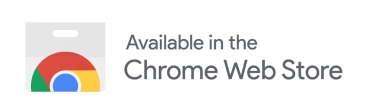
Access Side Panel View on Amazon search pages by clicking the Side Panel View icon in Seller Assistant’s Quick View.

To access Side Panel View on the supplier or competitor website, or Google Sheets, open the product on Amazon, activate the Side Panel View icon in Seller Assistant, and open the supplier website or Google Sheets. The Side Panel View will automatically appear on the supplier's website.
.webp)

Compare product data and calculate profitability on Amazon pages and at the supplier's websites.
No credit card required