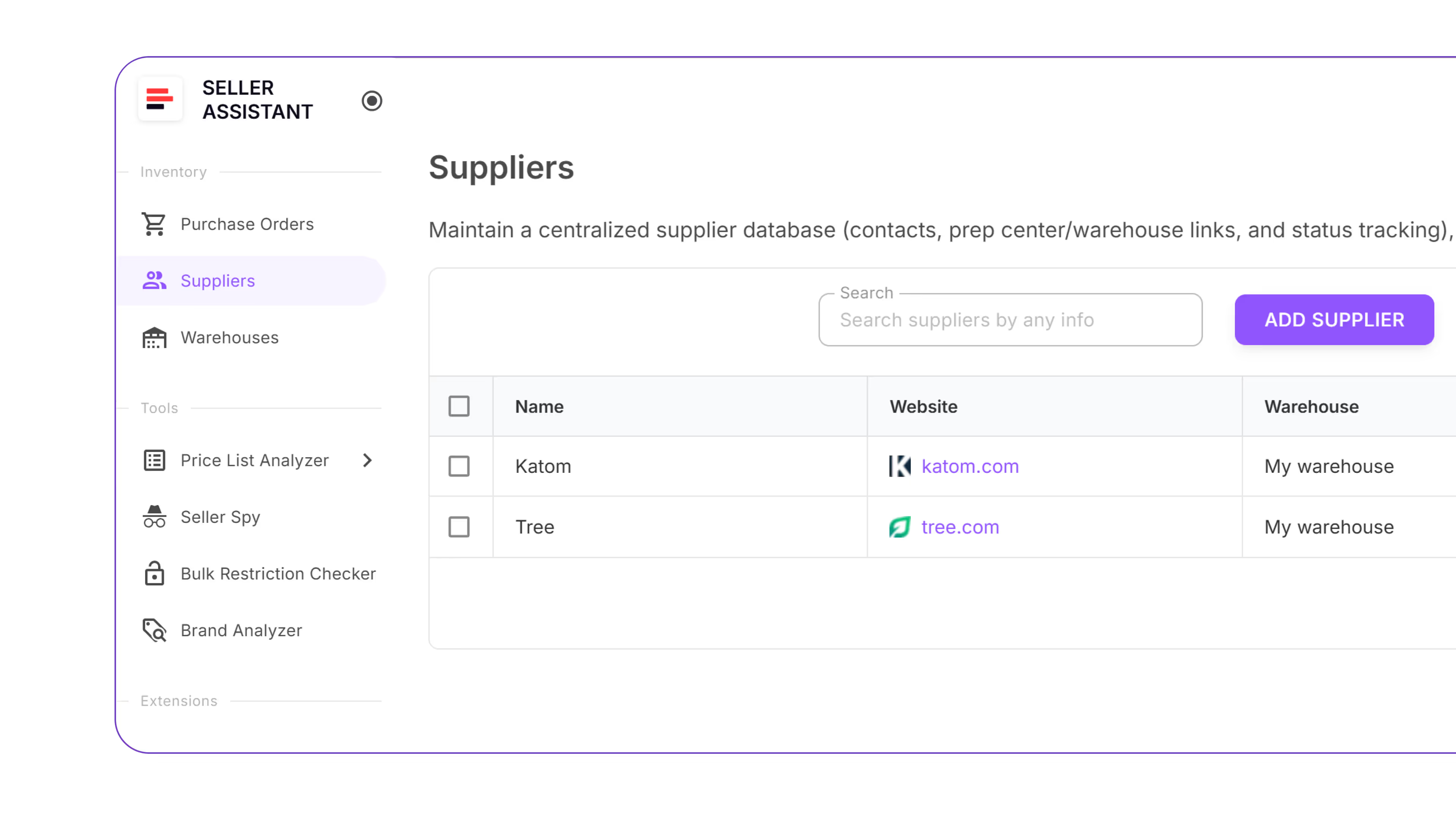Больше никаких поисков в старых файлах — все имена, сайты, контакты и валюты поставщиков хранятся в одном упорядоченном списке, доступном в системе в любой момент.
Создайте свою базу поставщиков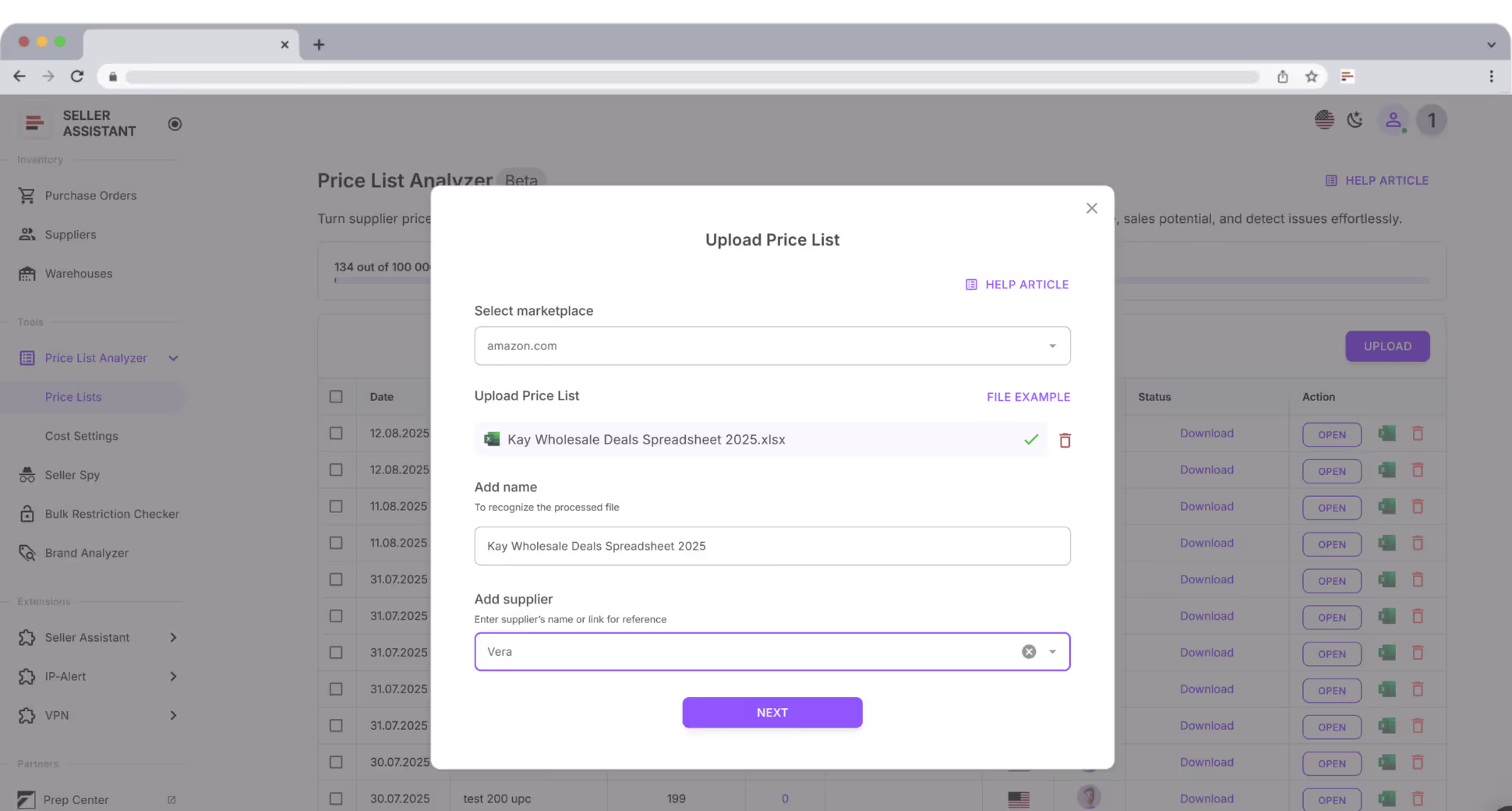
Забудьте о дублировании данных. Используйте сохранённые профили поставщиков в Price List Analyzer, заказах и маршрутизации преп-центров — для быстрой и безошибочной работы.
Создайте свою базу поставщиков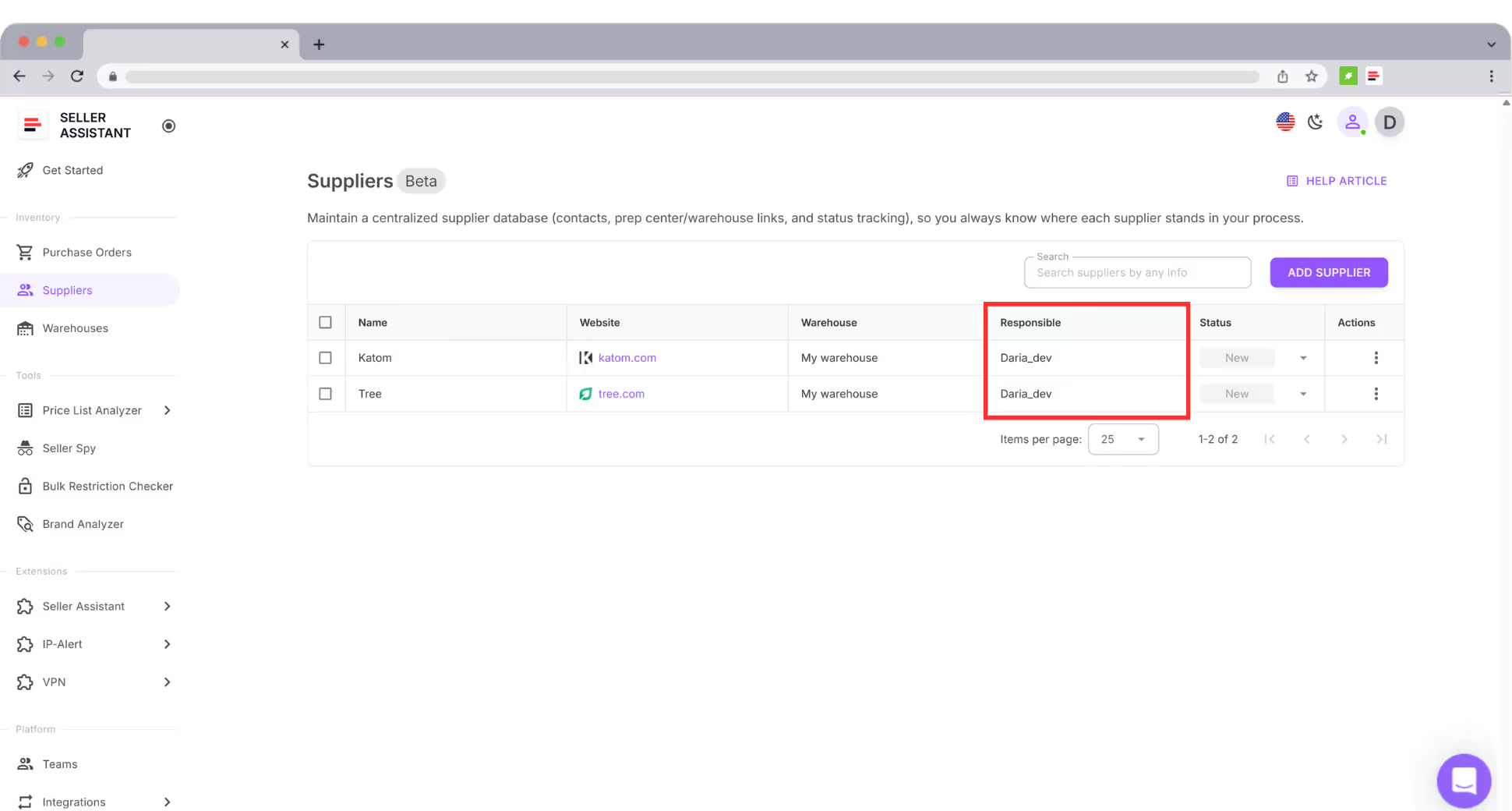
Назначайте ответственных за поставщиков и отслеживайте статусы: Новый → Связан → В переговорах → Одобрен → Отклонён.
Создайте свою базу поставщиков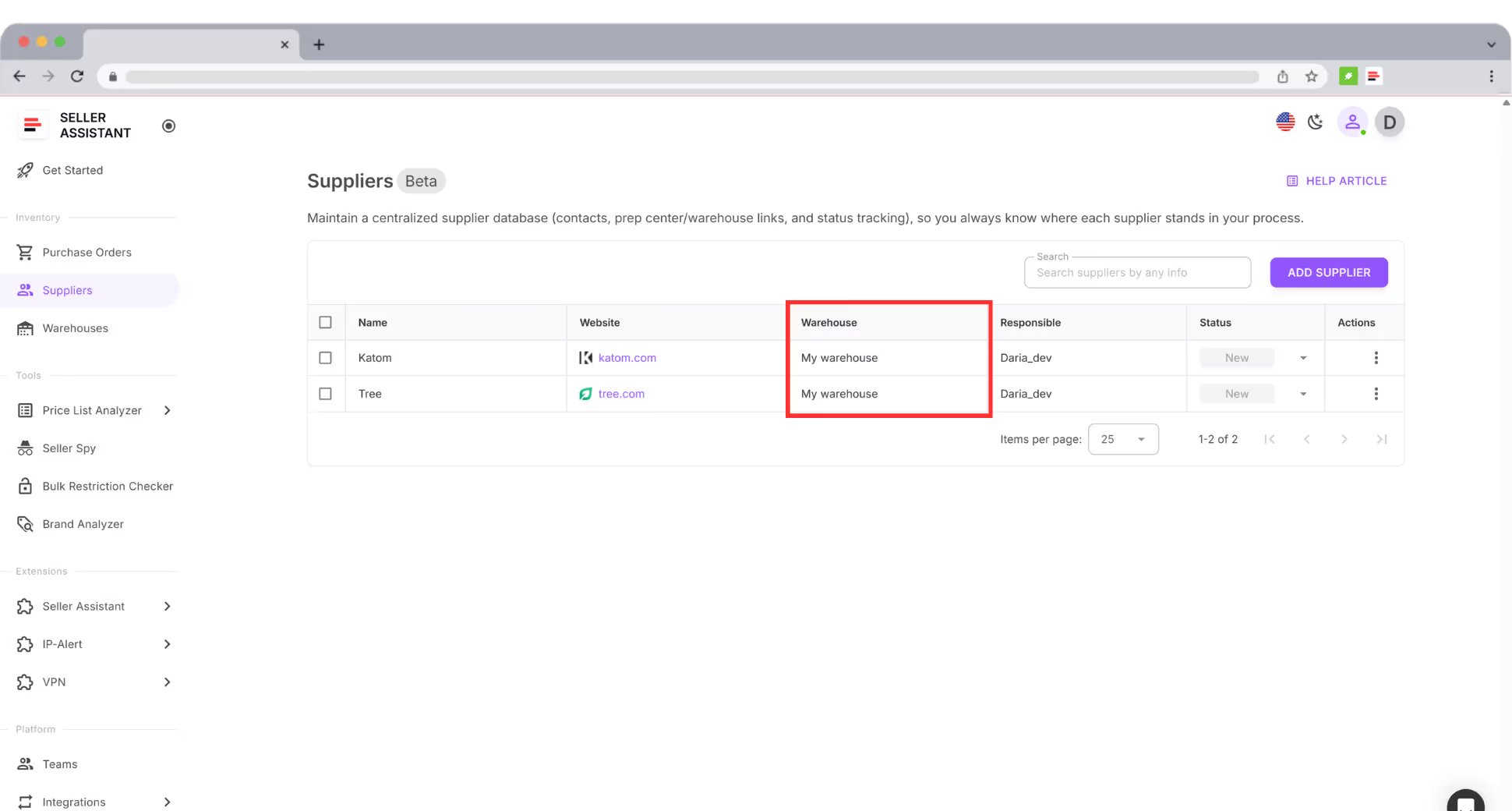
Привяжите каждого поставщика к складу или преп-центру по умолчанию для автоматической и стабильной маршрутизации (при необходимости настройки можно изменить).
Создайте свою базу поставщиков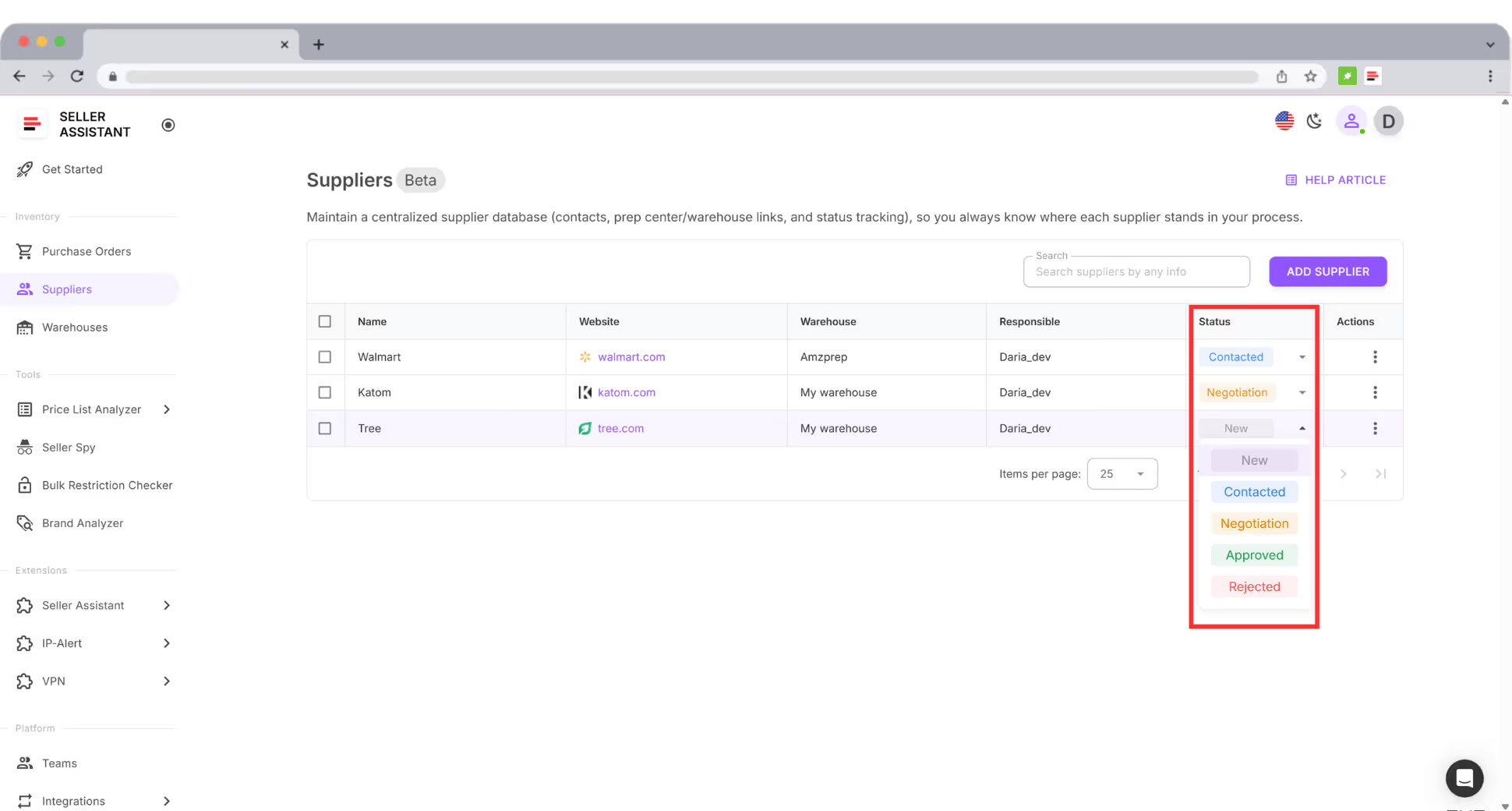
Ищите по имени, сайту, владельцу, статусу, складу или контакту. Используйте умные фильтры и получайте результаты мгновенно.
Создайте свою базу поставщиков.svg)