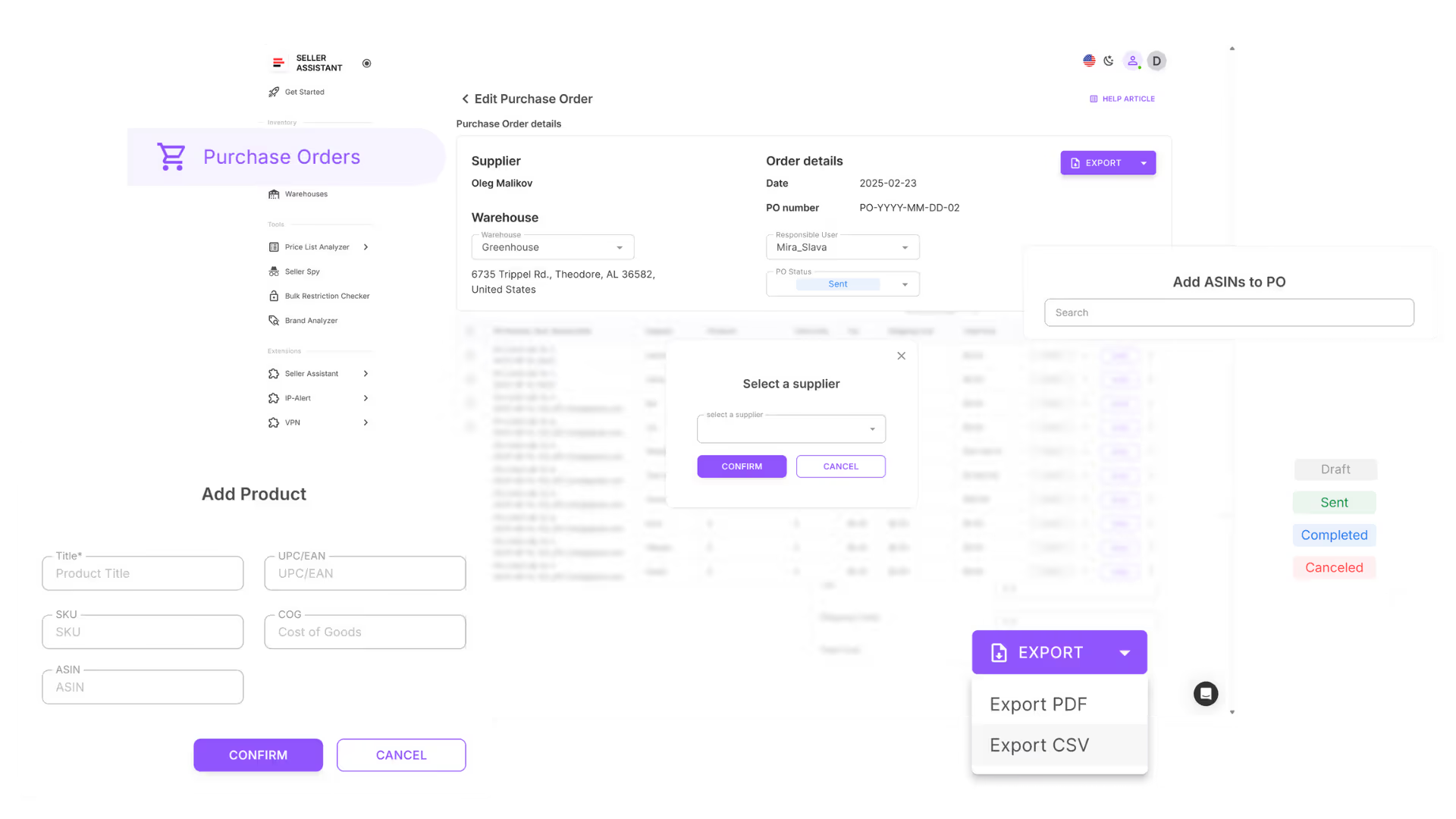Choose winning products straight from Price List Analyzer or add them manually by ASIN, UPC/EAN, or title. No messy copy-paste.
Start Using Purchase Orders Module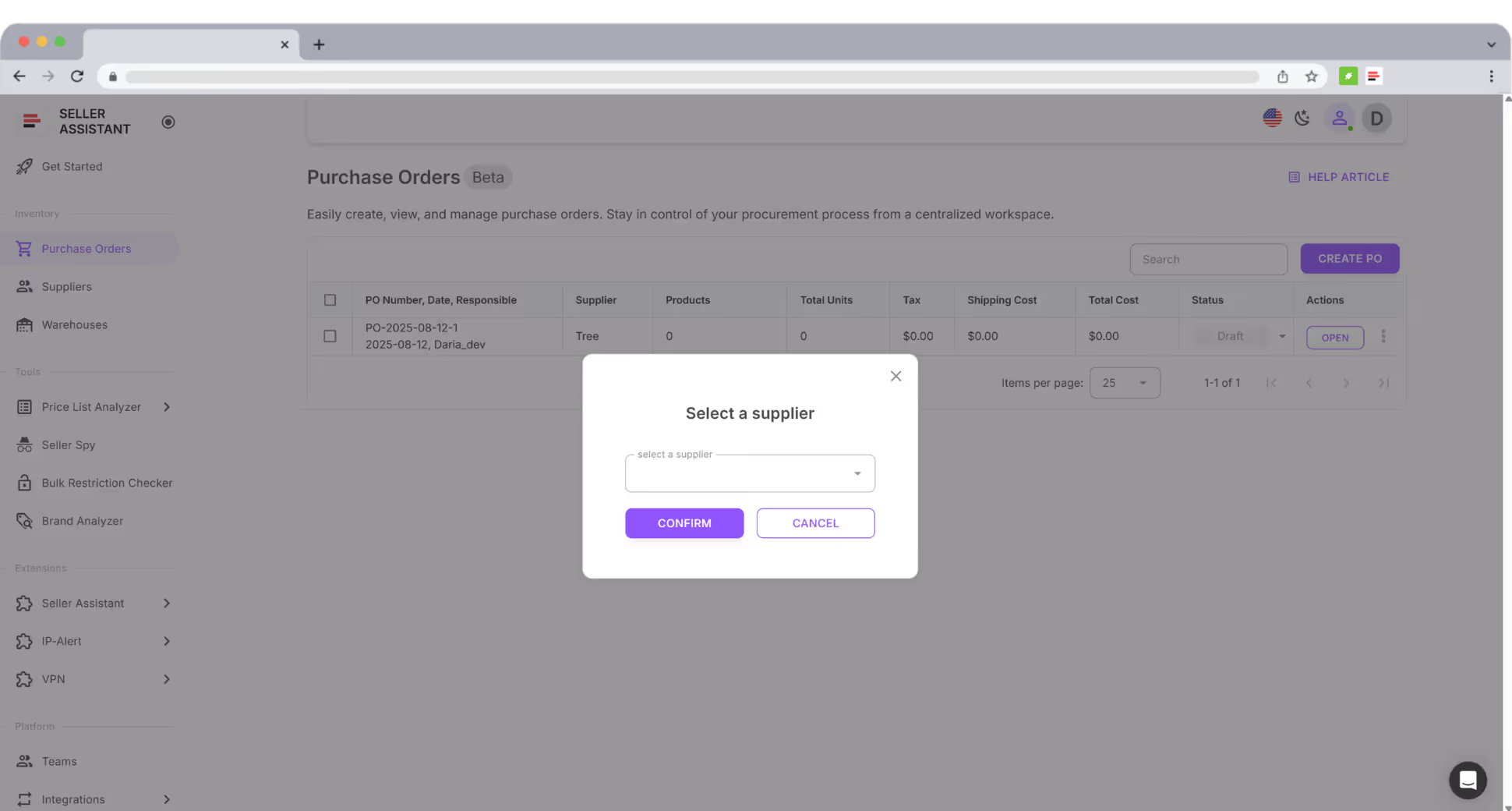
Supplier info, warehouse destination, and terms appear automatically. No more retyping addresses or searching through old files.
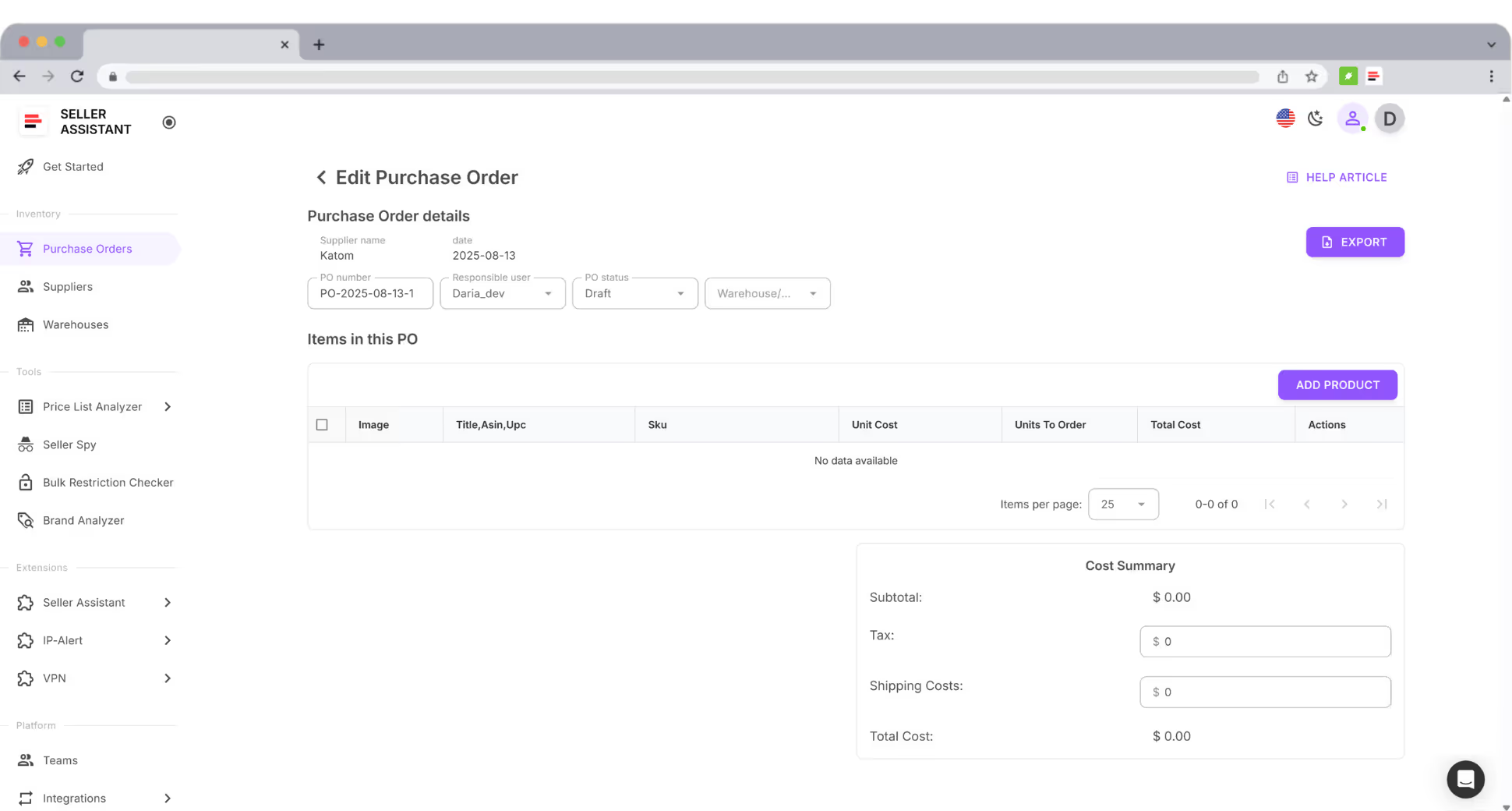
Adjust quantities, costs, SKUs, shipping charges, and tax before sending.
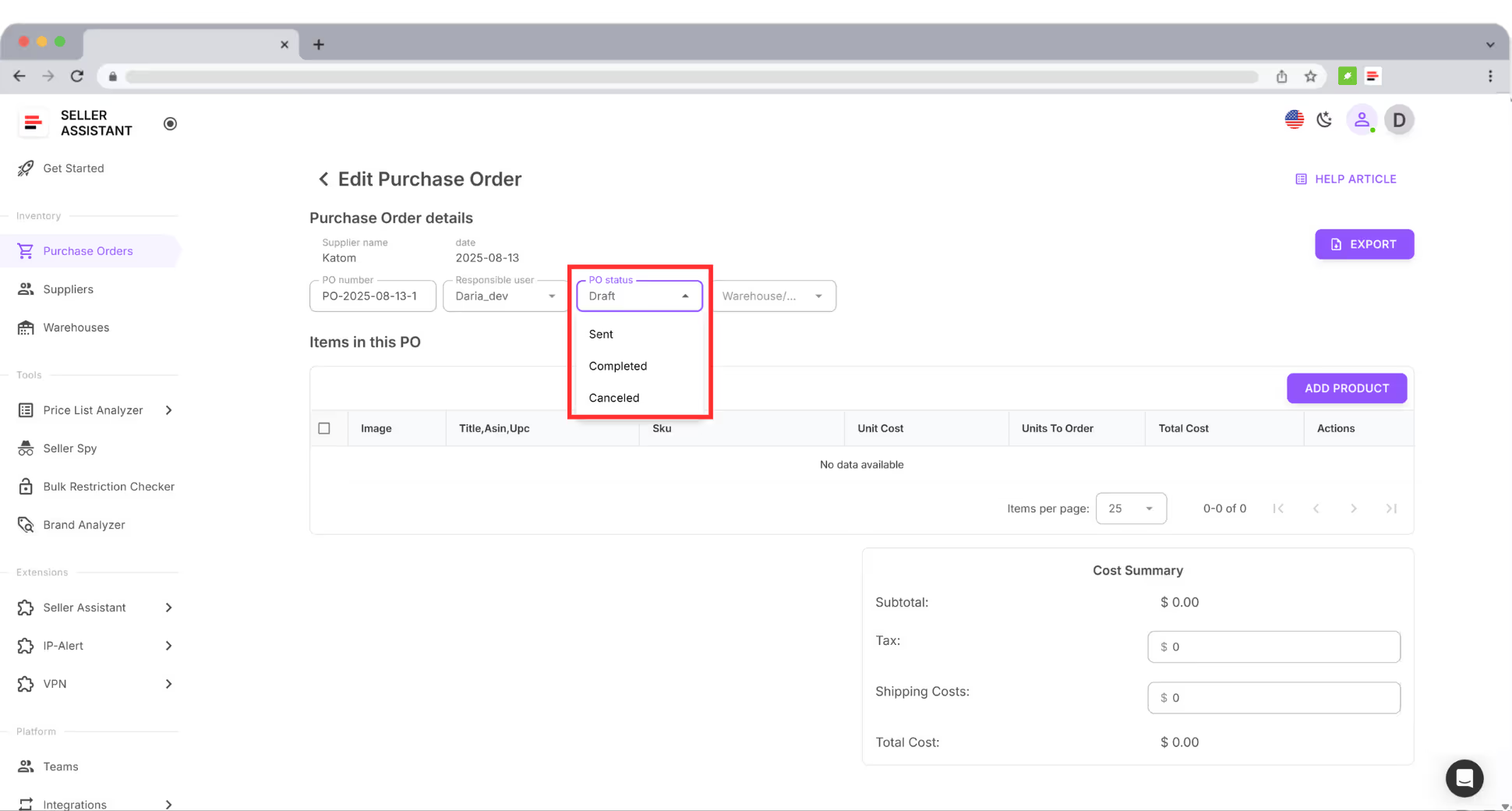
Follow every order through Draft, Sent, Completed, or Canceled stages, all visible to your team.
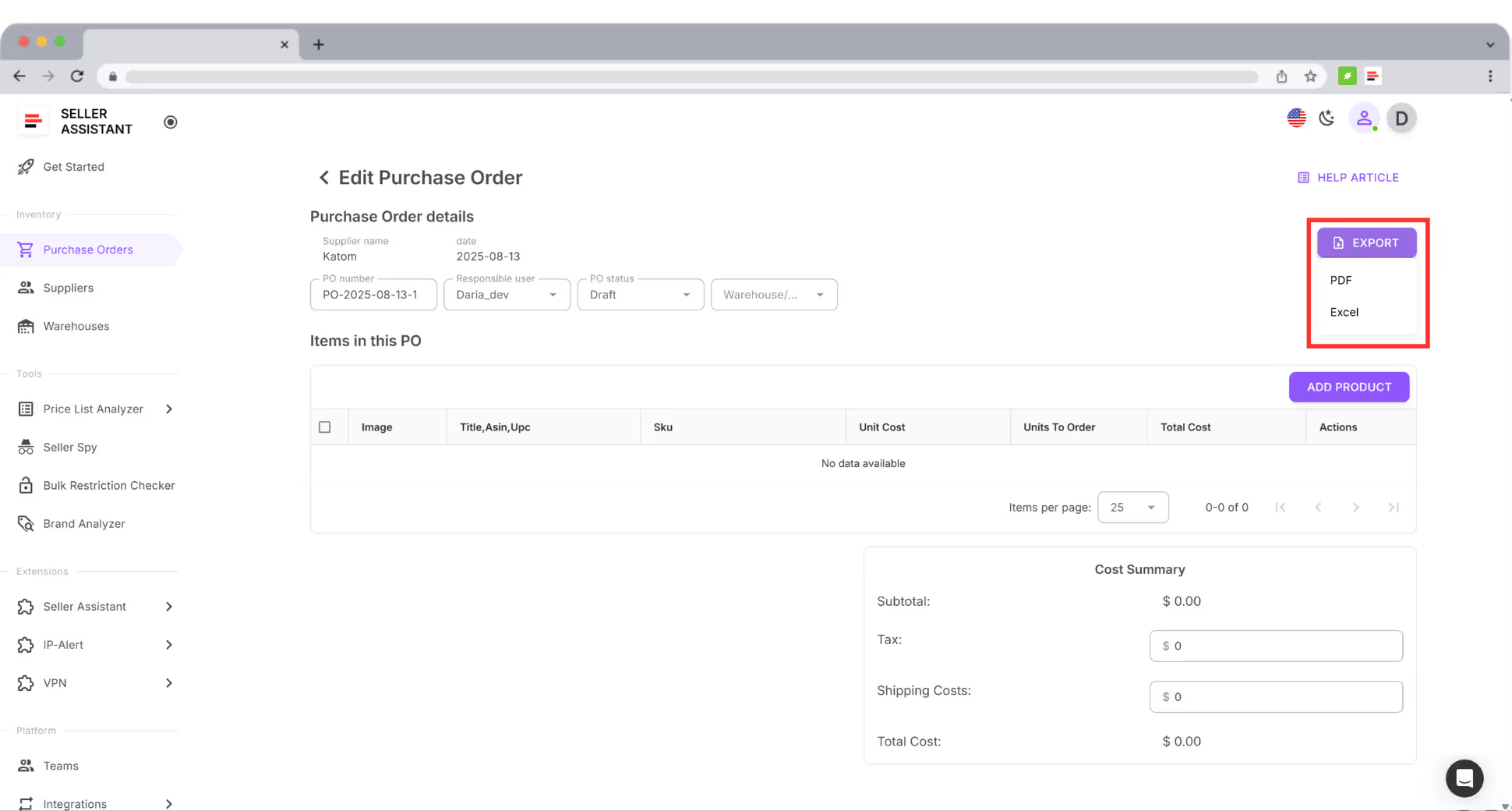
Download as PDF or Google Sheets to share with suppliers or store in your records.
Start Using Purchase Orders Module.svg)