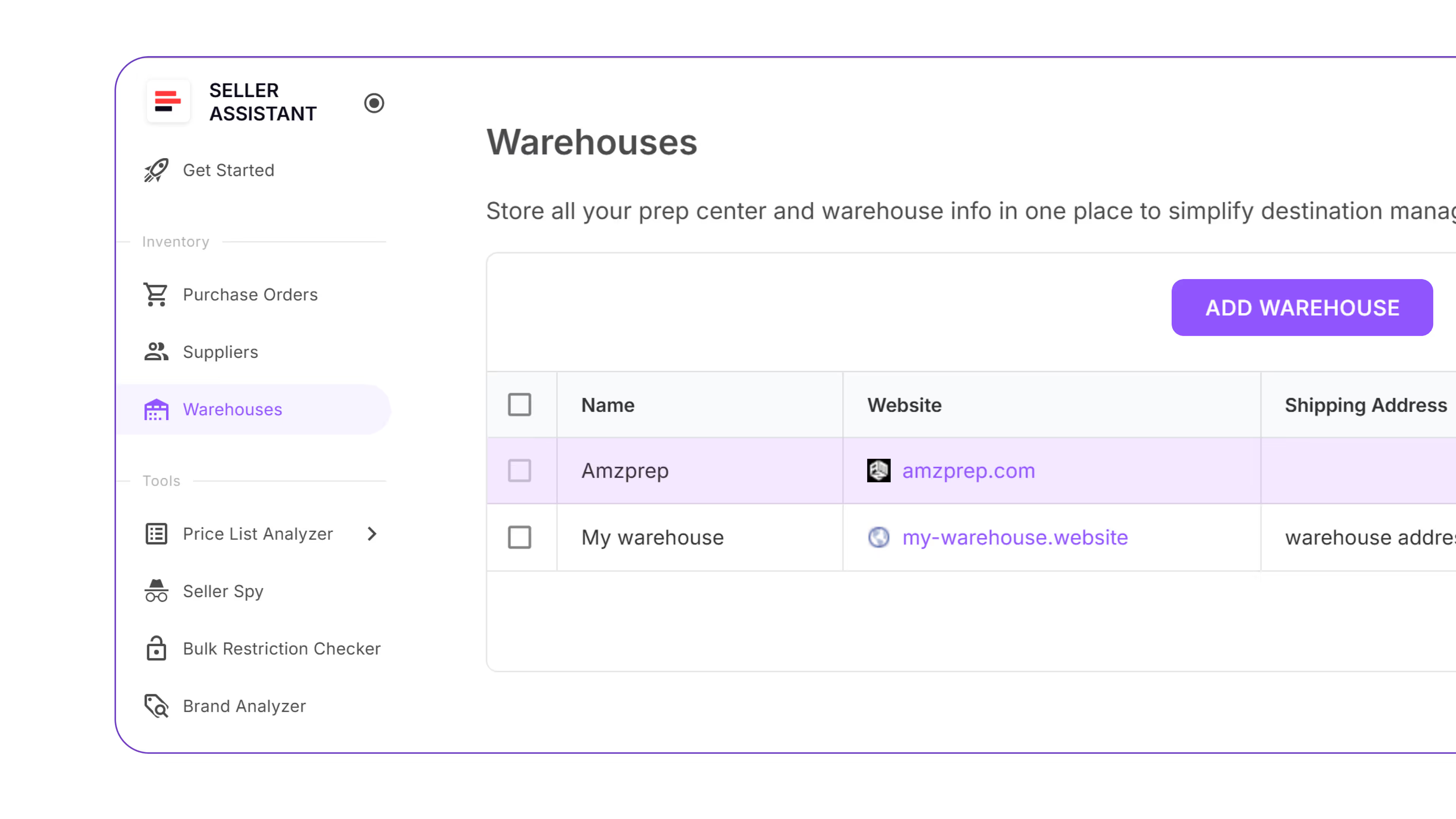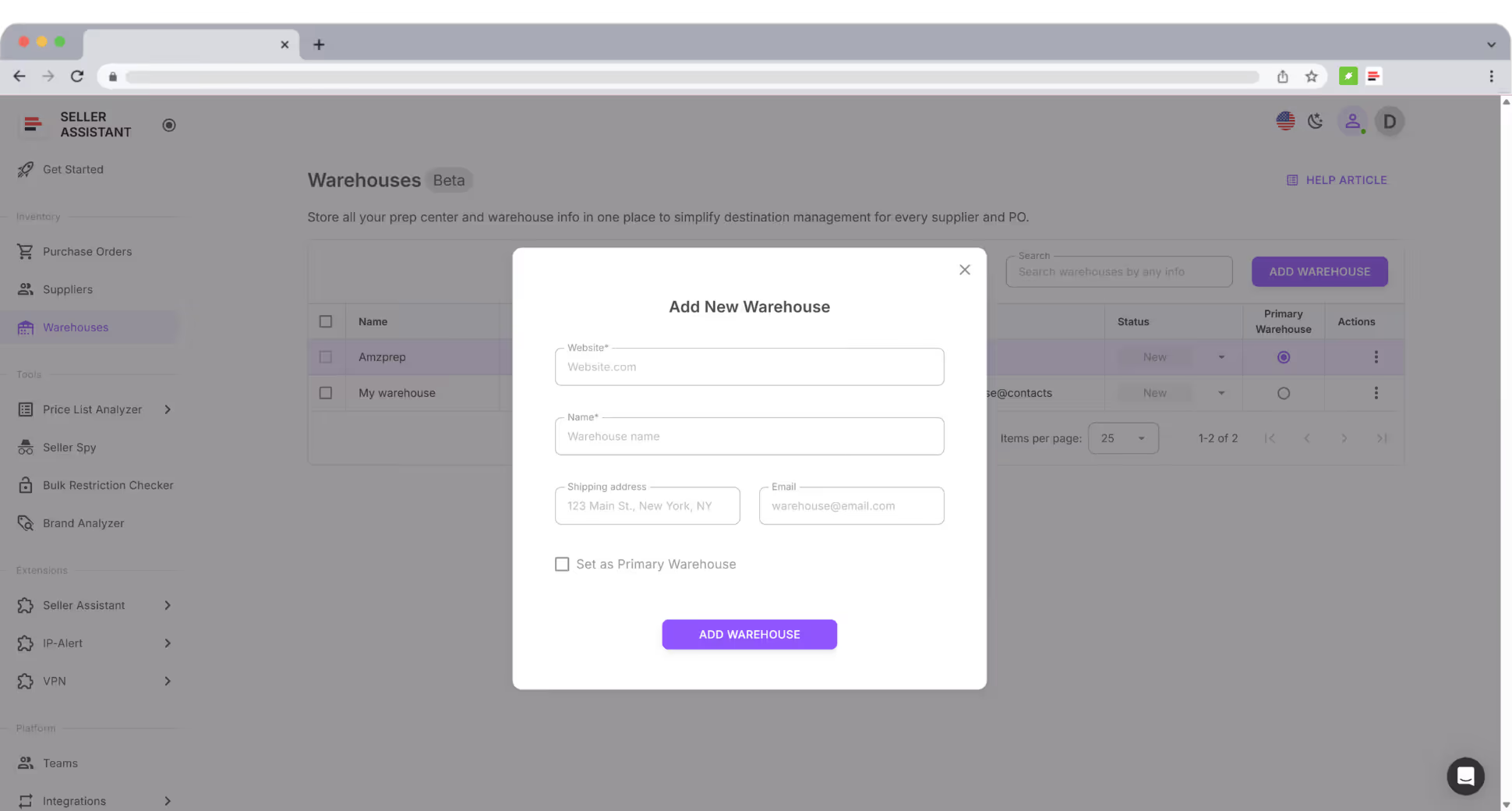
Add a warehouse or prep center with required fields (website, name) and optional address and contacts.
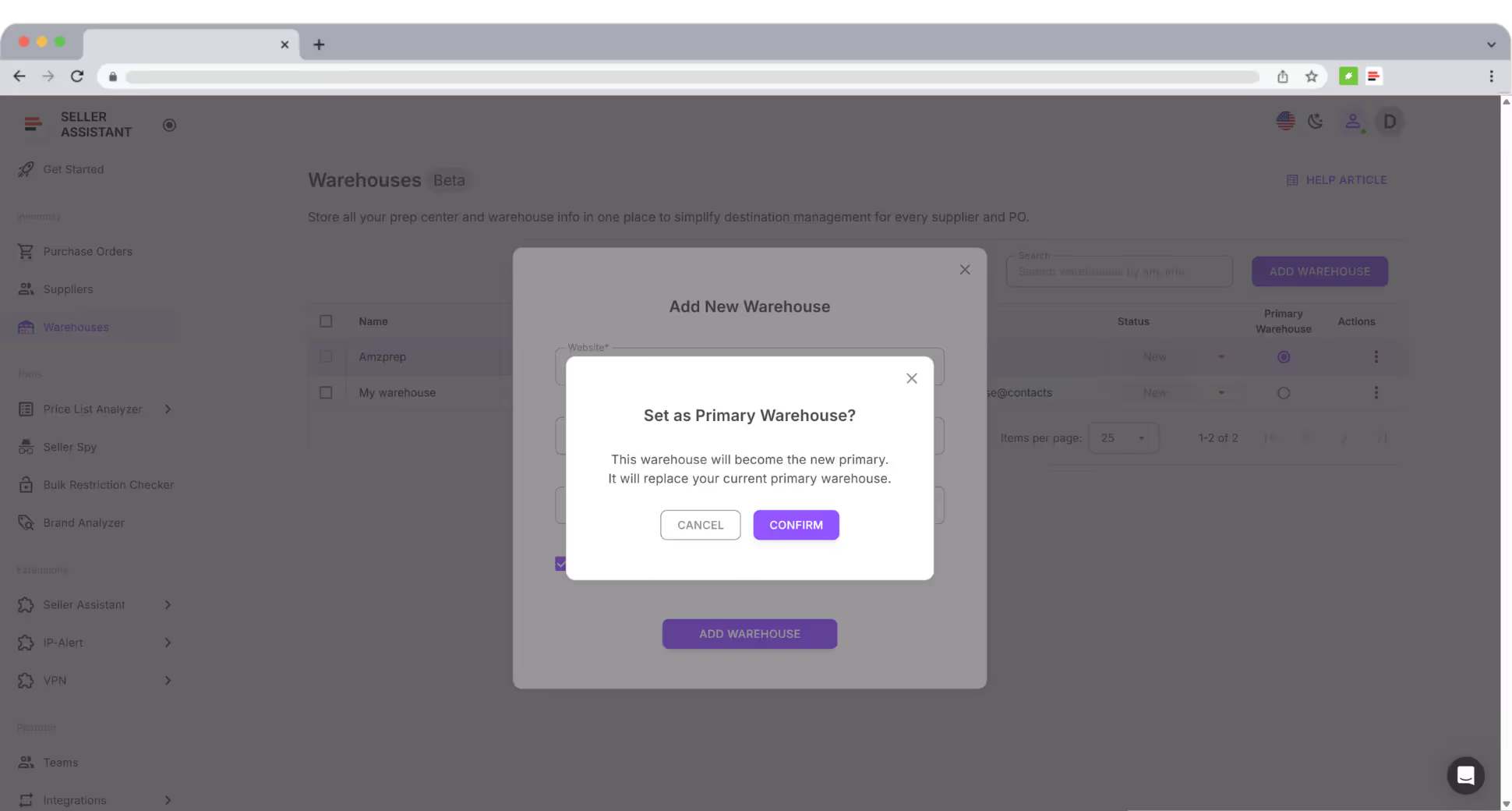
Keep one primary warehouse at a time. A dummy entry ("My warehouse") is created by default and initially set as primary. Switch anytime.
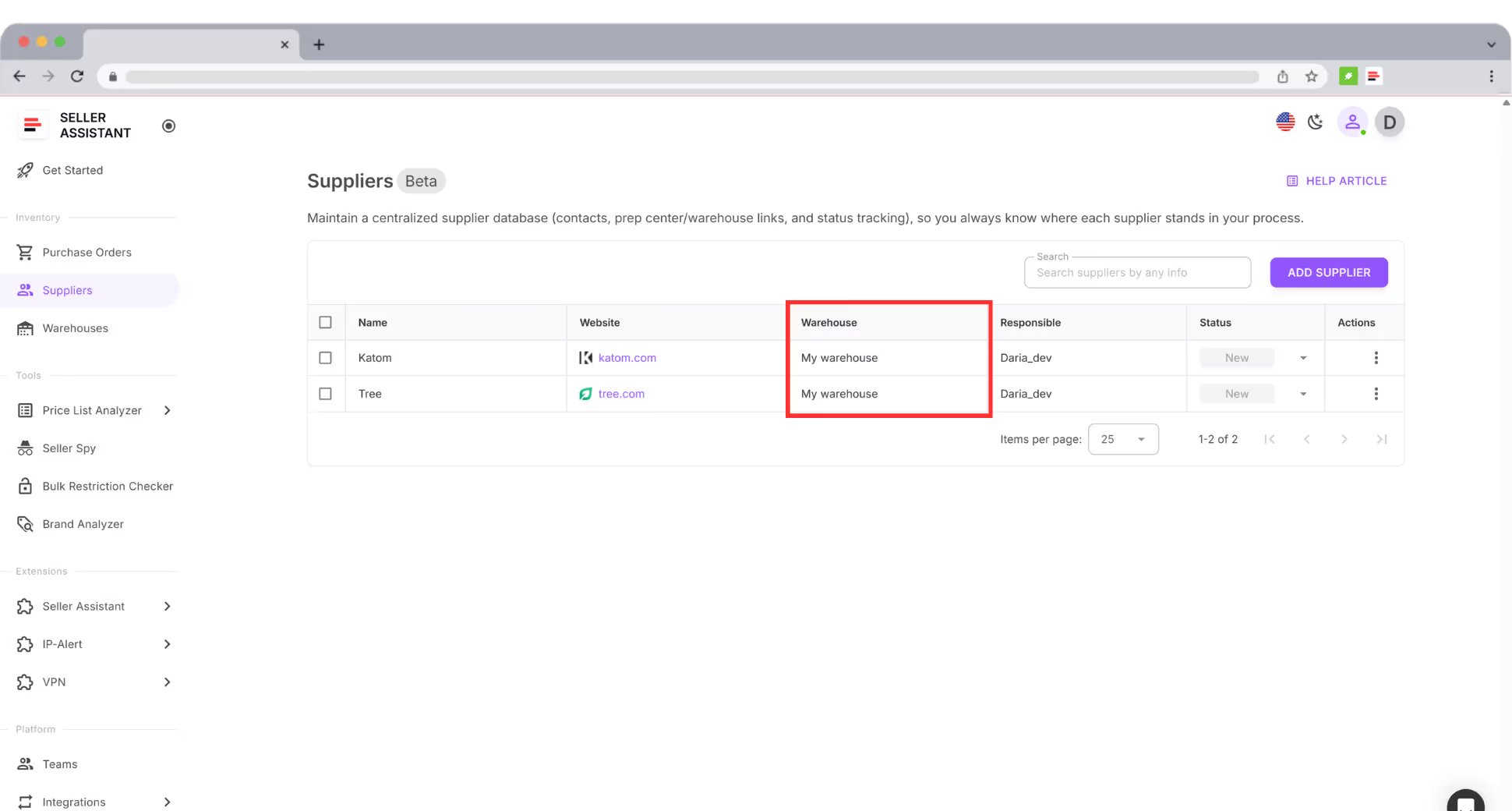
Associate warehouses with suppliers so the correct ship‑to address is applied during PO and price list workflows.

Warehouse data is accessible from Price List Analyzer, Purchase Orders, and the extension.
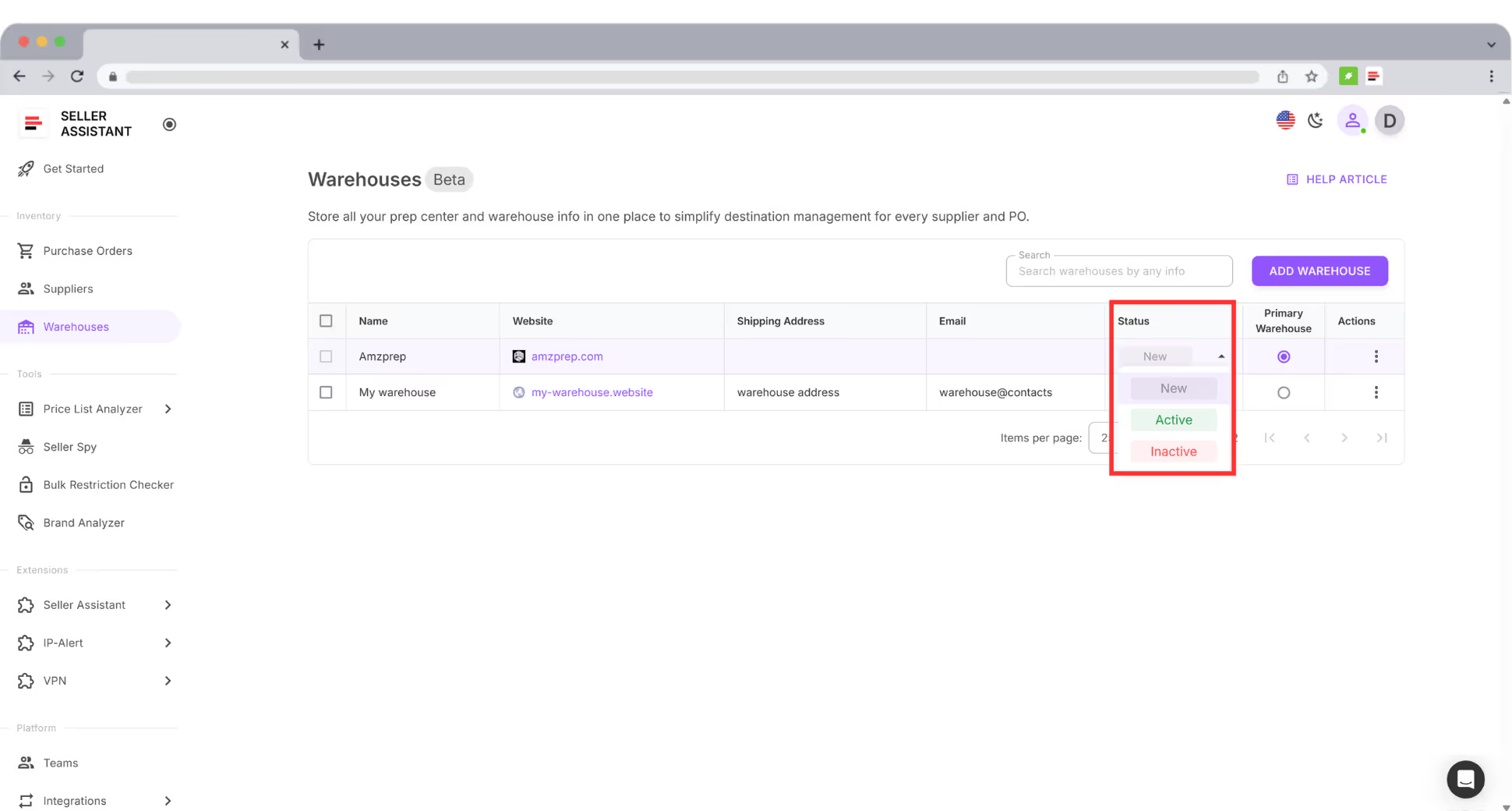
Find by name, website, address, or status. Update instantly. Use predefined statuses: New, Active, Inactive.
.svg)