Best Amazon Bulk Analysis Scanning Tools in 2025
Download Amazon Seller Guide
This guide will help you get started, understand the basics of Amazon selling, and explain in simple words how it all works.

Bulk sourcing lives or dies on speed and accuracy. When you’re processing supplier spreadsheets with thousands of SKUs, you need Amazon bulk analysis scanning tools that auto-match to ASINs, surface profit/ROI, flag risks (IP, hazmat, gating), and let you shortlist winners fast.
In this post, we compare three leading options for Amazon resellers – Seller Assistant's Price List Analyzer, Scan Unlimited, and Analyzer.Tools – through the lens of real workflows: wholesale, online arbitrage (OA), and dropshipping.
We’ll explain what bulk scanners do, why you need one, show a side-by-side table, and then break down strengths and gaps so you can pick the right stack for 2025.
What Are Amazon Bulk Scanning Tools?
Amazon bulk scanning tools are software solutions that process entire supplier price lists at once, automatically matching UPCs or product titles to Amazon ASINs and enriching them with key metrics like profit, ROI, BSR, and competition. Instead of checking products one by one, they deliver a complete, data-ready analysis in minutes.
Manually researching thousands of rows in a supplier spreadsheet is nearly impossible for any wholesale operation. Without automation, you simply can’t evaluate profitability, restrictions, or risk fast enough to keep up with the pace of sourcing.
Bulk scanning is a core part of the wholesale workflow because it identifies which products are actually worth purchasing. By instantly surfacing profitable, high-velocity, low-risk deals, these tools help Amazon sellers make smart buying decisions and build stronger, more competitive catalogs.
Why Sellers Need Amazon Bulk Scanning Tools
Bulk scanning tools give sellers the ability to evaluate thousands of supplier products instantly, replacing slow manual research with fast, accurate, scalable decision-making. They help resellers identify profitable, eligible, low-risk inventory while eliminating the guesswork that leads to bad buys and wasted capital.
Speed and throughput
A bulk scanner processes thousands of rows in minutes, automatically converting UPC/EAN/GTIN data into Amazon-ready insights. This lets sellers handle large supplier catalogs without ever falling behind on sourcing.
Accurate profitability modeling
These tools calculate FBA and FBM profit using complete cost structures, including Amazon fees, shipping, VAT/DST, and multipack logic. They also rely on average Buy Box prices to prevent misleading profit spikes and false positives.
Instant eligibility and restriction checks
Bulk scanners reveal which items are gated, blocked, or require approval before you commit to a purchase order. This saves sellers from the costly surprise of discovering they can’t list an ASIN after buying inventory.
Reliable risk detection
Modern scanners flag product risks such as IP complaints, HazMat, meltables, oversized items, bundles, and variation traps. By surfacing these issues early, sellers protect their account health and avoid problematic ASINs.
Stronger competitive analysis
Bulk analysis tools highlight offer counts, Amazon presence, Buy Box rotation, and variation performance. With these insights, sellers can avoid saturated listings and focus on products with realistic Buy Box potential.
Consistent, repeatable sourcing decisions
With saved filters, views, and custom thresholds, sellers can apply the same sourcing logic to every new supplier file. This consistency improves decision quality and helps teams produce reliable results at scale.
Team-ready sourcing workflows
Bulk scanners integrate teamwork-friendly tools such as notes, likes/dislikes, and shared views to unify sourcing efforts. This ensures everyone on the team evaluates products the same way and builds purchase orders efficiently.
Comparison of Top Amazon Bulk Analysis Scanning Tools
In 2025, the strongest Amazon bulk analysis scanning tools for wholesale and high-volume resellers are Seller Assistant, Scan Unlimited, and Analyzer.Tools. All three can scan supplier price lists, match products to ASINs, and calculate basic profitability, making them popular options for wholesale sellers.
However, only Seller Assistant goes beyond being “just a scanner.” It’s a full wholesale workflow platform where Price List Analyzer is one module inside a bigger system that also includes a Purchase Orders Module, Suppliers Database, Warehouses Database, bulk restriction tools, sourcing intelligence, Chrome extensions, and team automation. Scan Unlimited and Analyzer.Tools stay focused on list analysis only and don’t provide end-to-end workflow tools to take you from catalog → shortlist → PO in one connected system.
Seller Assistant vs Scan Unlimited vs Analyzer.Tools
Capability | Seller Assistant | Scan Unlimited | Analyzer.Tools |
Primary focus | End-to-end wholesale workflow platform + bulk scanner | High-speed wholesale spreadsheet scanner | Advanced wholesale spreadsheet scanner with storefront analysis |
Supported models | Wholesale, online arbitrage, dropshipping | Wholesale only | Wholesale only |
Bulk price list scanning | 100+ metrics, restrictions, risks, alerts,multipack, saved views, notes, likes/dislikes | ~60 metrics, multipack, filtering | ~75+ metrics, multipack, favorites, brand blocklist |
ASIN matching | UPC/EAN/GTIN + title matching | UPC/EAN/title | UPC/EAN/title |
Profitability modeling | FBA/FBM profit, ROI, margin, break-even, VAT/DST, sales tax, shipping, prep | FBA/FBM profit, VAT, shipping (no sales tax or break-even) | Profit/ROI, VAT (no sales tax or break-even) |
Price basis | Current Buy Box + avg BB (30/90/180 days) | Current BB + 30/90/365 days | Avg BB (30/90/180 days) |
Sales performance | BSR, BSR drops, estimated sales (dual estimator) | BSR + estimated sales (US only) | BSR, “Bought in past month,” BSR drops, proprietary estimates |
Competition insights | FBA/FBM split, seller count, Amazon in BB %, rotation | Seller count, Amazon in BB % | Seller count; Amazon in BB % |
Risk & restrictions | Bulk Restriction Checker, IP Alert, HazMat, meltable, fragile, oversize, bundles | Basic risk warnings only | Brand IP + HazMat alerts only |
On-Amazon research | Browser Extension (Quick View, Product View, Storefront Widget) | No | No |
Supplier-site research | Side Panel View + built-in VPN | No | No |
Competitor research | Seller Spy + Storefront Widget | Basic competitor CSV export | Competing Seller Scan |
Reverse sourcing | Product Finder, Sourcing AI, Storefront Widget, Seller Spy | Limited | Reverse source browser scan (manual) |
Integrations | API, Zapier, Make, Airtable, Google Sheets, Keepa | Keepa only | API, Keepa, CamelCamelCamel |
Team & VA support | VA Accounts, permissions, shared views & notes | No | No |
Supplier database | Yes | No | No |
Warehouse database | Yes | No | No |
Purchase Orders module | Yes | No | No |
Connected workflow | Full sourcing → eligibility → bulk scan → shortlist → PO → routing | No workflow tools | No workflow tools |
Pricing | From $13.33/mo | From $70/mo | From $49/mo |
Tool breakdown
Seller Assistant – best overall & only full workflow platform

Best for
Sellers who want bulk analysis + on-page Amazon research + supplier-site research + eligibility checks + workflow automation (wholesale, OA, dropshipping).
Summary
Seller Assistant is an end-to-end Amazon workflow management platform that integrates 10+ wholesale-focused solutions into one connected system. It combines sourcing workflow automation, bulk research and intelligence tools, and integrated Chrome extensions – giving you everything you need to streamline finding deals, managing suppliers, and creating purchase orders.
The platform aggregates: workflow management tools – Purchase Orders Module, Suppliers Database, Warehouses Database to organize, automate, and scale every step of your wholesale and arbitrage operations; bulk research & sourcing tools – Price List Analyzer, Bulk Restriction Checker, Sourcing AI, Brand Analyzer, Seller Spy to evaluate supplier price lists, verify selling eligibility and restrictions, open new brands, and discover winning product ideas from competitors to expand your product catalog; Chrome extensions – Seller Assistant Browser Extension, IP-Alert Extension, and built-in VPN by Seller Assistant to deep-research products, check IP claims and compliance, and access geoblocked supplier sites directly within your browser; and integrations & team access features – seamless API connectivity and integrations with Zapier, Airtable, and Make, plus Virtual Assistant Accounts for secure, scalable team collaboration.
With Seller Assistant, every step of your Amazon wholesale and arbitrage workflow is automated and connected.
Limitations
None meaningful for wholesale/OA/dropship sellers; it replaces 6–10 separate tools.
Scan Unlimited – fast wholesale spreadsheet scanner
Best for
Sellers who want a simple, fast, wholesale-only list scanner without workflow tools or OA/dropship support.
Summary
Scan Unlimited focuses on high-speed spreadsheet scanning with solid ASIN matching, multipack support, historical pricing, and rank metrics. It’s useful for straightforward wholesale workflows where all analysis stays inside spreadsheets.
However, it does not offer restriction eligibility checks, IP protection, on-page Amazon research, supplier-site research, or team features. Profit calculation lacks sales tax and break-even logic, and there’s no stock checker, variation intelligence, VA accounts, routing, or purchase order tools. It remains a clean, fast scanner – but only a scanner.
Analyzer.Tools – deep spreadsheet analysis for wholesale sellers
Best for
Wholesale-only sellers who want heavy spreadsheet analysis, storefront scraping, and large ASIN exports.
Summary
Analyzer.Tools provides up to 75+ datapoints per SKU, strong filtering, detailed historical pricing, BSR drops, and proprietary sales estimates. Features like brand blocklist, favorites, Competing Seller Scan, and reverse source browser scan support deeper wholesale research within spreadsheets.
Yet it lacks any on-Amazon analysis, real eligibility checks, stock data, variation performance, or comprehensive risk flags. Profit modeling is limited (no sales tax or break-even), there’s no VPN, no team workflows, and no supplier/warehouse/PO modules. It’s powerful for data-heavy wholesale scanning but doesn’t support OA, dropshipping, or connected workflows.
Verdict
If you only need a fast spreadsheet scanner, Scan Unlimited or Analyzer.Tools can get the job done.
But in 2025, Amazon sellers need more than raw scans – they need realistic profit modeling (avg BB, PQ, VAT/DST/tax), restriction/IP protection, on-page analysis, sourcing intelligence, supplier routing, POs, and team automation.
Only Seller Assistant delivers the full workflow:
sourcing → eligibility → bulk scan → shortlist → PO → routing → team automation
while still outperforming standalone scanners on data depth, accuracy, and risk detection.
Seller Assistant’s Price List Analyzer
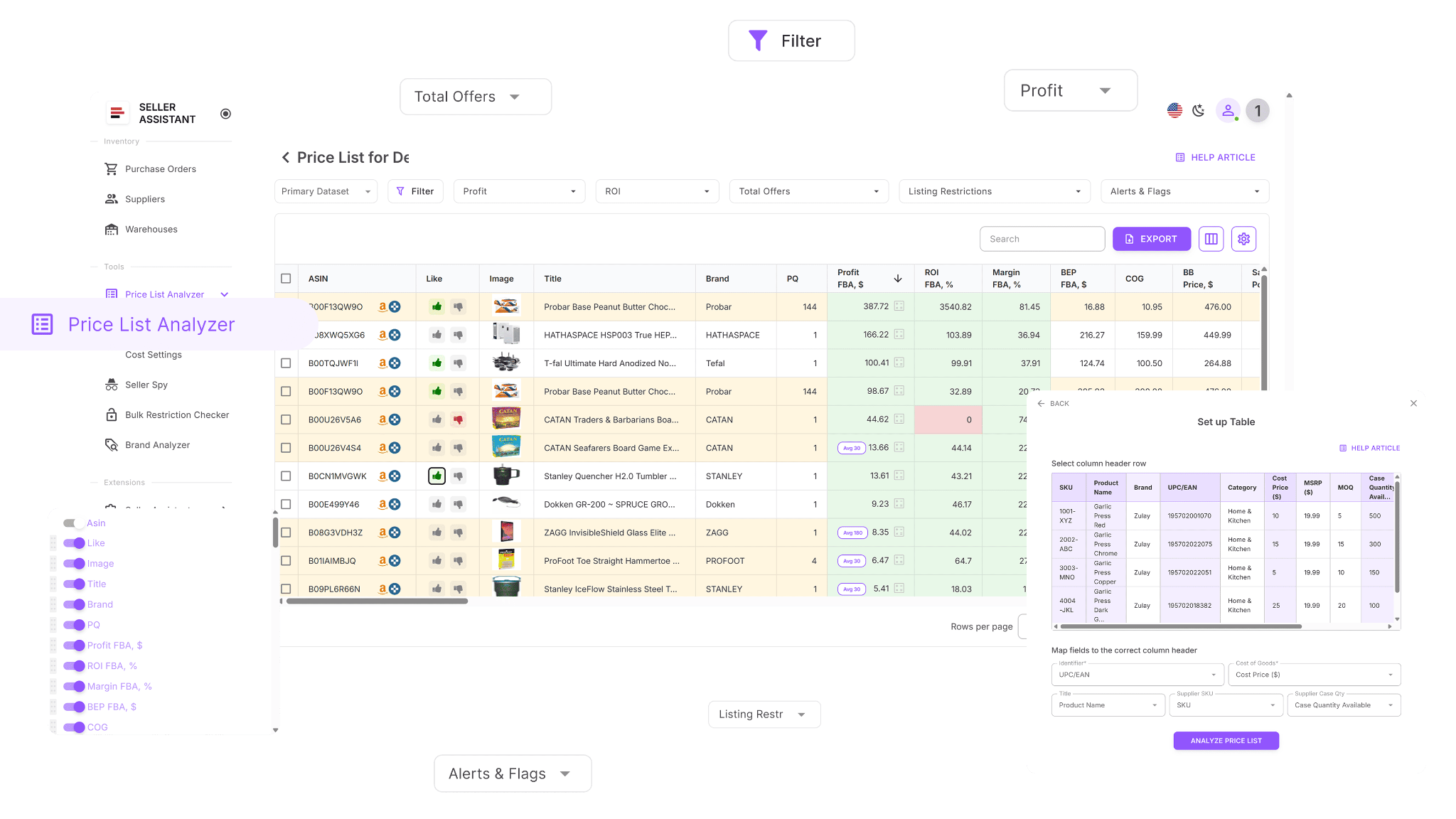
Overview
Price List Analyzer from Seller Assistant is a high-powered bulk Amazon product evaluation system designed for wholesale, online arbitrage, and dropshipping workflows. It transforms raw supplier spreadsheets into fully analyzed deal tables by automatically matching products to Amazon ASINs, computing profitability, and enriching every row with more than 100 detailed sourcing indicators – covering eligibility, risk signals, sales insights, competition, Buy Box activity, fee breakdowns, and more.
You can filter by any datapoint, compile buy-ready shortlists, switch profitability calculations to 30/90/180-day average Buy Box for more accurate forecasting, adjust COGs or fees directly in the table with instant recalculation, and leave internal notes that reappear anytime the same ASIN is uploaded again.
This Software Makes Amazon FBA Wholesale Selling 10x Easier
Core capabilities
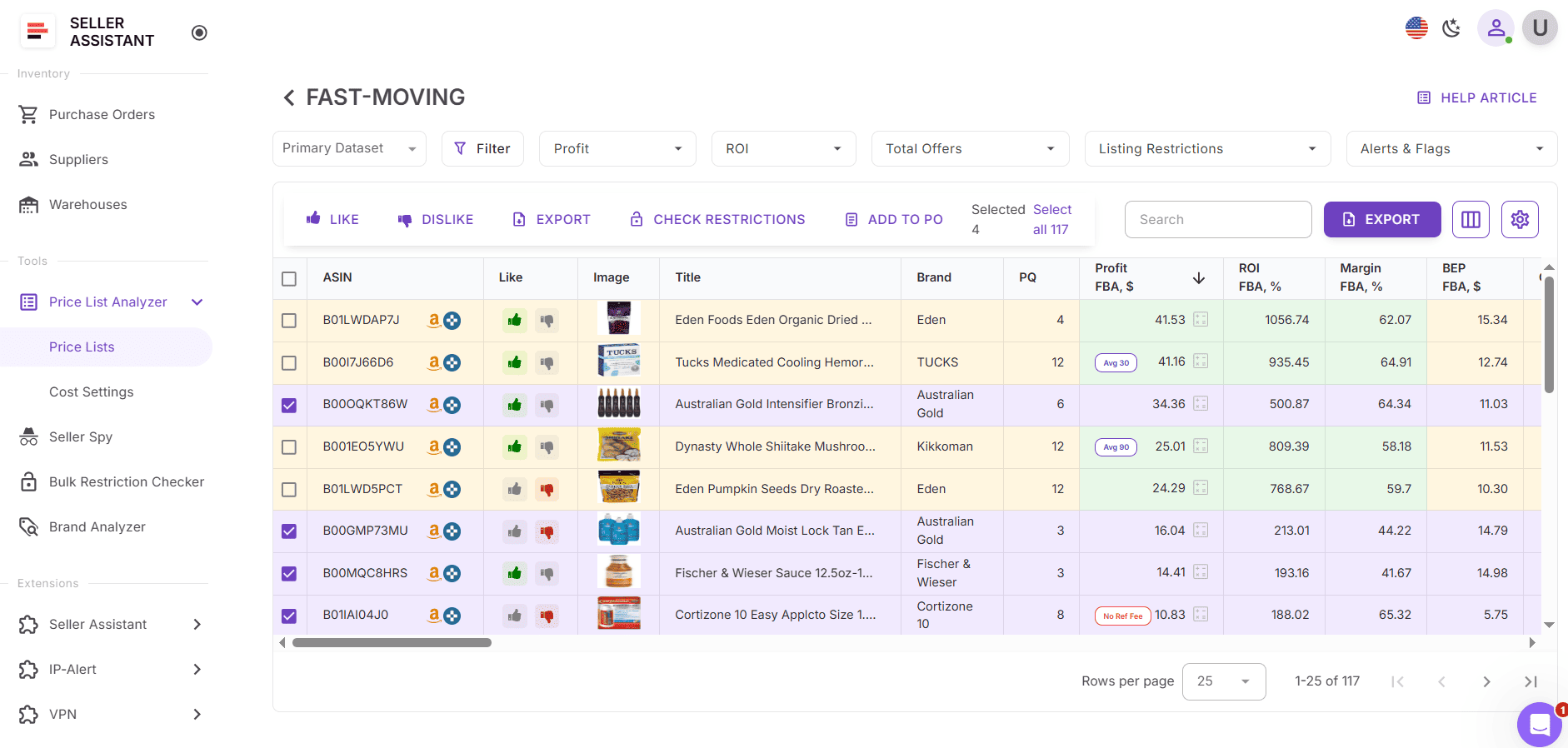
- Large-scale analysis and ASIN conversion
- Processes massive supplier files to reveal strong ROI opportunities with minimal risk.
- Automatically correlates UPC/EAN/GTIN or product titles with Amazon ASINs in bulk.
- Detects ASINs that your account cannot sell through integrated restriction checks.
- Adds 100+ critical metrics to your table
- Sales intelligence
BSR, trend movements, BSR drop counts, sales velocity, monthly sales and revenue estimates, ratings, and review data.
- Profitability modeling
Profit, ROI, margin, and break-even values for both FBA and FBM.
- Price history & stability indicators
30/90/180-day Buy Box averages, volatility percentages, minimum FBA/FBM prices, and current vs. historical price comparisons.
- Cost & fee structure
Referral fees, FBA/FBM fulfillment costs, storage fees, inbound logistics, prep requirements (hazmat/fragile), miscellaneous fixed/percentage costs, DST/VAT, and sales tax.
- Competitive environment
Total offer count, seller count, Buy Box share/rotation, and Amazon in-stock frequency.
- Risk detection & data reliability checks
- Automatic flags for:
Oversized items, HazMat, meltables, fragile products, IP alerts, variations, sets, and bundles.
- Quality warnings such as:
“No FBA fees,” “No Buy Box,” “Missing COGs,” “ASIN not found,” “Bundle/Set,” “Approval required,” and “ROI unusually high/low.”
- Filters, saved views, and collaboration
- Filter any column (profit, risk, size, category, sales, offers, fees) and save reusable views for your entire team.
- Like/Dislike products, build in-table shortlists, and export only selected items for ordering.
- Choose profitability basis between current Buy Box price or 30/90/180-day average Buy Box to eliminate false positives from price spikes or seasonal surges.
- Modify COGs, shipping costs, prep fees, or pack quantity directly inside the grid and watch ROI/profit recalc in real time.
- Apply preset cost rules in bulk for faster updating.
- Team notes persist across every future upload of the same ASIN.
How it works
Step 1. Open Price List Analyzer
Launch the module from inside your Seller Assistant workspace.
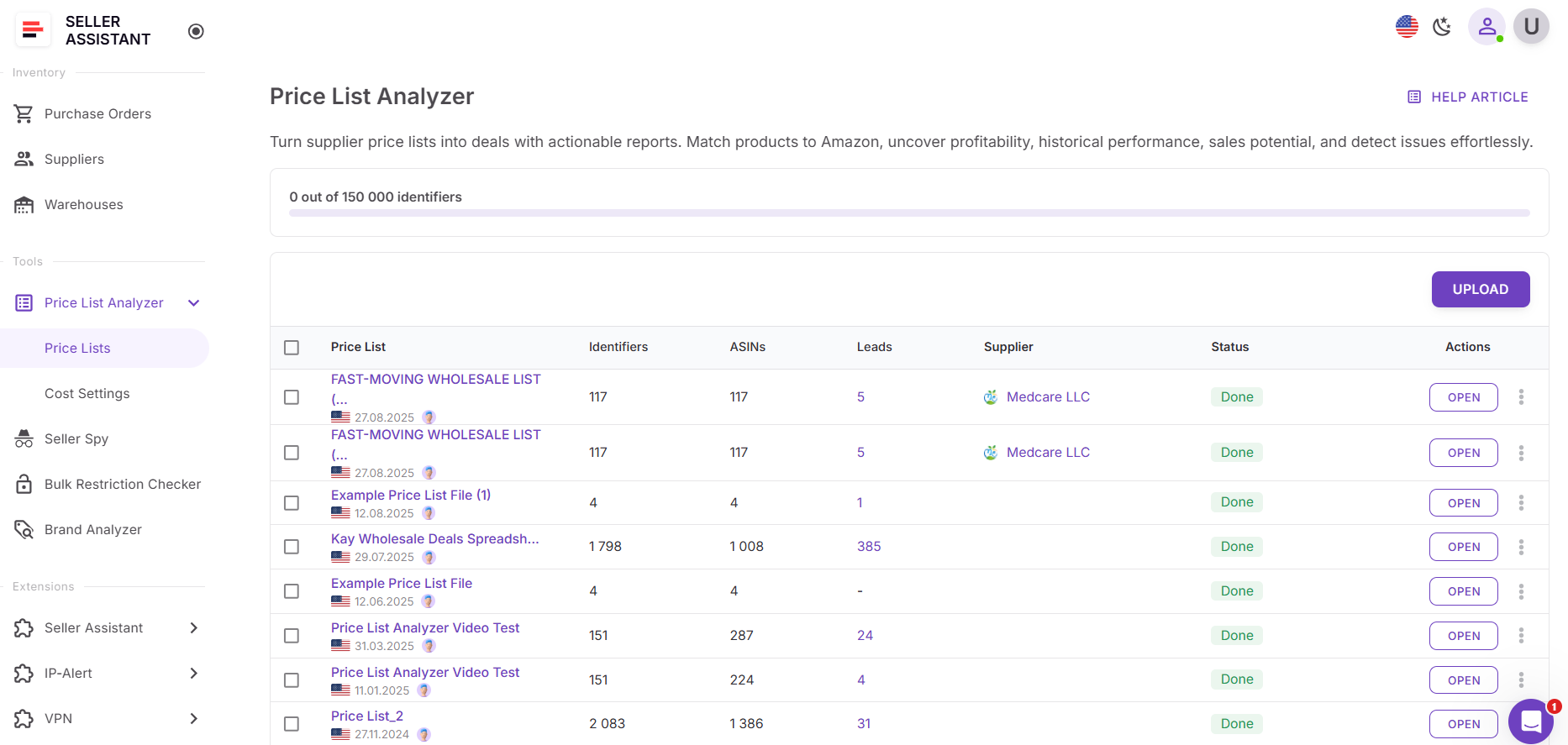
Step 2. Import your spreadsheet
Select the marketplace, drag in a .xlsx or .csv file, and assign a run name.
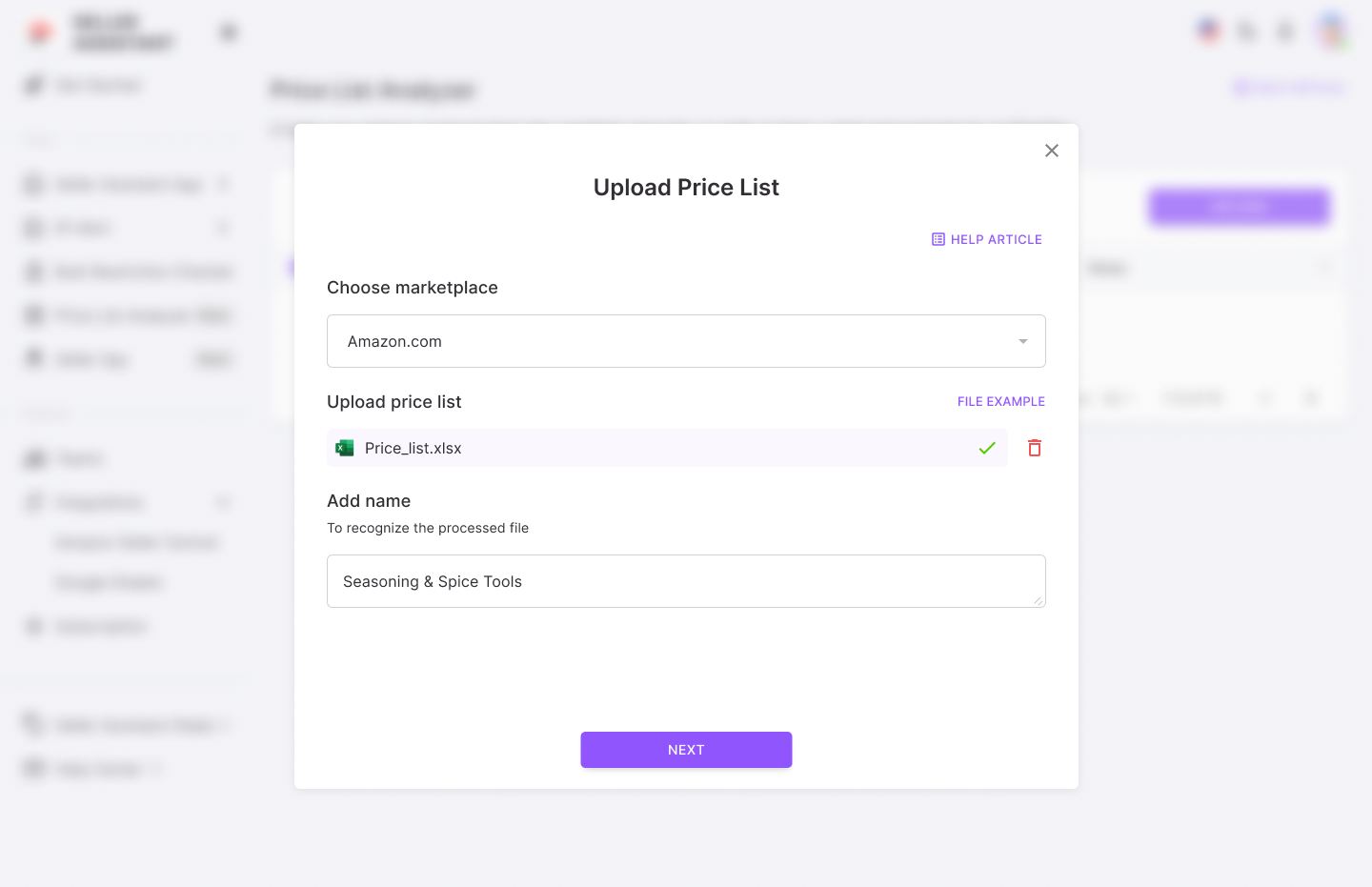
Step 3. Map your fields
Pick a sheet (if there are multiple), define the header row, map product identifiers (UPC/EAN/GTIN), COGS, and optionally titles.
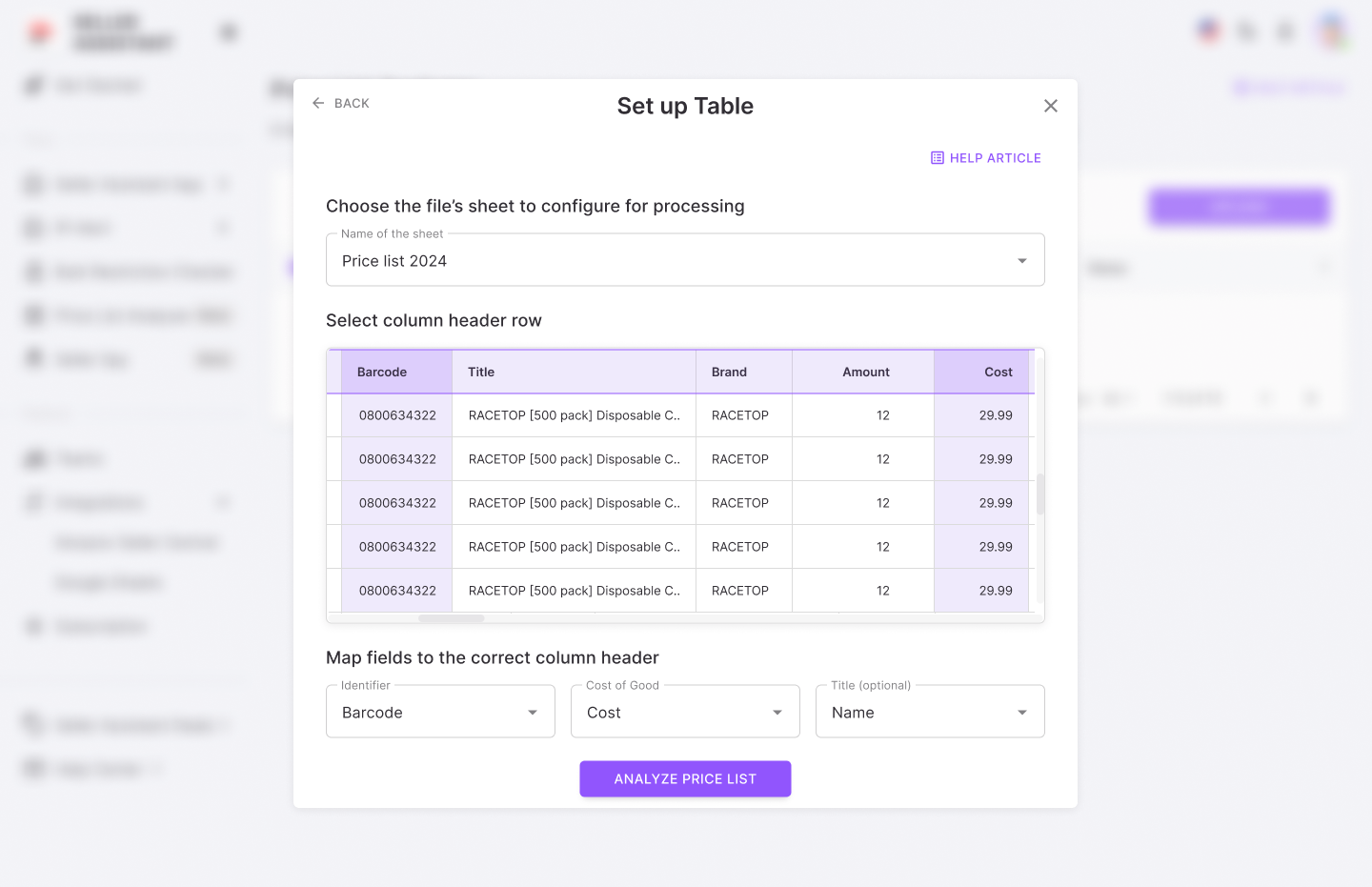
Step 4. Run the scan
Click Analyze price list to initiate ASIN matching and bulk data enrichment.
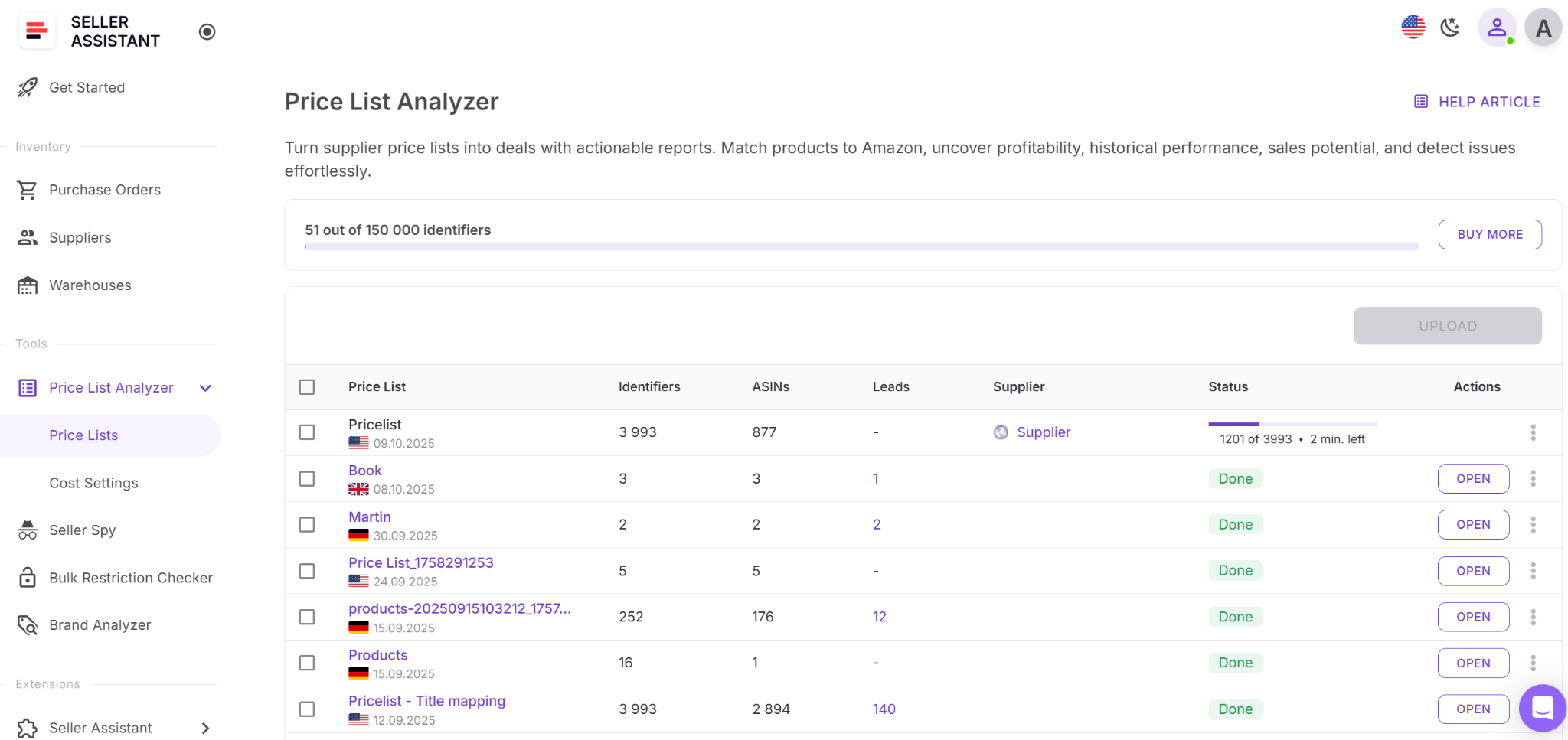
Step 5. Review enriched results
View everything directly in the interactive table or export the results to XLSX.
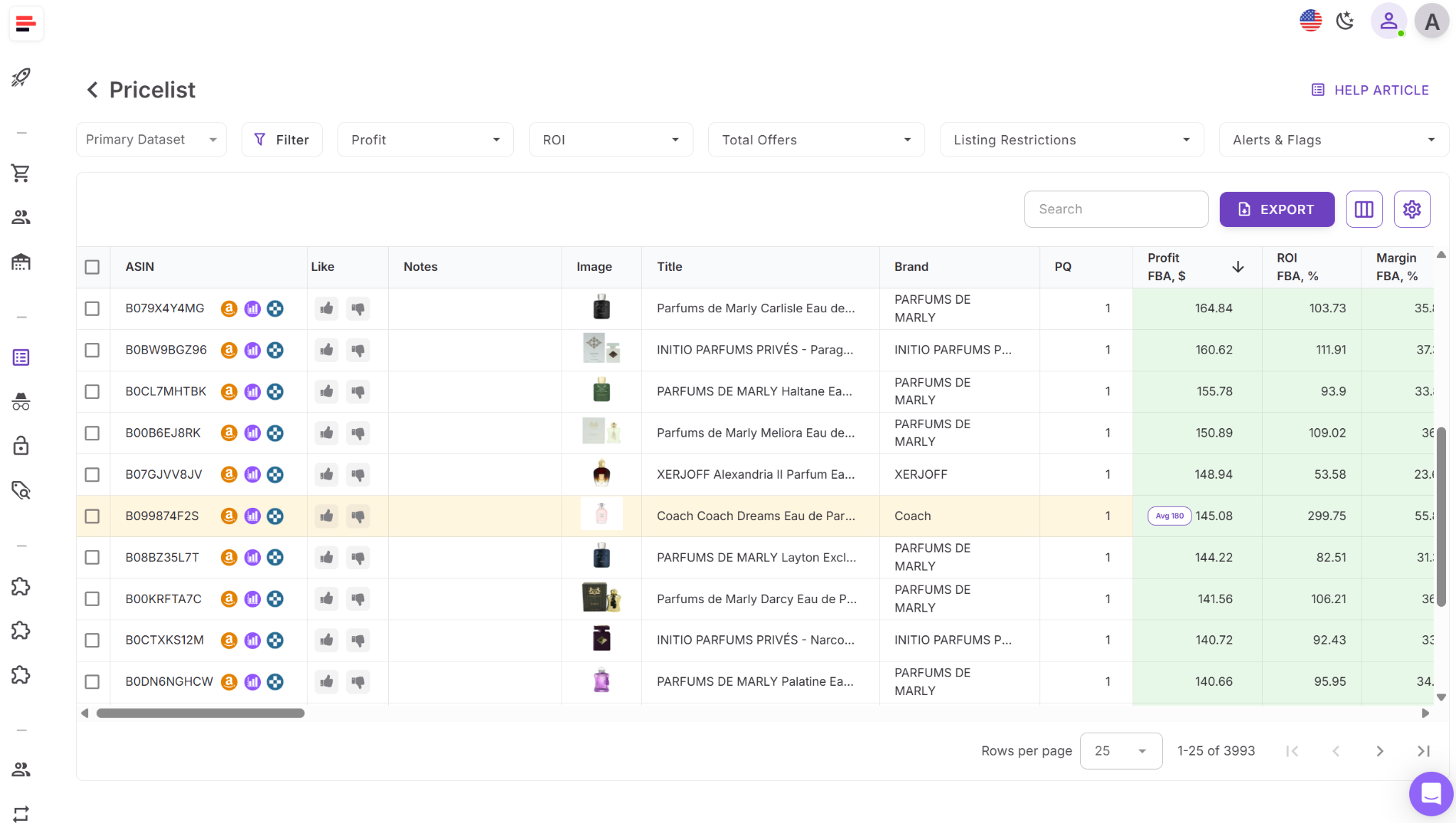
Step 6. Filter and focus
Use Quick Filters (profit, ROI, offers, alerts, restrictions) or advanced filtering to isolate high-potential ASINs. Toggle between FBA and FBM if needed.
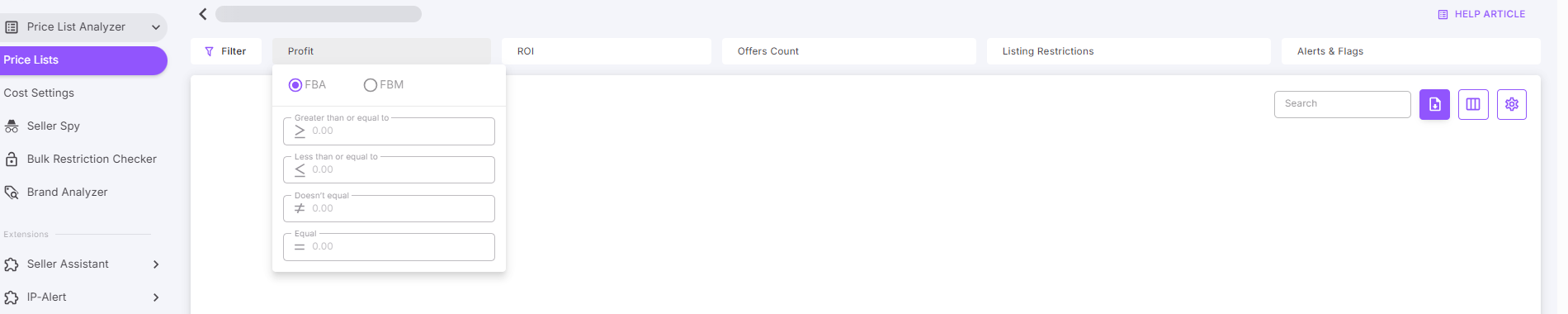
Step 7. Adjust and recalc
Change COG, shipping, prep costs, or pack quantity inside the table. Price List Analyzer instantly recalculates profit, margin, and ROI.
Step 8. Save preferred layouts & shortlist deals
Save column arrangements and filters as team views (e.g., “Top Leads”).
Use Like/Dislike to tag promising SKUs, filter by Likes, and export only the shortlisted products.
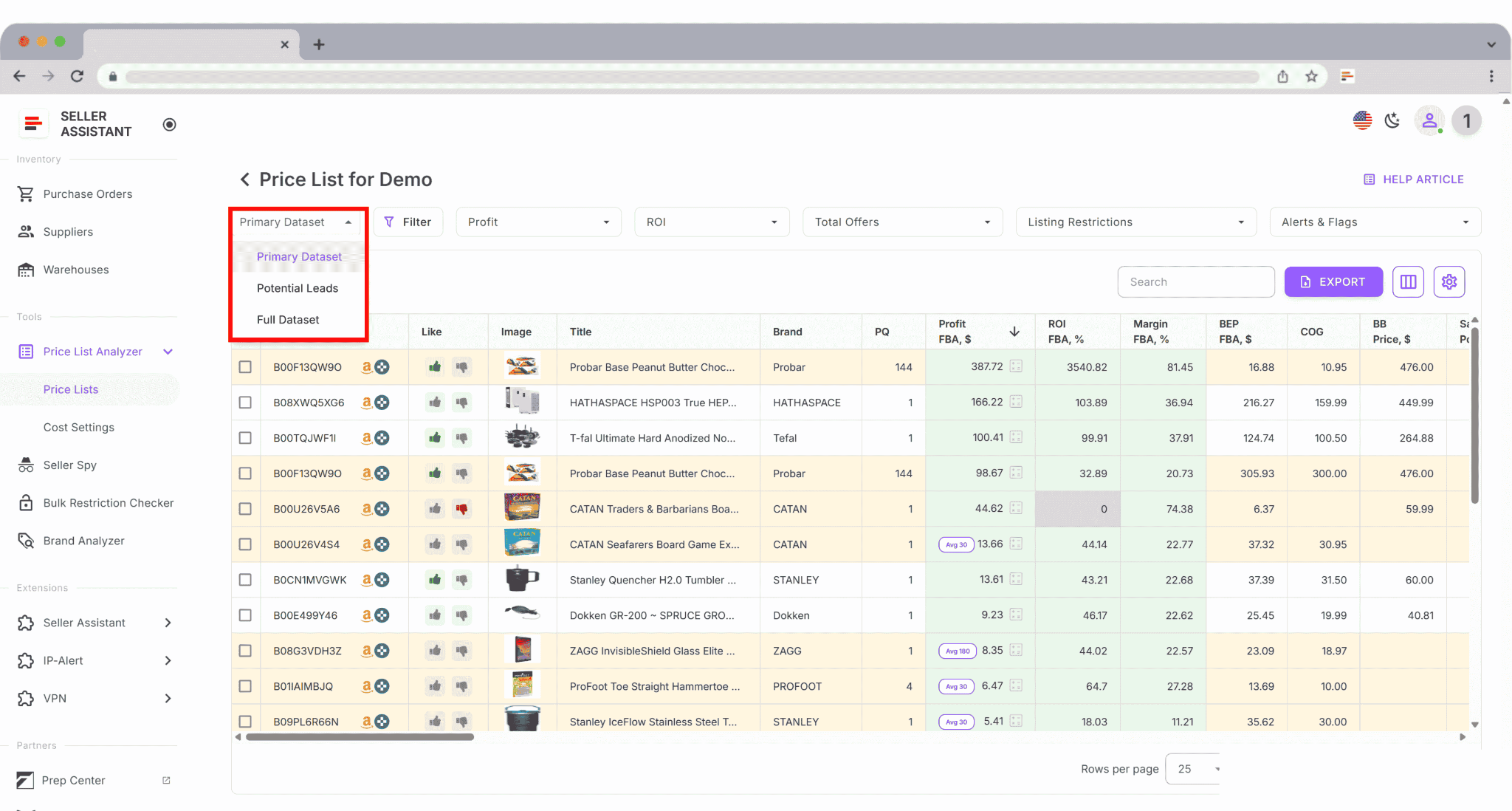
Step 9. Configure your custom cost settings
In Settings, add default fulfillment method and add logistics, taxes, VAT, DST, hazmat fees, or miscellaneous charges. Apply globally to standardize all analyses.
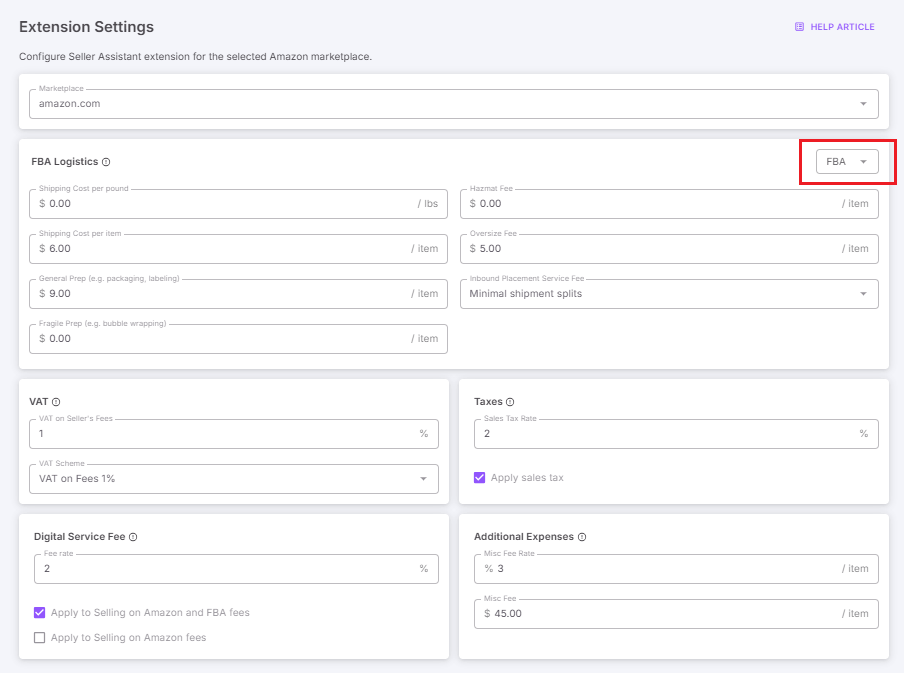
Scan Unlimited
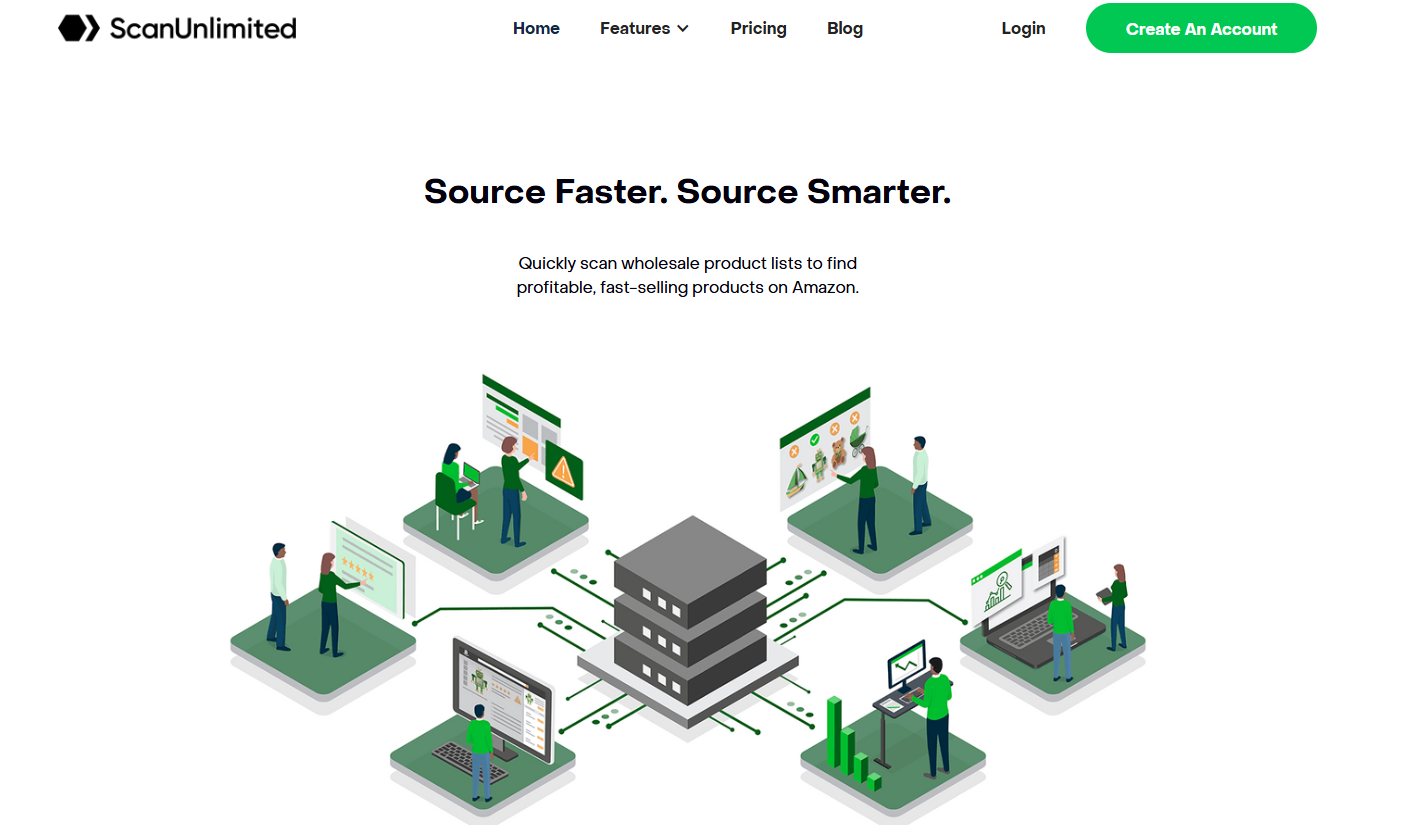
Overview
Scan Unlimited is a fast wholesale-focused spreadsheet scanning tool designed primarily for sellers who manage large supplier price lists and want quick ASIN matching with basic profitability data. It transforms CSV/XLSX vendor catalogs into readable Amazon-linked tables by analyzing product identifiers, calculating potential profit, and providing historical pricing and ranking data to support wholesale purchasing decisions.
The tool is built specifically for bulk list scanning and does not include OA/dropship research, restriction eligibility checks, team workflows, or integrated browser analysis. It’s best suited for sellers who operate fully inside spreadsheets and prefer a lightweight, straightforward scanner without additional workflow components.
Core value
Scan Unlimited focuses on speed. It lets wholesale sellers upload large supplier files and get Amazon-linked data quickly, making it a strong choice for users who want to move through large amounts of catalog data without additional layers of analysis.
The platform offers multipack support, sorting and filtering tools, detailed historical price snapshots, and Keepa-integrated charts, giving wholesale sellers the ability to evaluate price stability, rank movement, and baseline profitability trends directly from the bulk table.
Key capabilities
- Fast bulk processing and ASIN matching
- Designed for high-volume wholesale spreadsheets with thousands of SKUs.
- Matches UPC/EAN/title to ASINs and retrieves core listing data.
- Includes multipack support for products sold in sets or PQ configurations.
- Pricing and profitability insights
- Provides:
- Current Buy Box price
- 30/90/365-day pricing windows
- Basic FBA/FBM profit calculations
- VAT inputs (for EU workflows)
- COGS + shipping fields
- While profit modeling is functional, Scan Unlimited lacks several advanced components such as sales tax, and expanded fee structures that more complex workflows require.
- Historical price and sales signals
- The tool pulls in related data to help sellers identify pricing stability and volatility:
- 30/90/365-day average Buy Box
- Keepa-powered chart views
- Historical FBA and FBM price comparisons
- Basic sales signal approximations via BSR movement
- These metrics are helpful for spotting long-term pricing patterns and avoiding listings with unstable margins.
- Competition and offer data
- Scan Unlimited includes:
- Total seller count
- FBA vs. FBM separation (basic)
- General competitive landscape
- Risk & compliance indicators
- Included checks
Scan Unlimited offers limited in-table risk notifications:
- HazMat-type warnings
- Basic IP or data-related alerts
- Simple match issues
- Missing checks
It does not include:
- Full selling eligibility verification
- Gating/approval indicators
- Detailed IP complaint data
- Meltable, fragile, oversize flags
- Restriction warnings tied to your specific seller account
- This means sellers must verify compliance elsewhere before purchasing inventory.
- Filtering, sorting, and workflow options
- Filtering & views
- Filter on price, ROI, BSR, offers, or other standard fields.
- Apply basic filters to isolate higher-ROI or fast-moving items.
- Save simple layouts (no collaborative, team-level saved views).
- Exporting & shortlisting
- Export full scans into spreadsheets for further processing.
- No integrated shortlist, notes, or Like/Dislike system.
- No internal workflow integration for purchase orders or supplier management.
- Team & automation
- No VA accounts or permission layers.
- No built-in VPN.
- No supplier/warehouse databases.
- No PO generation.
- No workflow automation beyond scanning.
- Scan Unlimited functions strictly as a quick, data-focused scanner rather than a connected wholesale workflow tool.
Analyzer.Tools
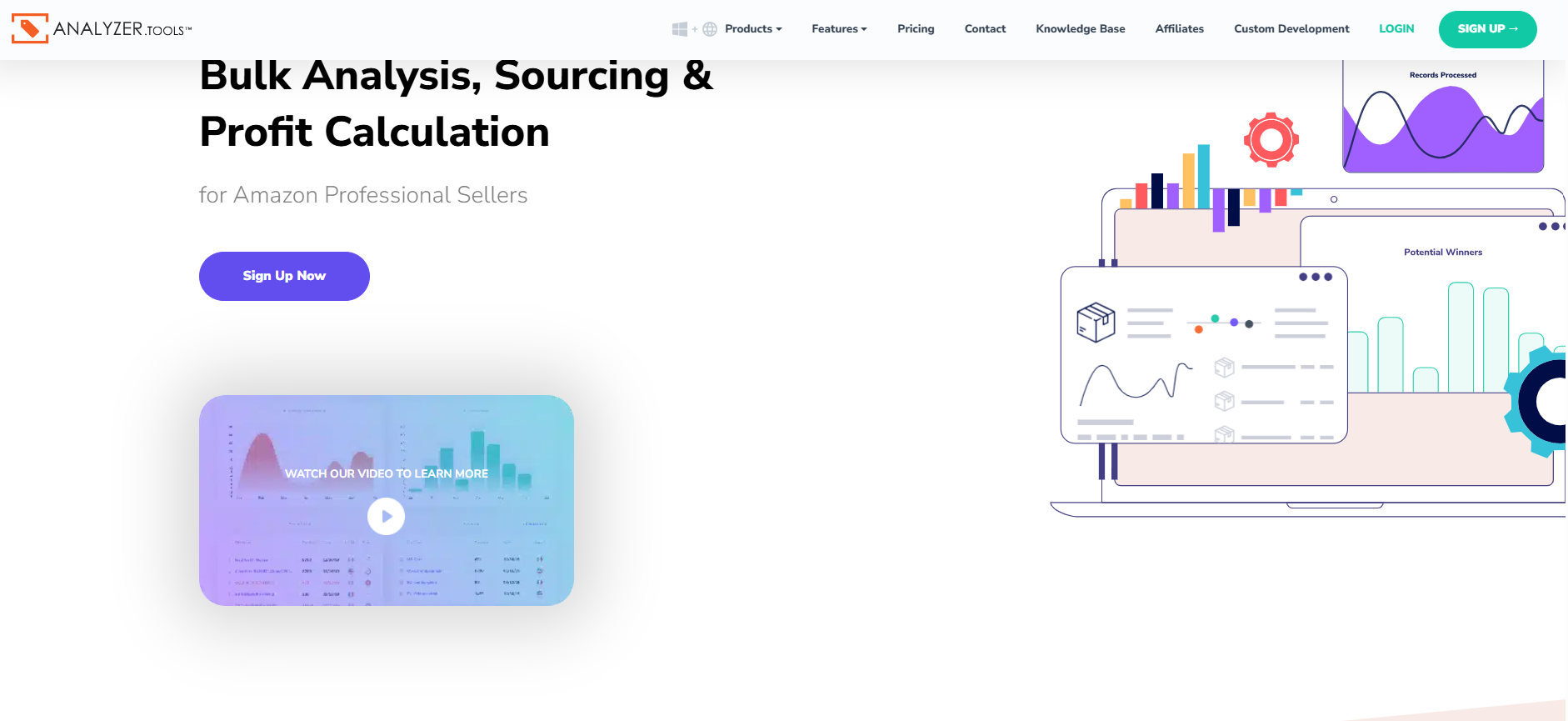
Overview
Analyzer.Tools is a wholesale-oriented bulk analysis platform built for sellers who work primarily inside spreadsheets and want deeper data views per SKU. It processes supplier catalogs at scale, matches them to Amazon ASINs, and enriches each line with an extensive set of ~75+ performance, pricing, and competition metrics.
Its strength lies in its dense analytical grid, brand blocklist system, storefront scraping, and multi-pack handling. However, it is limited to wholesale workflows and does not offer on-Amazon research, team tools, PO automation, supplier management, or detailed restriction verification.
Core value
- Specialized wholesale engine
Analyzer.Tools supports large-scale wholesale sourcing by turning raw supplier lists into data-rich tables that reveal pricing stability, brand behavior, and sales patterns. For sellers who prefer a spreadsheet-first workflow and want deeper historical context, its analytical depth can be advantageous.
- Data-heavy evaluation for large lists
The platform includes strong historical insight – covering BSR drops, Buy Box averages, Amazon in-stock patterns, and multi-period pricing windows – making it a solid choice for sellers relying heavily on statistical trends when constructing purchase orders.
Key capabilities
- Robust bulk scanning & ASIN matching
- Matches supplier UPC/EAN/GTIN/title fields to Amazon listings.
- Supports large files with thousands of rows.
- Offers detailed product detail modals with past performance indicators.
- Includes comprehensive multipack configuration support.
- Extensive data enrichment (75+ points)
- Analyzer.Tools enriches each row with deeper insight than many scanner-only tools, including:
- Price comparisons (current vs. historical windows)
- Amazon in-stock rate across 30/90/180 days
- Average Buy Box for multiple timeframes
- BSR averages and lowest–highest ranges
- “Bought in past month” demand signal
- FBA/FBM offer structure
- Review count and rating summaries
- These metrics help wholesale sellers validate the consistency of a listing before committing to large purchase quantities.
- Competitor and storefront analysis
- Competing Seller Scan exports a seller’s entire storefront into a spreadsheet.
- Sellers can re-run these ASINs through the bulk scanner to spot profitable overlaps.
- Good for building competitor-based sourcing pipelines (though no alerts for new/removed listings like Seller Spy).
- Reverse sourcing & BPO discovery
- Analyzer.Tools includes two additional sourcing paths:
- Reverse Source Browser Scan – manually browse Amazon and load products into the system for spreadsheet analysis.
- Business Product Opportunities (BPO) – Amazon-backed suggestions for B2B-friendly ASINs with strong business demand.
- These features can expand sourcing inputs but remain spreadsheet-centric rather than integrated into Amazon product pages.
- Metrics and analytical depth
- Sales & rank data
- Average BSR (30/90/180 days)
- Lowest and highest BSR windows
- BSR drop counts (sales velocity predictor)
- “Bought in past month” signal
- Price consistency & volatility
- Multiple Buy Box averages (30/90/180 days)
- Lowest & highest price windows
- Price change percentages
- Amazon in-stock rate (30/90/180 days)
- Competition & offers
- Seller count
- Offer type mix (FBA/FBM)
- Profitability
- Profit and ROI fields
- VAT support
- COGS + shipping + multipack calculations
- Analyzer.Tools gives strong history-based performance context but offers fewer operational profit modeling layers compared to all-in-one systems.
- Risk & compliance indicators
- Included checks
- Brand IP Alert (brand-level IP risk)
- HazMat warnings
- Missing checks
- No selling eligibility indicators
- No personalized restriction data
- No meltable/fragile/oversize flags
- No detailed IP complaint history
- No gating/approval suggestions
- This makes Analyzer.Tools useful for product vetting but insufficient for the full compliance step needed in wholesale sourcing.
- Filtering, organization & workflow notes
- Filtering & shortlisting
- Advanced sorting and filtering on nearly every metric.
- Ability to create Favorites Lists for later review.
- Brand blocklist to automatically hide unwanted brands.
- Workflow limitations
- No on-page Amazon research tools (no extension, no Quick View, no Side Panel).
- No supplier database, warehouse routing, product database, or PO builder.
- No VA accounts, team permissions, or collaboration utilities.
- No VPN for supplier access.
- No system-level workflow continuity (scanning only).
- Analyzer.Tools is strong as a “data-heavy spreadsheet lens” but is not a connected workflow platform.
FAQ
What is the main purpose of Amazon bulk analysis scanning tools?
Amazon bulk scanning tools automate the process of matching supplier price lists to Amazon ASINs and calculating profitability, competition, and sales performance at scale. They help sellers turn raw catalogs into fast, accurate, purchase-ready decisions without manual research.
Which bulk scanning tool is best for wholesale sellers in 2025?
Seller Assistant stands out because it combines a powerful Price List Analyzer with full workflow automation – restriction checks, risk flags, extensions, sourcing, supplier databases, PO creation, and team tools. Scan Unlimited and Analyzer.Tools offer strong list scanning, but lack the broader sourcing and workflow ecosystem.
Can bulk scanning tools replace manual product research entirely?
They eliminate 90% of repetitive tasks by handling ASIN matching, profitability modeling, eligibility checks, and risk detection automatically. Sellers still benefit from manual verification for high-value deals, but scanners drastically reduce time spent on low-level work.
Do these tools work only for wholesale sellers?
Scan Unlimited and Analyzer.Tools are wholesale-only, but Seller Assistant supports wholesale, online arbitrage, and dropshipping thanks to on-page Amazon research tools and supplier-site analysis. Extensions like Quick View, Side Panel View, and Storefront Widget make it effective for mixed business models.
How important are restriction and risk checks in bulk product analysis?
They’re critical because restricted, IP-risk, meltable, or hazmat items can cause account issues or unsellable inventory. Seller Assistant includes full eligibility checks and risk detection, while Scan Unlimited and Analyzer.Tools offer limited or no restriction visibility.
Final Thoughts
In 2025, Amazon sellers can’t afford to rely on manual analysis or single-purpose tools when evaluating supplier catalogs packed with thousands of SKUs. Bulk scanning software has become a core part of the wholesale, OA, and dropshipping workflow – yet the difference between tools that simply scan lists and platforms that support your entire sourcing pipeline is massive.
Scan Unlimited and Analyzer.Tools both offer solid spreadsheet-focused scanning for wholesale sellers who only need raw data and basic filtering. But as sourcing competition increases and supplier catalogs grow, the sellers who win will be those who adopt smarter, integrated workflows – not just faster CSV scanners. Seller Assistant delivers that end-to-end system, helping you analyze better, buy smarter, and scale your Amazon business with confidence.
Seller Assistant automates and connects every stage of your Amazon wholesale and arbitrage workflow. It brings together in one platform: workflow management tools – Purchase Orders Module, Supplier Database, Warehouse Database, bulk research & sourcing tools – Price List Analyzer, Bulk Restriction Checker, Sourcing AI, Brand Analyzer, Seller Spy, Chrome extensions – Seller Assistant Browser Extension, IP-Alert Extension, and built-in VPN by Seller Assistant, and integrations & team access features – seamless API connectivity, integrations with Zapier, Airtable, and Make, and Virtual Assistant Accounts.

.svg)