What is Amazon IP Complaint? How to Avoid IP Complaints
Download Amazon Seller Guide
This guide will help you get started, understand the basics of Amazon selling, and explain in simple words how it all works.

Amazon sellers who resell other brands' products may receive an intellectual property (IP) complaint sooner or later. That is because some brands don't mind if you resell their products, while some do.
IP complaints arise when a brand does not allow unauthorized resellers to sell their items. Amazon takes IP complaints seriously, and sellers who violate these policies could face serious consequences, such as listing removal or account suspension.
In this post, we'll discuss what Amazon IP complaints are and how you can avoid them to ensure your business stays in good standing.
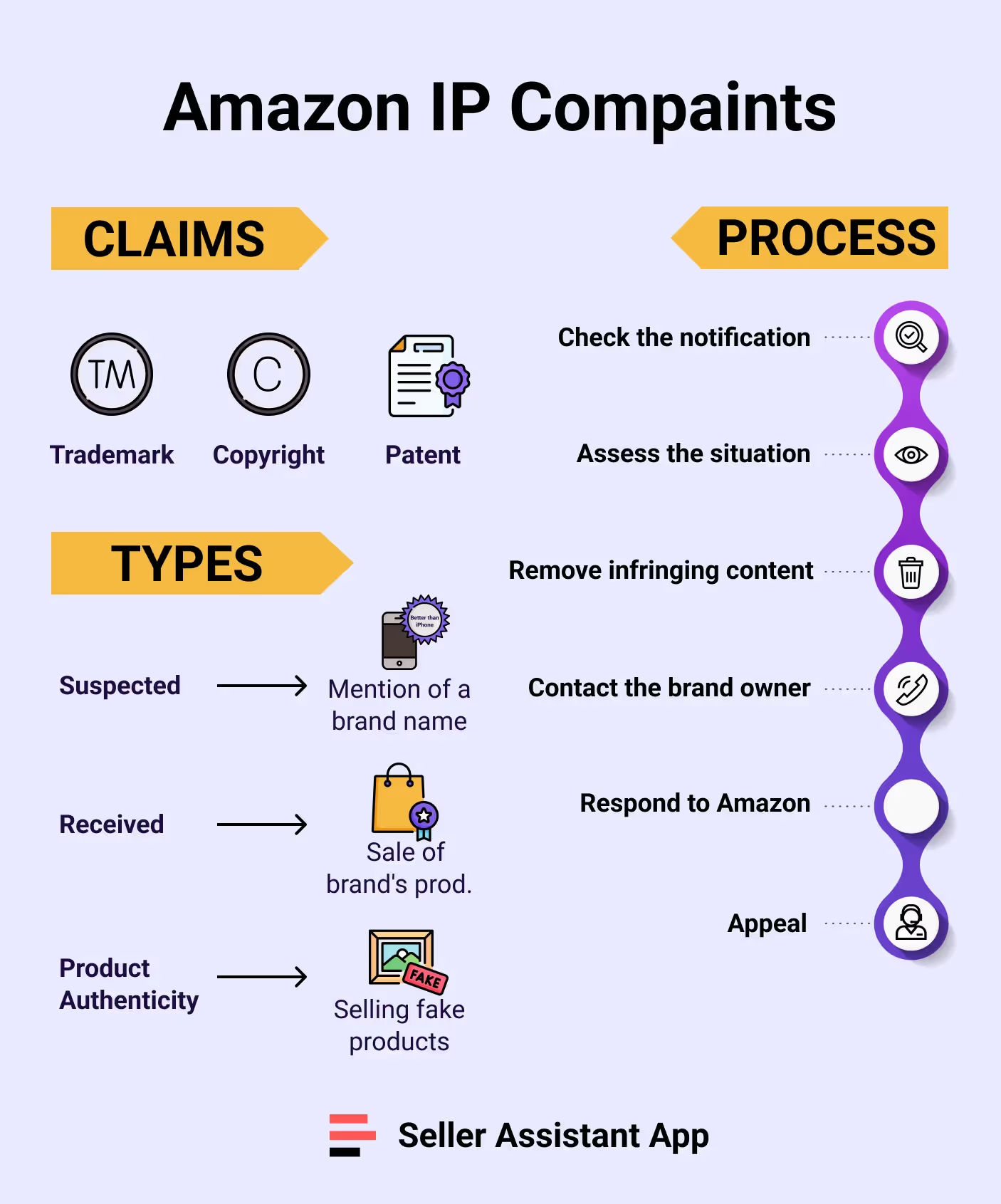
What Is an Amazon IP Complaint?
An Amazon IP complaint is a formal claim filed to Amazon by a brand owner that another seller is infringing on their intellectual property rights. In simpler terms, it's a way for brand owners to protect their trademarks, copyrights, or patents on the Amazon marketplace.
An Amazon IP complaint is used by brands to stop sellers from selling their products. The complaint is filed by the owner of intellectual property, such as a trademark or copyright. This could be the brand itself or their legal representative.
The complaint targets specific product listings on Amazon that the brand owner believes are sold in breach of their intellectual property (without their permission).
If Amazon finds the complaint valid, it can result in the removal of the infringing listing or even suspension of the seller's account.
Reasons for Amazon IP complaints
There are two main reasons for Amazon IP complaints: legitimate claims when a seller genuinely violates a brand's rights, and false claims due to malicious competition or accidental mistakes.
Common IP complaint reasons

- Trademark infringement
This is the most common reason. It occurs when a seller sells a brand’s products and uses their logo, or name without permission. Selling counterfeit products is a specific type of trademark infringement. That includes selling imitation goods that are misleadingly similar to the brand's product. This is a major concern for brands as it hurts their reputation and sales.
- Copyright infringement
This happens when a seller uses a brand's copyrighted material, such as product descriptions, images, or even the product itself (if it's a creative work) without permission.
- Patent infringement
This is less common but can occur if a seller manufactures or sells a product that infringes on a brand's patented design or technology.
Types of Amazon IP Policy Violations
Amazon categorizes 3 major types of IP policy violations. They are specified on your Account Health Dashboard in Seller Central.
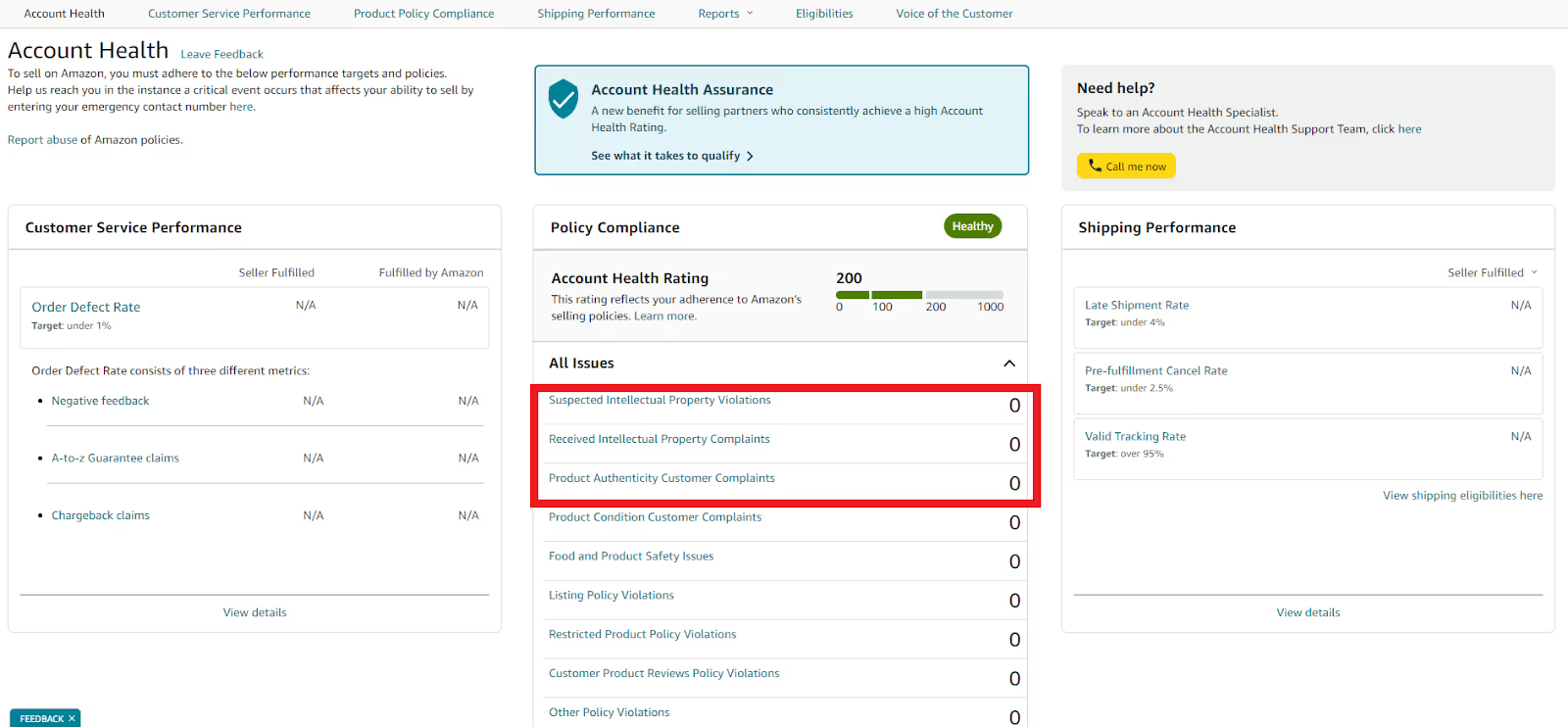
Suspected Intellectual Property Violations
If you use a brand name that doesn't belong to you to sell or create a product, it can cause a suspected intellectual property violation on your account. This violation can also occur if you use another brand's name or images, even if you mention your own brand name.
For instance, if you promote your brand by using phrases like 'compatible with iPhone' or 'compatible with Google,' Amazon's scanning system may detect it and deactivate your listing.
Therefore, you should be cautious when mentioning brand names in your product listings and descriptions to avoid suspected intellectual property violations. Also, ensure that you have the necessary rights or permissions before using any brand names or images.
Example. You're selling a phone case that mentions "better battery life than Samsung Galaxy S23 Ultra" in the listing. Even though you're not using Samsung's logo, mentioning their specific product name without authorization can trigger a suspected trademark violation.
Received Intellectual Property Complaints
Selling a brand's product without permission can result in Received Intellectual Property Complaints, where the brand files a complaint against you. When Amazon receives such a complaint, they deactivate the reported offer.
If you face such a situation, you should reach out to the brand owner and request them to withdraw the complaint from Amazon. Another way to deal with such complaints is to provide the source of your purchase to Amazon (send them an invoice or purchase order that confirms where you purchased a product).
Example. You're selling a popular brand of sunglasses (let's call them "SunSpecs") you purchased from a wholesaler. However, the wholesaler wasn't authorized to sell SunSpecs, and the brand owner filed a complaint against you for selling counterfeit goods.
Product Authenticity Customer Complaints
Counterfeit complaints can arise on Amazon if you unintentionally sell counterfeit products. For example, if you source a product from Alibaba and sell it through FBA without realizing it's counterfeit, customers may file complaints if they receive fake goods.
To prevent this, you should always ensure the authenticity of your products to avoid potential customer complaints and protect your reputation on Amazon.
Example. You source phone chargers from a supplier on Alibaba, unaware of their legitimacy. Customers who purchase your chargers receive faulty products and file complaints about receiving counterfeit goods.

Related: Amazon Product Policy Compliance - Guide For Sellers
What Happens if You Receive an Amazon IP Complaint?
The consequences of receiving an IP complaint can vary depending on the severity and how you respond. Here's a breakdown of what might happen.

Listing/offer deactivation
In most cases, Amazon will immediately deactivate the offer or listing associated with the complaint. This means your product is temporarily removed from search results and customers cannot purchase it.
Account suspension
For repeated violations or particularly serious offenses (like selling known counterfeits), Amazon might suspend your entire seller account. This can be a significant setback, potentially requiring an appeal process to reinstate your selling privileges.
Negative impact on seller performance
IP complaints can negatively affect your seller metrics on Amazon. This can make it harder to win the Featured Offer (Buy Box) for your products and hurt your overall visibility. It can also negatively impact your Account Health Rating.
Related: Amazon Account Health – A Guide for FBA Sellers in 2023
How to Know About an Amazon IP Complaint?
There are a few ways you can find out about an Amazon IP complaint.
Seller notifications
This is the most common way. Amazon will typically send you a notification through your Seller Central account or email. The notifications will appear in your "Messages" section in the Seller Central or email inbox.
Account Health Dashboard
Your Seller Central account has an Account Health Dashboard that provides an overview of your account's standing and any potential issues.
This dashboard will highlight any active IP complaints and any negative impact they might have on your seller metrics in the Policy Compliance section. If you see zeros against all violations, you don’t have any complaints. If there is a figure against a specific violation, you must take action.
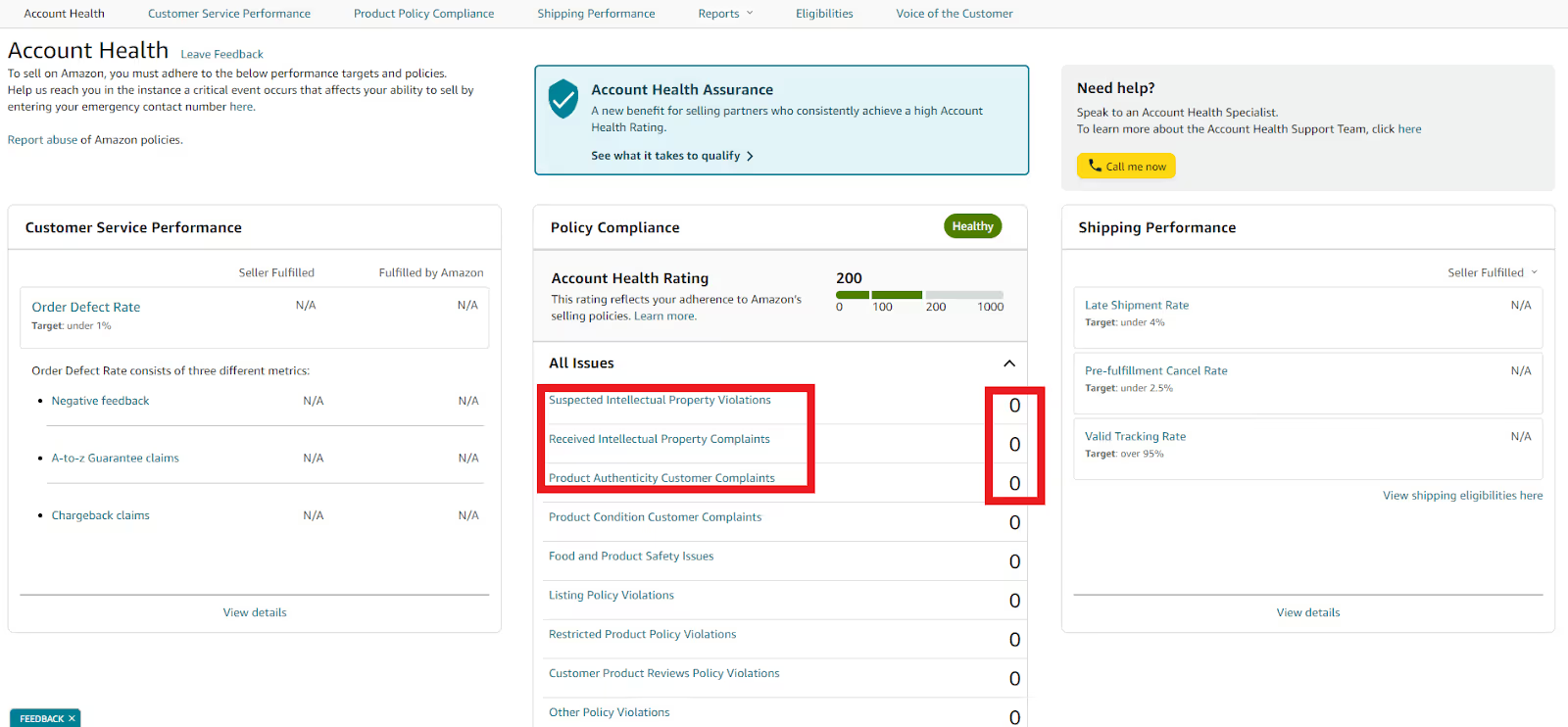
You can find the Account Health Dashboard in your Seller Central under Account Health > Account Health.
Listing/offer deactivation
As mentioned earlier, a consequence of receiving an IP complaint is often the deactivation of the affected offer or listing. If you notice a product offer is suddenly unavailable for purchase and doesn't show any reason why, check for notifications related to IP complaints.
What to Do if You Received an Amazon IP Complaint?
If you receive an Amazon IP complaint, don't ignore it. Timely response demonstrates you take it seriously. Here's a breakdown of what to do.
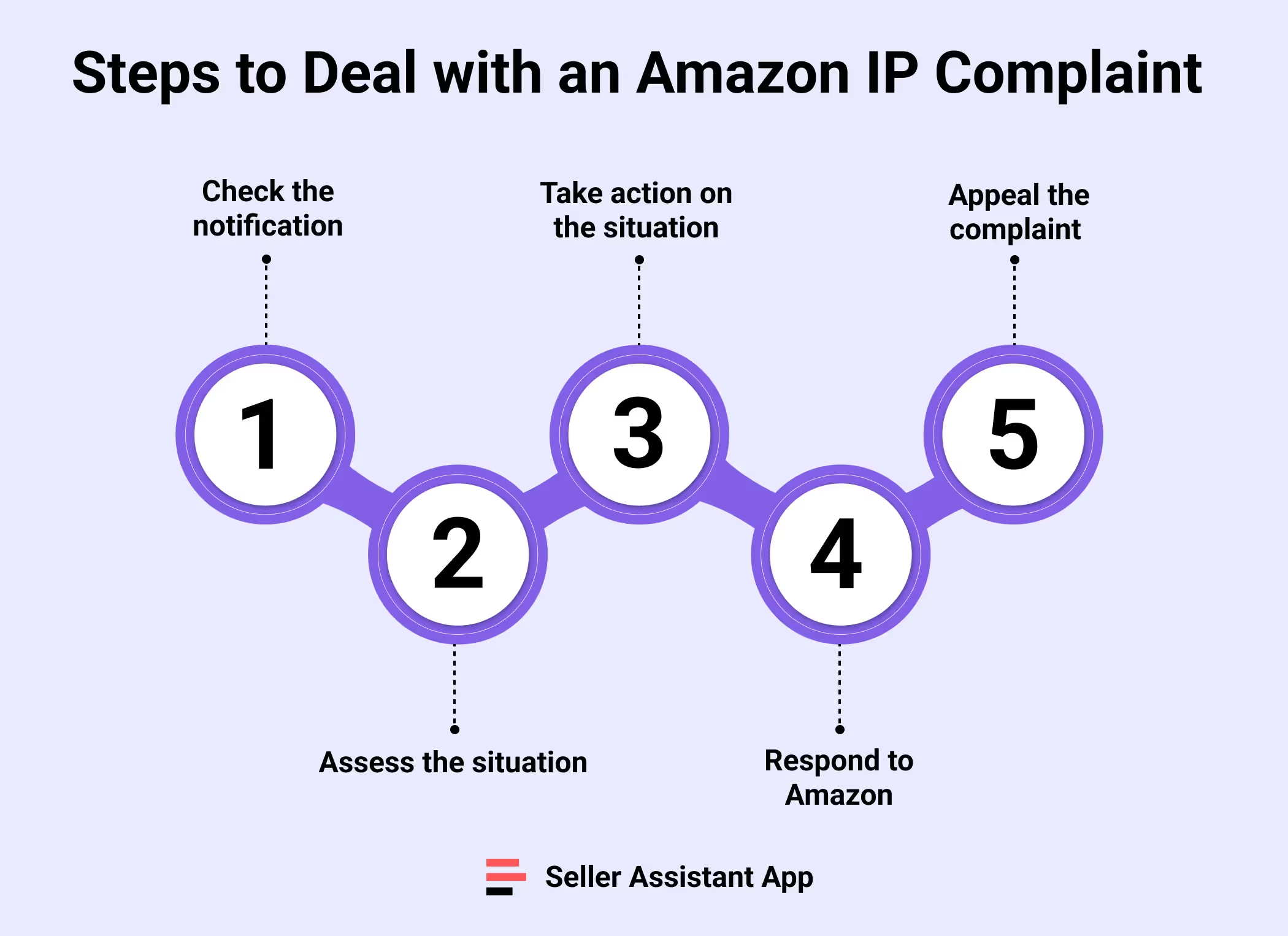
Steps to deal with an Amazon IP complaint
Step 1. Check the notification and review the complaint details
Access your Seller Central account and look for notifications in the Account Health Dashboard. The notification will detail the nature of the complaint, including which ASINs are affected and the reason for the violation. Carefully examine the details provided by Amazon. This will help you determine the specific brand or intellectual property right (trademark, copyright) being infringed upon.
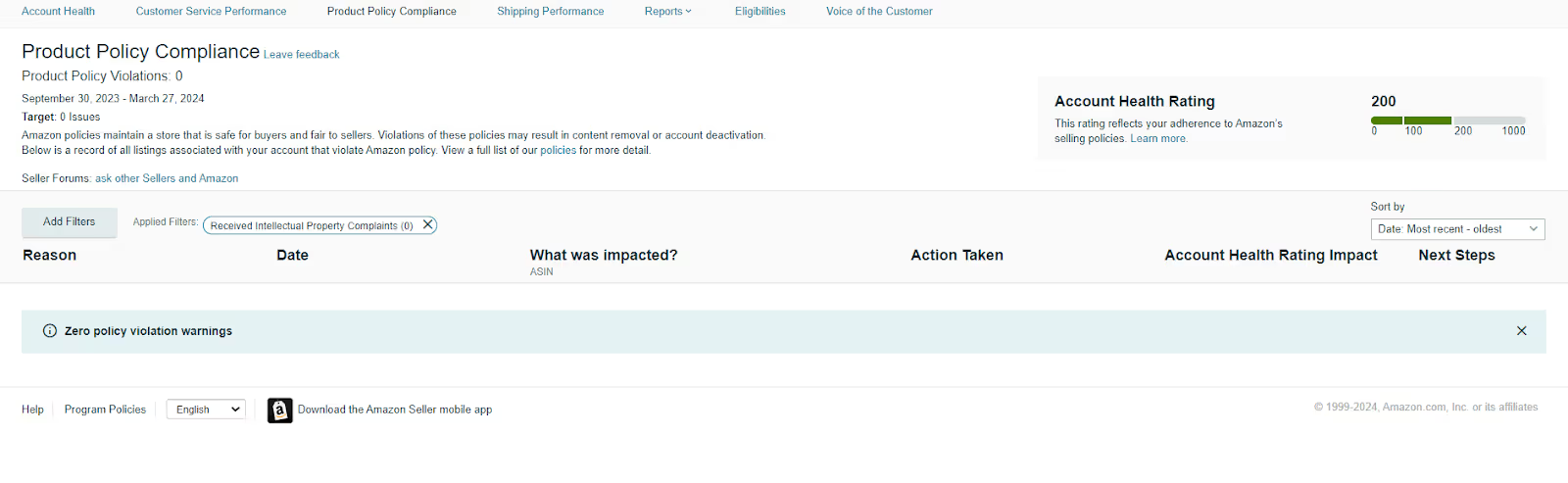
Step 2. Assess the situation
Estimate the severity of the violation. Sometimes complaints can be due to accidental use of a brand name or generic terms like "compatible with iPhone." Evaluate if this might be the case.
Consider if you are unknowingly selling counterfeit goods, or if it is a minor issue.
Step 3. Take action
Depending on the situation, you have two main approaches:
- Remove infringing content. If you've used a brand name or copyrighted material without permission, the quickest solution is to remove the infringing content from your listing. This could involve editing your product title, description, or images.
- Contact the brand owner. If the brand ignores your email. You may send a follow-up email to tell Amazon further that you’ve reached out to the rights owner twice and received no reply.
Step 4. Respond to Amazon
Review the required actions specified by Amazon and provide all necessary documents. That may include invoices or Amazon order IDs proving product authenticity, an authorization letter from the brand, or other documents.
Step 5. Appeal the complaint
If you believe the complaint is a mistake, you can appeal it through Seller Central. This might be appropriate if you have a legitimate right to use the brand name or have permission from the copyright owner. However, be sure you have strong evidence to support your appeal.
Note. It can take up to 180 days until Amazon retracts the complaint from your account.
How to Avoid Amazon IP Complaints?
For Amazon sellers, it can be challenging to prevent IP complaints. However, there are seller tools that can help.
If you're looking for a tool to help you proactively prevent issues with account health, IP claims, and other Amazon policy violations, the best choice is Seller Assistant. This all-in-one product sourcing platform is designed to make product research easier and includes essential features for maintaining compliance.
One of Seller Assistant's most valuable features is its IP Alert. By using this feature, sellers can prevent policy violations, protect their account health, and ensure a smooth selling experience on Amazon.
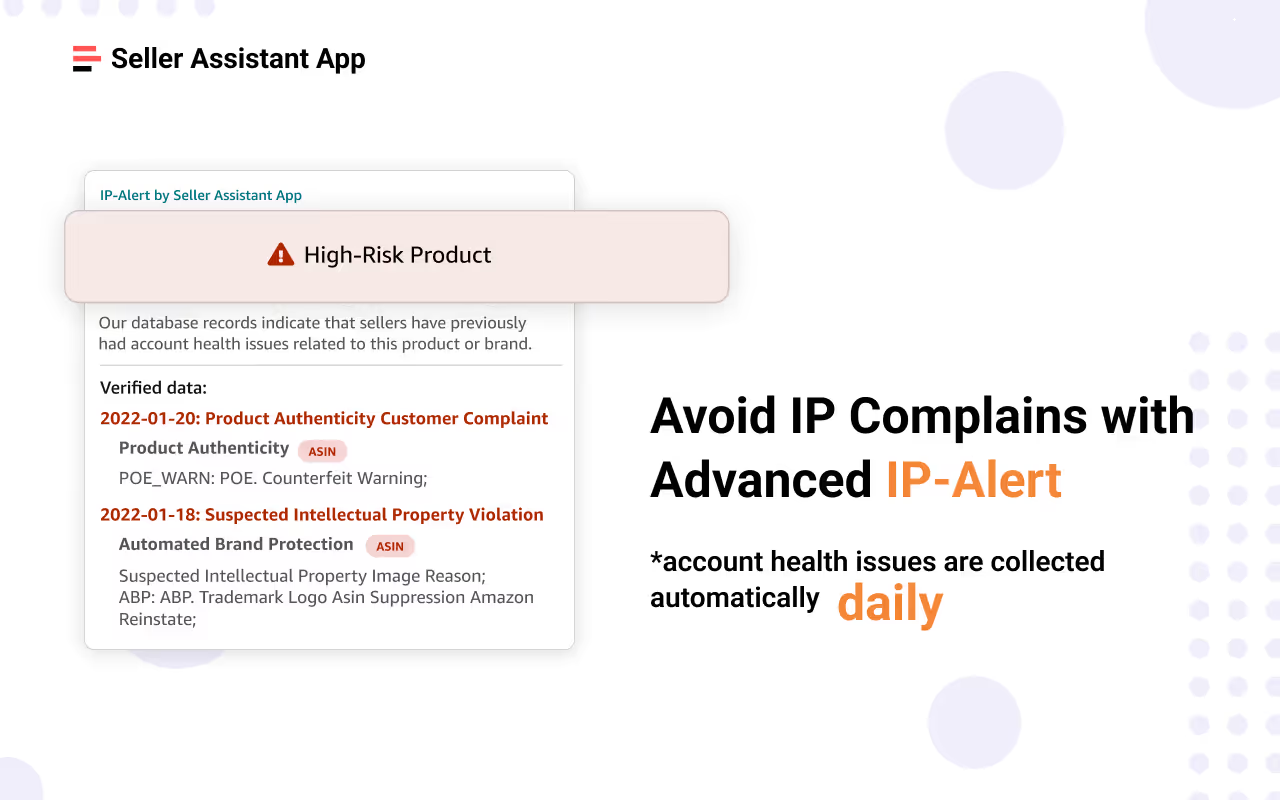
Benefits of Seller Assistant’s IP Alert
Proactive warnings
The advanced IP Alerts feature sends automated warnings about product restrictions and violations of intellectual property rights, reviews Amazon policy and authenticity complaints, and more. This helps sellers avoid products and brands that can trigger account health issues.
Immediate alerts
IP alerts are conveniently displayed right on Amazon product and search pages, making it easy for sellers to see if an item has product policy violations. Alerts are triggered if sellers have experienced account health issues with a specific product or brand.
Issue breakdown
Seller Assistant breaks down product policy violations by type, so sellers always have information on when a complaint was received and the specific violation involved.
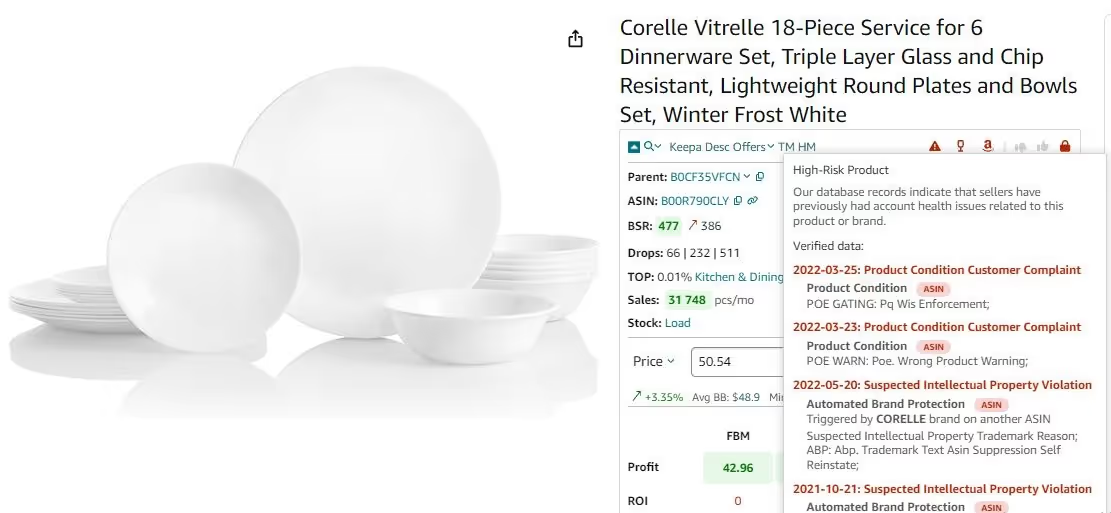
Unique IP complaint database
Seller Assistant's proprietary Advanced IP Alert system is a leading solution in the market. The complaints database is automatically updated and collected daily, providing sellers with the most up-to-date information.
How to Check IP Complaints with Seller Assistant
Seller Assistant’s IP Alert is a useful tool that enables sellers to quickly check their products for IP complaints. This feature is designed to alert sellers with a Red Triangle icon on Amazon search and product pages whenever it detects potential Amazon policy violations. By displaying this icon, it helps sellers identify and address potential problems right away while browsing through Amazon products.

Moreover, the Red Triangle icon is accompanied by a hover-over feature that displays the type of Amazon policy violation and the date it was filed. This unique feature enables sellers to identify the severity of the violation and take appropriate action.
How to Appeal an Amazon IP Complaint?
Amazon sellers can appeal IP complaints if they believe the claim is wrong. Here's what you can do.
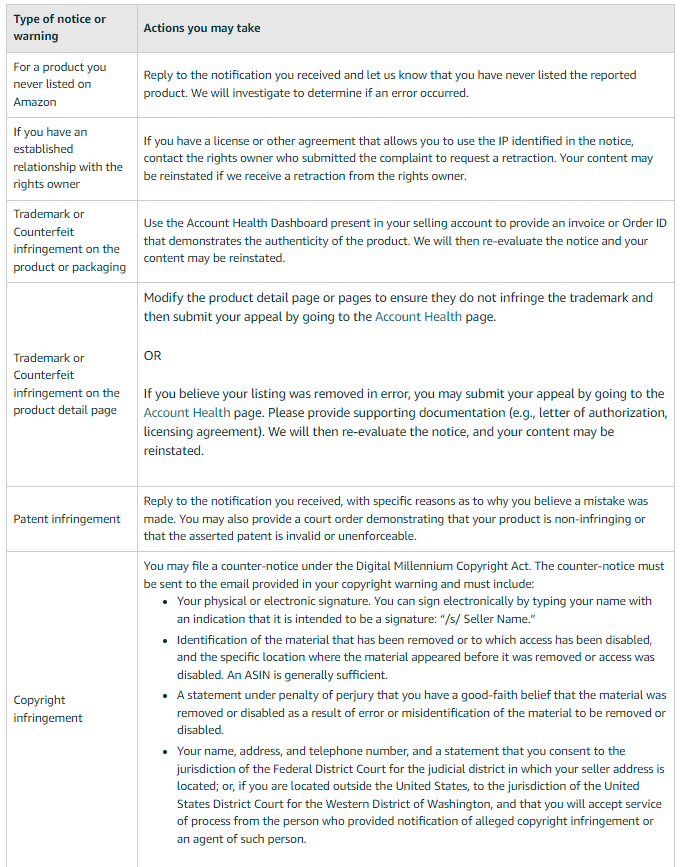
Steps to appeal an Amazon IP complaint
Step 1. Identify the ASINs flagged for infringement.
Step 2. Collect proof that your products are legitimate.
This can include:
- invoices from your supplier demonstrating the authenticity of your products;
- Amazon order IDs if you purchased the products from legitimate sources on Amazon;
- written authorization letter directly from the brand owner granting you permission to sell their product (forwarded emails are not accepted);
- in rare cases, if you have a court order stating your product doesn't infringe or the claimed intellectual property is invalid, you can submit that document.
Step 3. Submit your appeal
Go to the notification you want to dispute, follow the instructions in it, and click the Appeal button.
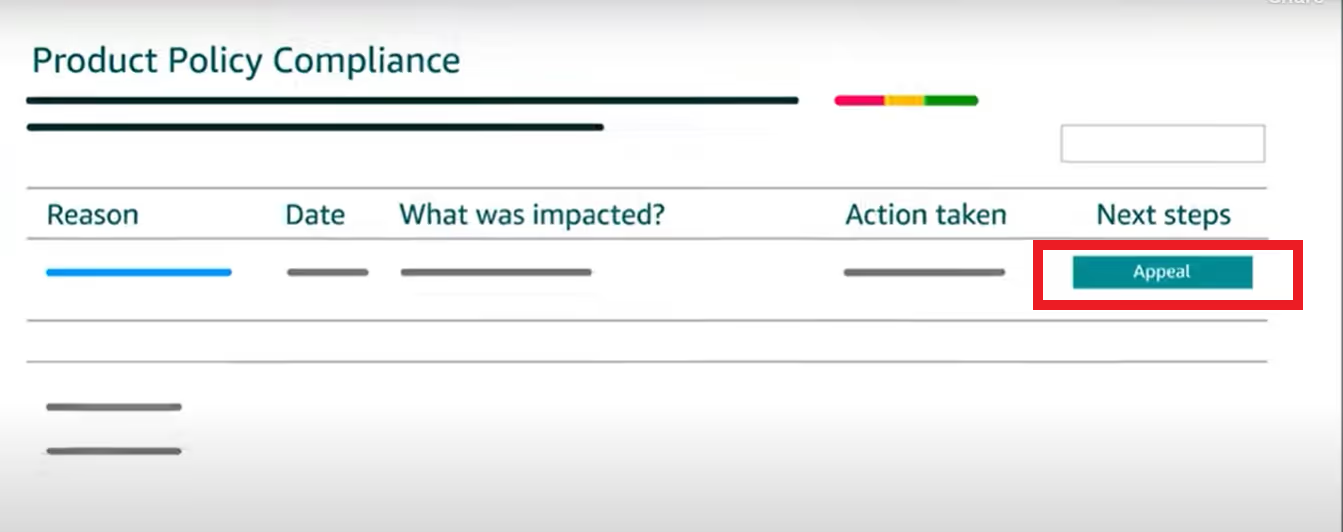
Multiple infringement notifications
If you've received repeated warnings, address them immediately using the appeal process mentioned above.
Note. If your account is suspended due to IP complaints, you'll need to submit a detailed "Plan of Action" outlining how you'll prevent future violations. This plan should be submitted through your Account Health Dashboard or in response to the suspension notification.
FAQ
What is an IP complaint on Amazon?
An IP complaint on Amazon is an accusation that a seller is violating intellectual property rights, such as using a brand name or copyrighted material without permission. This can lead to product deactivation and even account suspension.
How do I get rid of an IP complaint on Amazon?
Respond quickly to the complaint by either removing infringing content (brand names, images) or appealing with proof of permission or product authenticity (invoices, authorization letters).
What is an IP Amazon?
IP on Amazon refers to Intellectual Property, like trademarks or copyrights. Complaints arise when sellers use protected brand names, logos, or materials without permission.
How do you handle an IP complaint?
If you receive an IP complaint on Amazon, prioritize responding quickly. Either remove any infringing content or appeal with proof (invoices for authenticity or permission letters) to get the complaint withdrawn.
Final Thoughts
In conclusion, by verifying Amazon products for IP complaints, you can remain updated and protect yourself from unsafe deals, suspension of your account, and loss of revenue.
Seller Assistant offers the best functionality for detecting IP complaints. This comprehensive product-sourcing platform showcases all essential ASIN metrics, including Amazon policy violations, directly on the Amazon product, search, and inventory pages, and on any other website with its Side Panel View.
Moreover, it offers a range of product research features, including Side Panel View, FBM&FBA Profit Calculator, Quick View, ASIN Grabber, IP Alert, Restrictions Checker, enabling you to determine product profitability, demand, flags, and competition to choose the most lucrative items to sell on Amazon.

.svg)













