Amazon Account Health – A Guide for FBA Sellers
Download Amazon Seller Guide
This guide will help you get started, understand the basics of Amazon selling, and explain in simple words how it all works.

Account health is Amazon’s policy that helps sellers measure and improve the customer experience. It is measured by a set of metrics you can find in the account health dashboard in your Seller Central. These metrics show merchants whether they are compliant with Amazon selling policies.
Keep reading to find out what metrics affect your Amazon seller account health and what to do if you fail to comply with Amazon targets.
What Is Amazon Account Health Dashboard?
Amazon Account Health refers to the overall status of an Amazon seller's account, based on various performance metrics and compliance with Amazon's policies. It includes factors such as customer service performance, order defect rate, cancellation rate, policy compliance, and shipping performance.
Maintaining good account health is crucial as it affects a seller's ability to continue selling on Amazon, impacts their visibility in search results and chances to get the Buy Box (Featured Offer), and can lead to account suspension or deactivation if not properly managed.
To maintain a healthy account, Amazon encourages sellers to monitor the Account Health Dashboard regularly, review the guidelines and targets, and do their best to achieve them. Monitoring and improving these metrics ensures a better customer experience and compliance with Amazon's standards.
Related: What is Amazon Seller Account Health Rating?
How to Remove Negative Feedbacks and Reviews on Amazon
Why Is Amazon Account Health Important?
Maintaining good Amazon Account Health is essential for sellers to succeed on the platform. It ensures compliance with Amazon's standards and helps avoid potential issues that could impact selling privileges.

Related: Amazon’s Vine Program for Sellers: What Is It? And Is It Worth It?
Building Reputation for Amazon Store — Everything Sellers Need to Know
Compliance with performance targets
Amazon sets specific performance targets for sellers to ensure a consistent and high-quality customer experience. Sellers must meet these targets to continue selling on the platform, as failure to do so can lead to account review or deactivation.
Performance insights
The Account Health page provides sellers with insights into their performance metrics. Sellers can use this information to identify and address issues before they affect their ability to sell on the platform, ensuring they stay within Amazon's required standards.
Risk of account deactivation
Seller accounts that do not comply with the required performance standards are at risk of deactivation. This means that maintaining good account health is crucial to avoid losing selling privileges, which can be reinstated only through an appeal process involving a corrective plan of action.
How Does Amazon Account Health Work?
When you sell on Amazon, you must comply with their rules and policies. Among others, these rules include maintaining sales metrics at certain levels. This is called account health.
Understanding how Amazon Account Health status involves monitoring key performance metrics through the Account Health Dashboard and interpreting the Account Health Rating. These tools help sellers stay compliant with Amazon's standards and proactively address any issues that may arise.
Account Health Dashboard
The Account Health Dashboard is a tool provided by Amazon that gives sellers an overview of their account's performance.
It displays various metrics, such as order defect rate, cancellation rate, late shipment rate, and more, which are crucial for assessing a seller's adherence to Amazon's standards. This dashboard helps sellers monitor their performance and identify areas that need improvement.
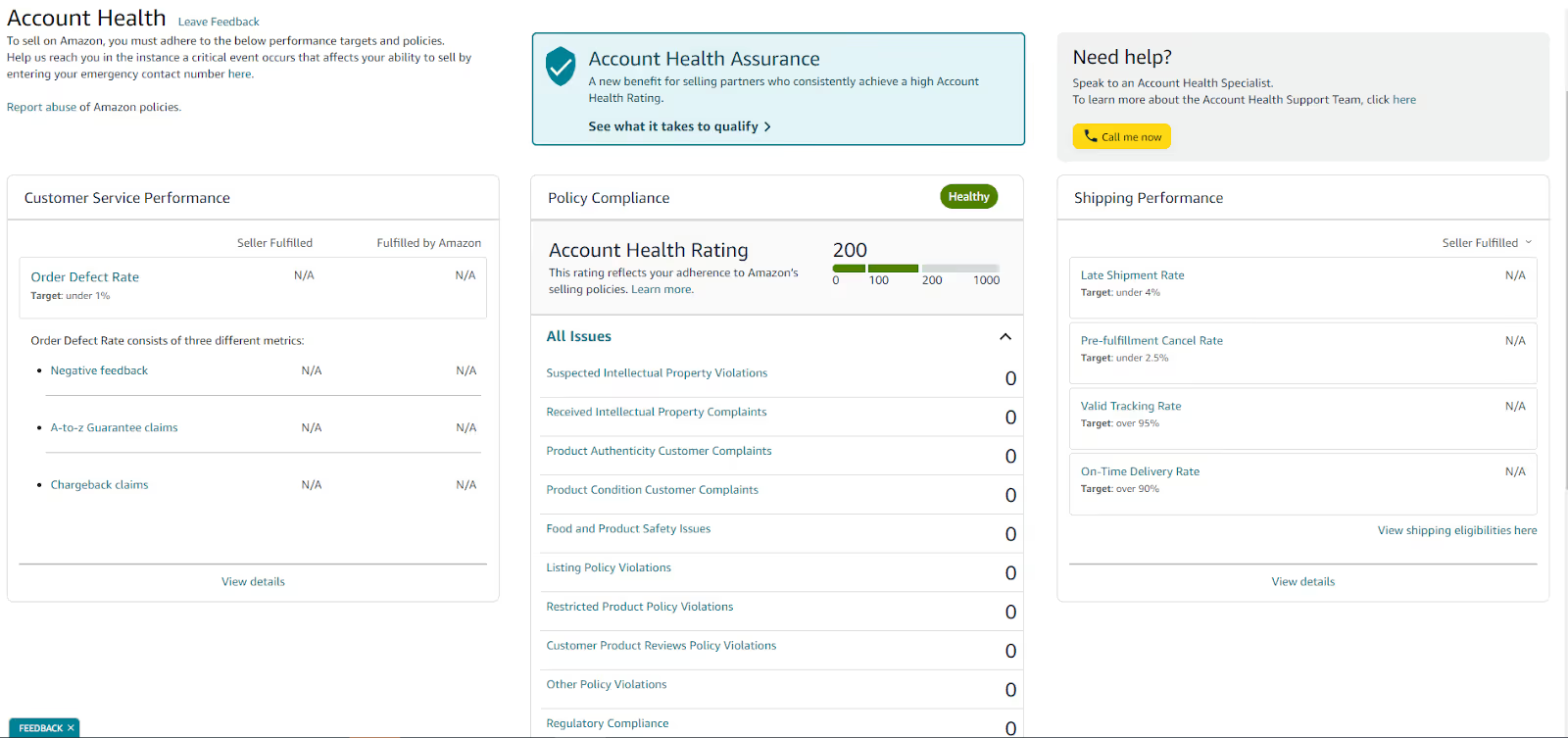
Account Health Rating
The Account Health Rating (AHR) is a numerical score that provides a summarized evaluation of a seller's account health. It indicates how well a seller is meeting Amazon's performance targets and policies.
The AHR is a color-coded score ranging from 0 to 1,000 that provides a near real-time status of a seller's account health. This score indicates whether an account is at risk of deactivation based on compliance with Amazon's policies. Sellers lose points when new policy violations are detected and gain points when these issues are successfully resolved.
All new sellers begin with a score of 200, which adjusts over time to accurately reflect their account health based on policy adherence and selling activities over the past 180 days.

AHR legend
- Green ("Healthy", 200-1,000): The account is not at risk of deactivation.
- Yellow ("At Risk", 100-199): The account is at risk of deactivation.
- Red ("Unhealthy", 99 or lower): The account is either eligible for deactivation or already deactivated.
Amazon attaches unequal importance to different metrics. Failure to comply with Amazon targets for some of them may result in a warning, account suspension, or even removing your selling privileges. Non-compliance with other metrics is not considered critical.
What Is Amazon Account Health Dashboard?
Amazon Account Health Dashboard is a tool on your Seller Central account that measures different aspects of your seller performance.
It includes 3 areas: your service performance, Amazon policy compliance, and shipping performance, and monitors them using a set of metrics.
Amazon introduced the Account Health Dashboard to ensure that sellers deliver the best services to the customers.
How to Find Account Health Dashboard?
You can find the Account Health Dashboard in your Amazon Seller Central account.
Steps to finding the Account Health Dashboard
Step 1. In the side menu, select Performance,
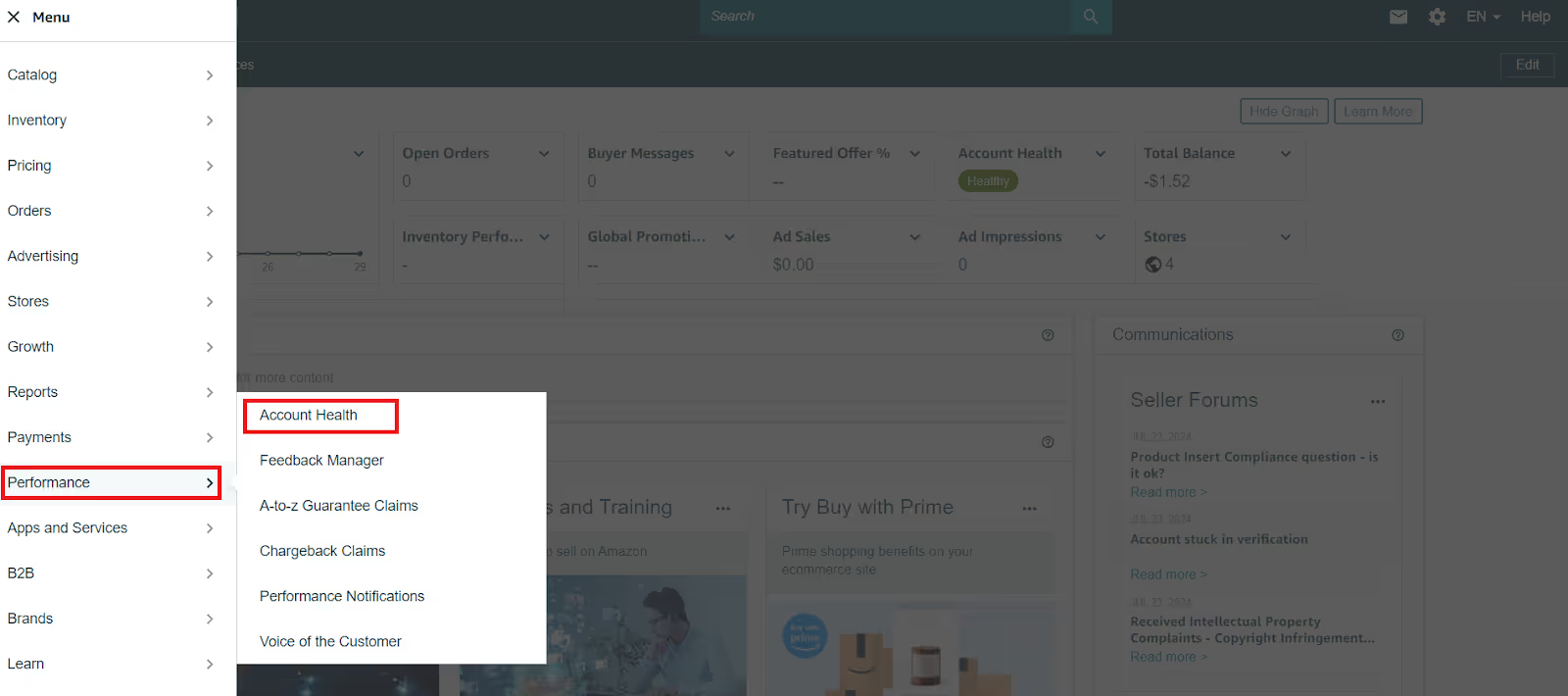
Step 2. Click Account health. You will get to the Account Health Dashboard.
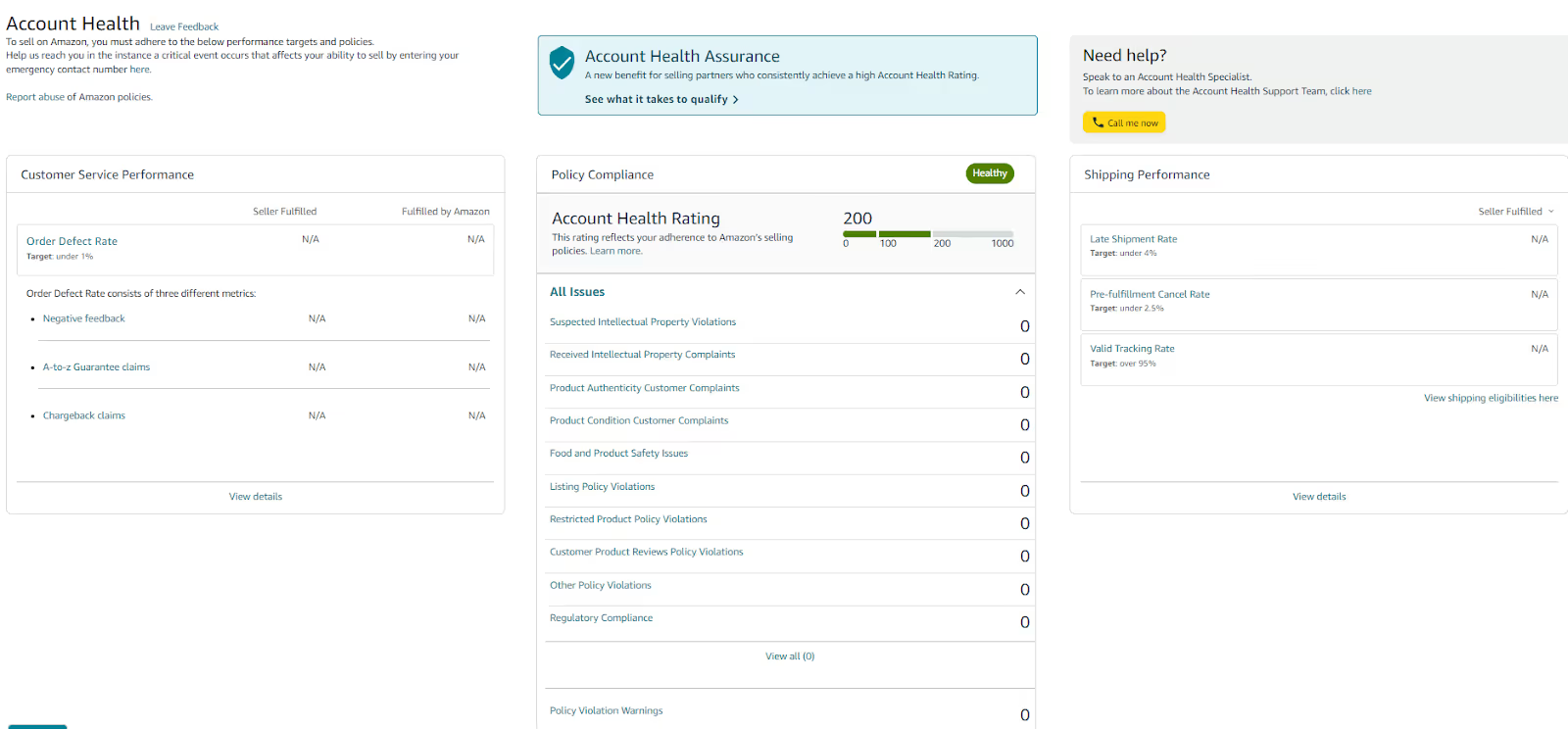
What Does Account Health Dashboard Show?
Account Health Dashboard displays three categories of metrics that determine your overall account health - customer service performance, policy compliance, and shipping performance.
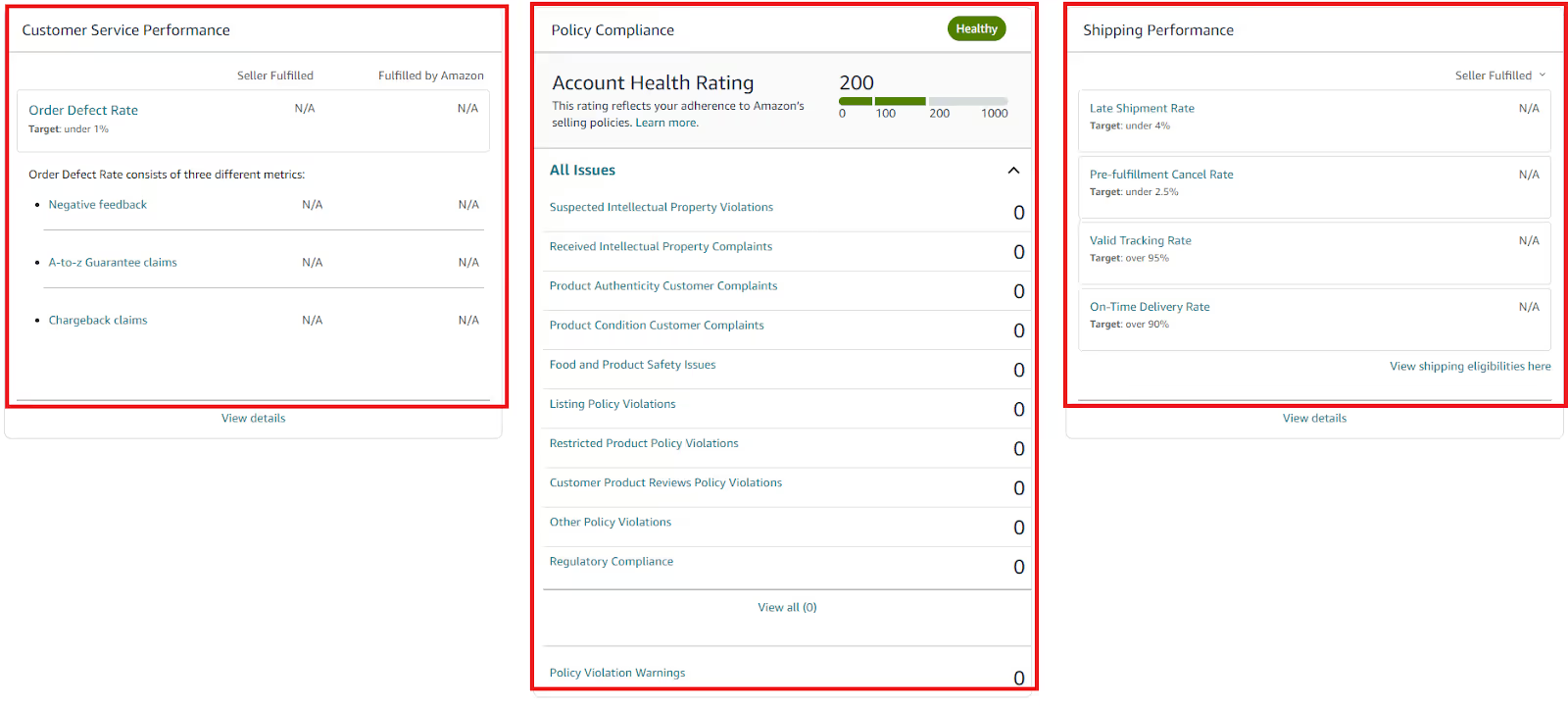
Maintaining performance targets in these categories helps you create an excellent customer experience and build a successful business on Amazon.
Related: How to Sell on Amazon for Beginners - Complete Guide
Customer Service Performance
Customer service performance is the first section in the account health dashboard. It helps measure customer satisfaction with your products and services.
Order Defect Rate
To determine customer service performance Amazon uses Order Defect Rate (ODR).
ODR is measured over 60 days and includes the percentage of negative feedback, successful A-to-z claims, and credit card chargeback.
Customer feedback
Customer feedback is a review shopper leaves on your product’s listing. It is considered negative if the shopper leaves a product review of two stars or less.
A-to-z guarantee claims
A-to-z guarantee ensures that the product shoppers purchase on Amazon is delivered timely and in good shape. If the buyer is unsatisfied with the product and can’t settle the issue with the seller, they can file an A-to-z guarantee claim to Amazon. With an A-to-z claim, buyers can ask Amazon to investigate a dispute about the order and resolve it.
If a buyer wins the A-to-z claim and gets a refund, this negatively impacts ODR.
Chargeback claims
A chargeback happens when the order amount is refunded to the buyers because of a dispute or return.
ODR target: ODR should be kept lower than 1%.
Related: Customer Service by Amazon — All You Need to Know
How to Collect Seller Feedback
Policy Compliance
Policy compliance is the second section in the account health dashboard. It covers intellectual property issues, authenticity concerns, product condition inconsistency, and other Amazon policy violations.
If you receive a notification of a policy violation, you should respond to Amazon immediately. This may mean that someone has filed a claim against you or you failed to comply with Amazon policies.
Related: Amazon Seller Compliance Documents
Amazon Product Policy Compliance - Guide For Sellers
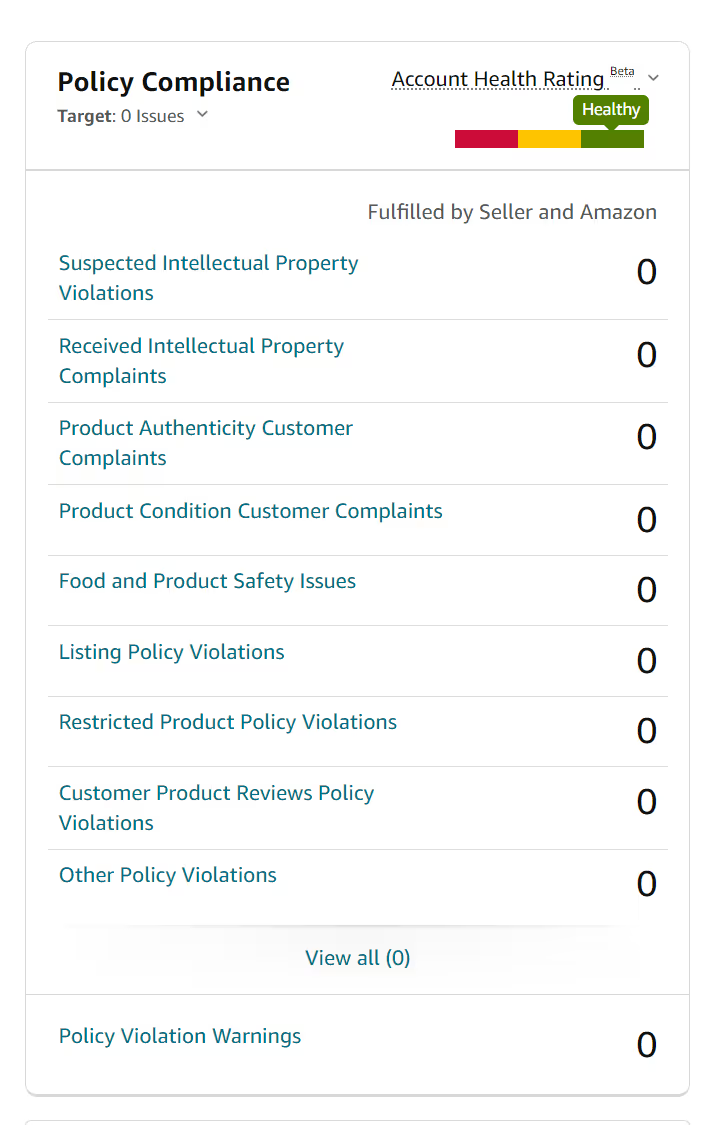
Suspected intellectual property violations
Suspected IP complaints are potential intellectual property rights misuse or violations. If Amazon notifies you about Amazon account health IP claims, it means that they suspect your listing violates intellectual property rights. If you don’t react to their suspected IP claim notification, they may deactivate your listings or even your account.
.avif)
Suspected intellectual property violations often happen because you added the wrong brand name to the title or the Brand field.
For instance, if you mentioned in the listing title that you sell “accessories to iPhone,” but the product itself belongs to another brand, Amazon may consider this suspected IP violation. If you correct the brand name, the listing may reactivate automatically, and the account health defect will be removed.
Related: Amazon Account Health Assurance
Received intellectual property complaints
Received intellectual property complaints are claims of rights or brand owners submitted to Amazon that confirm your listing infringes IP rights. Similar to suspected intellectual property violations, this claim involves intellectual property rights, but you need to address these violations differently.
Contact the rights owner and obtain a retraction or authorization letter, or reply to Amazon and attach invoices confirming your product purchase.
Related: What is Amazon IP Complaint? How to Avoid IP Complaints
Product authenticity customer complaints
Product authenticity customer complaints mean that Amazon received a claim that your product is not authentic. Amazon refers to violations related to product authenticity as intellectual property violations. Therefore, you need to check on your suppliers, verify the authenticity of the products you source, and store all purchase documents, such as purchase orders and invoices, to prove the product's origin.
Product condition customer complaints
Product condition customer complaints mean that customers filed a complaint that a product you sold to them doesn’t match the condition described on the product detail page; your product listed as “New” has signs of wear, is damaged, or has defects.
Product safety customer complaints
Product safety customer complaints mean that the shopper complained to Amazon that your product is unsafe. Often, product safety complaints are not related to product safety itself. They may result from a damaged product or alleged used product.
.avif)
Listing policy violations
Amazon gives you a warning of listing policy violations if you are not in line with their listing policy. Listing policy violations appear if you create duplicate listings, inconsistent variations that don’t comply with Amazon variation policy, and more.
Related: Amazon Listing Hijacking: How to Remove Hijacker from Amazon Listing?
Restricted product policy violations
To list restricted products, you must receive approval from Amazon. If you sell one of the products in the restricted category or a restricted brand without Amazon approval, this is considered a restricted product policy violation.
Related: Amazon Restricted Products – Complete Guide for Sellers
What Is The Cart Abandonment And How To Decrease It?
Customer product reviews policy violations
Customer product reviews policy violation means infringement of Amazon reviews policy. For instance, they don’t allow sellers to review their own items or competitor products. You can’t ask a buyer to make, change, remove a review or incentivize them to leave a positive review with refunds and discounts.
Product policy compliance target: 0% (you should avoid all policy violations).
Shipping Performance
The shipping performance is the third section in the account health dashboard. It measures shipping and tracking services quality and whether the products were shipped on time. The most important metrics it includes are late shipment rate, pre-fulfillment cancel rate, and valid tracking rate.
Late Shipment Rate
The late shipment rate (LSR) is the ratio of orders confirmed after the expected shipping date and total orders over 10 or 30 days, expressed in percentage. LSR only applies to seller-fulfilled orders.
LSR target: Sellers must maintain a late shipping rate under 4%.
Pre-fulfillment cancel rate
The pre-fulfillment cancel rate is the ratio of seller-canceled orders and total orders during 7 days. This metric only applies to seller-fulfilled orders.
Pre-fulfillment cancel rate target: Sellers must maintain a cancelation rate under 2.5%.
Valid tracking rate
The Valid tracking rate (VTR) measures the percentage of seller shipments with a valid tracking number. VTR is calculated over a given 30-day period. This metric only applies to seller-fulfilled orders.
VTR target: Sellers must maintain a VTR greater than or equal to 95%.
Related: Amazon Business Models: How to Choose the Right One?
What Is Account Health Rating?
Another indicator of your account health is Account Health Rating (AHR). To maintain ‘Healthy” account health, timely address all policy violations.

The Account Health Rating is a system Amazon uses to help sellers monitor and manage the health of their selling account. It indicates the risk of account deactivation due to non-compliance with Amazon's selling policies. The AHR is displayed on the seller's Account Health page and provides a near real-time status of the account's compliance standing.

Related: Amazon FBA for Beginners
How does the AHR work?
The AHR is represented by a color-coded numerical score ranging from 0 to 1,000. Points are deducted for new policy violations, and points can be regained by addressing these issues. The initial score for new sellers is 200, and the score reflects the account's health over the past 180 days.
AHR scores
- A score of 200-1,000 (green) means the account is healthy and not at risk of deactivation;
- A score of 100-199 (yellow) indicates that the account is at risk;
- A score of 99 or lower (red) suggests that the account is either eligible for deactivation or already deactivated.
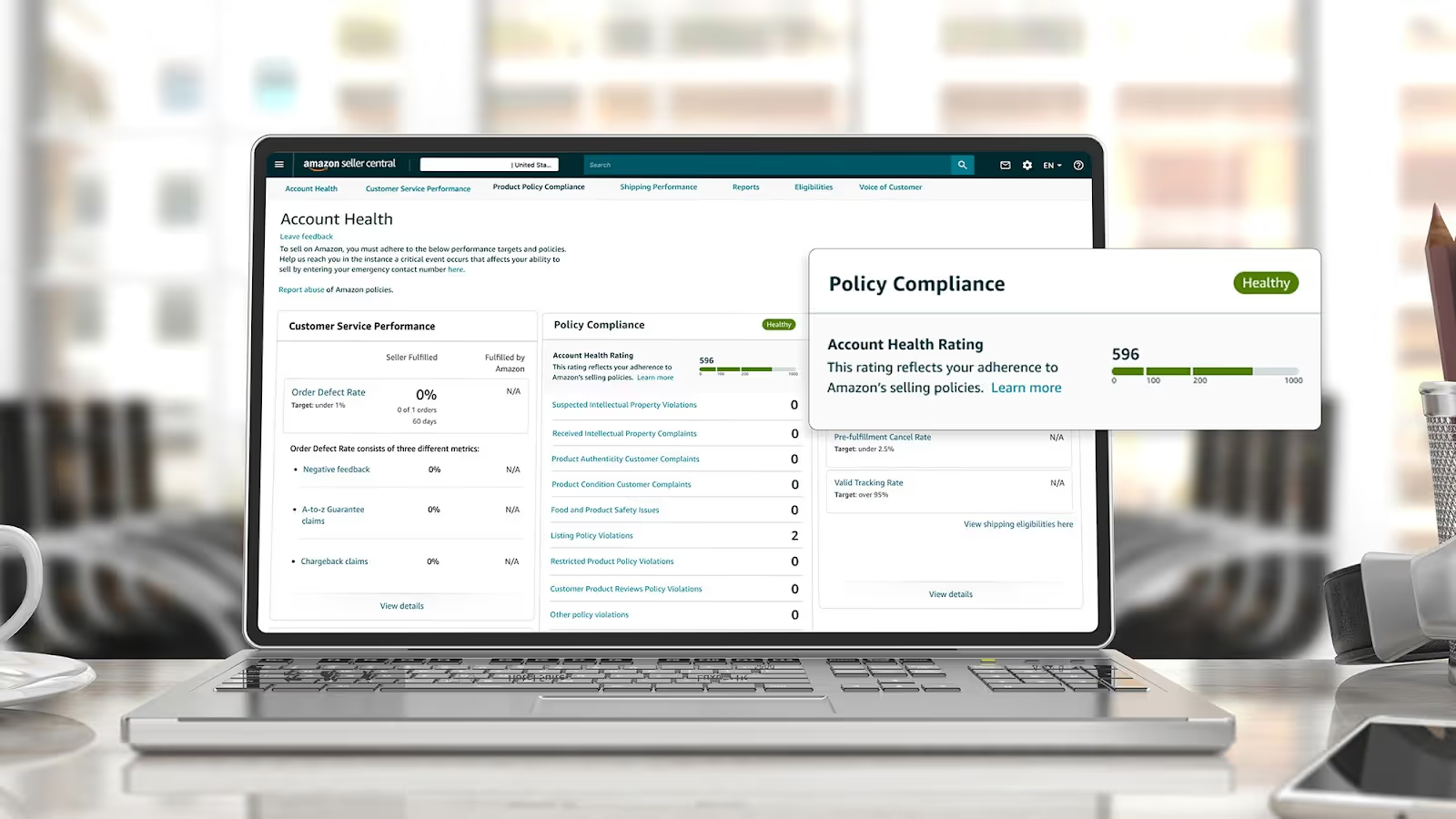
Related: Selling on Amazon: How to Make Money?
How to Sell on Amazon for Beginners - Complete Guide
Severities of AHR violations
AHR helps you identify and prioritize policy violations that most adversely affect your account's health. It's important to address these violations regularly and take steps to prevent them from happening again. The violations are classified into the following categories.
- Critical
These violations have a severe and unacceptable impact on customers or may infringe upon laws, regulations, or others' rights. A single critical violation can result in the immediate deactivation of your account.
- High
These violations negatively affect customers or may also breach laws or regulations. Due to their serious nature, Amazon has very low tolerance for high-severity violations.
- Medium
Violations in this category can erode customer and partner trust if they persist over time.
- Low
While low-severity violations are tolerated on occasion, as mistakes can happen in business, they are still important to address.
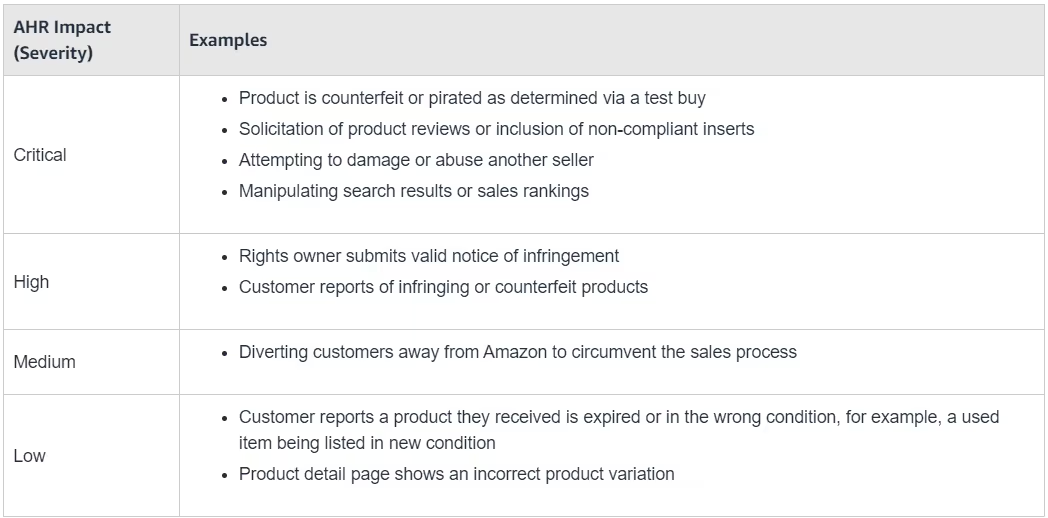
What Happens in Case of Account Health Violations?
If a critical violation is detected, Amazon will notify you via your Account Health page and through email.
At this point, your Account Health Rating (AHR) will turn red, indicating a score of zero. You will have a 3-day window to resolve the issue before your account is deactivated.
During this grace period, an Account Health specialist may reach out to assist you in resolving the violation. It's important to ensure that your emergency contact information is up to date, which you can verify under the Notifications preferences section.
If you address the violation successfully within this timeframe, your account will remain active, and your AHR score will be adjusted accordingly. If you fail to do so, Amazon may remove faulty listings or temporarily deactivate your account.
How to Avoid Account Health Violations?
To proactively avoid Amazon Account health violations, consider using Seller Assistant, a product sourcing tool that alerts you to potential risks or policy issues with products you intend to sell. This software provides a set of tools and features and access to unique database of Amazon policy violations updated instantly.

Seller Assistant shows all essential product data on Amazon search, product, and inventory pages, on supplier websites, and your competitor storefronts to help you find high-margin deals. By using this FBA and FBM product sourcing software, you can easily identify products that have the potential to be sold well on Amazon.
Related: Seller Assistant Extension Review
The Best Amazon Online Arbitrage Tool — Seller Assistant
IP Alert
IP Alert extension displays a red triangle icon on Amazon search and product pages, as well as in the Side Panel View on supplier websites, indicating potential intellectual property risks. Hovering over the icon reveals details about the type and date of the violation.
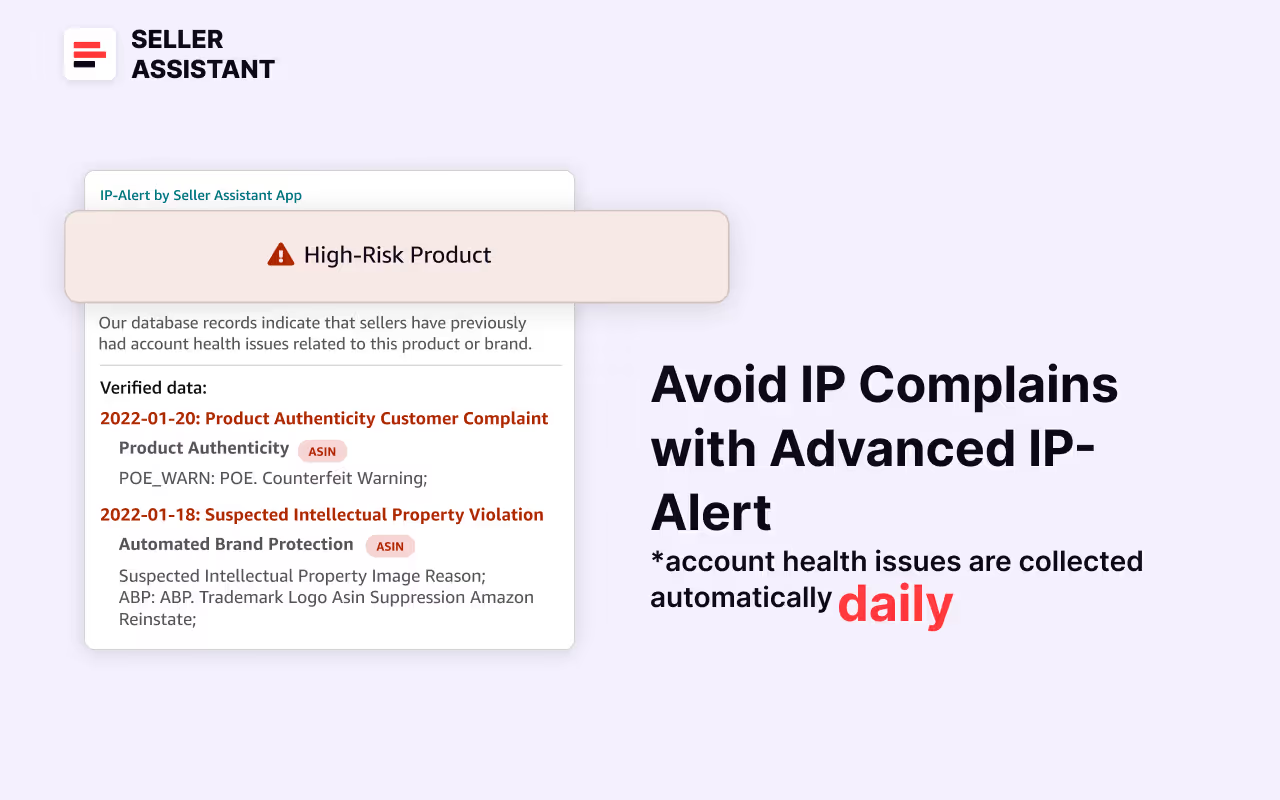
Related: What Products to Avoid Selling on Amazon?
How to Check Amazon IP Complaints
The Most Important Amazon Seller Metrics for FBA Businesses
Restriction checker
Restriction Checker feature helps you identify whether a product is restricted or if there are other reasons you can't sell it. A green open lock icon means the product can be sold, a red closed lock indicates that approval is needed, and a red closed lock with an exclamation mark signifies that the product cannot be sold.
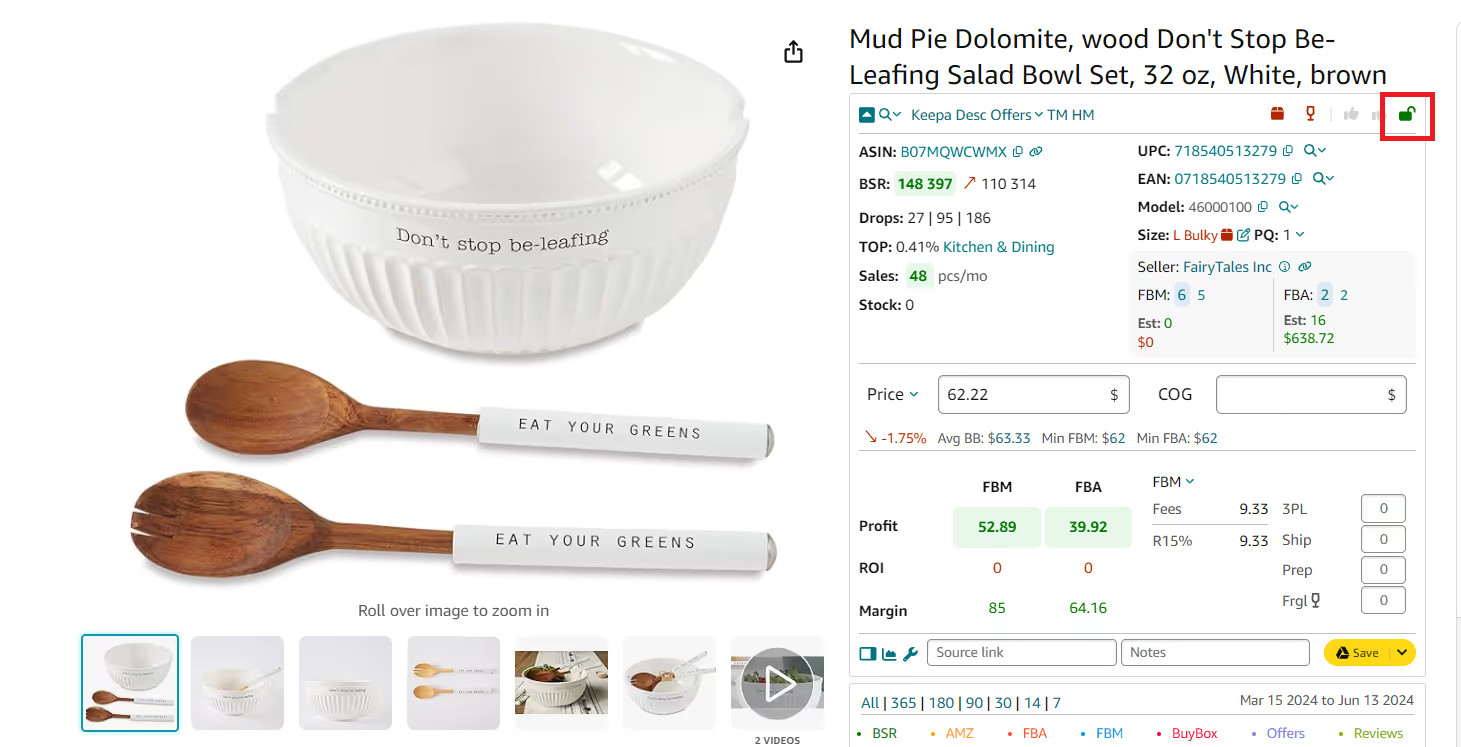
Bulk Restrictions Checker
This unique tool allows you to check restrictions for up to 5000 ASINs simultaneously. You can upload a list of ASINs to the Bulk Restrictions Checker and receive a report detailing the restrictions, helping you manage large inventories efficiently.
Bulk Restriction Checker shows a green open lock icon means the product can be sold, a red closed lock indicates that approval is needed, and a red closed lock with an exclamation mark signifies that the product cannot be sold on your account.
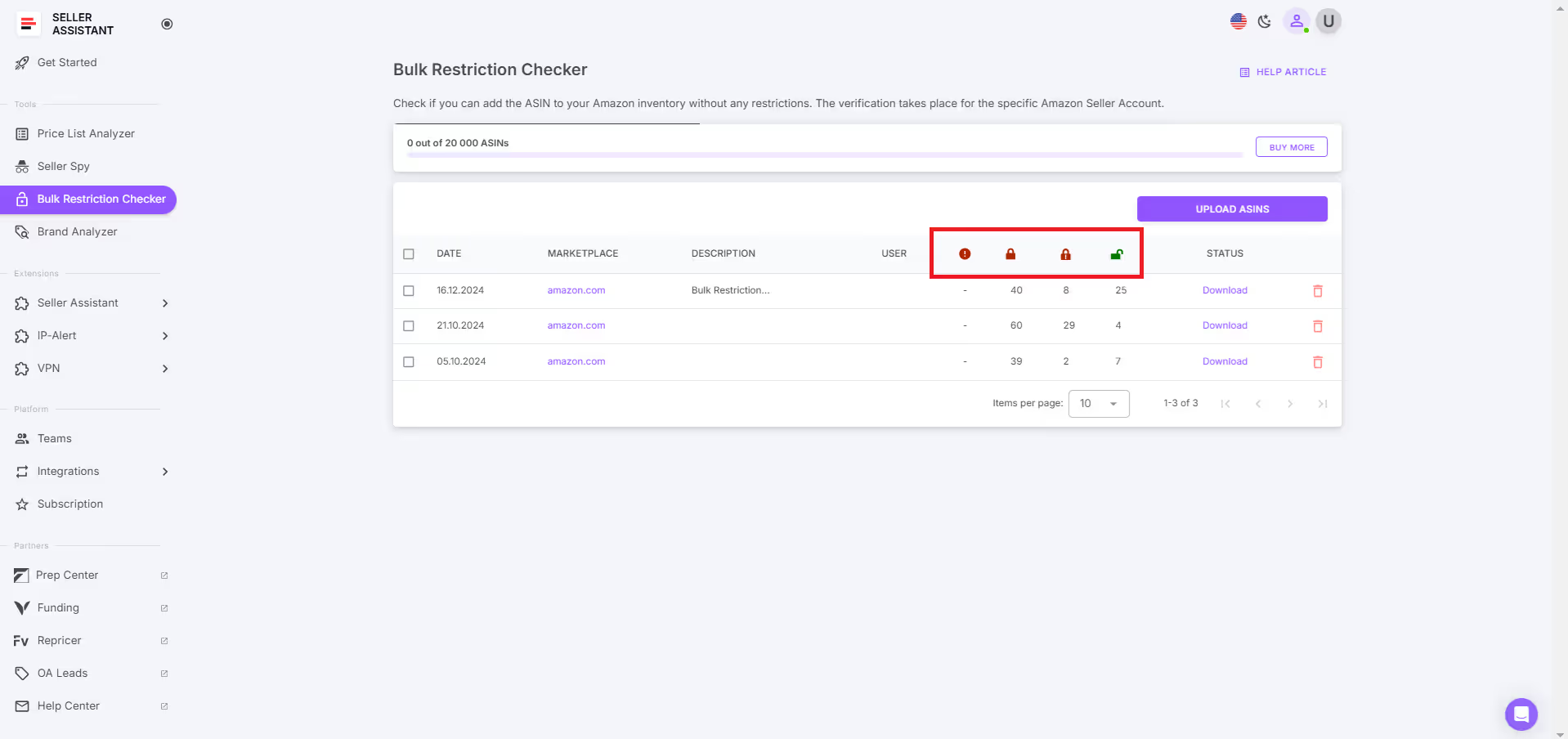
FAQ
How to maintain Amazon seller account health?
To maintain your Amazon seller account health, consistently adhere to Amazon's selling policies and promptly address any violations or issues flagged on your Account Health page. Regularly monitor your account metrics and ensure your product listings comply with all guidelines to avoid deactivation risks. To proactively avoid Amazon Account health violations, consider using Seller Assistant, a product sourcing tool that alerts you to potential risks or policy issues with products you intend to sell.
What is Amazon account health?
Amazon account health is a measure of a seller's compliance with Amazon's policies, reflecting the overall status and risk level of their selling account. It is monitored through the Account Health Dashboard and Account Account Health Rating (AHR), which alert sellers to potential issues that could lead to account deactivation if not addressed.
How to increase AHR?
To increase your Account Health Rating (AHR), promptly address any policy violations or issues noted on your Account Health page, such as correcting listings or providing necessary documentation. Additionally, maintain consistent compliance with Amazon's selling policies and improve your seller performance metrics to enhance your overall account standing.
Can Amazon ban your seller account?
Yes, Amazon can ban your seller account if you repeatedly violate their policies or engage in activities that are fraudulent, deceptive, illegal, or harmful. Such actions can lead to immediate account deactivation to protect customers, other sellers, and the integrity of Amazon's marketplace.
Final Thoughts
When you sell on Amazon, you must provide high-quality customer service and comply with all applicable policies. Amazon helps you do so. They measure your performance using different metrics aggregated in the Account Health Dashboard.
If you violate any Amazon policies, they may remove your faulty offer or even deactivate your account. As a rule, you can reinstate it by submitting the appeal to Amazon, but it takes time and effort.
To prevent Amazon Account Health violations, you must ensure that the product you want to sell doesn’t have such and other risks. Seller Assistant helps identify and avoid such products.
Seller Assistant is an all-in-one product sourcing software offering all the features vital for product sourcing. It combines three extensions: Seller Assistant Extension, IP Alert, and VPN by Seller Assistant, tools: Price List Analyzer, Brand Analyzer, Seller Spy, Bulk Restrictions Checker, and API integrations, and features: Storefront Widget, Side Panel View, FBM&FBA Profit Calculator, Quick View, ASIN Grabber, UPC/EAN to ASIN converter, Stock Checker, and other features that help quickly find high-profit deals. Seller Assistant also offers integration with Zapier allowing to create custom product sourcing workflows.

.svg)













