How to Scan Supplier Catalog. Bulk Amazon Product Analytics
Download Amazon Seller Guide
This guide will help you get started, understand the basics of Amazon selling, and explain in simple words how it all works.

If you work in Amazon wholesale or scale online arbitrage, you know how hard it is to spot profitable products in thousands of supplier SKUs.
That’s where scanning supplier catalogs comes in. Instead of manually checking each ASIN, sellers now use bulk Amazon product analytics to instantly match supplier items to Amazon listings, calculate real profitability, and filter out risky or restricted products.
In this post, we’ll explain what price list scanning is, why it’s critical for wholesale sourcing, and how Seller Assistant's Price List Analyzer automates the entire process – helping you find high-margin deals faster and scale your Amazon business confidently.
Note. Seller Assistant is an end-to-end Amazon workflow management platform that integrates 10+ wholesale-focused solutions into one connected system. It combines sourcing workflow automation, bulk research and intelligence tools, and integrated Chrome extensions – giving you everything you need to streamline finding deals, managing suppliers, and creating purchase orders.

The platform aggregates: workflow management tools – Purchase Orders Module, Suppliers Database, Warehouses Database to organize, automate, and scale every step of your wholesale and arbitrage operations; bulk research & sourcing tools – Price List Analyzer, Bulk Restriction Checker, Sourcing AI, Brand Analyzer, Seller Spy to evaluate supplier price lists, verify selling eligibility and restrictions, open new brands, and discover winning product ideas from competitors to expand your product catalog; Chrome extensions – Seller Assistant Browser Extension, IP-Alert Extension, and built-in VPN by Seller Assistant to deep-research products, check IP claims and compliance, and access geoblocked supplier sites directly within your browser; and integrations & team access features – seamless API connectivity and integrations with Zapier, Airtable, and Make, plus Virtual Assistant Accounts for secure, scalable team collaboration.
With Seller Assistant, every step of your Amazon wholesale and arbitrage workflow is automated and connected.
Why Scanning a Supplier Catalog Matters
Every Amazon wholesale or online arbitrage seller deals with one major challenge – processing supplier catalogs packed with hundreds or even thousands of SKUs. Each file hides potential winners, but manually checking product links, ASINs, and profit margins can take days. Scanning a supplier catalog means automating that entire process.
When sellers say “scan supplier catalog,” they mean turning a raw price list (UPC/EAN/GTIN, costs, titles, supplier SKUs) into Amazon-ready intelligence: matched ASINs, true profitability, sales velocity, competition, restrictions, and risk flags – enough to decide buy / pass without opening 1,000 Amazon tabs.
What price list scanner does
A catalog scanner matches your supplier’s product identifiers (UPC, EAN, or other GTINs) to Amazon listings, calculates profitability, sales rank, and competition, and highlights restricted or risky items. In minutes, you see which products deserve your attention and which should be skipped – transforming raw supplier data into clear, actionable Amazon sourcing insights.
At a minimum, scanner should
- Match identifiers (UPC/EAN/GTIN/ASIN) from the supplier file to the correct Amazon ASIN.
- Calculate profitability accurately for FBA/FBM (COGS, shipping, FBA fees, referral, storage, VAT/DST if applicable, prep, PQ/multipack logic).
- Model price correctly using average Buy Box (30/90/180d) to avoid seasonal spikes and false positives.
- Surface sales performance (BSR, BSR drops, sales estimates) and competition (offers count, AMZ in BB %, Buy Box rotation).
- Check restrictions at scale (gating, approvals, brand blocks) and warn on risks (IP, HazMat, meltable, oversized, bundles/variations).
- Filter fast so you can prioritize profitable, eligible, low-risk deals.
That’s the difference between looking at prices and doing bulk Amazon product analytics: one is a list, the other is a decision engine.
Manual vs. Automated: Why a Scanner Beats Spreadsheet
If you’re wholesale or scaling OA, manual research breaks down once a vendor sends 5k SKUs. Here’s why wholesale sourcing software (an Amazon sourcing tool with a price list scanner) wins.
Speed & scale
Bulk convert UPC/EAN → ASIN, fetch BB price history, fees, BSR trends, and competition in minutes – not days.
Pricing reality
Use average Buy Box windows (30/90/180 days) so your estimates aren’t fooled by last night’s price spike.
Fewer mistakes
Flag sets/bundles, missing fees, no Buy Box, wrong pack size, and suspicious ROIs before you buy.
True eligibility
Bulk restriction check prevents cart-stoppers after you send inventory.
Consistent decisions
Save filter “views” (e.g., ROI ≥ 20%, Profit ≥ $2, BSR ≤ 100k, AMZ not in BB, no HazMat/meltable) and apply them to every new supplier file.
Team-ready
Likes/Dislikes/Notes unify VA research, shortlist creation, and POs.
Result: you spend your time ordering the right inventory, not stitching together exports.
How to Scan a Supplier Catalog with Price List Analyzer
Price List Analyzer by Seller Assistant is a bulk Amazon product analytics tool that turns raw supplier price lists into ready-to-order product intelligence. Instead of manually matching items or guessing profits, the Analyzer automates the entire process – scanning supplier catalogs, finding corresponding ASINs on Amazon, and calculating profitability for every SKU.

The tool enriches your supplier spreadsheet with over 100 key data points: selling eligibility, product restrictions, IP and HazMat risks, sales rank and velocity, Buy Box price trends, competition, and full FBA fee breakdowns. You can then filter, sort, and shortlist profitable deals, calculate profits based on average Buy Box prices, edit costs directly in the table, and export your final picks for purchase orders.
Built for Amazon wholesale, online arbitrage, and dropshipping sellers, Price List Analyzer simplifies bulk product research – helping you identify the highest-margin, lowest-risk products across thousands of listings in just minutes.
What you can do with Price List Analyzer
Seller Assistant’s Price List Analyzer streamlines the challenging process of managing and interpreting supplier data for Amazon product sourcing. It provides a powerful set of features and detailed analytics that make bulk catalog analysis fast, structured, and actionable.
How to Analyze Suppliers’ Price Lists in Bulk | Price List Analyzer Review
With Price List Analyzer, you can:
- Process large supplier files in bulk to instantly uncover high-profit, low-risk product opportunities.
- Automatically match supplier SKUs to Amazon ASINs, eliminating the need for manual searches.
- Detect restricted or gated items and see which products your account is not eligible to sell.
- Populate your spreadsheet with 100+ critical data metrics, such as:
- Sales performance data – BSR, historical rank trends, and estimated monthly sales velocity.
- Profitability insights – profit, ROI, margin, and breakeven price points.
- Price history tracking – average Buy Box prices and price behavior over 30, 90, and 180 days to measure stability, dynamics, and minimum FBA/FBM prices.
- Comprehensive fee breakdowns – referral, FBA/FBM fulfillment, storage, prep, shipping, HazMat, fragile prep, and other associated costs.
- Competition indicators – number of active sellers, Buy Box rotation rate, and Amazon’s in-stock percentage.
- Automatically flag potential product issues, including oversize, HazMat, meltable, or fragile items, and those with IP complaints, variations, or bundles.
- Alerts include: No FBA Fees, No Buy Box Price, No COGs, ASIN Not Found, Set or Bundle, Approval Required, Too Low/High FBA ROI, and more.
- Apply flexible filters based on profitability, performance, or risk to quickly narrow down winning products. Save your custom layouts and filters to reuse with future price lists.
- Use Likes and Dislikes to mark products worth buying or avoiding, create a shortlist directly in the table, and export only your chosen deals.
- Calculate profit using average Buy Box prices (30, 90, or 180 days) for realistic profitability projections – especially valuable for seasonal or volatile products.
- Edit any cost data on the fly – such as COG, shipping fees, package quantity, or prep costs – and see instant, real-time recalculations of profit and ROI.
- Add and share notes at the product level; all comments remain visible to your team and automatically reappear the next time the same product is uploaded.
Price List Analyzer product metrics
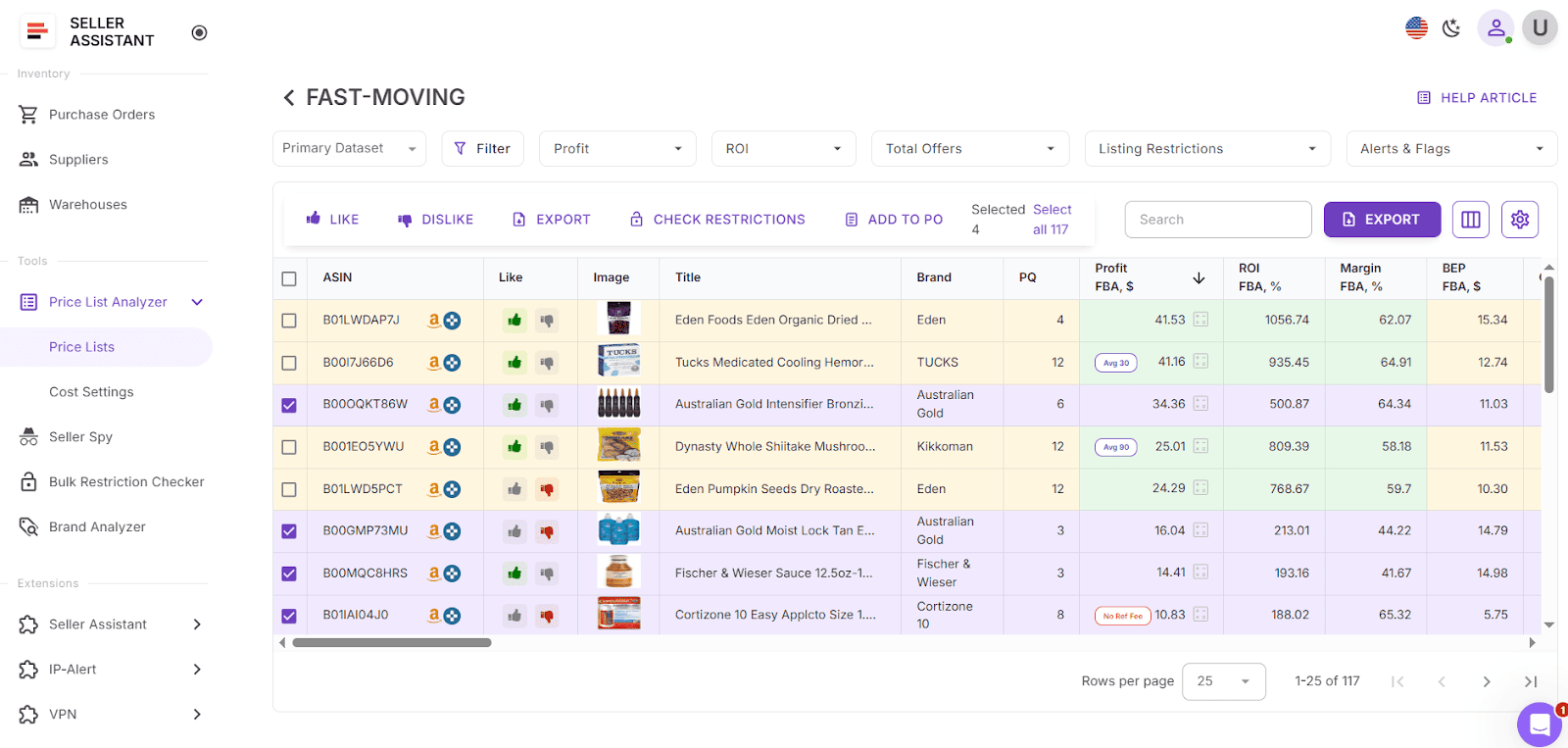
Product details

Product identification
- ASIN
Amazon Standard Identification Number for the product
- Link
Direct link to the product listing on Amazon
- Product image
Visual representation of the product
- Title
Product name or title as it appears on Amazon
- Brand
Manufacturer or brand of the product
- Category
The product’s category on Amazon
- Model, manufacturer, part number
Specific details related to the product's manufacturing necessary to match the product to supplier catalog
- Supplier
Indicates the supplier or source of the product, helping you track which vendor provided the listing.
Sales performance metrics
- BSR (Best Sellers Rank)
Indicator of the product's sales ranking within its category. Shows how well the product sells
- Top BSR
Top helps understand the product’s sales velocity as a percentage. If the Top equals 0.5% or less, the product sells well. If the Top equals 1% or more, a product is a slow-mover
- Average BSR over 30/90/180 days
Evaluates sales consistency over time. This helps avoid products with short-lived demand spikes.
- BSR Drops over 30/90/180 days
Shows how often a product’s Best Seller Rank dropped during the selected timeframes, signaling increasing sales momentum. May indicate the actual product sales (how many times the products was sold)
- Sales Estimate (pcs/month)
Estimated number of units sold per month. Helps understand average product sales to estimate how many units to order
- Sales Estimate ($/month)
Estimated revenue per month from product sales. Helps understand how much money you can potentially earn from product sales/month
- Rating
Shows average customer satisfaction. Higher ratings typically signal fewer returns or issues.
- Review count
Indicates social proof and competition level. A high review count can mean both trust and saturation.
Pricing and profitability
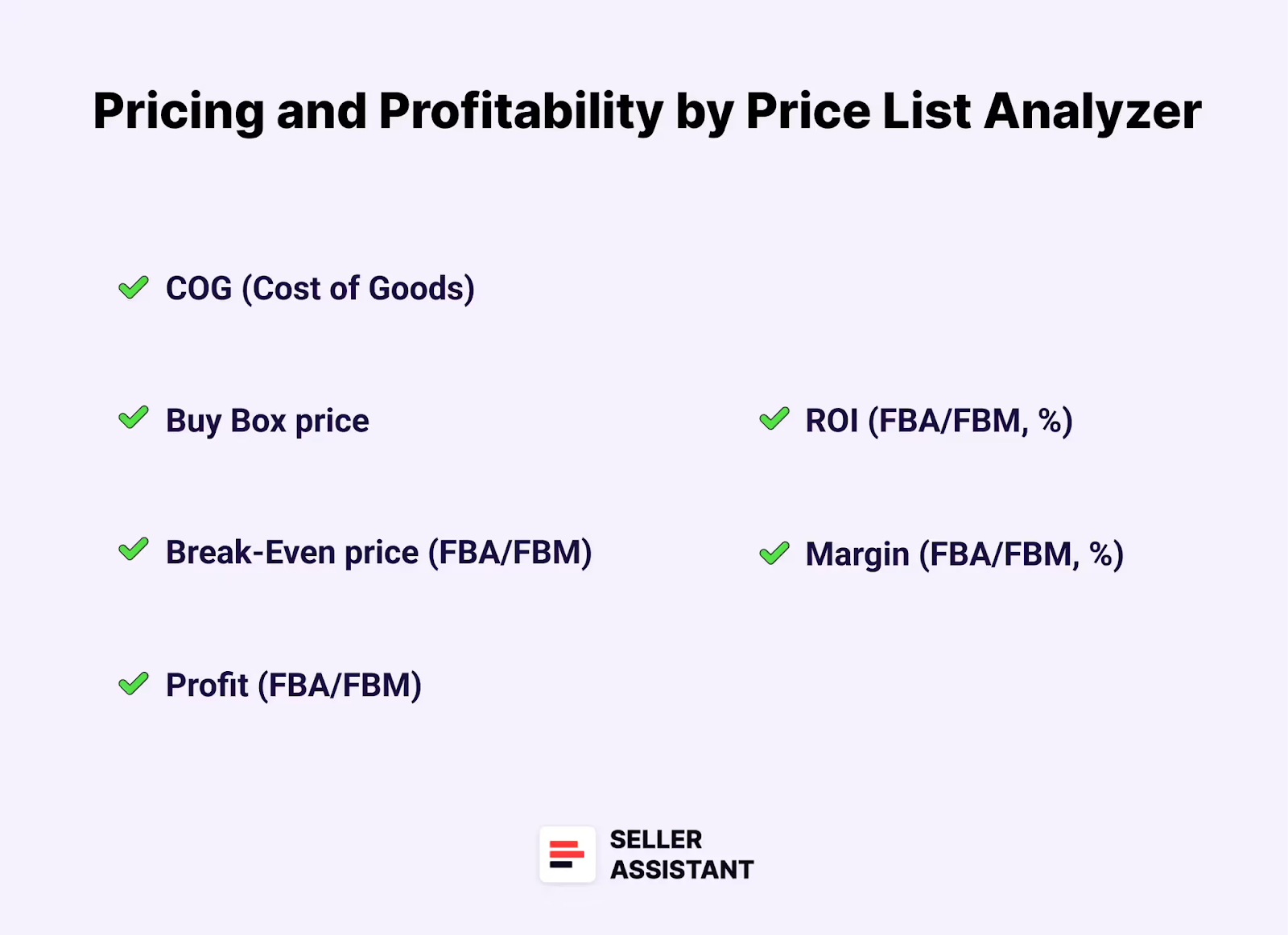
- COG (Cost of Goods)
Cost of goods before tax. Product price at the supplier
- Cost of Goods incl. VAT
Total cost including VAT
- Selling Price
Displays the price used for profit calculations – based on either the current Buy Box or average Buy Box, depending on your settings.
- Buy Box price
Current price of the product winning the Buy Box on Amazon. If there is no Buy Box price, the average Buy Box price is calculated over 30, 90, or 180 days (the indicator shows which price was applied). If there is no Buy Box price for more than 180 days, “No Buy Box price” is applied.
- Buy Box price over 30/90/180 days
Historical average Buy Box prices. Helps you avoid overpriced or underpriced market entries.
- Price dynamics (%)
Shows how much the product price fluctuates. Useful for identifying price-stable items.
- Break-Even Price (FBA/FBM)
The minimum product price with 0% profit for Fulfillment by Amazon (FBA) or Fulfillment by Merchant (FBM). If you go below break-even threshold, you lose money on the product
- Profit (FBA/FBM)
Estimated profit per unit using FBA or FBM fulfillment methods. Shows how much money you earn on the product
- ROI (FBA/FBM, %)
Return on investment for FBA or FBM orders, as a percentage
- Margin (FBA/FBM, %)
Profit margin after costs, expressed as a percentage
Competition analysis
- Total offers
Number of competing sellers. More offers usually means higher competition for the Buy Box. Ideal count is 3 to 15 sellers. Less means private label products you can't resell; more means fierce competition.
- Amz in BB 30/90/180 days
Amazon in-stock rate (Amazon % in the Buy Box) during 30,90, and 180 days
Fulfillment costs

- Total FBA/FBM fees
Overall fees associated with FBA or FBM services
- FBA fees
Fulfillment by Amazon fees
- Referral fee
Amazon's percentage-based fee on the sale
- Storage fees
Cost to store the product in Amazon’s warehouse
- Variable Closing Fee
A fee applied for books, music, video, blu-ray, and DVDs (BMVD) on top of other fees
- Digital Service Fee (DST)
DST applies to selling on Amazon fees (referral fee, fixed closing fee, variable closing fee, and get-paid-faster fee) if you sell in the countries where the fee is paid (e, g. Canada, France, Spain), and FBA fees (UK and France)
- Inbound shipping costs (FBA)
Cost of shipping the product to an Amazon warehouse (for FBA)
- General Prep FBA
Cost for preparing or labeling the product for shipment
- Shipping cost per unit / per lbs
Used to calculate logistics costs. Heavier or bulkier products drive this up.
- Hazmat fee FBA
Applied if the product is classified as hazardous materials category.
- Fragile prep FBA
Additional cost if, the product requires special packaging for fragility
- Misc fee rate (%) / misc fee fixed / misc fee
- Covers any additional fee items. Helps get a full picture of total costs.
Tax and compliance

- Sales tax
- Total sales tax applied to the transaction
- Sales tax rate (%)
Applicable sales tax rate
- Apply sales tax
Option to apply sales tax to the product or not
- VAT on fees
Value-Added Tax applied to fees. Applicable if you sell internationally
- VAT on fees rate (%)
Percentage of VAT applied to fees
Product restrictions and flags

- Restrictions and selling eligibility
Shows if you can sell a product on your Amazon account and whether it’s restricted and requires Amazon approval to sell. To activate restriction verification, select the products you want to check, and click the "Check Restrictions" button.
- Warning
Shown if the product has any alerts, for example: IP alerts, no FBA Fees, no Buy Box price, no COGs, ASIN not found, set or bundle, approval required, too low FBA ROI, too high FBA ROI. For such products, more detailed research is required
- Oversize flag
Marks if the product is considered oversize by Amazon
- HazMat flag
Indicates if the product is classified as hazardous material
- Meltable flag
Alerts for products that can melt in certain conditions
- Fragile flag
Marks fragile products requiring special handling
- IP complaints flag
Indicates the risk of intellectual property complaints
- Variation flag
Denotes if the product has multiple variations (size, color, etc.)
- Set/bundle flag
Marks if the product is part of a set or bundle
Variations
- Parent ASIN
The parent ASIN, if the product has multiple variations
- Variation count
The number of variations in the listing
- Color
Color of a specific variation
Dimensions and Packaging

- Size info
Product dimensions according to Amazon’s classification (Small Standard, Large Standard, Large Bulky, etc.)
- Height, width, length, weight (in/cm/lbs/kg)
Physical dimensions and weight of the product, useful for calculating shipping costs
- Product volume (cu ft/cu cm)
The product's volume, helpful for storage and shipping calculations
- Package quantity
Number of units in a package
Additional identifiers
- UPC, EAN, GTIN
Global Trade Item Numbers used for identifying the product in various marketplaces
- Marketplace
Marketplace where the product is listed (Amazon.com, Amazon.ca, Amazon.de, etc.)
Filters
- Filter results by all essential metrics and export the filtered results. You can switch between FBA and FBM, and filter by any metric you need.
- Select specific products and export them the list necessary
Notes, likes and dislikes
- Add Likes and Dislikes to the products that are worth or not worth buying
- Price List Analyzer picks up Likes and Dislikes you added in Seller Assistant Extension.
- Filter products by Likes and Dislikes
- Build a shortlist for purchasing inside Price List Analyzer by using Likes and export it if needed
- Product Notes
Custom, team-visible notes tied to specific products, helping track previous insights, concerns, or decisions across lists.
How to Use Price List Analyzer
Price List Analyzer automates the entire process of evaluating bulk supplier files. Instead of checking each product manually, the tool instantly matches every supplier item to its corresponding Amazon ASIN, calculates profitability and ROI, and displays all key performance metrics in one dashboard. You can then filter products by profitability, restrictions, warnings, and risk flags to quickly distinguish profitable opportunities from problematic listings.
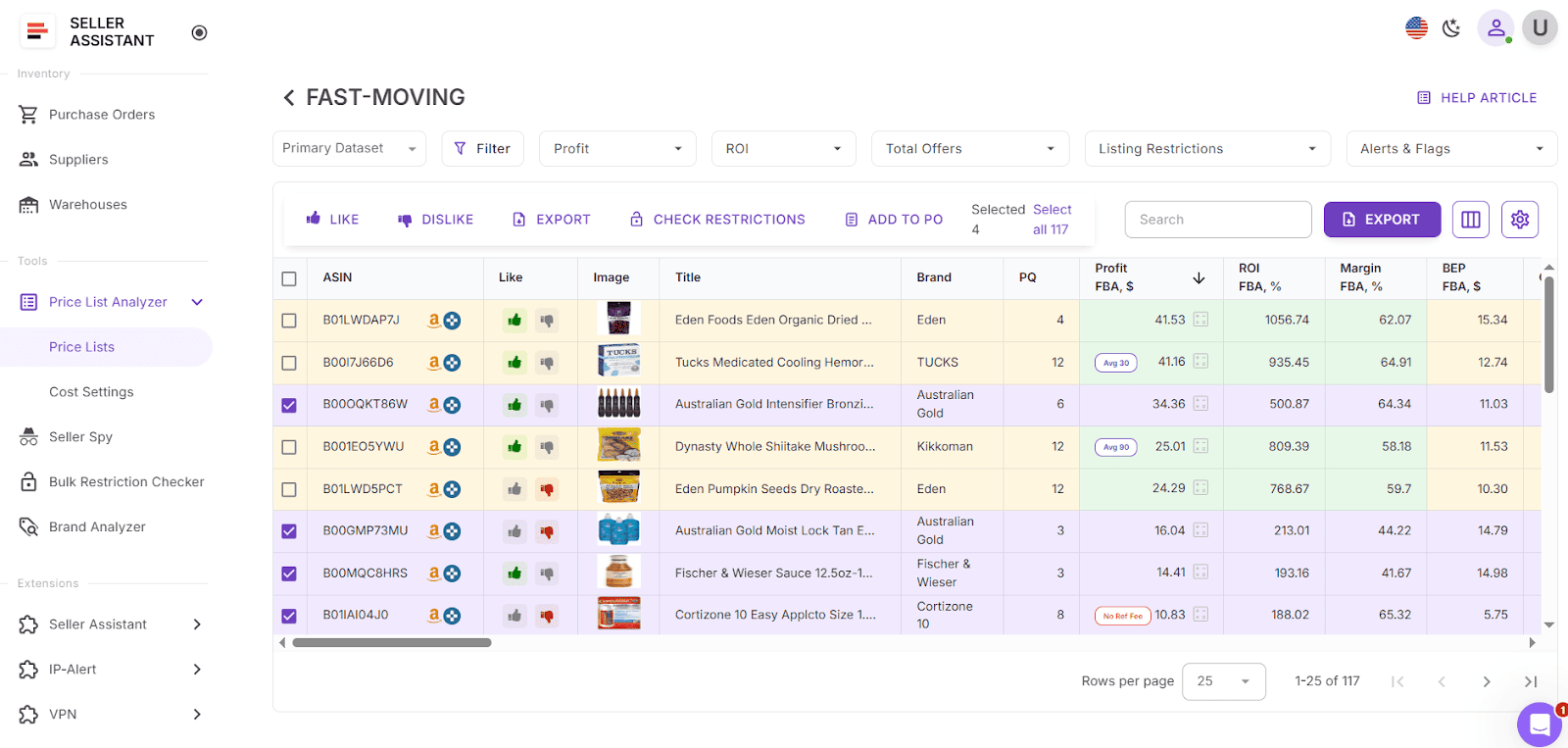
To use it, simply upload your supplier price list, let the tool process it, and download an Excel report showing the top-performing and eligible deals. Adjust filters to fit your profit margins or risk tolerance, and export your shortlist for purchasing.
You can access Price List Analyzer directly inside your Seller Assistant account – upload, analyze, and manage all your supplier lists from a single interface.
How to use Price List Analyzer step by step
Price List Analyzer handles complete supplier catalogs – thousands of SKUs at once – and helps instantly select you which deals are worth buying. Below is a detailed step-by-step guide on how to upload, process, filter, and export your results.
How to Use Price List Analyzer | Seller Assistant App (For Amazon Sellers)
Step 1. Access Price List Analyzer
Log in to your Seller Assistant account, navigate to the Price List Analyzer section, and click “Upload.” This is where you’ll import your supplier file, configure your marketplace, and start your analysis.
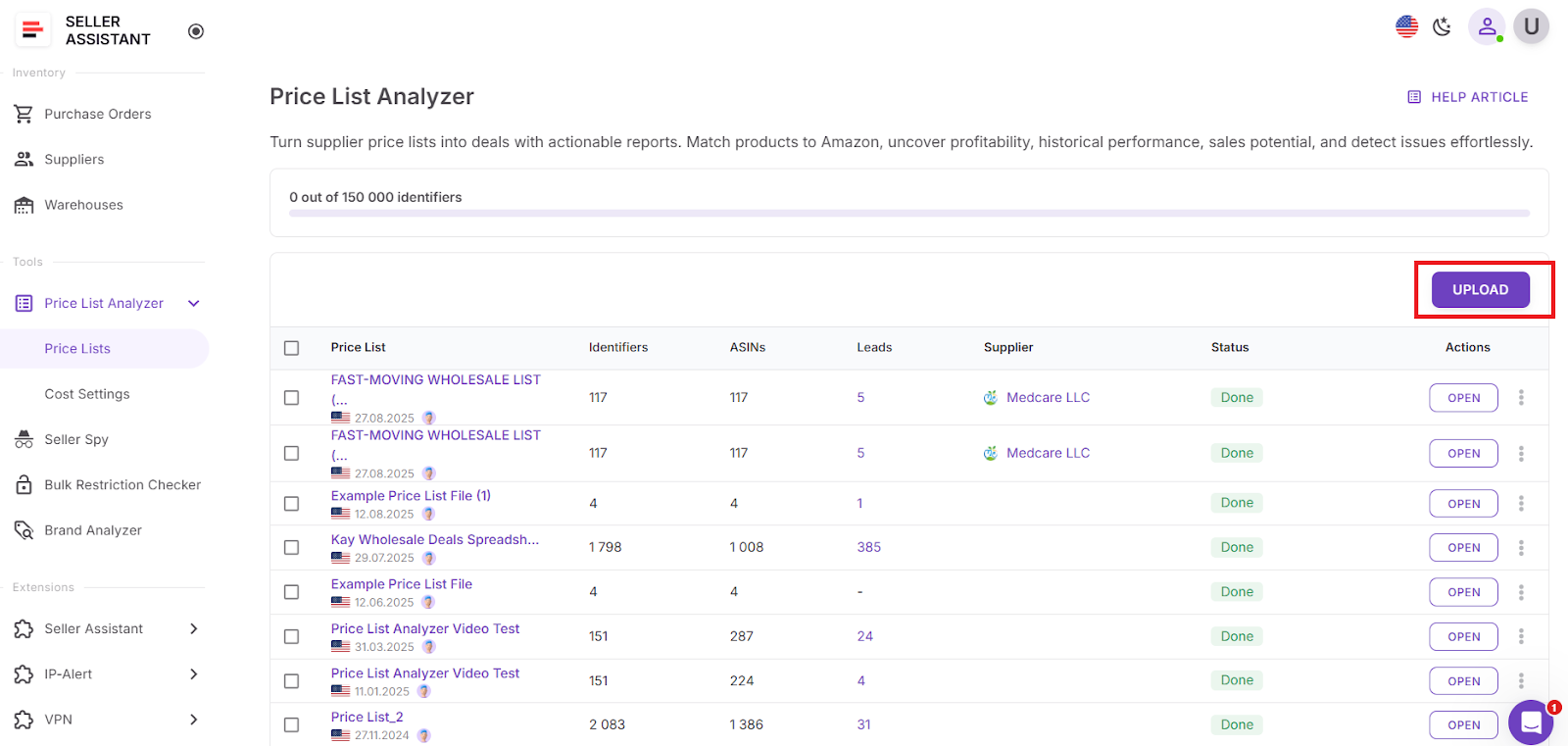
Step 2. Upload your supplier file
- Choose your marketplace (Amazon.com, Amazon.co.uk, etc.).
- Click Upload File and select your supplier catalog in .xlsx or .csv format.
- Give the file a recognizable name (e.g., “October_US_SupplierX”).
- Link it to a supplier record in your Seller Assistant account to keep purchase orders organized.
- Each uploaded list will appear in your dashboard with status updates, analysis progress, and download options once processing is complete.
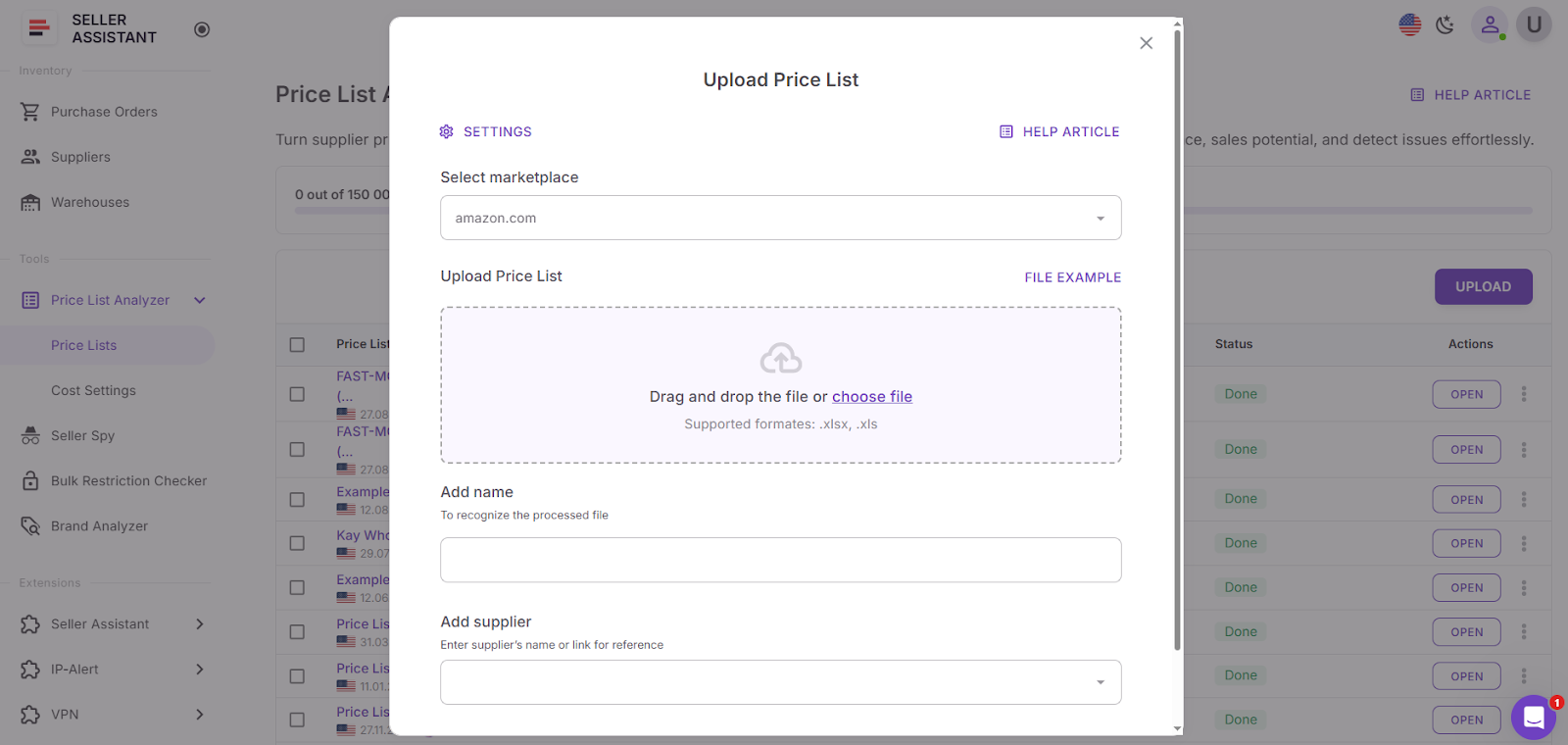
Step 3. Map columns for accurate processing
- Price List Analyzer automatically reads your file, but you’ll need to confirm which columns contain essential identifiers.
- Map the following fields:
- Identifier: Choose “UPC,” “EAN,” “GTIN,” or “ASIN” (required for ASIN matching).
- Cost of Goods (COG): Select “Price,” “Cost,” or “COG.”
- Title (optional): “Product Name” or “Description.”
- Supplier SKU (optional): Useful for purchase orders.
- Use the preview table to make sure the selected columns match your data correctly. Empty rows or wrong column mapping can lead to inaccurate results.

Step 4. Configure cost & pricing settings
- Before analysis, define how profits should be calculated. Go to Settings → Cost Parameters and set:
- Fulfillment method: FBA or FBM.
- Logistics costs: Shipping cost per lb/unit, prep center fees, bubble wrap, HazMat or fragile surcharges.
- Sales tax and VAT: Add tax rates or enable exemptions.
- Digital Services Fee (DST): Apply if you sell in the EU or CA.
- Miscellaneous fee: A fixed amount or % of COG for payment processing or supplier charges.
- Default pricing model: Select whether to calculate profit using the average Buy Box price (30/90/180 days) or the current Buy Box.
- Using an average Buy Box ensures stable, realistic profit calculations that aren’t affected by short-term price spikes.
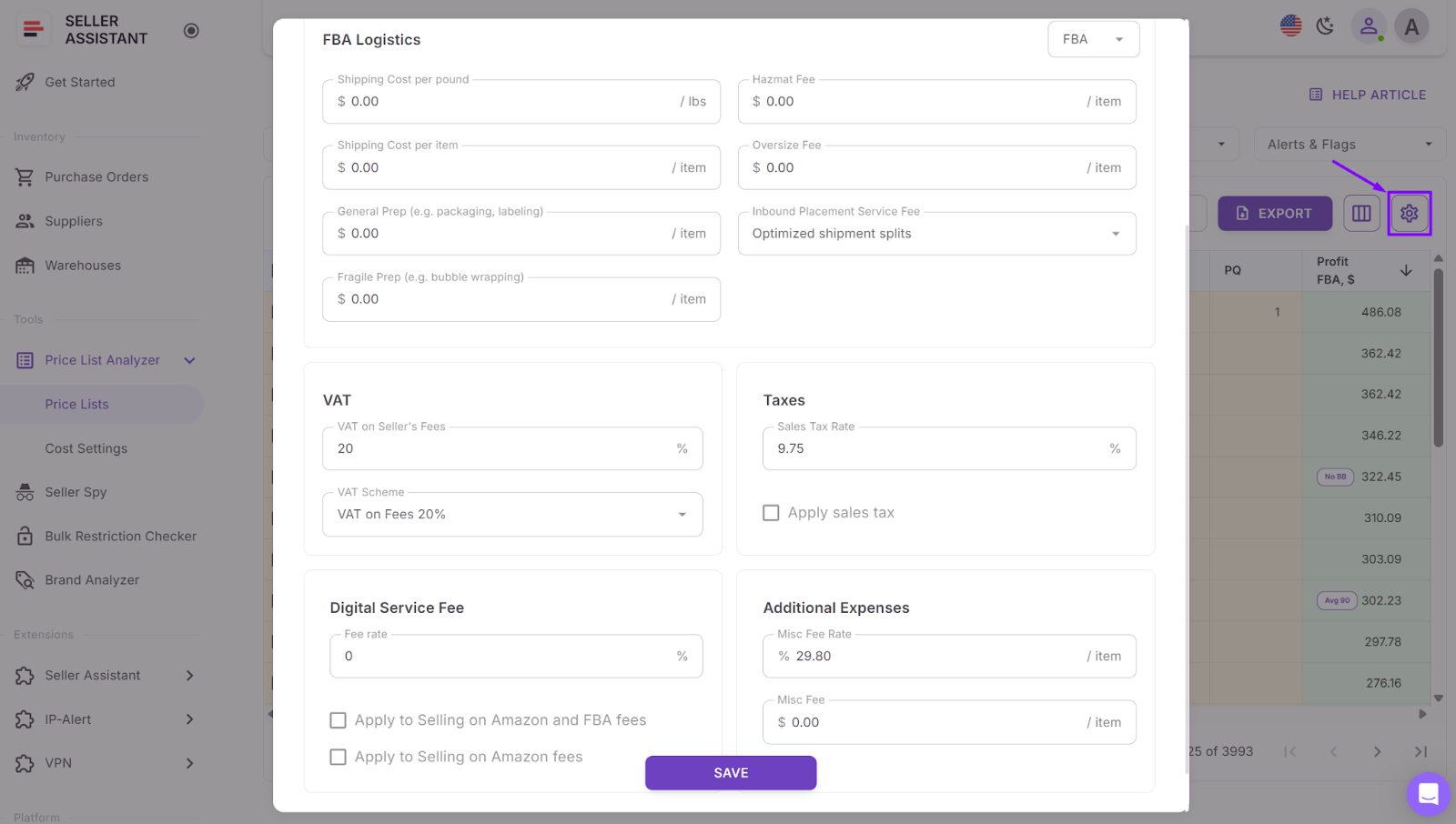
Step 5. Start analysis
- Click “Analyze Price List.”
- Price List Analyzer will automatically:
- Match every product to its Amazon ASIN.
- Retrieve sales, BSR, and pricing data via Amazon APIs.
- Apply your cost and tax settings.
- Calculate profit, ROI, margin, break-even points, and identify restrictions or IP warnings.
- Processing typically takes a few minutes, even for large catalogs. You’ll see progress updates as the file is being analyzed.
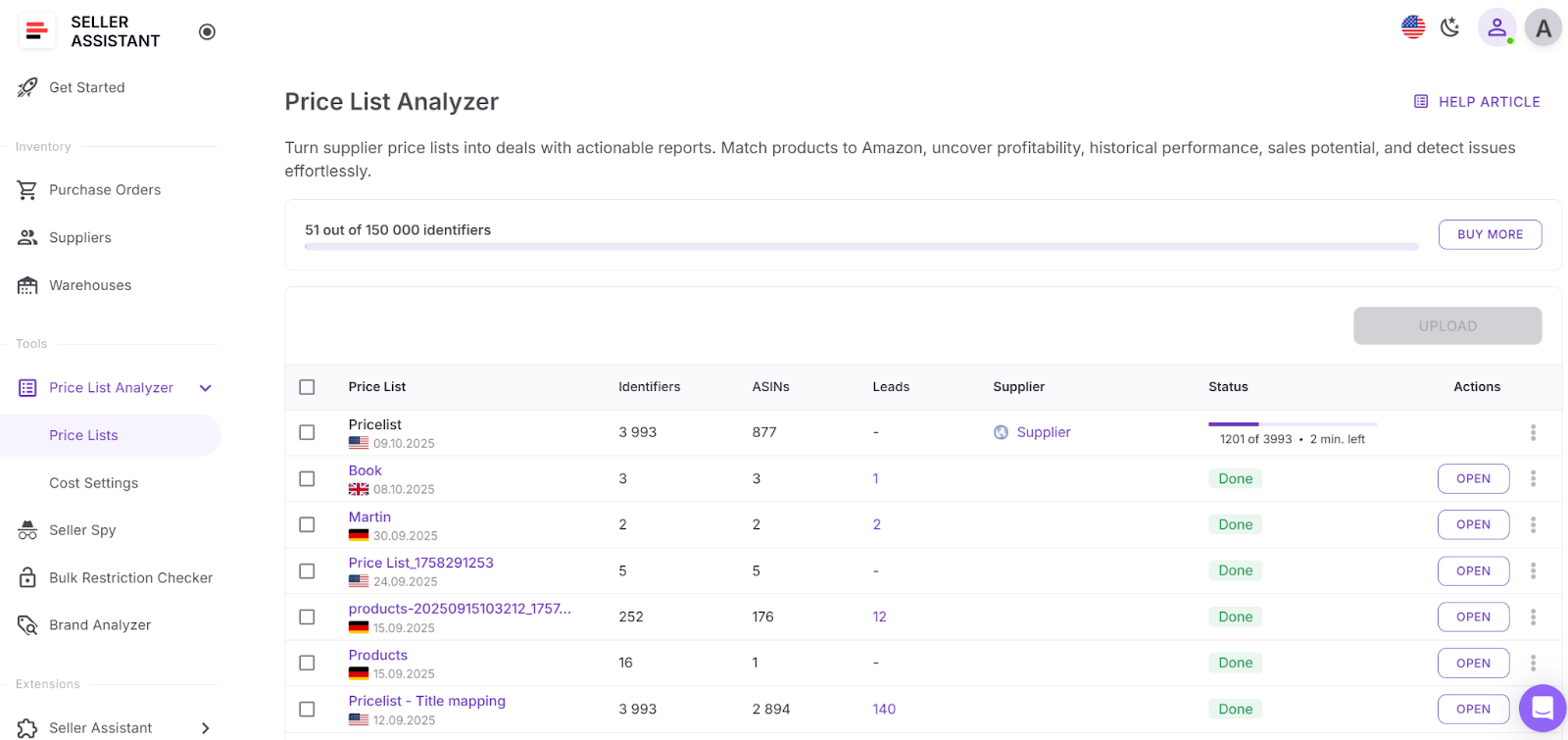
Step 6. Review the results table
- Once processing is complete, you’ll get an interactive results table showing all matched products enriched with over 100 metrics, including:
- Profitability: Profit, ROI, margins, break-even prices.
- Sales performance: BSR, BSR trends, estimated monthly sales, and BSR drops.
- Competition: Seller count, Buy Box rotation, Amazon in-stock share.
- Fees: Referral, FBA, FBM, storage, prep, shipping, HazMat, and other costs.
- Warnings: “No FBA Fee,” “No COGs,” “Set/Bundle,” “Approval Required,” “Too Low ROI,” etc.
- Each row includes visual alerts to help you spot risky or mismatched products immediately.
Step 7. Apply filters to narrow down deals
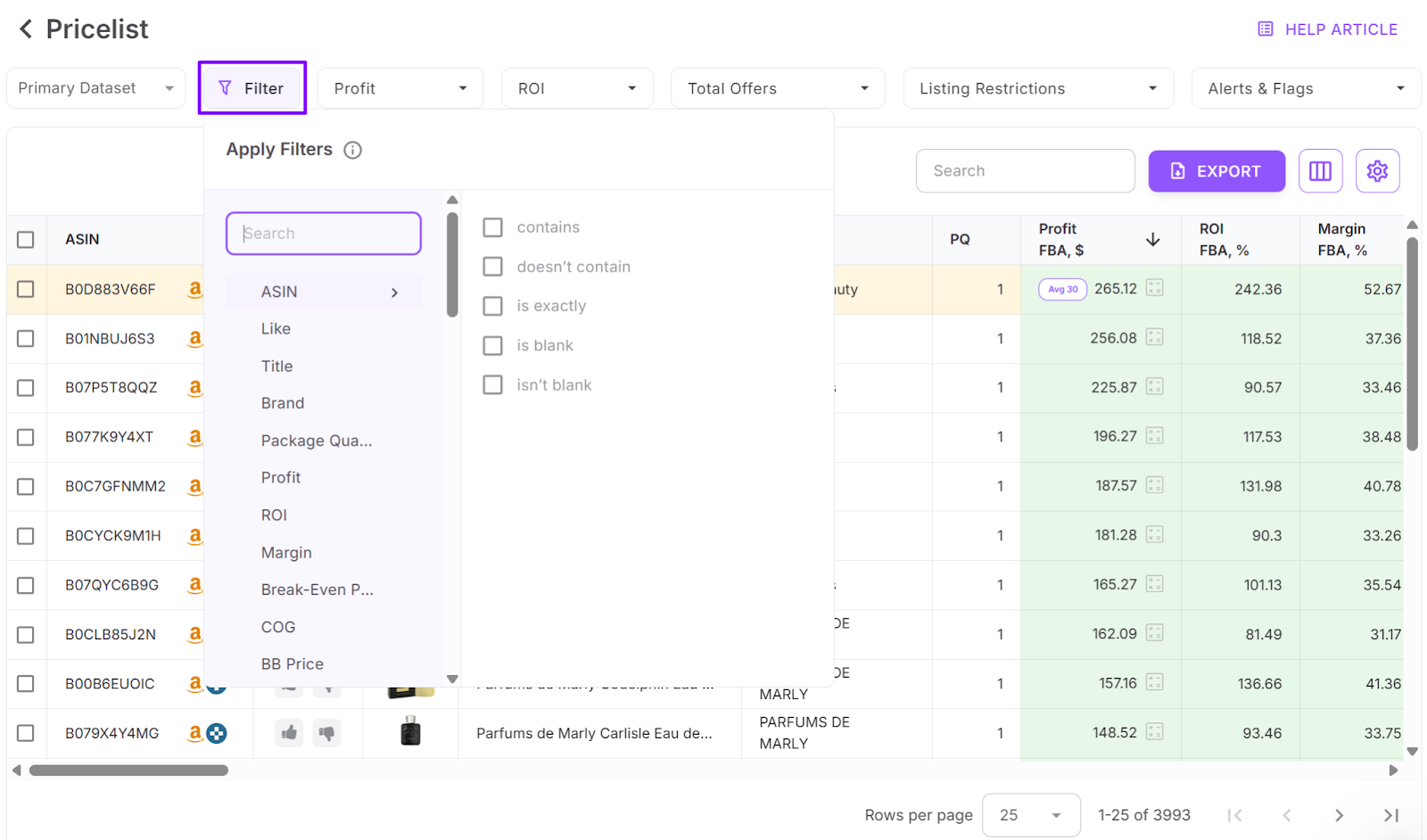
- Use filters to target your ideal products based on performance, profitability, or risk:
- Profit ≥ $2, ROI ≥ 20%, Sales ≥ 5 units/month, BSR ≤ 100,000.
- Exclude HazMat, oversized, meltable, or Amazon-in-Buy-Box items.
- Hide “No Buy Box”, “No FBA Fees”, or “Set/Bundle” listings.
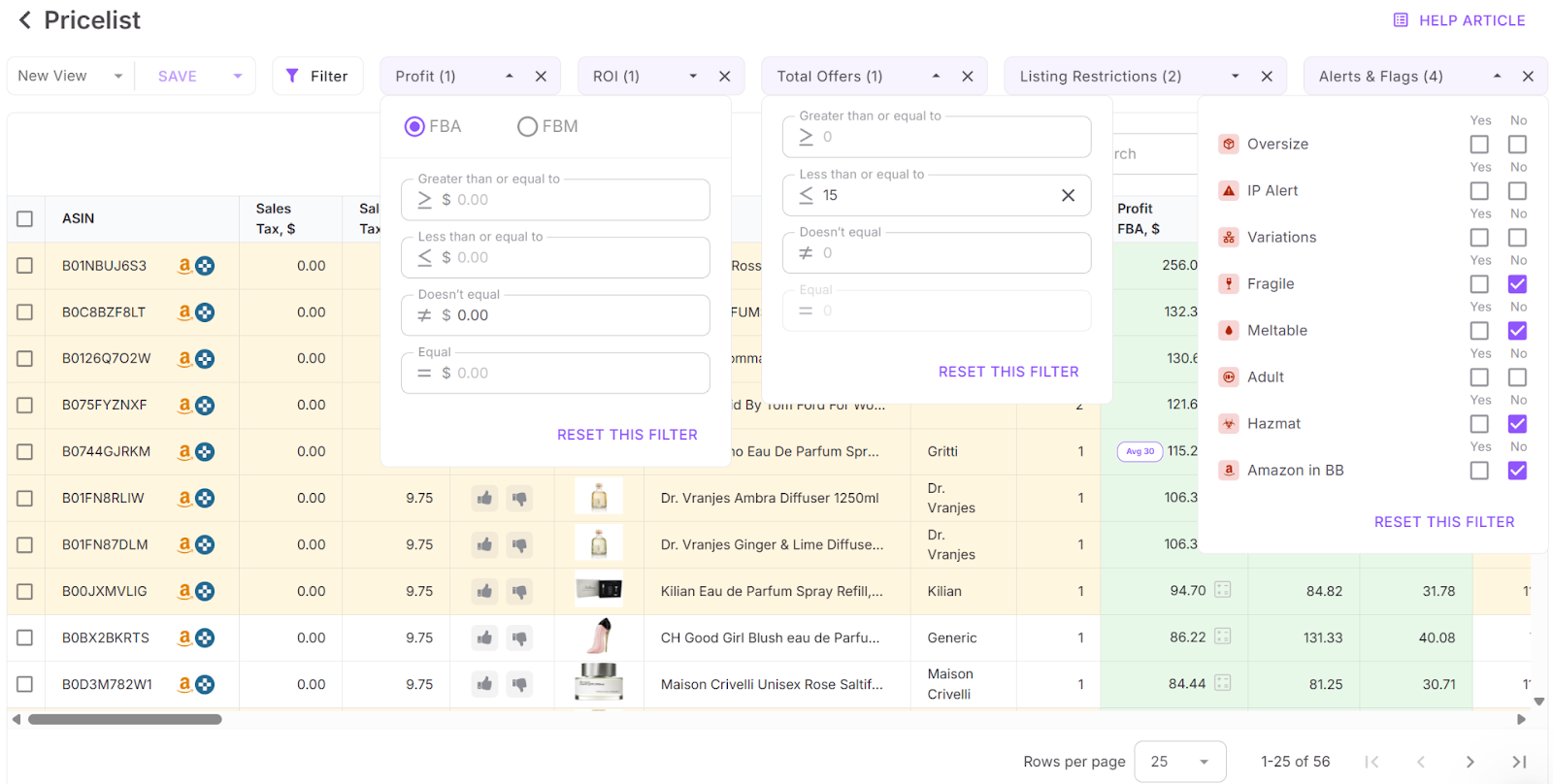
- You can save any filter and column layout as a custom “View.”
- For example:
- Potential Leads View: Prebuilt preset showing top-selling, profitable, ungated items.
- Full Dataset View: Displays all columns for in-depth audits.
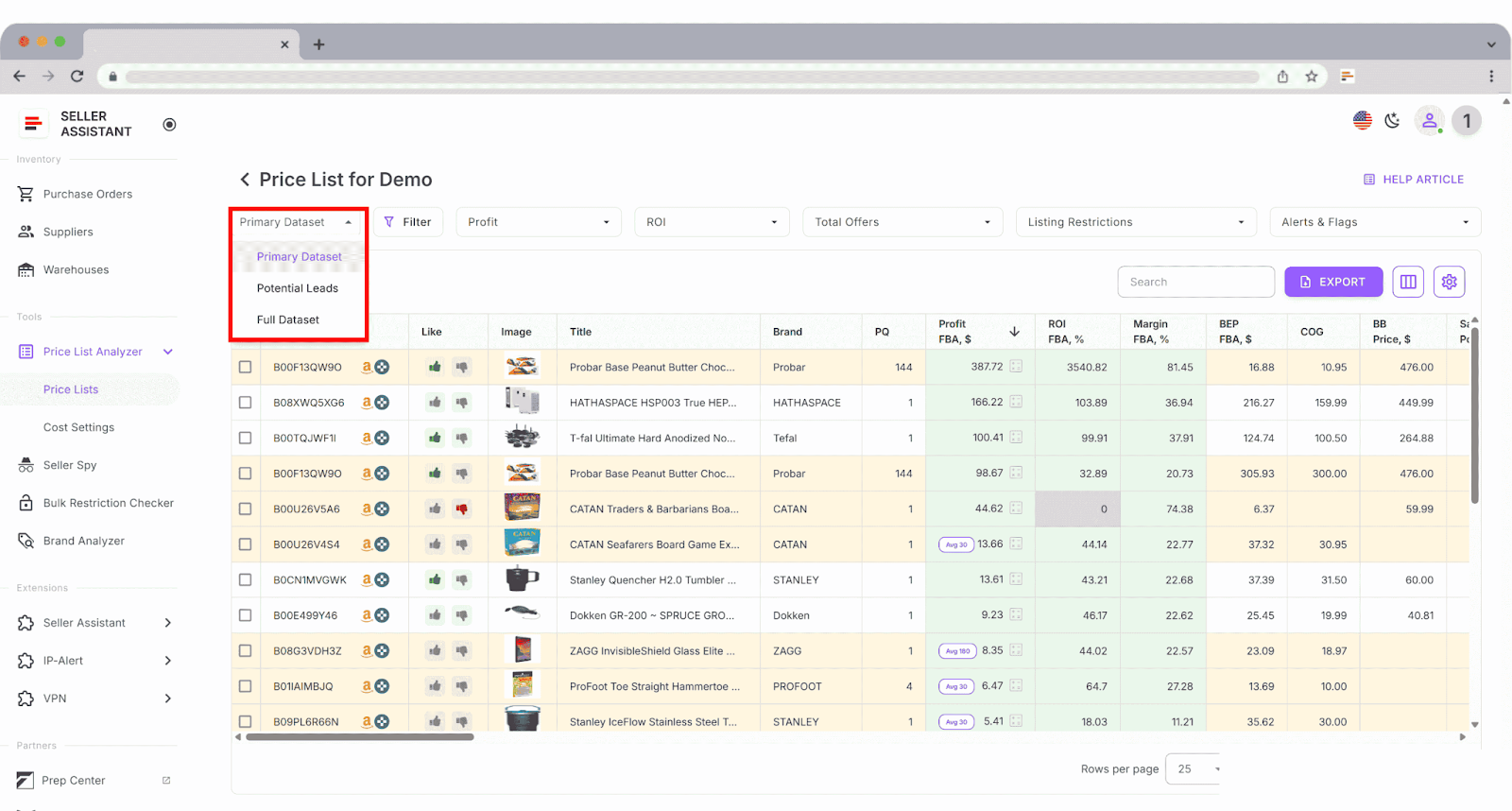
- Saved views can be reused across future uploads for one-click filtering.
How to Use Price List Analyzer Filters. Best Tool for FBA Sellers
Step 8. Edit, comment, and collaborate
- Update COG, shipping, prep, or PQ (package quantity) directly in the table – profit recalculates instantly.
- Add Likes 👍 or Dislikes 👎 to mark sourcing interest.
- Leave notes with sourcing details or supplier feedback; they sync across your team and reappear if the product is analyzed again later.
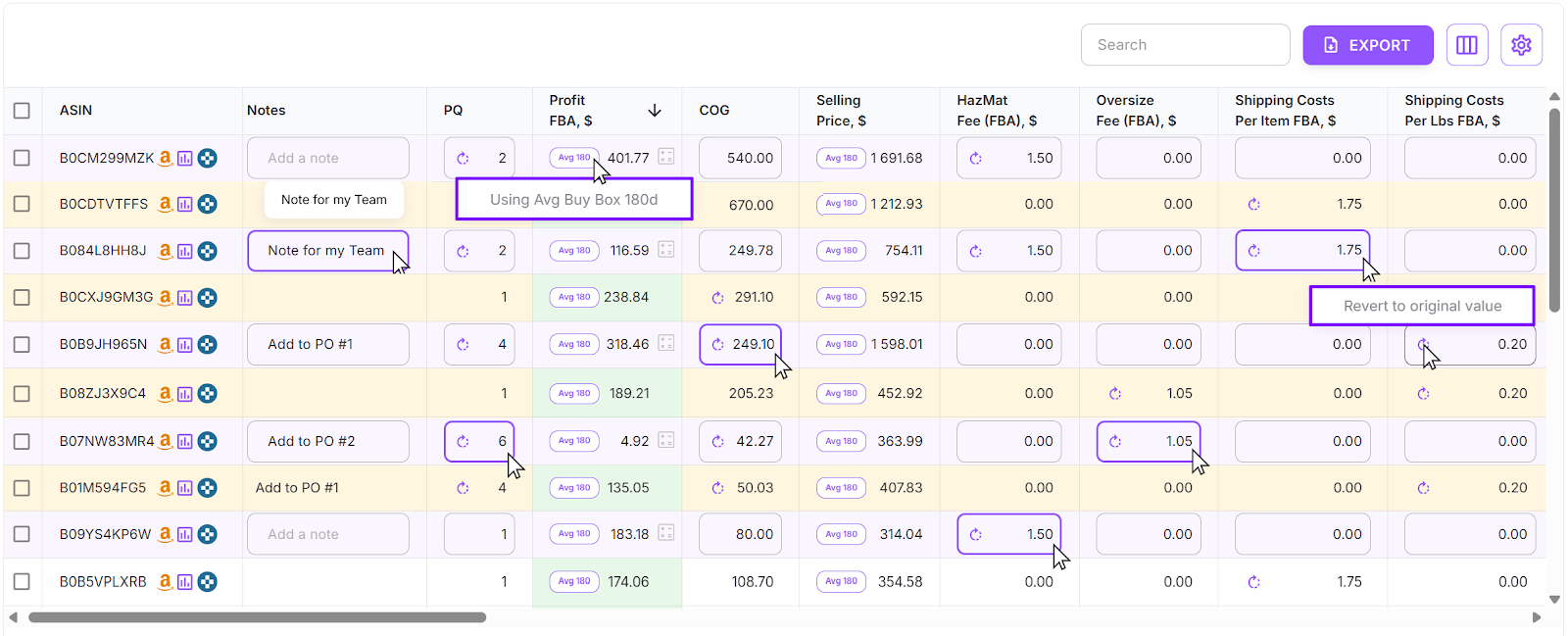
Step 9. Export or create a purchase order
- When you’ve finalized your shortlist:
- Export filtered results as an Excel file for recordkeeping or sharing.
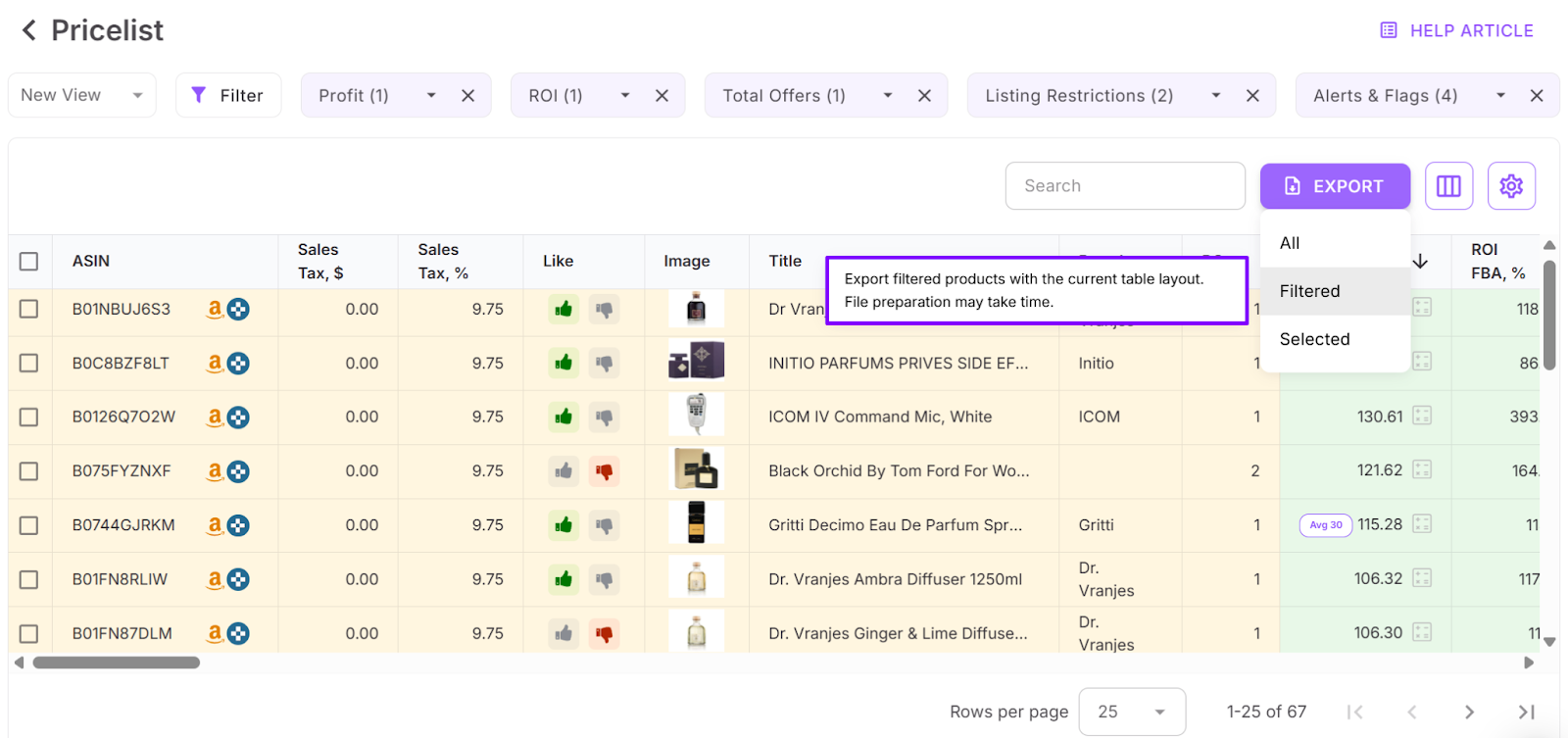
- Or, directly create a Purchase Order from the selected items inside Seller Assistant. The PO automatically pulls supplier data, product SKUs, and cost info, streamlining your ordering workflow.

How Amazon Sellers Use Price List Analyzer
Seller Assistant’s Price List Analyzer transforms bulk supplier data into clear, actionable insights for Amazon sellers. Whether you’re analyzing thousands of SKUs, checking restrictions, or building your next purchase order, here’s how to use the tool effectively.
/
Find profitable deals instantly
Upload your supplier catalog, and Price List Analyzer automatically converts UPCs or EANs into ASINs, then calculates profit, ROI, and margin for every item. You instantly see which products deliver the highest returns – no manual lookup needed.
Run comprehensive supplier analysis
Instead of browsing spreadsheets manually, upload entire supplier lists and let the tool sort and filter results by BSR, profitability, and demand. You’ll get a detailed product report showing which items are worth adding to your inventory.
Check restrictions and brand gating in bulk
Avoid costly mistakes by checking selling eligibility directly from your account. Price List Analyzer identifies restricted or brand-gated products, IP complaints, and potential policy violations, helping you stay compliant.
Evaluate product performance
The tool provides full visibility into product performance metrics like BSR trends, monthly sales estimates, and sales velocity. You can easily gauge market demand and decide how much inventory to order.
Calculate profit using average buy box price
Eliminate false profit signals caused by short-term price spikes. Price List Analyzer lets you base profitability on average Buy Box prices (30/90/180 days) to get stable, realistic results – essential for seasonal or volatile products.
Instantly update costs and recalculate profits
Adjust your COG, shipping cost, or package quantity directly inside the results table. The tool automatically recalculates profit and ROI in real time, saving hours of manual reprocessing.
Account for package quantities
If a product is sold as a multipack on Amazon, the Analyzer adjusts your COG and tax according to package quantity (PQ). That ensures your profit metrics reflect the true cost per Amazon sale, not per supplier unit.
Identify risky or problematic products
Price List Analyzer automatically flags issues like “No FBA Fees,” “No Buy Box,” “Set/Bundle,” or “Approval Required.” It also highlights potential risks such as HazMat, meltable, fragile, or oversized items – so you can focus only on safe, profitable deals.
Analyze fetched or scraped data
For online arbitrage or dropshipping sellers, you can upload data scraped from supplier or retail websites. The Analyzer finds matching ASINs, runs profitability analysis, and identifies which products to add to your sourcing pipeline.
Discover new suppliers
Upload multiple supplier catalogs and compare performance across lists. By evaluating profit, ROI, and product quality, you can identify your best-performing suppliers and focus on partnerships that scale your business.
Filter and refine deals effortlessly
Apply advanced filters by profit, ROI, BSR, sales, Buy Box trends, or restrictions. Exclude risky items and instantly narrow thousands of listings to a focused list of high-margin, fast-moving products that fit your sourcing goals.
Collaborate and build shortlists with likes
Mark potential winners with Likes to flag them for further review. Your team can then filter by Likes, validate top products, and build a purchase shortlist for final decision-making – all within the tool.
Add product notes for team-wide context
Leave comments and sourcing notes directly on product rows. Notes sync automatically across uploads and appear next time the same ASIN is analyzed – keeping your team’s research and decisions aligned.
FAQ
What is a supplier catalog scanner for Amazon sellers?
A supplier catalog scanner automatically matches items from your supplier’s price list to Amazon ASINs and calculates key profitability metrics. It saves hours of manual research by instantly identifying which products are worth reselling.
How does Seller Assistant’s Price List Analyzer help Amazon sellers?
Price List Analyzer processes entire supplier lists in minutes, showing profit, ROI, sales rank, and restrictions for every product. It helps sellers find high-margin, low-risk deals to scale wholesale and online arbitrage sourcing.
What file formats does Price List Analyzer support?
You can upload Excel (.xlsx) or CSV (.csv) files containing your supplier catalog. The tool automatically maps your columns and analyzes all items in bulk.
Can I check Amazon restrictions with Price List Analyzer?
Yes. The tool verifies if products are restricted, require approval, or have IP complaints, so you can avoid risky or gated listings before purchasing.
How accurate are the profit calculations?
Price List Analyzer uses real Amazon data, including Buy Box price averages (30/90/180 days), FBA fees, and your own cost settings. This ensures realistic, data-driven profit estimates you can rely on for sourcing decisions.
Final Thoughts
Choosing the right Amazon product analytics tools can make or break your sourcing strategy. Scanning supplier catalogs is no longer a manual grind – with Seller Assistant's Price List Analyzer, it becomes a fast, data-driven process that turns bulk spreadsheets into clear, actionable insights. By automating ASIN matching, profit calculations, and restriction checks, it helps Amazon sellers quickly pinpoint the best deals, eliminate risks, and scale sourcing operations efficiently.
Whether you run wholesale, online arbitrage, or dropshipping, Seller Assistant's Price List Analyzer gives you the analytical power to move from guesswork to precision. Upload, scan, filter, and profit – all in one streamlined tool designed to grow your Amazon business.
Seller Assistant automates and connects every stage of your Amazon wholesale and arbitrage workflow. It brings together in one platform: workflow management tools – Purchase Orders Module, Supplier Database, Warehouse Database, bulk research & sourcing tools – Price List Analyzer, Bulk Restriction Checker, Sourcing AI, Brand Analyzer, Seller Spy, Chrome extensions – Seller Assistant Browser Extension, IP-Alert Extension, and built-in VPN by Seller Assistant, and integrations & team access features – seamless API connectivity, integrations with Zapier, Airtable, and Make, and Virtual Assistant Accounts.

.svg)













