How to Check Bulk Amazon Restrictions with Seller Assistant
Download Amazon Seller Guide
This guide will help you get started, understand the basics of Amazon selling, and explain in simple words how it all works.

When sourcing products to sell on Amazon, it’s essential to ensure your items are eligible for sale on your account. Amazon places restrictions on certain products, categories, and brands to maintain quality, safety, and compliance standards.
Ignoring these restrictions can lead to listing errors or account issues. To save time and avoid costly mistakes, sellers can check bulk Amazon restrictions automatically using Seller Assistant's Price List Analyzer.
This powerful tool quickly scans supplier price lists, identifies restricted or gated products, and shows your selling eligibility – helping you make confident sourcing decisions and focus only on profitable, sellable deals.
Note. Seller Assistant is an end-to-end Amazon workflow management platform that integrates 10+ wholesale-focused solutions into one connected system. It combines sourcing workflow automation, bulk research and intelligence tools, and integrated Chrome extensions – giving you everything you need to streamline finding deals, managing suppliers, and creating purchase orders.

The platform aggregates: workflow management tools – Purchase Orders Module, Suppliers Database, Warehouses Database to organize, automate, and scale every step of your wholesale and arbitrage operations; bulk research & sourcing tools – Price List Analyzer, Bulk Restriction Checker, Sourcing AI, Brand Analyzer, Seller Spy to evaluate supplier price lists, verify selling eligibility and restrictions, open new brands, and discover winning product ideas from competitors to expand your product catalog; Chrome extensions – Seller Assistant Browser Extension, IP-Alert Extension, and built-in VPN by Seller Assistant to deep-research products, check IP claims and compliance, and access geoblocked supplier sites directly within your browser; and integrations & team access features – seamless API connectivity and integrations with Zapier, Airtable, and Make, plus Virtual Assistant Accounts for secure, scalable team collaboration.
With Seller Assistant, every step of your Amazon wholesale and arbitrage workflow is automated and connected.
What Are Amazon Restrictions and Why They Matter
Amazon restrictions are limitations that prevent sellers from listing certain products, brands, or categories without meeting specific requirements. These rules exist to protect customers, maintain product quality, and ensure compliance with local laws and safety standards. Before listing any item, sellers must check whether it’s restricted or gated for their account – especially when sourcing in bulk.
Amazon restrictions apply at several levels: product, brand, and category. A product may be gated even if the category is open, or a brand might require additional approval. Understanding these distinctions helps sellers avoid listing errors and ensure their inventory aligns with Amazon’s policies.
Types of Amazon restrictions
Amazon restricts products in different ways to ensure that only qualified sellers list certain items. These restrictions depend on your account history, selling region, or product compliance.
Eligible
You can list and sell the product right away. Your account meets all Amazon requirements for that ASIN, brand, and category.
Approval required (gated)
You can sell the product only after Amazon approval. You must submit invoices or documentation to “ungate” it. Common for brands, restricted categories, or regulated items.
Ineligible
Your account cannot list this product. When you try to add your offer to the listing, Amazon displays the message “Your account does not qualify”, usually due to account age, marketplace location, or selling privileges.
Why restrictions matter
Amazon restrictions are more than compliance checkboxes – they directly impact sourcing strategy, profitability, and account health. Sellers who ignore them risk buying unsellable inventory or facing account issues.
Prevent unsellable inventory
Purchasing gated or ineligible items without checking restrictions can leave you stuck with stock you can’t list or return.
Improve sourcing accuracy
By verifying restrictions early, you can focus on products you can actually sell, streamlining deal analysis and avoiding wasted effort.
Maximize profit potential
Knowing which products are eligible helps you target high-margin deals without hidden compliance risks or costly ungating delays.
Maintain legal and safety compliance
Restrictions ensure sellers follow laws and safety standards, protecting customers from counterfeit, unsafe, or mislabeled products.
How to Check Amazon Restrictions in Bulk
Manually checking Amazon restrictions for every product is extremely time-consuming and impractical. Amazon constantly updates its list of restricted products, brands, and categories, which can change without notice. What was eligible yesterday may suddenly require approval today. To stay compliant and avoid costly sourcing mistakes, sellers need automated tools that can check multiple ASINs at once instead of verifying each listing manually.
Check thousands of ASINs with Bulk Restriction Checker
To solve this, there are dedicated bulk restriction tools such as Seller Assistant's Bulk Restriction Checker. This tool allows sellers to check up to 20,000 ASINs simultaneously and instantly see which products are sellable, gated, or ineligible for their account.

It automatically detects restrictions for different marketplaces and helps you understand your selling eligibility before buying inventory. Bulk Restriction Checker is ideal for pre-purchase verification or scanning existing product lists to ensure compliance and prevent buying restricted goods.
Verify restrictions instantly during research with Price List Analyzer
However, the most efficient way to verify restrictions is to do it while you research products, not afterward. Seller Assistant's Price List Analyzer integrates restriction checking directly into your product sourcing workflow, letting you identify profitable and sellable products in one step.

When you upload your supplier price list, the tool automatically matches products to Amazon ASINs, calculates profit metrics, and shows restriction statuses – all in a single view. This saves hours of manual work, eliminates the risk of purchasing unsellable items, and helps you focus on high-margin, eligible deals from the start.

What Is Seller Assistant’s Price List Analyzer?
Seller Assistant's Price List Analyzer is an advanced bulk Amazon product research tool designed to simplify supplier catalog analysis for wholesale, online arbitrage, and dropshipping sellers. It automatically scans supplier price lists, matches products to Amazon ASINs, and calculates all key profitability indicators – allowing you to identify your most profitable opportunities in just minutes.
How to Analyze Suppliers’ Price Lists in Bulk | Price List Analyzer Review
This tool enhances your spreadsheets with 100+ essential data points, including sales performance, Buy Box behavior, Amazon fees, selling restrictions, competition metrics, ROI, and more. You can easily filter results, highlight top-performing deals, and even edit and recalculate profit in real time. Optimized for both speed and precision, Price List Analyzer empowers Amazon sellers to make confident, data-backed sourcing decisions.
How Price List Analyzer works
Price List Analyzer transforms large, complex supplier datasets into actionable insights. Within minutes, it processes your bulk supplier files, maps them to the correct Amazon ASINs, and highlights high-margin, low-risk products worth sourcing.
What Price List Analyzer does for you
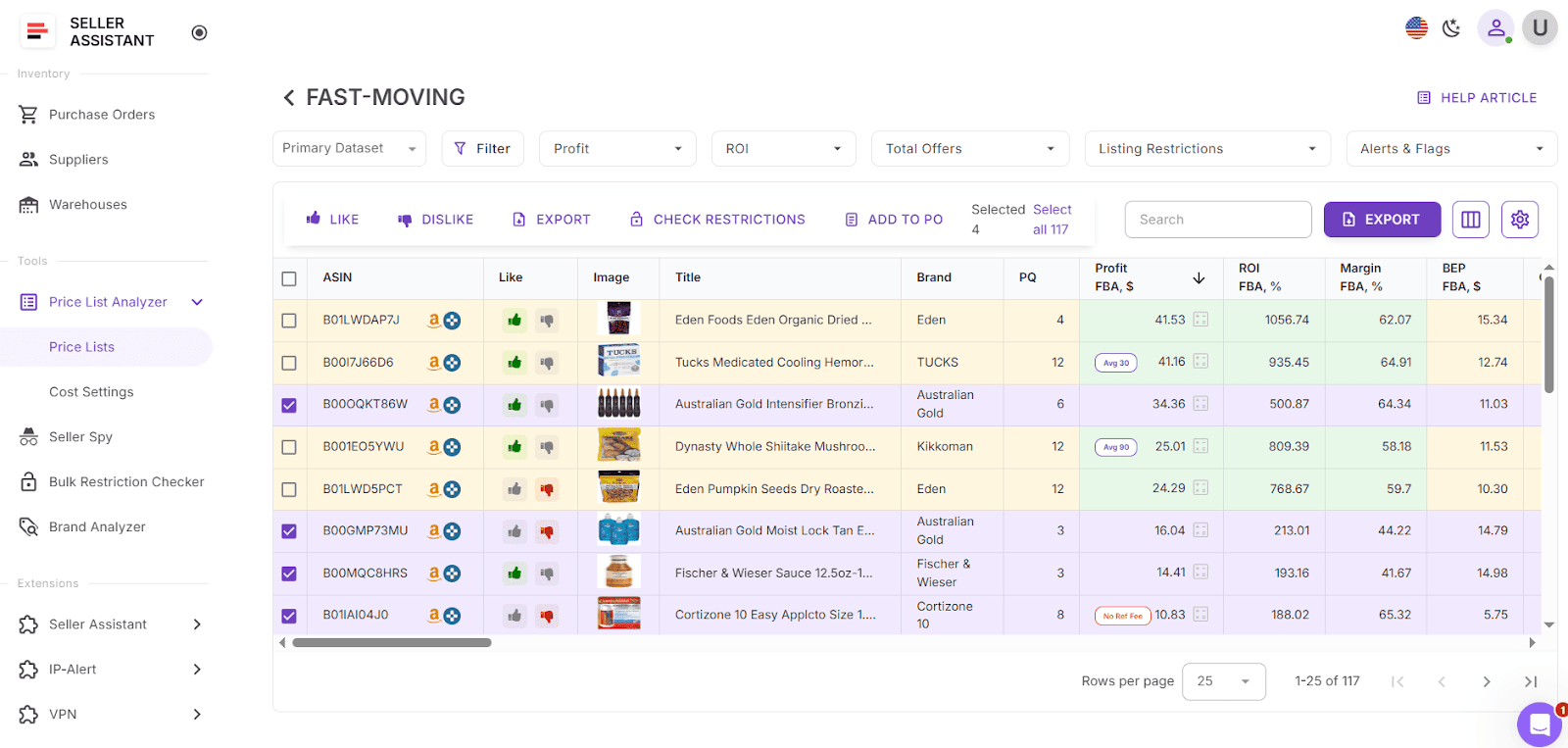
- Scan bulk supplier files to instantly reveal the most profitable and low-risk deals.
- Automatically match supplier SKUs to corresponding Amazon ASINs.
- Verify selling restrictions and identify items your account cannot sell.
- Populate your spreadsheet with over 100 detailed product metrics, covering:
- Sales performance: BSR, ranking trends, estimated monthly sales, and sales velocity.
- Profitability: profit, ROI, margins, and breakeven prices.
- Price history: 30/90/180-day Buy Box averages to analyze pricing trends and stability.
- Amazon fees: FBA/FBM fulfillment, referral, storage, shipping, prep, hazmat, and fragile prep costs.
- Competition metrics: number of sellers, Buy Box rotation, and Amazon’s share in the Buy Box.
- The tool automatically flags potential product risks – such as oversize, HazMat, meltable, fragile, IP-claim-prone, or bundle items – using built-in warnings like No FBA Fees, No Buy Box Price, No COGs, ASIN Not Found, Set or Bundle, Approval Required, Too Low FBA ROI, and Too High FBA ROI.
- You can filter products by profit, risk, or performance, save custom table layouts, and reuse filters across future uploads. Mark items with Likes or Dislikes, build purchase shortlists, and export selected products for ordering.
- Profit can be calculated based on average Buy Box prices (30/90/180 days) for realistic, long-term margin estimates. Any edits to COG, shipping, package quantity, or prep costs are recalculated instantly in real time.
- Finally, you can add shared product notes visible to your team – these reappear automatically whenever the same ASIN is uploaded again, ensuring consistent collaboration and tracking across multiple supplier files.
How to Check Restrictions with Price List Analyzer
When you scan your supplier catalog with Seller Assistant’s Price List Analyzer (PLA), the tool automatically identifies and displays all three types of Amazon restrictions for each product in your file.
- Eligible – the product is sellable on your account (green open lock).
- Approval Required – the product is restricted and needs Amazon approval (red closed lock).
- Ineligible – your account can’t sell this item (red closed lock with an exclamation mark).
This automatic detection lets you instantly understand which products are ready to sell, which require ungating, and which you must skip – saving time and eliminating compliance errors.
How to Use Price List Analyzer | Seller Assistant App (For Amazon Sellers)
Step 1. Upload your supplier price list
Open Price List Analyzer in your Seller Assistant personal account. Upload your supplier’s Excel or CSV file containing UPC/EAN codes and cost of goods (COG). Once uploaded, the tool automatically matches your products to Amazon ASINs, analyzes them, and fills your table with key metrics, restriction statuses, and alerts.
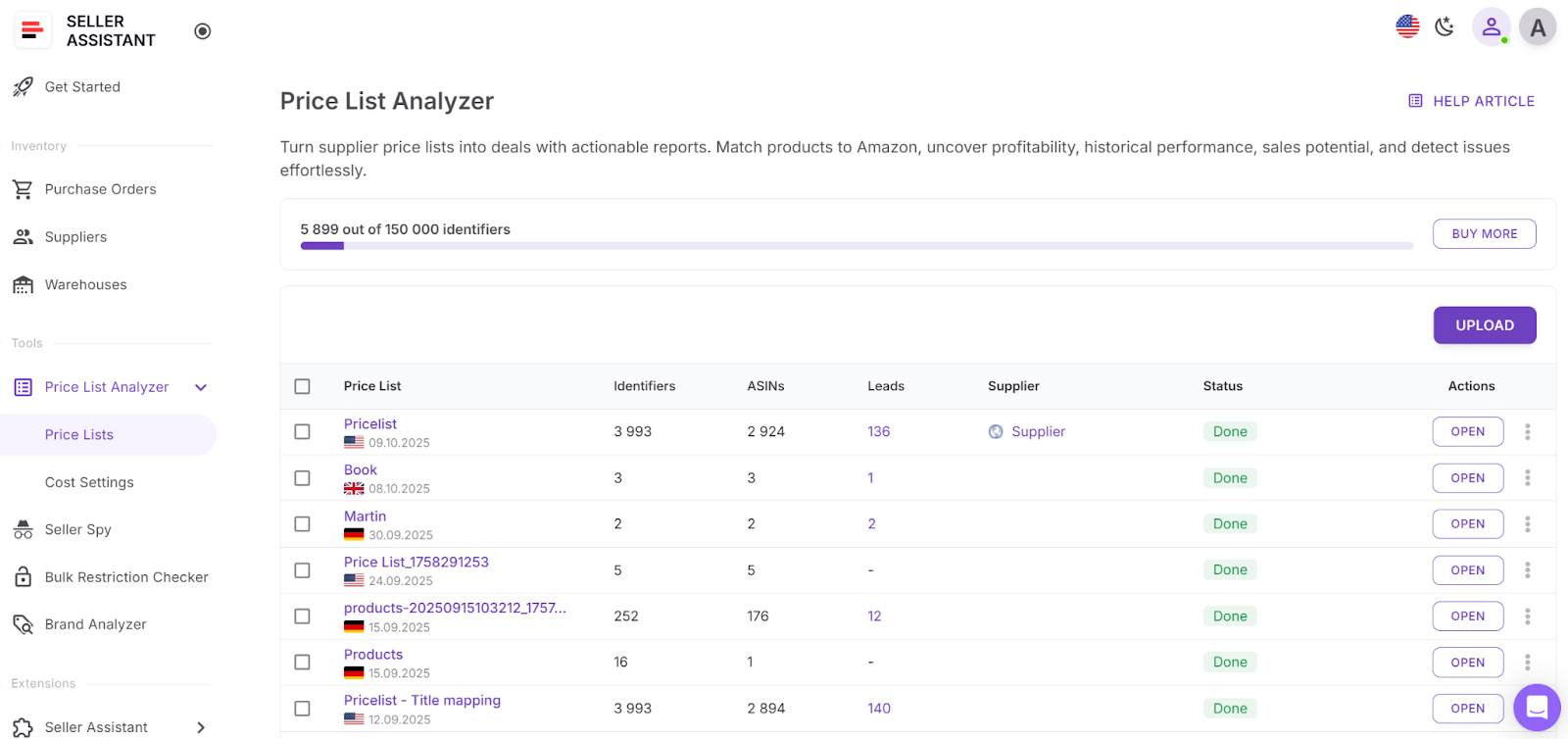
Step 2. Locate the restrictions column
After analysis, open your results table. Look for the “Listing Restrictions” column. Each product here is marked with a lock icon that shows its restriction type:
- Green open lock – you’re eligible to sell (ready to list).
- Red closed lock – restricted; Amazon approval required.
- Red closed lock with exclamation mark – ineligible; your account cannot sell this product.

Step 3. Review restricted and ineligible products
Go through your results and note all products marked with red locks. Hover over the restriction icon or check the Warnings column for additional details, such as Approval Required, Brand Gate, or Category Restriction. These indicators help you understand why the product is restricted or ineligible and what actions you can take.
Step 4. Filter products by restriction type
Use the Filters menu at the top of your Price List Analyzer table. Choose Restrictions → Yes or filter by specific icons to view only products that require review. You can also combine this filter with Profit, ROI, or Sales filters to focus on restricted items that are still worth pursuing for ungating due to strong profitability.
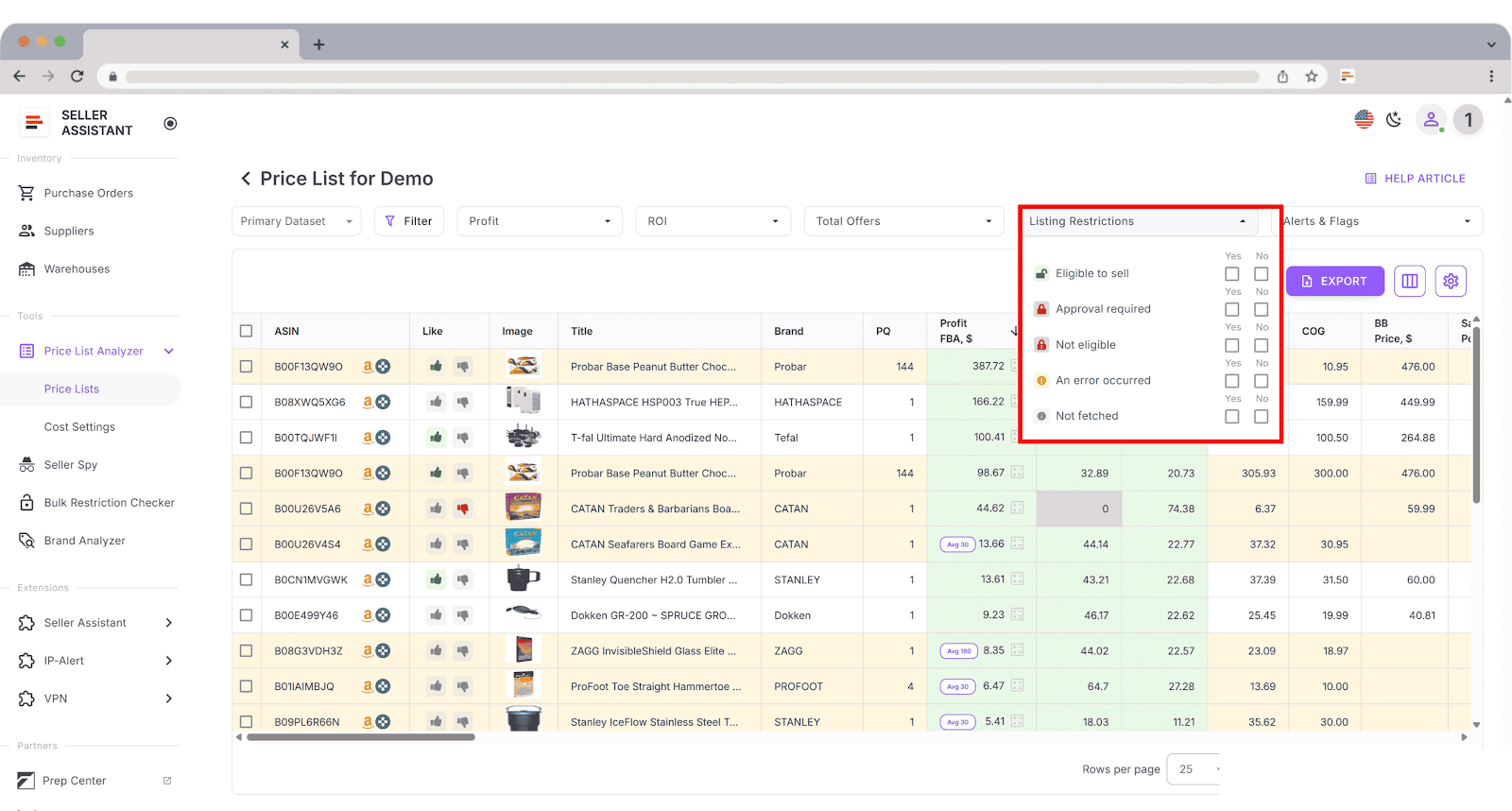
Step 5. Investigate and take action
- For Approval Required, check the relevant brand or category and decide whether to request ungating in Seller Central.
- For Ineligible, skip these items or revisit them later when your account qualifies.
- For Eligible, proceed with sourcing but still review IP, HazMat, or compliance warnings before purchase.
Step 6. Save custom views
After filtering and cleaning your results, save your table view (for example, “Sellable Deals”, “Ungate Candidates”, or “Restricted Items”). Saved views help you reuse your filter settings for future supplier uploads and maintain an efficient, consistent review workflow.

FAQ
What are Amazon restrictions?
Amazon restrictions are limitations that prevent sellers from listing certain products, brands, or categories without approval. They exist to maintain product quality, safety, and compliance across marketplaces.
Why should I check Amazon restrictions before buying products?
Checking restrictions before purchasing ensures you don’t invest in products your account can’t sell. It helps avoid unsellable inventory and protects your account from policy violations.
Can I check restrictions manually on Amazon?
Yes, but it’s very time-consuming and impractical for large catalogs. Amazon’s restricted product lists change frequently, making manual checks unreliable for bulk sourcing.
How does Seller Assistant’s Price List Analyzer check restrictions?
Price List Analyzer automatically scans your supplier file, matches products to Amazon ASINs, and displays restriction statuses for each item. You’ll instantly see whether products are eligible, approval required, or ineligible, marked by green and red lock icons.
What’s the difference between Bulk Restriction Checker and Price List Analyzer?
Bulk Restriction Checker is designed to verify restrictions for large ASIN lists independently, while Price List Analyzer checks restrictions during catalog analysis. PLA is more convenient for sourcing because it combines profitability, eligibility, and risk evaluation in a single workflow.
Final Thoughts
For every Amazon seller, verifying product eligibility is a crucial part of profitable sourcing. Since restrictions constantly change, doing this manually can waste hours and lead to costly mistakes. By using Seller Assistant’s Price List Analyzer, you can check bulk Amazon restrictions automatically while scanning supplier price lists – instantly seeing which products are eligible, gated, or ineligible. This streamlined approach helps you focus only on sellable, high-margin products, reduce risk, and make smarter, data-driven sourcing decisions for your Amazon business.
Seller Assistant automates and connects every stage of your Amazon wholesale and arbitrage workflow. It brings together in one platform: workflow management tools – Purchase Orders Module, Supplier Database, Warehouse Database, bulk research & sourcing tools – Price List Analyzer, Bulk Restriction Checker, Sourcing AI, Brand Analyzer, Seller Spy, Chrome extensions – Seller Assistant Browser Extension, IP-Alert Extension, and built-in VPN by Seller Assistant, and integrations & team access features – seamless API connectivity, integrations with Zapier, Airtable, and Make, and Virtual Assistant Accounts.

.svg)













