Seller Assistant Warnings for Supplier Catalog Analysis
Download Amazon Seller Guide
This guide will help you get started, understand the basics of Amazon selling, and explain in simple words how it all works.

Analyzing thousands of products from a new supplier? Seller Assistant’s Price List Analyzer turns supplier catalog analysis into a fast, repeatable workflow.
Upload your wholesale file, and Price List Analyzer auto-matches supplier items to ASINs, calculates 100+ product metrics, and surfaces warnings that spotlight risky or inconsistent listings before they waste time.
In this post, you’ll learn what Price List Analyzer is, what its warnings mean, how each warning speeds up scanning supplier price lists, and exactly how to use them step by step.
What Is Seller Assistant’s Price List Analyzer?
Seller Assistant's Price List Analyzer is a powerful bulk Amazon product analysis tool built to simplify Supplier Catalog Analysis for wholesale, online arbitrage, and dropshipping sellers. It automatically scans supplier price lists, matches items to Amazon ASINs, and calculates key profitability metrics – helping you spot the most profitable products in minutes.

The tool enriches your spreadsheet with 100+ essential data points, including sales performance, Buy Box dynamics, Amazon fees, restrictions, competition, ROI, and more. You can filter results, identify the best deals, and even edit and recalculate profit in real time. Designed for speed and accuracy, Price List Analyzer helps Amazon sellers make data-driven sourcing decisions with confidence.
What Price List Analyzer does
Seller Assistant’s Price List Analyzer turns complex supplier data into actionable insights for Amazon sellers. In just minutes, it processes bulk supplier files, matches them to Amazon ASINs, and highlights the most profitable, low-risk products to sell.
How Price List Analyzer works for you
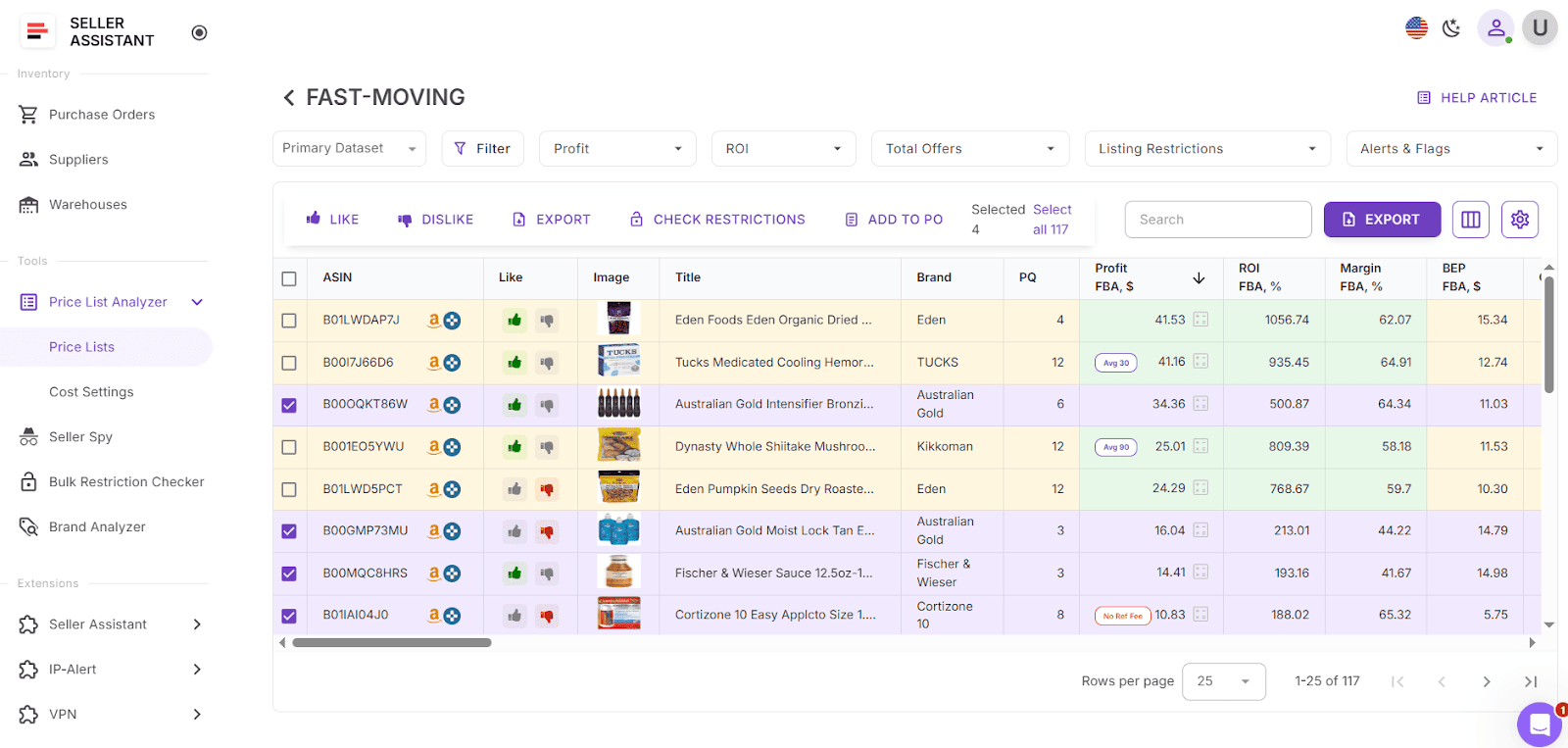
- Scan bulk files to instantly uncover high-margin, low-risk deals.
- Auto-match supplier SKUs to Amazon ASINs.
- Check restrictions and identify products you can’t sell on your account.
- Populate your spreadsheet with over 100 detailed product metrics, including:
- Sales performance: BSR, rank trends, estimated monthly sales, and velocity.
- Profitability: profit, ROI, margins, breakeven prices.
- Price history: average and historical Buy Box data (30/90/180 days) to assess pricing stability and trends.
- Amazon fees: FBA/FBM fulfillment, referral, storage, shipping, prep, hazmat, fragile prep, and related costs.
- Competition metrics: number of sellers, Buy Box rotation rate, and Amazon’s in-stock share.
- It automatically flags potential product issues – oversize, HazMat, meltable, fragile, IP risk, or bundle variations – using PLA warnings such as No FBA Fees, No Buy Box Price, No COGs, ASIN Not Found, Set or Bundle, Approval Required, Too Low FBA ROI, and Too High FBA ROI.
- You can filter products by profit, risk, or performance, save table layouts, and reuse filters across future lists.
- Mark products with Likes or Dislikes, build purchase shortlists, and export your selections.
- Profit calculations can be based on average Buy Box prices (30/90/180 days) for realistic margins,
- Any edits to COG, shipping, PQ, or prep cost are recalculated instantly.
- Finally, add team-visible notes to track insights – each note reappears automatically when that ASIN is found again in later uploads.
How to Analyze Suppliers’ Price Lists in Bulk | Price List Analyzer Review
Note. Seller Assistant is an end-to-end Amazon workflow management platform that integrates 10+ wholesale-focused solutions into one connected system. It combines sourcing workflow automation, bulk research and intelligence tools, and integrated Chrome extensions – giving you everything you need to streamline finding deals, managing suppliers, and creating purchase orders.

The platform aggregates: workflow management tools – Purchase Orders Module, Suppliers Database, Warehouses Database to organize, automate, and scale every step of your wholesale and arbitrage operations; bulk research & sourcing tools – Price List Analyzer, Bulk Restriction Checker, Sourcing AI, Brand Analyzer, Seller Spy to evaluate supplier price lists, verify selling eligibility and restrictions, open new brands, and discover winning product ideas from competitors to expand your product catalog; Chrome extensions – Seller Assistant Browser Extension, IP-Alert Extension, and built-in VPN by Seller Assistant to deep-research products, check IP claims and compliance, and access geoblocked supplier sites directly within your browser; and integrations & team access features – seamless API connectivity and integrations with Zapier, Airtable, and Make, plus Virtual Assistant Accounts for secure, scalable team collaboration.
With Seller Assistant, every step of your Amazon wholesale and arbitrage workflow is automated and connected.
What Are Price List Analyzer Warnings
When scanning thousands of products during supplier catalog analysis, not every ASIN is clean or ready to sell. Some listings have missing data, restrictions, or unrealistic profit numbers that can mislead your decisions. To prevent costly mistakes, Seller Assistant’s Price List Analyzer automatically highlights such products with warnings directly in the UI table.

These alerts instantly draw your attention to potential risks or data issues – helping you double-check before adding a product to your shortlist.
Below is the list of all Price List Analyzer warnings and what they mean.
Price List Analyzer Warnings
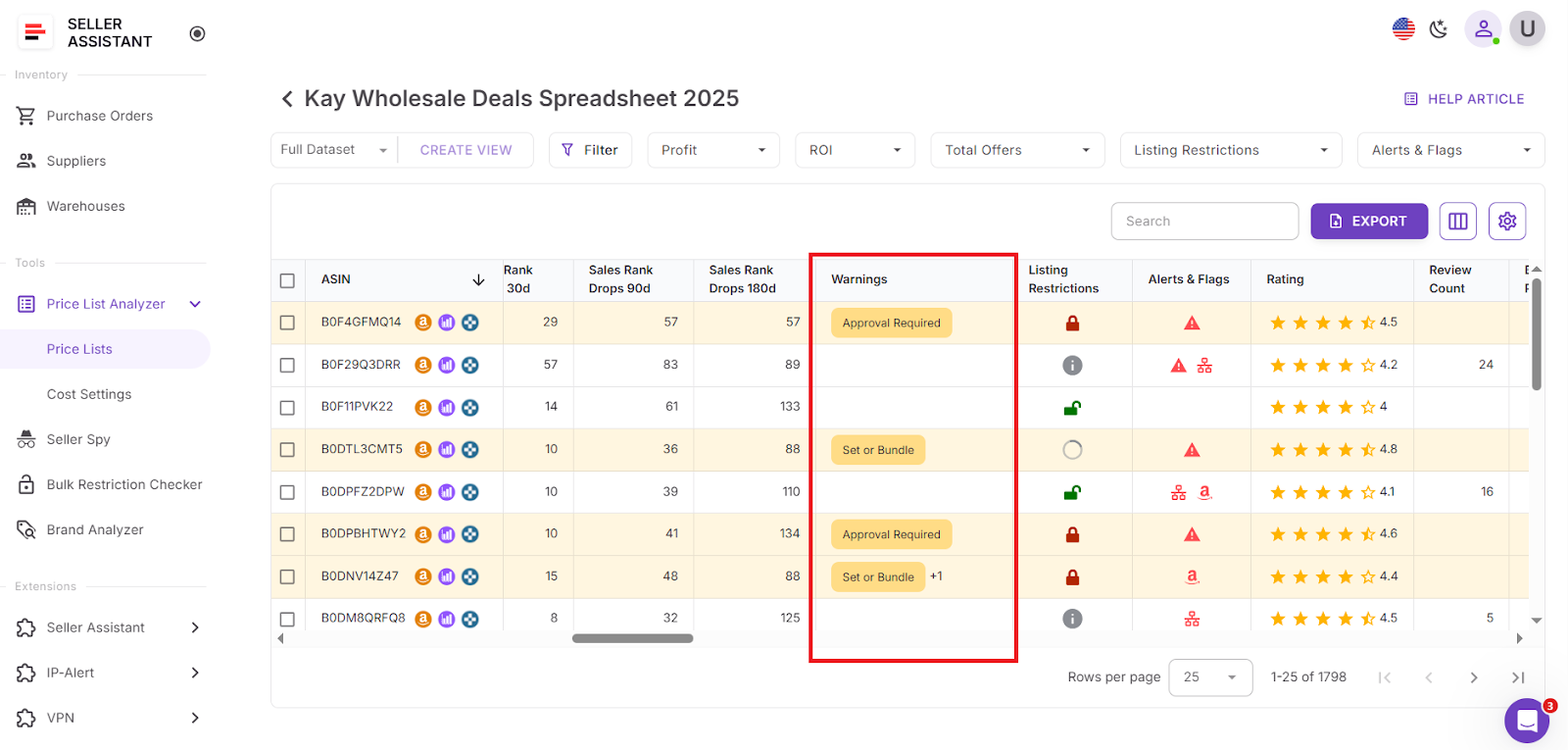
- No FBA Fees – FBA cost data isn’t available, which may mean the product isn’t eligible for FBA or Amazon lacks sufficient fee details.
- No Buy Box Price – There’s currently no active Buy Box offer, or the Buy Box is suppressed.
- ASIN Not Found – The product’s ASIN is invalid, removed, or no longer exists on Amazon.
- Set or Bundle – The ASIN refers to a multi-pack or bundled item rather than a single unit.
- Approval Required – The product is restricted, and you must request Amazon’s approval before selling.
- No COGs – The supplier’s cost data is missing from the uploaded price list, preventing profit calculation.
- Restricted – Your seller account is not eligible to sell this product or brand.
- FBA ROI Below –300% – The item is highly unprofitable, with return on investment far below break-even.
- FBA ROI Above 200% – The ROI appears unrealistically high and may indicate incorrect input data or mismatched costs.
How Warnings Help Scan Supplier Catalogs
When running Supplier Catalog Analysis, you often deal with thousands of SKUs – some profitable, others risky. Price List Analyzer warnings work like built-in filters that flag potential issues instantly. Instead of checking every product manually, these alerts tell you where to focus your attention, helping you identify data gaps, restricted listings, or unrealistic profit estimates. Each warning reveals something specific about a product’s sellability or profitability, allowing you to research deals faster and smarter.
No FBA Fees
- What it is
The system couldn’t retrieve Amazon’s FBA fee for this ASIN. It might be FBA-ineligible or missing fee data.
- How it helps
Warns you to double-check fulfillment eligibility – some products can’t be sent to FBA, affecting your logistics and profit calculations.
No Buy Box Price
- What it is
The listing currently has no active Buy Box, often because of suppressed pricing or missing competitive offers.
- How it helps
Alerts you that price or demand may be unstable – investigate why the Buy Box is missing before adding this item to your list.
ASIN Not Found
- What it is
The product’s ASIN is invalid, deleted, or suppressed on Amazon.
- How it helps
Prevents wasted time analyzing items that no longer exist or cannot be sold on the marketplace.
Set or Bundle
- What it is
The ASIN refers to a multi-pack or bundle, not a single item.
- How it helps
Helps you correctly match supplier pricing and quantities, ensuring accurate cost-per-unit and ROI calculations.
Approval Required
- What it is
Amazon requires category or brand approval before you can list this product.
- How it helps
Saves time by flagging restricted items early so you can request approval or skip them before sourcing.
Restricted
- What it is
Your account is not eligible to sell this ASIN or brand.
- How it helps
Protects your account health by keeping you from sourcing restricted or gated products.
No COGs
- What it is
The supplier price (cost of goods) is missing from the uploaded list.
- How it helps
Alerts you to incomplete data that prevents accurate profit or ROI calculation.
FBA ROI Below –300%
- What it is
The calculated ROI is extremely negative, meaning the item would lose money.
- How it helps
Flags unprofitable items immediately so you can filter them out and focus on viable deals.
FBA ROI Above 200%
- What it is
The ROI value is unusually high, often caused by missing or incorrect data.
- How it helps
Encourages you to recheck the listing and supplier inputs – unrealistic profits usually signal data errors or mismatched listings.
How to Use Price List Analyzer Warnings
Price List Analyzer warnings make it easy to spot risky or incomplete products during Supplier Catalog Analysis. Each yellow-highlighted alert in your results table signals an issue worth reviewing – such as missing data, restricted listings, or unrealistic profit values. Follow the steps below to locate, interpret, and act on these warnings efficiently.
Step 1. Upload your supplier price list
Go to Price List Analyzer in your Seller Assistant personal account. Upload your supplier’s Excel or CSV file. Once processed, the tool automatically matches your items to Amazon ASINs and fills your table with key metrics and alerts.
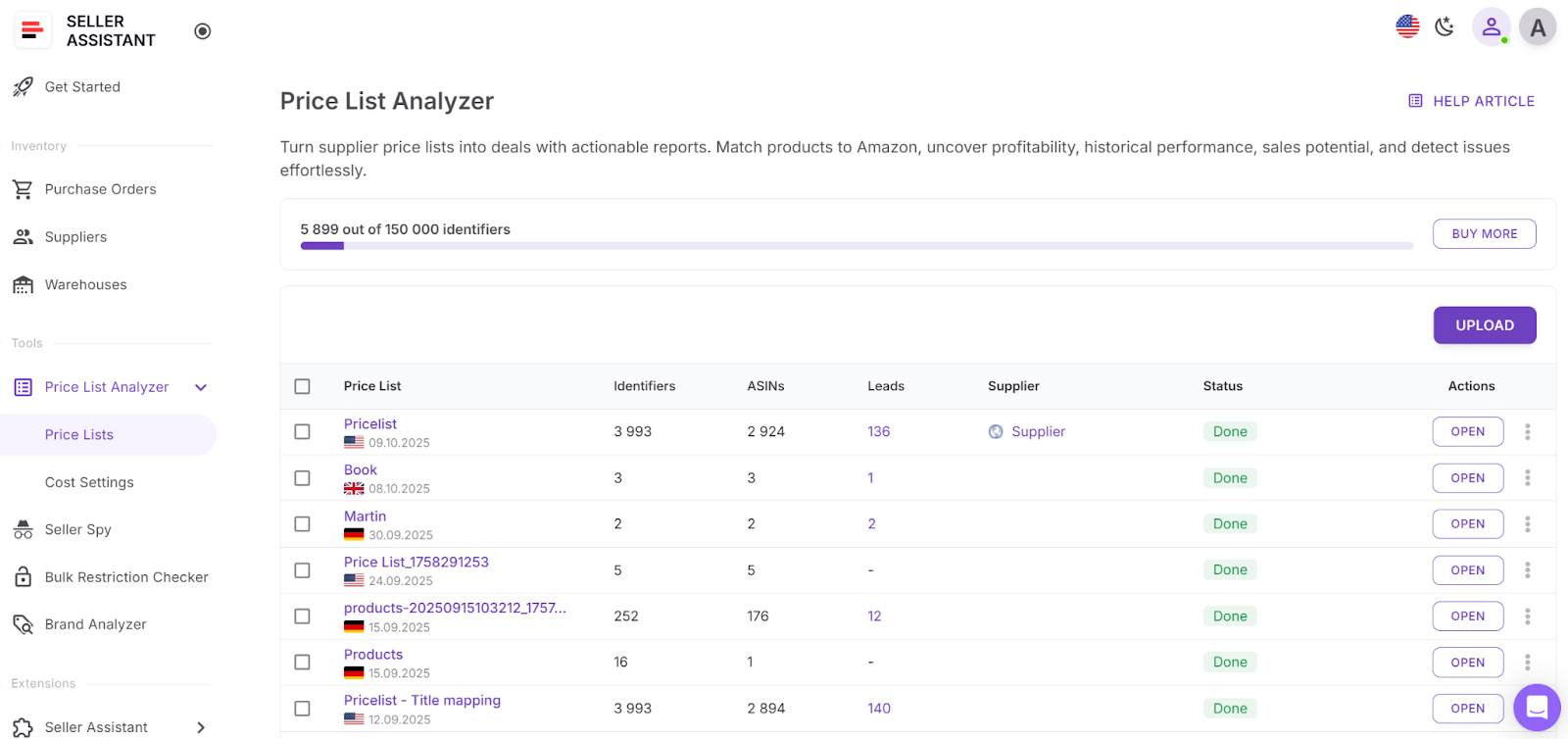
Step 2. Locate the Warnings column
After analysis, open your results table. Warnings appear in a dedicated “Warnings” column and are highlighted in yellow. Each product may have one or more alerts displayed here.
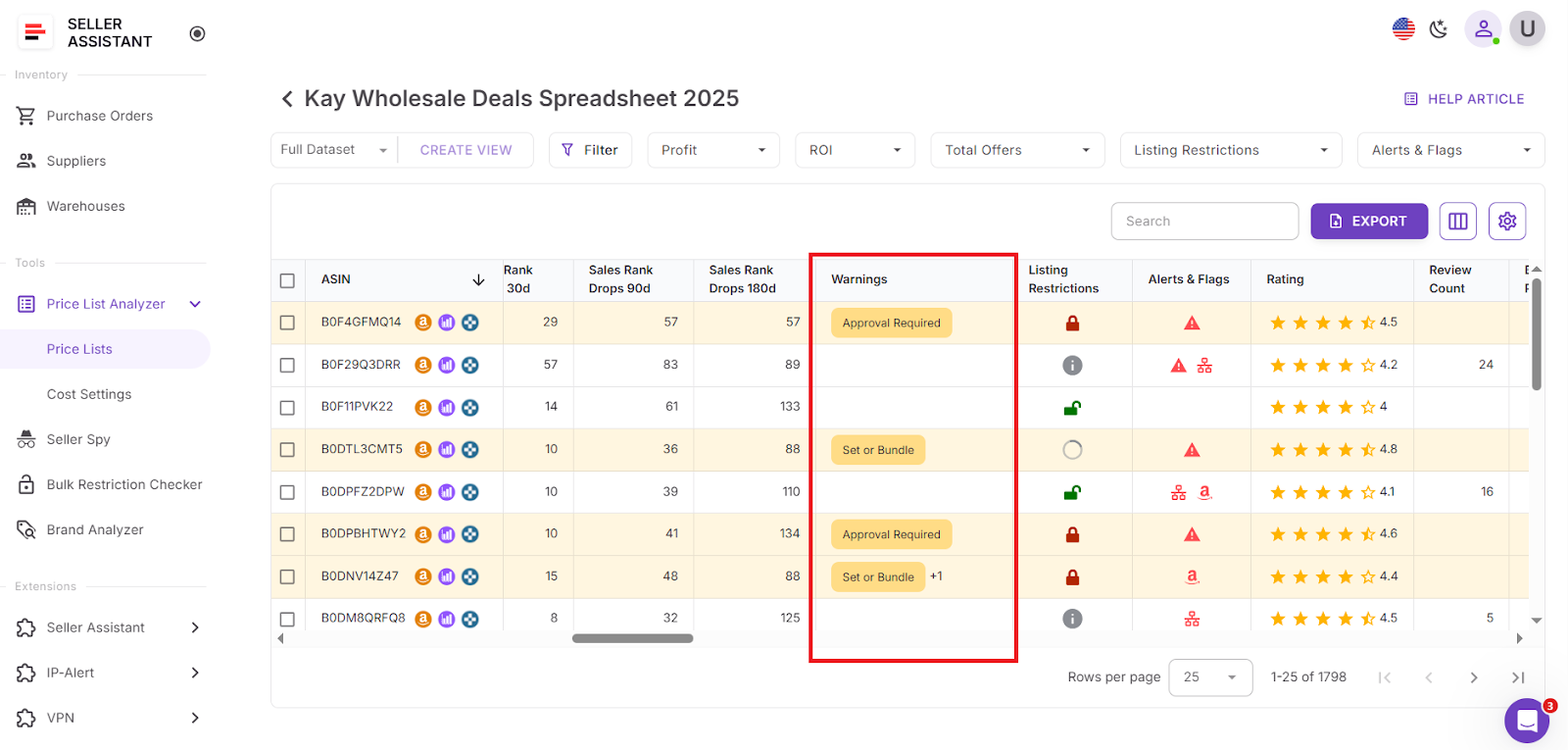
Step 3. Review products with warnings
Scan the list for warnings such as No FBA Fees, No Buy Box Price, or Approval Required. Hover over or read the warning label to understand what issue was detected.
Step 4. Filter products by warnings
Use the Filters menu at the top of your table. Choose “Warnings → Yes” to view only products that require attention. You can also combine filters – for example, show warnings along with specific profit or ROI ranges.
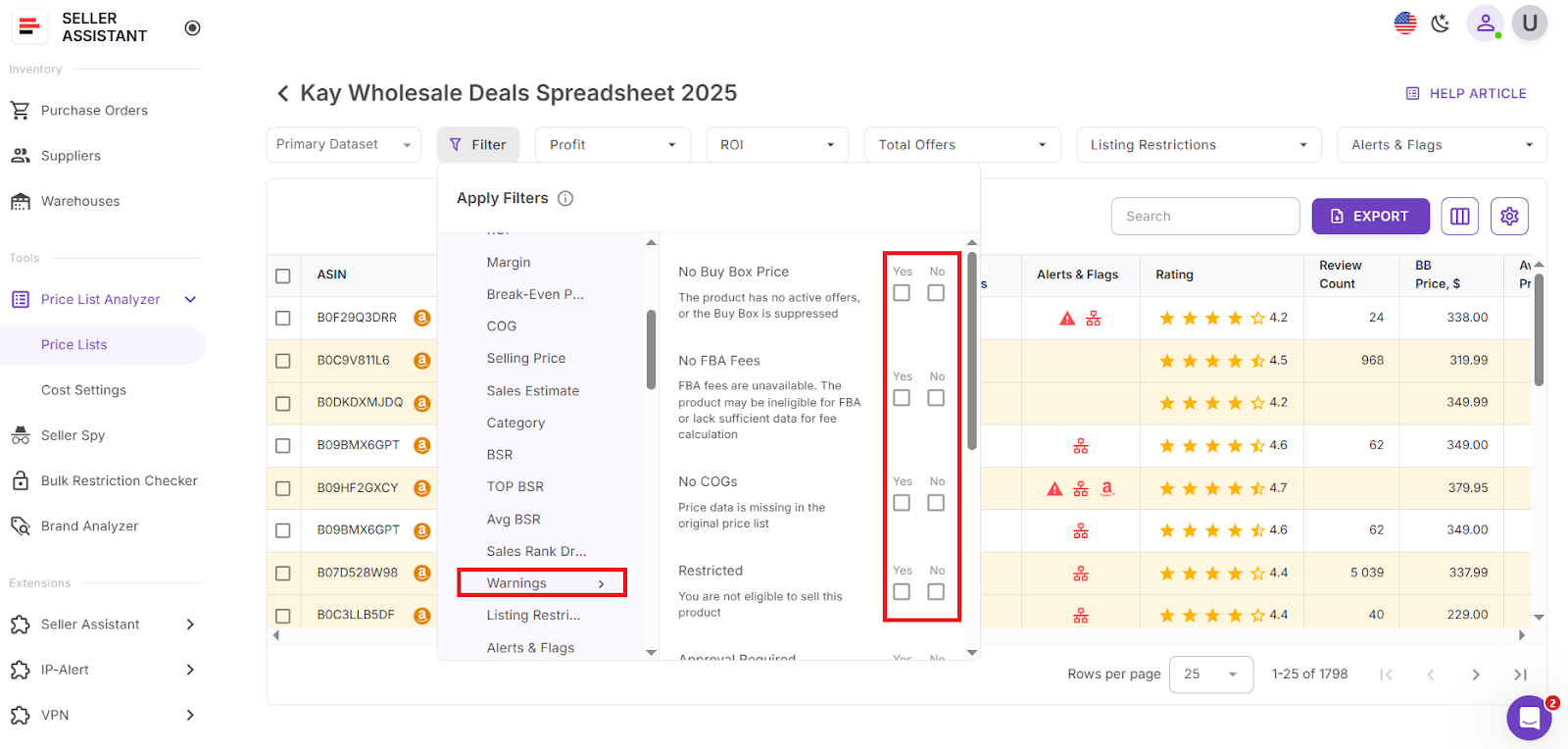
Step 5. Investigate and fix issues
- For No FBA Fees → check if the item is FBA-eligible.
- For Approval Required → verify brand or category restrictions.
- For No COGs → add missing cost data.
- For Extreme ROI values → recheck ASIN mapping or price accuracy.
Step 6. Save clean views
After filtering and resolving issues, save your table view (e.g., “Clean Deals” or “Potential Leads”) to reuse across future uploads. This ensures your next catalog scan skips already-checked or invalid listings.

FAQ
What are Price List Analyzer warnings?
They’re automatic alerts that highlight data issues, restrictions, or profit anomalies in your supplier catalog. Each warning helps you quickly identify products that need extra review before sourcing.
Why are warnings important in Supplier Catalog Analysis?
Warnings prevent you from sourcing risky or unprofitable ASINs by showing which listings have missing fees, invalid ASINs, or restrictions. This saves time and helps you focus only on viable, profitable deals.
Where can I find warnings in Price List Analyzer?
Warnings appear in the “Warnings” column of your analyzed table and are marked with a yellow background. You can also filter your results to view only the listings with alerts.
Can I filter products by specific warnings?
Yes. Use the filter panel in Price List Analyzer to show only products with certain warnings like No FBA Fees or Approval Required, combining them with profitability filters for deeper analysis.
What should I do after finding products with warnings?
Check each flagged listing to verify its data, eligibility, and profitability. Once reviewed, you can correct errors, exclude risky items, or move validated ASINs into your shortlist for purchasing.
Final Thoughts
Effective supplier catalog analysis depends on catching risks and inconsistencies early – and that’s exactly what Seller Assistant’s Price List Analyzer warnings are built for. By automatically flagging missing data, restricted listings, and unrealistic ROI values, these alerts help Amazon sellers focus on products that are truly profitable.
Using warnings as part of your sourcing workflow saves hours of manual checking, prevents costly mistakes, and ensures your buying decisions are data-driven. With Seller Assistant, analyzing supplier catalogs becomes faster, smarter, and far more accurate.
Seller Assistant automates and connects every stage of your Amazon wholesale and arbitrage workflow. It brings together in one platform: workflow management tools – Purchase Orders Module, Supplier Database, Warehouse Database, bulk research & sourcing tools – Price List Analyzer, Bulk Restriction Checker, Sourcing AI, Brand Analyzer, Seller Spy, Chrome extensions – Seller Assistant Browser Extension, IP-Alert Extension, and built-in VPN by Seller Assistant, and integrations & team access features – seamless API connectivity, integrations with Zapier, Airtable, and Make, and Virtual Assistant Accounts.

.svg)













