Amazon FBM
Download Amazon Seller Guide
This guide will help you get started, understand the basics of Amazon selling, and explain in simple words how it all works.

Amazon FBA isn’t for everyone – rising storage fees, restock limits, and shifting policies have many sellers exploring alternatives.
Fulfillment by Merchant (FBM) offers a flexible, cost-effective option for those ready to control their own logistics. With FBM, you manage your inventory, set your fulfillment strategy, and potentially boost your margins – without being tied to Amazon’s warehouse system.
But is it the right move for your business? In this post, we’ll break down the pros and cons of FBM, how it works, and explain how to choose between Fulfillment by Amazon (FBA) and FBM – so you can decide whether owning fulfillment is your next smart move.
Related: Seller Assistant Extension
Seller Assistant — the Ultimate Tool for Amazon Online Arbitrage
How to Dropship on Amazon with Seller Assistant
What Is Amazon FBM?
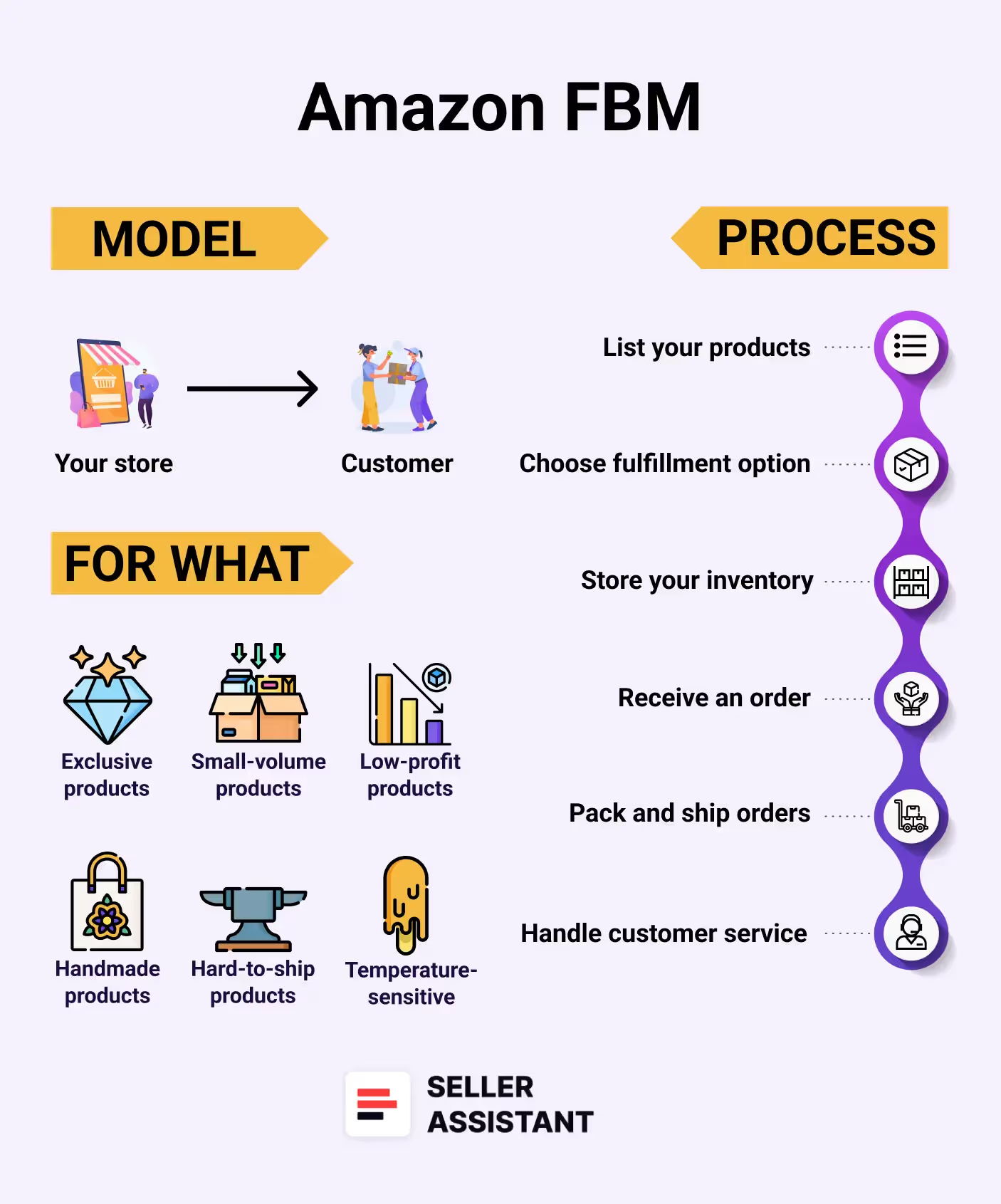
Fulfillment by Merchant (FBM), also known as Merchant Fulfilled Network (MFN), is a fulfillment model where you, the seller, are fully responsible for storing inventory, packing orders, shipping to customers, and managing customer service. While your products are listed and sold through Amazon, the entire post-sale experience is handled outside of Amazon’s fulfillment centers.
FBM is a key alternative to Fulfillment by Amazon (FBA), which outsources logistics to Amazon in exchange for fees. With FBM, Amazon acts purely as the sales channel – everything else is on you or a third-party logistics (3PL) provider of your choice.
This model gives sellers full control over their inventory, branding, and multichannel strategy. It’s especially suited for businesses with existing warehousing capabilities, custom packaging needs, or tight margins where Amazon FBA fees are unsustainable.
Related: FBA vs FBM: Which is Better for Amazon Sellers?
Amazon Business Models: How to Choose the Right One?
What You Should Know About Amazon FBM
Choosing Fulfillment by Merchant (FBM) means gaining more control – but also taking on more responsibility. If you're considering FBM or just getting started, here are the essential things to keep in mind.

Full control over operations
FBM gives you complete control over inventory management, storage, packaging, and shipping. This flexibility is ideal for sellers who want to run fulfillment on their own terms.
You store the inventory
You’re in charge of storing products until they’re sold – whether that’s at home, in your own warehouse, or via a third-party fulfillment partner.
You handle the orders
When a sale is made, you’re responsible for packing and shipping the product. Accurate and timely delivery is key to keeping your seller metrics healthy and improving your chances of winning the Buy Box.
Customer service is on you
Every inquiry, return, and refund request must be managed directly by you. Fast, helpful responses are essential to maintaining positive feedback and account health.
For low-volume sellers or those selling large, bulky items, FBM can reduce costs compared to Amazon’s FBA fees – especially for storage and fulfillment.
Use shipping automation tools
Amazon’s Shipping Settings Templates, Shipping Settings Automation, Automated Handling Time, and Order Cancellation Window tools help you optimize delivery promises and reduce cancellations – crucial for protecting your seller profits and rating.
Sell across multiple channels
FBM allows you to fulfill orders from other marketplaces or your own store, offering more reach and control over your sales strategy.
Scalability requires planning
As order volume grows, FBM demands more time and logistics. Partnering with a 3PL provider can help you scale without overwhelming your team.
Watch your performance metrics
Monitor your Account Health Dashboard in Seller Central to meet Amazon’s expectations for order defect rate, late shipment rate, and customer response time.
How Amazon FBM Works
Fulfillment by Merchant means you take full control of order fulfillment – from storage to delivery to customer service. Unlike FBA, where Amazon handles logistics, Amazon FBM puts sellers in charge of the entire process. This makes FBM a solid option for those who want flexibility, lower fees, and the ability to sell across multiple channels.
Here’s a quick breakdown of how FBM works.
- Product listing
You list your items on Amazon, just like any seller.
- Inventory management
You store your inventory – whether at home, in a warehouse, or with a third-party logistics provider (3PL).
- Order handling
When an order is placed, you pack and ship the product directly to the customer.
- Customer service
You handle all inquiries, returns, and refunds yourself.
Steps to sell using Amazon FBM
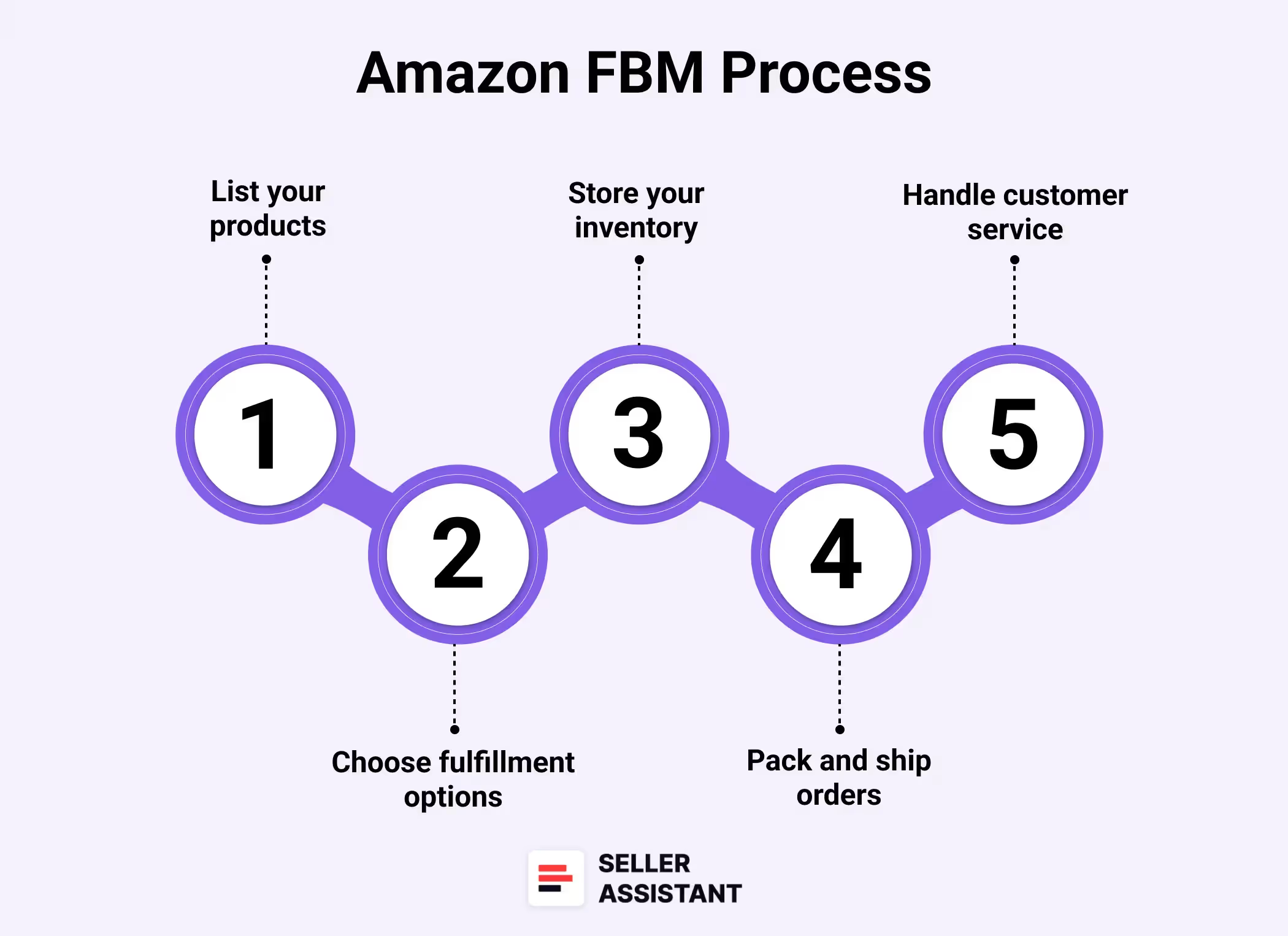
Step 1. Sign up for a seller account
Create an Amazon Seller Central account. Choose the Professional plan to unlock key features and tools.
Step 2. List your products
Match existing listings and add your offers or create new ones. If listing new products, include detailed product titles, images, descriptions, and competitive pricing.
Step 3. Select FBM as your fulfillment method
Go to Catalog > Add products. Under "Fulfillment Channel," select “I will ship this item myself.”
Step 4. Store your inventory
Keep your products in-house, in a 3PL warehouse, or through a prep center – whatever suits your scale and workflow.
Step 5. Pack and ship orders
Once a customer places an order, it’s your responsibility to pick, pack, and ship the item within your stated handling time. Accuracy and speed are key to maintaining strong seller metrics.
Use these tools to streamline the process:
Purchase discounted shipping labels within Seller Central. Orders are automatically marked as shipped and tracking is added for you.
- Approved carriers (FedEx, USPS, DHL, etc.)
Stick to Amazon-approved carriers to ensure automatic tracking uploads and reliable delivery performance.
- Confirm shipments quickly
Always confirm orders promptly in your dashboard to protect your Account Health and on-time delivery rate.
Step 6. Configure shipping and return settings
Customize your logistics strategy using Amazon’s built-in tools to match your operational capacity and reduce delivery-related issues.
Tools to optimize shipping and returns:
Define your default shipping speeds, delivery regions, and rate structures based on your fulfillment approach.
Automatically fine-tunes delivery dates based on your warehouse location and carrier reliability.
Adjusts handling time dynamically, based on your actual fulfillment patterns – improving delivery estimate accuracy.
Lets customers cancel orders within a short window after purchase, helping you reduce unshipped order cancellations.
Set clear return windows and conditions that align with your policies. Review regularly to stay compliant and competitive.
Step 7. Manage inventory and orders
Use the Manage All Inventory tool to keep stock updated. When orders come in, confirm shipping and upload tracking using Manage Orders or Amazon Buy Shipping for built-in tracking and confirmation.
Step 8. Provide customer support
- Stay responsive to buyer messages, cancellations, and return requests.
- For U.S. orders, Amazon automatically enrolls FBM sellers in the Prepaid Returns Label Program. Eligible return requests are auto-approved, and buyers receive a return label without your intervention. However, you’re still responsible for reviewing and responding to exceptions – such as out-of-policy or damaged returns – manually through the Manage Returns dashboard.
- Watch for cancellations in Manage Orders
- Use Manage Returns to approve or deny exceptions.
- Respond to return requests within 24 hours.
- Communicate via Buyer-Seller Messaging for any inquiries or issues.
Pros and Cons of Amazon FBM
Fulfillment by Merchant offers greater independence and flexibility, but it also comes with added responsibilities. Understanding both the advantages and drawbacks is key to determining if this model suits your business goals, operations, and capacity.
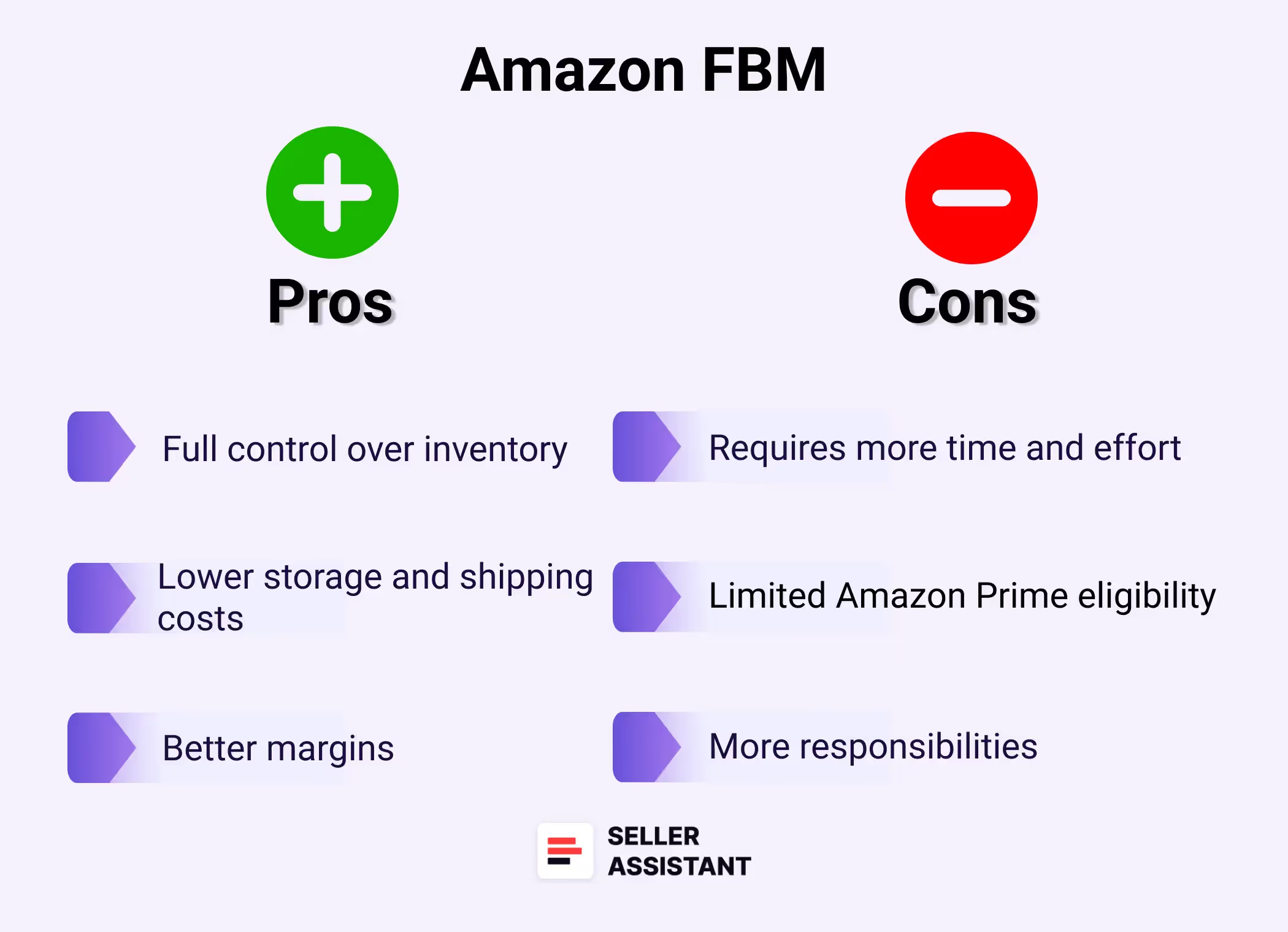
Pros of using Amazon FBM
Higher profit margins
Without Amazon’s storage fees, fulfillment fees, and policy-driven costs, FBM can lead to better margins – especially for large or slow-moving products. You can negotiate directly with couriers and lock in stable, predictable shipping costs.
Operational flexibility and autonomy
You choose your fulfillment partners, set your own timelines, and manage your inventory in one centralized location. If a shipping provider doesn’t meet expectations, you can switch without being locked into Amazon’s logistics.
Full control over packaging and branding
FBM allows you to pack products in your own branded materials, include marketing inserts, and fully customize the unboxing experience. This is ideal for building brand loyalty and increasing repeat purchases – especially for premium or exclusive products.
Sell on multiple platforms
FBM allows you to fulfill orders not just on Amazon but across other channels – like your Shopify store, Walmart Marketplace, or eBay – without being tied to FBA-only inventory.
Reduced risk of FBA policy changes
Since you’re not reliant on Amazon’s warehousing system, you're shielded from surprise policy updates like restock limits, peak-season surcharges, or suspension of inbound shipments.
Cons of using Amazon FBM
Tougher Buy Box competition
Amazon often favors FBA sellers when awarding the Buy Box, which directly impacts visibility and conversions. You’ll need excellent metrics, competitive pricing, and fast shipping to compete.
Higher operational burden
You’re fully responsible for order fulfillment, packaging, shipping, and returns. This can be time-consuming and error-prone, especially as order volume increases.
Increased overhead costs
You’ll need to pay for your own warehousing (or third-party logistics), packaging materials, and inventory management tools. If your systems aren’t streamlined, these costs can add up quickly.
More complex customer service obligations
Every customer message, return, and refund falls on you. Unlike FBA sellers, you won’t have Amazon handling complaints or managing returns logistics on your behalf.
Limited Prime eligibility
FBM sellers are not automatically eligible for Amazon Prime unless enrolled in Seller Fulfilled Prime, which has strict requirements and performance targets. This can impact conversion rates with Prime shoppers.
FBA vs. FBM: What Is the Difference?
Choosing between (FBA and FBM is a major decision for any seller. Each model comes with its own set of trade-offs around cost, control, scalability, and workload. Below is a side-by-side comparison to help you understand which approach aligns better with your business goals and operational capacity.
How to Decide Between FBA and FBM
Choosing between FBA and FBM depends on your products, logistics capabilities, and growth goals. Each model suits different types of sellers, and the good news is – you don’t have to choose just one. You can assign different SKUs to different fulfillment methods and switch as your business evolves.
Below are common scenarios to help you determine which option is the better fit.
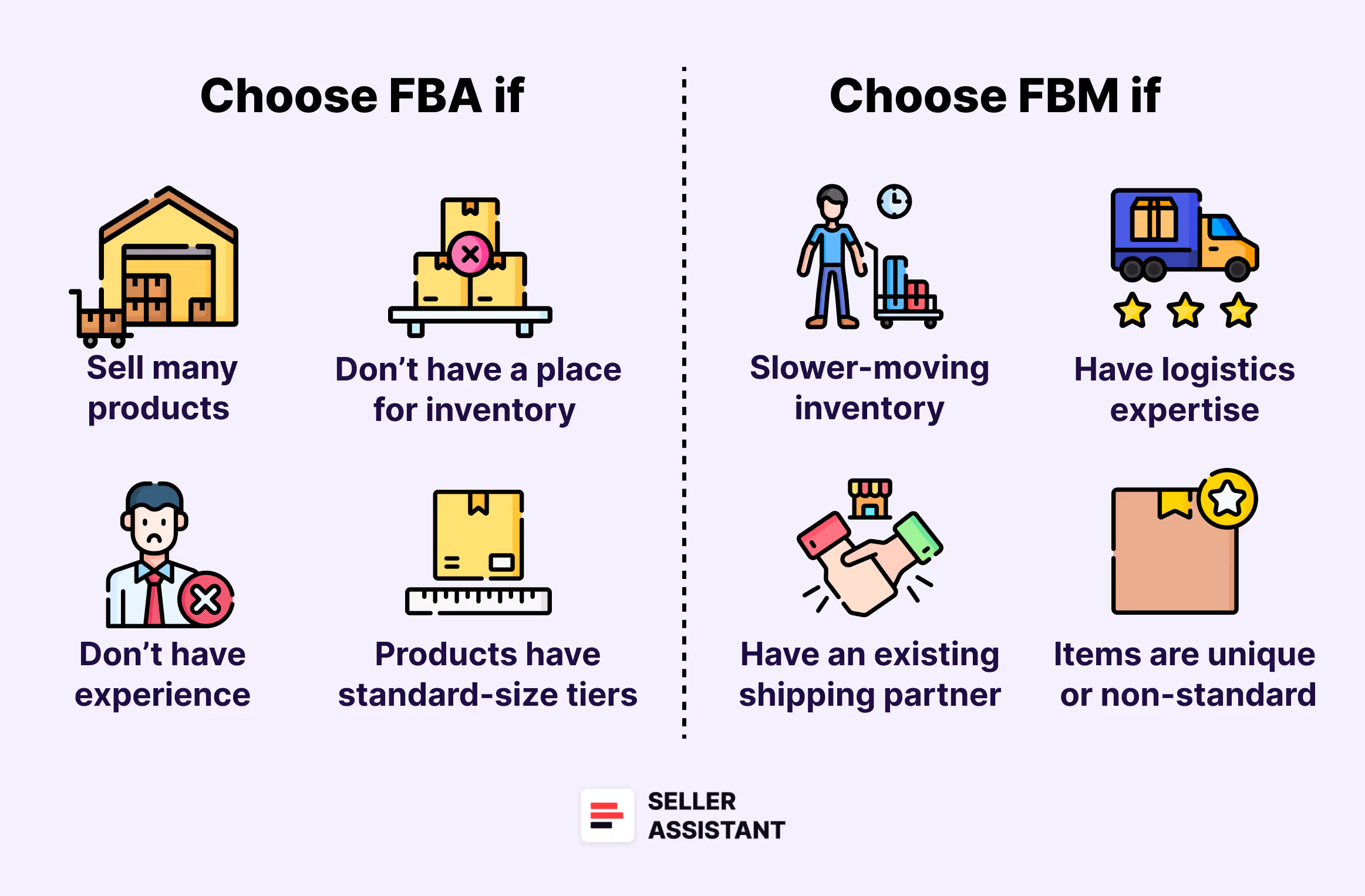
Choose FBA If...
You sell high volumes consistently
FBA is built to scale. Amazon handles peak order loads without adding operational strain, allowing you to focus on driving traffic and growing listings.
You lack fulfillment or packaging experience
Amazon’s fulfillment network ensures compliance with strict shipping and prep guidelines – ideal for sellers new to logistics or wary of packaging errors.
You don’t have your own storage space
If you don’t operate a warehouse or need to offload inventory, FBA offers secure storage – though fees apply, especially for long-term or seasonal items.
Your products are standard-sized and lightweight
FBA is most cost-efficient for standard-sized SKUs. Oversized and heavy items tend to rack up higher fees, reducing your margins.
You want faster delivery and Prime access
FBA enables Prime eligibility, unlocking Amazon’s fastest shipping options and improving your chances of winning the Buy Box.
Choose FBM If...
Your inventory turns over slowly
Avoid storage fees by fulfilling orders yourself – ideal for niche products or ASINs that don’t sell daily.
You already have logistics infrastructure
If you run a warehouse, have a 3PL partner, or are experienced with shipping, FBM gives you more cost control and operational independence.
You want to use your own shipping partners
FBM lets you work with preferred carriers, often at better rates than Amazon's fixed fee structure. You can also tailor shipping options to your customers' needs.
You sell oversized, custom, or non-standard items
Products that require special handling, custom packaging, or don’t fit Amazon’s standard size tiers are better suited to FBM, where you set the standards.
You sell across multiple channels
FBM gives you freedom to fulfill orders from Shopify, Walmart Marketplace, or eBay using one inventory pool – something FBA complicates without Multi-Channel Fulfillment (MCF) fees.
How Much Does It Cost to Sell on Amazon FBM?
Selling through Amazon’s Fulfilled by Merchant (FBM) program gives you greater control over your operations, but it also means you're responsible for the full range of costs – from Amazon platform fees to shipping and logistics. Unlike FBA, where fees are bundled into Amazon’s fulfillment services, FBM requires careful cost tracking and margin management.
Below is a breakdown of all FBM-related expenses, including both Amazon platform fees and seller-borne operational costs.
Amazon FBM Fees
Selling plan fees
You must subscribe to one of Amazon’s seller plans:
Professional plans unlock advanced tools, bulk listing, reports, and Buy Box eligibility.
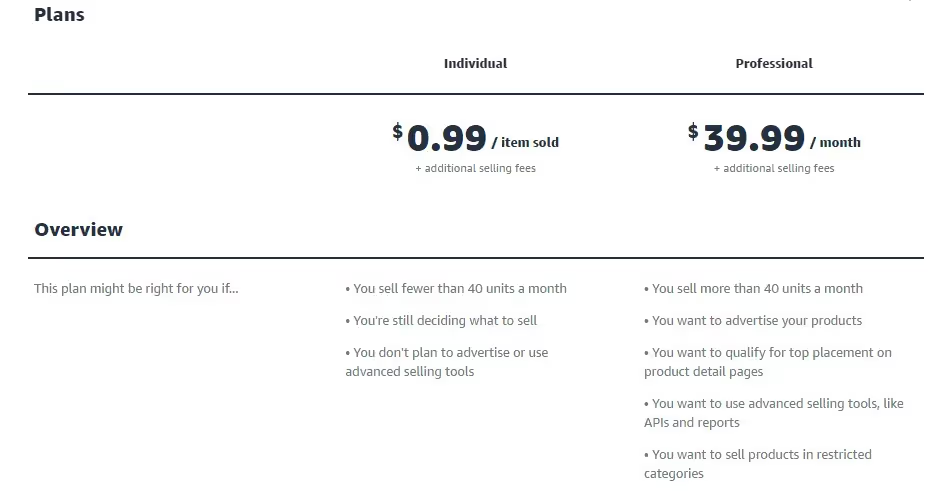
Referral fees (per unit)
Amazon charges a percentage of the total sales price (item + shipping + gift wrap, excluding tax):
- Typical range: 8% to 15%
- Higher rates: Up to 45% for certain categories
- Minimum fee applies: You pay the minimum or the category percentage – whichever is higher
- Charged when: The item ships
Referral fee rates
Additional Amazon platform fees
FBM fulfillment and operational costs
FBM sellers avoid Amazon’s fulfillment fees, but assume full responsibility for the following costs.
Third-Party Logistics (3PL) сosts (щptional)
Many FBM sellers partner with 3PLs to streamline fulfillment. Here’s what they typically cover.
- Average 3PL cost: $0.75 to $1.50 per sq. ft.
- Common range: ~$1.15/sq. ft. depending on volume and services
Amazon shipping costs for FBM sellers
FBM sellers must manage and finance shipping. Amazon offers shipping credits based on buyer-selected shipping methods, but they often don’t cover full carrier rates.
How it works
- Amazon gives you a shipping credit based on the product category and chosen shipping speed.
- You must purchase shipping labels and handle fulfillment.
- If the shipping cost exceeds the credit, the difference comes out of your margin.
Shipping rate setup options
Key factors that affect shipping costs
Example FBM shipping rates (U.S. domestic)
How to Calculate FBM Fees for Amazon Deals
Calculating your Fulfilled by Merchant (FBM) fees accurately is critical for making profitable sourcing decisions. Overlooking key costs like referral fees, shipping, or taxes can quickly turn a promising deal into a financial loss.
Tools like Seller Assistant simplify this by providing real-time profit calculations directly on Amazon and supplier pages. Here’s how to use it effectively during your product research:
Note. Seller Assistant is a comprehensive product-sourcing software that helps Amazon sellers quickly find high-profit deals. It combines three extensions: Seller Assistant Browser Extension, and IP-Alert Chrome Extension by Seller Assistant, and VPN by Seller Assistant, Amazon seller tools: Price List Analyzer, Brand Analyzer, Seller Spy, Bulk Restrictions Checker, and API integrations, and features: Storefront Widget, Side Panel View, FBM&FBA Profit Calculator, Quick View, Stock Checker, IP Alert, Variation Viewer, Sales Estimator, Offers, and Restrictions Checker.
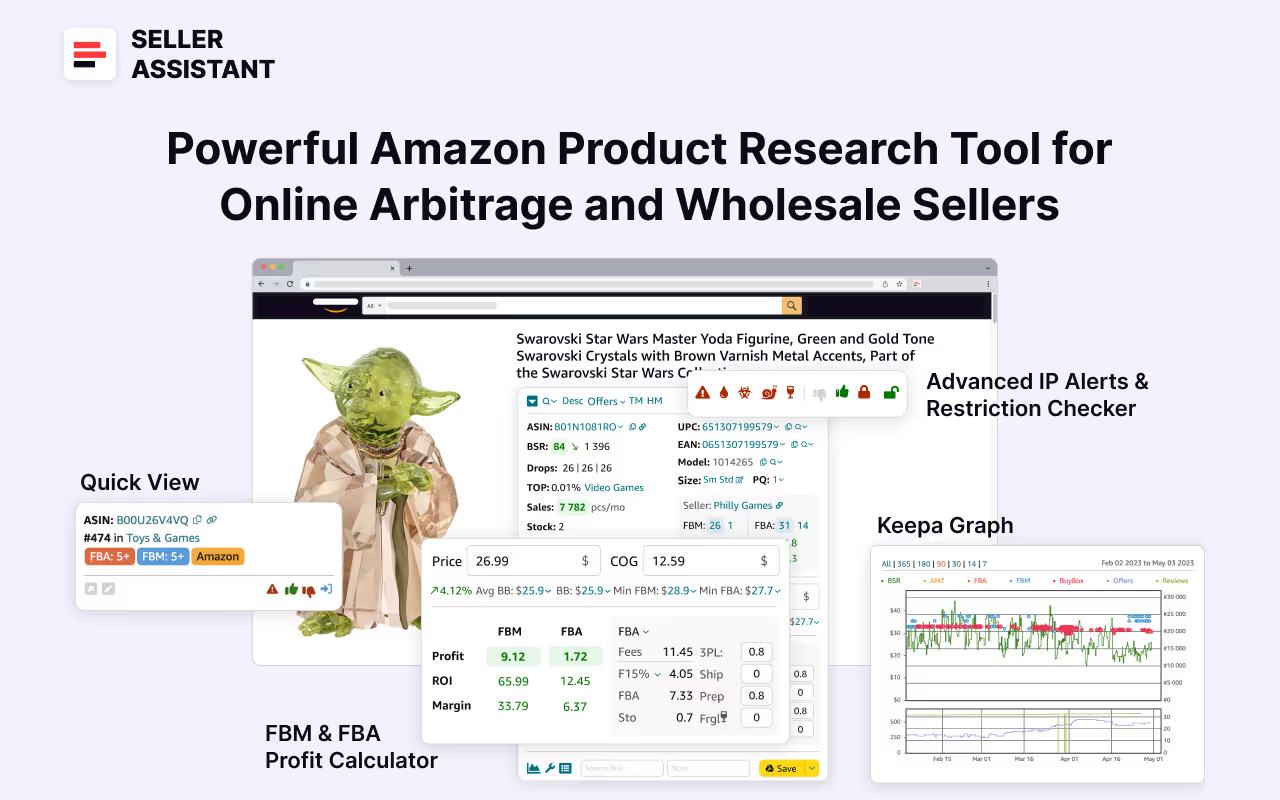
It offers a robust toolkit of over 20 features built to streamline every part of the sourcing process – from bulk scanning wholesale supplier sheets for high-margin leads to deep product research and advanced brand and competitor analysis. By using this FBA and FBM product sourcing software, you can easily identify products that have the potential to be sold well on Amazon.
Steps to calculating FBM profitability
Step 1. Open the Amazon product listing
Navigate to the product you’re analyzing. Once the page loads, Seller Assistant will overlay its built-in FBM&FBA Profit Calculator, giving you instant access to fee breakdowns.
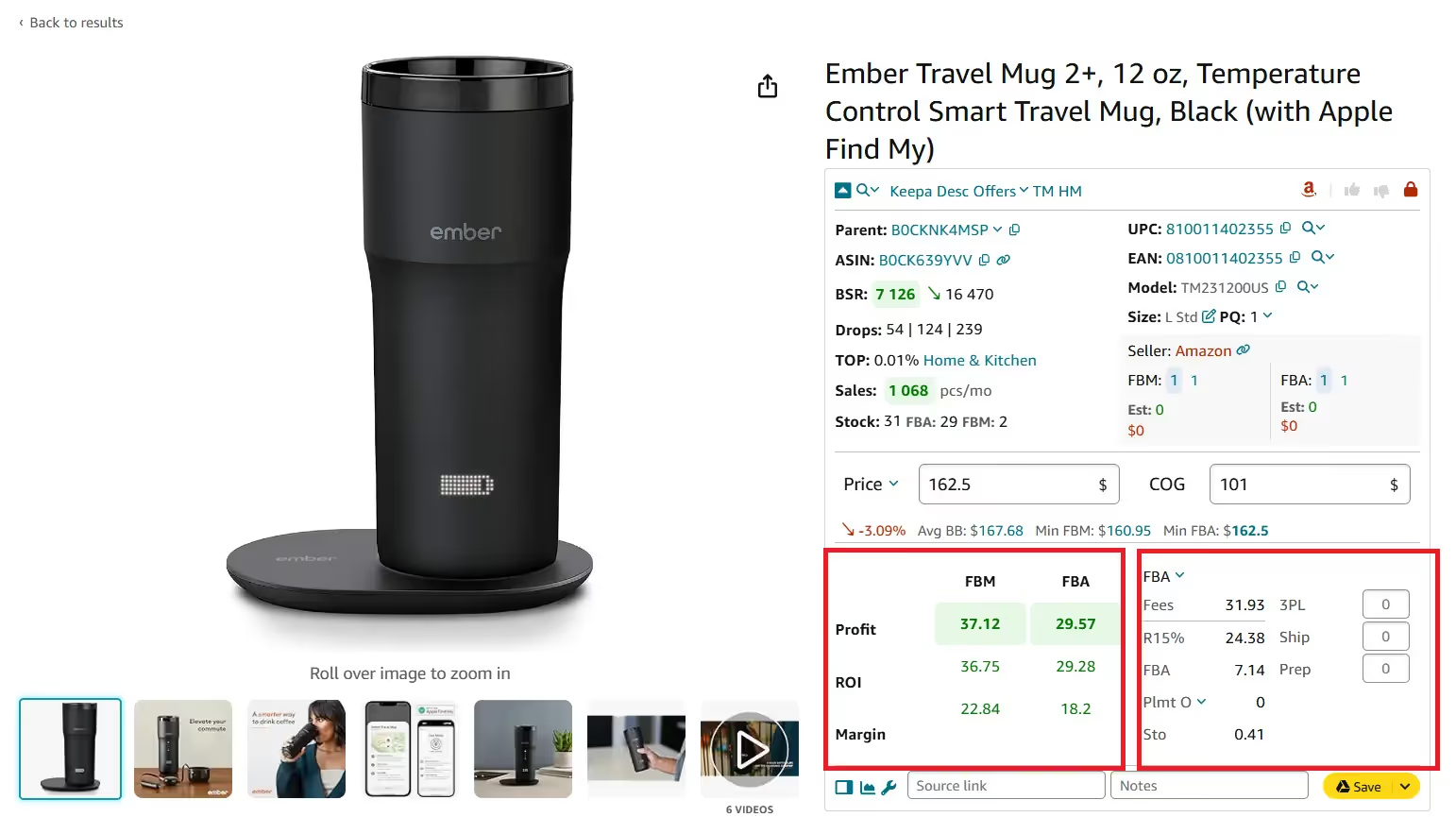
Step 2. Enter your cost of goods (COG)
Input the exact amount you paid for the product. This is the foundation for calculating your margins.
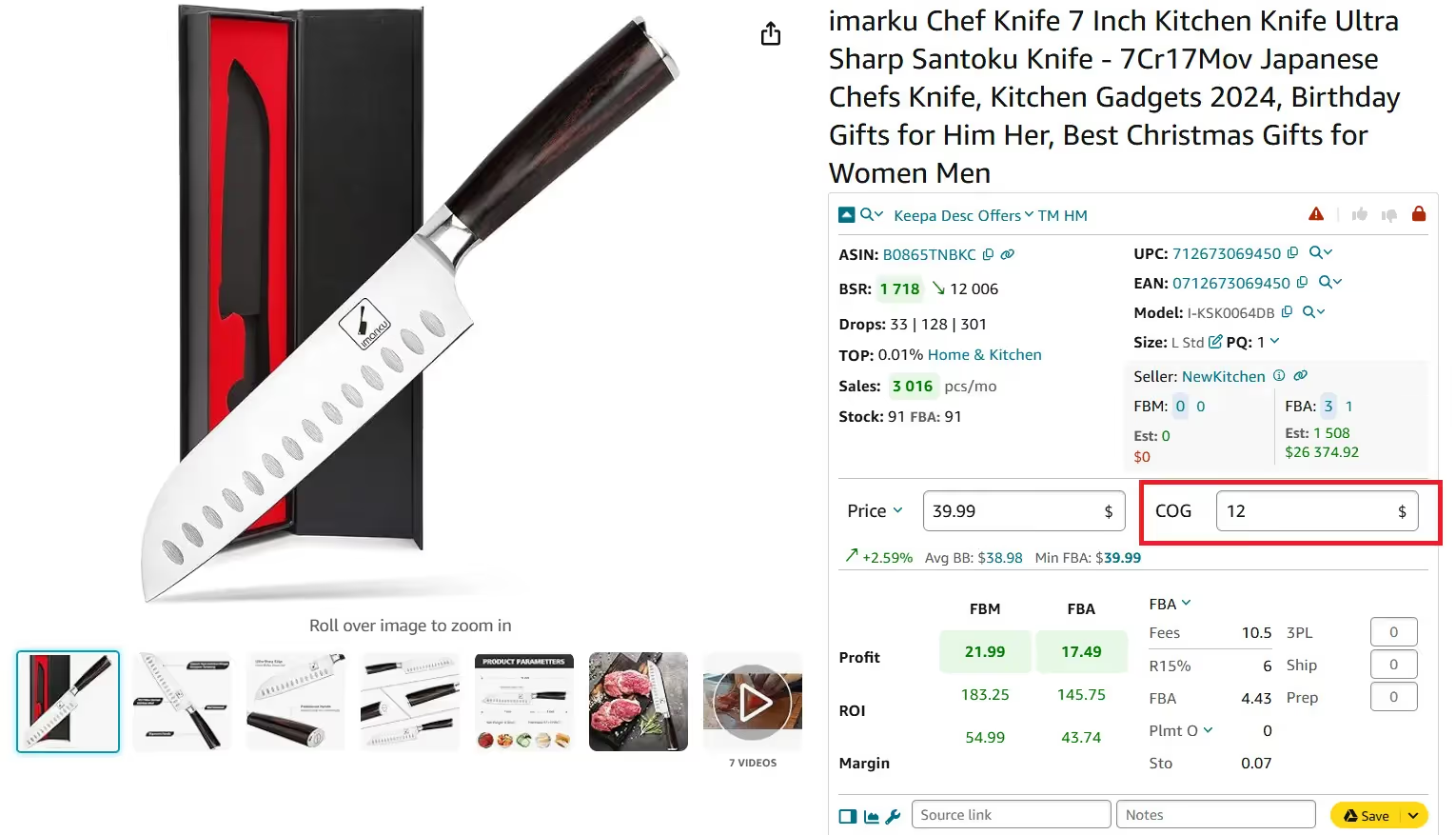
Step 3. Select fulfillment method (FBM vs FBA)
Choose between FBM and FBA to view a side-by-side comparison of fees, net profit, and return on investment (ROI).
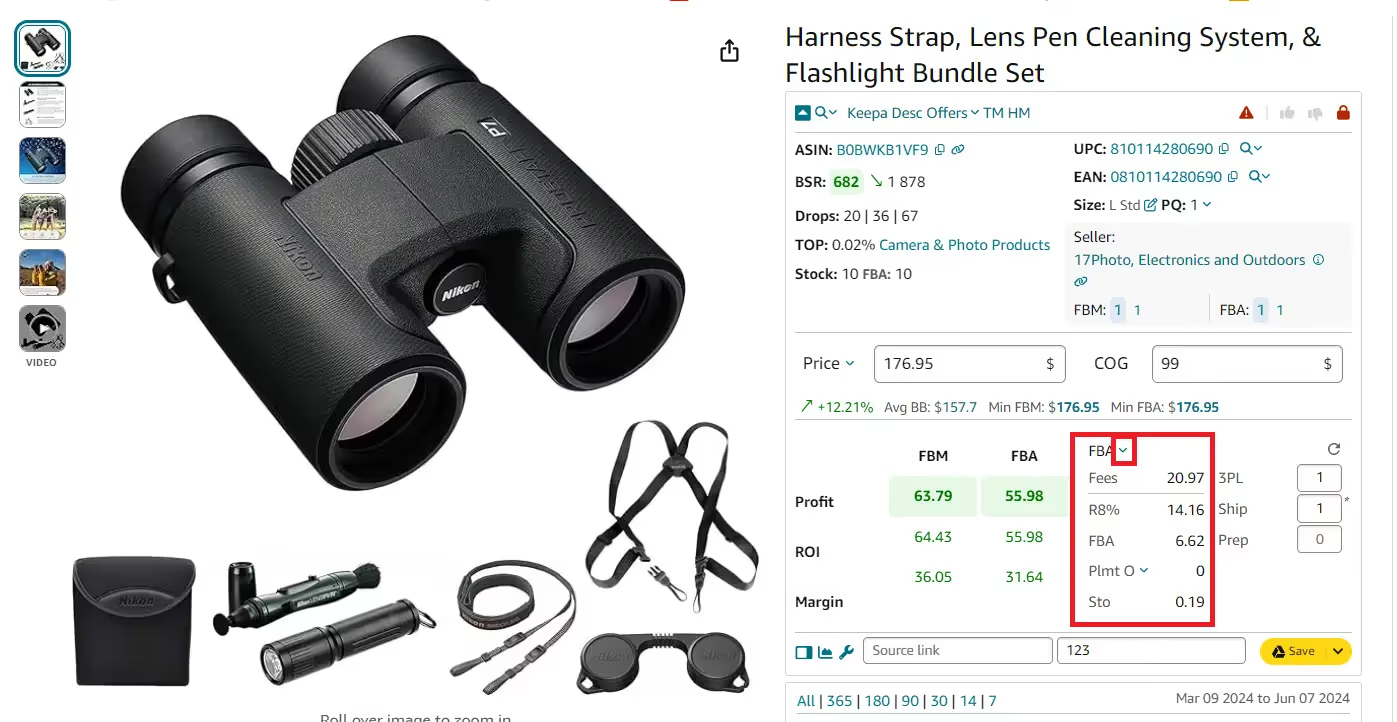
Step 4. Add FBM-specific logistics costs
Click the settings icon and enter these costs:
- Shipping to customer (carrier label or 3PL quote)
- Packaging costs (boxes, tape, materials)
- Prep center or 3PL fees (if applicable)
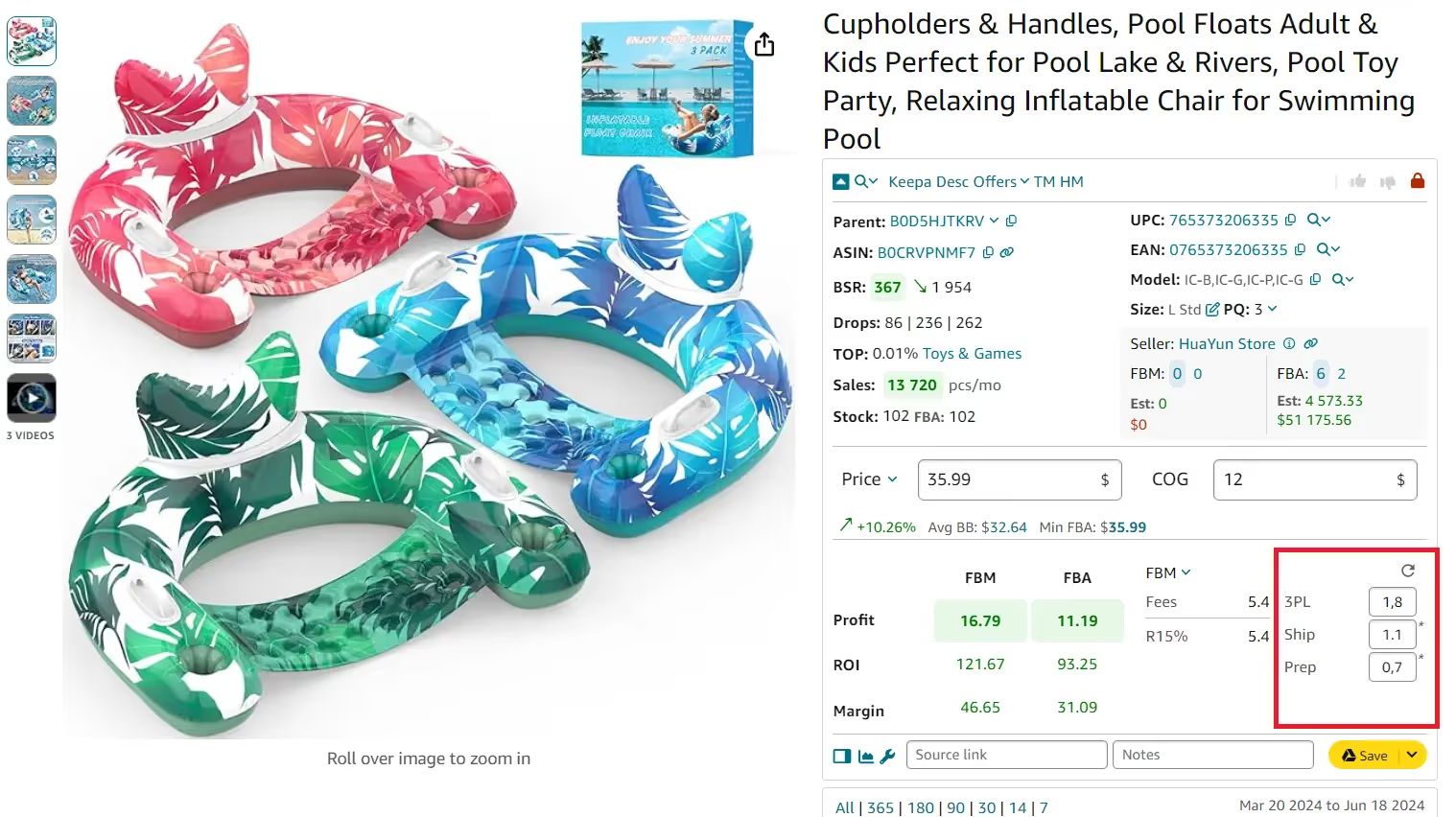
This gives you a realistic picture of your FBM fulfillment expenses.
Step 5. Include sales tax or VAT
If you incur sales tax or VAT on your purchases or sales:
- Enable the Sales Tax toggle for U.S. transactions

- Enable the VAT toggle for EU or international sourcing
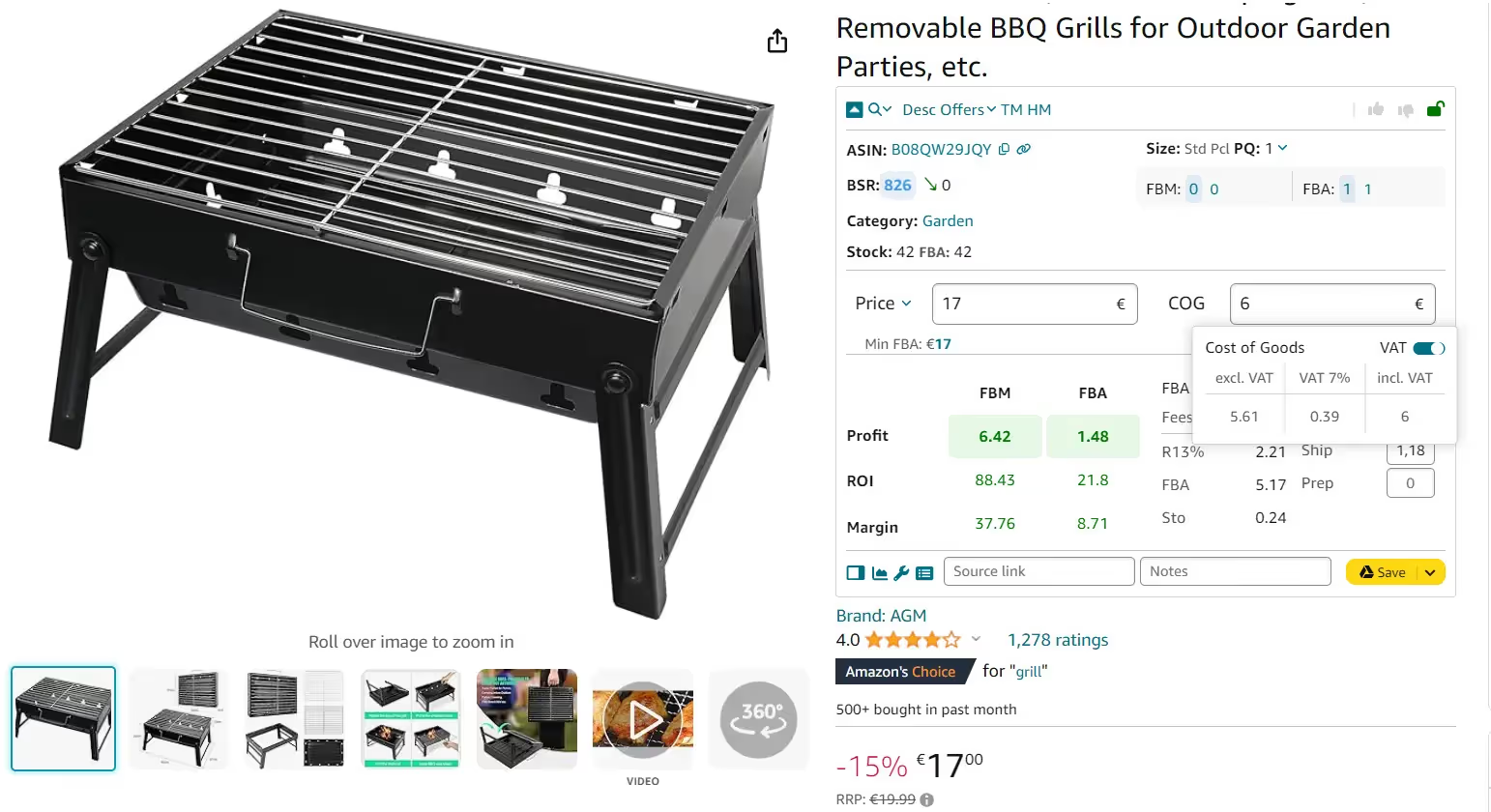
Seller Assistant will automatically factor these into your profit calculations.
Step 6. Review full fee breakdown and profit
View the complete breakdown: Amazon fees, logistics costs, tax impact, and your estimated net profit. Use this data to decide if the deal meets your margin targets.
Seller Assistant will calculate:
- FBM Fees
Total Amazon fees, all Amazon fulfillment-related charges
- R15%
Referral fee, usually 15% of sale price
- 3PL
3PL is third-party logistics costs – (Ship + Prep + Frgl).
- Shipping
Shipping is the cost of shipping per unit to the Amazon fulfillment center.
- Prep
Prep is the preparation center cost. Prep center is a service provider preparing your inventory for fulfillment according to Amazon standards.
- Profit per unit
Profit = Selling price – COG – all fees (referral, FBA, storage, logistics, tax, VAT)
- ROI (%)
ROI = Profit ÷ (COG + sales tax + logistics) × 100%
- Margin (%)
Margin = Profit ÷ Selling price × 100%
- VAT/Sales Tax
Applied if configured for your marketplace.
Final Thoughts
Amazon FBM gives sellers more freedom, control, and potentially higher margins – but it also demands sharper logistics, accurate cost tracking, and reliable fulfillment. Whether you’re managing your own warehouse or working with a 3PL, understanding your numbers is key to making FBM work at scale.
To stay profitable and avoid surprises, use Seller Assistant's tools to calculate FBM fees in real time, compare fulfillment models, and assess product profitability directly on Amazon product pages and supplier websites. It’s the easiest way to make smarter sourcing decisions and run your FBM business with confidence.
Seller Assistant is an all-in-one product sourcing software offering all the features vital for product sourcing. It combines three extensions: Seller Assistant Extension, IP Alert, and VPN by Seller Assistant, tools: Price List Analyzer, Brand Analyzer, Seller Spy, Bulk Restrictions Checker, and API integrations, and features: Storefront Widget, Side Panel View, FBM&FBA Profit Calculator, Quick View, Stock Checker, IP Alert, Variation Viewer, Sales Estimator, Offers, Restrictions Checker, and other features that help quickly find high-profit deals. Seller Assistant also offers integration with Zapier allowing to create custom product sourcing workflows.

.svg)













