Amazon FBM Fees and Shipping Rates
Download Amazon Seller Guide
This guide will help you get started, understand the basics of Amazon selling, and explain in simple words how it all works.

Fulfillment by Merchant (FBM) gives Amazon sellers more control over their operations – but with that control comes responsibility, especially when it comes to managing shipping rates and fulfillment costs.
Unlike FBA (Fulfillment by Amazon), where Amazon handles logistics for a fee, FBM (Fulfillment by Merchant) sellers must calculate and optimize every shipping expense on their own. That makes understanding Amazon’s FBM fee structure critical to protecting your profit margins.
In this post, we’ll break down how Amazon FBM fees work, what shipping rate factors you need to watch, and how to avoid the most common (and costly) mistakes. If you're handling your own fulfillment, this is essential reading.
What Is Amazon FBM?
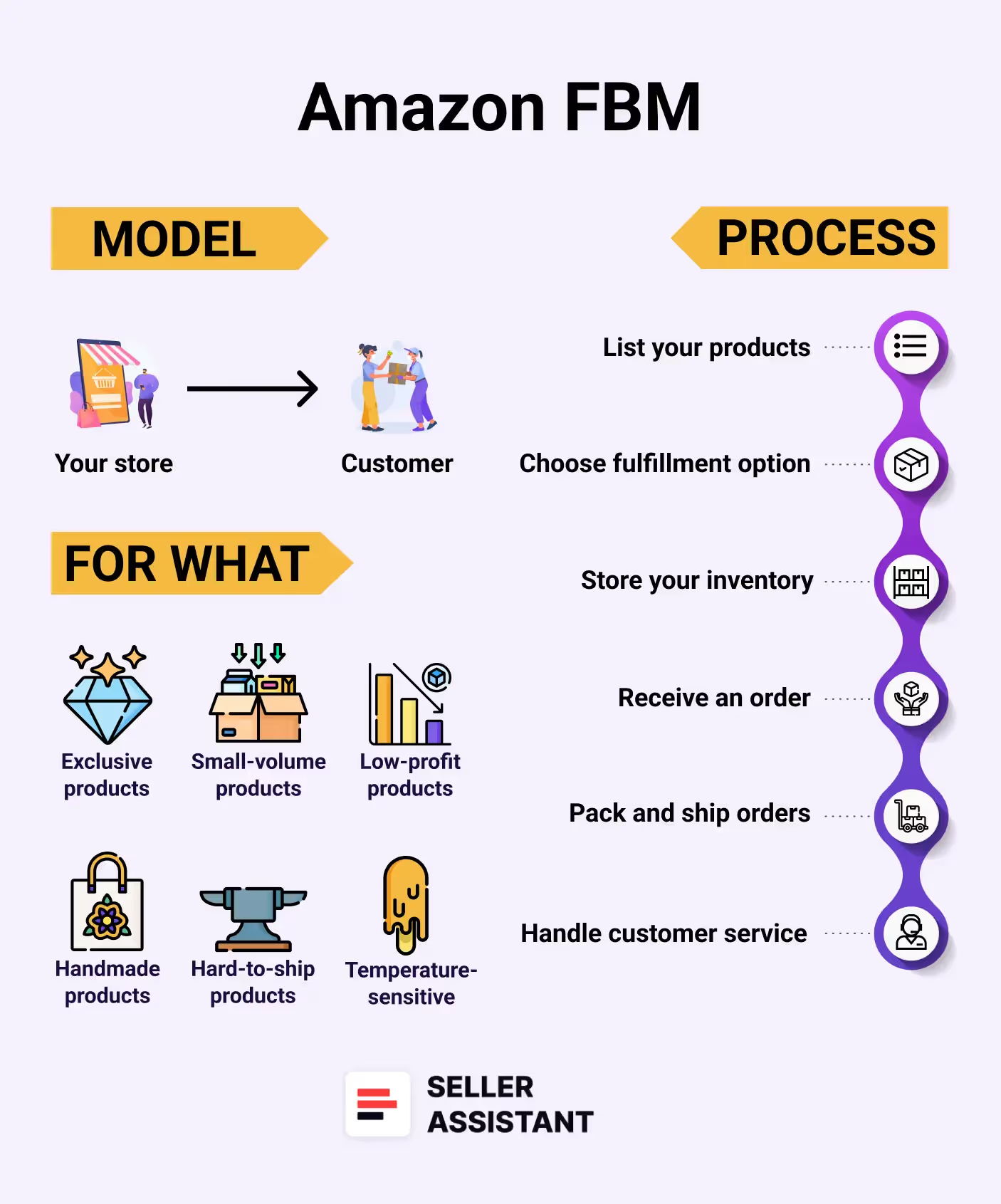
Fulfillment by Merchant (FBM), also referred to as Amazon MFN (Merchant Fulfilled Network), is a fulfillment model where sellers handle their own storage, packaging, shipping, and customer support. It stands in contrast to Amazon FBA, where Amazon manages fulfillment for a fee. With FBM, you retain full control over the entire order process – and that makes understanding Amazon FBM fees absolutely critical.
Since you're responsible for every stage of fulfillment, knowing your cost structure – including shipping rates, handling costs, and time investment – is key to staying profitable. This model is ideal for sellers who want to reduce fees, gain more flexibility, or manage fulfillment across multiple sales channels like eBay, Shopify, and Walmart.
You can switch between FBA and FBM per product or SKU, creating a tailored fulfillment strategy that adapts to your operational strengths and product types.
When FBM makes sense
FBM isn’t ideal for everyone – but in the right context, it can save money, boost branding control, and reduce risk. Here's when and why FBM might be the right choice.

FBM is a strong choice if
- You sell slow-moving or seasonal products
Avoid long-term storage fees at Amazon’s fulfillment centers by holding inventory yourself or using a 3PL (third-party logistics).
- You have logistics experience
If you know how to package, ship, and manage customer support efficiently, FBM lets you retain profit margins by bypassing Amazon FBA fees.
- You work with a reliable shipping partner
Having pre-negotiated rates or efficient logistics providers can make FBM more cost-effective than Amazon’s fulfillment options.
- You sell oversized, heavy, or uniquely shaped items
FBM often results in lower fees for bulky or non-standard items, especially if Amazon’s dimensional surcharges apply.
- You operate from a region close to your customer base
If your warehouse or fulfillment center is geographically optimized, you can reduce shipping times and costs significantly.
- You want to build a multi-channel strategy
FBM gives you the flexibility to fulfill orders from other platforms like Etsy, Shopify, or your own DTC site using the same infrastructure.
- You need custom packaging or branding
FBM lets you ship products in your own packaging, which is especially useful for brand differentiation and customer experience.
- You want more control during peak seasons
During Amazon Q4 (fourth quarter) or Amazon Prime Day, FBA capacity can get restricted or more expensive. FBM helps avoid delays or inbound inventory issues.
- You’re just testing a new product
If you're launching a product and unsure of demand, FBM minimizes upfront costs and lets you fulfill orders without committing inventory to Amazon warehouses.
Key considerations for FBM sellers
Inventory storage is your responsibility
You must store inventory storage at your own facility or use a 3PL.
You handle every part of fulfillment
From pick-and-pack to labeling and delivery, you're accountable for meeting customer expectations and deadlines.
You provide all customer service
Returns, refunds, and buyer messages are on you – your responsiveness directly affects your Amazon account health.
Performance metrics matter
Keep your Order Defect Rate (ODR), Late Shipment Rate (LSR), and Valid Tracking Rate (VTR) within Amazon’s thresholds to stay eligible for the Amazon Buy Box. Monitor your performance metrics in Amazon Seller Central Account Health Dashboard.
Scalability depends on your infrastructure
As order volume grows, consider automation tools or a 3PL to maintain fulfillment efficiency.
Shipping automation helps optimize delivery promises
Use Amazon’s Shipping Settings Automation to set realistic delivery times based on region and speed, minimizing late shipment penalties.
Costs vary based on your setup
FBM can be cheaper than FBA, but only if you're efficient with packaging, rates, and operations. Otherwise, the labor and error risk can add up.
How Amazon FBM Works: A Step-by-Step Overview
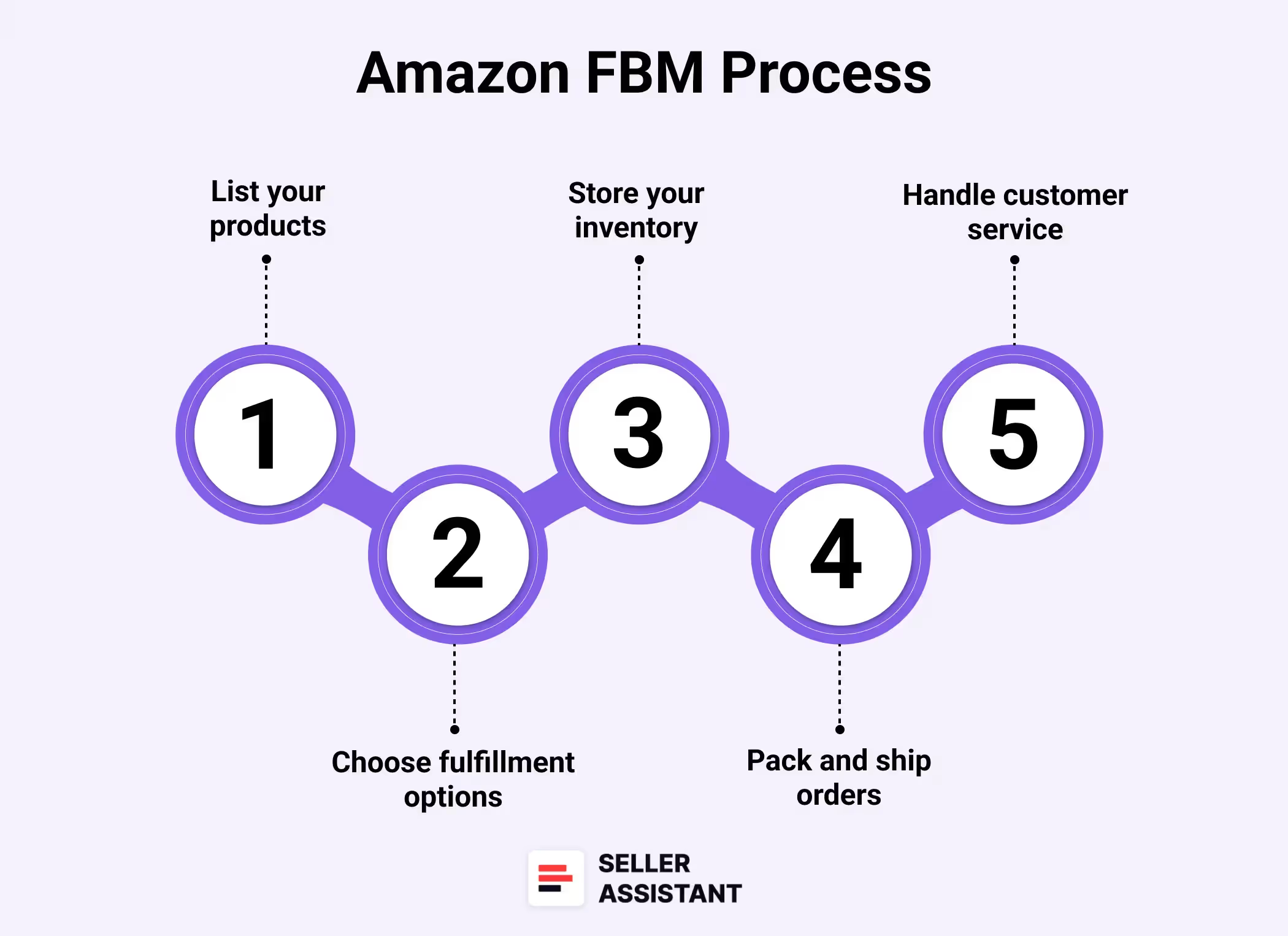
With Amazon FBM, you sell products on Amazon’s platform while managing the entire fulfillment process independently. That means you’re responsible for storing your inventory, packing orders, shipping them on time, and handling all customer service issues – including returns and refunds. FBM gives sellers greater operational control and is especially useful for businesses that already have a logistics system in place or that want to sell across multiple platforms.
Here’s a complete walkthrough of how Amazon FBM works, including tools and automation options to streamline your workflow and maintain high seller performance.
Step 1. Set up your Amazon Seller Account
To start selling via FBM, create a seller account at Amazon Seller Central.
It’s highly recommended to choose a Professional Selling Plan to unlock advanced tools, bulk listing options, and eligibility for the Buy Box.
Step 2. List your products
Create your product listings by either matching existing ASINs and adding your offers or creating new ones. In the new listings, make sure to include accurate titles, bullet points, descriptions, pricing, and high-quality images.
During listing creation:
- Go to Catalog > Add products
- Under Fulfillment Channel, select “I will ship this item myself (FBM)”
Step 3. Store your inventory
As an FBM seller, you're responsible for inventory storage. This could be at your home, warehouse, or a third-party logistics provider (3PL) or prep center.
Keep stock levels accurate using the Manage Inventory tool in Seller Central, especially if you’re selling across channels.
Step 4. Pack and ship orders
When a customer places an order, you must pick, pack, and ship it within your chosen handling time.
To simplify this:
- Use Amazon Buy Shipping to purchase discounted shipping labels directly from Seller Central.
- Ship through approved carriers like FedEx, USPS, DHL, to ensure tracking is automatically uploaded.
- Confirm shipments promptly to protect your account health and delivery metrics.
Step 5. Configure shipping and return settings
Customize your logistics using the following tools:
- Shipping Settings Templates: Set your default shipping speeds, regions, and rates.
- Shipping Settings Automation: Automatically adjust delivery promises based on your location and carrier performance.
- Automated Handling Time: Dynamically calculates handling times to better reflect your actual order processing capabilities.
- Order Cancellation Window: Reduces buyer cancellations by allowing them to cancel shortly after checkout.
- Set realistic Return Settings, and review them periodically to align with your policies.
Step 6. Manage inventory and process orders
Keep your listings updated using Manage All Inventory and monitor incoming sales through Manage Orders.
Each time an order is placed:
- Confirm the shipment before your handling time expires.
- Add tracking info (auto-applied if using Amazon Buy Shipping).
- Monitor order performance to maintain good metrics.
Step 7. Provide customer service and handle returns
Customer support is your responsibility under FBM. You must handle inquiries, returns, and refunds in a timely and professional manner.
- Monitor cancellations via Manage Orders
- Respond to return requests in Manage Returns
- Use Buyer-Seller Messaging to communicate with customers
- For U.S. orders, Amazon enrolls FBM sellers in the Prepaid Returns Label Program, where eligible returns are automatically approved. You’ll still need to monitor and act on exceptions manually.
- You must respond to non-policy return requests within 24 hours to stay compliant.
What Are Amazon FBM Fees?
When selling on Amazon through FBM, you pay a combination of Amazon platform fees and third-party fulfillment costs, depending on how you manage your operations. FBM gives sellers more control over shipping and inventory, but also adds complexity – especially around cost management. Below is a detailed breakdown of all the Amazon FBM fees sellers should be aware of.
Amazon selling plan fees
Every Amazon seller – FBM or FBA – must choose a Selling Plan:
- Individual Plan
- $0.99 per unit sold
- Best for sellers moving fewer than 40 units per month
- Professional Plan
- $39.99 per month (flat rate)
- Ideal for sellers with >40 units/month
- Unlocks
Buy Box eligibility, business reports, bulk listing tools, advanced inventory and shipping tools
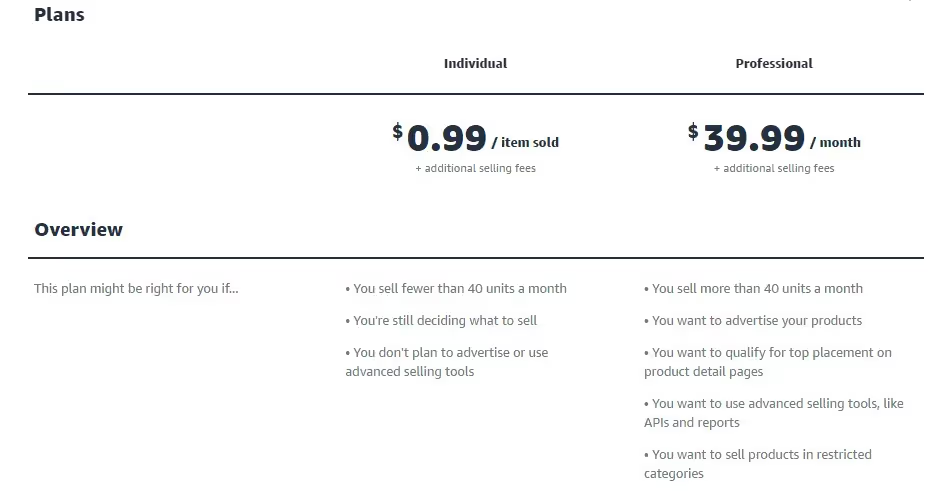
Amazon referral fees (per unit sold)
These are percentage-based fees Amazon charges on every sale. The referral fee is calculated based on the total sales price, including shipping and gift wrap, but excluding tax.
- Typical range
8% to 15% depending on category
- Higher tiers
Some categories (e.g., Amazon Device Accessories) may go up to 45%
- Minimum fee
Amazon charges either the minimum referral fee (RFM) or a percentage – whichever is higher
- Charged when
The order is shipped
Referral fee rates
Additional Amazon platform fees
These may apply depending on what you sell and how you operate.
- Closing Fee
$1.80 per item in categories like Books, DVDs, Music, and Video Games
- High-Volume Listing Fee
- $0.001 per SKU for accounts with over 1.5 million active listings per month
- Refund Administration Fee
If you refund a customer, Amazon will deduct the lesser of $5.00 or 20% of the referral fee when returning the amount
- Rental Book Fee
- Paid for rental book services
- $5.00 per textbook rental
- Deducted at the time of sale.
- Digital Services Fee (DST-related):
- Applied in UK (2%), Canada, France, Italy, Spain (3%)
- Impacts referral fees, closing fees, and Amazon FBA fees
- Depends on business and buyer location
FBM-specific fulfillment and shipping costs
While FBM sellers avoid Amazon’s fulfillment fees, they are fully responsible for covering the costs of storing inventory, packing, shipping, and customer service.
These costs aren’t paid to Amazon – they’re incurred through your own setup or via third-party logistics (3PL) providers.
What FBM sellers must cover
- Storage
In your own warehouse, home, or rented space
- Packaging
Boxes, tape, dunnage, and labeling
- Shipping rates
Carrier rates based on size, weight, zones
- Returns processing
Must handle returns promptly per Amazon policy
- Customer service
Timely replies to inquiries, cancellations, and complaints
Using third-party logistics (3PL) services
For high-volume or growing FBM sellers, outsourcing to a 3PL (third-party logistics) can save time and scale operations. Here's what you typically pay for.
Common 3PL services
3PL pricing range
- Typical cost
- $0.75 to $1.50 per sq. ft.
- Average
- Around $1.15 per sq. ft. depending on service complexity and volume.
Real-world FBM example: online arbitrage seller
- Scenario
You’re an online arbitrage seller who finds a branded skincare set on clearance at Target.com for $14.99, regularly priced at $39.99 on Amazon. You purchase 20 units and list them via FBM using a Professional Seller Account.
- Product details
- Purchase cost (COGS): $14.99
- Listing price on Amazon: $39.99
- Product category: Beauty & Personal Care (Referral Fee: 15%)
- Shipping: Standard 1st Class Package via USPS
- Packaging: Bubble mailer
- You fulfill orders yourself (no 3PL used)
- Amazon selling fees
- FBM Fulfillment Costs (Self-Fulfilled)
- Total cost per unit
Component
- Net profit calculation
- Notes for FBM sellers
- Profit depends on fast shipping
Delays = negative feedback or A-to-Z claims.
- Tracking is mandatory
Use Amazon Buy Shipping for VTR compliance.
- Return risk
Higher in beauty and consumables, so keep some margin buffer.
- Sales tax
If your state charges sales tax on purchases, factor that in.
- Key insight
Online arbitrage + FBM can be profitable for fast-moving, lightweight products in gated categories where FBA is unavailable, or during Q4 when FBA check-in times slow down. FBM gives you speed and flexibility – but requires excellent organization and logistics discipline.
FBM vs FBA Fee Snapshot
Choosing between FBA and FBM isn’t just about logistics – it’s a decision that directly impacts your profit margins. Both models come with a unique set of fees, and understanding how they compare is crucial to selecting the right fulfillment strategy for your products, pricing, and operational capacity.
This side-by-side fee snapshot breaks down the key cost categories for FBA and FBM sellers – from referral fees to shipping and customer service costs. Use this comparison to evaluate which model offers better value for your business at different stages of growth.
Amazon Shipping Rates for FBM Sellers
When fulfilling orders through FBM, you’re in full control of how your products are shipped – but that also means you're responsible for all shipping-related costs. Unlike FBA, where Amazon handles logistics for a fee, Amazon FBM sellers must independently manage shipping rates, carrier selection, and delivery performance.
Here’s how seller-fulfilled shipping works on Amazon, including how rates are determined and what variables can increase or reduce your costs.
How seller-fulfilled shipping works
When a customer places an order, Amazon calculates a shipping credit based on the selected delivery method (e.g., standard, expedited, or priority) and the product category. This credit is what Amazon "pays" you toward shipping the order, and it appears in your Amazon seller account once the item ships.
In many cases, the shipping credit is less than the actual cost of shipping, especially for larger or heavier packages. As an FBM seller, you must pay the difference, which becomes an operational cost impacting your profit margin.
Don’t assume Amazon’s shipping credit equals your cost. Run real calculations using actual label prices from USPS, UPS, or your 3PL. For FBM sellers, maintaining profitable margins depends on managing this gap effectively – especially for lightweight, low-priced, or distant-zone products.
FBM shipping rate structures
Amazon offers different ways for sellers to set up shipping rates based on their seller plan and business model.
- Professional sellers
- Can customize shipping rates for most product categories (except books, music, video, and DVDs).
- Access to advanced shipping templates, custom regions, and rate tiers.
- Options to set rates by:
- Per Item / Per Pound
- Price bands – Based on the total order price
- Weight tiers – For freight or bulk items (requires approval)
- Individual sellers
- Must use Amazon’s fixed shipping rates.
- Rates range from $3.99 to $46.50 depending on:
- Product category
- Chosen shipping speed (Standard, Expedited, etc.)
- Product weight
Shipping credits vs. real shipping costs
Shipping credits are Amazon’s way of passing shipping charges to the buyer and reimbursing you, the seller. However:
You must purchase the actual shipping label through your preferred carrier or Amazon Buy Shipping, where rates are often discounted and integrated with order tracking.
Key factors that influence your shipping costs
Understanding these variables can help you set accurate rates and prevent losses.
Amazon tools to help FBM sellers optimize shipping
Amazon provides several built-in tools to help FBM sellers reduce shipping inefficiencies.
Customize regions, speeds, and fees.
Automatically updates delivery promises based on real performance.
Adjusts your handling time dynamically to match actual capabilities.
Discounted labels with automatic tracking and order confirmation.
How to Calculate FBM Fees for Amazon Deals
Accurately calculating FBM fees is essential to understanding your true profit margins when evaluating Amazon deals – especially in Amazon sourcing. Overlooking key expenses like shipping, referral fees, and taxes can lead to thin or negative margins. That’s why tools like Seller Assistant are invaluable for real-time profitability analysis directly on product and supplier pages. Follow the steps below to calculate FBM fees accurately during product research.
Note. Seller Assistant is a comprehensive product-sourcing software that helps Amazon sellers quickly find high-profit deals. It combines three extensions: Seller Assistant Browser Extension, and IP-Alert Chrome Extension by Seller Assistant, and VPN by Seller Assistant, Amazon seller tools: Price List Analyzer, Brand Analyzer, Seller Spy, Bulk Restrictions Checker, and API integrations, and features: Storefront Widget, Side Panel View, FBM&FBA Profit Calculator, Quick View, Stock Checker, IP Alert, Variation Viewer, Sales Estimator, Offers, and Restrictions Checker.
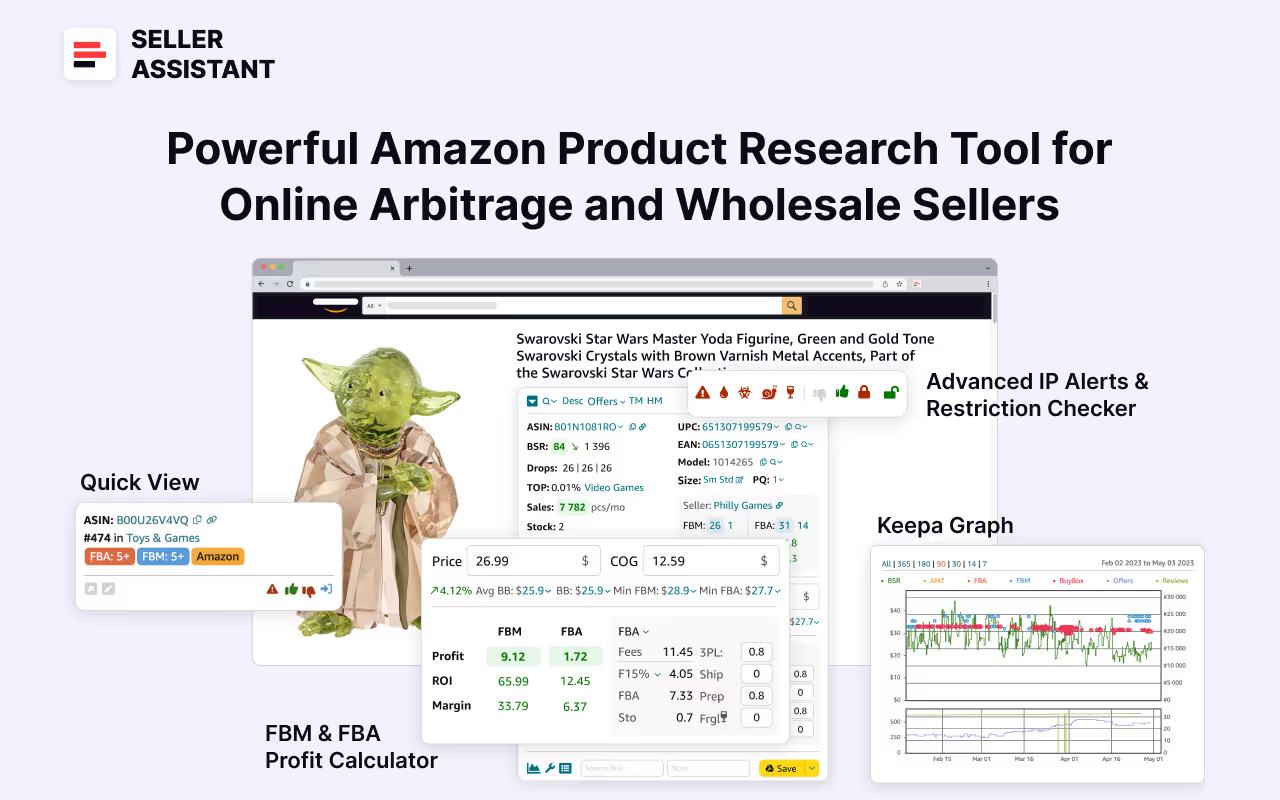
It offers a robust toolkit of over 20 features built to streamline every part of the sourcing process – from bulk scanning wholesale supplier sheets for high-margin leads to deep product research and advanced brand and competitor analysis. By using this FBA and FBM product sourcing software, you can easily identify products that have the potential to be sold well on Amazon.
Steps to calculate FBM fees
Step 1. Open the Amazon product listing
Navigate to the product listing on Amazon.
Once the page loads, Seller Assistant will automatically activate and overlay its FBM&FBA Profit Calculator, allowing instant access to financial insights.
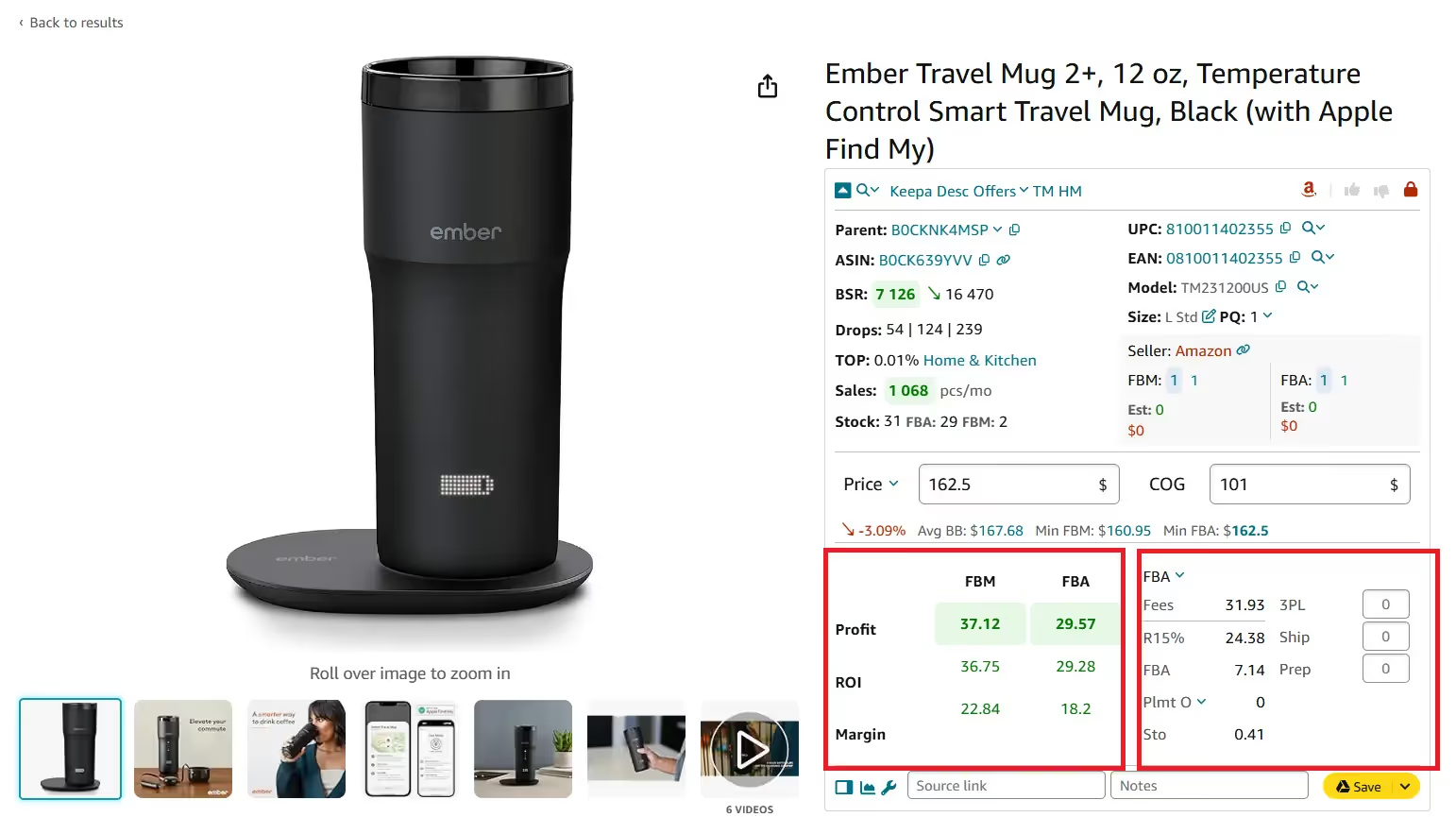
Step 2. Enter your Cost of Goods (COG)
In the COG field, input the exact amount you paid to source the product. This is the foundation of your margin calculation.
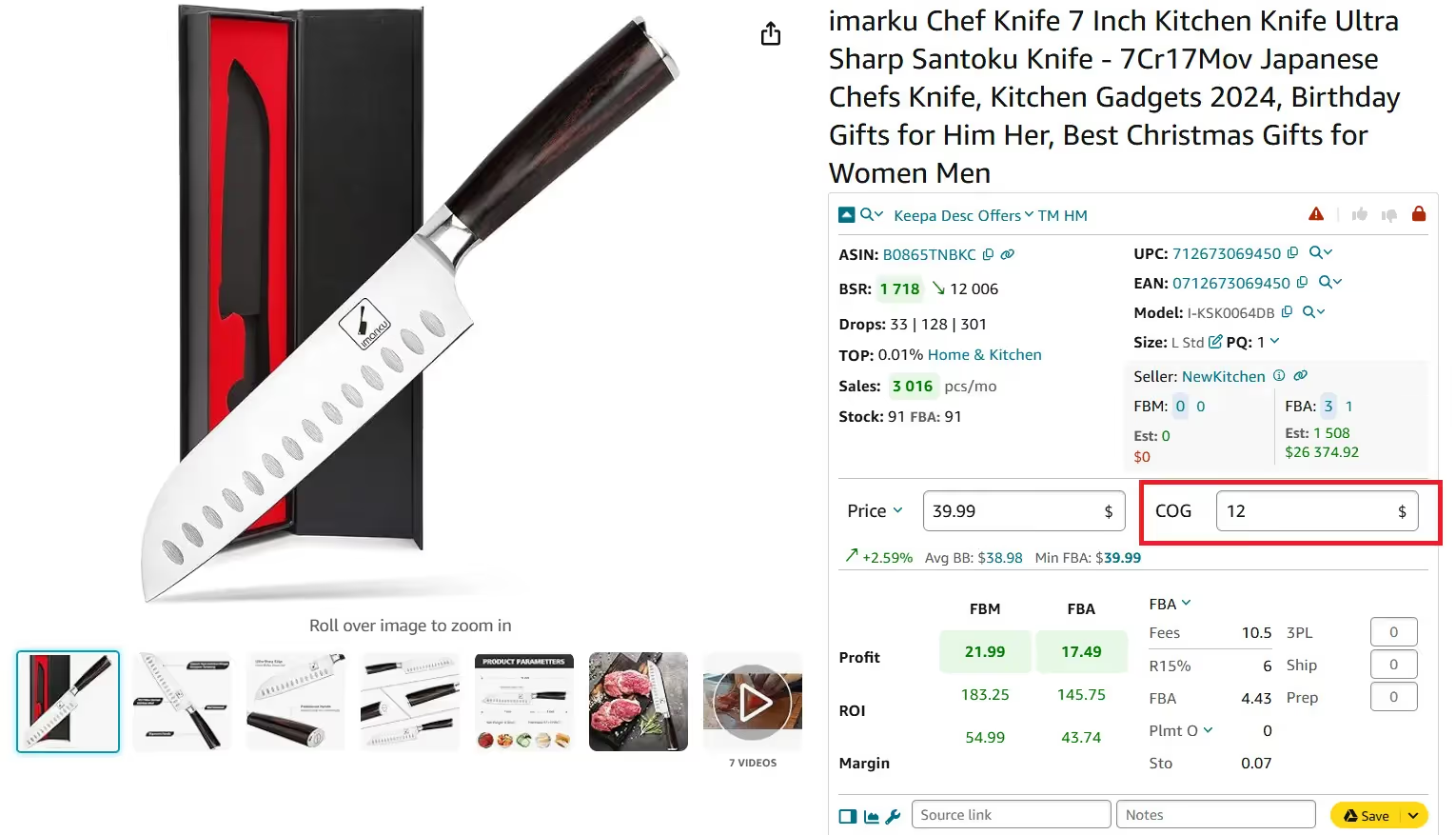
Step 3. Select fulfillment type (FBA vs FBM)
Select between FBM and FBA to see a side-by-side comparison of key fees and profitability.
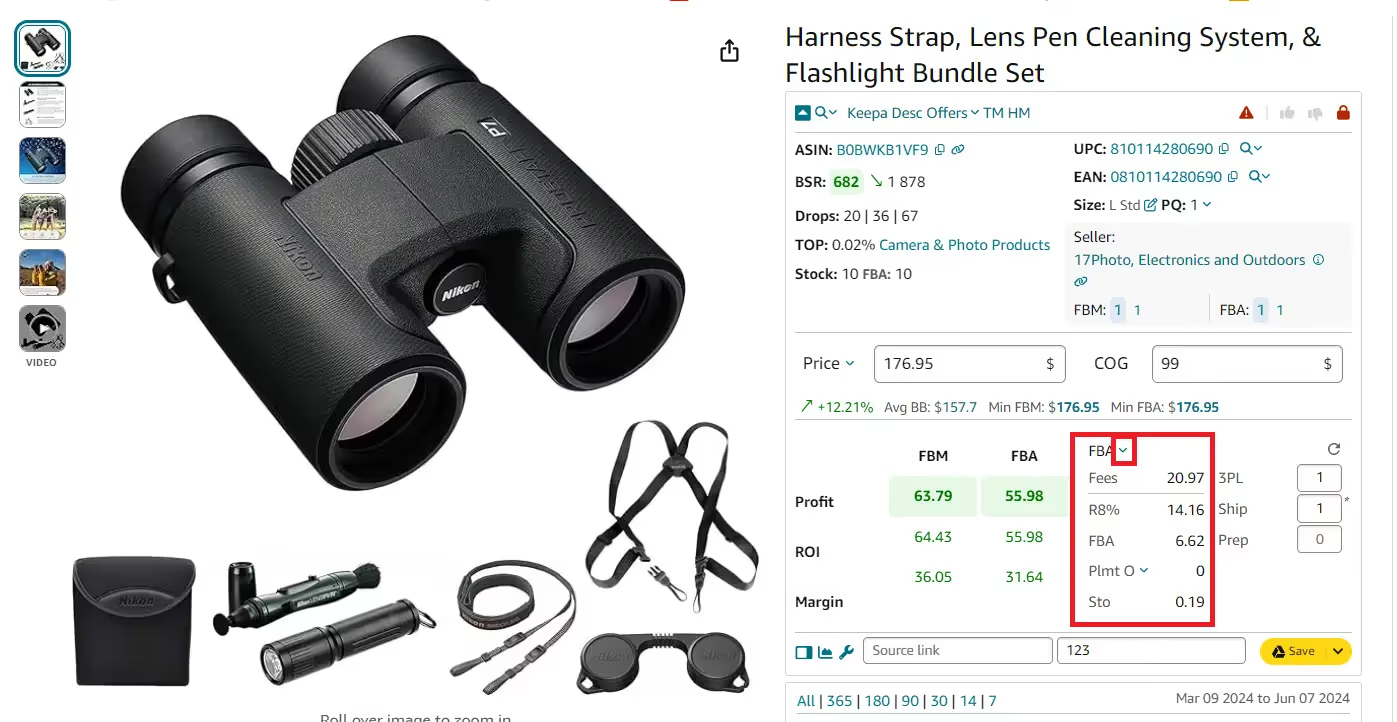
Step 4. Add FBM logistics costs
To simulate real FBM scenarios, click the Settings icon and enter:
- Shipping to customer
- Packaging costs
- 3PL (third-party logistics) or prep center fees
This gives a complete view of your out-of-pocket FBM fulfillment expenses.
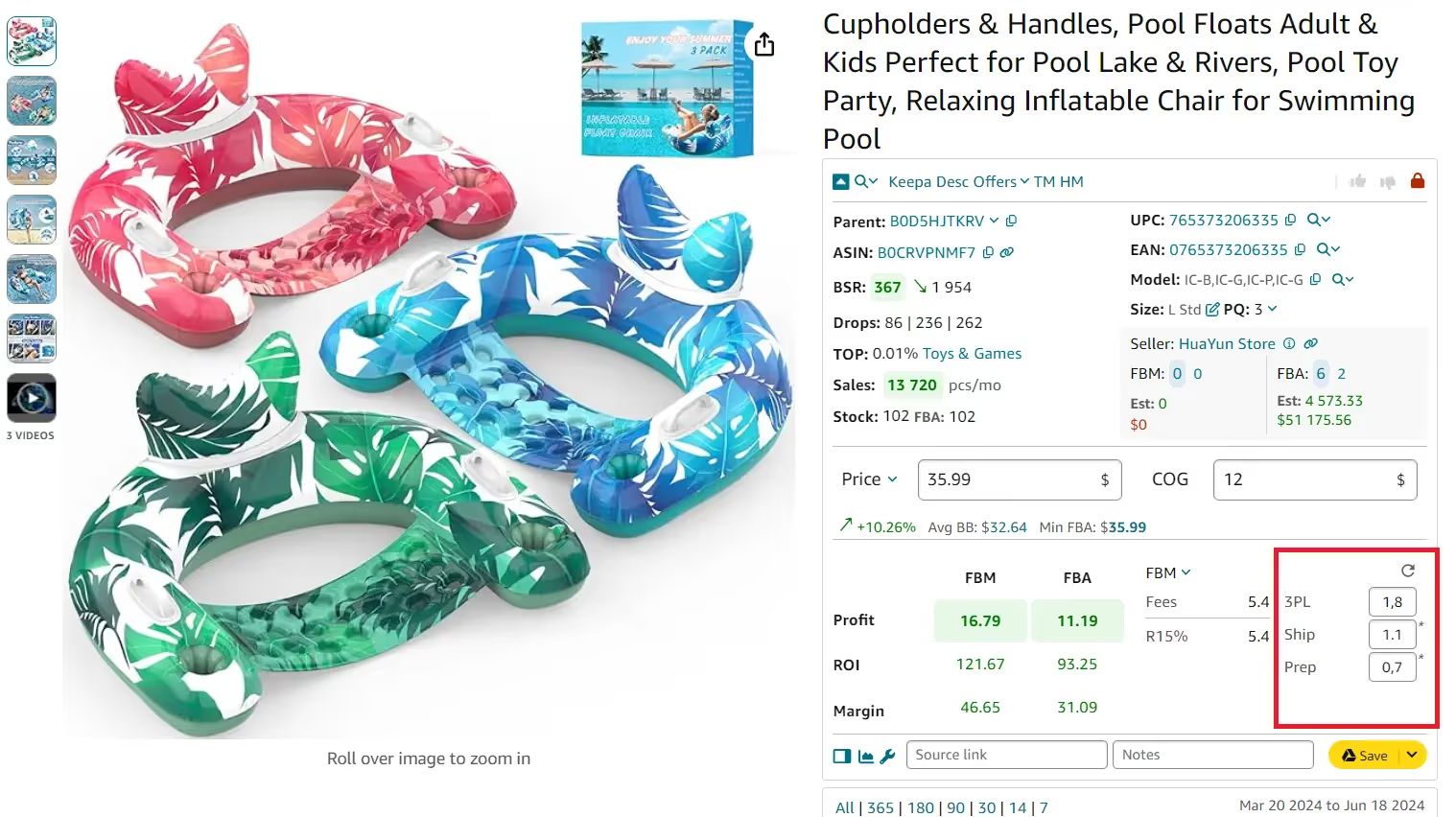
Step 5. Include sales tax or VAT (if applicable)
If you pay taxes on purchases or need to collect/remit tax:
Enable the Sales Tax toggle (for U.S. sellers)

Enable the VAT toggle (for EU/international sellers)
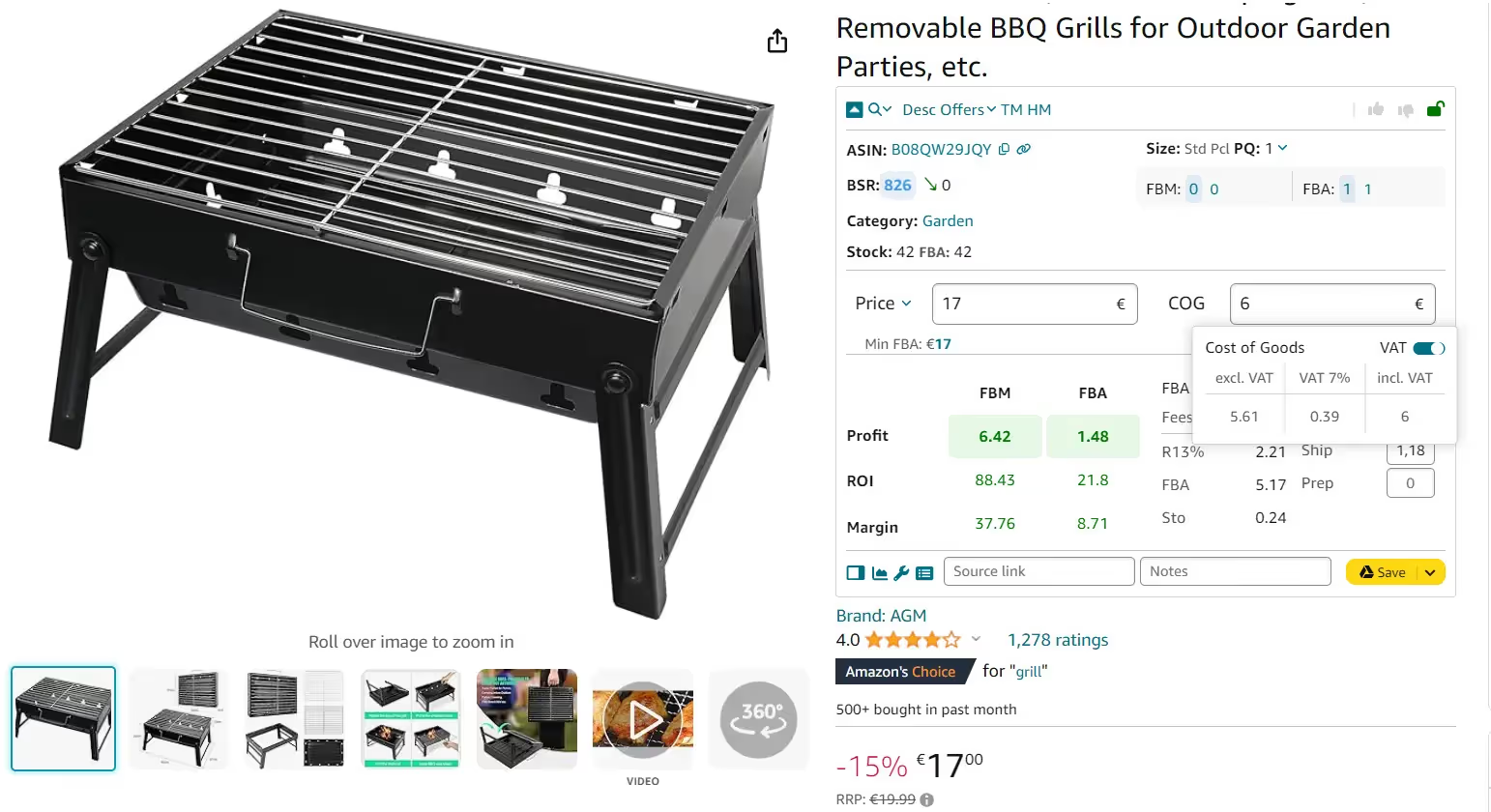
These will be factored into your profit estimates automatically.
Step 6. Analyze full fee breakdown and net profit
Seller Assistant will instantly generate:
- FBM Fees
Total Amazon fees, all Amazon fulfillment-related charges
- R15%
Referral fee, usually 15% of sale price
- 3PL
3PL (third-party logistics) costs – (Ship + Prep + Frgl).
- Shipping
Shipping is the cost of shipping per unit to the Amazon fulfillment center.
- Prep
Prep is the preparation center cost. Prep center is a service provider preparing your inventory for fulfillment according to Amazon standards.
- Profit per unit
Profit = Selling price – COG – all fees (referral, FBA, storage, logistics, tax, VAT)
- ROI (%)
ROI = Profit ÷ (COG + sales tax + logistics) × 100%
- Margin (%)
Margin = Profit ÷ Selling price × 100%
- VAT/Sales Tax
Applied if configured for your marketplace.
Final Thoughts
Understanding and managing Amazon FBM fees is essential for maintaining healthy profit margins as a seller who fulfills orders independently. From referral fees and selling plan costs to third-party logistics and shipping expenses, every component impacts your bottom line – and knowing how to calculate them accurately gives you a competitive edge.
To make smart sourcing decisions and avoid unprofitable deals, use tools like Seller Assistant, which offers real-time FBM and FBA fee breakdowns directly on Amazon and supplier pages. With one click, you can analyze shipping costs, referral fees, and total profitability before you buy.
Seller Assistant is an all-in-one product sourcing software offering all the features vital for product sourcing. It combines three extensions: Seller Assistant Extension, IP Alert, and VPN by Seller Assistant, tools: Price List Analyzer, Brand Analyzer, Seller Spy, Bulk Restrictions Checker, and API integrations, and features: Storefront Widget, Side Panel View, FBM&FBA Profit Calculator, Quick View, Stock Checker, IP Alert, Variation Viewer, Sales Estimator, Offers, Restrictions Checker, and other features that help quickly find high-profit deals. Seller Assistant also offers integration with Zapier allowing to create custom product sourcing workflows.

.svg)













