How To Reduce Amazon FBA Fees
Download Amazon Seller Guide
This guide will help you get started, understand the basics of Amazon selling, and explain in simple words how it all works.

Amazon FBA fees often take sellers by surprise. Miscalculations in dimensions, poor packaging, or overlooked IPI scores quietly eat into your margins. Whether you’re into wholesale, online arbitrage, or dropshipping, cutting FBA costs doesn’t require guesswork – it requires precision. From remeasuring oversized items to managing storage fees and minimizing returns, there are proven ways to reduce Amazon FBA fees without sacrificing performance. This guide breaks down the biggest fee traps and shows you how to avoid them. Let’s optimize your FBA strategy and boost profitability – one fee at a time.

Why Is It Important to Reduce FBA Fees?
Reducing Amazon FBA fees is one of the fastest ways to improve your profit margins without increasing sales volume. For wholesale sellers, online arbitrageurs, and dropshippers, every dollar saved in fulfillment is a dollar added to the bottom line.
FBA fees are often underestimated, yet they impact everything from Buy Box eligibility to IPI score and storage limits. By identifying and cutting unnecessary costs, sellers can operate more competitively, reinvest profits, and scale faster on Amazon. Here's how each area affects your profitability – and how to take control.
Overpaying on dimensions silently cuts margins
When Amazon incorrectly classifies an item as oversized, your FBA fees spike – especially for lightweight items. Many sellers don’t realize they're paying double or more in fulfillment fees due to minor measurement errors.
- Example
You send in a plush toy measuring 11.8 x 6 x 5.9 inches. If Amazon rounds it up to 12 x 6 x 6, it crosses into the next size tier, triggering an oversized classification with higher FBA fees.
Storage fees stack up month after month
Monthly and long-term storage fees can become a silent drain on your account, especially during Q4 when rates increase. Failing to manage aging inventory leads to thousands in avoidable fees annually.
- Example
A wholesale seller stocks seasonal home decor in Q2 but fails to liquidate by Q4. By December, they pay 3x higher storage rates due to peak-season surcharges.
Higher fees reduce Buy Box competitiveness
Amazon factors in price competitiveness, including FBA costs, when assigning the Buy Box. Higher fulfillment costs make it harder to price competitively – especially against sellers with optimized fees.
- Example
Two sellers offer the same product for $19.99. One has optimized packaging and pays $3.50 in FBA fees, the other pays $5.20. The lower-fee seller has more pricing flexibility and gets the Buy Box.
Misjudged returns can snowball costs
FBA returns aren’t just about restocking. You’re hit with return processing fees, potential damage write-offs, and inventory unfulfillable status – all of which erode your margins.
- Example
An online arbitrage seller lists an electronics item with a high return rate. Amazon deducts fees for fulfillment, then charges again for the return processing – even if the item can’t be resold.
Poor IPI score can limit your future revenue
Overlooking your Inventory Performance Index (IPI) can result in reduced storage limits. This becomes a serious constraint during high-demand periods when you need maximum inbound capacity.
- Example
A dropshipper transitions into FBA and doesn’t monitor their IPI. As stock sits unsold, their IPI drops below the threshold, triggering restricted storage limits during Prime Day.
6 Effective Methods to Reduce FBA Fees
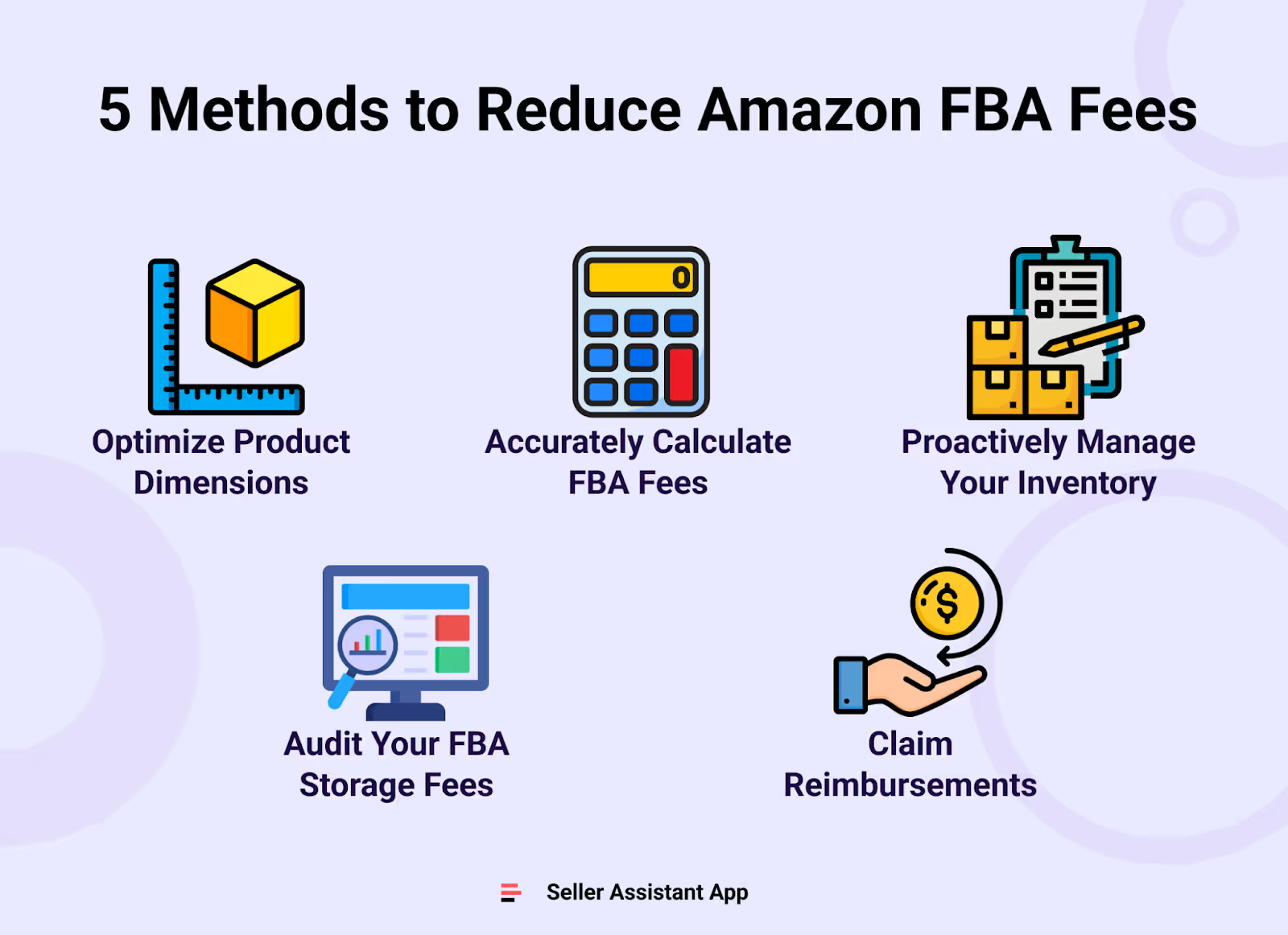
If you’re an Amazon reseller – whether doing wholesale, online arbitrage, or dropshipping – controlling your FBA fees can be the difference between profit and break-even. Many sellers unknowingly bleed money through preventable fulfillment charges.
The good news? Most FBA fee reductions don’t require new tools or paid services – just awareness, action, and a few strategic changes. Below are six proven methods to reduce FBA fees, backed by real-world seller experience and Amazon policy.
Method 1. Accurately Calculate FBA Fees
Many Amazon sellers significantly miscalculate their FBA fees, leading to deals that look profitable on paper but lose money in reality. FBA fees can take up to 50% of your sale price, especially for low-cost or oversized products. If not calculated properly before sourcing, you're flying blind on profitability and risking capital on bad buys.
When analyzing potential deals, you must break down all costs in advance – referral, fulfillment, storage, logistics, and taxes – to get a real profit picture. This is exactly where Seller Assistant tools come in.
Seller Assistant’s Price List Analyzer helps calculate FBA fees for hundreds of products at once, while Seller Assistant Extension gives instant insights for individual listings, right on Amazon. Both tools allow you to factor in fulfillment costs, taxes, ROI, and margins – saving hours and costly mistakes.
Here’s how to improve your FBA fee accuracy.
Tip 1. Calculate FBA fees for bulk products at once
When you're reviewing hundreds of SKUs in a wholesale catalog or supplier sheet, manual calculations just don’t scale. That’s where Seller Assistant’s Price List Analyzer excels. This tool is built for Amazon sellers doing wholesale, arbitrage, and dropshipping – designed to auto-calculate full profitability and flag risky listings at scale.
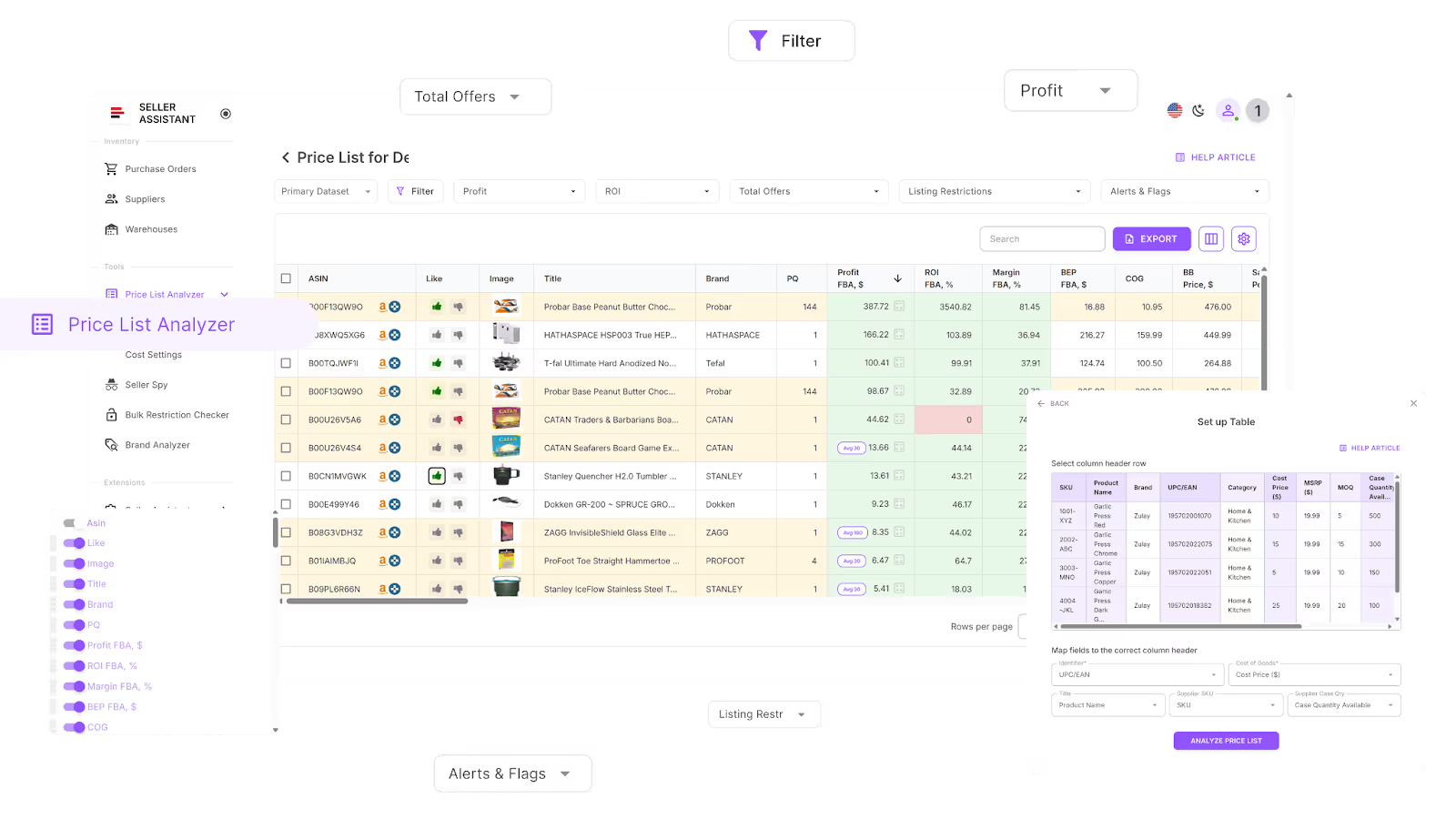
How it helps calculate FBA fees
Upload your supplier’s price list into Seller Assistant. The tool matches products to their Amazon listings and fills in 70+ essential metrics, including:
- Total FBA/FBM fees
Overall fees associated with FBA or FBM services
- FBA fees
Fulfillment by Amazon fees
- Referral fee
Amazon's percentage-based fee on the sale
- Storage fees
Cost to store the product in Amazon’s warehouse
- Variable Closing Fee
A fee applied for books, music, video, blu-ray, and DVDs (BMVD) on top of other fees
- Digital Service Fee (DST)
DST applies to selling on Amazon fees (referral fee, fixed closing fee, variable closing fee, and get-paid-faster fee) if you sell in the countries where the fee is paid (e, g. Canada, France, Spain), and FBA fees (UK and France)
- Inbound shipping costs (FBA)
Cost of shipping the product to an Amazon warehouse (for FBA)
- General Prep FBA
Cost for preparing or labeling the product for shipment
- Shipping cost per unit / per lbs
Used to calculate logistics costs. Heavier or bulkier products drive this up.
- Hazmat fee FBA
Applied if the product is classified as hazardous materials category.
- Fragile prep FBA
Additional cost if, the product requires special packaging for fragility
- Misc fee rate (%) / misc fee fixed / misc fee
- Covers any additional fee items. Helps get a full picture of total costs.
You get a complete, accurate view of whether a product is actually profitable before you commit to sourcing. The analyzer flags dangerous products, unstable pricing, poor ROI, or hidden costs – helping you build a clean, verified shortlist of high-potential products.
Tip 2. Accurately verify FBA fees for each single product
For one-off products or deep dives, Seller Assistant Extension offers instant FBA fee and profit analysis – right on Amazon product and search pages, supplier sites side-by-side, and your competitor storefronts. You don’t need to switch tabs and copy data.
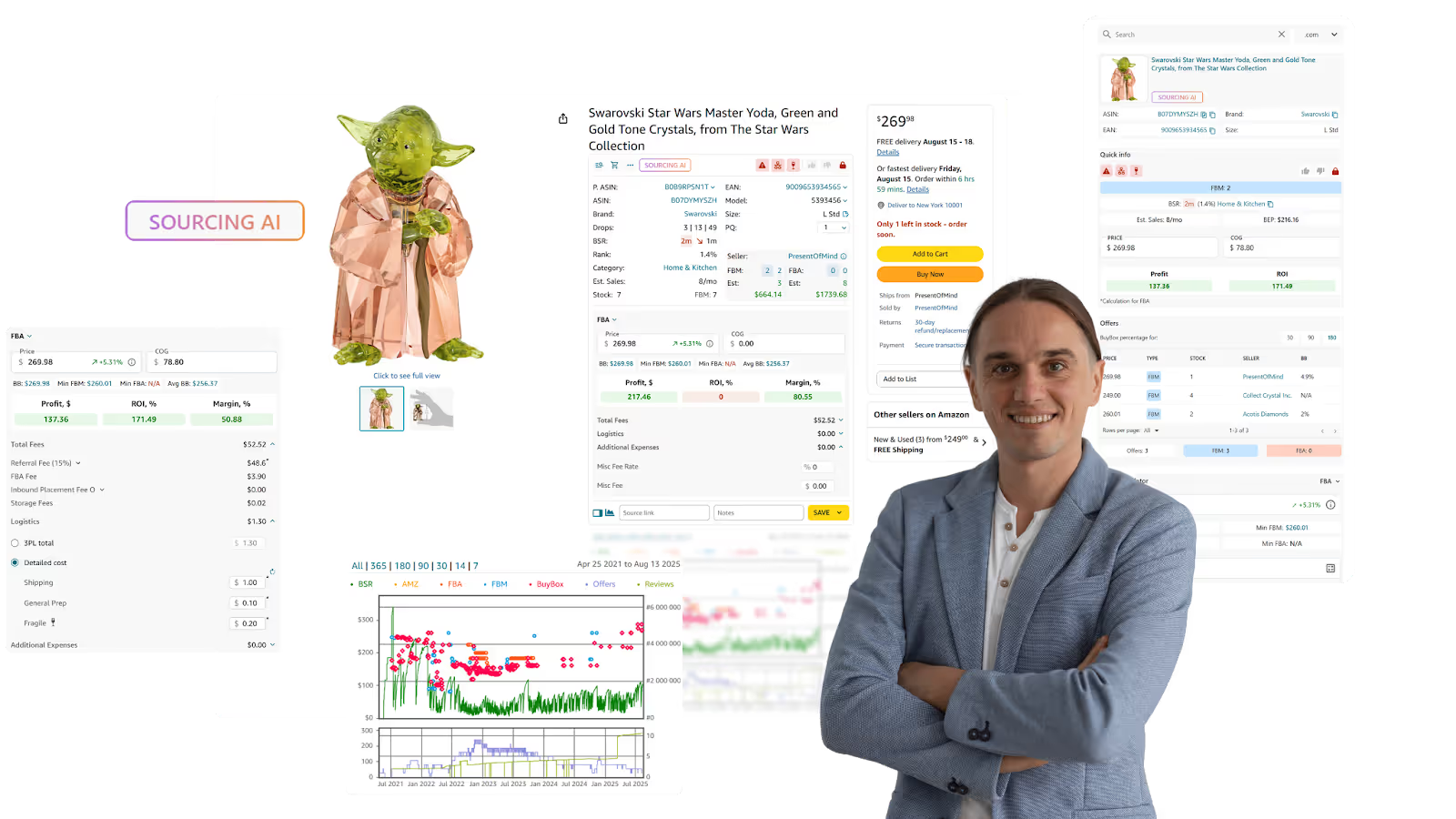
How it helps calculate FBA fees
Once installed, the Extension overlays a powerful FBM&FBA Profit Calculator onto Amazon product and search pages, supplier sites side-by-side, and your competitor storefronts. Enter COG and customize your logistics and additional costs or enter them manually. The calculator shows:
- Amazon referral fees (R15%)
The fee Amazon charges per sale, typically 15% of the selling price (varies by category). Automatically applied based on the product category.
- FBA/FBM Fees
Costs associated with either Fulfillment by Amazon (FBA) or Fulfillment by Merchant (FBM), including picking, packing, and shipping. Selected from a dropdown based on the fulfillment method.
- Inbound Placement Service Fee (Plmt)
The fee for Amazon’s distribution of inventory across fulfillment centers. Select the placement type (minimal, partial, or optimized).
- Digital Service Fee (DST)
DST applies to selling on Amazon fees (referral fee, fixed closing fee, variable closing fee, and get-paid-faster fee) if you sell in the countries where the fee is paid (e, g. Canada, France, Spain), and FBA fees (UK and France)
- Storage fees
Monthly costs of storing inventory in Amazon’s warehouses, applicable for FBA. Automatically calculated.
- Logistics
Includes 3PL Total (third-party logistics) and Detailed Cost (shipping, general prep hazmat, and oversize costs). Must be entered manually or pre-configured in the Seller Assistant Extension settings in your personal account.
- 3PL Total
Costs for third-party logistics providers, covering shipping, preparation, and fragile handling. Must be entered manually unless pre-configured.
- Detailed Cost
Logistics costs details (shipping, general prep hazmat, and oversize costs)
- Shipping
- Shipping costs from the supplier to perp center or Amazon
- General Prep
- Prep center costs to prepare products according Amazon FBA requirements
- Hazmat (Hzmt)
- Hazmat is costs related to prepping and shipping dangerous goods category products. Calculator automatically shows the relevant cost field (Hazmat Fee) if a product is marked hazmat.
- Oversize (Ovrsz)
- Oversize is costs related to prepping and shipping heavy and bulky products. Calculator automatically shows the relevant cost field (Oversize Fee) if a product is marked oversize.
- Additional Expenses (Add Exp)
- Additional Expenses is any additional logistics costs sellers can add to ensure precise profitability calculations. You can add these costs in two ways:
- Fixed cost per item
- Percentage of COG via “Misc Fee Rate.”
Note. Seller Assistant is an end-to-end Amazon workflow management platform that integrates 10+ wholesale-focused solutions into one connected system. It combines sourcing workflow automation, bulk research and intelligence tools, and integrated Chrome extensions – giving you everything you need to streamline finding deals, managing suppliers, and creating purchase orders.

The platform aggregates: workflow management tools – Purchase Orders Module, Suppliers Database, Warehouses Database to organize, automate, and scale every step of your wholesale and arbitrage operations; bulk research & sourcing tools – Price List Analyzer, Bulk Restriction Checker, Sourcing AI, Brand Analyzer, Seller Spy to evaluate supplier price lists, verify selling eligibility and restrictions, open new brands, and discover winning product ideas from competitors to expand your product catalog; Chrome extensions – Seller Assistant Browser Extension, IP-Alert Extension, and built-in VPN by Seller Assistant to deep-research products, check IP claims and compliance, and access geoblocked supplier sites directly within your browser; and integrations & team access features – seamless API connectivity and integrations with Zapier, Airtable, and Make, plus Virtual Assistant Accounts for secure, scalable team collaboration.
With Seller Assistant, every step of your Amazon wholesale and arbitrage workflow is automated and connected.
Tip 3. Don’t rely on Amazon’s default estimates – input real-world costs
Amazon’s default calculators often underreport logistics, prep, and tax costs. To get accurate results, input your actual numbers – not generic estimates. That means:
- Real shipping rates per lb or unit
- Prep center fees (per unit, fragile, hazmat, labeling)
- Misc. costs like inserts, bundling, or custom packaging
- Your region’s tax or VAT settings
When using Seller Assistant tools, always configure your profile with your real expenses. This ensures every profit estimate reflects your actual operations – not best-case assumptions. Skipping this step leads to inflated margins and poor buying decisions.
Method 2. Recheck product dimensions to avoid oversize FBA fees
Amazon charges significantly higher fulfillment fees for oversized or incorrectly measured items. Even a slight miscalculation – like rounding up by half an inch – can move your product into a more expensive size tier. For example, an item just over 18 inches on one side is no longer considered “standard” and could double your FBA fee overnight.
Dimensions matter more than most sellers realize. Amazon calculates FBA fees using the greater of the item’s actual size or its dimensional weight, including the packaging. If Amazon measures incorrectly – or if your packaging isn't optimized – you may be paying unnecessary fees every time the product sells.
Here’s how to take back control and reduce dimensional-based FBA costs.
Tip 1. Audit your product measurements with Amazon
Always compare your records with what Amazon has in its system. You can find stored dimensions under Manage All Inventory > Edit > Vital Info. If the measurements seem off, request a re-measure via Seller Central (case submission). This is especially important after FBA check-ins or product repackaging.
- Why it matters
Amazon sometimes mislabels dimensions at the FC (fulfillment center). A simple remeasurement request could save you several dollars per unit in fulfillment costs.
Tip 2. Optimize packaging to stay under size thresholds
Small changes in packaging can have a big impact. Folding, vacuum-sealing, or adjusting box shapes can help you fit into the next lower size tier. Always check Amazon’s size tier guidelines (standard vs. oversize) and pack your product accordingly.
- Example
A plush toy in a bulky box might push it to oversize, but vacuum-sealing it or using a polybag can bring it under the 18-inch limit – instantly cutting fulfillment fees in half.
Tip 3. Pre-check dimensions before sending to FBA
Don’t wait until your products arrive at Amazon to find out the fees. Measure and weigh every product with packaging before shipment. Compare it to Amazon’s tier chart and calculate the exact fees using the Seller Assistant Chrome Extension. This ensures your numbers are based on what will be charged – not what you hope.
- Bonus
Document these measurements in your SKU tracking system or product sheets so your sourcing team can flag potential fee risks early.
Method 3. Package efficiently to reduce unit-level FBA costs
Amazon charges FBA fees per unit, not per order – so how you package your products directly impacts your profitability. Inefficient or oversized packaging leads to higher dimensional weight, wasted warehouse space, or even higher return rates from damaged items. On the flip side, packaging that’s optimized for FBA standards can shrink fulfillment fees, protect margins, and improve customer satisfaction.
Tip 1. Pack multipacks efficiently to stay in lower fee tiers
When selling multipacks (2, 3, 4, or more units), the way you pack them can make a big difference in FBA fees. Amazon charges based on the final packaged size and weight, so inefficient packing can push a product into a higher fee tier unnecessarily.
- Example
A seller ships a 2-pack of shampoo bottles. If packed side by side, the package qualifies for a small envelope fee. But stacking them vertically makes the parcel taller, pushing it into the small parcel tier – almost doubling the FBA fee. By carefully arranging units and choosing the most space-efficient packaging, you keep multipacks in the lowest possible size category, maximizing profit.
Tip 2. Use space-efficient packaging to avoid dimensional overcharges
Amazon calculates fulfillment fees using product dimensions with packaging. Switching from bulky boxes to polybags, reducing void fill, or compressing soft goods (like plush toys or apparel) can keep your items within standard-size tiers – often halving your FBA fee.
- Pro tip
Always measure your packaged product, not just the item itself, before sending it to FBA.
Tip 3. Strengthen packaging to reduce damage-related returns
Returns don’t just cost you the refund – they also hit you with return processing fees, potential loss of inventory value, and negative customer feedback. Upgrading packaging materials (bubble wrap, thicker mailers, polybags with suffocation warnings) can lower damage-related returns, indirectly cutting FBA-related costs.
- Example
A seller shipping glassware switched from thin cardboard to reinforced double-box packaging with foam inserts. Return rates dropped by 40%, saving hundreds in unnecessary fees and lost inventory.
Method 4. Audit Your FBA Storage Fees
FBA storage fees are charged by Amazon to FBA sellers storing their inventory in Amazon's fulfillment centers. Amazon charges storage fees based on the volume and weight of your inventory, as well as the length of time that your inventory has been stored in Amazon's warehouses.
There are two types of Amazon FBA storage fees. Monthly storage fees are charged for all inventory stored in Amazon's fulfillment centers at the end of the month. Aged inventory surcharge is charged for inventory stored in Amazon's fulfillment centers for more than 181 days.
Tip 1. Remove slow-moving inventory
Amazon charges higher storage fees for inventory in their warehouses for more than 181 days. You can reduce storage fees by removing slow-moving inventory from Amazon's warehouses. You can sell slow-moving inventory on other marketplaces, donate it to charity, or dispose of it.
- Example
A wholesale seller stocked 1,000 units of seasonal décor but only sold 200 within the year. The remaining 800 units triggered long-term fees that wiped out most of the profit. By proactively removing the slow-movers and selling them on eBay, the seller freed up space and avoided further surcharges.
Tip 2. Avoid overstocking
Amazon charges storage fees based on the volume and weight of your inventory, so the more you store, the higher your fees will be. To avoid overstocking, you must carefully track your sales data and inventory levels. That will help you identify trends and patterns in your sales and any potential overstocks.
- Example
An online arbitrage seller moved into FBA and sent in 3 months’ worth of kitchenware inventory at once. Sales were slower than expected, leading to high storage bills. Had they replenished weekly based on sales data, fees would have been a fraction of the cost.
Tip 3. Remove unfulfillable inventory from FBA
Unfulfillable inventory is the items that cannot be sold or shipped for any reason, such as damaged or defective products. Amazon charges storage fees for all inventory, including unfulfillable inventory. To reduce your storage fees, you should regularly review your inventory and remove any unfulfillable inventory.
- Example
An arbitrage seller had 120 units flagged as “unfulfillable” due to damage. They stayed in storage for 4 months, accumulating fees until the seller finally initiated a removal order. Regular monthly checks would have caught and cleared the problem much earlier.
Tip 4. Watch out for stranded inventory
Stranded inventory is products listed on Amazon but is not available for sale. Stranded inventory can occur for a number of reasons, such as if you have incorrectly listed the product, defective, or expired inventory. Amazon charges storage fees for all items they store, including stranded inventory. To reduce your storage fees, you should regularly review your inventory and identify any stranded items.
- Why it matters
Every day stranded items sit unsold, you pay fees with zero chance of revenue. Additionally, these items not only block cash flow but also damage your IPI.
Method 5. Control returns to cut unnecessary FBA charges
Returns are one of the most overlooked cost centers for Amazon sellers. Every time a customer returns an item, you’re hit with return processing fees, potential disposal costs, and sometimes the complete loss of inventory value if the item is damaged. Worse, frequent returns can hurt your seller metrics, lowering Buy Box eligibility and customer trust.
By controlling returns through better product listings, packaging, and quality checks, you can protect margins and reduce avoidable FBA charges.
Tip 1. Choose listings carefully to avoid high return rates
As a reseller, you typically don’t create new listings – you join existing ones. That means your return rate often depends on how accurate and reliable that listing already is. Poor-quality listings with unclear details or negative reviews tend to attract more “item not as described” returns, which cost you money.
Always check product reviews before sourcing. If buyers frequently complain about misleading descriptions, missing parts, or quality issues, avoid that product. In addition, use Seller Assistant’s IP-Alert Extension to check for Amazon policy violations – selling on risky listings can trigger not only higher returns but also account issues.
- Example
A seller considered sourcing a kitchen gadget but saw repeated customer reviews saying “smaller than expected.” Instead of jumping in, they skipped the listing and chose a different SKU, saving themselves from high return rates and wasted fees.
Tip 2. Strengthen quality control before FBA shipment
Damaged or defective items sent to FBA often boomerang back as returns. Request your prep center to inspect your products when they arrive from your supplier to a prep center, and package them securely for FBA compliance (or do it yourself, if you repackage them on your own). Preventing defective items from ever reaching Amazon customers saves you the compounded cost of fulfillment, return fees, and disposal.
- Example
An arbitrage seller shipped glass kitchen jars directly from a supplier to FBA. Without added protective packaging, half arrived cracked, leading to returns. Adding bubble-wrap and double-boxing at the prep center fixed the issue and cut returns drastically.
Tip 3. Track and analyze return reasons to adjust sourcing
Amazon provides return reports that list customer feedback and reasons for returns in Seller Central under Inventory > FBA Inventory > FBA Returns. By monitoring these, you can identify product types or suppliers that cause recurring issues.
Systematic tracking prevents repeat mistakes – if one SKU consistently has high return rates, it’s not worth sourcing again.
- Example
A wholesale seller noticed 20% of returns for a toy were due to “smaller than expected.” They replaced the supplier’s misleading product photos with accurate size comparisons and avoided restocking that version. Return rates dropped, and future sourcing decisions were better informed.
Method 6. Monitor your IPI score to avoid hidden storage fees
Amazon tracks how well you manage your inventory using the Inventory Performance Index (IPI). This score directly affects your storage capacity. A low IPI can result in strict storage limits and additional surcharges, especially during peak seasons like Q4. Many sellers overlook this, only to find themselves restricted from sending new inventory right when demand is highest.
By staying on top of your IPI, you ensure that Amazon rewards you with higher storage capacity and lower storage costs. A high score means more flexibility, less waste, and better profit margins.
Tip 1. Keep balanced inventory levels
Amazon recommends keeping 30–60 days of expected sales in stock. Too little inventory leads to stockouts and lost sales, while too much hurts your IPI and racks up fees.
- Example
A wholesale seller sent six months of supply for a trending gadget into FBA. Sales slowed after two months, creating excess inventory and a sharp drop in IPI. By recalibrating to monthly replenishments, they restored their score and reduced fees.
Tip 2. Improve your sell-through rate
Your 90-day sell-through rate measures how quickly inventory moves. Amazon considers a score of 3–7 good and 7+ excellent. Slow-moving products drag your IPI down. To fix it, you can run promotions, create Amazon Outlet deals, or adjust pricing to move stagnant stock faster.
- Example
A wholesale seller had 500 units stuck for months. After creating a 10% discount campaign with Sponsored Ads, sell-through rose above 5, boosting their IPI into the “healthy” range.
Tip 3. Keep popular products in stock
Stockouts of fast-moving items frustrate customers and hurt your IPI score. Monitor your best sellers closely, and always replenish before hitting zero.
- Example
An arbitrage seller consistently sold out of a best-selling toy. Each stockout hurt their IPI, limiting storage for other SKUs. By using the FBA Restock tool to forecast demand, they kept inventory flowing and avoided restrictions.
FAQ
How do I avoid Amazon selling fees?
If you sell on Amazon, you can’t avoid Amazon selling fees altogether. You must always pay account fees or fees per sale. However, you can use the Fulfillment by Merchant (FBM) program, where you fulfill orders yourself.
Is Amazon FBA always profitable?
Amazon FBA can be profitable, but it is not always. To increase your chances of success, it is essential to carefully research the products you sell, set competitive prices, and manage your FBA fees effectively. Seller tools like Seller Assistant can help with that.
What determines Amazon FBA fee?
Amazon FBA fees are determined by the weight and size of your products, as well as the length of time your products are stored in Amazon's fulfillment centers. You can use Seller Assistant’s FBM&FBA Profit Calculator to estimate your FBA fees for different products.
Is Amazon FBA cheaper?
Whether Amazon FBA is cheaper than fulfilling orders yourself depends on a number of factors, such as the volume of your orders, the size and weight of your products, and your shipping costs. However, in general, Amazon FBA can be a more cost-effective option for sellers who sell a high volume of products.
Why do most of the sellers fail in the FBA business?
Most often, Amazon FBA sellers fail because they lack the necessary knowledge and resources to be successful. They may not fully understand how the platform works, how to correctly list their products, or how to sell them for a good profit. Additionally, competition on Amazon is fierce, making it difficult for new sellers to break into the market.
Final Thoughts
Amazon FBA makes selling easier, but the hidden costs can erode your profits if left unchecked. From oversized dimension errors to slow-moving inventory and unnecessary returns, small inefficiencies quickly add up. The good news is that you can take back control. By calculating fees accurately, optimizing packaging, managing storage, reducing returns, and monitoring your IPI, you can reduce Amazon FBA fees and unlock higher margins without needing to sell more units.
Smart sellers don’t just chase revenue – they chase efficiency. Apply these methods consistently and accurately calculate your FBA fees with Seller Assistant tools before sourcing products to maximize profitability.
Seller Assistant automates and connects every stage of your Amazon wholesale and arbitrage workflow. It brings together in one platform: workflow management tools – Purchase Orders Module, Supplier Database, Warehouse Database, bulk research & sourcing tools – Price List Analyzer, Bulk Restriction Checker, Sourcing AI, Brand Analyzer, Seller Spy, Chrome extensions – Seller Assistant Browser Extension, IP-Alert Extension, and built-in VPN by Seller Assistant, and integrations & team access features – seamless API connectivity, integrations with Zapier, Airtable, and Make, and Virtual Assistant Accounts.

.svg)













