Amazon Prime Day 2025
Download Amazon Seller Guide
This guide will help you get started, understand the basics of Amazon selling, and explain in simple words how it all works.

Amazon Prime Day 2025 is just around the corner, and it's time to get ready for the biggest shopping event of the year. This event is a good chance to grow sales while at the same time, it’s a challenge for both experienced sellers and newcomers.
To maximize Prime Day and attract as many buyers as possible, ensure to enroll the most attractive deals and showcase your best products.
In this comprehensive guide, we'll walk you through everything you need to know about Amazon Prime Day, including what to sell for Amazon Prime Day 2025 and how to prepare for it effectively.
What Is Amazon Prime Day?
.avif)
Related: Amazon FBA for Beginners
Selling on Amazon: How to Make Money?
How to Sell on Amazon for Beginners - Complete Guide
Amazon Prime Day is a massive two-day shopping event exclusively for Prime members. It features deals on a wide variety of products, from top brands to small businesses.
This year, Amazon will extend Prime Day sales from 2 to 4 days, marking it the longest event ever for its prime members.
Amazon Prime Day is one of the largest and most anticipated shopping events globally attracting millions of buyers. It offers a variety of deals, including lightning deals (short-term offers that last for a few hours) and day-long discounts.
Prime Day includes discounts on electronics, home appliances, personal care products, apparel, and much more, often featuring the lowest prices seen on many items outside of the Black Friday and Cyber Monday sales periods.
For many Amazon sellers, Prime Day requires careful planning in terms of inventory and pricing strategy to fully capitalize on the potential benefits of the event.
When Is Amazon Prime Day 2025?
Prime Day will take place July 8-11 this year, expanding to four days. Amazon’s 2025 Prime Day event will officially start July 8 at 12:01 a.m. PDT and run until midnight on July 11—offering Prime members 96 hours of deals. Prime Day expands to double the days, offering Prime members more time to shop millions of deals.
Prime Day 2025 will happen in the following countries: Australia, Austria, Belgium, Brazil, Canada, Egypt, France, Germany, India, Italy, Japan, Luxembourg, Mexico, the Netherlands, Poland, Portugal, Saudi Arabia, Singapore, Spain, Sweden, Turkey, the United Arab Emirates, the U.S., the UK, and Ireland on amazon.ie.
For sellers, Prime Day preparation is critical, as there are important deadlines for scheduling deals and promotions, as well as sending inventory to ensure Prime badge readiness. These key deadlines start as early as March 18, 2025, and continue through June, so planning ahead is essential. More details on these deadlines will be provided in the section dedicated to Prime Day preparation tips.
Why Participate in Amazon Prime Day 2025?

Prime Day attracts a massive number of shoppers looking for deals. Many sellers experience some of their highest sales of the year during this event. In 2024, over 200 million items were sold by third-party sellers during the Prime Day. Here are some reasons why Amazon sellers should consider participating in Prime Day 2025.
Increased sales
Prime Day generates huge traffic to Amazon, giving sellers a chance to reach a wider audience and increase sales significantly. With millions of Prime members actively looking for deals, your products can gain significant exposure.
Cost-effective way to reach Prime members
Prime Day can be a cost-effective way to reach Prime members because Amazon heavily promotes the event. You can benefit from the increased traffic and attention without needing to spend on individual advertising.
Reaching new customers
Prime Day can help you acquire new customers who may try your products for the first time and become repeat buyers in the future. Converting new Prime members into long-term customers is a valuable benefit of participating in the sales event.
Clear out excess inventory
Prime Day can be a great opportunity to sell through excess inventory and make space for new products. Offering deep discounts can help move slower-selling items and free up capital for new offerings.
Who Is Eligible for Amazon Prime Day?
To be eligible for Amazon Prime Day, both products and sellers must meet specific criteria. Sellers can find their performance information in the Account Health Dashboard in their Seller Central.

Related: Seller Assistant Extension Review
Seller Assistant — the Ultimate Tool for Amazon Online Arbitrage
How to Dropship on Amazon with Seller Assistant
Amazon Wholesale: How to Sell Wholesale on Amazon
Product eligibility criteria for Amazon Prime Day
- Condition: Products must be new.
- Ratings and reviews: Products should have a rating of at least 4 stars or no rating at all.
- Pricing: Discounts must be at least 20% off the non-member, non-promotional price. The discounted price must be at least 15% lower than the list price (reference price or Was price).
- Compliance: The product must comply with Amazon’s customer product reviews and pricing policies.
- Restrictions: Restricted products are not allowed.
Seller eligibility criteria for Amazon Prime Day
- Seller feedback: Sellers must have at least 4-star seller feedback ratings or no ratings.
- Fulfillment:
- Products must be eligible for Prime shipping in all regions within the country.
- For Seller Fulfilled Prime (SFP)
- sellers need to maintain a Late Shipment Rate under 4%;
- Order Defect Rate must be less than 1%;
- Pre-fulfillment Cancellation Rate must be not over 0.5% for the month preceding the deal;
- The disbursement reserve policy must be set to 7 days or more after delivery;
- SFP items must be shipped for free.
Why Planning for Amazon Prime Day?
Amazon Prime Day is one of the peak times for Amazon sellers, and it can also present considerable challenges. Being well-prepared is essential to deal with these challenges successfully.
Reasons to plan in advance for Amazon Prime Day
High demand
Amazon Prime Day sees a significant rise in traffic and demand, which can lead to issues such as slow loading times and shipping delays. Sellers need to be ready for these potential problems and have strategies in place to address them.
Stockouts
One of the major challenges during Amazon Prime Day is the risk of running out of stock. If a seller runs out of a popular product, it could lead to lost sales and negatively impact their reputation. It's crucial for sellers to ensure they have sufficient inventory to meet the heightened demand.
FBA capacity limits
Preparing for Prime Day well in advance is essential due to FBA capacity limits, which help Amazon manage unexpected demand spikes and supply chain disruptions. These limits ensure fair access for sellers and help maintain efficient fulfillment, but they can restrict how much inventory you can send during peak periods.
To avoid running out of stock, it's crucial to monitor your limits in the Capacity Monitor and request additional capacity early using the Capacity Manager. Sellers can submit requests by specifying how much extra space they need and offering a reservation fee, which may be offset by sales performance credits. Acting ahead of time gives you the best chance to secure the space needed to meet Prime Day demand and maximize sales.
Increased competition
Every seller aims to boost their sales on Amazon Prime Day, which intensifies the competition. Sellers need to ensure that they offer best-selling products, competitive prices, and attractive promotions to distinguish themselves from others.
How to Prepare for Prime Day 2025?

Prime Day is fast approaching, and preparation is crucial if you want to stand out and maximize your sales potential. From hitting key deadlines to crafting irresistible promotions and organizing your inventory logistics, every step matters.
By starting early and following a clear plan, sellers can ensure they’re ready when millions of Prime members start shopping. Here are essential tips on how to prepare effectively.
Tip 1. Know the critical deal deadlines
To participate in Prime Day promotions, it’s important to align with the official scheduling timeline. Missing these key dates could mean missing out on one of the year’s best sales opportunities.
- March 18, 2025
Deal scheduling begins in Seller Central. This includes setting up Prime-Exclusive Best Deals and Lightning Deals, giving sellers the first chance to secure their spot.
- May 5, 2025
Submissions open for Prime-Exclusive Price Discounts. These can be submitted until six hours before the end of Prime Day, giving some flexibility but requiring early action for planning purposes.
- May 23, 2025
Final day to submit Prime-Exclusive Best Deals and Lightning Deals. After this date, no further deal scheduling will be accepted for Prime Day promotions.
Tip 2. Build strong promotions
Creating appealing promotions is about more than offering discounts – it’s about strategy and presentation. Sellers have several promotional tools available, including:
- Prime-Exclusive Best Deals
Available throughout the entire Prime Day event and ideal for best-selling items.
- Lightning Deals
Short-term, limited-quantity offers designed to drive urgency and fast sales.
- Prime-Exclusive Price Discounts
Straightforward price drops exclusive to Prime members.
- Prime Member Coupons
Flexible discounts that appear across product and deal pages.
Optimization tips for promotions
To make the most of your promotional offers, apply these smart tactics.
- Act on recommended products
Watch the Deals dashboard and take action quickly when eligible products are flagged. Waiting may result in missing out on promotional slots.
- Prioritize bestsellers
Showcase your top-performing products. Featuring them during Prime Day can maximize exposure and growth.
- Refine product presentation
Use only clean, high-quality images without distracting elements like logos or watermarks. Misrepresentations can lead to deal cancellations.
- Enhance product detail pages
Ensure bullet points, images, and A+ Content clearly highlight your product’s unique value. Engaging content encourages conversions during this high-traffic event.
Tip 3. Prepare and ship inventory early
Timely inventory planning is essential to avoid last-minute issues and ensure your products are eligible for Prime shipping. Here are the key dates to keep in mind for sending shipments.
- May 15, 2025
Deadline for shipments sent through Amazon Warehousing and Distribution (AWD). Inventory received by this date will be Prime-badge ready for Prime Day.
- June 9, 2025
Cutoff for FBA shipments using the “minimal shipment splits” option.
- June 18, 2025
Final date for FBA shipments with the “Amazon-optimized shipment splits” option.
To streamline the process, use Send to Amazon when creating shipments. This tool saves time and helps avoid costly delays. Additionally, monitor the Shipment Performance dashboard regularly to spot and resolve any issues that could affect your inventory’s availability.
Sellers using Amazon Warehousing and Distribution (AWD) benefit from the ability to send inventory even earlier, ensuring stock is in place and Prime-ready for the big event.
What Kind of Deals Can I Offer for Amazon Prime Day 2025?
For Amazon Prime Day 2025, sellers have several promotional options to create deals. Here's a breakdown of the types of deals you can offer.

Prime-Exclusive Best Deals
Prime-Exclusive Best Deals provide sellers with an opportunity to offer attractive discounts on top products, especially best sellers, throughout the entire Prime Day event. These deals remain live for the full duration and are easily identifiable by shoppers thanks to deal badges and strike-through pricing shown on product pages, search results, and in the shopping cart. Select offers may also be featured on the dedicated deals page, boosting exposure even further.
Benefits
By running Prime-Exclusive Best Deals, sellers can showcase their products to over 200 million Prime members, increasing visibility and sales potential during this high-traffic event. This type of promotion can significantly enhance product discoverability when shoppers are most engaged.
Fee
$1000 per Best Deal during Prime Day.
How to submit
Step 1. Access Seller Central, and navigate to Advertising > Deals.

Step 2. Use the Deals Dashboard to find eligible ASINs that can participate in the event. Choose Best Deals, click Create a new deal and Show eligible products for Prime-Exclusive Best Deals. Customize your deal by selecting the timeframe, discounted price, and available units.

Lightning Deals
Lightning Deals offer sellers the chance to run short-term, high-impact promotions with deep discounts to create urgency and drive fast sales. These deals are time-limited, running for up to 12 hours (or until inventory sells out), and may also be highlighted on the event’s deals page to attract even more attention.
Benefits
Lightning Deals are highly effective for boosting conversions, gaining new customers, and clearing out excess inventory on selected products. Offering exclusive discounts during Prime Day can help your listings stand out and increase your brand’s visibility among eager Prime shoppers.
Fee
$500 per Lightning Deal during Prime Day.
How to submit
Step 1. In Seller Central, go to Advertising > Deals.

Step 2. Click "Create a new deal." Then select a deal type – “Lightning Deal,” click “Apply,” and add an eligible ASIN. Configure the deal.

Prime-Exclusive Price Discounts
Prime-Exclusive Price Discounts give sellers the ability to offer special pricing exclusively to Prime members. These discounts apply to eligible products and include free shipping for seller-fulfilled items that meet quality standards. This promotion is straightforward and runs without time constraints, giving sellers more flexibility compared to time-limited deals.
Benefits
Offering Prime-Exclusive Price Discounts can help boost conversions by making your products more attractive to over 200 million Prime members. Discounted items are easily visible thanks to deal badging in search results, product pages, and the cart – though they won’t appear on the main deals page.
Fee
$100 per campaign (covers up to 500 SKUs).
How to submit
Step 1. Visit Seller Central, and select Advertising > Prime Exclusive Discounts.
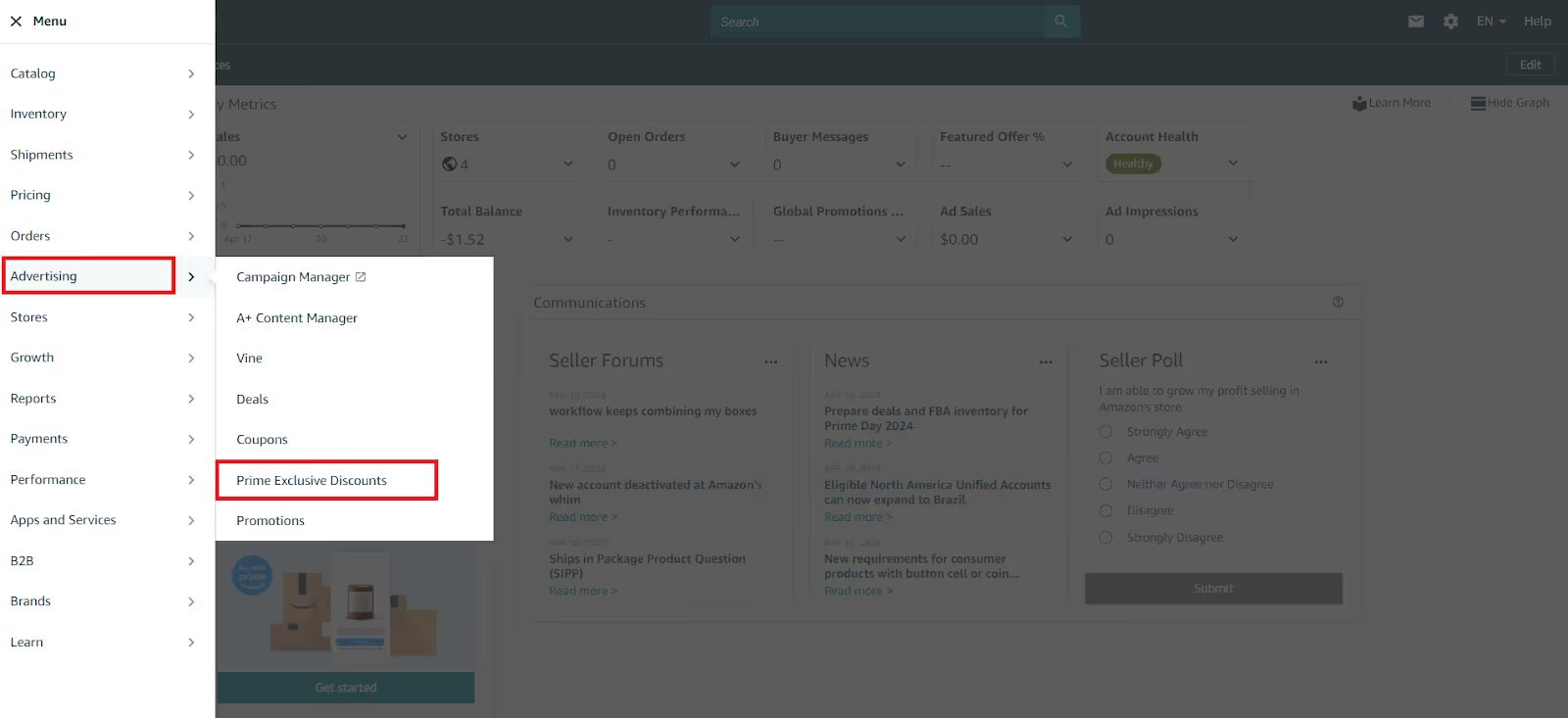
Step 2. Choose Prime Day from the drop-down Events menu, click "Create discount," and select Prime customers as the Audience type. Add products, and complete the form.
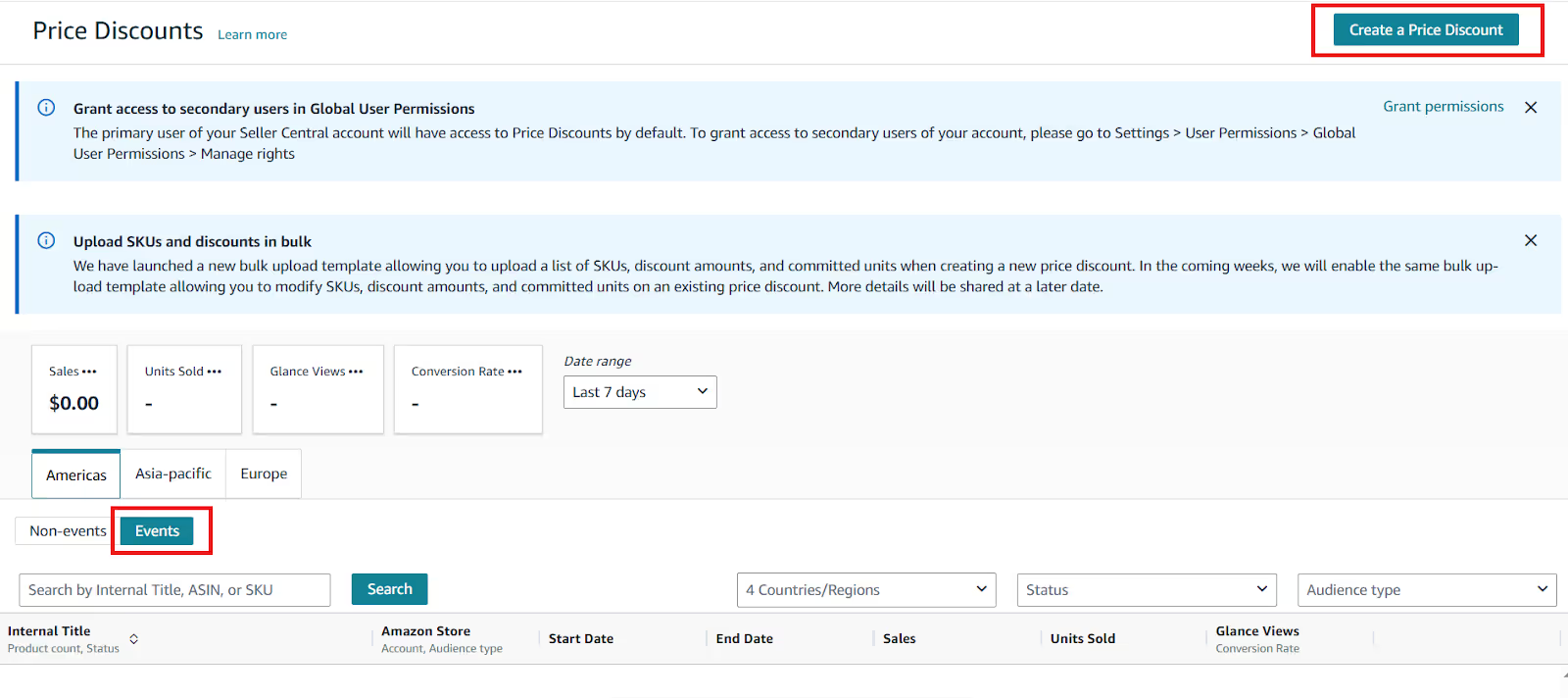
Prime Member Coupons
Prime Member Coupons allow sellers to offer exclusive discounts to Prime members at the point of sale. These coupons can be applied to individual products or groups of products and are automatically displayed across key shopping areas, including the Coupons page, search results, and product detail pages.
Benefits
Coupons are highly flexible – you can set them up for a dollar amount or percentage off, making them an easy way to stand out from competitors. They not only encourage conversions but also give shoppers an added incentive to try your products at a reduced price.
Fee
$5 per coupon, plus 2.5% of coupon-driven sales during Prime Day.
How to submit
Coupon submissions become available after the Prime Day dates are announced.
Step 1. Submit Coupons via Seller Central under Advertising > Coupon.

Step 2. Select "Create a new coupon," and configure it.

How to Choose the Best Deals for Amazon Prime Day
Making money during Prime Day starts with picking the right deals – but identifying them manually can be incredibly time-consuming and error-prone. With thousands of products and tight competition, sorting through endless supplier lists or websites by hand is no longer practical. Fortunately, automated tools now make this process much easier and more accurate.
Solutions like Seller Assistant's Price List Analyzer help sellers quickly and efficiently identify profitable deals at scale. Whether you’re working with wholesale supplier price lists, sourcing products for online arbitrage, or dropshipping, this tool automates bulk data analysis and helps pinpoint the best opportunities. Wholesale sellers can upload spreadsheets from suppliers directly, while arbitrage and dropship sellers can scan supplier websites to find winning products – saving countless hours and reducing mistakes.
Note. Seller Assistant is a comprehensive product-sourcing software that helps Amazon sellers quickly find high-profit deals. It combines three extensions: Seller Assistant Browser Extension, and IP-Alert Chrome Extension by Seller Assistant, and VPN by Seller Assistant, Amazon seller tools: Price List Analyzer, Brand Analyzer, Seller Spy, Bulk Restrictions Checker, and API integrations, and features: Storefront Widget, Side Panel View, FBM&FBA Profit Calculator, Quick View, ASIN Grabber, UPC/EAN to ASIN converter, Stock Checker, IP Alert, and Restrictions Checker.

It offers a robust toolkit of over 20 features built to streamline every part of the sourcing process – from bulk scanning wholesale supplier sheets for high-margin leads to deep product research and advanced brand and competitor analysis. By using this FBA and FBMproduct sourcing software, you can easily identify products that have the potential to be sold well on Amazon.
Automate product research with Price List Analyzer
Sifting through price lists or product catalogs manually is slow and often leads to missed opportunities or costly errors. Seller Assistant's Price List Analyzer streamlines this entire process by automating the research and instantly enriching product data with critical Amazon metrics.
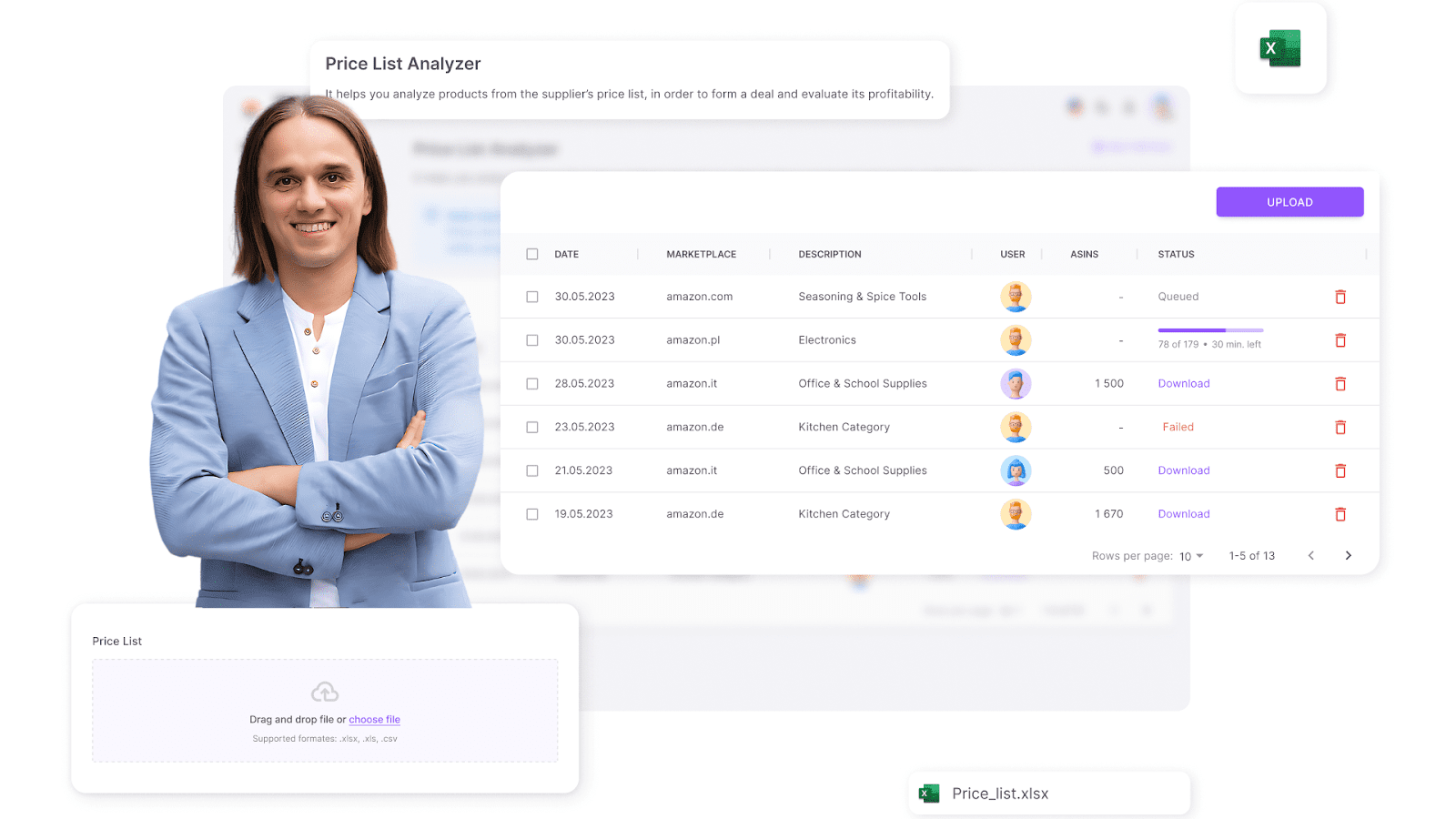
Once your list is uploaded, the tool matches your products to Amazon listings, calculates profitability in real time, checks competition levels, highlights restrictions, and applies filters. This gives you a clear, organized view of your best options.
You can easily sort by metrics like ROI, profit per unit, Best Seller Rank (BSR), and number of competing sellers. This way, you immediately zero in on the most profitable, low-risk deals.
What to look for when picking Prime Day deals

Here’s what top sellers analyze – and what Price List Analyzer helps automate – when selecting products for Prime Day.
Sales performance
Prioritize products with strong demand. Focus on listings with BSR between 1 and 200,000 and a sales velocity under 0.5%, indicating healthy sales without stagnation. The tool shows BSR trends across 30, 90, and 180 days, velocity indicators, and BSR drops – making it easy to spot consistent sellers.
Competition levels
Too much competition can erode profits. Avoid listings with 15 or more sellers or those dominated by Amazon. Price List Analyzer highlights seller counts and flags when Amazon controls the Buy Box, helping you avoid overly crowded listings.
Buy Box distribution
Winning the Buy Box is essential for sales. Products where ownership rotates offer the best opportunity. Track Buy Box trends over 30, 90, and 180 days to find listings with a healthy rotation instead of those monopolized by dominant sellers.
Profitability
Beyond simple price points, profitability depends on total costs – including supplier price, Amazon fees, and shipping. Price List Analyzer calculates all critical metrics, including ROI, margin, breakeven price, and fees, giving you a full picture of your potential returns.
Selling eligibility and restrictions
Not all products are eligible for every seller. The tool uses simple icons to show product status:
- Green open lock: Ready to sell
- Red closed lock: Restricted – requires approval
- Red lock with alert: Not eligible for sale
Product reputation
Products with strong reviews and high ratings are less risky. Check star ratings and review counts directly in the tool to focus on trusted, proven items.
Hidden risks and alerts
Avoid problematic products by watching for flagged issues like:
- Intellectual property (IP) claims
- HazMat, fragile, meltable, adult, or oversized warnings
- Suspiciously high ROI (over 200%), which may signal listing errors
- Missing Buy Box pricing
- ASIN errors or required approvals
These alerts help you remove risky options and protect your Prime Day strategy.
FAQ
What is Prime Day 2025?
Prime Day 2025 is a massive Amazon sales event offering deep discounts to Prime members for four days in July. It's a great opportunity for sellers to reach a wider audience and grow sales.
How many Amazon Prime days are there in a year?
Since 2022, Amazon has held two Prime Day events annually – one in July, and one in October. However, it's impossible to say for sure how many there will be in 2025 until they officially announce it.
What is Prime Day dates?
The exact dates for Prime Day 2025 haven't been announced yet, but historically it happens in July. Expect it to be a four-day event with deep discounts for Prime members.
Is Prime Day better than Black Friday?
Both offer deep discounts, but the targets differ. Prime Day focuses on exclusive deals for Prime members, while Black Friday has wider sales across various retailers. It depends on what you're looking for and if you're a Prime member.
Final Thoughts
Prime Day 2025 is a great chance to generate additional sales and profits with your Amazon business. By focusing on profitable products, and implementing strategic promotions, you can position yourself for success. With careful preparation and the tips outlined above, you can make the most of this popular event.
Your main task in the process of preparing for Amazon Prime Day is to select the right products that will bring you profit. You can do that with Seller Assistant.
Seller Assistant is an all-in-one product sourcing software offering all the features vital for product sourcing. It combines three extensions: Seller Assistant Extension, IP Alert, and VPN by Seller Assistant, tools: Price List Analyzer, Brand Analyzer, Seller Spy, Bulk Restrictions Checker, and API integrations, and features: Storefront Widget, Side Panel View, FBM&FBA Profit Calculator, Quick View, ASIN Grabber, UPC/EAN to ASIN converter, Stock Checker, and other features that help quickly find high-profit deals. Seller Assistant also offers integration with Zapier allowing to create custom product sourcing workflows.

.svg)













