Как начать продавать оптом на Amazon в 2025 году
Download Amazon Seller Guide
This guide will help you get started, understand the basics of Amazon selling, and explain in simple words how it all works.

Думаете о том, чтобы ворваться в оптовую продажу на Amazon? Независимо от того, являетесь ли вы новым продавцом, перегруженным выбором, или опытным продавцом оптовой продажи FBA. Готовая к масштабированию, оптовая продажа может оказаться именно той стабильной и масштабируемой моделью, которой вам так не хватало.
Но 2025 год принесет новые инструменты, политики и стратегии поиска поставщиков, а без плана вы можете обойтись без плана, что может стоить вам времени и денег. В этом руководстве мы подробно расскажем как начать продавать оптом на Amazon, от выбора поставщиков до сканирования прайс-листов поставщиков в поисках выгодных сделок.
Давайте углубимся и создадим ваш оптовый бизнес для долгосрочного успеха.
Как работает оптовая торговля Amazon? Пошаговое руководство на 2025 год
Amazon опт это проверенная бизнес-модель, при которой продавцы покупают товары оптом по сниженным оптовым ценам у брендов или дистрибьюторов и перепродают их с прибылью на Amazon. Ключ прост: закупайте товары по низкой цене, продавайте по высокой цене и получайте прибыль в кармане.
.avif)
Чтобы добиться успеха, вам нужны две вещи: надежный поставщик и нужные продукты. Вы получите оптовый список товаров, разместите их на Amazon, а затем отфильтруете самые выгодные и обеспечите стабильную скорость продаж. После этого вы размещаете их в списке и начинаете продавать. Вот как работает весь процесс — шаг за шагом.
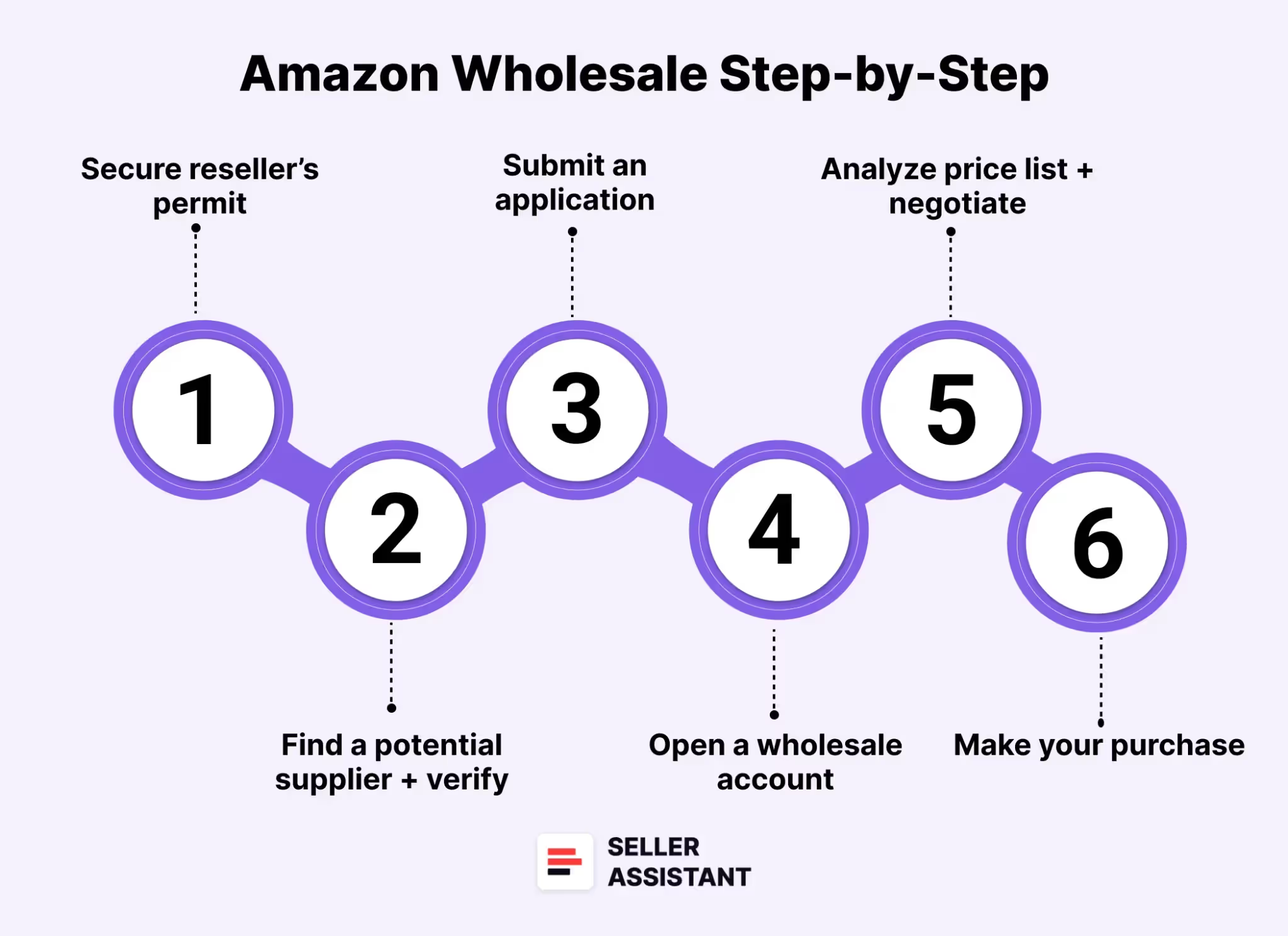
Шаг 1. Заручитесь разрешением своего реселлера
Прежде всего, вам понадобится разрешение реселлера. Это позволяет легально покупать инвентарь оптом без оплаты налога с продаж. Вместо этого вы будете взимать налог с продаж с клиентов при совершении продаж.
Шаг 2. Выберите категорию продукта
Сузьте фокус, выбрав нишевую категорию или подкатегорию. Подумайте, что вас интересует, но подкрепите это данными. Посмотрите на рыночный спрос, уровень конкуренции и ожидаемую прибыльность, чтобы сделать правильный выбор.
Шаг 3 Найдите потенциального поставщика (бренд или дистрибьютора)
Начните искать поставщиков, предлагающих товары в вашей нише. Используйте Seller Assistant Brand Analyzer чтобы упростить эту задачу. Просто введите название бренда и мгновенно получите данные: количество продуктов, средние цены, потенциальный доход, Buy Box статистика, интенсивность конкуренции и качество отзывов. Это поможет вам быстро оценить, стоит ли развивать бренд.
Если вам заблокирован доступ к веб-сайту бренда, встроенное Seller Assistant расширение VPN позволяет обойти это. Он интегрирован непосредственно в платформу, поэтому вам не нужно покупать отдельные инструменты или устанавливать дополнительное программное обеспечение.
Шаг 4 Проверьте поставщика
Не пренебрегайте должной осмотрительностью. Тщательно изучите поставщиков. Проверьте онлайн-отзывы, подтвердите учетные данные, отсканируйте LinkedIn присутствие или использование таких инструментов, как Whois а также ScamAdviser для подтверждения легитимности.
Шаг 5 Обратитесь к поставщику
Свяжитесь с ними по электронной почте, телефону или через форму на сайте. Представьтесь, расскажите о своей компании и попросите создать оптовый счет.
Шаг 6. Подайте заявку
Заполните их оптовую заявку. Как правило, вам необходимо предоставить свою бизнес-лицензию, разрешение реселлера и контактная информация. Презентация должна быть краткой и четкой.
Шаг 7 Откройте оптовый счет
После одобрения вы готовы. Ваша учетная запись дает вам доступ к оптовым ценам и вариантам заказа.
Шаг 8 Запросите оптовый прайс-лист
Спросите своего поставщика об их текущем состоянии оптового прайс-листа. Сюда должны входить сведения о продукте и оптовые цены. Вы проанализируете этот список, чтобы найти товары, которые стоит перепродавать на Amazon.
Шаг 9. Сканируйте прайс-лист на предмет выгодных сделок
Загрузите список продуктов в раздел Seller Assistant Price List Analyzer. Оно автоматически сопоставляет товары с объявлениями Amazon, пополняет список поставщиков всеми данными, необходимыми для исследования сделок, рассчитывает маржу и прибыльности.
Используйте фильтры для определения лучших сделок на основе рентабельности инвестиций, прибыли, BSR, соответствие требованиям и ограничениям продаж и прочие метрики. Сохраните победителей и создайте воронку продаж.
Шаг 10. Проведите переговоры со своим поставщиком
Пришло время заключить выгодное предложение. Договоритесь о скидках на большие партии или повторяющиеся заказы. Налаживайте отношения, чтобы получить более выгодные долгосрочные скидки.
Шаг 11. Совершите покупку
Оплачивайте с помощью удобного для обеих сторон способа оплаты: обычно используются кредитная карта, ACH или банковский перевод.
Шаг 12. Отправьте свой инвентарь
Выберите между Fulfillment by Amazon (FBA) или же Fulfillment by Merchant (FBM). Если вы используете FBA, позвольте подготовительному центру подготовить ваш инвентарь в соответствии со строгими инструкциями Amazon, а затем отправьте его в свой центр выполнения заказов.
Amazon занимается всем (хранение, доставка, обслуживание клиентов)
Третья сторона управляет исполнением заказов.
Примечание. Seller Assistant это комплексное программное обеспечение для поиска продуктов, которое помогает продавцам Amazon быстро находить высокоприбыльные предложения. Он сочетает в себе три расширения: Seller Assistant Browser Extension, и IP-Alert Chrome Extension от Seller Assistant и VPN от Seller Assistant, Инструменты для продавцов Amazon: Price List Analyzer, Brand Analyzer, Seller Spy, Bulk Restrictions Checker, и Интеграция API, а также функции: Storefront Widget, Side Panel View, FBM&FBA Profit Calculator, Quick View, ASIN Grabber, Конвертер UPC/EAN в ASIN, Stock CHecker, IP-Alert, и Restrictions Checker.

Он предлагает надежный набор инструментов, включающий более 20 функций, призванных упростить каждый этап процесса поиска поставщиков — от массового сканирования листов оптовых поставщиков в поисках высокоприбыльных потенциальных клиентов до глубокого исследования продуктов и расширенного анализа брендов и конкурентов. Используя программное обеспечение поиска продуктов FBA и FBM , вы можете легко идентифицировать продукты, которые могут хорошо продаваться на Amazon.
Как выбрать категорию для оптовой торговли FBA
Выбор подходящей категории продуктов — решающее решение в оптовой продаже FBA. Цель состоит в том, чтобы найти нишу, которая сбалансирует спрос, конкуренцию и потенциальную прибыль. Вот как это сделать.
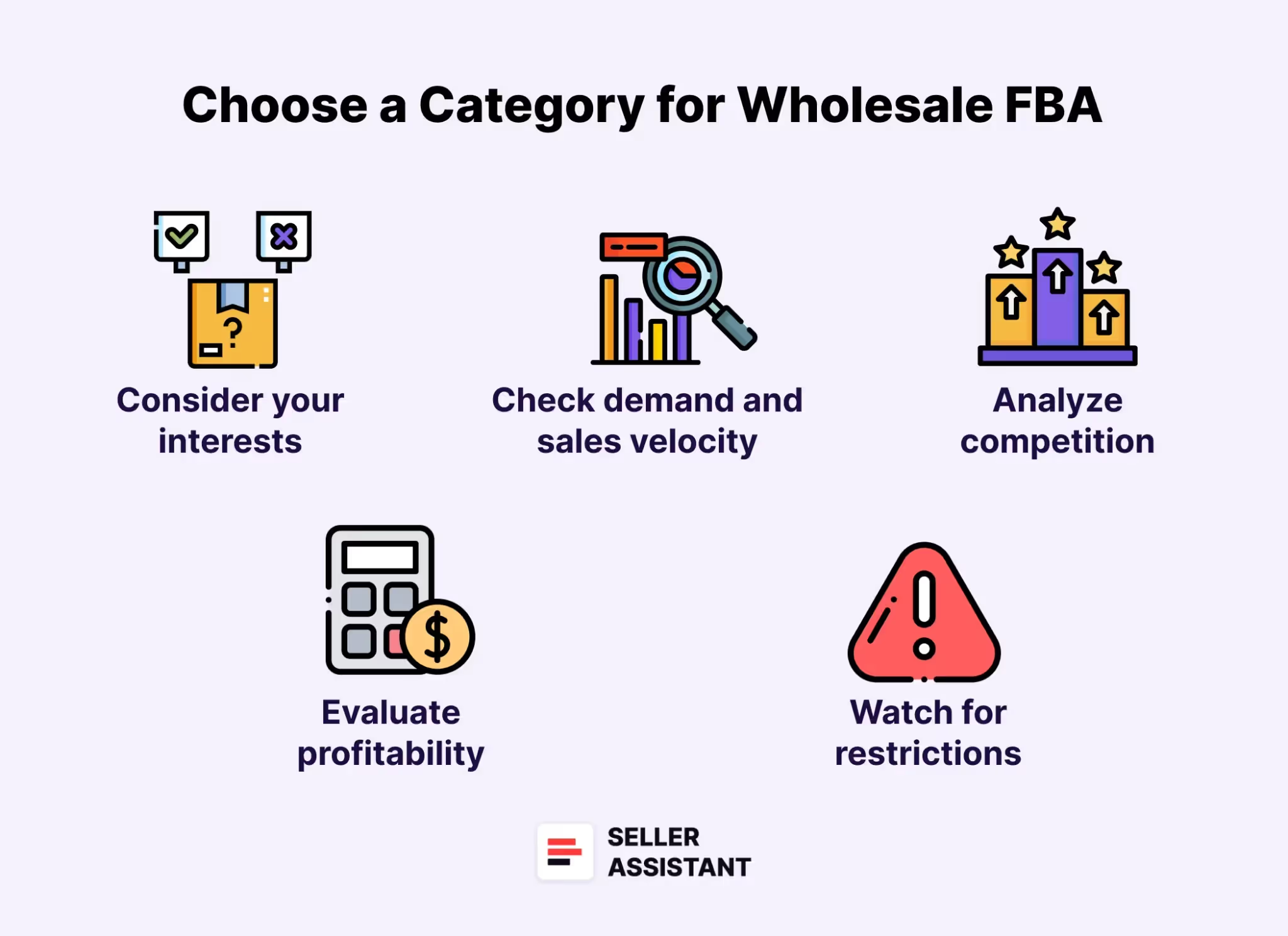
Учитывайте свои интересы
Начните с ваших интересов, но подтвердите их данными. Когда вы заботитесь о продукте, легче сохранять мотивацию, но не останавливайтесь на достигнутом. Выберите конкретные подкатегории, в которых вы знаете, какие бренды существуют и на которые они востребованы. Используйте эти знания для выбора товарных ниш.
Проверьте спрос и скорость продаж
Ищите продукты со стабильным качеством BSR (рейтинг бестселлеров) движение и солидный объем продаж. Избегайте сезонных ниш если вы не готовы управлять рисками, связанными с запасами.
Анализируйте конкуренцию
Категории, насыщенные самой Amazon или крупными реселлерами, могут оказаться не идеальными. Используйте инструменты для проверки Buy Box ротации и количество продавцов FBA, публикующих объявления. Чем меньше, тем лучше.
Оцените прибыльность
Ознакомьтесь со средней рентабельностью инвестиций, стабильностью цен и потенциальными затратами на доставку. Некоторые категории, такие как книги или товары для дома, имеют низкие входные издержки, но низкую рентабельность. Другие, такие как электроника, могут быть прибыльными, но сопряжены с более высокими рисками и прибылью.
Следите за ограничениями
Некоторые категории (закрытые или опасные) требуется одобрение Amazon. Перед совершением сделки проведите проверку ограничений с помощью Seller Assistant Bulk Restrictions Checker чтобы убедиться, что вы действительно можете размещать и продавать товары в выбранной нише.
Как выбрать подходящего поставщика?
Ваш первый шаг к успешному запуску оптового бизнеса Amazon заключается в поиске бренда или дистрибьютора, соответствующего вашей стратегии. Это означает оценку того, насколько бренд «удобен для перепродажи» — иными словами, открыт ли он для сотрудничества с реселлерами и способен ли он приносить прибыль.
Вы захотите оценить размер каталога бренда, потенциальный доход, уровень конкуренции (особенно со стороны самой Amazon), среднюю цену Buy Box и общее настроение клиентов.
Выполнение этого вручную требует времени и усилий. Вот где приходит на помощь Seller Assistant Brand Analyzer. Это упрощает исследование, предоставляя все необходимые данные в одном месте, помогая отфильтровать неподходящие бренды и сосредоточиться только на прибыльных и масштабируемых возможностях.

Автоматизируйте исследование поставщиков
Используйте Brand Analyzer панель управления, позволяющая оценить, подходит ли бренд. Она объединяет важные данные и отображает их в виде четкой сводки, чтобы вы могли быстрее принимать решения. Просто введя название бренда, вы получите представление о ключевых показателях: объеме продукции, ценовых тенденциях, конкуренции, средних рейтингах и потенциале продаж. Вот на что следует обратить внимание.

Размер бренда и объем продукции
Отдавайте предпочтение брендам, предлагающим не менее 500 товаров. Более широкий выбор повышает ваши шансы найти выигрышные UPC. Brand Analyzer показывает общее количество продуктов и даже позволяет загрузить полный список данных о продуктах для массового анализа.
Возможность получения дохода
Проверьте средние продажи и цены бренда, чтобы оценить, соответствует ли он вашим финансовым целям. Brand Analyzer рассчитывает общий потенциальный доход от портфеля продуктов, что полезно при определении приоритетов поставщиков.
Минимизируйте прямую конкуренцию Amazon
Избегайте брендов, где Amazon является доминирующим продавцом. Если Amazon продаст более 30% объявлений бренда, вам будет трудно их завоевать Buy Box. Brand Analyzer подчеркивает это в разделе «Курс акций Amz», чтобы вы могли обойти чрезмерную конкуренцию поставщиков.
Количество продавцов и ценовое давление
Следите за брендами со слишком большим количеством сторонних продавцов — Более 15 продавцов на товар обычно провоцируют ценовые войны. Brand Analyzer показывает среднее количество продавцов и общую сумму SKU чтобы помочь вам оценить конкуренцию и сохранить маржу.
Рейтинги продуктов и репутация бренда
Выбирайте бренды, чья продукция пользуется прочной репутацией — вспомните 4-звездочные рейтинги и массу позитив обзоров. Brand Analyzer собирает рейтинги продуктов, количество отзывов и средние цены Buy Box, чтобы вы могли оценить доверие к бренду и его восприятие.
Право на продажу и ограничения
Очень важно убедиться, что вам разрешено перепродавать продукты бренда. Используйте Seller Assistant Bulk Restrictions Checker для пакетной проверки соответствия продукта требованиям вашей учетной записи Amazon. Загрузите список продуктов бренда из Brand Analyzer, и вы увидите:
- Зеленый открытый замок: продукт можно продать
- Красный закрытый замок: ограничен, требуется одобрение Amazon
- Красный замок с восклицательным знаком: вы не имеете права продавать товар
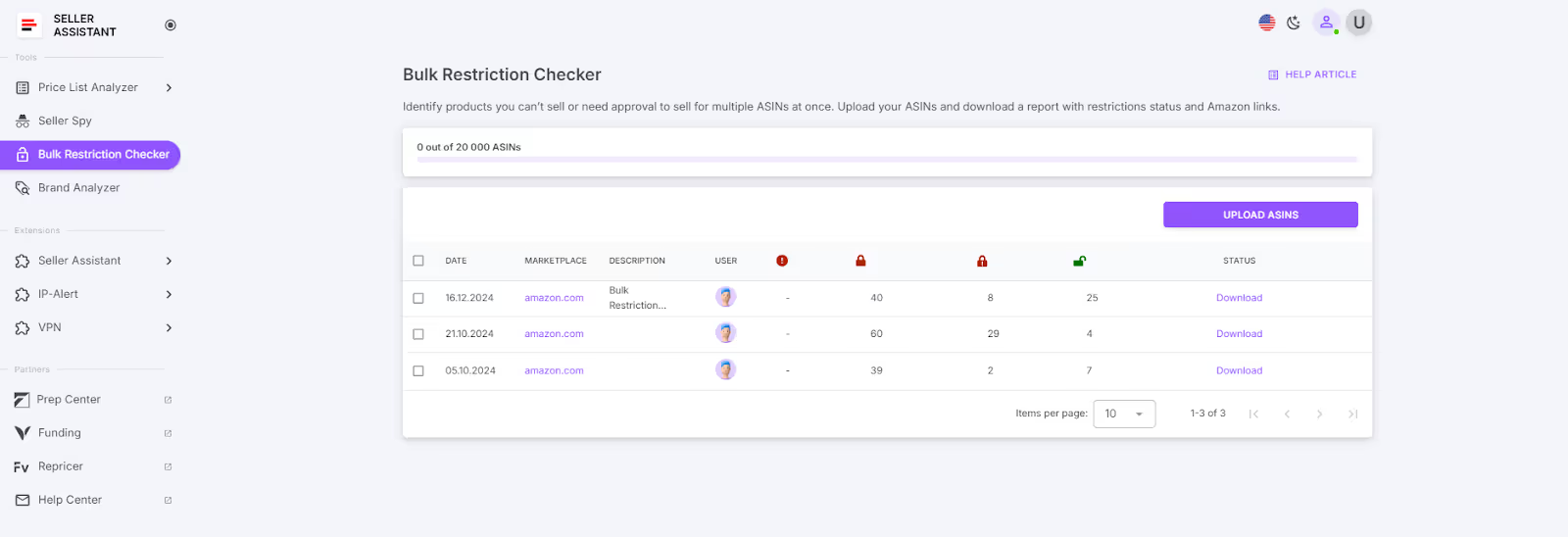
Как открыть оптовых поставщиков FBA
После того как вы выбрали потенциальный бренд или дистрибьютора, следующим важным этапом станет налаживание сотрудничества с ними. Это означает открытие оптового счета — процесс, который иногда бывает сложным. Возможно, вы не получите ответ сразу или вообще не получите ответ, поэтому настойчивость важна. Иногда для начала разговора достаточно телефонного звонка.
Вот структурированный подход к коммуникации с поставщиками и переговорам.
Шаги по установлению оптовых партнеров и ведению переговоров с ними
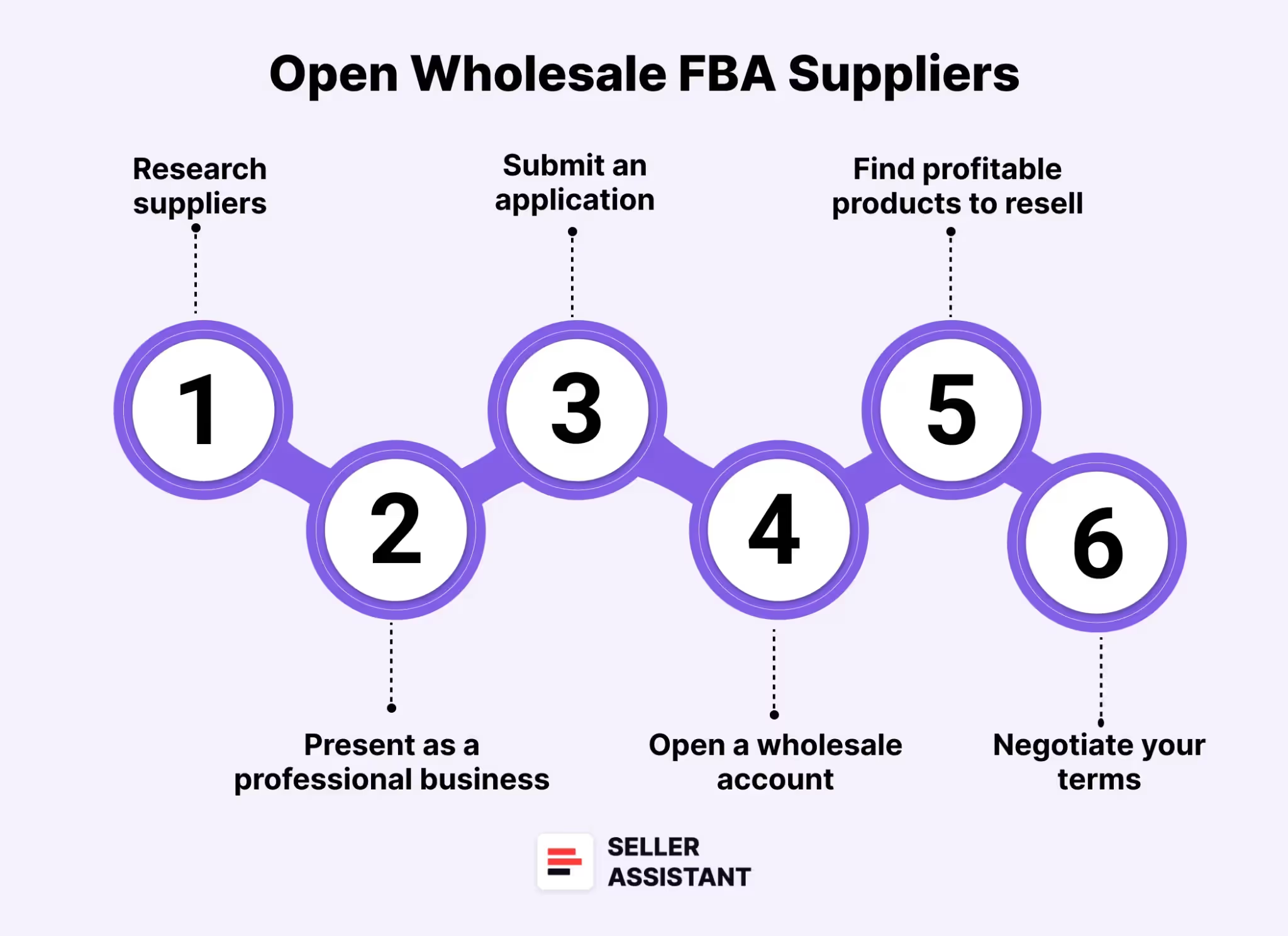
Шаг 1. Изучите и квалифицируйте своих поставщиков
- Поймите, с кем вы имеете дело
Изучите бизнес и каталог продукции каждого потенциального поставщика. Если вы обращаетесь к дистрибьютору, еще раз убедитесь, что он предлагает оптовые условия, просмотрев его веб-сайт и заявленную политику.
- Проверьте легитимность
Убедитесь, что поставщик пользуется хорошей репутацией. Прочитайте отзывы, запросите рекомендации и подтвердите свои полномочия. Этот шаг помогает избежать мошенничества и обеспечивает надежные деловые отношения.
Шаг 2. Представьте себя профессиональным бизнесом
- Используйте фирменную деловую электронную почту
Настройте электронную почту на основе домена (например, yourname@yourstore.com). Это повышает доверие и сигнализирует о том, что вы настроены серьезно.
- Создайте простой веб-сайт
Чистый и профессиональный веб-сайт служит вашим интернет-магазином. На нем должны быть указаны ваш деловой опыт, контактная информация и то, что вы предлагаете. Поставщики с большей вероятностью доверяют компаниям, присутствующим в Интернете.
Шаг 3 Сделайте первый шаг
Обратитесь к поставщику с помощью предпочтительного для него способа связи — телефона, электронной почты или формы на веб-сайте. Представьтесь четко и профессионально и выразите свою заинтересованность в создании оптового партнерства.
Шаг 4 Заполните заявку на открытие оптового счета
Большинство поставщиков запросит заявку. Предоставьте свою бизнес-лицензию, разрешение реселлера и контактные данные. Ваше сообщение должно быть коротким, понятным и сфокусированным на том, что вы хотите.
Шаг 5 Получите одобрение и получите доступ к оптовым ценам
Как только ваша заявка будет рассмотрена, вам будет предоставлен доступ к оптовым ценам и можете начать размещать заказы. Это ваш путь к покупке товаров по цене ниже розничной цены.
Шаг 6. Запросите прайс-лист поставщика
Обратитесь к поставщику за полным оптовым списком, включающим такие сведения, как технические характеристики продукции и цены. Вы воспользуетесь этим каталогом, чтобы определить, сколько стоит перепродажа на Amazon.
Шаг 7 Найдите выгодные продукты для перепродажи
- Оцените свои варианты
Ознакомьтесь с оптовым прайс-листом и найдите товары, отвечающие вашим критериям — высокий спрос, солидную рентабельность и солидную окупаемость инвестиций. Используйте Seller Assistant Price List Analyzer для автоматического сканирования электронных таблиц поставщиков в поисках выгодных сделок с низким уровнем риска.
- Подтвердите соответствие продукта требованиям
Убедитесь, что вы можете продавать товары на своем аккаунте или можете снять с них ограничения, если они ограничены. Проверка этого шага позволит избежать в будущем проблем, связанных с включением в список или соблюдением нормативных требований. Отфильтруйте предложения в АPrice List Analyzer чтобы проверить это.
Шаг 8 Обсудите свои условия
Как только вы определитесь с выбором продуктов, обсудите цены. Поставщики часто открыты для переговоры, особенно если вы заказываете в больших объемах. Регулярные заказы также могут со временем повысить цены и сроки.
Как выбрать оптовые предложения FBA
Как только вы получили товар от поставщика оптовых прайс-листов, следующая миссия заключается в выявлении золотых возможностей — прибыльных, востребованных и малорискованных продуктов. Эти списки часто содержат сотни UPC, поэтому вручную просматривать их не только отнимает много времени, но и неэффективно.
Чтобы сделать этот процесс управляемым и основанным на данных, вам необходимо автоматизировать. Такие инструменты, как Seller Assistant Price List Analyzer поможет вам быстро анализировать масштабные оптовые предложения, выявляя, какие продукты имеют высокую маржинальность, низкую конкуренцию и хороший потенциал Buy Box — без лишних догадок.
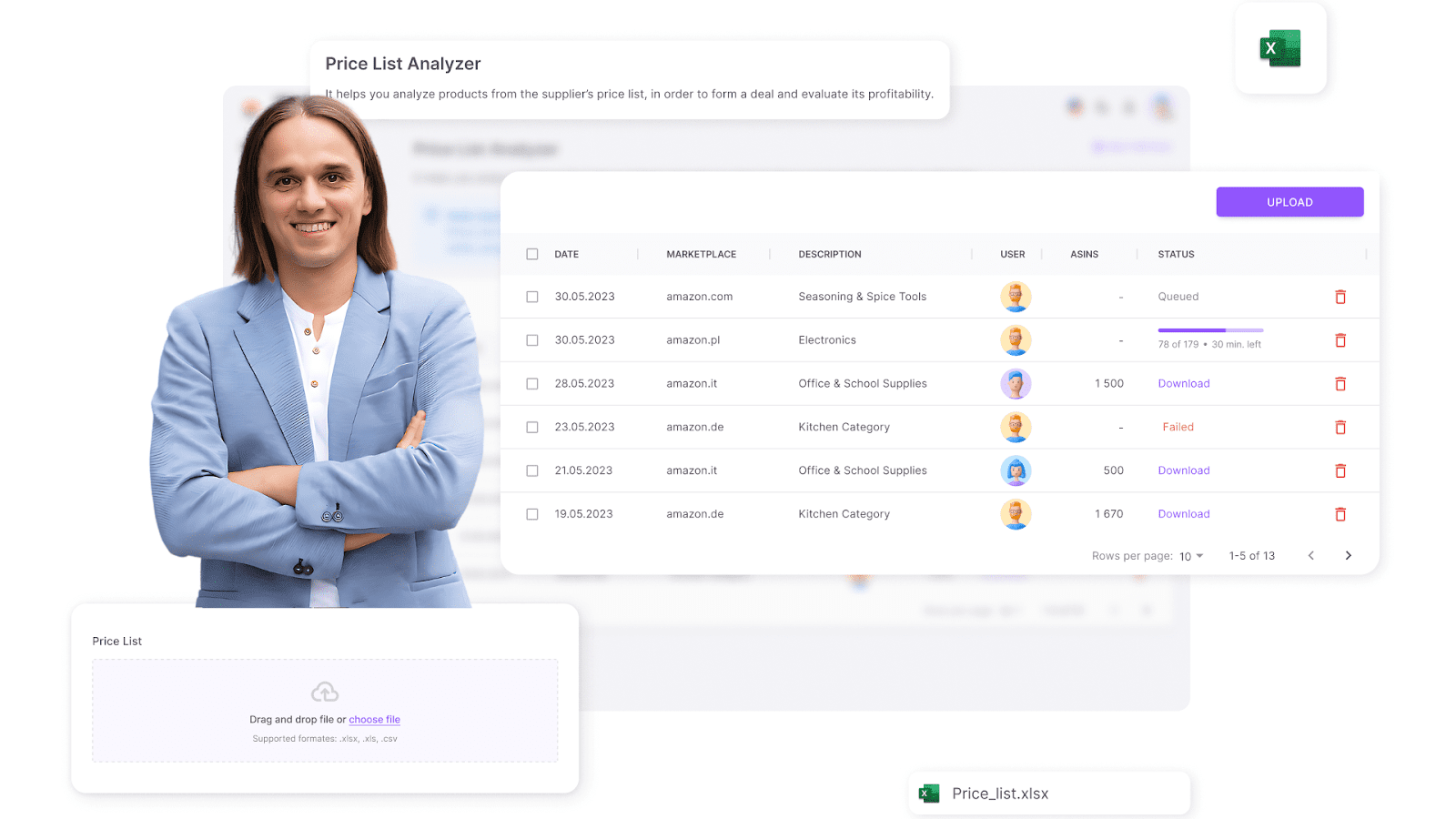
Автоматизируйте анализ продуктов и отфильтруйте победителей
Price List Analyzer сканирует лист вашего поставщика и дополняет его важными метриками Amazon, и представляет собой чистый отфильтрованный отчет о наиболее перспективных сделках. Результат? Вы можете сосредоточиться на прибыльных и востребованных продуктах и отказаться от рискованных или низкомаржинальных товаров.
Загрузите файл оптовых продаж, и анализатор прайс-листов мгновенно сопоставит каждый товар с объявлением на Amazon. Он рассчитывает прибыльность в режиме реального времени, выявляет уровень конкуренции, выявляет риски, связанные с соблюдением нормативных требований, и дает вам полный контроль над фильтрацией результатов по наиболее важным показателям.
Используйте фильтры для сортировки товаров по окупаемости инвестиций, прибыли на единицу продукции, BSR, количеству продавцов и другим параметрам, что позволит вам сосредоточиться на самых выгодных предложениях за считанные секунды.
Ключевые показатели для анализа с помощью Price List Analyzer

Эффективность продаж
- На что обратить внимание
Проверьте рейтинг бестселлеров (BSR), чтобы оценить спрос и скорость продаж продукта в своей категории.
- Как это помогает
Анализатор прайс-листов автоматически включает данные BSR, BSR за 30, 90 и 180 дней, BSR drops (сколько товаров было продано) и Top (скорость продаж), чтобы вы могли сразу оценить эффективность продукта.
Уровень конкуренции
- На что обратить внимание
Избегайте объявлений переполненых продавцами (особенно старше 15 лет) и держитесь подальше от продуктов, продаваемых Amazon, там где он доминирует в магазине Buy Box — рентабельность снизится.
- Как это помогает
Инструмент показывает количество продавцов и отмечает все объявления, в которых Amazon является конкурентом, а также курс акций на складе.
Потенциал покупки Box
- На что обратить внимание
Узнайте, кто в настоящее время контролирует Buy Box. Если в ней доминирует Amazon или крупный игрок, ваши шансы на ротацию невелики.
- Как это помогает
Анализатор прайс-листов показывает процентную долю акций Amazon Buy Box в течение 30, 90 и 180 дней, что позволяет избежать появления предложений, на которых трудно конкурировать.
Анализ прибыли и цен
- На что обратить внимание
Рассчитайте все соответствующие затраты — цену покупки, комиссии FBA, доставка — и подтвердите, что окупаемость инвестиций и чистая прибыль стабильны.
- Как это помогает
Инструмент обрабатывает все математические вычисления за вас, предоставляя такие показатели по каждому продукту, как прибыль, маржа, окупаемость инвестиций, точка безубыточности и тарифы Amazon.
Ограничения по продуктам
- На что обратить внимание
Подтвердите, что вы имеете право продавать продукт в своем аккаунте и проверьте наличие ограничений чтобы при необходимости их можно было отсоединить.
- Как это помогает:
Анализатор прайс-листов показывает:
- Зеленый открытый замок = продается
- Красный закрытый замок = ограничено
- Красный замок с восклицательным знаком = продажа на вашем аккаунте запрещается
Отзывы клиентов и репутация продукта
На что обратить внимание
Хорошие отзывы (4+ звезды) и минимальное количество жалоб свидетельствуют о высоком качестве продукции и доверии покупателей.
Как это помогает
Анализатор прайс-листа показывает среднее количество оценок и отзывов, что дает вам четкое представление о настроениях покупателей.
Скрытые риски и предупреждения
- На что обратить внимание
Остерегайтесь сложных или рискованных объявлений, таких как товары HazMat, тяжелые и громоздкие предметы, или ASINы с недостающими данными.
- Как это помогает
Эти предупреждения помогут вам избежать проблем с логистикой и проблем с соблюдением требований.
Инструмент выявляет такие потенциальные проблемы, как:
- IP-оповещения
- Флаги, такие как опасный, хрупкое, плавящейся, взрослый, тяжелые и громоздкие и т.д.
- Рентабельность инвестиций превышает 200%
- «Цена коробки без покупки»
- «ASIN не найден»
- «Требуется одобрение» и многое другое.
ЧАСТО ЗАДАВАЕМЫЕ ВОПРОСЫ
Как стать оптовым продавцом Amazon?
Чтобы стать оптовым продавцом Amazon, вам необходимо создать профессиональную учетную запись продавца Amazon, получить разрешение реселлера и установить отношения с брендами или дистрибьюторами для оптовой покупки товаров. После поиска прибыльных продуктов вы размещаете их на Amazon и управляете запасами через FBA или FBM.
Сколько будет стоить начать продавать на Amazon?
Начало оптовой торговли на Amazon обычно стоит от 2000 до 5000 долларов, включая инвентарь, плату за обслуживание счетов, инструменты для исследования продуктов и доставку. Точная сумма зависит от того, сколько инвентаря вы приобретаете, а также от инструментов или услуг, которые вы решите использовать.
Насколько выгодна оптовая торговля Amazon?
Оптовая торговля на Amazon может быть очень прибыльной: многие продавцы получают 10-30% прибыли от оптовых товаров. Успех во многом зависит от выбора продукта, переговоров с поставщиками и управления расходами, такими как гонорары FBA и реклама.
Стоит ли продавать оптом на Amazon?
Да, продажа оптом на Amazon того стоит тем, кто ищет масштабируемые и устойчивые источники дохода с предсказуемым снабжением запасов. Она предлагает модель с меньшим риском по сравнению с продажами под собственной торговой маркой, но требует предварительных инвестиций и налаживания отношений с поставщиками.
Могу ли я продавать оптовые товары Amazon?
Вы не сможете продавать напрямую Amazon, если не зарегистрируетесь в Amazon Vendor Central, который работает иначе, чем Seller Central. Однако вы можете покупать товары оптом и перепродавать их клиентам Amazon через свой аккаунт продавца Amazon.
Что лучше: продавать оптом или в розницу?
Оптовая торговля обычно обеспечивает более стабильную прибыль и более простое масштабирование по сравнению с розничным арбитражем, но для этого требуется больше авансового капитала и соглашений с поставщиками. Начать розничный арбитраж проще и дешевле, но он менее предсказуем и его труднее масштабировать в долгосрочной перспективе.
Заключительные мысли
Оптовые продажи на Amazon — один из самых надежных способов построить масштабируемый и устойчивый бизнес. 2025 год принесет вам новые инструменты и более разумные стратегии, которые помогут вам добиться успеха. Тщательно выбирая поставщиков и используя мощное программное обеспечение для поиска поставщиков, такое как Seller Assistant, а следуя проверенному пошаговому процессу, вы сможете найти прибыльные продукты, минимизировать риски и быстрее расти.
Seller Assistant это универсальное программное обеспечение для поиска продуктов, предлагающее все функции, жизненно важные для поиска продуктов. Оно сочетает в себе три расширения: Seller Assistant Extension, IP-alert, и VPN от Seller Assistant, инструменты: Price List Analyzer, Brand Analyzer, Seller Spy, Bulk Restrictions Checker, и интеграции API, и функции: Storefront Widget, Side Panel View, FBM&FBA Profit Calculator, Quick View, ASIN Grabber, Конвертер UPC/EAN в ASIN, Stock Checker, и другие функции, помогающие быстро находить высокодоходные сделки. Seller Assistant также предлагает интеграцию с Zapier что позволяет создавать собственные рабочие процессы поиска продуктов.

.svg)