How Does Amazon FBA Work. Is Amazon FBA Worth it?
Download Amazon Seller Guide
This guide will help you get started, understand the basics of Amazon selling, and explain in simple words how it all works.

How does Amazon FBA work, and is it worth it for your business? If you're selling on Amazon – or thinking about it – understanding how Fulfillment by Amazon (FBA) works isn’t just helpful, it’s crucial.
While FBA can simplify logistics, using it for the wrong products can squeeze your margins – or worse, lead to penalties or delays from packaging errors. Knowing how the system works helps you avoid these pitfalls and make smarter decisions.
In this post, we’ll explain exactly how Amazon FBA operates, what it costs, the pros and cons, and when it makes the most sense to use it.
What Is Amazon FBA?
.avif)
Fulfillment by Amazon (FBA) is a service that lets sellers outsource storage, shipping, and customer service to Amazon – for a fee. After you (or a prep center) package and label your products according to Amazon’s requirements, you ship them to one of Amazon’s fulfillment centers. From there, Amazon stores your inventory, processes orders, delivers items to customers, and handles returns and customer support.
For example, a wholesale seller dealing with hundreds of units per product can use FBA to move large volumes efficiently without managing their own warehouse or team. This allows them to scale faster while focusing on sourcing and pricing.
This service is widely used because it reduces the workload on sellers and gives customers a fast, seamless shopping experience.
What Amazon FBA does for sellers
Inventory storage at scale
Sellers ship their products to Amazon’s strategically located warehouses. This puts inventory closer to customers, enabling faster delivery while saving you the burden of managing your own storage.
Order fulfillment and packing
When someone buys from your listing, Amazon’s team picks, packs, and preps the order for shipment. You don’t lift a finger.
Customer support and returns
Amazon doesn’t just ship the order – it also manages all post-purchase needs. That includes answering buyer questions, processing returns, and issuing refunds according to Amazon’s policies, saving sellers hours of back-and-forth.
Prime-eligible shipping
Thanks to Amazon’s sophisticated logistics network, products fulfilled by FBA are delivered quickly – and are often Prime-eligible. That means free two-day (or even same-day) shipping, boosting sales.
How Does Amazon FBA Work?
.avif)
Once you’ve set up your Amazon seller account and selected the products you want to sell, the next key decision is how to fulfill customer orders. You can either manage the logistics yourself – called Fulfillment by Merchant (FBM) – or choose Amazon FBA, which shifts most of the logistics workload to Amazon.
If you choose FBA, you’ll prepare and send your products to an Amazon fulfillment center. From there, Amazon stores your inventory until it sells, then handles the packing, shipping, and customer support on your behalf.
Step-by-step: How to use Amazon FBA
Step 1. Add products to your FBA inventory
Start by adding inventory through Seller Central.
- For new products: go to the left-hand menu > Catalog > Add Products, apply to sell the item, enter product details, and select Fulfilled by Amazon as your fulfillment method.

- For existing listings: navigate to Inventory > Manage All Inventory, click Edit, and change the fulfillment method to Fulfilled by Amazon.
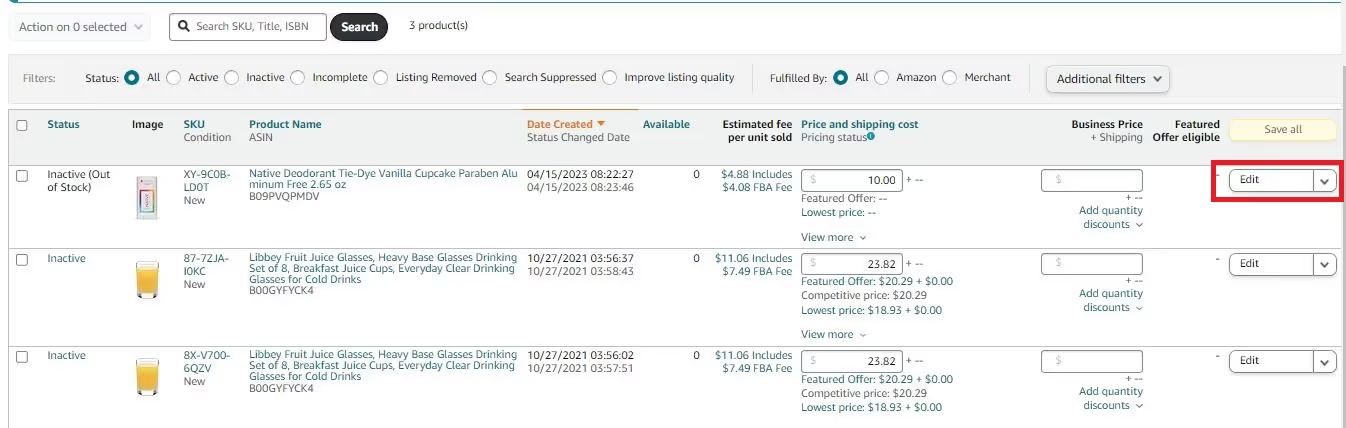
Step 2. Prep and package your inventory
Next, prepare your products for FBA. This includes labeling and packaging them according to Amazon’s prep requirements to avoid delays, additional fees, or rejected shipments. You’ll need:
- Ship-from address
- Product measurements
- Case quantities and box dimensions
- Boxes, poly bags, bubble wrap
- Shipping scale
- Printer for FBA labels and barcodes.
Make sure to follow Amazon’s FBA prep and packaging guidelines closely.
Step 3. Send inventory to Amazon
Use the Send to Amazon workflow in Seller Central to create your shipment. Go to Inventory > Shipments to get started. This tool walks you through the process of shipping your items to an Amazon fulfillment center.
Step 4. Amazon stores your inventory
Once your shipment arrives, Amazon scans and stores your products in their warehouse network. You can track your inventory levels in real time through Seller Central.
Step 5. Customer places an order
When a customer purchases your product, Amazon automatically processes the order using their internal systems.
Step 6. Amazon fulfills the order
Amazon’s team picks, packs, and ships the product to the buyer. They also handle all post-purchase tasks including customer service, returns, refunds, and delivery issues.
Step 7. Receive your payment
Amazon collects the customer’s payment, deducts FBA-related fees (like storage and fulfillment), and deposits your earnings into your seller account.
Step 8. Monitor and restock inventory
To avoid running out of stock or incurring long-term storage fees, regularly check your via Seller Central > FBA Inventory. Plan restocks based on sales velocity and seasonality.
Key Things to Know About FBA
Amazon FBA is a powerful tool for sellers looking to simplify logistics, leverage Amazon’s infrastructure, and improve their chances of winning the bigger Buy Box share. But convenience comes with costs – and some rules you can’t ignore. Here’s what to keep in mind.
Convenience without the manual work
FBA eliminates the need for in-house fulfillment. Amazon stores your products, packs them when sold, ships them to buyers, and takes care of customer service and returns.
Fees that affect your margins
Using FBA comes with multiple fees: per-unit fulfillment fees, monthly storage fees, long-term storage charges, and inbound placement service fees. These can accumulate quickly, especially if your inventory sits too long. Fast turnover is crucial to keep costs in check.
Better chances of winning the Buy Box share
FBA listings tend to appear higher in search results and are often eligible for the Featured Offer (Buy Box) – a major visibility boost that can significantly increase your conversion rate.
Customer service is handled for you
Amazon provides round-the-clock customer support, manages inquiries, processes refunds, and handles returns. However, keep in mind that restocking and returns handling fees may apply.
Strict product prep rules
All inventory sent to Amazon must comply with detailed packaging and labeling guidelines. Failing to follow them can cause delays or added prep charges at the fulfillment center.
Pros and Cons of Amazon FBA
Amazon FBA offers automation, speed, and reach – but it’s not without its trade-offs. It’s a smart solution for many sellers, especially those looking to scale or sell in volume. But if you don’t plan around its fees and requirements, FBA can eat into your profits or cause operational friction. Here’s a closer look at both sides.
FBA pros
.avif)
Hands-off fulfillment
Amazon takes care of warehousing, picking, packing, and shipping. You can concentrate on sourcing and selling instead of handling logistics.
Built-in customer support
FBA includes Amazon’s 24/7 customer service. They handle returns, refunds, and questions, freeing up your time and boosting buyer trust.
Prime eligibility and higher visibility
FBA products can qualify for Amazon Prime, making them more appealing to millions of shoppers. This can increase your visibility, conversions, and sales velocity.
Faster delivery performance
With Amazon’s nationwide fulfillment network, FBA enables quick shipping times – even same-day or two-day delivery in many regions – which improves the customer experience.
FBA cons
.avif)
Complex fee structure
Amazon’s fees vary by size, weight, category, and season. These include storage, fulfillment, returns processing, and more. You’ll need to price strategically to stay profitable.
Inventory storage penalties
Items that don’t sell fast enough incur long-term storage fees. This can be tough on sellers with seasonal, bulky, or low-turnover products.
Strict packaging and prep standards
Amazon enforces detailed rules for how products must be labeled and prepped. Non-compliance can lead to delays, fines, or rejected shipments.FBA capacity limits
Amazon restricts how much inventory you can send to their warehouses to manage spikes in demand and supply chain disruptions. These FBA capacity limits, especially during peak seasons like Prime Day or Q4, can prevent you from stocking enough units. To avoid stockouts, monitor limits in the Capacity Monitor and submit early requests through Capacity Manager, offering a reservation fee if needed. However, you need to do it well before demand peaks.
How Much It Costs to Use Amazon FBA
Using Amazon FBA comes with a range of fees that cover everything from storing your products to picking, packing, shipping, and handling customer support. Understanding the cost is just as important as knowing how does Amazon FBA work.
One simple way to estimate profitability is using the “Rule of Three”: assume that about one-third of each sale will go toward FBA fees. These fees cover storage, packing, shipping, customer service, and returns. While Amazon FBA helps automate logistics and scale your operations, knowing exactly what fees apply is essential for maintaining your margins.
Core categories of Amazon FBA fees
- Selling plan fees
- Referral fees
- FBA fulfillment fees
- Storage fees
- Prep and shipping costs.
In addition to these, other specialized fees may apply depending on your product type, inventory size, and business setup. Here's a breakdown of each.
Selling plan fees
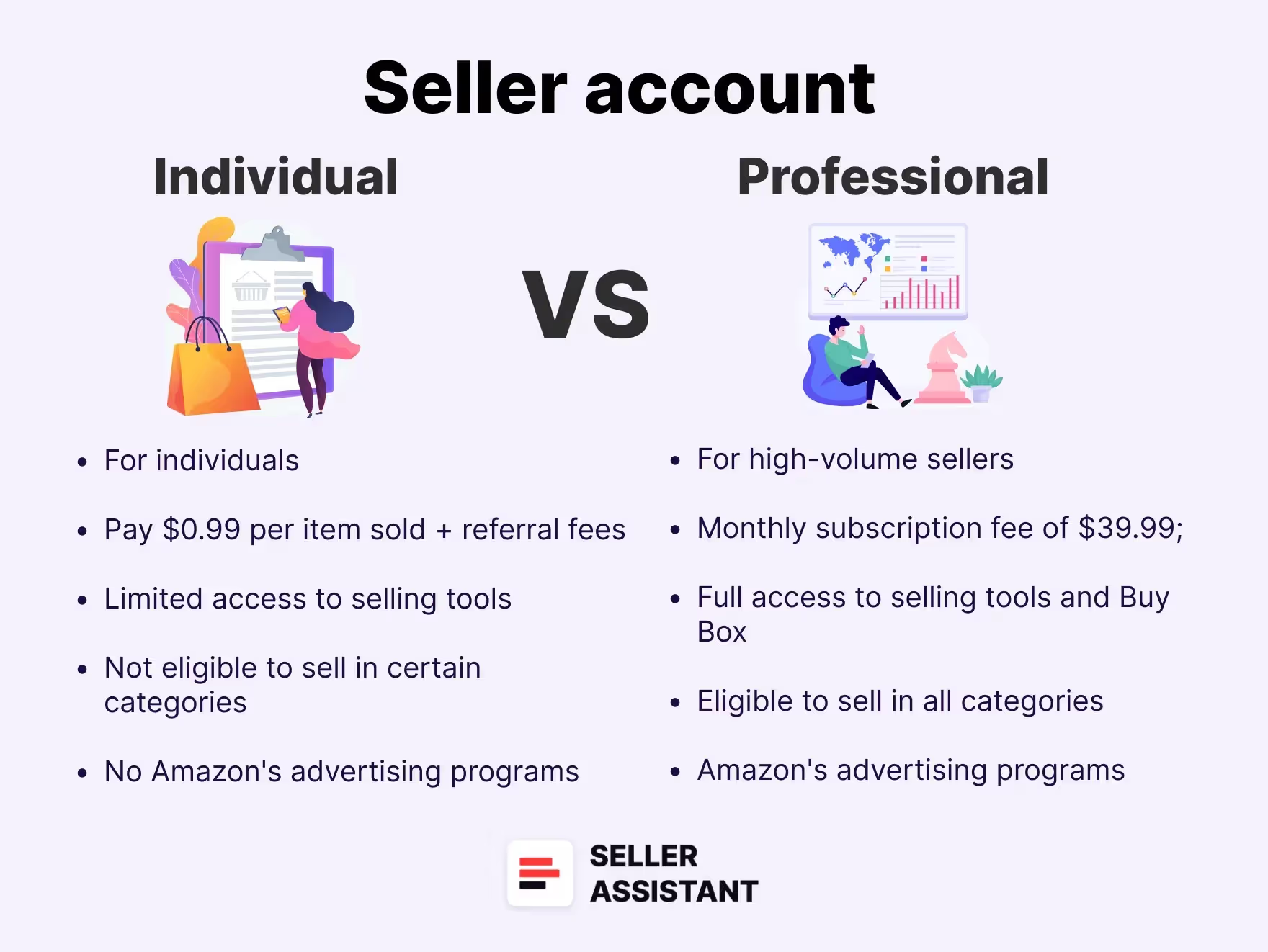
To sell on Amazon, you must choose one of two selling plans:
- Individual Plan
$0.99 per unit sold. Ideal for beginners or those selling fewer than 40 items per month.
- Professional Plan
$39.99/month, no per-unit charge. Best for active sellers and includes advanced tools, analytics, and Buy Box eligibility.
Referral fees
This is Amazon’s commission on each sale. It’s a percentage of the total price (excluding tax, but including shipping and gift wrap).
- Most categories fall between 8–15%
- Some niche categories, like Amazon Device Accessories, can go as high as 45%
Other selling fees
- Closing fees
$1.80 per item in media categories (Books, DVDs, etc.)
- High-volume listing fee
$0.001 per SKU/month if you list over 1.5 million SKUs
- Refund administration fee
$5 or 20% of the referral fee (whichever is lower)
- Digital services fee
2–3% surcharge in countries with digital service taxes (e.g. UK, France, Italy, Spain, Canada)
Amazon FBA fulfillment fees
These are the costs of fulfilling orders and are based on your product’s size, weight, and category.
Main FBA fulfillment fees
- Order fulfillment fees – Picking, packing, shipping, and customer service; varies per unit and by category (apparel/non-apparel)
- Low-price FBA – Discounted fulfillment rate for items under $10 (about $0.77 cheaper than standard FBA)
- Inbound placement service fees:
- Minimal shipment splits – Amazon redistributes your inventory from one center, with a fee
- Partial shipment splits – You distribute inventory to centers yourself, no fee
- Returns processing fees – Charged for certain categories like apparel/shoes if return rates exceed thresholds
- Low-inventory-level fees – Applied if stock drops below a 28-day supply
- Inbound defect fees – For non-compliant shipments that don’t meet Amazon’s receiving standards
Amazon FBA storage fees
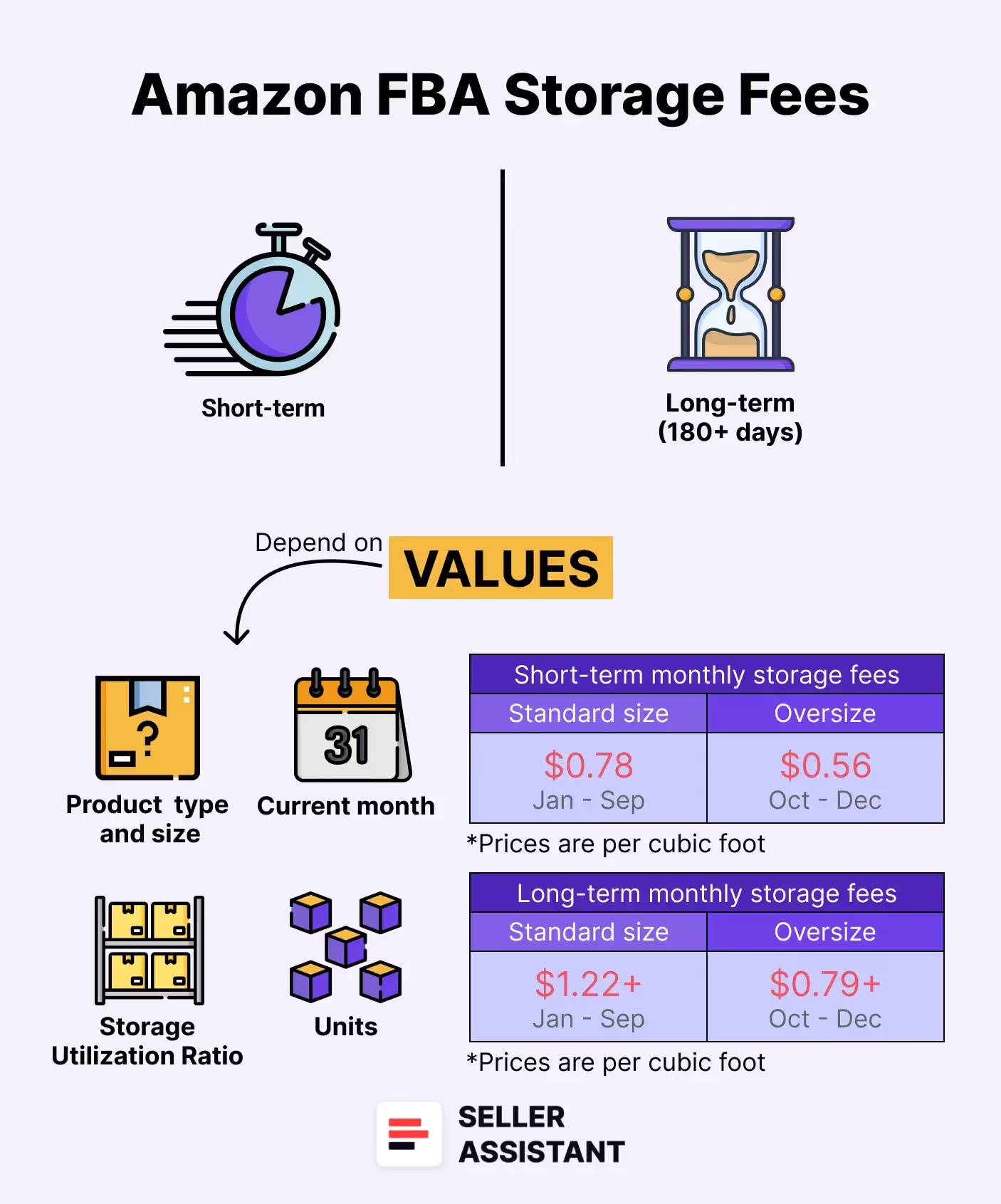
These are charged based on how much space your inventory uses daily in Amazon’s fulfillment centers.
Types of storage fees
- Monthly storage fees – Rates vary by product size, season (standard vs. peak), and whether the item is classified as dangerous goods
- Storage utilization surcharge – Applied to sellers using more than 25 cubic feet of space with an inefficient storage ratio
- Aged inventory surcharge – Added monthly for units stored over 180 days (on top of monthly storage fees)
- Overage fee – $10 per cubic foot if you exceed your allocated monthly storage limit
- Removal and disposal fees – Fees to return or dispose of unsold, excess, or aged inventory
Prep and shipping costs
These are the costs involved in preparing and shipping inventory to Amazon’s fulfillment centers. Many sellers use third-party prep centers for this step.
- Prep center fees
Third-party services charge for labeling, bubble-wrapping, packaging, and making products FBA-compliant. Rates vary based on product type and provider
- Shipping to Amazon fees
Also called inbound shipping costs, this is what you pay per unit to move inventory from your supplier or prep center to Amazon’s warehouse.
How to Calculate Amazon FBA Fees
Calculating Amazon FBA fees can feel overwhelming due to the number of variables involved – but getting a clear picture of your total costs is essential to ensure your products stay profitable. Understanding your costs upfront will help you avoid pricing errors and keep your margins healthy.
Most sellers rely on Amazon FBA fee calculators to estimate their costs. Depending on your business model, you can calculate fees for a single product or process a bulk list with hundreds or thousands of SKUs.
- For single products
Use tools like Seller Assistant's FBM&FBA Calculator, which provides a full breakdown of all Amazon-related fees and metrics.
- For bulk product lists
Use Seller Assistant's Price List Analyzer to upload wholesale or supplier sheets and get Amazon fee data for large volumes at once.
Note. Seller Assistant is a comprehensive product-sourcing software that helps Amazon sellers quickly find high-profit deals. It combines three extensions: Seller Assistant Browser Extension, and IP-Alert Chrome Extension by Seller Assistant, and VPN by Seller Assistant, Amazon seller tools: Price List Analyzer, Brand Analyzer, Seller Spy, Bulk Restrictions Checker, and API integrations, and features: Storefront Widget, Side Panel View, FBM&FBA Profit Calculator, Quick View, ASIN Grabber, UPC/EAN to ASIN converter, Stock Checker, IP Alert, and Restrictions Checker.
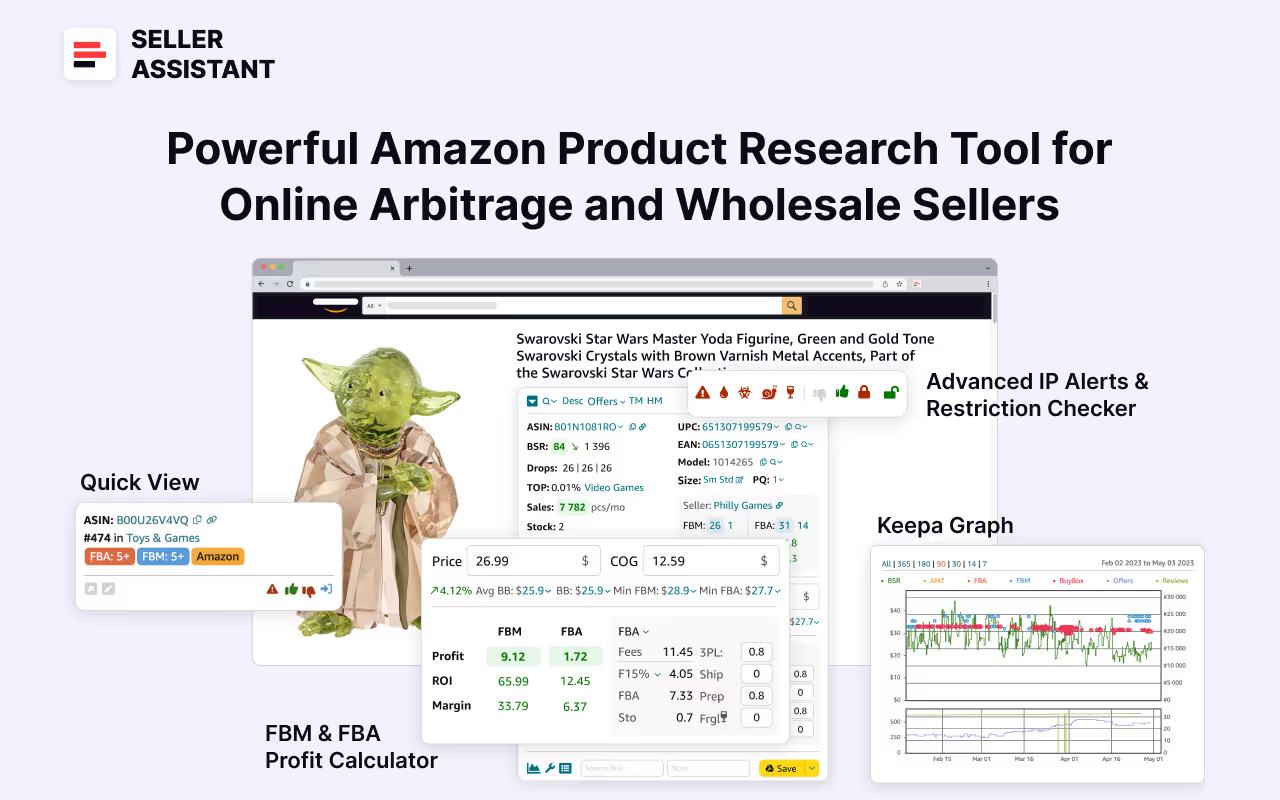
It offers a robust toolkit of over 20 features built to streamline every part of the sourcing process – from bulk scanning wholesale supplier sheets for high-margin leads to deep product research and advanced brand and competitor analysis. By using this FBA and FBM product sourcing software, you can easily identify products that have the potential to be sold well on Amazon.
Bulk FBA fee calculations
When you're working with a wholesale product list or supplier catalog, Seller Assistant's Price List Analyzer is the go-to tool for online arbitrage, wholesale, or dropshipping. It automates FBA fee estimation and flags products that may be unprofitable or risky.
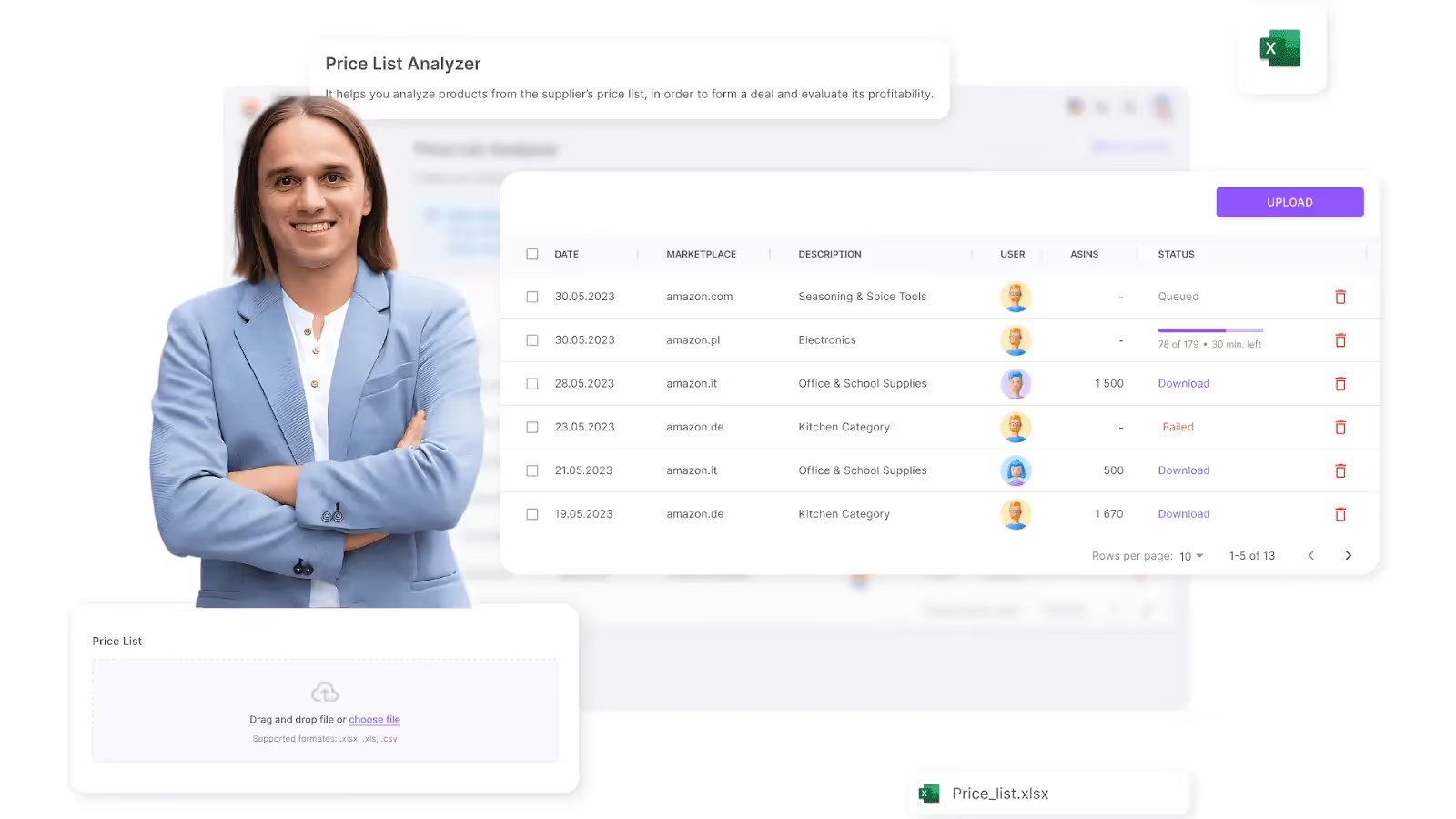
What it does
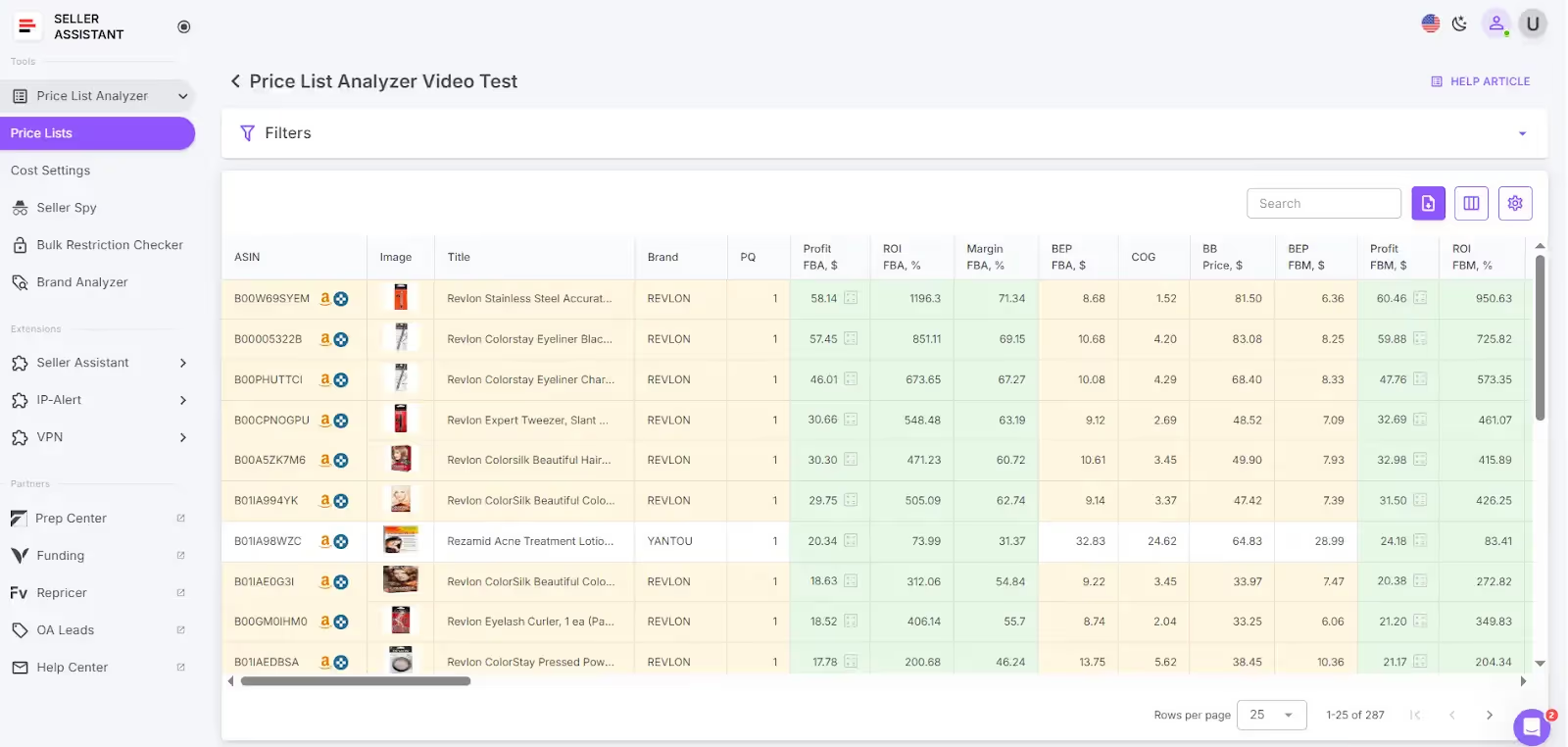
- Matches your supplier items to Amazon listings
- Calculates FBA fees, profits, ROI, margins, and break-even prices
- Detects potential product risks and fulfillment issues
- Lets you export clean Excel reports with detailed metrics
- Uses advanced filters to filter products by performance, profitability, risks, etc.
Key profitability and fee metrics
Pricing and profitability
- COG (Cost of Goods)
Cost of goods before tax. Product price at the supplier
- Cost of Goods incl. VAT
Total cost including VAT
- Buy Box price
Current price of the product winning the Buy Box on Amazon
- Break-Even price (FBA/FBM)
The minimum product price with 0% profit for Fulfillment by Amazon (FBA) or Fulfillment by Merchant (FBM). If you go below break-even threshold, you lose money on the product
- Profit (FBA/FBM)
Estimated profit per unit using FBA or FBM fulfillment methods. Shows how much money you earn on the product
- ROI (FBA/FBM, %)
Return on investment for FBA or FBM orders, as a percentage
- Margin (FBA/FBM, %)
Profit margin after costs, expressed as a percentage
- Fulfillment costs
- Total FBA/FBM fees
Overall fees associated with FBA or FBM services
- FBA fees
Fulfillment by Amazon fees
- Referral fee
Amazon's percentage-based fee on the sale
- Storage fees
Cost to store the product in Amazon’s warehouse
- Variable Closing Fee
A fee applied for books, music, video, blu-ray, and DVDs (BMVD) on top of other fees
- Digital Service Fee (DST)
DST applies to selling on Amazon fees (referral fee, fixed closing fee, variable closing fee, and get-paid-faster fee) if you sell in the countries where the fee is paid (e, g. Canada, France, Spain), and FBA fees (UK and France)
- Inbound shipping costs (FBA)
Cost of shipping the product to an Amazon warehouse (for FBA)
- Prepare/labeling cost (FBA/FBM)
Cost for preparing or labeling the product for shipment
- Fragile/bubble wrapping (FBA/FBM)
Additional cost if, the product requires special packaging for fragility
FBA fee calculation for single products
For fast, on-the-fly calculations, many sellers use the Seller Assistant Extension directly on Amazon product and search pages and supplier websites. It allows you to calculate fees, profits, and ROI without switching tabs or copying data.
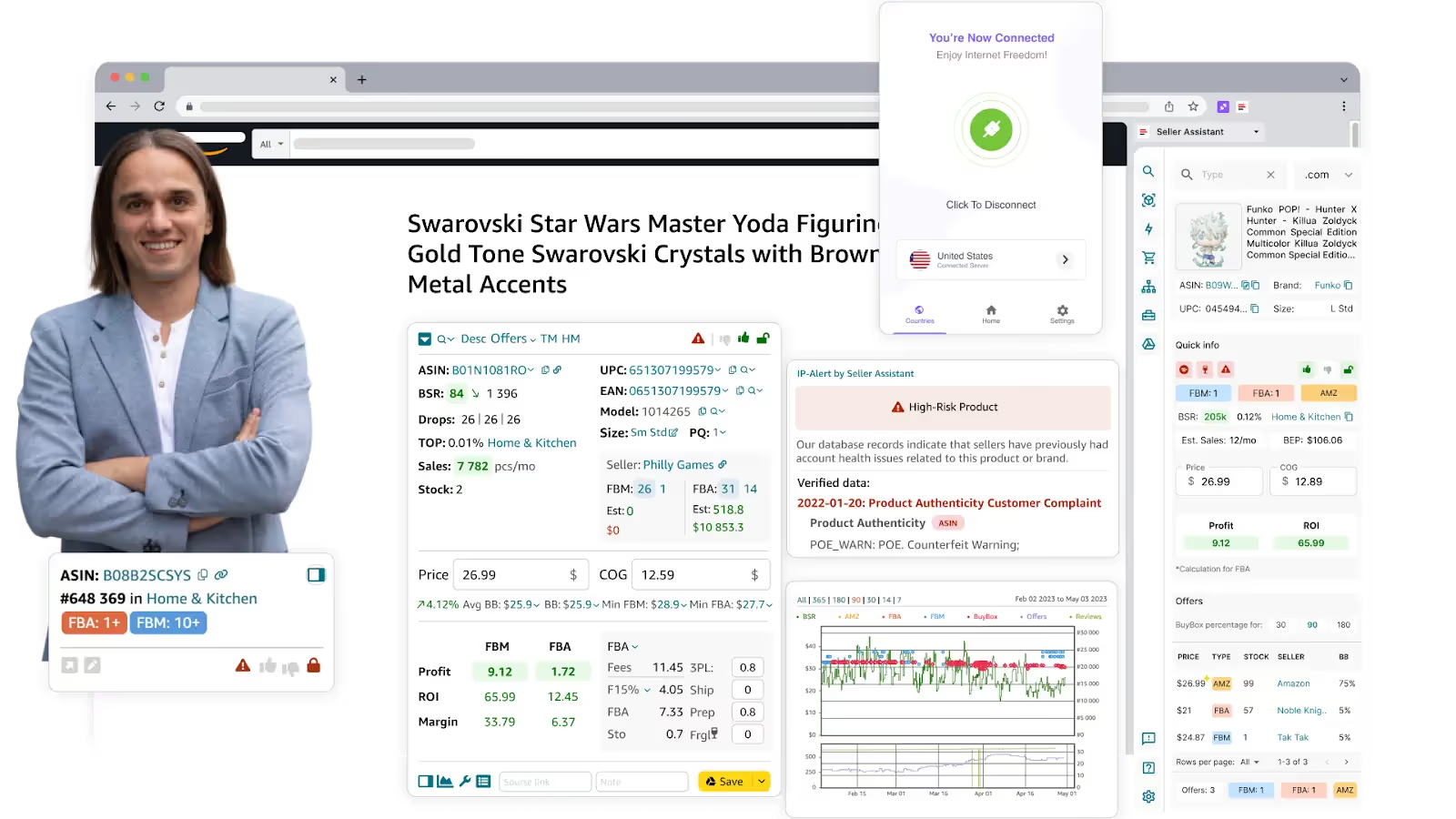
What it does
- Calculates all Amazon FBA and FBM fees (referral, fulfillment, storage)
- Provides instant estimates of profit, ROI, margin, and break-even price
- Customizes inputs like shipping, prep, and logistics
- Computes sales tax and VAT (if applicable)
Key profitability and fee metrics
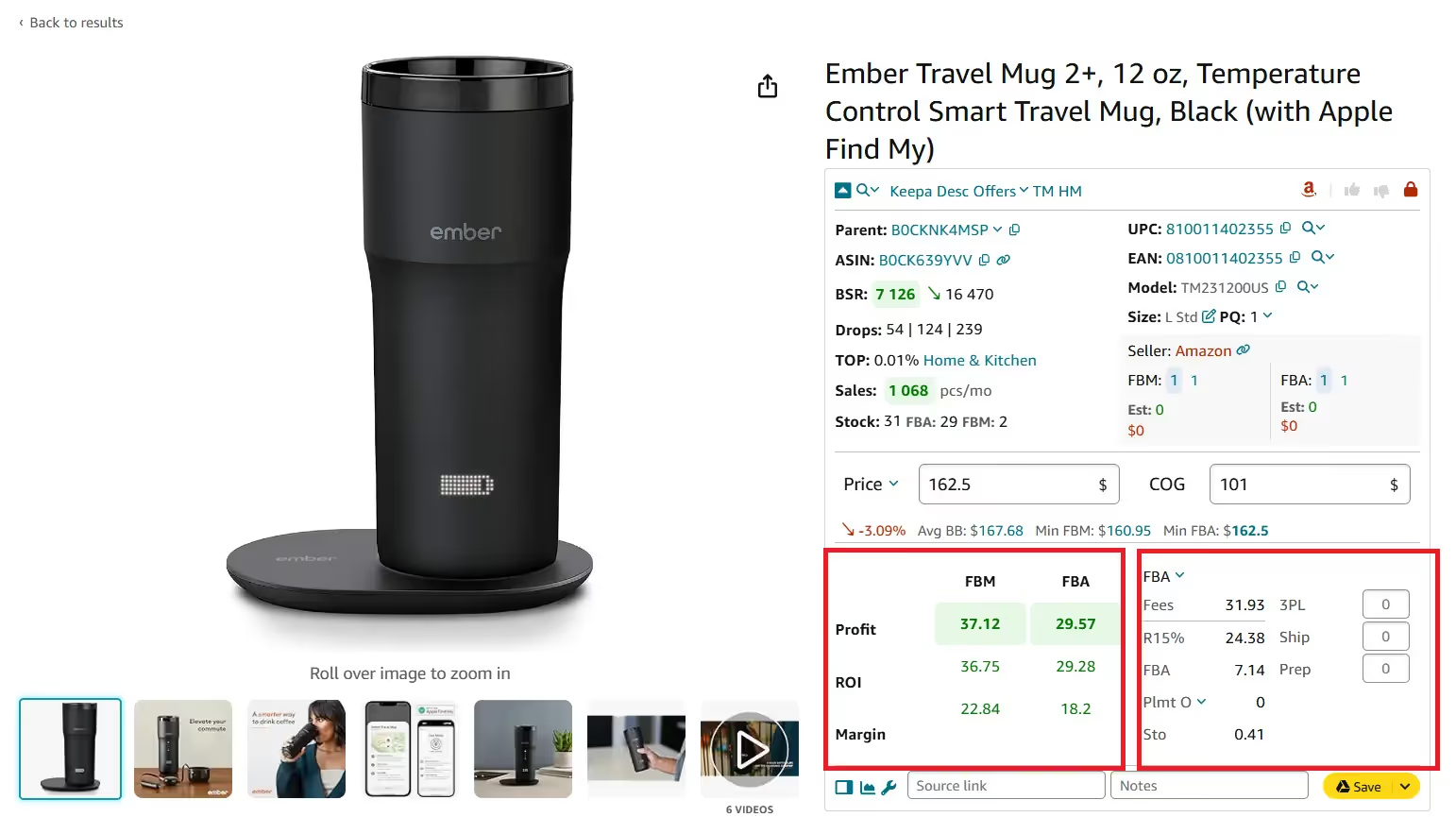
- FBA Fees
Total Amazon fulfillment charges
- Referral fee
Referral fee, typically 15% of the sale price
- Inbound placement service fee
Fee for distributing inventory to specific Amazon fulfillment centers
- DST
Digital Services Fee
- Storage
Monthly storage cost per unit
- 3PL
Combined third-party logistics cost = shipping + prep + fragile packaging
- Shipping
Cost per unit to ship to Amazon’s warehouse
- Prep
Prep center cost for packaging and labeling
- Profit per unit
Profit = Selling price – COG – all fees (referral + FBA + storage + logistics + tax + VAT)
- ROI (%)
ROI = Profit ÷ (COG + sales tax + logistics) × 100%
- Margin (%)
Margin = Profit ÷ Selling price × 100%
- VAT / Sales Tax
Included in profitability and break-even analysis
- Break-even point
The price where you make zero profit or loss.
Is FBA Right for Your Business?
Choosing between Amazon FBA and FBM (Fulfillment by Merchant) depends on your product type, business goals, resources, and margins. Here’s how to assess which fulfillment method fits your situation.
Key factors to consider
Expected sales volume
- High-volume sellers often benefit from FBA’s ability to scale and handle large order flow with ease. For low-volume sales, FBM can be more cost-effective.
- Tip. Use FBA to scale with high volumes. Choose FBM if you’re selling at a smaller, more controlled pace.
Cost analysis
- FBA comes with a range of fees – storage, fulfillment, long-term storage, and more. FBM reduces fees but requires you to manage shipping and warehousing.
- Tip. Weigh convenience against costs. Use Seller Assistant’s FBA/FBM Calculator to compare profitability.
Product type and size
- Standard-sized items are more fee-efficient with FBA. Bulky, oversized, or heavy items may be cheaper to fulfill via FBM.
- Tip. Stick with FBA for small-to-medium standard products. Use FBM for large or irregular items.
Product turnover rate
- FBA penalizes slow-moving inventory with long-term storage fees. FBM avoids these, making it better for low-turnover items.
- Tip. Send fast-selling items to FBA. Keep slow movers under FBM to avoid storage penalties.
Profit margins
- FBA can shrink margins due to fees. FBM offers tighter cost control if you’re able to manage logistics well.
- Tip. Go with FBA if the upside offsets the fees. Use FBM when maintaining higher margins is essential.
Experience and resources
- FBA is easier for beginners or those who don’t want to manage logistics. FBM suits sellers with established systems and fulfillment experience.
- Tip. Choose FBA if you want hands-off fulfillment. FBM is better if you’re confident in managing shipping and customer service.
Is Amazon FBA Worth It?
Amazon FBA offers a streamlined way to scale, but it isn’t the right fit for every seller. Whether it's worth it depends on how you sell, what you sell, and the kind of business you want to run.
.avif)
When FBA is worth it
You sell in high volumes
FBA is built to handle large order volumes efficiently using Amazon’s logistics network. It’s perfect for scaling without building your own warehouse or team.
You don’t want to manage fulfillment
Amazon takes care of storage, packing, shipping, customer support, and returns. That frees you to focus on growth, sourcing, or marketing.
You lack infrastructure
If you don’t have a warehouse or shipping partner, FBA gives you instant access to a fully managed logistics system. It's especially useful for new sellers starting from scratch.
Your products are standard-sized and fast-selling
FBA is cost-effective for products that fit Amazon’s standard tiers and sell quickly. It helps you avoid long-term storage fees and keeps fulfillment simple.
When FBA may not be worth it
You sell slow-moving inventory
FBA charges long-term storage fees that eat into margins if products don’t sell fast. FBM allows more flexible and affordable inventory storage.
You have logistics experience and infrastructure
If you already have storage space and shipping capabilities, FBM can cut costs. It gives you more control over fulfillment and customer interactions.
You sell oversized or irregular products
FBA fees increase significantly for bulky or non-standard items. FBM offers more flexibility in how you store, package, and ship these products.
You want tighter control over margins
FBA’s fees can stack up quickly, reducing profit on low-margin items. FBM may be the better choice if you're optimizing for profitability and already operate lean.
Final Thoughts
Understanding how does Amazon FBA work is the first step to building a profitable Amazon business. From hands-off logistics and Prime eligibility to a complex fee structure and strict prep rules, FBA can be a powerful tool – if you know when and how to use it.
Whether you're scaling fast or starting lean, success with FBA depends on choosing the right products and watching your numbers. Tools like Seller Assistant make it easier by helping you calculate Amazon FBA fees, analyze profits, and avoid costly mistakes
Seller Assistant is an all-in-one product sourcing software offering all the features vital for product sourcing. It combines three extensions: Seller Assistant Extension, IP Alert, and VPN by Seller Assistant, tools: Price List Analyzer, Seller Spy, Bulk Restrictions Checker, and API integrations, and features: Side Panel View, FBM&FBA Profit Calculator, Quick View, ASIN Grabber, UPC/EAN to ASIN converter, Stock Checker, and other features that help quickly find high-profit deals. Seller Assistant also offers integration with Zapier allowing to create custom product sourcing workflows.

.svg)













