What Documents I Need To Sell On Amazon Wholesale
Download Amazon Seller Guide
This guide will help you get started, understand the basics of Amazon selling, and explain in simple words how it all works.

What documents do I need to sell on Amazon wholesale? If you’re starting out in wholesale on Amazon, that question probably tops your list – and for good reason.
Submitting the wrong paperwork or missing even one required item can delay your approval or get you rejected entirely.
In this post, we’ll give you a clear, up-to-date breakdown of all the documents you need to become a wholesale seller on Amazon. You’ll also learn how to choose profitable wholesale suppliers – the kind that actually meet Amazon’s criteria and help you build a sustainable business, not just sell a few units.
Quick Answer: What Documents You Need to Sell on Amazon Wholesale
What documents do I need to sell on Amazon wholesale? It’s a critical question – and one that can make or break your ability to get approved. Amazon doesn’t just want proof that you’re a real business; they want very specific documents, formatted the right way, with no errors or mismatches. Even a small inconsistency in your address or a blurry invoice can lead to rejection.
Submitting the correct documents in the right format is what separates successful wholesale sellers from those stuck in approval limbo. This guide not only walks you through the full list of required documents, but also explains what each one is, how to get it, and how to avoid the common mistakes that hold sellers back. We’ll also cover how to find profitable, Amazon-compliant wholesale suppliers – because paperwork is just one piece of the puzzle.
Here’s a fast breakdown of the required documents, with a short explanation for each.
Documents needed to sell on Amazon wholesale
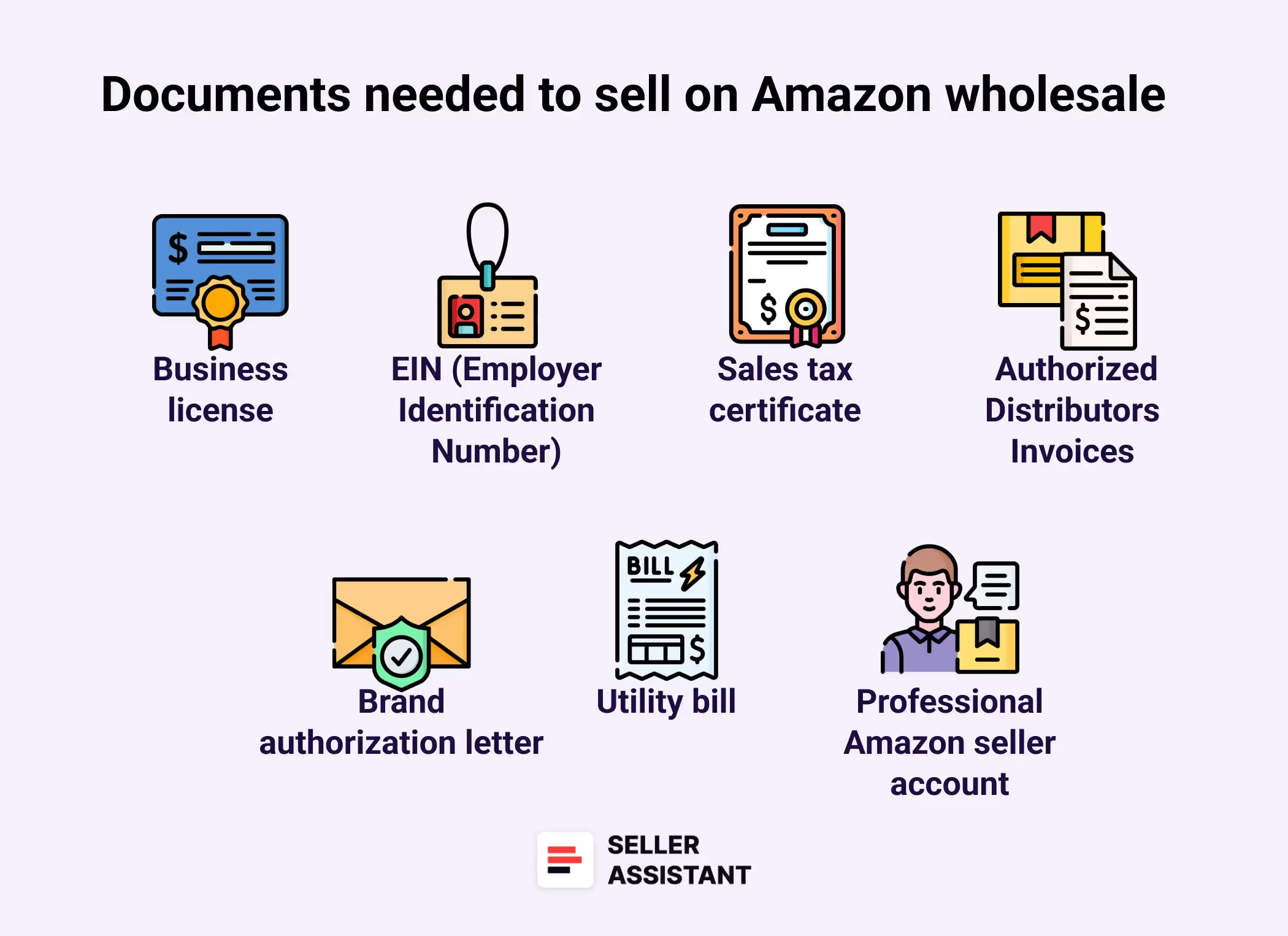
Business license
This proves you’re operating a legally registered business (like an LLC or corporation). You can obtain it from your state or local government website.
EIN (Employer Identification Number)
This is your federal tax ID number issued by the IRS. You can apply for it online for free through the IRS website.
Reseller or sales tax certificate
This document allows you to purchase goods tax-free from wholesale suppliers. It's issued by your state’s Department of Revenue.
Invoices from authorized distributors
Amazon requires at least one dated invoice showing a purchase of 10+ units per product. The invoice must include your business name and address – and it must match your Amazon account details exactly.
Brand authorization letter (if selling restricted brands)
If you're selling branded items, some brands require a letter authorizing you to resell their products. You’ll need to request this directly from the brand or an official distributor.
Utility bill or bank statement
A recent bill or statement (within 90 days) showing your business name and address. It helps Amazon verify that you're a legitimate and traceable entity.
Professional Amazon seller account
You need to be on a Professional plan – the Individual plan doesn’t support wholesale activities or ungating.
Eligibility Checklist: What You Need Before Applying
Before you start gathering documents or applying to sell wholesale on Amazon, you need to meet some basic business and account requirements. Think of this as your foundation – if you skip these steps, you won’t get far, no matter how perfect your documents are.
Here’s what you’ll need in place before you even think about submitting invoices or brand authorizations.

Registered business entity
You must operate under a legal business structure – like an LLC or corporation. Brands may not approve sellers using a personal name or sole proprietorship in most wholesale cases.
Valid EIN from the IRS
Amazon expects all wholesale sellers to have an official Employer Identification Number (EIN). This confirms you're operating as a real business and allows you to submit tax forms correctly.
Reseller certificate or state sales tax ID
This certificate allows you to buy goods tax-free from distributors. You must register with your state’s Department of Revenue to get one, and Amazon may ask for a copy.
Professional Amazon seller account
You must be on the Professional selling plan – the Individual plan lacks the permissions needed to apply for wholesale approval or ungating categories.
Business bank account
While not always checked, a business bank account in your company’s name is best practice. It helps with document consistency and may be needed during identity verification.
Matching address across all documents
Amazon often cross-checks addresses on your seller account, invoices, utility bills, and licenses. If any of them don’t match, expect delays or rejection.
Must-Have Documents Explained In Detail
Now that you’ve met the basic eligibility criteria, it’s time to dig into the documents Amazon actually wants to see. These aren’t optional – they’re required, and in most cases, Amazon will check every detail for consistency, legitimacy, and formatting.
Below is a breakdown of each core document, what it’s for, how to get it, and how to avoid common mistakes when submitting it.
Business license
This document proves you are legally authorized to operate as a business in your city or state. It must show your business name and address – exactly as it appears in your Amazon seller profile.
- Where to get it
Most local governments allow you to apply online through your city hall or state’s licensing portal.
EIN (Employer Identification Number)
Amazon uses your EIN to verify you’re a legitimate U.S. business. Unlike a Social Security Number, the EIN is issued to your business and is required for tax reporting.
- Where to get it
Apply for free on the IRS website (irs.gov). You’ll receive it instantly by email if you apply online.
Reseller certificate (or sales tax permit)
This lets you buy products from suppliers without paying sales tax – and proves you're a reseller, not a consumer. Some states call this a “sales tax ID” or “sales and use tax permit.”
- Where to get it
Apply through your state’s Department of Revenue or tax authority website.
Invoices from authorized distributors
This is one of the most scrutinized documents. Amazon requires a real invoice (not a receipt or order confirmation) showing a wholesale purchase of 10 or more units per product.
- The invoice must include
- Your business name and address (matching your Amazon account)
- The supplier’s full business info
- A detailed item list with prices and quantities
- A date within the last 180 days
- Where to get it
Directly from authorized wholesale distributors or brands after you’ve placed a real order.
Brand authorization letter (if needed)
Some brands restrict who can sell their products on Amazon. If you plan to sell a restricted brand, you’ll need written authorization from the brand owner or licensed distributor.
- What it must include
Letterhead, contact info, your business name, and a clear statement granting you resale rights.
Utility bill or bank statement
Amazon sometimes uses a recent utility bill or bank statement to verify your business’s physical location. It must be dated within 90 days and show your business name and address.
- Tips
Avoid uploading photos – scan and submit a clean PDF. Ensure all info matches what’s on your Amazon account.
Optional But Helpful Documents
While not officially required, these supporting documents can significantly improve your chances of approval – especially if you’re new to wholesale or applying to sell in gated categories. Amazon may not ask for them up front, but they’re often reviewed during manual checks or appeals.
Business website
Having a professional website that clearly shows your company, contact info, and product focus helps build trust. Amazon often checks to verify that your business has an online presence and is not just a paper entity.
- Best practice
Include your business name, logo, company email, and a simple catalog or services page. Make sure your contact info matches your Amazon account.
LinkedIn profile or online presence
A LinkedIn profile for your business (or yourself as the founder) helps prove legitimacy. It also supports your brand authority if you’re requesting ungating or brand approvals.
- Tip
Link to your business website and keep your job title consistent with your Amazon seller role.
Company product catalog or line sheet
If you represent multiple brands or private-label items, a catalog or line sheet helps Amazon assess your legitimacy and product scope. This is especially useful during brand ungating or appeals.
- What to include
Product names, SKUs, quantities, wholesale pricing (optional), and your business name/logo.
Seller performance documentation (if reapplying)
If you’ve been rejected or suspended before, submitting your past performance metrics, appeal letters, or supplier communications can show improvement or explain issues.
Wholesale Document Submission Tips
Submitting documents to Amazon isn’t just about uploading files – it’s about accuracy, consistency, and presentation. Most rejections happen because sellers overlook simple formatting rules or provide documents that don’t align with their Amazon seller account.
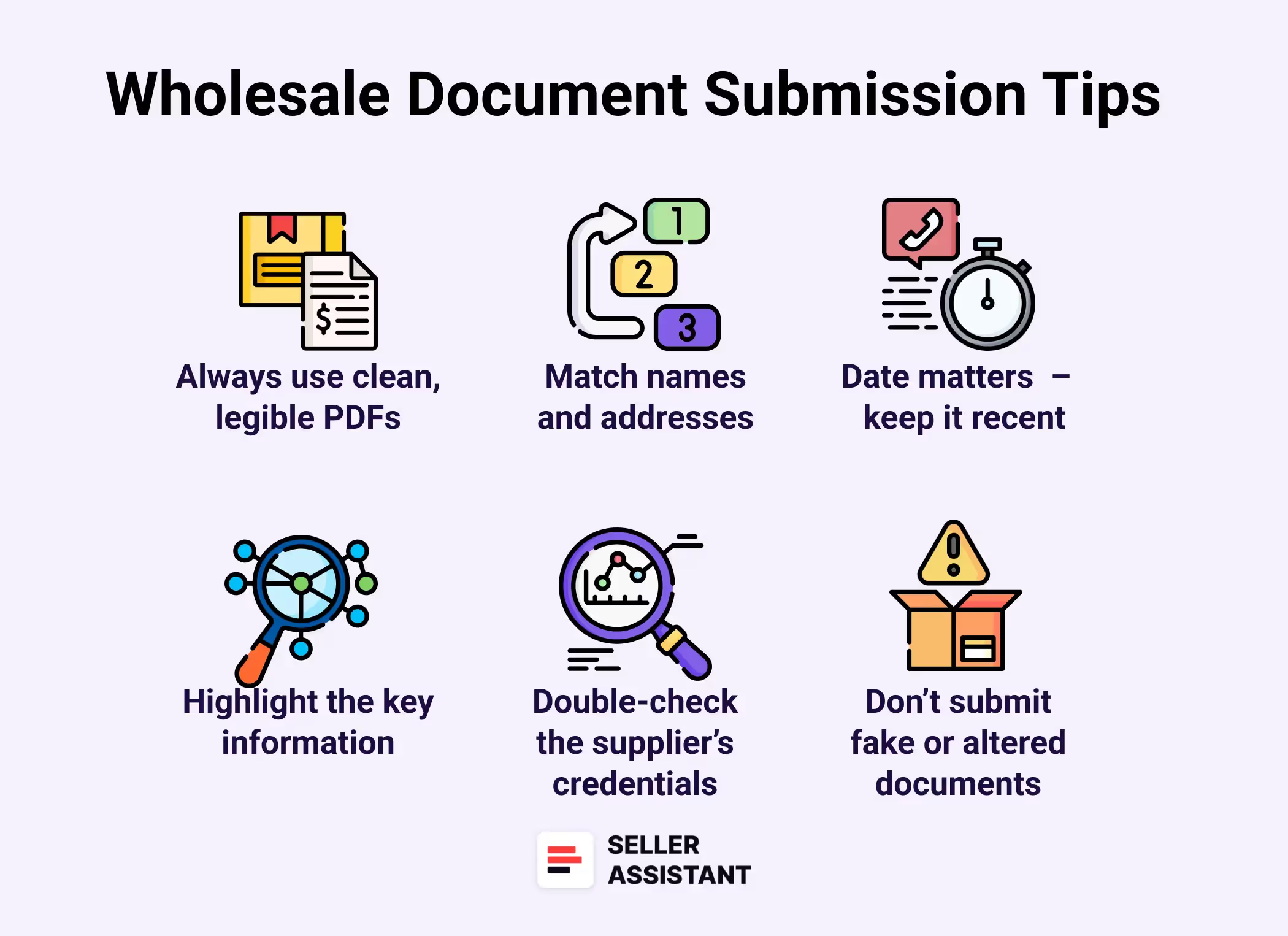
Here’s how to avoid mistakes and submit wholesale documents the right way.
Always use clean, legible PDFs
Do not upload blurry scans, low-res photos, or screenshots. Amazon expects official-looking documents in high resolution. Use a scanner or mobile app that outputs clean PDFs.
Make sure names and addresses match exactly
Every document you submit – business license, invoice, utility bill – must show the exact same business name and address that’s listed in your Amazon seller account. Even a small difference (e.g., “St.” vs. “Street”) can trigger rejection.
Date matters – keep it recent
Invoices and utility bills should be dated within the last 90 days. Older documents are often auto-rejected or flagged for manual review.
Highlight the key information
Amazon’s reviewers move quickly. If allowed, use a highlighter tool or annotation to mark your business name, address, invoice number, and product quantities. This helps speed up approval.
Double-check the supplier’s credentials
Your invoices should come from real, verifiable wholesale suppliers – not retailers or dropshippers. Amazon may call or research your supplier, so be sure they have a business website, phone number, and traceable identity.
Don’t submit fake or altered documents
It may be tempting to tweak an invoice to meet Amazon’s requirements, but doing so will almost certainly result in account suspension or permanent banning. Stick to real, verifiable paperwork.
How to choose profitable wholesale suppliers
Sourcing the right wholesale suppliers is just as important as submitting the right Amazon documents. Not every supplier is a good fit – even if they’re legitimate. You need to make sure the brand you’re buying from is Amazon-friendly, has enough product depth, and won’t drown you in competition. Below, we’ve broken the process into two parts: first, how to assess brands, and second, how to actually find wholesale suppliers that meet those standards.
What makes a brand resell-friendly on Amazon
Not every brand can be safely or profitably resold on Amazon. Even if you find a supplier, the brand itself might be gated, oversaturated, or flagged for IP complaints. Before investing, make sure the brand meets these essential criteria:
Check eligibility and Amazon restrictions
Before anything else, make sure the brand isn’t restricted and you’re eligible to sell it on your Amazon account. Restricted brands require ungating approval, and some won’t be sellable at all.
Tip. Use Seller Assistant's Bulk Restrictions Checker. It scans multiple products at once and clearly flags any that are gated, restricted, or blocked on your account.
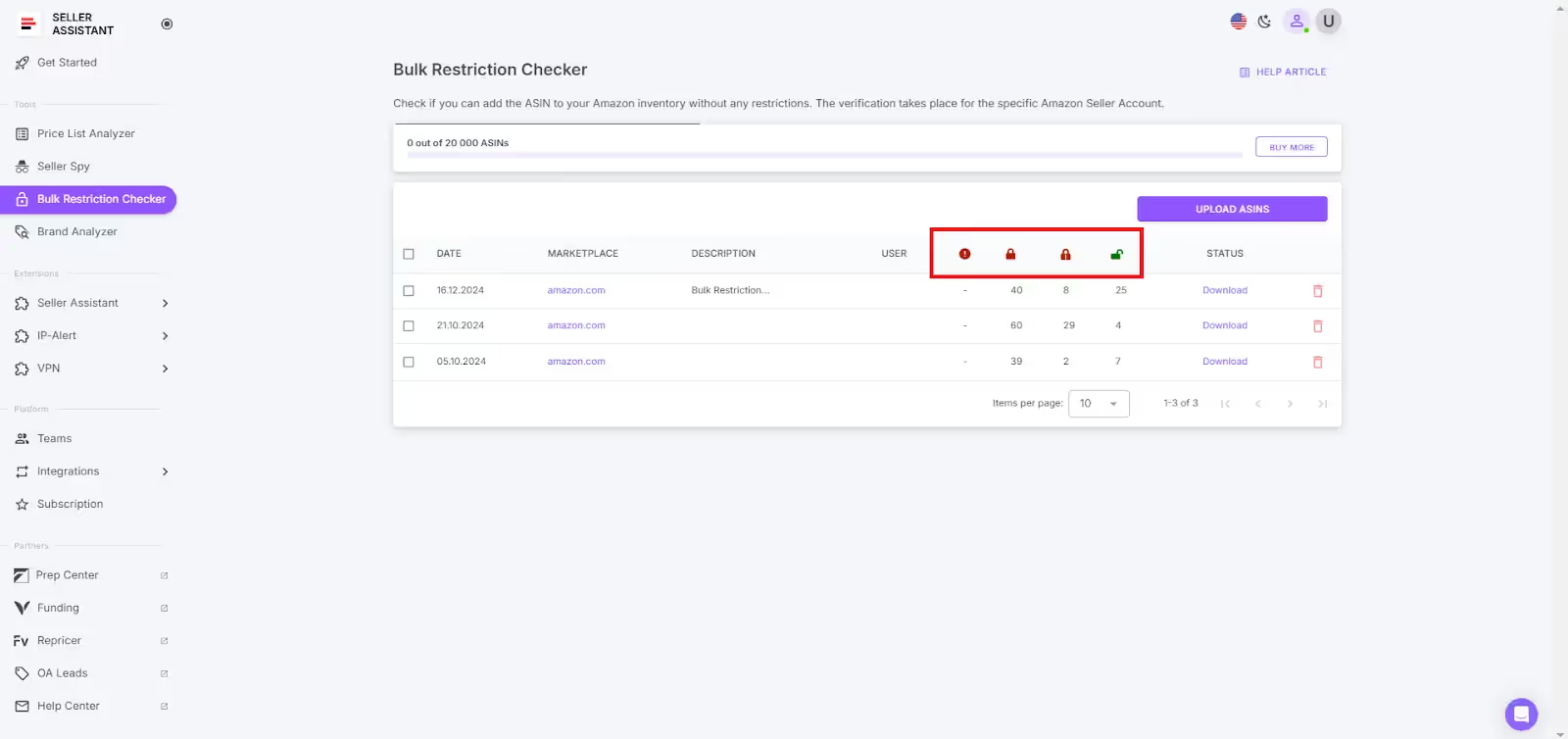
Avoid brands where Amazon dominates listings
If Amazon sells more than 30% of the brand’s products, it will be tough to win the Buy Box. That’s called the Amazon In-Stock Rate – and when it’s too high, competition becomes brutal.
Choose brands with 500+ products
Brands with fewer than 500 ASINs tend to be private label or very niche. That limits opportunity. You want larger brands with deep catalogs, which increase the odds of finding profitable, resellable SKUs.
Confirm the brand is not private label
Private label brands often restrict resellers. Clues: the seller name matches the brand, there’s only one seller per listing, and the brand has under 50 products total.
Estimate monthly revenue and average price
Choose brands that show strong revenue and a healthy average selling price. You can assess this using Seller Assistant’s Brand Analyzer, which estimates brand-wide monthly earnings and average Buy Box prices.
Avoid exclusive or brand-owned Amazon sellers
If the brand or its exclusive distributor is selling on Amazon, you’re unlikely to get approval or meaningful sales volume. These brands usually block third-party sellers.
Review competition from other FBA/FBM sellers
More than 15 FBA/FBM sellers per listing often means heavy price wars. Check average seller counts using Brand Analyzer before making a sourcing decision.
Assess brand popularity and review quality
Look for brands with a solid reputation: products should average over 4 stars and have hundreds of reviews. Low review counts may mean poor traction or low demand.
How to find wholesale suppliers with Brand Analyzer and Sourcing AI
Once you’ve picked a brand, you must make sure it’s profitable and resell-friendly. The next step is to find suppliers who carry that brand and meet your profit goals. This is where Seller Assistant’s Brand Analyzer and Sourcing AI save you hours of manual research.
Here’s how to use both tools to find trusted U.S. wholesale suppliers and validate your brand choices with confidence.
Note. Seller Assistant is a comprehensive product-sourcing software that helps Amazon sellers quickly find high-profit deals. It combines three extensions: Seller Assistant Browser Extension, and IP-Alert Chrome Extension by Seller Assistant, and VPN by Seller Assistant, Amazon seller tools: Price List Analyzer, Brand Analyzer, Seller Spy, Bulk Restrictions Checker, and API integrations, and features: Storefront Widget, Side Panel View, FBM&FBA Profit Calculator, Quick View, Stock Checker, IP Alert, Variation Viewer, Sales Estimator, Offers, and Restrictions Checker.

It offers a robust toolkit of over 20 features built to streamline every part of the sourcing process – from bulk scanning wholesale supplier sheets for high-margin leads to deep product research and advanced brand and competitor analysis. By using this FBA and FBM product sourcing software, you can easily identify products that have the potential to be sold well on Amazon.
Use Brand Analyzer to validate a brand
Once you’ve picked a brand, Brand Analyzer by Seller Assistant helps you check if it’s actually worth pursuing – based on data.
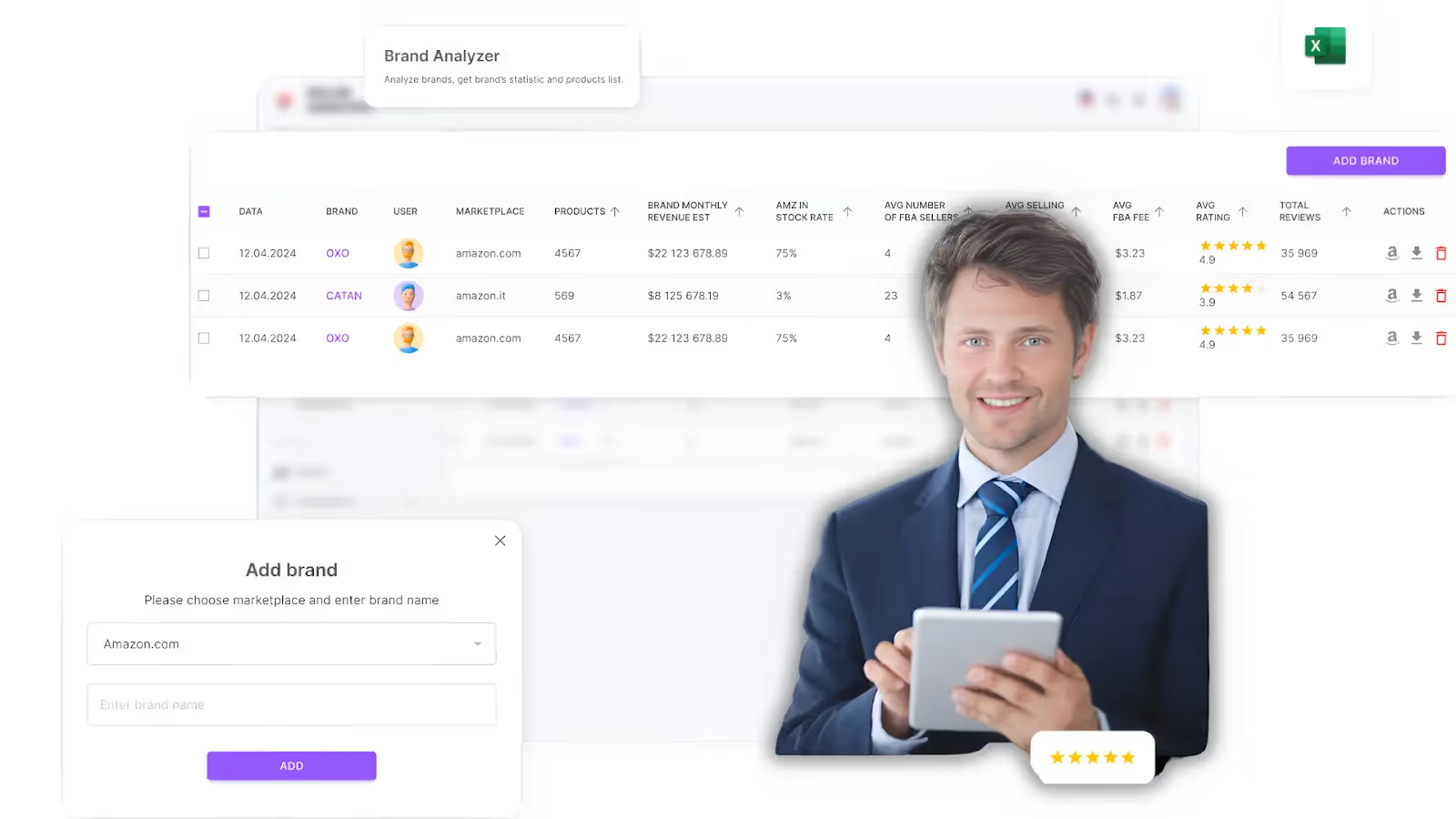
Brand Analyzer shows
- Number of ASINs in the brand (should be 500+)
- Total brand monthly revenue (potential earnings)
- Average selling price and FBA fees
- Amazon In-Stock Rate (avoid >30%)
- Average FBA seller count (avoid brands with 15+ sellers per listing because of too intense competition)
- Average rating and total reviews (product quality and demand)
- You can also download a full Excel report with product-level details like BSR, listing status, Buy Box price, and stock availability. This helps you shortlist profitable ASINs and rule out red flags fast.
Step-by-step: how to use Brand Analyzer
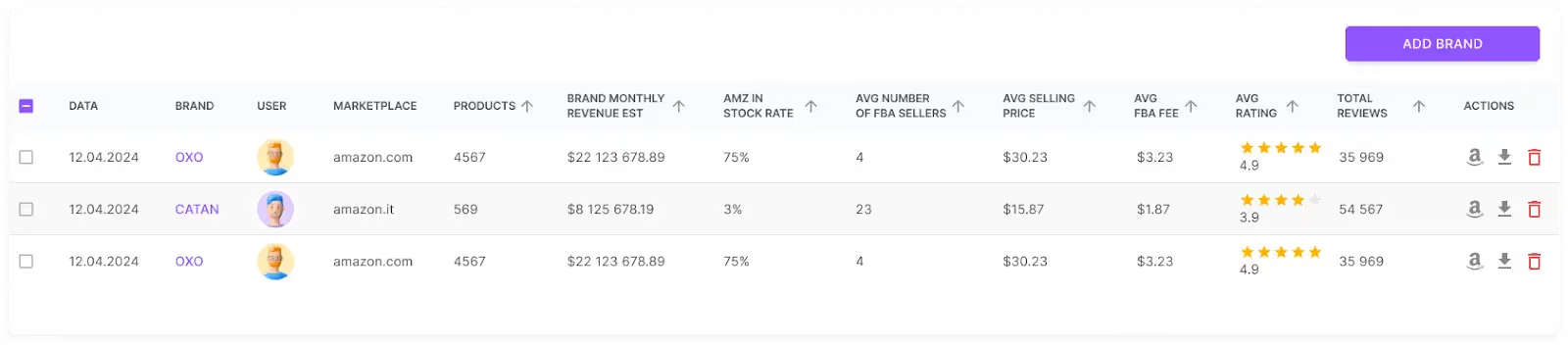
Before contacting suppliers, use Brand Analyzer to evaluate whether a brand is worth reselling – based on revenue, competition, and customer feedback.
- Step 1. Open your Seller Assistant account
Log into your Seller Assistant dashboard and open Brand Analyzer.
- Step 2. Type in the brand name
Select your Amazon marketplace (e.g., Amazon.com), enter the brand name, and hit search.
- Step 3. Review the summary data
You’ll see a quick overview of:
- Brand size (number of products)
- Estimated monthly revenue
- Average selling price
- Amazon In-Stock Rate (avoid >30%)
- Average FBA seller count (avoid >15)
- Customer rating and total reviews
- Step 4. Download the Excel report
Click to download a full report with all the brand’s ASINs and their detailed data.
- Step 5. Filter by revenue, low competition, and good ratings
Highlight the ASINs that meet your criteria and source only those using Sourcing AI.
Find suppliers with Sourcing AI by Seller Assistant
As a wholesale seller, your top priority is to find official or large-volume U.S. distributors for specific brands – not random retail sites or middlemen. This is where Sourcing AI by Seller Assistant becomes invaluable.
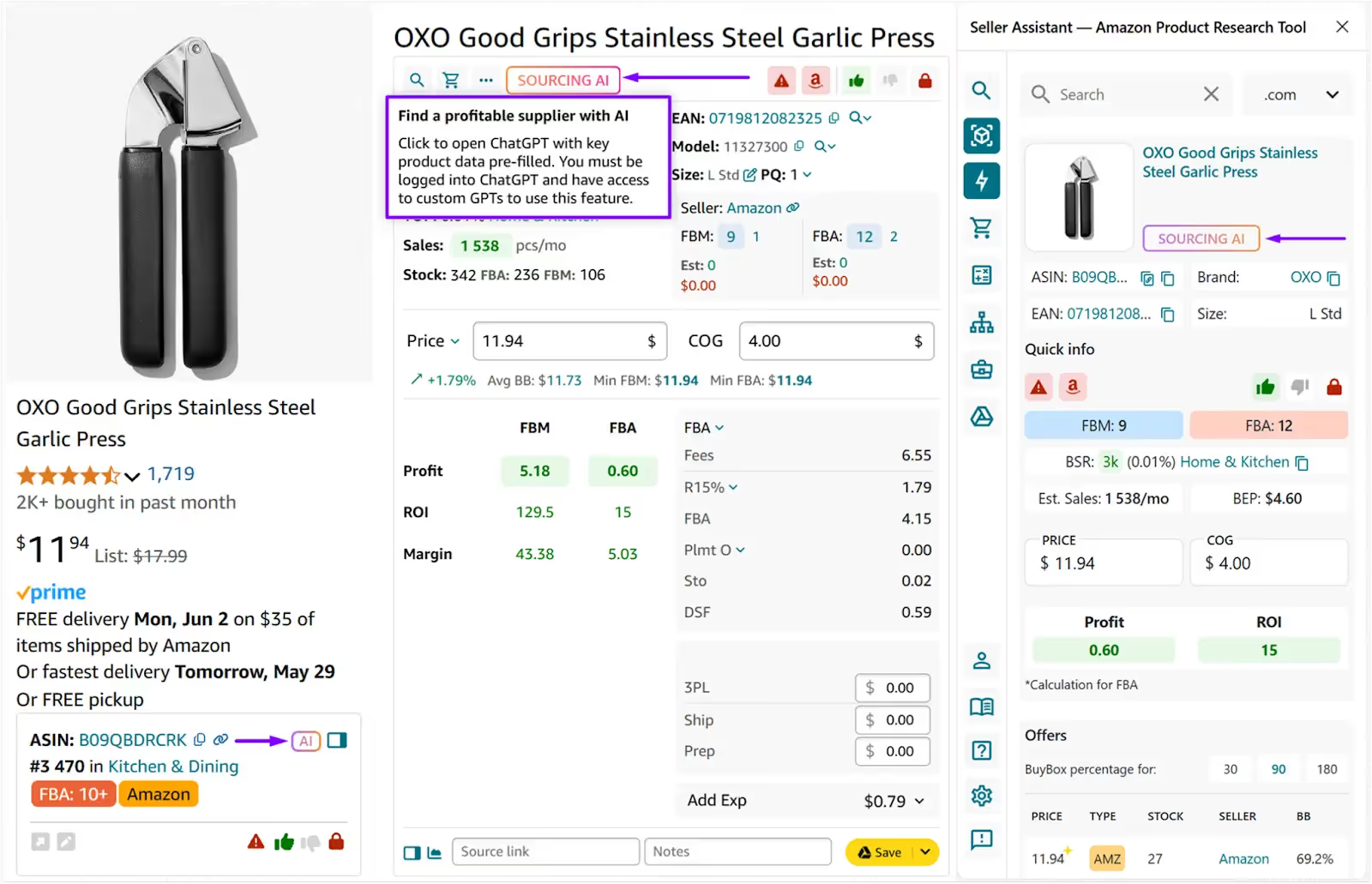
Unlike generic tools or Google searches, Sourcing AI is designed to think like a reseller. It connects Amazon product and brand data with a pre-trained AI agent that scans only U.S.-based supplier websites and returns up to 10 verified sourcing leads.
Sourcing AI focuses exclusively on U.S. suppliers and leverages product identifiers – like ASIN, UPC, model number, and brand name – to uncover verified wholesale sources.
Sourcing AI helps identify
- Official distributors
- Large-scale multi-brand suppliers
- Wholesale programs open to Amazon sellers
- You can then contact these suppliers directly to open accounts, request line sheets, and place compliant wholesale orders.
Why it works for wholesale sellers
- Only shows U.S.-based suppliers – no Alibaba, Temu, or foreign marketplaces
- Filters out retail-only sources
- Prioritizes authorized, high-volume sellers
- Works with brand identifiers – not just ASINs or titles
- Saves hours of sourcing guesswork and Googling
Steps to use sourcing AI as a wholesale seller
Step 1. Open your Seller Assistant account and log in to ChatGPT
Sourcing AI runs through a specialized GPT assistant inside your browser. Make sure you’re signed into both platforms.
Step 2. From the Amazon product page, click “Sourcing AI”
You can also trigger it from Seller Assistant's Side Panel View, search results, or even competitor storefronts.
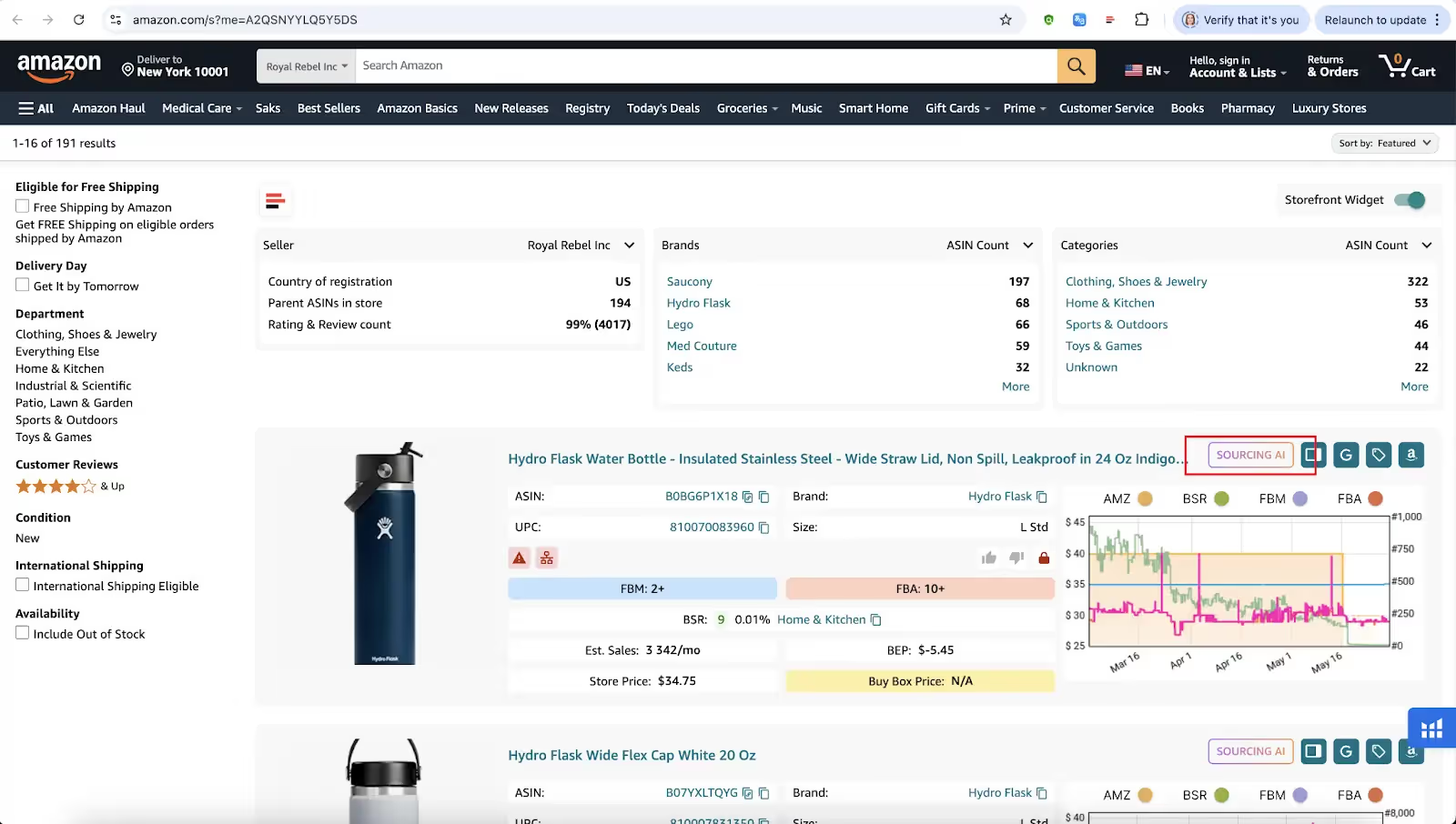
Step 3. Choose the request type
Select the custom prompt:
- “Find suppliers of [Brand Name] in the U.S.”
- This tells the AI to look for wholesale distributors of that brand – not individual products.
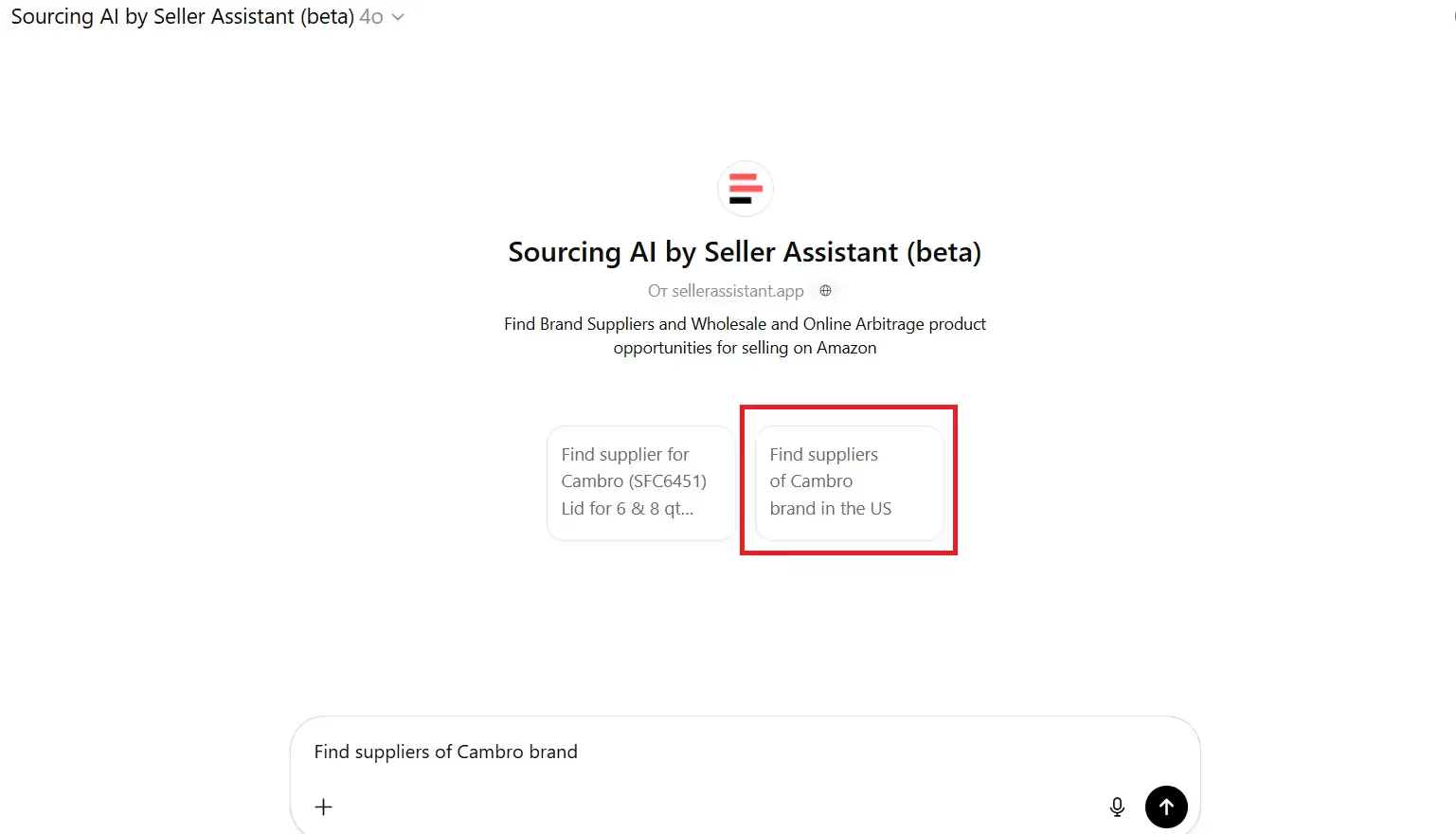
Step 4. Review the supplier table
You’ll get up to 10 results, including:
- Supplier name and link
- Contact or catalog page
- Price (if available)
- Match confidence level (Exact or Likely)
- Notes (such as MOQ, brand authorization, or product match details)
Step 5. Reach out directly to open accounts
Use the provided links to request wholesale access, submit your documents (like reseller permit), or request a product catalog or line sheet.
Pair Brand Analyzer and Sourcing AI for smarter sourcing
The best strategy? Use Brand Analyzer first to confirm the brand is profitable and safe, then use Sourcing AI to instantly find U.S. suppliers who carry those products. This two-step method saves hours and filters out low-quality, overpriced, or restricted products before you waste time or money.
Combine Brand Analyzer and Sourcing AI
- Use Brand Analyzer first to qualify the brand: confirm profitability, low competition, and strong ratings.
- Then use Sourcing AI to instantly locate verified U.S. suppliers offering those ASINs at profitable prices.
- This workflow replaces hours of manual research and prevents sourcing errors before they cost you money.
What if Amazon Rejects Your Documents
Even if you’ve submitted all the required documents, there’s still a chance Amazon will reject them – often for reasons that seem minor or unclear. The good news? Rejections are common, usually fixable, and don’t mean your selling journey is over.
How to handle it step by step
Step 1. Read the rejection message carefully
Amazon’s response will usually include a reason, even if vague (e.g., “document not acceptable” or “incomplete invoice”). Don’t ignore the phrasing – it offers your first clue about what went wrong.
Step 2. Double-check formatting and consistency
- The most common causes of rejection are:
- Mismatched business names or addresses
- Blurry or low-resolution scans
- Missing details (e.g., invoice date, supplier info, quantities)
- Older documents (e.g., invoices or utility bills older than 90 days)
- Submitting photos instead of PDFs
- Compare every field on your documents against your Amazon seller account details and fix any inconsistencies.
Step 3. Don’t argue – revise and resubmit
Avoid appealing emotionally or arguing with Seller Support. Instead, fix the document and upload a revised version. Clean up formatting, correct address mismatches, or request a cleaner invoice from your supplier if needed.
Step 4. Use annotation or highlighting tools
When resubmitting, consider highlighting or circling key information: your business name, address, supplier info, invoice number, quantities. This helps Amazon’s team process your documents faster and can improve your chances of approval.
Step 5. Be prepared to provide additional proof
In some cases, Amazon may ask for a second utility bill, a different invoice, or even a letter from your supplier. Be ready to respond quickly with professionally formatted, accurate files.
Step 6. If stuck – open a case or contact Seller Support
If you’re unsure what’s wrong after a second rejection, open a case through Seller Central. Ask for clarification and request specifics. Sometimes, a human support agent can offer more insight than the automated system.
Step 7. Never submit fake or edited documents
Tempting as it might be, submitting manipulated invoices or altered documents will likely lead to permanent account ban. Always work with real, verifiable files from legitimate suppliers.
Final Thoughts
If you’ve been asking, “What documents do I need to sell on Amazon wholesale?” – now you have a complete, up-to-date answer. Becoming a wholesale seller isn’t just about collecting files – it’s about submitting the right documents, in the right format, and showing Amazon you’re a serious business.
By following the requirements, avoiding common mistakes, and using tools like Seller Assistant's Brand Analyzer and Sourcing AI, you’ll not only find new suppliers faster but also build a more profitable and scalable Amazon wholesale business.
Seller Assistant is an all-in-one product sourcing software offering all the features vital for product sourcing. It combines three extensions: Seller Assistant Extension, IP Alert, and VPN by Seller Assistant, tools: Price List Analyzer, Brand Analyzer, Seller Spy, Bulk Restrictions Checker, and API integrations, and features: Storefront Widget, Side Panel View, FBM&FBA Profit Calculator, Quick View, Stock Checker, IP Alert, Variation Viewer, Sales Estimator, Offers, Restrictions Checker, and other features that help quickly find high-profit deals. Seller Assistant also offers integration with Zapier allowing to create custom product sourcing workflows.

.svg)













