7 Signs You’ve Outgrown Manual Sourcing Tools
Download Amazon Seller Guide
This guide will help you get started, understand the basics of Amazon selling, and explain in simple words how it all works.

Running product research manually might work when you’re testing a few ASINs – but once your catalog grows, manual sourcing turns into chaos. Spreadsheets, browser tabs, and endless eligibility checks slow you down and hide profitable deals.
That’s when you need a systemized Amazon sourcing workflow built for scale. Modern wholesale sellers use connected tools to automate sourcing, scan price lists in bulk, and create clean purchase orders in minutes.
In this post, you’ll see the difference between manual and automated workflows – and discover the key signs you’ve outgrown manual sourcing tools for your Amazon wholesale business.
Manual Sourcing vs. Wholesale Workflow: What’s the Real Difference?
Manual sourcing and wholesale sourcing aren’t the same game. Manual sourcing works when you’re testing a few ASINs; once you scale, spreadsheets, tab-hopping, and one-by-one checks choke throughput and hide profits.
Wholesale is built for volume: you evaluate brands, scan price lists, verify eligibility in bulk, and generate clean POs on repeat. That shift demands a systemized Amazon sourcing workflow – not more copy-paste. A connected wholesale sourcing tool ties supplier data, ASIN matching, risk checks, and purchasing into one flow.
Seller Assistant's wholesale workflow tools help you systemize Amazon sourcing so every step – research → analysis → PO – moves faster, stays accurate, and scales with your team.
Manual sourcing vs. automated wholesale workflow
Area | Manual Sourcing (old way) | Automated Wholesale Workflow (with Seller Assistant) |
Trigger | Random product ideas, retail deals | Brand-first strategy using Storefront Widget, Seller Spy, and Brand Analyzer data |
Data source | Ad-hoc Keepa checks, guesswork | Centralized metrics (100+ per SKU), saved filters, reusable views |
ASIN matching | One-by-one lookups | Price List Analyzer bulk matches supplier SKUs → ASINs in minutes |
Eligibility (gating) | Click each listing, hope for the best | Bulk Restriction Checker scans hundreds of ASINs per run |
Supplier discovery | Google rabbit holes, outdated directories | Sourcing AI returns verified U.S. suppliers with price/MOQ |
Risk control | Late surprises (IP, hazmat, variations) | Seller Assistant Extension, IP-Alert, hazmat/meltable flags, Variation Viewer, Alerts |
Profit math | Manual fee spreadsheets | Built-in FBM/FBA Profit Calculator + fee breakdowns |
Shortlisting | Manual notes, messy sheets | Price List Analyzer: Like/Dislike, saved filters, export clean buy lists |
Purchase orders | Rebuild from scratch each time | Purchase Orders Module: 1-click from shortlist, export PDF/XLSX |
Routing | Manually paste addresses | Supplier/Warehouse Databases auto-route by default settings |
Throughput | ~10–30 SKUs/hour | 20×+ more SKUs/hour (bulk analysis + automation) |
Error rate | High: mis-matched ASINs, missed gating | Low: validations, flags, account-level eligibility checks |
Scalability | Breaks at volume | Built for scaling catalogs, suppliers, and POs |
Note. Seller Assistant is an end-to-end Amazon workflow management platform that integrates 10+ wholesale-focused solutions into one connected system. It combines sourcing workflow automation, bulk research and intelligence tools, and integrated Chrome extensions – giving you everything you need to streamline finding deals, managing suppliers, and creating purchase orders.

The platform aggregates: workflow management tools – Purchase Orders Module, Suppliers Database, Warehouses Database to organize, automate, and scale every step of your wholesale and arbitrage operations; bulk research & sourcing tools – Price List Analyzer, Bulk Restriction Checker, Sourcing AI, Brand Analyzer, Seller Spy to evaluate supplier price lists, verify selling eligibility and restrictions, open new brands, and discover winning product ideas from competitors to expand your product catalog; Chrome extensions – Seller Assistant Browser Extension, IP-Alert Extension, and built-in VPN by Seller Assistant to deep-research products, check IP claims and compliance, and access geoblocked supplier sites directly within your browser; and integrations & team access features – seamless API connectivity and integrations with Zapier, Airtable, and Make, plus Virtual Assistant Accounts for secure, scalable team collaboration.
With Seller Assistant, every step of your Amazon wholesale and arbitrage workflow is automated and connected.
Signs You’ve Outgrown Manual Sourcing and Need a Wholesale Workflow Tool
When you first start selling on Amazon, manual sourcing might feel manageable – checking ASINs one by one, updating price lists by hand, and building purchase orders in spreadsheets.
But as your product catalog grows, those same processes become bottlenecks that drain time, cause errors, and hide profitable deals. If you recognize any of the following signs in your daily workflow, it’s time to move from manual effort to a connected Amazon sourcing workflow powered by automation.
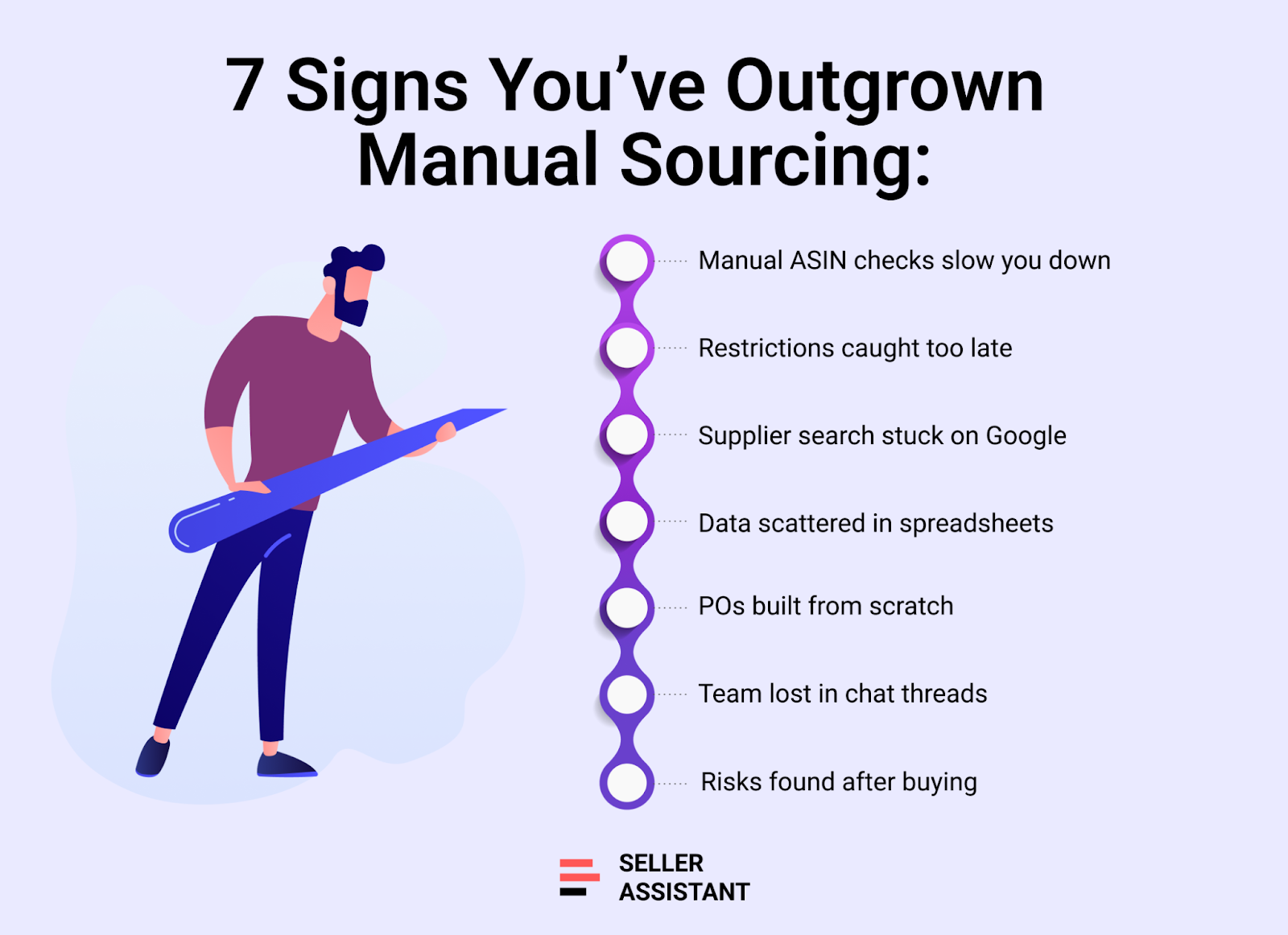
Sign 1. You still check ASINs manually
If you’re opening Amazon tabs and verifying ASINs one at a time, you’re losing hours each week. A wholesale sourcing tool automates ASIN matching and analysis, pulling 70+ product metrics instantly and helping you spot real deals at scale.
Sign 2. You find out about restrictions too late
If you only discover brand gating or category restrictions after you buy, your workflow is reactive, not strategic. With Bulk Restriction Checker, you can scan hundreds of ASINs at once and eliminate restricted items before they ever reach your shortlist.
Sign 3. You search suppliers on Google
Manually digging through random websites to find wholesalers wastes time and exposes you to fake sources. Sourcing AI instantly finds verified U.S. suppliers for brands and ASINs you already know are profitable – saving research hours and reducing risk.
Sign 4. Your supplier and warehouse info lives in spreadsheets
If your team is copy-pasting supplier details or routing orders by hand, you’ve already outgrown manual systems. A structured Supplier Database and Warehouse Database store and link all your supplier, prep, and routing data automatically across your workflow.
Sign 5. You rebuild purchase orders from scratch every time
Typing product details, quantities, and costs for every new order is slow and error-prone. With the Purchase Orders Module, you can generate accurate, reusable POs in one click directly from your filtered shortlist – no more manual entry.
Sign 6. Your team shares product links in chats
When sourcing data lives in private messages, version control breaks and mistakes multiply. Virtual Assistant Accounts and shared workflows keep everyone aligned – letting your team research, verify, and update supplier data securely inside one connected system.
Sign 7. You discover listing risks after you buy
If IP alerts, hazmat flags, or meltable warnings only appear once inventory arrives, your process isn’t proactive. Tools like IP-Alert and the Seller Assistant Extension surface those issues instantly while you research – so you source smarter and stay compliant.
How Wholesale Workflow Works
If the seven signs above feel familiar, you’ve outgrown ad-hoc research and it’s time to scale with a structured wholesale process. The next step is to follow a repeatable Amazon sourcing workflow and apply the right tools at every stage. Below is exactly how to run that flow with Seller Assistant – so your research, analysis, and purchasing stay fast, accurate, and ready to scale.
Step 1. Choose what to sell strategically
Understand the process
Every scalable Amazon wholesale workflow starts with a clear decision: which categories and brands are worth your focus. Unlike private-label sellers, wholesale and arbitrage sellers rely on existing, listed brands because real historical sales data predicts future success.
The smartest strategy is to examine what top sellers already stock and then analyze those brands in depth.
You should look for large product catalogs (ideally 500+ ASINs), proven demand, strong profit margins, and moderate competition. The goal is to make data-driven product and brand selections before any supplier outreach begins.
Essential tools to use
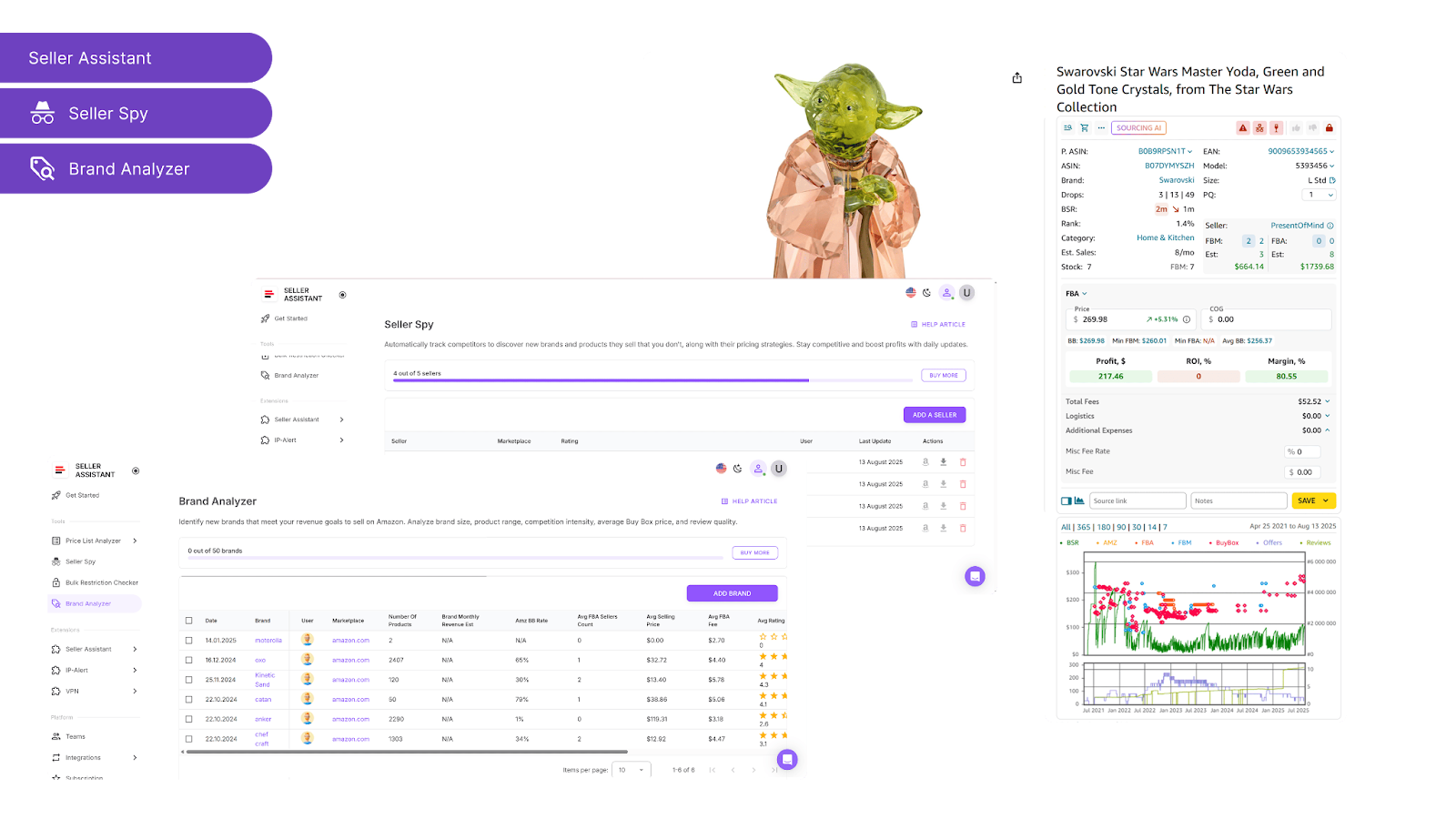
How each tool supports your research
Storefront Widget

- Embeds directly into Amazon storefronts and instantly shows competitor profiles: country, total ASIN count, top categories, top brands, ratings, and reviews.
- Displays detailed product cards with sales estimates, BSR, price comparisons, FBA/FBM competition, and alerts for restrictions, IP claims, or risk warnings.
- Lets you filter by brand or category for targeted, data-based discovery.
Seller Spy
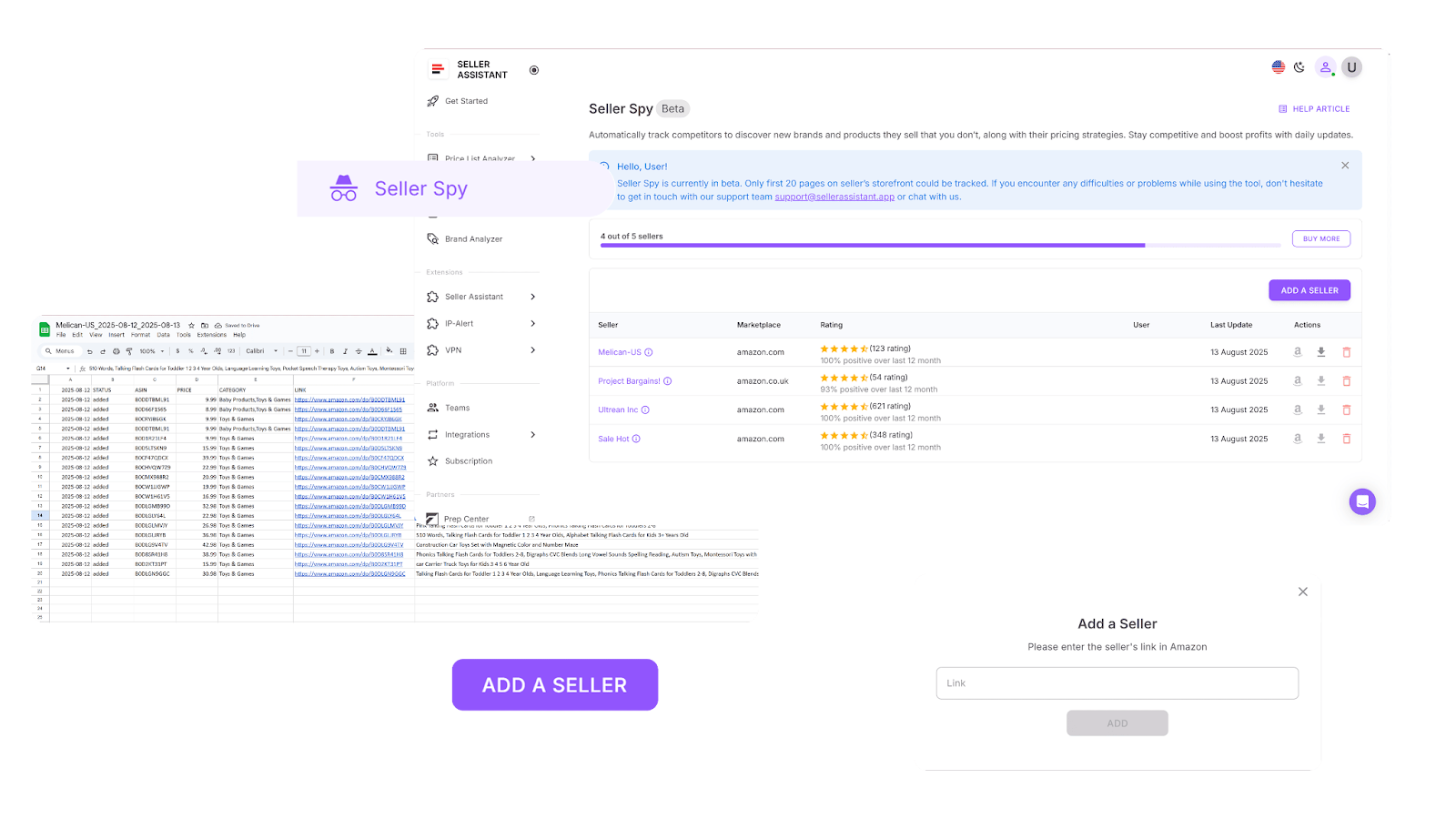
- Continuously tracks competitor storefronts, noting which ASINs are added or removed, along with prices and direct listing links.
- Highlights catalog gaps by comparing competitors’ assortments with your own.
Brand Analyzer

- Evaluates whether a brand is worth pursuing for wholesale supply.
- Reports total product count (preferably 500+ ASINs) and estimated revenue potential.
- Shows how much of the catalog Amazon itself sells (if >30%, competition may be high).
- Displays customer feedback and review quality for brand health.
Putting your insights into action
Open any competitor’s storefront on Amazon; the widget loads automatically with their brand mix, category distribution, and ASIN totals. Filter by category or brand, then review product cards to spot high-demand, low-risk ASINs.
Add competitor storefront URLs to Seller Spy and let it monitor daily changes. Export the reports to identify trending new ASINs and discontinued products you may want to avoid.
Enter a brand name to see its full profile – catalog size, revenue, competition, and profitability. Use these insights to build a shortlist of brands to contact for wholesale partnerships.
Step 2. Check if you’re approved to sell
Understand the process
Before investing effort, money, or supplier outreach, confirm that your Amazon account is actually allowed to sell the products or brands you’ve chosen. Many categories and brands are gated – and some cannot be ungated, no matter your experience level or documentation.
By verifying restrictions early, you eliminate products you’ll never be able to list, saving time, capital, and unnecessary negotiations with suppliers. It’s a key safeguard in every Amazon sourcing workflow that prevents wasted effort later in the pipeline.
Essential tools to use
How the tool supports your research

- Instantly verifies your selling eligibility for dozens or even hundreds of ASINs in one scan.
- Marks open, ready-to-sell products as “Eligible”, showing that no approval is needed.
- Highlights gated products as “Approval required”, signaling that brand or category approval is required.
- Flags ASINs your account can never sell as “Not eligible” for permanent restrictions.
- Prevents costly sourcing mistakes by identifying restricted or unsellable products before you invest in them.
Putting your insights into action
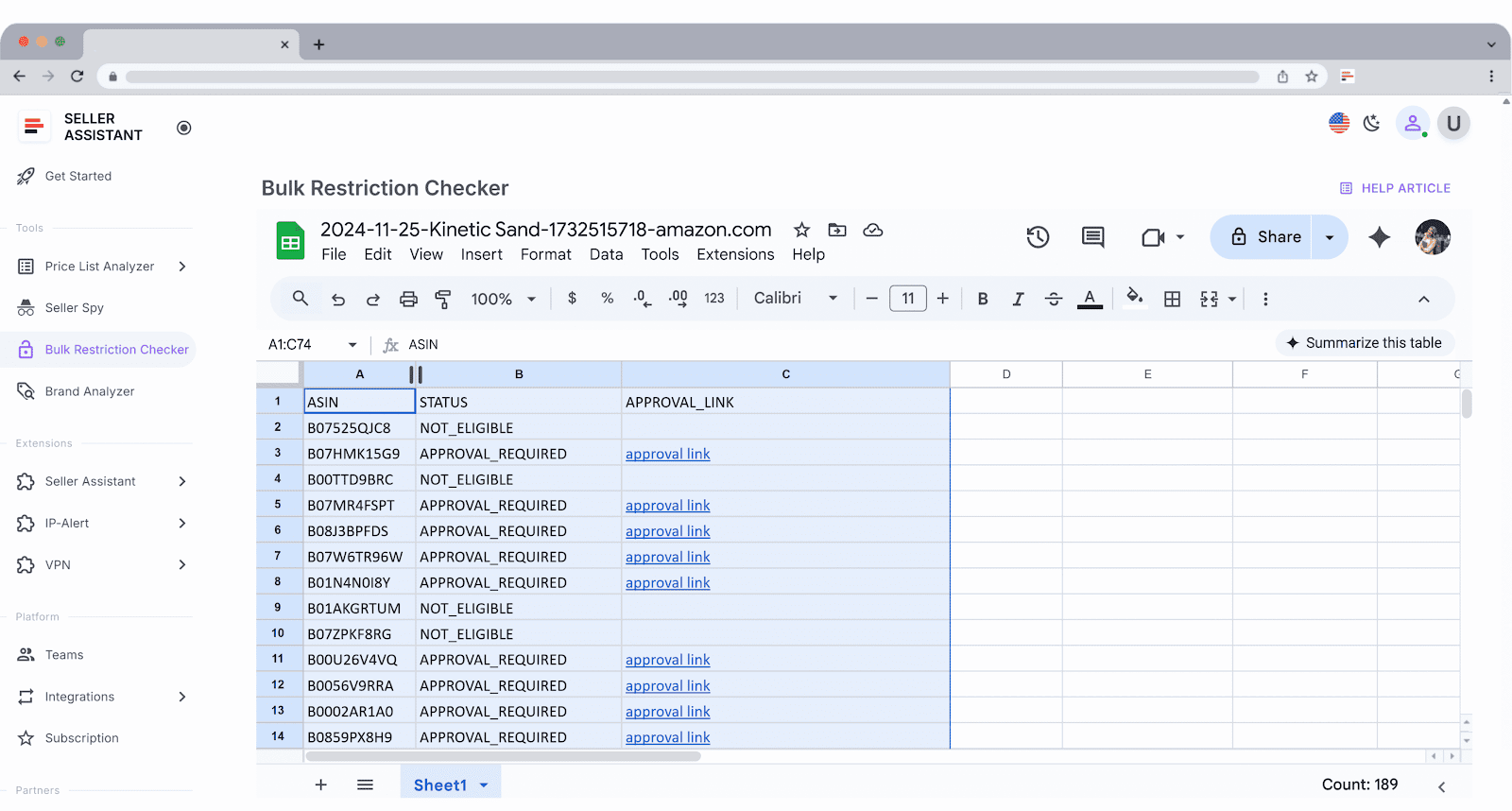
Log into your Seller Assistant account and open Bulk Restriction Checker. Choose your Amazon marketplace, upload your ASIN list, and start the scan. In a few seconds, you’ll get a report showing which ASINs are sellable immediately, which require ungating, and which are permanently off-limits – helping you refine your sourcing list before moving to the next step.
Step 3. Discover suppliers instantly
Understand the process
After identifying profitable brands and products, your next step is finding suppliers who can provide them at solid wholesale prices. Manual searches often lead to outdated, irrelevant, or risky websites, costing you hours and yielding little.
To grow efficiently, you need a fast, data-backed method to uncover reseller-approved U.S. distributors – without relying on guesswork, random Google results, or unverified sources.
Essential tools to use
How the tool supports your research

- Runs AI-powered searches to instantly locate verified U.S. suppliers for specific brands or ASINs.
- Delivers up to 10 supplier offers per product, including pricing, SKUs, direct links, and minimum order quantities (MOQs).
- Lets you apply a Max COG (cost of goods) filter to surface only profitable deals.
- Distinguishes between Exact Matches and Likely Matches so you can prioritize outreach efficiently.
- Launch searches directly from Amazon listings, search results, competitor storefronts, or supplier sites – no extra tabs required.
- Helps you skip unverified, low-quality, or irrelevant listings entirely.
Putting your insights into action

Log into your Seller Assistant account. While exploring Amazon product pages, search results, or competitor storefronts, click the Sourcing AI button. Within seconds, you’ll receive a structured list of verified U.S. suppliers with pricing, product links, and MOQs. From there, compare offers, vet authenticity, and contact the most profitable and reliable suppliers directly – all without leaving your workflow.
To find brand suppliers, choose the request type: “Find Suppliers of XYZ brand in the US).”
Step 4. Organize your supplier database
Understand the process
Once you begin contacting suppliers, keeping their information organized becomes critical. Most wholesalers won’t reply, and many will decline your application – it’s normal to gain approval from only about 10 out of 1,000 contacts. Because supplier sourcing is a long game, you need structured, data-based tracking to avoid wasting time chasing unqualified leads.
Without a centralized system, supplier details end up scattered across spreadsheets and emails, forcing repetitive data entry and creating errors in pricing, addresses, or routing. A connected Supplier Database eliminates this chaos by storing all supplier details in one place – linking them automatically to price lists, purchase orders, and prep center data for a consistent, error-free workflow.
Essential tools to use
How the tool supports your research

- Builds detailed supplier profiles that include names, websites, contact information, warehouse links, currencies, and assigned team members.
- Allows you to search and filter suppliers by name, website, address, status, or linked warehouse.
- Uses progress tags such as New, Contacted, Negotiation, Approved, or Rejected to track relationship stages.
- Links suppliers directly to default prep centers or warehouses for quicker purchase order creation.
- Lets you edit, update, or remove supplier profiles while maintaining data integrity across connected tools.
- Makes supplier details accessible from other modules like Price List Analyzer or Purchase Orders without re-entering data.
Putting your insights into action
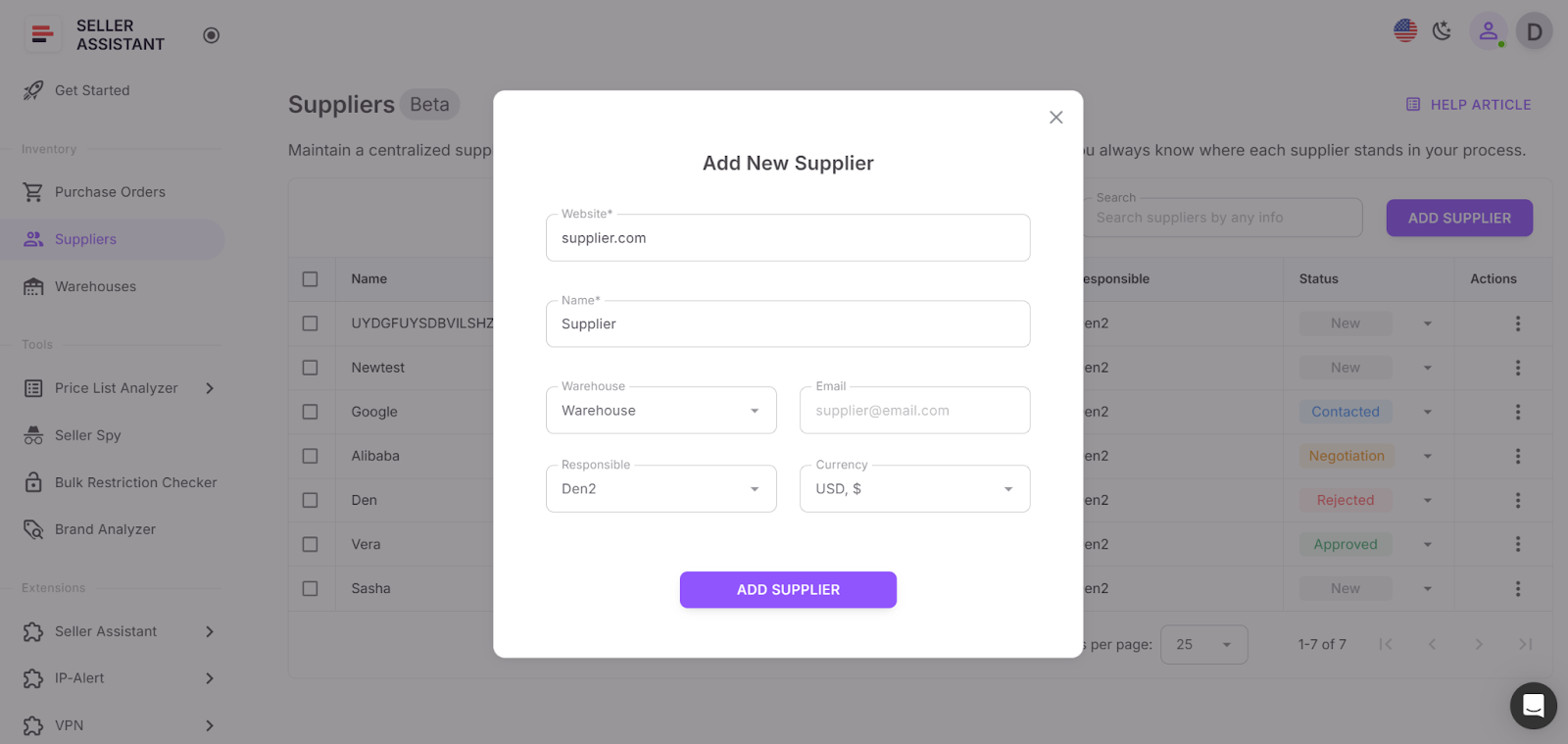
Open the Suppliers tab in your Seller Assistant account and click Add Supplier. Enter the name and website (required fields), and optionally fill in warehouse information, contacts, and responsible team members. Once saved, that supplier profile becomes available system-wide – so when you upload a price list or build a purchase order, you can select the supplier directly from your database, and all related data such as addresses or warehouse links populate automatically.
Step 5. Set up warehouse routing
Understand the process
As your supplier network grows, keeping track of where each order should be sent becomes a challenge. Manually managing this information in spreadsheets is slow, inconsistent, and prone to costly mistakes. Address mismatches, missing prep fees, or incorrect profit calculations can all stem from poor routing control.
The Warehouse Database centralizes all your prep center and warehouse information – ensuring every order is routed correctly without extra effort. By linking suppliers to their default warehouses in advance, routing becomes automatic, consistent, and completely error-free.
Essential tools to use
How the tool supports your operations
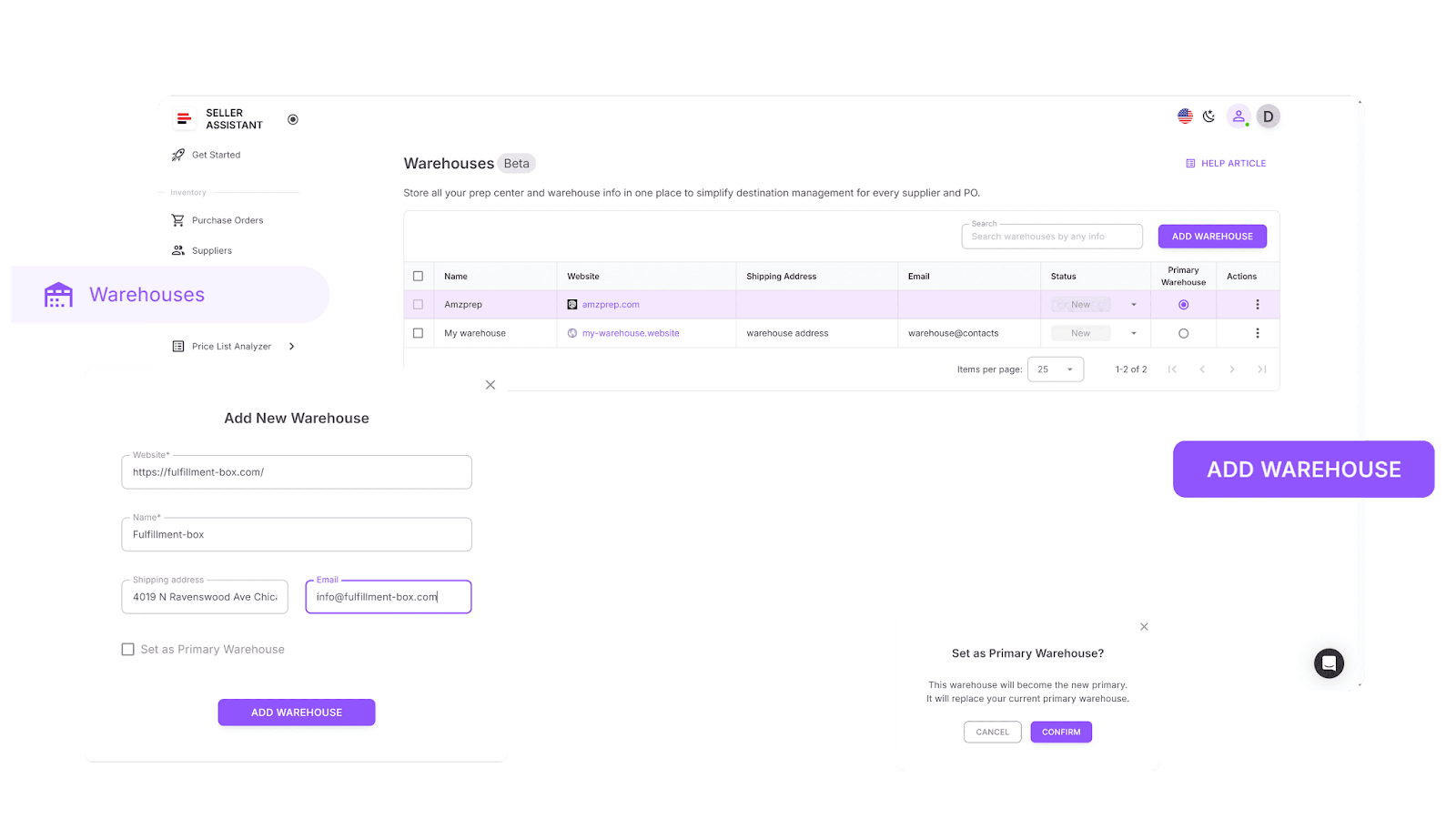
- Stores all prep center and warehouse details – including shipping addresses, contact information, and operational status – in one unified system.
- Connects each supplier to a default warehouse, allowing routing to happen automatically during price list analysis or purchase order creation.
- Eliminates repetitive data entry and prevents address or routing errors across your entire sourcing workflow.
Putting your insights into action
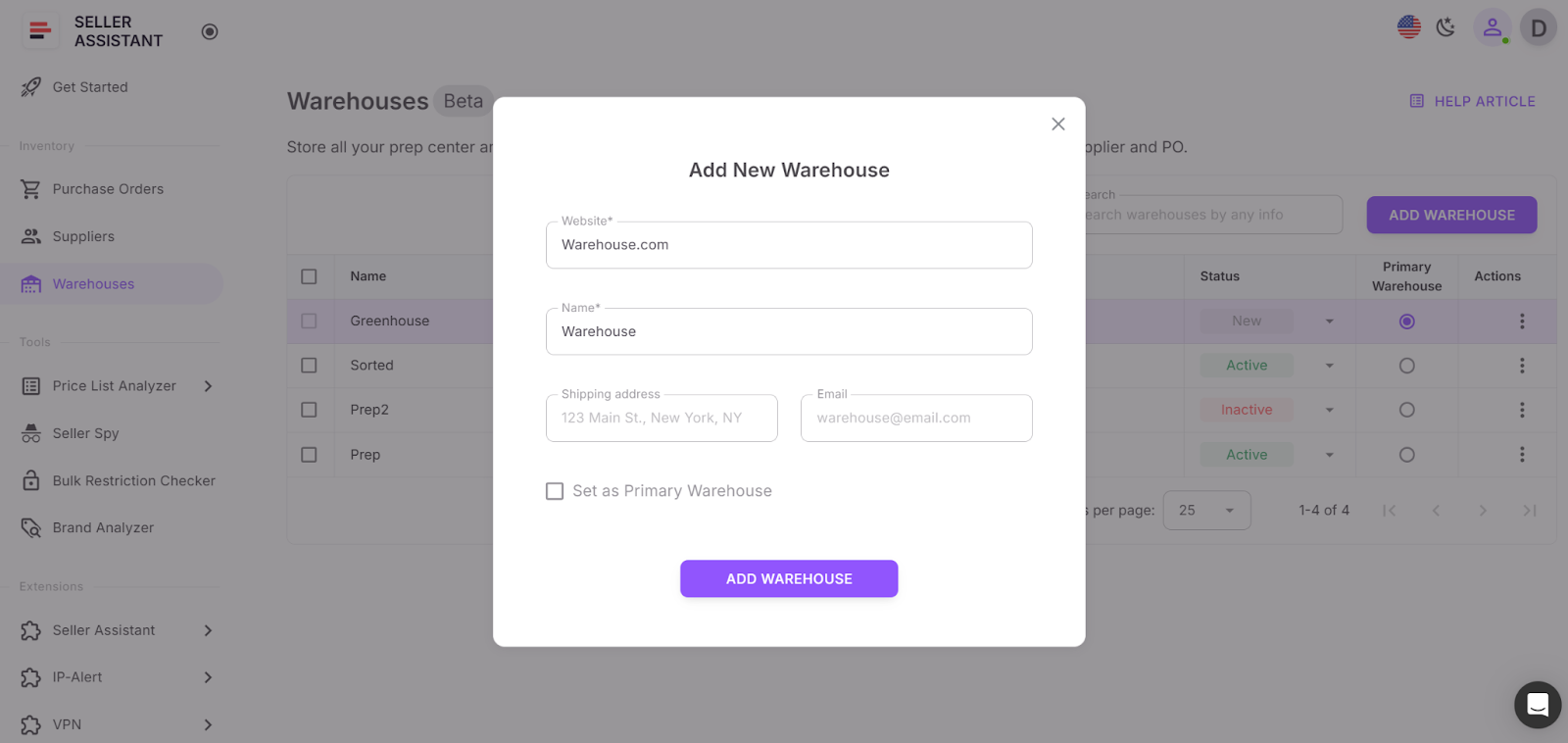
Open the Warehouse Database in your Seller Assistant account. Click “Add Warehouse” to add a prep center or warehouse with its correct shipping address, contact person, and status. Then assign every supplier a default warehouse. Once linked, Seller Assistant automatically applies the proper routing whenever you analyze price lists or generate purchase orders – keeping your fulfillment accurate, fast, and consistent.
Step 7. Evaluate supplier price lists
Understand the process
To successfully scale your wholesale operation, you need to process large supplier price lists efficiently – pinpointing profitable and low-risk ASINs without getting buried in manual work. Automation handles the bulk of the process, but each deal still needs a quick human review to confirm accuracy and eliminate false matches, bad pricing, or hidden risks.
Using Price List Analyzer and the Seller Assistant Extension, you can merge automated precision with expert judgment to build a shortlist of verified, high-return products ready for purchase.
Essential tools to use
How the tools support your research
Price List Analyzer

- Automatically matches supplier SKUs to their correct Amazon ASINs.
- Detects restricted or unsellable ASINs linked to your account.
- Enriches your spreadsheet with essential insights:
- Sales data: BSR, ranking trends, estimated velocity, and product performance metrics.
- Profitability metrics: profit, ROI, margin, and breakeven points.
- Price history: average Buy Box price and 30/90/180-day pricing behavior for stability and trend analysis.
- Amazon fees: referral, FBA/FBM fulfillment, storage, shipping, prep, hazmat, and fragile item costs.
- Competition metrics: seller count, Buy Box rotation, and Amazon’s in-stock frequency.
- Handles bulk file uploads to highlight high-profit, low-risk deals at scale.
- Automatically flags potential issues like oversized, hazmat, meltable, or fragile products, and IP complaints, variations, or bundles – using visual warnings such as “No FBA Fees,” “No Buy Box Price,” “Approval Required,” or “Low ROI.”
- Allows filtering by any performance, profitability, or risk metric; save table views and filter presets to reuse for future uploads.
- Lets you like/dislike products, build purchase shortlists directly in the analyzer, and export your final list for ordering.
- Allows to edit COG, pack quantity, shipping, or prep cost – and see profit update instantly
- Provides shared team notes that stick to the product across all future uploads
Seller Assistant Extension
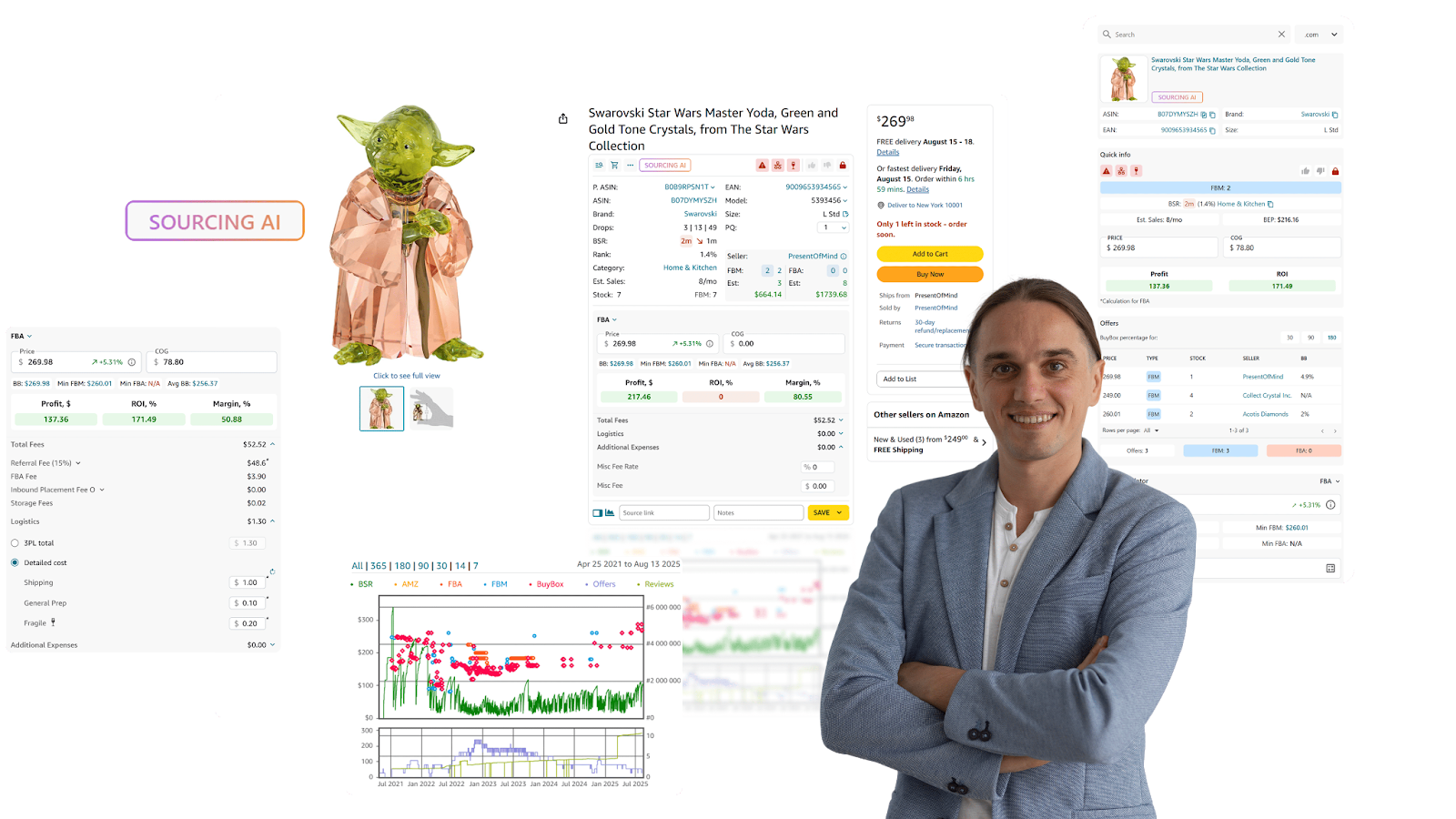
- Provides deep product insights directly on Amazon listings: sales potential, velocity, competition levels, Buy Box probability, restrictions, IP alerts, profitability, and more.
- Enables Side Panel View for supplier sites – showing Amazon data side-by-side with supplier offers.
- Displays Quick View metrics right on Amazon search results to spot profitable products faster.
- Summarizes competitor storefronts with Storefront Widget, showing top brands, categories, and risk indicators.
- Uses IP Alert to flag listings with intellectual property complaints or Amazon policy violations (with type and date).
- Includes FBM&FBA Profit Calculator to estimate profit, ROI, fees, and taxes – fully customizable.
- Adds a VAT Calculator for EU, U.S., and Canadian sellers.
- Integrates Restriction Checker to confirm your eligibility to sell a product.
- Displays Alerts and Flags for risk factors such as hazmat, fragile, adult, meltable, or Amazon-as-seller conflicts.
- Predicts sales and revenue with Sales Estimator, and monitors competitor inventory via Stock Checker.
- Reveals best-selling variations using Variation Viewer, and analyzes competing offers and Buy Box share with Offers.
- Supports Google Sheets Export for one-click data transfer, and integrates Sourcing AI to locate verified U.S. suppliers instantly.
- Lets you log research Notes, likes/dislikes, and source links across Amazon and supplier pages.
- Visualizes pricing and sales history through Keepa-powered Charts Panel for trend confirmation.
Putting your insights into action
Price List Analyzer
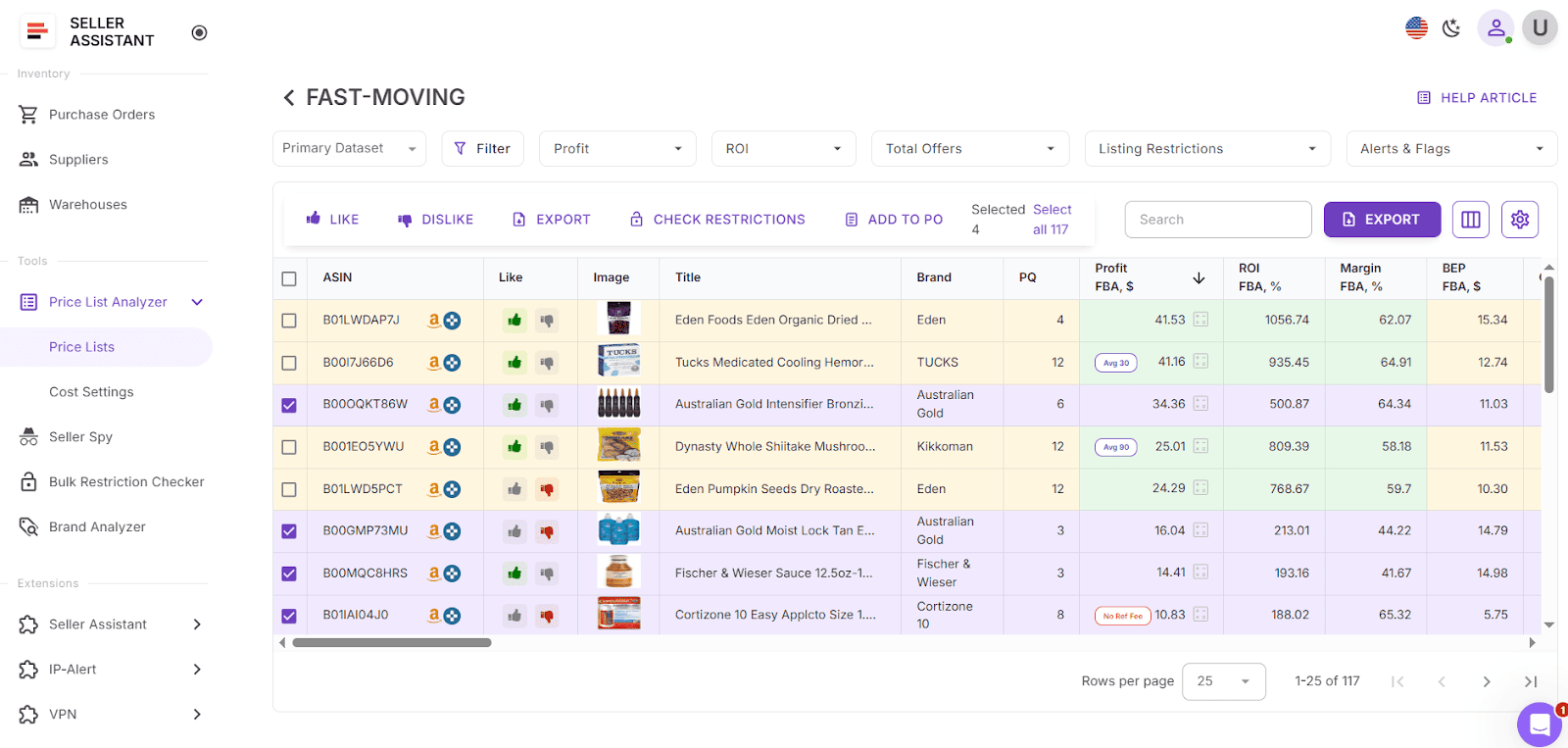
Upload your supplier’s file into Price List Analyzer and let it scan automatically. Filter for high-ROI, low-risk ASINs that meet your buying criteria.
Seller Assistant Extension
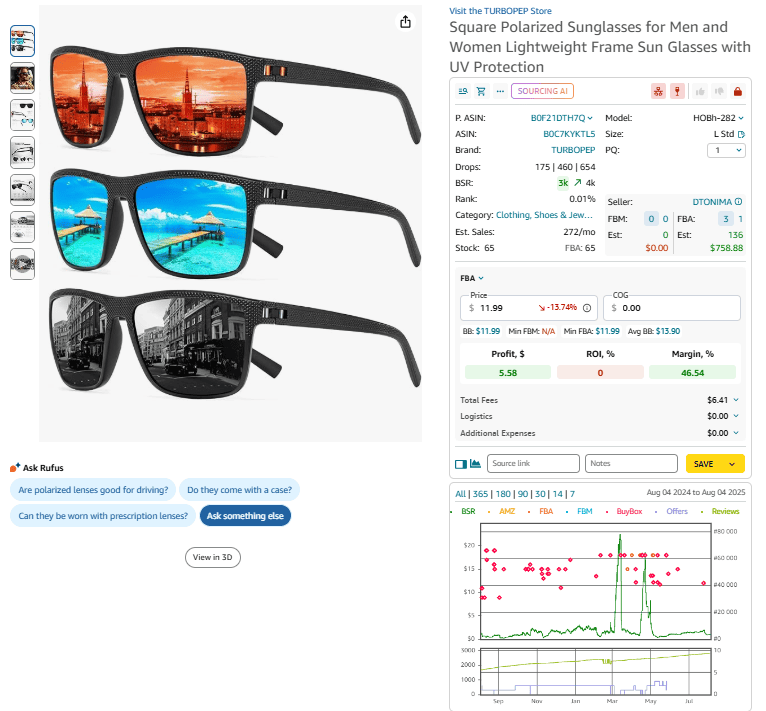
Then, review each shortlisted deal in the Seller Assistant Extension to verify restrictions, competition levels, and historical performance. Only keep products that pass both automated and manual checks – and move them directly into your Purchase Orders Module for streamlined ordering.
Step 8. Generate purchase orders
Understand the process
Once you’ve finalized your shortlist of profitable ASINs, the next step is to turn that list into clean, structured purchase orders (POs) that suppliers can process without confusion. In Amazon wholesale, accurate POs are the backbone of smooth procurement – ensuring quantities, costs, and routing data are correct from the start.
Instead of juggling multiple spreadsheets or emails, the Purchase Orders Module lets you create, review, and send professional POs in a single, automated workflow – saving time, reducing human error, and maintaining full visibility over every order.
Essential tools to use
How the tool supports your workflow

- Creates purchase orders instantly – either in one click from your Price List Analyzer shortlist or by manually adding items.
- Automatically fills in supplier and warehouse details from your connected databases, eliminating repetitive data entry and preventing mistakes.
- Lets you edit product quantities, COGs (cost of goods), and shipping/tax fees before sending.
- Enables product search and addition by ASIN, UPC/EAN, title, or brand – with the option to pull data directly from Keepa when needed.
- Allows export of POs in PDF or XLSX formats for easy supplier sharing.
- Tracks every PO’s lifecycle with clear statuses: Draft, Sent, Completed, or Canceled.
- Supports team collaboration so multiple users can review and manage orders in real time.
- Prevents incomplete or invalid orders with built-in checks for missing products, costs, or incorrect routing data.
Putting your insights into action
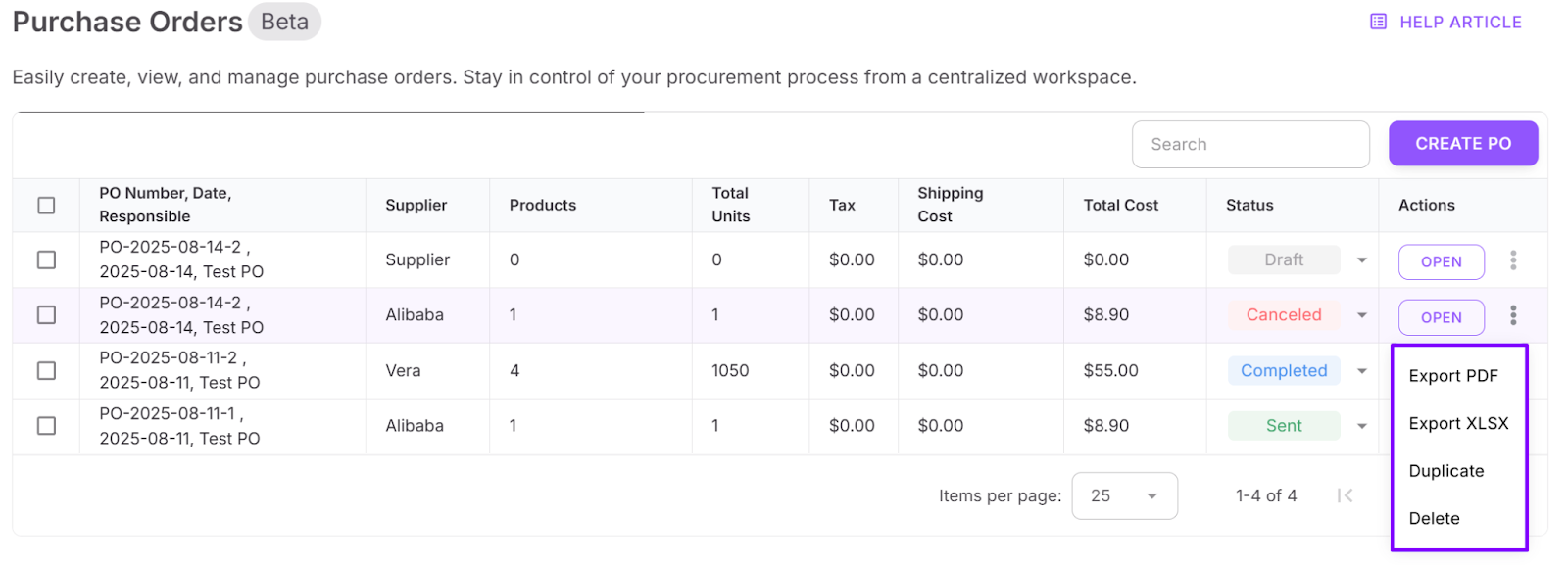
Open the Purchase Orders tab in your Seller Assistant account. From your analyzed shortlist in Price List Analyzer, from supplier files, or directly from Keepa, select the items you want to order and click “Create PO.” The module will automatically open a draft populated with supplier, warehouse, and product details. Review all line items, adjust costs or quantities if needed, and fill in any missing tax or shipping details. Once everything looks correct, export the finalized PO in your preferred format and send it directly to your supplier.
All purchase orders remain tracked within the module, giving you a complete, centralized overview of procurement progress – from first draft to completed order.
FAQ
What is an Amazon wholesale sourcing workflow?
An Amazon wholesale sourcing workflow is a structured system that automates how you find, analyze, and purchase products from verified suppliers. It connects every step – from brand research to PO creation – so you can scale faster without losing control or accuracy.
How is wholesale sourcing different from online arbitrage?
Wholesale sourcing focuses on building long-term relationships with authorized brands and distributors, buying in bulk, and maintaining consistent inventory. Online arbitrage, by contrast, relies on one-off retail deals and manual product flips with limited scalability.
Why do I need automation for wholesale sourcing?
Automation eliminates repetitive, error-prone tasks like ASIN matching, restriction checking, and PO creation – freeing your time for strategy and supplier management. It also ensures every data point is accurate, synced, and instantly available across your workflow.
Can new Amazon sellers use Seller Assistant tools?
Yes – Seller Assistant is designed for both beginners and advanced sellers. It guides new sellers through structured sourcing steps while providing powerful bulk analysis and automation features for established wholesale operations.
What’s the main benefit of using Seller Assistant over spreadsheets?
Spreadsheets fragment your sourcing process and invite human error. Seller Assistant replaces them with one connected system that centralizes data, automates research, and keeps every supplier, product, and PO aligned in real time.
Final Thoughts
Manual sourcing might work when you’re testing the waters – but as your Amazon business grows, it quickly turns into a bottleneck that limits your time, accuracy, and profit. A structured Amazon sourcing workflow powered by automation is the foundation of sustainable wholesale growth.
With Seller Assistant, every part of your wholesale process – from finding brands to creating purchase orders – becomes faster, clearer, and fully connected. You’ll spend less time fixing spreadsheets and more time scaling relationships, expanding your catalog, and building a data-driven business that runs smoothly at any volume.
Seller Assistant automates and connects every stage of your Amazon wholesale and arbitrage workflow. It brings together in one platform: workflow management tools – Purchase Orders Module, Supplier Database, Warehouse Database, bulk research & sourcing tools – Price List Analyzer, Bulk Restriction Checker, Sourcing AI, Brand Analyzer, Seller Spy, Chrome extensions – Seller Assistant Browser Extension, IP-Alert Extension, and built-in VPN by Seller Assistant, and integrations & team access features – seamless API connectivity, integrations with Zapier, Airtable, and Make, and Virtual Assistant Accounts.

.svg)













