What Is Minimum Order Quantity (MOQ) on Amazon?
Download Amazon Seller Guide
This guide will help you get started, understand the basics of Amazon selling, and explain in simple words how it all works.

You’ve found a profitable product, the supplier checks out, and you're ready to place your first wholesale order. Then comes the catch: they want a minimum order quantity (MOQ) of 500 units. Is that standard? Can you negotiate it? Should you walk away?
Understanding MOQ is essential before you ever start talking terms. It shapes your upfront investment, affects your Amazon pricing strategy, and often determines whether the deal is worth pursuing at all.
This post breaks down what MOQ means in wholesale, why suppliers set it, and how to navigate it like a pro.
What Is MOQ (Minimum Order Quantity)?
Minimum order quantity, or MOQ, is the smallest number of units a supplier is willing to sell in a single order. It’s a threshold that protects the supplier’s production and logistics costs – ensuring it’s worth their time to process your deal. In the wholesale world, MOQs are standard practice and often non-negotiable, especially for high-demand or branded items.
For Amazon resellers, MOQs typically come into play when sourcing from distributors or brand owners. Instead of ordering one or two units like a retail buyer, wholesalers must commit to dozens or hundreds at once. The exact number depends on the supplier’s policies, the product’s price, and how it’s packaged.
MOQ is set by the supplier. Whether you’re sourcing domestically or internationally, it’s one of the first numbers you’ll need to assess when evaluating a product. Getting clear on MOQ early can save you time, prevent wasted negotiations, and help you avoid overcommitting capital on slow-moving inventory.
MOQ Examples – and Why Big Brands Set the Bar Higher
Minimum order quantity can vary wildly depending on the product and supplier. A small niche brand might set an MOQ of just 20 to 50 units per product, while a large distributor may require 250+ units – or even a $5,000 minimum spend across your order. For products like supplements, electronics, or branded toys, it's not uncommon to see MOQ thresholds of 1,000 units.
Big-name brands often set higher MOQs for several reasons: they want to work with serious resellers, protect their pricing, and avoid over-saturating the market. These companies typically sell through vetted distributors and expect volume orders that align with their internal logistics and marketing strategies.
If you're aiming to sell products from brands like L’Oréal, Hasbro, or Nike, be prepared for steep MOQ requirements. That might mean buying multiple cases per item or hitting minimum purchase volumes across a product line. These high MOQs can be a barrier – but they can also be a competitive edge if you’re ready to meet them and others aren’t.
Why MOQs Matter for Resellers
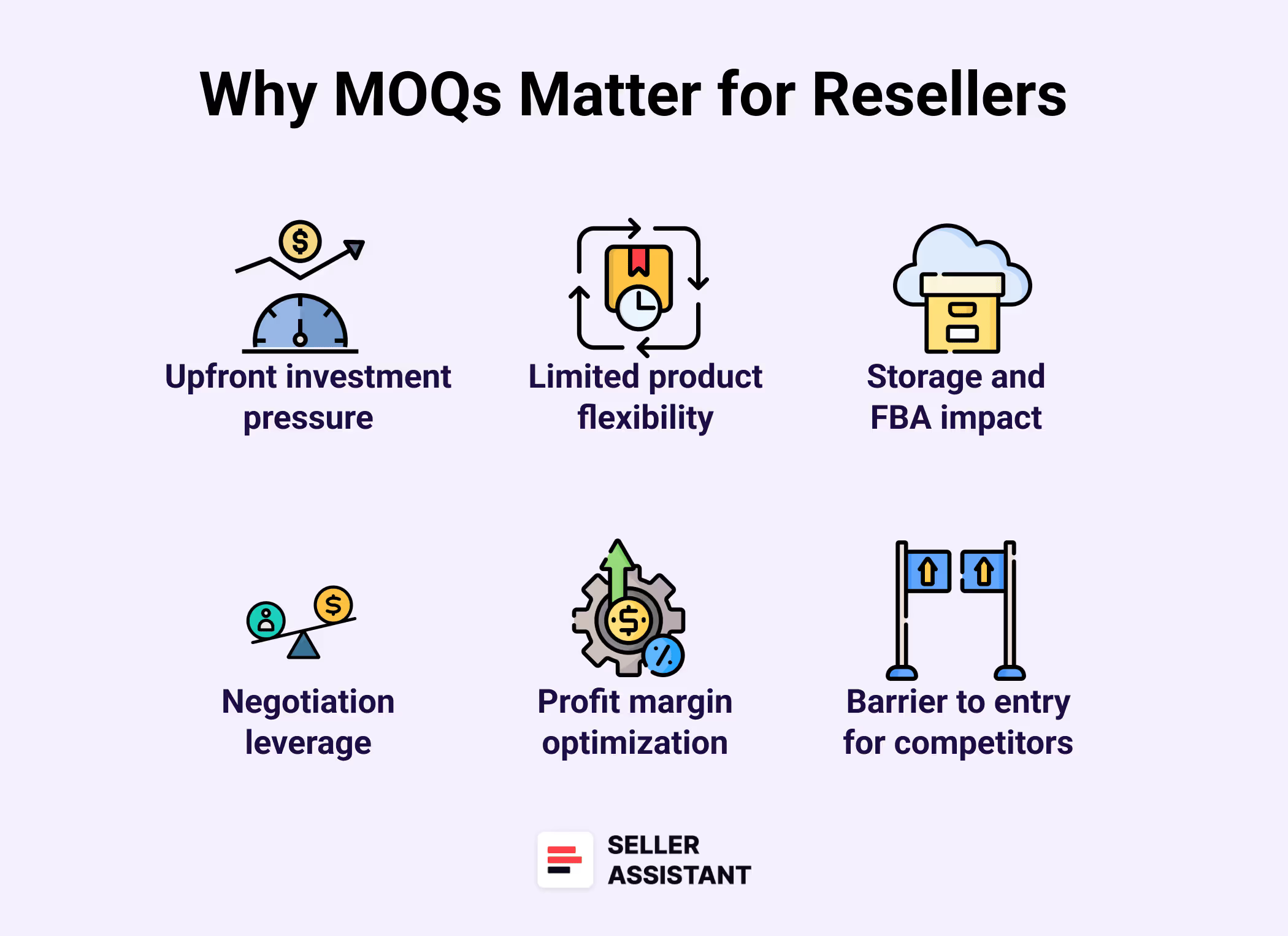
Understanding minimum order quantity isn’t just about placing an order – it’s about managing risk, cash flow, and long-term profitability. Every reseller decision downstream – what to stock, how fast to scale, where to negotiate – starts here.
Upfront investment pressure
High MOQs mean you’re locking in significant capital before testing the product’s actual performance. That’s risky if sales – ty or margins are uncertain.
Limited product flexibility
When each product requires a large order, your catalog options shrink. It becomes harder to test new products or diversify quickly.
Storage and FBA impact
Big MOQs often lead to more units in Amazon warehouses, which can trigger storage fees and restock limit issues. Overstocking hurts your IPI score and cash flow.
Negotiation leverage
Understanding how MOQ works gives you the confidence to suggest realistic alternatives. You can ask for a smaller test order or suggest combining different items to meet the supplier’s minimum in a way that still makes sense for your business.
Profit margin optimization
Larger orders typically reduce per-unit costs, boosting margins. But only if you’re confident the product will actually sell through fast enough.
Barrier to entry for competitors
MOQs naturally filter out less experienced sellers. If you can handle the volume, you gain a competitive edge with less saturation.
How MOQ Affects Amazon Wholesale Sellers
Minimum order quantity isn’t just a supplier term – it has a direct ripple effect on how wholesale resellers operate on Amazon. From capital allocation to inventory planning, it shapes nearly every early-stage decision.
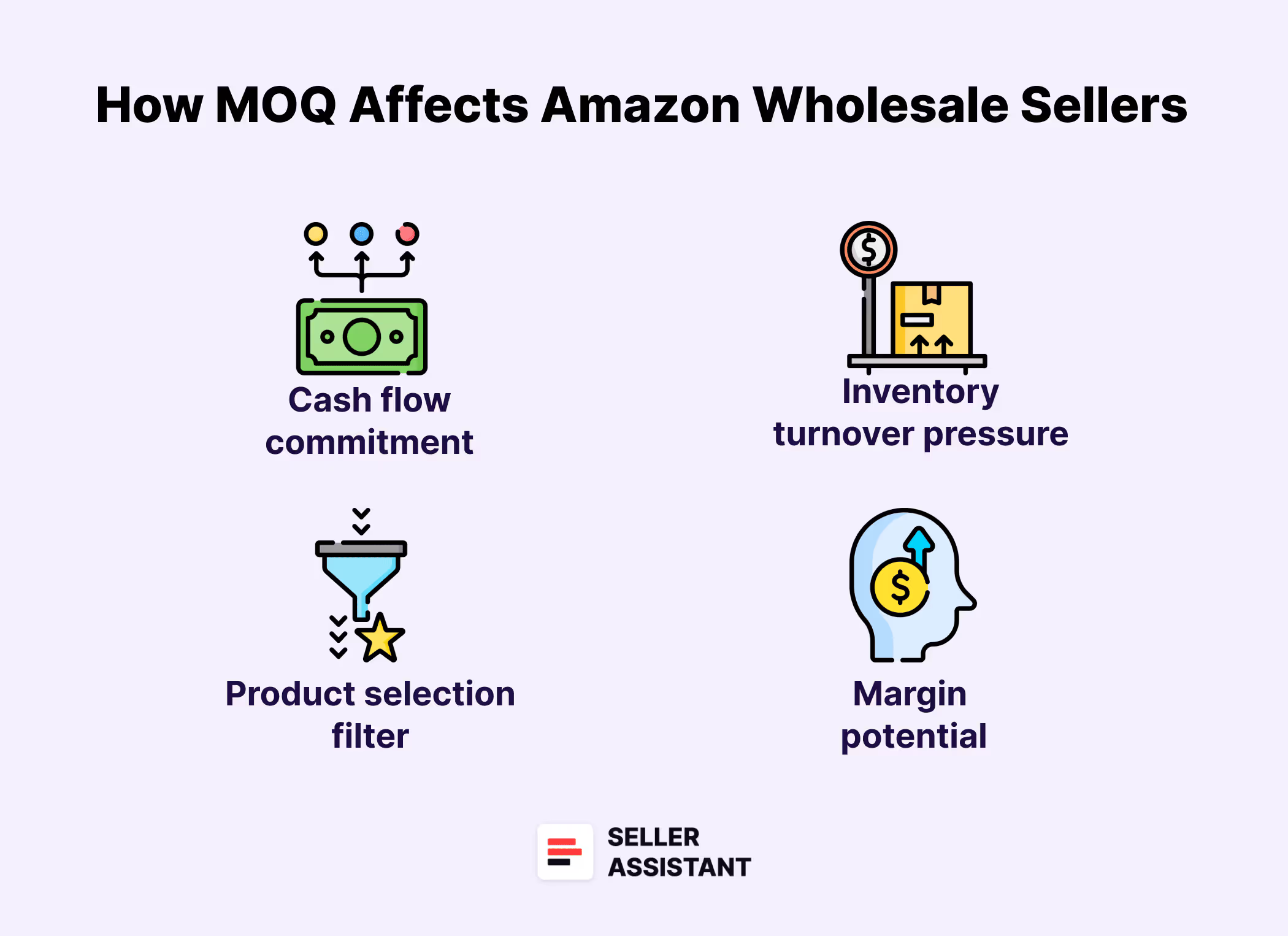
Cash flow commitment
Placing a large MOQ order ties up significant cash that could be used to test other products. It forces sellers to weigh product certainty against liquidity.
Inventory turnover pressure
More units mean more urgency to sell fast. If the product underperforms, you’re stuck with excess stock that drags down your IPI and limits restock space. Therefore, you must carefully check product sales – ty.
Product selection filter
High MOQ weeds out low-confidence items. Many sellers walk away from otherwise solid products simply because the order size feels too risky.
Margin potential
Larger MOQ orders often come with better per-unit pricing. That can mean stronger profits – but only if the volume sells within a target time window.
How to Evaluate a Supplier’s MOQ Offer
Before you accept a supplier’s MOQ, make sure the product justifies the volume. A low price means nothing if the product can’t be listed, won’t sell fast, or has hidden risks that erode your profits.
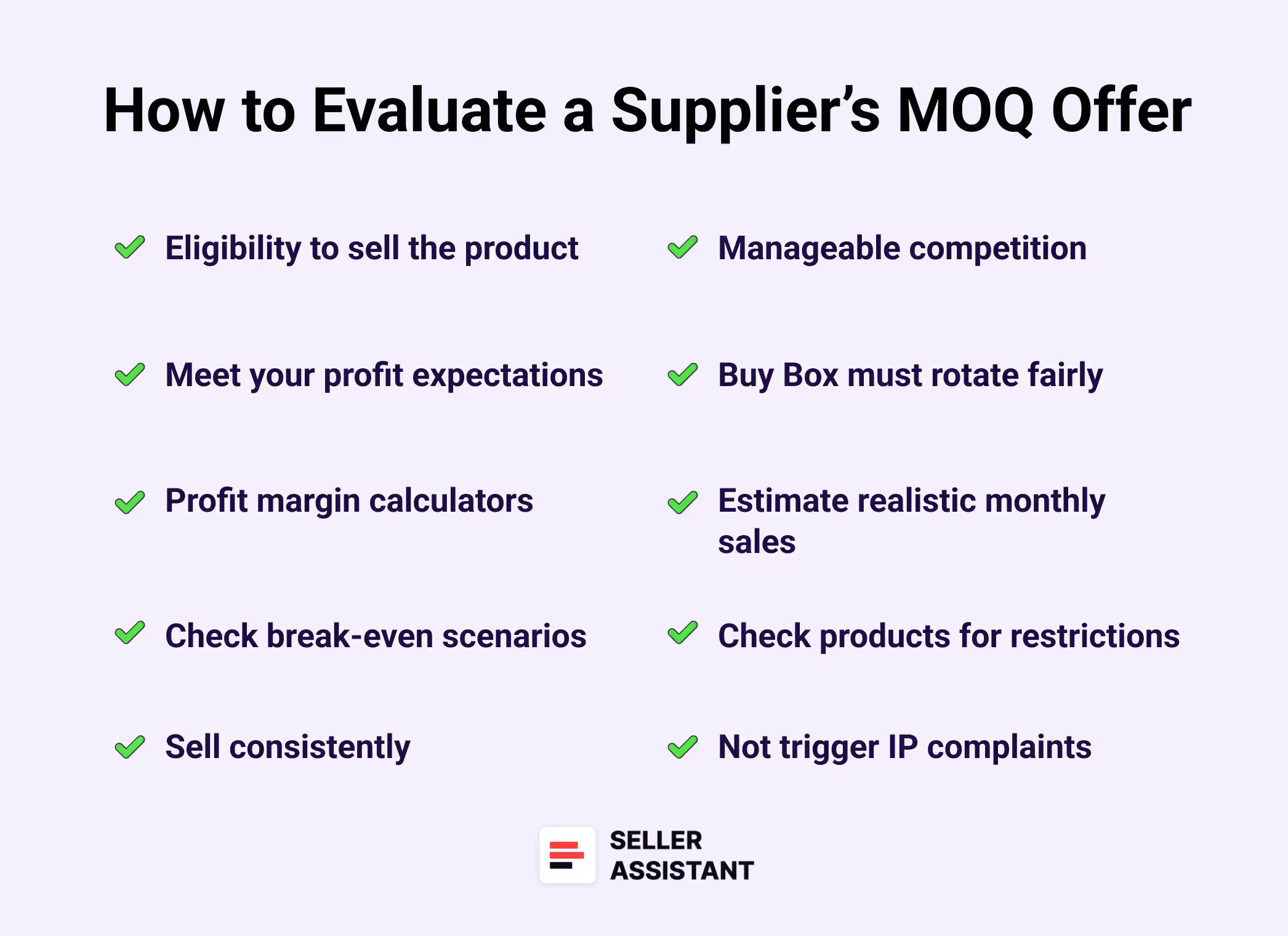
You must be eligible to sell the product
Always check if your Amazon account is approved to sell the product – especially for gated or restricted brands and categories. New and low-volume sellers often overlook this and end up stuck with unsellable inventory.
Product must meet your profit expectations
Use Amazon’s FBA or FBM calculators to confirm your real profit after all costs. That includes supplier cost, shipping, FBA/FBM fees, VAT, prep, and Amazon referral fees.
Use profit margin calculators
Plug your numbers into profit margin tools to verify if the item hits acceptable thresholds. Aim for at least 15–30% ROI and 15%+ margin to leave room for price shifts and promos.
Check break-even scenarios
Run a worst-case scenario calculation where the product sells at the lowest historical Buy Box price. Make sure you can still break even after fees – if not, it’s not worth placing an MOQ order.
Product must sell consistently
Use BSR history, drops, and sales – ty to confirm the product moves regularly – not just one-time spikes. Tools like Seller Assistant help validate real-world sales patterns.
Look for manageable competition
Evaluate the number of FBA sellers. If there are 3–15 and no Amazon on the listing, it’s usually competitive but not overcrowded.
Buy Box must rotate fairly
Check the Buy Box sharing using tools like Seller Assistant. If one seller hogs 90% of it, you likely won’t get fair rotation without aggressive pricing.
Estimate realistic monthly sales
Estimate how many units you can move per month to plan your initial MOQ order. This helps avoid overstocking and keeps your capital cycling.
Check products for restrictions
Hazmat, adult, and other restricted products all come with extra red tape. You may need approval, invoices, or other documents – check early if you can get approval and avoid delays.
Product must not trigger IP complaints
Research whether the brand has a record of intellectual property complaints. Avoid listings with active IP alerts unless you have clear, documented authorization to sell.
Product must be free of hidden risks
Watch for high-weight, fragile, hazmat, or meltable items that drive up prep and shipping costs. Hidden issues like these can make MOQ pricing look better than it is.
Pricing must be stable and competitive
Look at 90-day Buy Box trends to check if prices drop aggressively or stay consistent. Stable pricing gives you room to plan; sharp dips destroy margins fast.
Identify the best-selling variations
If the listing has multiple variations, only one or two usually drive the bulk of sales. Use review ratios or seller tools to pinpoint which variation is worth investing MOQ volume into.
Calculate based on correct unit quantity
Double-check pack size, set quantity, or bundles to avoid mispricing. Buying a 2-pack but calculating for singles will blow up your ROI projections and mess with listing accuracy.
Note. Seller Assistant is a comprehensive product-sourcing software that helps Amazon sellers quickly find high-profit deals. It combines three extensions: Seller Assistant Browser Extension, and IP-Alert Chrome Extension by Seller Assistant, and VPN by Seller Assistant, Amazon seller tools: Price List Analyzer, Brand Analyzer, Seller Spy, Bulk Restrictions Checker, and API integrations, and features: Storefront Widget, Side Panel View, FBM&FBA Profit Calculator, Quick View, Stock Checker, IP Alert, Variation Viewer, Sales Estimator, Offers, and Restrictions Checker.
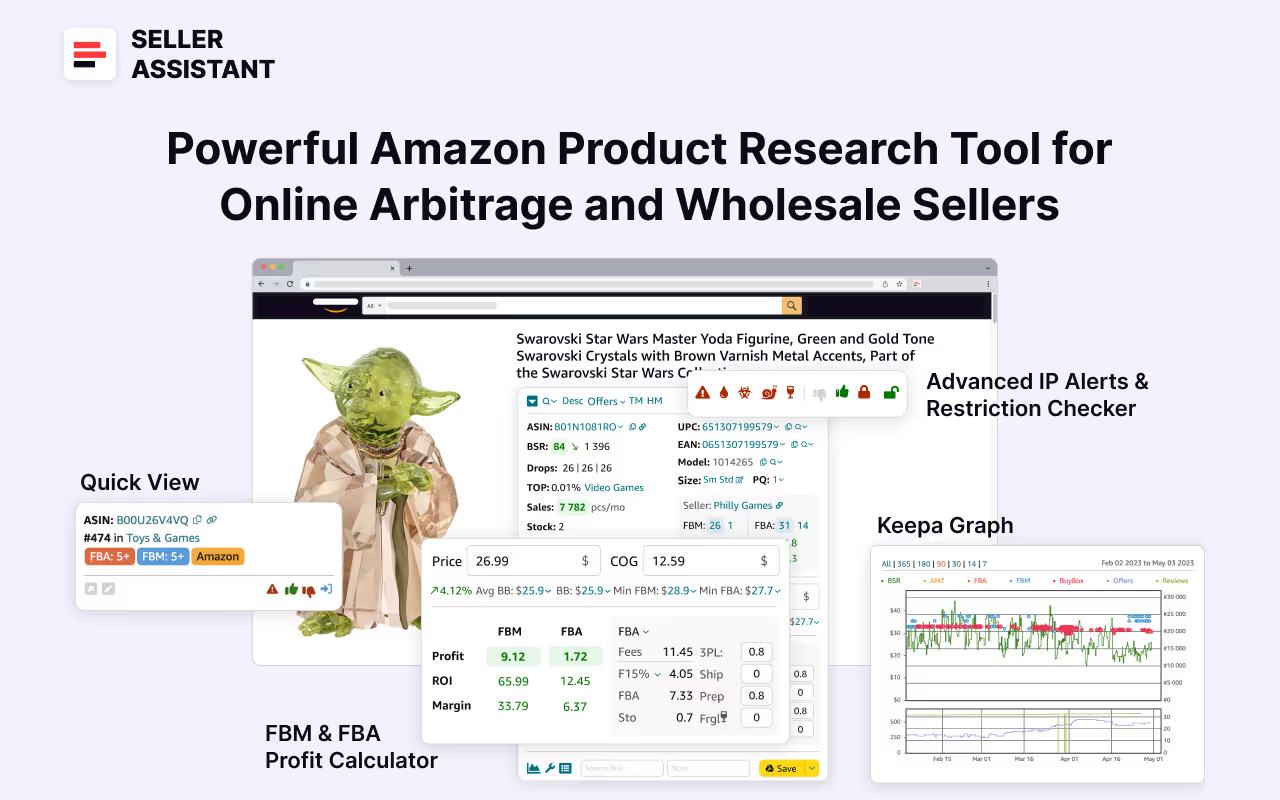
It offers a robust toolkit of over 20 features built to streamline every part of the sourcing process – from bulk scanning wholesale supplier sheets for high-margin leads to deep product research and advanced brand and competitor analysis. By using this FBA and FBM product sourcing software, you can easily identify products that have the potential to be sold well on Amazon.
How to Find the Best Products That Justify a Supplier’s MOQ
Before committing to a supplier’s MOQ, you need to be confident the products are profitable, low-risk, and worth stocking in volume. That’s why smart sellers rely on bulk product research to quickly scan supplier catalogs and uncover high-performing items that meet strict ROI and compliance standards.
Instead of guessing or checking listings one by one, you can now use automation tools to match, score, and filter your options with precision – helping you make data-backed decisions fast.
Scan supplier price list with Price List Analyzer
Seller Assistant's Price List Analyzer is a powerful solution for high-volume product vetting. This tool helps wholesale, online arbitrage, and dropshipping sellers analyze large supplier files automatically, surfacing the most profitable and risk-free items without the need for manual research.
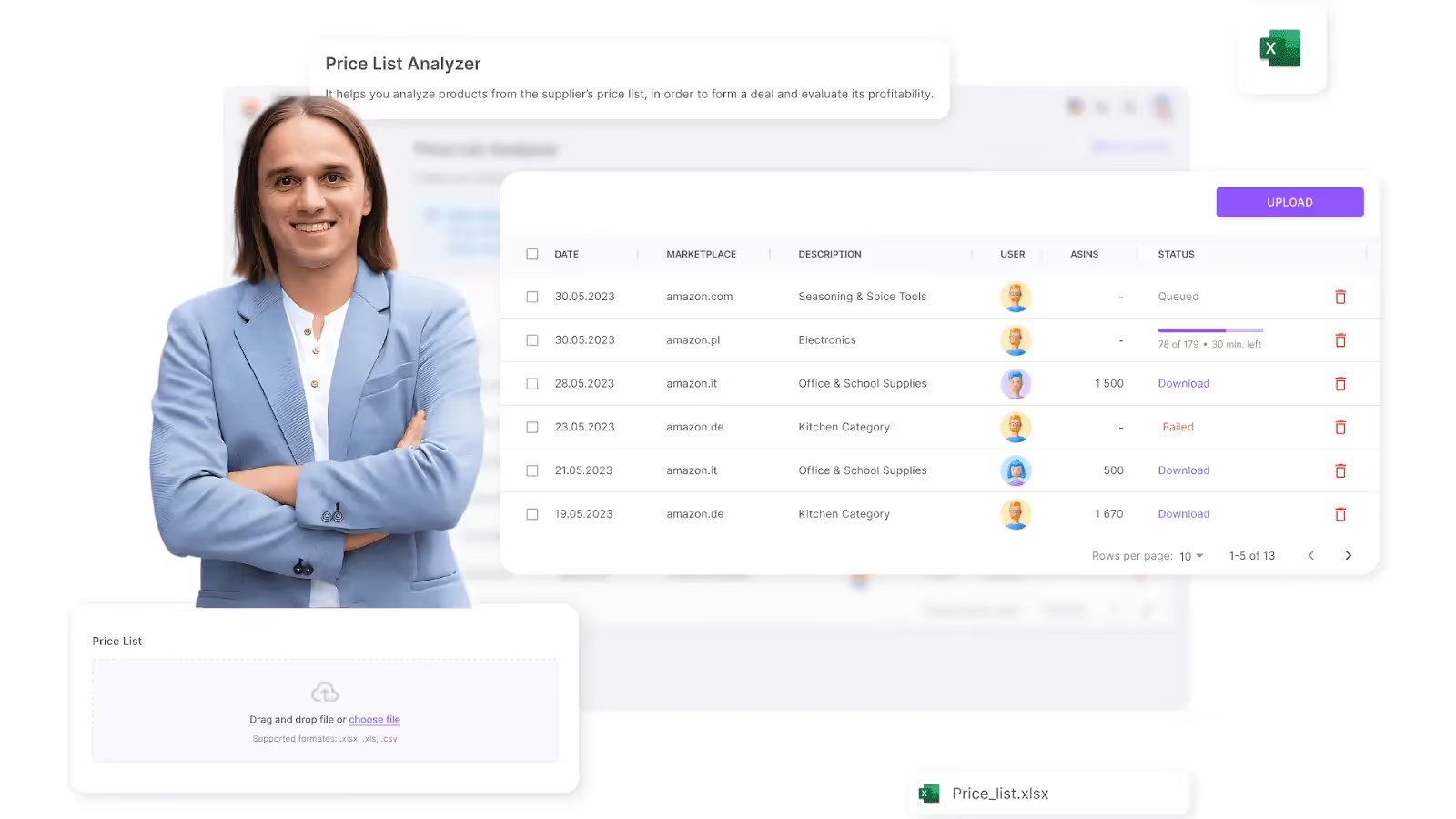
Rather than checking listings line by line, you upload your supplier’s price sheet, and the software takes care of the heavy lifting. It matches products to Amazon ASINs, pulls all relevant performance data, flags red flags like restrictions or hazmat, and lets you filter results to quickly zero in on items worth ordering.
What you can do with Price List Analyzer
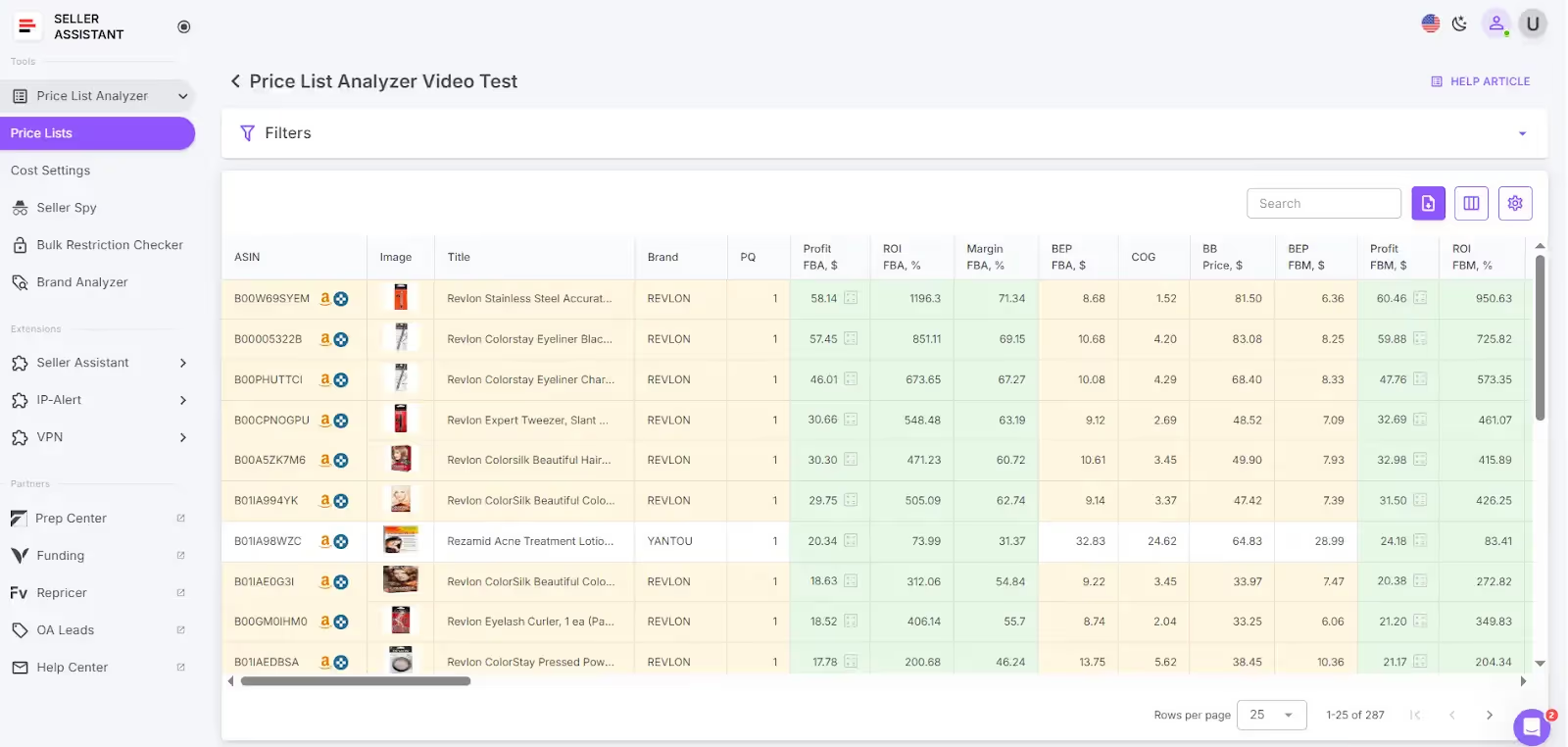
- Instantly connect supplier products to Amazon ASINs using automated matching
- Automatically detect restricted items or products your account can’t sell
- Fill your spreadsheet with key data points, including:
- Sales performance: BSR rank, sales trends, – ty, and volume estimates
- Profit analysis: Expected profit, ROI, margin %, and breakeven points
- Price trends: Historical Buy Box pricing (30/90/180 days), plus current FBA/FBM offers
- Fee structure: Full breakdown of Amazon fees, fulfillment (FBA/FBM), storage, shipping, and handling (including hazmat or fragile status)
- Competition snapshot: Total sellers, Amazon in stock %, Buy Box rotation data
- Risk indicators: IP complaints, hazmat classification, meltable alerts, Amazon as a competing seller
- Apply detailed filters to narrow down deals based on ROI, – ty, restrictions, and more
- Tag products with custom labels like Likes or Dislikes to create a shortlist
- Export a final, curated sourcing sheet that’s ready for supplier negotiation
How to use Price List Analyzer for bulk product research
Step 1. Log in to your Seller Assistant account and launch the Price List Analyzer tool
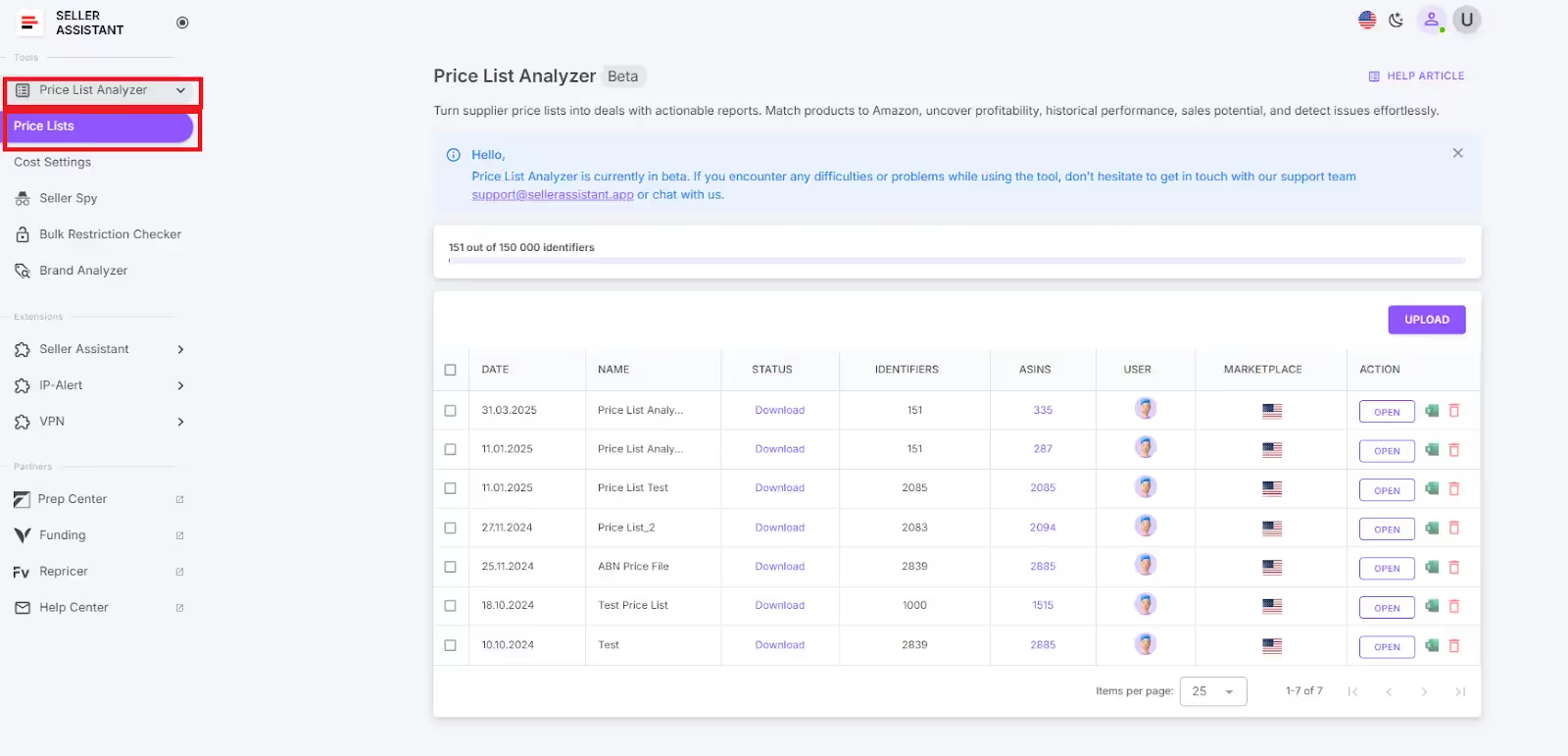
Step 2. Click Upload, choose your Amazon marketplace, and drop in your supplier’s Excel file
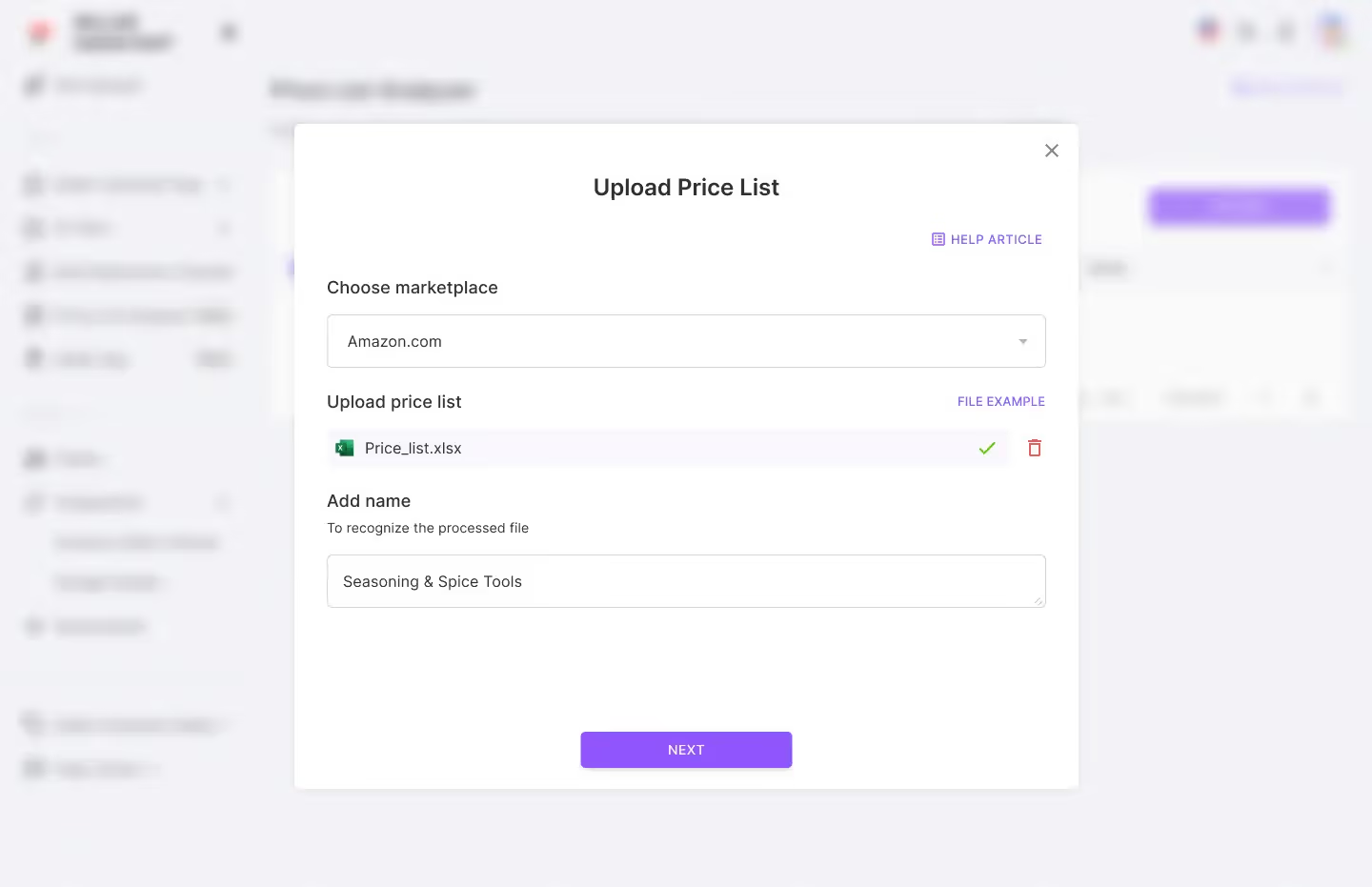
Step 3. Map all required data fields (e.g., product price, SKU, ASIN) for accurate matching
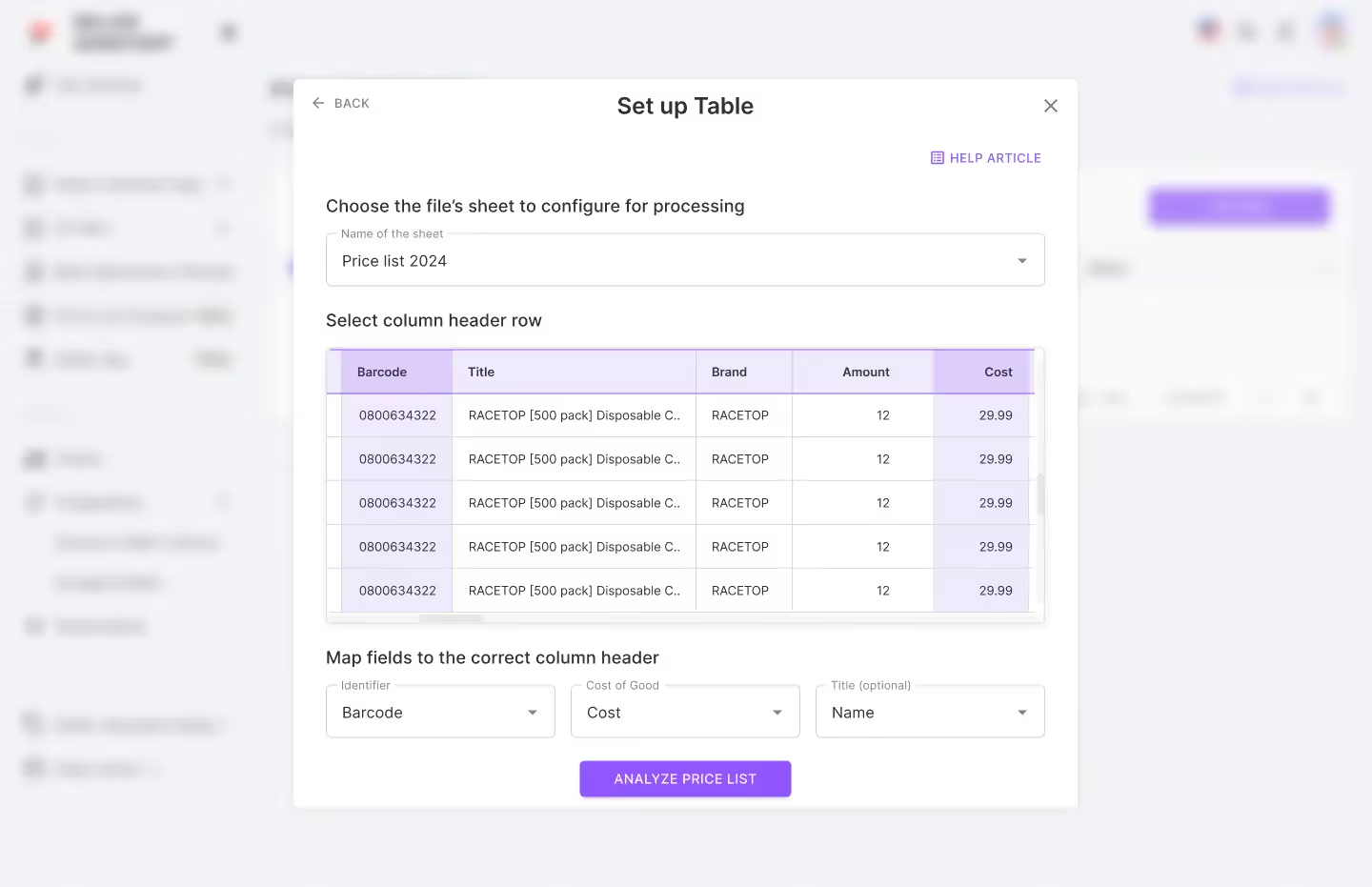
Step 4. Hit Analyze Price List to begin the scan
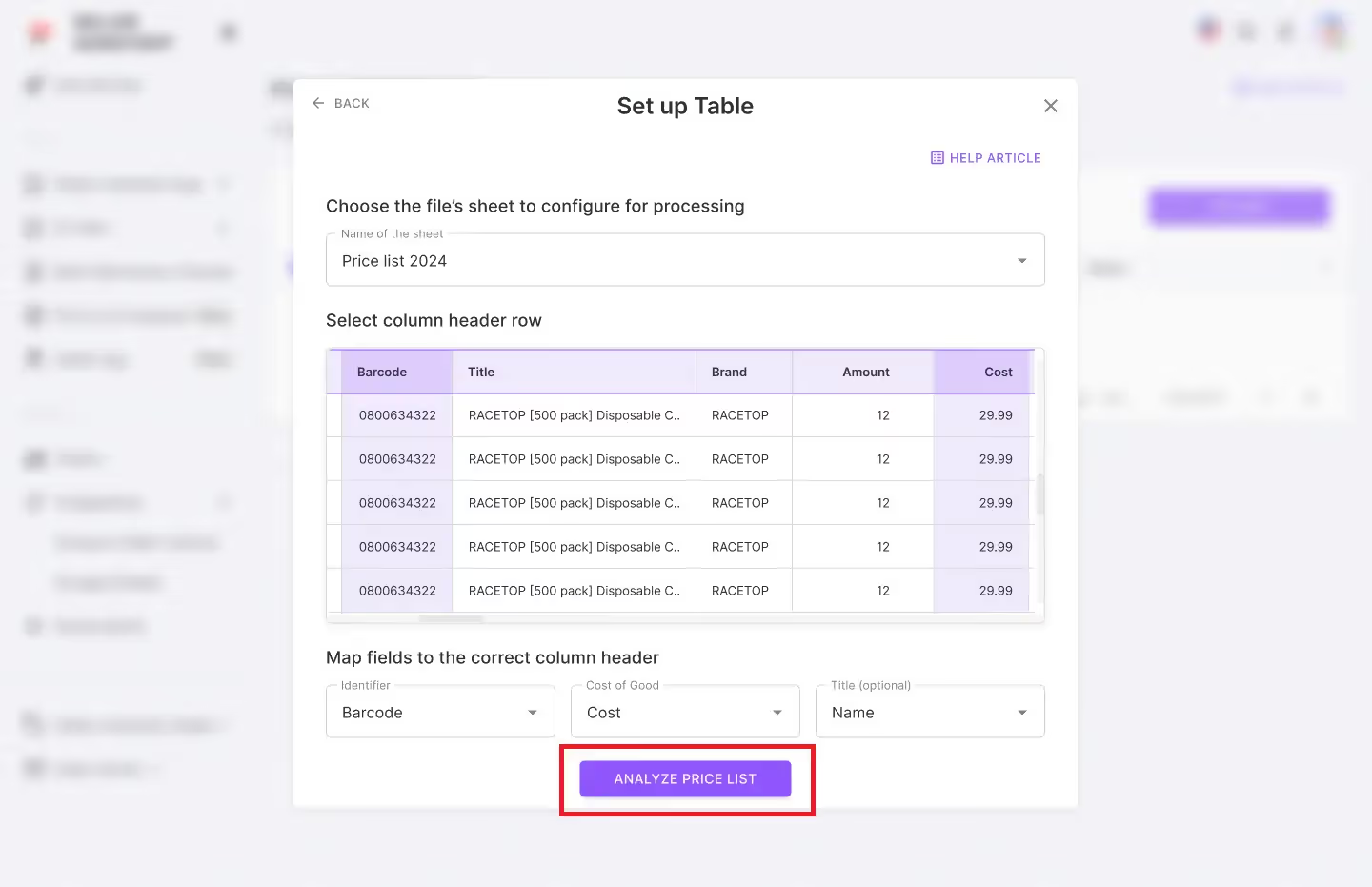
Step 5. Once the analysis is complete, apply filters to highlight top-performing, low-risk deals
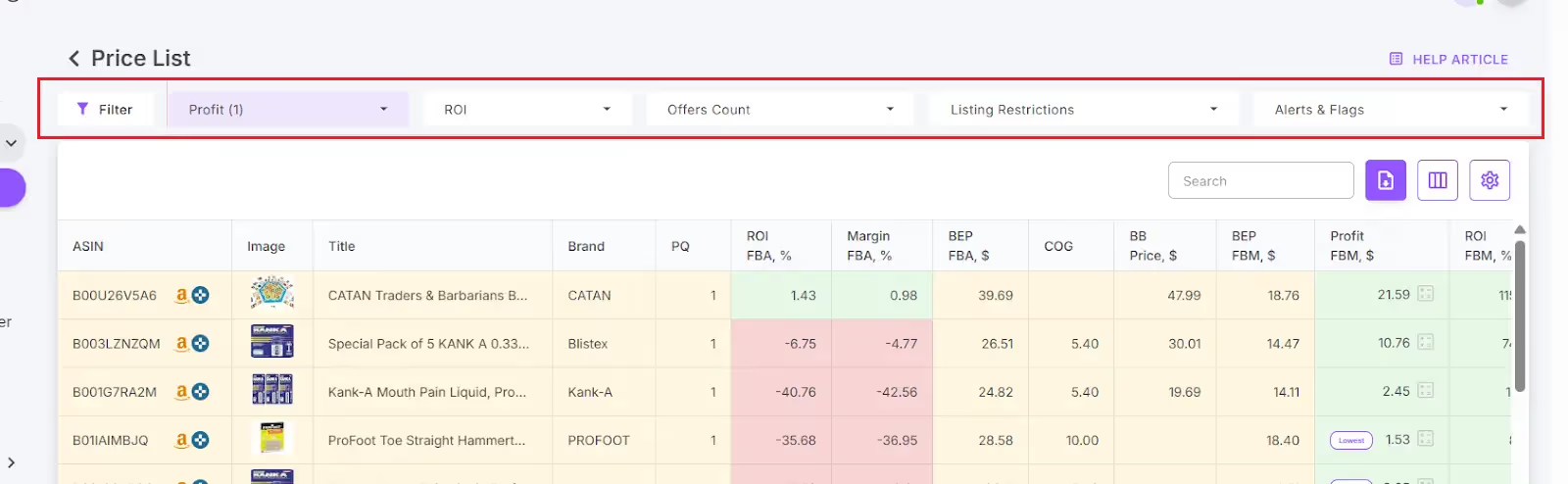
Step 6. Export your refined list – now fully analyzed, ranked, and optimized for profitable sourcing decisions
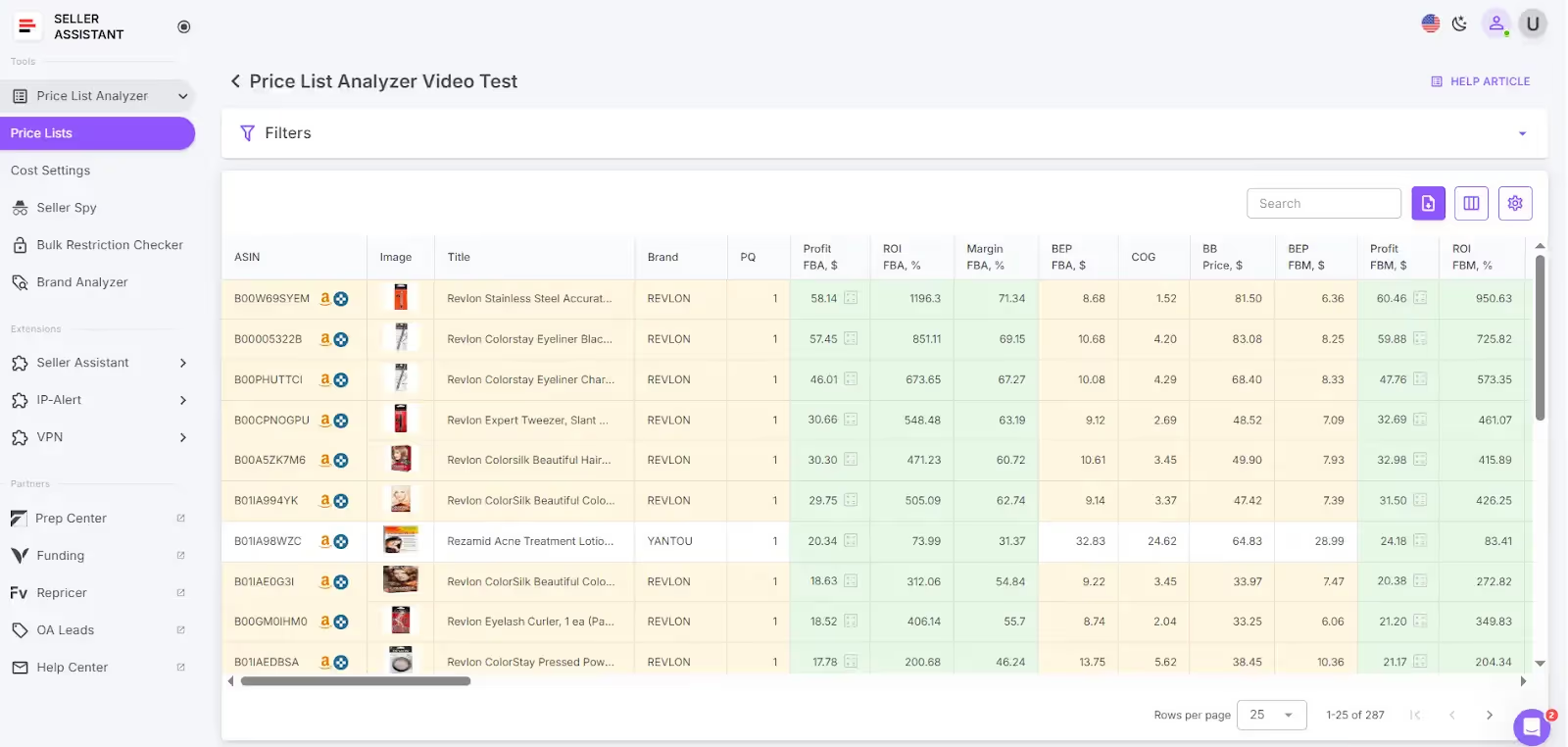
MOQ Strategy: When to Say Yes, No, or Negotiate
MOQ isn’t fixed in stone – it's a starting point for decision-making. Smart sellers know when to accept it, when to walk away, and when to push back for better terms.
Say yes when the data supports it
If the product has strong Amazon sales history, low competition, and reliable supply, a high MOQ can be a smart move. You lock in better pricing and stay ahead of smaller sellers who can’t meet the volume. Use product sourcing tools like Seller Assistant to effectively select popular, high-margin, low-risk products in seconds.
Say no when risk outweighs reward
If you're unsure about demand, the item is seasonal, or you're new to the category, passing on a large MOQ is the safer route. Capital tied up in the wrong product can take months to recover.
Negotiate when the product has potential but terms don’t
Ask for a test order, request a split shipment, or offer to combine products to meet the MOQ total. Suppliers are often open to flexibility if you show serious intent and long-term potential.
Use MOQ as a seller credibility tool
A clear conversation around MOQ signals you know your numbers. It also helps build supplier trust – especially when you're confident, specific, and professional in your ask.
Common Mistakes with MOQ in Wholesale
Minimum order quantity can unlock better pricing and competitive positioning – but it also comes with real risks. Many new or scaling wholesale sellers run into trouble when they misread MOQ terms or rush the decision without enough data.
Buying more than you can realistically sell
Ordering a high MOQ without confirming demand leads to unsold inventory, long-term storage fees, and cash flow bottlenecks. Always tie your order size to real sales estimates.
Skipping eligibility and restriction checks
Purchasing a product before confirming ungating or category approval is a costly mistake. You could be stuck with inventory you’re not even allowed to list on Amazon.
Underestimating total landed cost
Focusing only on supplier price ignores FBA fees, prep, shipping, taxes, and hidden handling costs. Misjudging these extras makes a “profitable” MOQ order a margin killer.
Ignoring product-level risk indicators
Heavy and bulky, hazmat, meltable, or fragile products can look good on paper but create issues later. Failing to vet these factors turns a good deal into an operational headache.
Trusting supplier claims without validation
Relying on the supplier’s sales pitch or spreadsheet without your own analysis is dangerous. Always cross-check their data with real Amazon tools before committing.
Assuming MOQ equals the best deal
Higher quantity doesn't always mean better value – especially if you can’t move the units fast enough. Smart sourcing is about balance, not just volume.
Final Thoughts
Minimum Order Quantity isn’t just a number – it’s a signal. It tells you whether a product is worth scaling, whether a supplier is serious, and whether your operation is ready to go bigger. The key is making sure the product justifies the volume, meets Amazon's selling requirements, and fits your risk profile.
With the right tools, like Seller Assistant's Price List Analyzer, you can evaluate entire supplier lists in minutes – flagging risks, calculating ROI, and filtering only the best deals. That means fewer bad buys, faster sourcing, and more confidence when placing wholesale orders.
Seller Assistant is an all-in-one product sourcing software offering all the features vital for product sourcing. It combines three extensions: Seller Assistant Extension, IP Alert, and VPN by Seller Assistant, tools: Price List Analyzer, Brand Analyzer, Seller Spy, Bulk Restrictions Checker, and API integrations, and features: Storefront Widget, Side Panel View, FBM&FBA Profit Calculator, Quick View, Stock Checker, IP Alert, Variation Viewer, Sales Estimator, Offers, Restrictions Checker, and other features that help quickly find high-profit deals. Seller Assistant also offers integration with Zapier allowing to create custom product sourcing workflows.
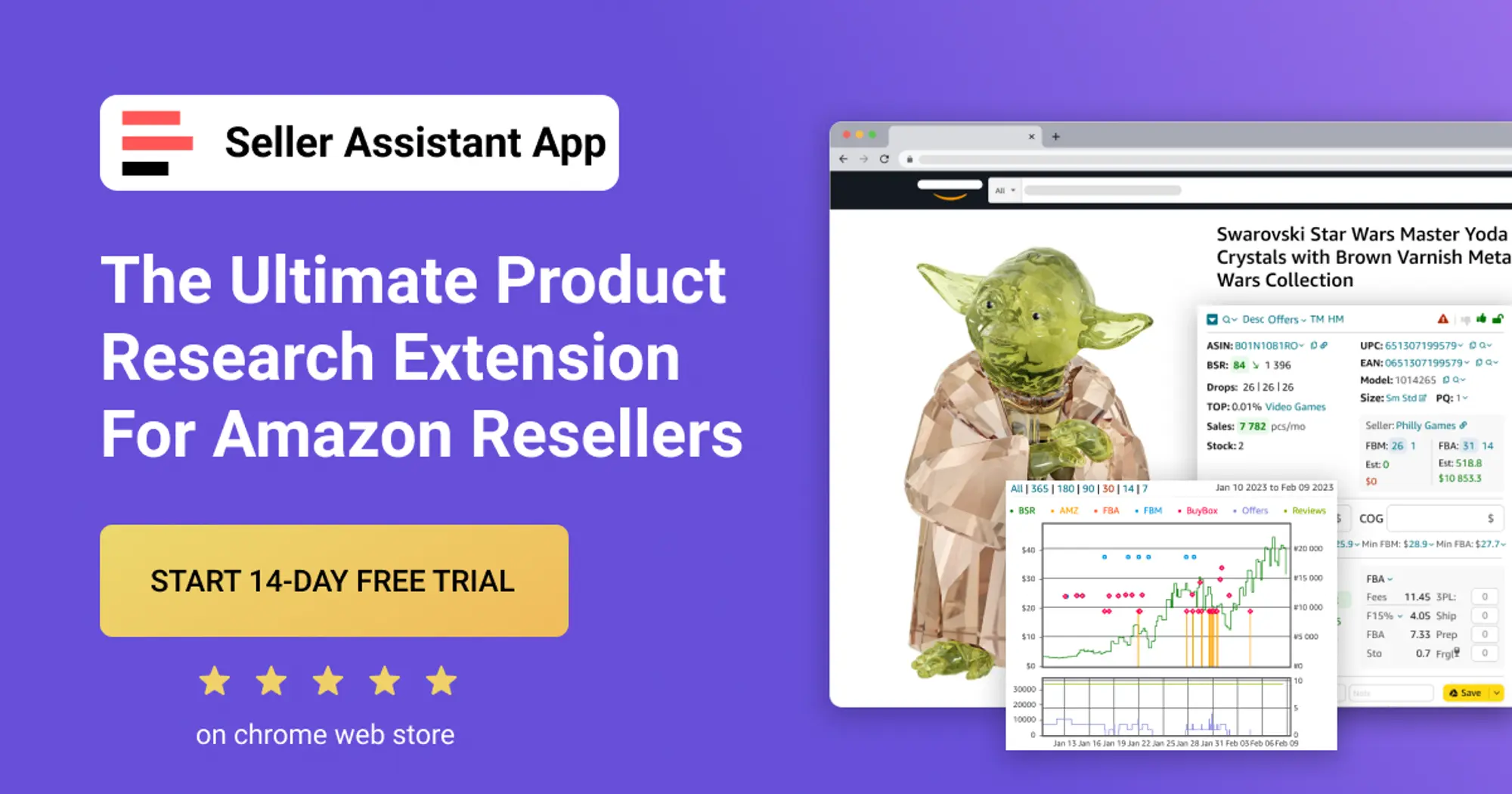
.svg)