Amazon'da Satışlar Nasıl Artırılır
Download Amazon Seller Guide
This guide will help you get started, understand the basics of Amazon selling, and explain in simple words how it all works.

Merak ediyorum Amazon'da satışları nasıl artırabilirim? Bu sadece daha fazla ürün listelemek veya reklam yayınlamakla ilgili değil, daha akıllı çalışmakla ilgilidir. Satışlarınız bir düzlemeye ulaştıysa veya yeni başlıyorsanız, işte gerçek her en çok satanlar bilir: başarı doğru ürünleri satmaya bağlıdır.
Neden? Çünkü doğru ürünler talebi karşılar, rekabeti gölgede bırakır ve tutarlı karlar sağlar - yanlış ürünler ise zamanınızı ve paranızı boşa harcıyor.
Peki, bu kadar kalabalık bir pazarda kazanan ürünleri nasıl buluyorsunuz? Bu yazının size göstereceği tam olarak budur. Şu anda kullanabileceğiniz beş güçlü stratejiyi ortaya çıkaracağız Doğru ürünleri tedarik edin Amazon mağazanız için ve satış potansiyelinizi gerçeğe dönüştürün.
Amazon Satışlarınızı Artırmak İçin Doğru Stratejiyi Seçin
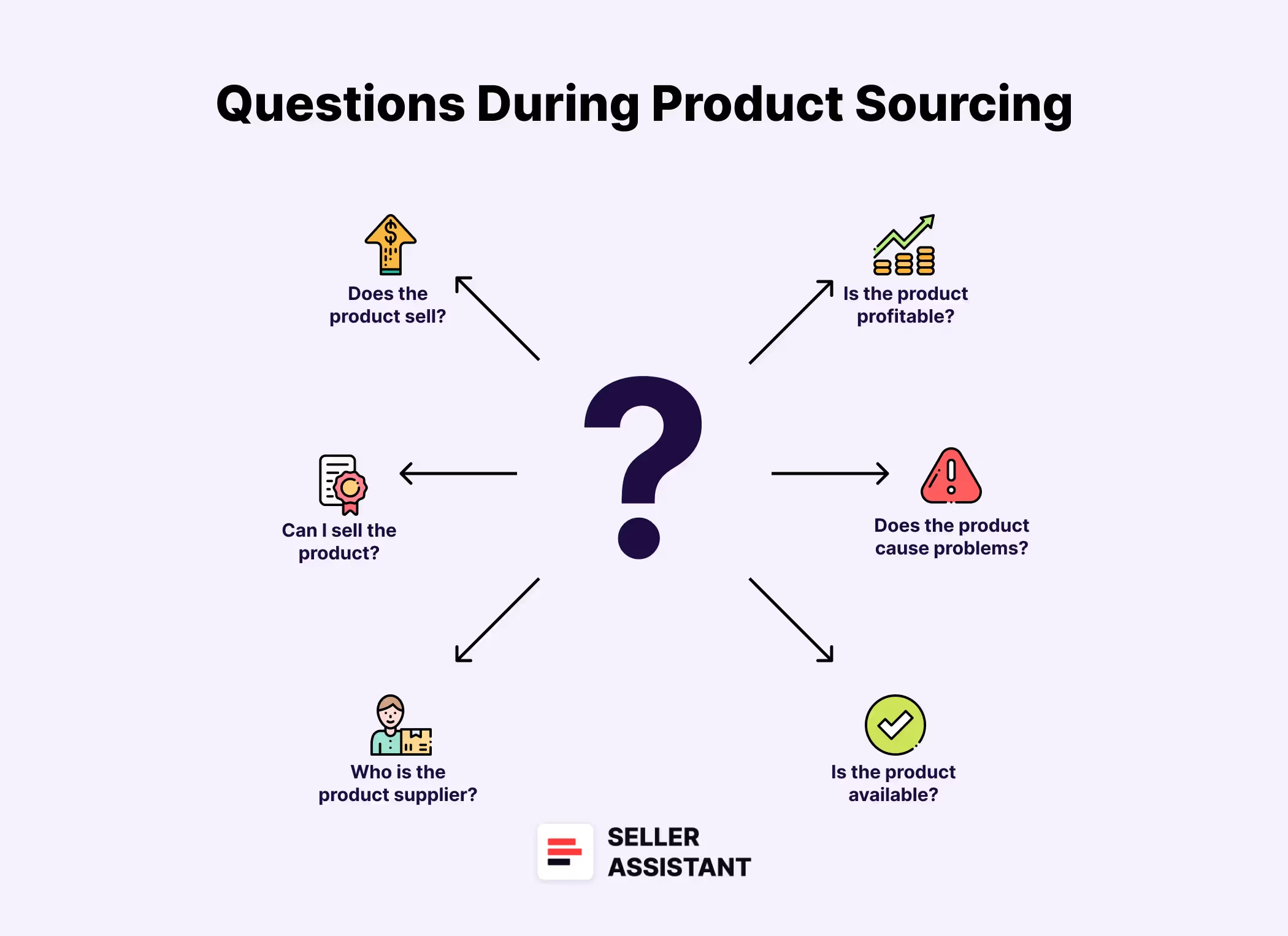
Amazon'da satışların nasıl artırılacağı söz konusu olduğunda, herkese uyan tek bir cevap yok. Sizin iş modeli, hedefler ve bütçe, en iyi yaklaşımın belirlenmesinde rol oynar. İster olsanız da yeni bir satıcı veya mevcut bir mağazayı ölçeklendirmek için önemli olan, mevcut yeteneklerinize ve nereye gitmek istediğinize uygun stratejiler seçmektir.
Hangi yolu seçerseniz seçin, kesin olan bir şey var: Doğru araçları kullanmak çok önemlidir. Akıllı satıcılar, ürün araştırmalarını kolaylaştırmak, fırsatları ortaya çıkarmak ve rakiplerin önünde kalmak için ürün tedarik yazılımlarına ve diğer araçlara güvenir. Bu çözümler sadece zamandan tasarruf etmekle kalmaz, sonuçlara yol açar.
Satışları artırmak tamamen akıllı stratejileri, güçlü araçları ve istikrarlı çabayı birleştirmekle ilgilidir. Daha sonra, son derece iyi çalışan beş kanıtlanmış stratejiyi ele alacağız. toptan, çevrimiçi arbitraj, ve stoksuz satış Satıcılar aynı şekilde.
Strateji 1. Akıllı Marka Ortaklıkları ile Büyüyün
Tedarikçi ağınızı genişletmek, Amazon satışlarınızı artırmanın en etkili yollarından biridir. Yeni markalar ve distribütörlerle ortaklık yapmak, daha fazla ürün fırsatına kapı açar - ancak bu markaların yeniden satış dostu olmasını ve Amazon'un gereksinimleriyle uyumlu olmasını sağlamak çok önemlidir.
Satıcı Asistanı Marka Analizörü marka uygunluğu ve ürün performansı hakkında derin bilgiler sunarak bu süreci kolaylaştırır.
Not. Satıcı Asistanı Amazon satıcılarının hızlı bir şekilde yüksek kârlı fırsatlar bulmasına yardımcı olan kapsamlı bir ürün tedarik yazılımıdır. Üç uzantıyı birleştirir: Satıcı Asistanı Tarayıcı Uzantısı, ve Satıcı Asistanından IP-Alert Chrome Uzantısı ve Satıcı Asistanından VPN, Amazon satıcı araçları: Fiyat Listesi Analizörü, Marka Analizörü, Satıcı Spy, Toplu Kısıtlama Denetleyicisi, ve API entegrasyonları, ve özellikleri: Vitrin Widget'ı, Yan Panel Görünümü, FBM&FBA Kar Hesaplayıcı, Hızlı Görünüm, ASIN Tutucu, UPC/EAN 'den ASIN'e dönüştürücü, Stok Denetleyicisi, IP Uyarısı, ve Kısıtlamalar denetleyicisi.

Yüksek marjlı potansiyel müşteriler için toptan tedarikçi sayfalarını toplu taramadan derin ürün araştırmalarına ve gelişmiş marka ve rakip analizlerine kadar, kaynak bulma sürecinin her bölümünü kolaylaştırmak için oluşturulmuş 20'den fazla özellikten oluşan sağlam bir araç seti sunar. Bunu kullanarak FBA ve FBM ürün tedariki yazılım, potansiyeli olan ürünleri kolayca tanımlayabilirsiniz Amazon'da iyi satılır.
Yeni bir tedarikçi nasıl seçilir
Yeni bir marka yaratmak sadece çeşitlilik eklemekle ilgili değildir. Markanın işinize uygun olduğundan ve aşağıdakilere uyduğundan emin olmanız gerekir Amazon'un politikaları. İşte kontrol etmeniz gerekenler.
Markaları değerlendirmek için temel faktörler
- Satış uygunluğu ve kısıtlamaları
Üzerinizde bir marka satabildiğinizden emin olun Amazon satıcı hesabı. Markanın ürünlerinin kısıtlanıp kısıtlanmadığını kontrol edin ve evet ise, onay alabildiğinizden emin olun. Amazon'da satış. Bu, uyumluluk sorunlarını ve potansiyel kayıpları önler.
- Ürün yelpazesi
Şansınızı en üst düzeye çıkarmak için en az 500 ürün içeren markaları hedefleyin karlı listeleri bulmak.
- Gelir fırsatları
Kâr hedeflerinizle uyumlu olduğundan emin olmak için markanın ortalama satış hacmini ve fiyatlandırmasını değerlendirin.
- Amazon ve markanın kendisiyle rekabet etmekten kaçının
Amazon'un ürünlerin% 30'undan fazlasını sattığı markalardan ve doğrudan Amazon'da satış yapan veya özel distribütörler aracılığıyla çalışan markalardan uzak durun. Bu ya çok yüksek rekabet ya da işbirliği yapma isteksizliği anlamına gelir.
- Güçlü müşteri onayı
Seçiniz sağlam bir üne sahip markalar — 4 yıldızın üzerinde ortalama puanlar ve bol miktarda olumlu puan arayın geri bildirim.
- Satıcı yarışması
Çok fazla satıcı neden olabilir fiyat savaşları. Liste başına ortalama 15'ten fazla satıcısı olan markalar aşırı doygun olabilir.
- Uyumluluk geçmişi
Sık dosyalayan markalar IP şikayetleri ya da var Amazon politika ihlalleri kaçınılmalıdır.
Marka Analizörü ile marka araştırması nasıl otomatikleştirilir
Tüm bunları manuel olarak gözden geçirmek yorucu olabilir. İşte orası Satıcı Asistanı Marka Analizörü içeri girer. Bu güçlü araç, temel özelliklere anında erişim sağlayarak marka araştırmasını kolaylaştırır ölçümlerini Satıcıların hızlı bir şekilde akıllı kararlar almasına yardımcı olur.

İçin üretildi toptan, çevrimiçi arbitraj, ve stoksuz satış satıcılar, Brand Analyzer, yeniden satış potansiyelini değerlendirmeyi kolaylaştırır. Ürün sayısı, satış ve gelir potansiyeli, rekabet ortamı dahil olmak üzere kapsamlı bir genel bakış elde etmek için bir marka adı girmeniz yeterlidir. Kutu Satın Alın fiyatlar, inceleme puanları ve derecelendirmeler.
Ayrıca, daha derin analizler için her ürünün temel metriklerini içeren ayrıntılı bir raporu dışa aktarabilirsiniz.
Brand Analyzer neler sunuyor

- Yeniden satış dostu kontrol
Bir markanın uygun olup olmadığını hızlı bir şekilde değerlendirin tekrar satış ve tedarikçi olarak yaklaşmaya değer.
- Otomatik marka araştırması
Manuel araştırmayı ortadan kaldırın - karlı markaları daha hızlı ve daha az çabayla bulun.
- Gelir tahmincisi
Hesapla toplam ürün gelirini analiz ederek potansiyel aylık kazançlar.
- Amazon stok fiyatı bilgileri
Amazon'un markanın ürünleri için stokta kalma oranını anlayın, böylece Amazon'un rekabet düzeyini değerlendirmenize ve Amazon'un satışların büyük bir kısmını kontrol ettiği markalardan kaçınmanıza yardımcı olur.
- Satıcı yarışmasına genel bakış
Ortalama sayısını görün FBA satıcıları piyasa doygunluğunu ve kar potansiyelini ölçmek için.
- Ürün portföyü boyutu
Markanın genel pazar varlığını ölçmek için kaç ürün sunduğunu gözden geçirin.
- Müşteri memnuniyeti ölçümleri
Marka itibarını toplamla değerlendirin yorumlar ve ortalama yıldız derecelendirmeleri.
- Fiyatlandırma zekası
Erişim ortalaması Kutu Satın Alın Markanın fiyat seviyelerini tahmin etmek için fiyatlar.
- FBA ücret bilgileri
Ortalama alın FBA ücreti maliyetleri ve marjları daha doğru hesaplamak için veriler.
- Hepsi bir arada ölçümler panosu
Tüm önemli verileri görüntüleyin - gelirden yarışma ve müşteri geri bildirimi - net bir genel bakışta.
- Karlılık bulucu
Yeniden satış dostu ve güçlü sunmak için konumlandırılmış markaları kolayca tanımlayın kar marjları.
- Ayrıntılı ürün listesi
Her ürün için ayrıntılı ölçümler içeren tüm markanın ürünleri elektronik tablosunu alın.
Strateji 2. Tedarikçi Fiyat Listesi Taraması ile Kazanan Fırsatlar Bulun
Amazon mağazanıza yeni ürünler eklemek, satışları artırmak için çok önemlidir - ancak yalnızca bu ürünler talep görürse, karlıve gizli risklerden arınmış. Ne yazık ki, ölçekte tedarik etme (özellikle toptan fiyat listeleri veya tedarikçi veritabanları) genellikle karmaşık ve zaman alıcıdır.
Bu yüzden akıllı satıcılar Satıcı Asistanına yöneliyor Fiyat Listesi Analizörü. Bu güçlü araç, karlı fırsatları hızlı bir şekilde tespit etmenize ve minimum çabayla sorunlu ürünlerden kaçınmanıza yardımcı olur.
Tedarikçi fiyat listelerinden doğru potansiyel müşteriler nasıl seçilir
Genişletmenizi ürün kataloğu daha fazla müşteri yakalamaya, yeni gelir akışları oluşturmaya ve sınırlı envantere bağlı riskleri en aza indirmeye yardımcı olur. Ancak doğru ürünleri seçmek dikkatli bir analiz gerektirir ölü stoktan kaçının ve kötü performans gösteren öğeler.
Ürünleri değerlendirmek için temel faktörler

- Satış performansı
Kontrol edin En Çok Satanlar Sıralaması (BSR), ürün talebini ve satış hızını onaylamak için satış hızı ve gerçek ürün satışları.
- Rekabet seviyesi
Yüksek oranda doymuş listelerden kaçının. Ürünleri 2-15 rakip satıcıyla hedefleyin ve doğrudan Amazon tarafından satılanlardan uzak durun.
- Kazanma şansınız Kutu Satın Alın
Mevcut Satın Alma Kutusu sahiplerinin ne kadar baskın olduğunu değerlendirin. Tek bir satıcı tarafından uzun süreli kontrol rekabeti zorlaştırır.
- Fiyatlandırma ve karlılık
COGS dahil tam maliyetleri hesaplayın, FBA ücretlerive lojistik, kar potansiyelini ve sağlıklı yatırım getirisini doğrulamak için.
- Satış uygunluğu ve kısıtlamaları
Uygun olduğunuzdan emin olun hesabınızda ürün satmak, olabilir yumruk kısıtlanmışlarsa ve IP şikayetleri veya Amazon politikası ihlalleri geçmişine sahip değillerse.
- Müşteri geri bildirimi
Güçlü derecelendirmelere (4-5 yıldız) ve minimum dereceye sahip ürünlere odaklanın olumsuz yorumlar müşteri güvenini korumak için.
- Uyarılar ve gizli riskler
Gibi gizli riskleri arayın kırılgan öğeler, ağır veya hacimli ürünler, Tehlikeli Madde, eritilebilir, karlılığı etkileyebilecek kümeler veya paketlerdir ve kontrol edin en çok satan varyasyonlar.
Fiyat Listesi Analizörü ile ürün tedarik nasıl otomatikleştirilir
Her ürünü manuel olarak incelemek zaman alır - ancak Satıcı Asistanı Fiyat Listesi Analizörü süreci dönüştürür.
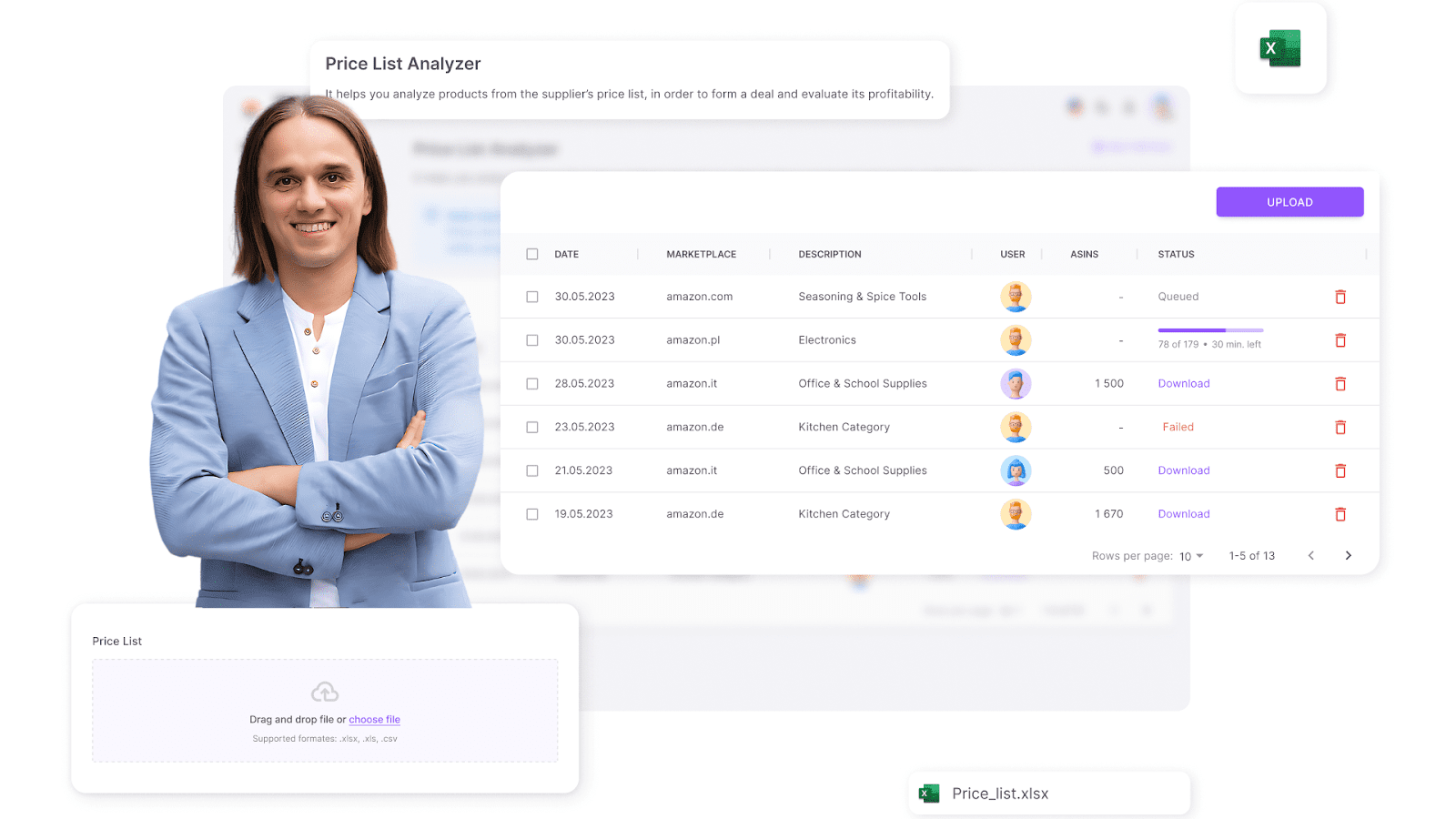
Tedarikçi verilerini Amazon listeleriyle otomatik olarak eşleştirir, karlılığı hesaplar ve satıcıların akıllı kararlar almaları için ihtiyaç duyduğu temel bilgileri sunar. Bu araç, aşağıdakiler için oyunun kurallarını değiştiriyor toptan, çevrimiçi arbitraj, ve stoksuz satış satıcılar.
Sadece bir fiyat listesi yükleyerek, en iyi potansiyel müşterileri belirlemek ve riskli veya kârsız fırsatlardan kurtulmak için tüm temel ürün parametrelerini içeren ayrıntılı bir UI tablosu oluşturabilir ve sonuçları filtreleyebilirsiniz. .xls raporunu da indirebilirsiniz.
Fiyat Listesi Analizörü neler sunuyor

- Yüksek marjlı potansiyel müşterileri tespit edin
Otomatik olarak kar, yatırım getirisi, marj hesaplar,Amazon ücretlerive en iyi fırsatları vurgulamak için diğer maliyetler.
- Veri zenginleştirme
Karar vermeyi iyileştirmek ve potansiyeli seçmeye yardımcı olmak için tedarikçi elektronik tablolarına kritik Amazon metrikleri ekler potansiyel müşteriler.
- Toptan liste taraması
Toplu toptan fiyat listelerini anında işler, temel ürün verilerini hesaplar ve anlaşma risklerini ve uyarılarını vurgular
- Gelişmiş filtreleme
Verimli anlaşma bulmaya yardımcı olmak için kullanıcıların uygunluk, uyarılar ve riskler, satış potansiyeli, karlılık parametreleri ve diğer kriterleri satarak sonuçları filtrelemesine olanak tanır.
- Kapsamlı karlılık bilgileri
Marjlar, yatırım getirisi, talep ve satış hızı hakkında ayrıntılı veriler sağlar.
- Otomatik risk tespiti
Büyük boyutlu ürünler, HazMat gibi sorunlar için potansiyel ürün risklerini işaretler ve uyarılar demetler, varyasyonlar, eksik maliyetler, Satın Alma Kutusu fiyatı veya onay gereksinimleri yok.
Strateji 3. Derinlemesine Araştırma ile En Çok Satan Anlaşmalara Odaklanın
Amazon'da satışların nasıl artırılacağını düşünürken, gelişmiş ürün araştırması En etkili stratejilerden biridir. Yalnızca yüksek talep gören, karlı ve minimum risk taşıyan anlaşmalara yatırım yapmanızı sağlar. Satıcılar doğru ürünleri hedefleyerek yatırım getirisini en üst düzeye çıkarabilir ve daha öngörülebilir ve karlı bir iş kurabilir.
Tarama sırasında toptan satış listeleri Satıcı Asistanı ile Fiyat Listesi AnalizörüBazı potansiyel müşteriler, örneğin eksik Satın Alma Kutusu fiyatları, paketlenmiş listeler veya çok yüksek veya çok düşük yatırım getirisi değerleri gibi bayrakları yükseltebilir. Bu vakalar, yaşayabilirliklerini değerlendirmek için daha derin araştırmalar gerektirir. Ek olarak, birçok online arbitraj satıcıları manuel araştırma kullanmak zamandan tasarruf edebilir ve yararlanarak doğruluğu artırabilir Satıcı Asistanı Uzantısı.
En çok satan fırsatlara odaklanmak neden satışları artırır
Hedeflenen ürün araştırması satıcıların kaynaklara yalnızca güçlü satış potansiyeli olan anlaşmalara yatırım yapmalarını sağlar. Bu, envanterinizdeki her bir öğenin karınıza katkıda bulunma olasılığını artırır. Satın almadan önce ürün talebini, rekabeti ve karlılığı anlayarak riskleri azaltır ve daha akıllı yatırımlar yaparsınız. Odaklanmak en çok satan fırsatlar nihayetinde güvenilir ve ölçeklenebilir bir satış modeli oluşturur.
Derinlemesine ürün araştırması için temel kriterler
- Satış performansı
Monitör En Çok Satanlar Sıralaması (BSR) trendleri, satış hızı ve ürün talebini doğrulamak için 30/90/180 gün boyunca gerçek satışlar.
- Rekabet analizi
Kaç satıcı olduğunu değerlendirin (FBA/FBM) listede bulunurlar ve gözden geçirirler fiyatlandırma stratejileri. Amazon'un Satın Alma Kutusuna hakim olmadığından emin olun.
- Kârlılık ölçümleri
ROI'yi analiz edin, kar marjları, ve finansal hedeflerinizi karşılayan anlaşmaları belirlemek için ödeme noktaları.
- Risk bayrakları
Potansiyel IP sorunlarını, yeniden satış kısıtlamalarını ve kırılgan, eriyebilir, tehlikeli, ağır ve hacimli vb. gibi diğer riskleri belirleyin. sorunlu ürünlerden kaçınmak için.
- Geçmiş veriler
İstikrarlı bir ürüne dayalı kararlar almak için uzun vadeli fiyat ve satış eğilimlerini gözden geçirin. Bir ürünün en az 6 aylık satış geçmişine sahip olduğundan emin olun.
Satıcı Asistanı Uzantısı ile anlaşmalar nasıl analiz edilir
Satıcı Asistanı Uzantısı gelişmiş düzene sokar ürün araştırması kritik verileri doğrudan Amazon ürün sayfalarında, arama sonuçlarında ve tedarikçi sitelerinde ve rakip vitrinlerde yan yana sunarak. Ürün metriklerine ve tedarikçi bağlantılarına anında erişim sayesinde, hangi ürünlerin satılacağına karar vermek çok daha kolay ve daha hızlı hale gelir.

Seller Assistant Extension neler sunuyor
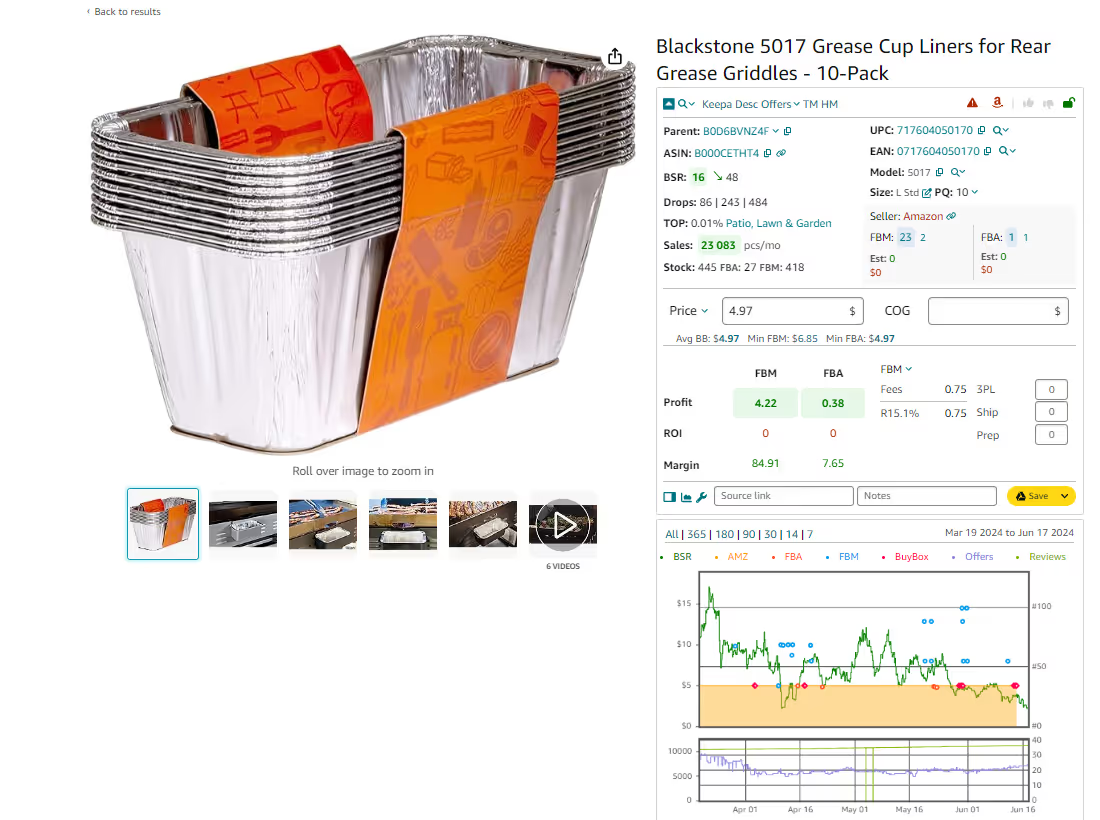
Satış potansiyelini değerlendirin
- BSR'yi ve trendleri kontrol edin
1 ile 200.000 arasında sıralanan ürünler genellikle iyi satılır.
- En İyi %İnceleyin
%0.5'in altındaki bir rakamı yüksek satış hızına işaret ediyor.

- Satış potansiyelini tahmin edin
- BSR damlalarını inceleyin
- Bunlar son 30, 90 ve 180 günde kaç birim satıldığını gösterir ve yardımcı olur
- Tahmini satışları kontrol edin
BSR'ye göre ayda potansiyel olarak kaç adet satılabileceğini görün.
- Satılacak birim sayısını tahmin edin
Listede yeni satıcı olarak kaç adet satabileceğinizi görmek için Est numarasını görüntüleyin.
- Rakip hisse senetlerini araştırın
Kontrol FBA ve FBM Diğer satıcıların ne kadar envanter tuttuğunu anlamak için stok seviyeleri.
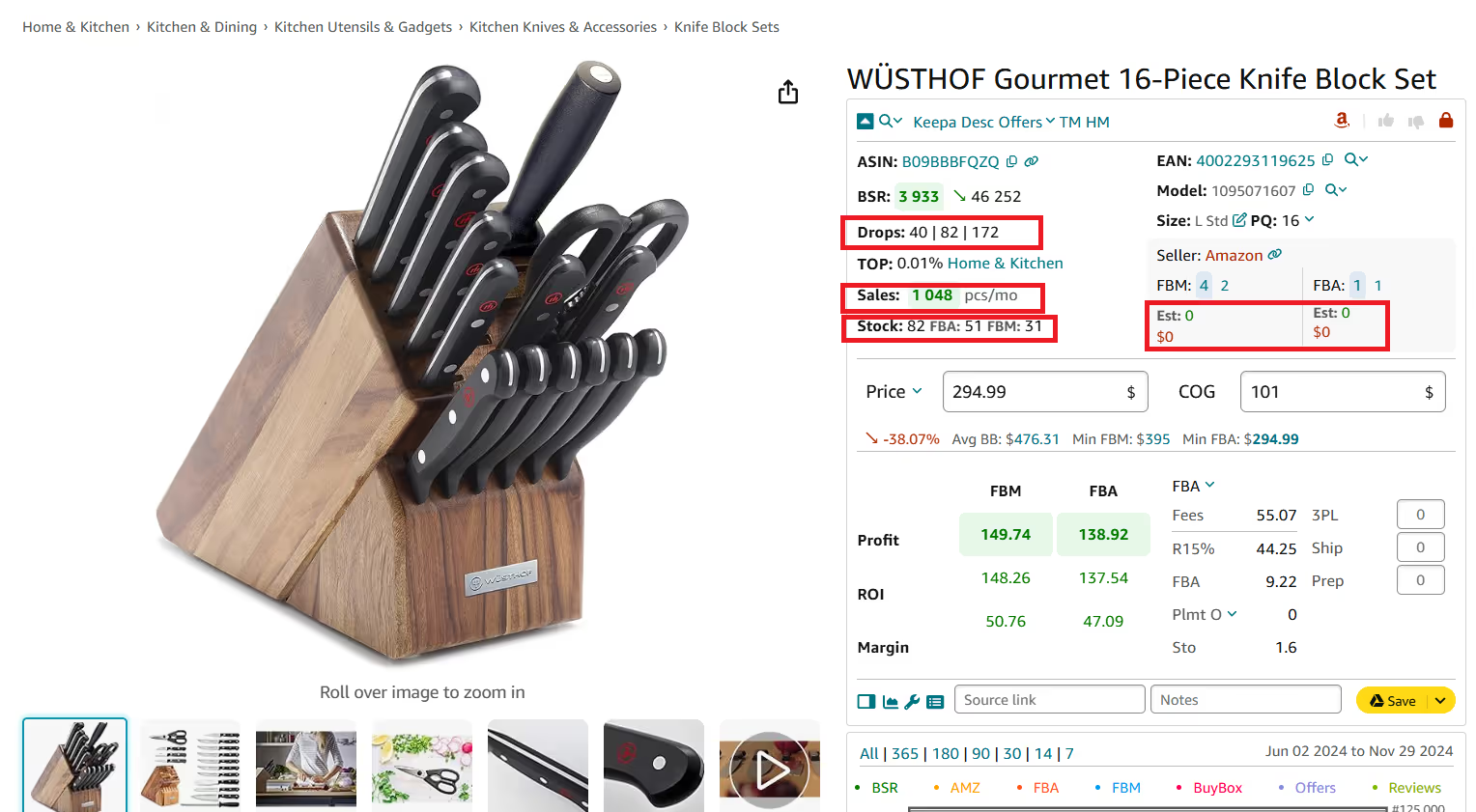
- Rekabeti analiz edin
- Satıcı sayısı
2—15 yarışmacı olan listeler, en iyi talep ve fırsat dengesini sunar.

- Satıcı tekliflerini inceleyin ve Kutu Satın Al şanslarını
Kullan Teklifler satıcı ayrıntılarını, hisse senetini ve Satın Al Kutusu hissesini kontrol etmek için.
- Satıcı türünü kontrol et
Mümkünse doğrudan Amazon'a karşı rekabet etmekten kaçının.
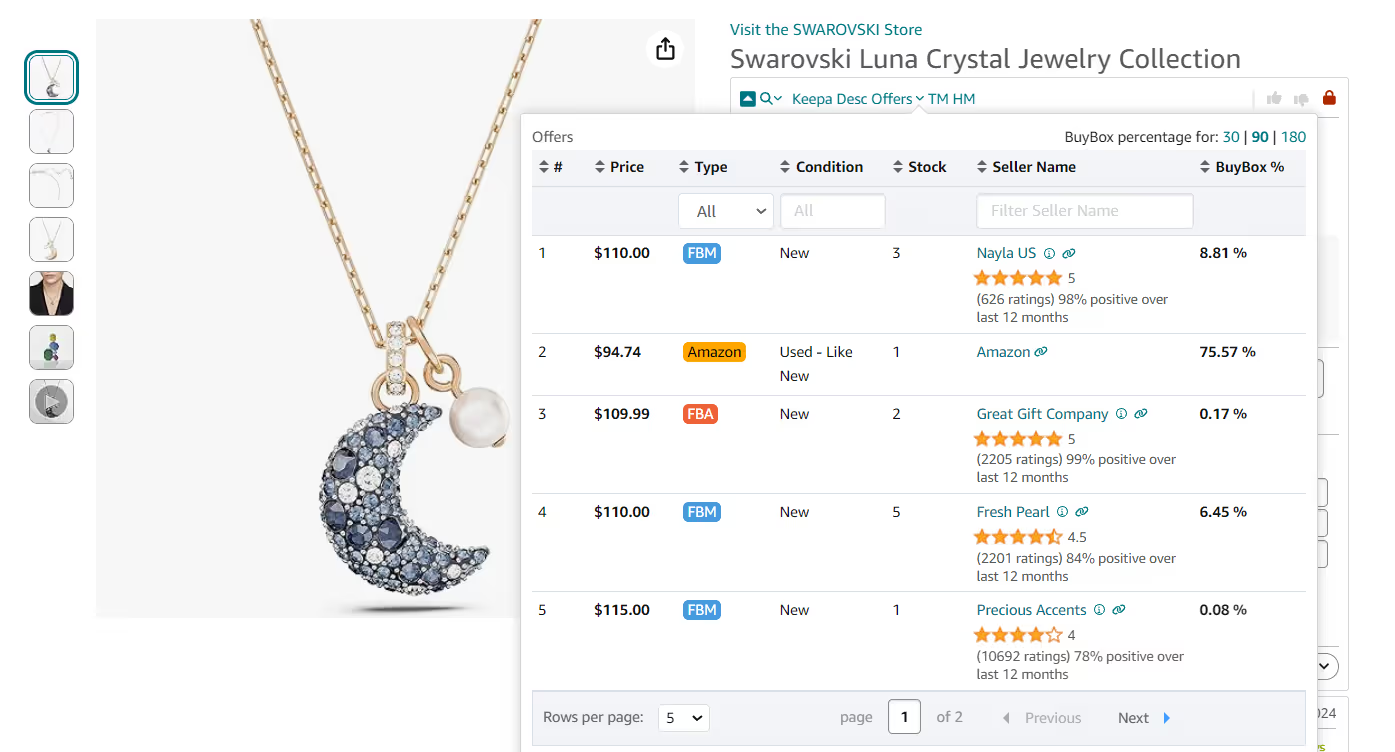
- Geçmiş verileri inceleyin
Bir ürünün en az 6 aylık fiyatına sahip olup olmadığını kontrol edin ve entegre kullanarak satış geçmişini inceleyin Keepa çizelgeleri.

- Fiyatlandırmayı değerlendirin
- Ortalamayı kontrol et Kutu fiyatı satın al (Ortalama BB) ve 90 günlük trendlerle karşılaştırın.
- Fiyatlandırma stratejinizi planlamak için Min FBA ve Min FBM tekliflerini inceleyin.
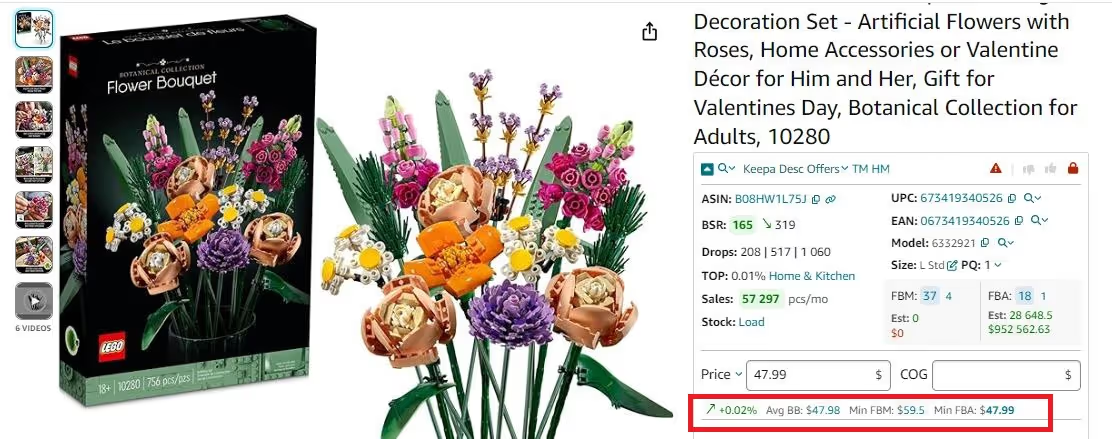
- En çok satan varyasyonlara odaklanın
Kullan Varyasyon Görüntüleyici pay ve derecelendirmelere göre en çok satan varyasyonları bulmak için.
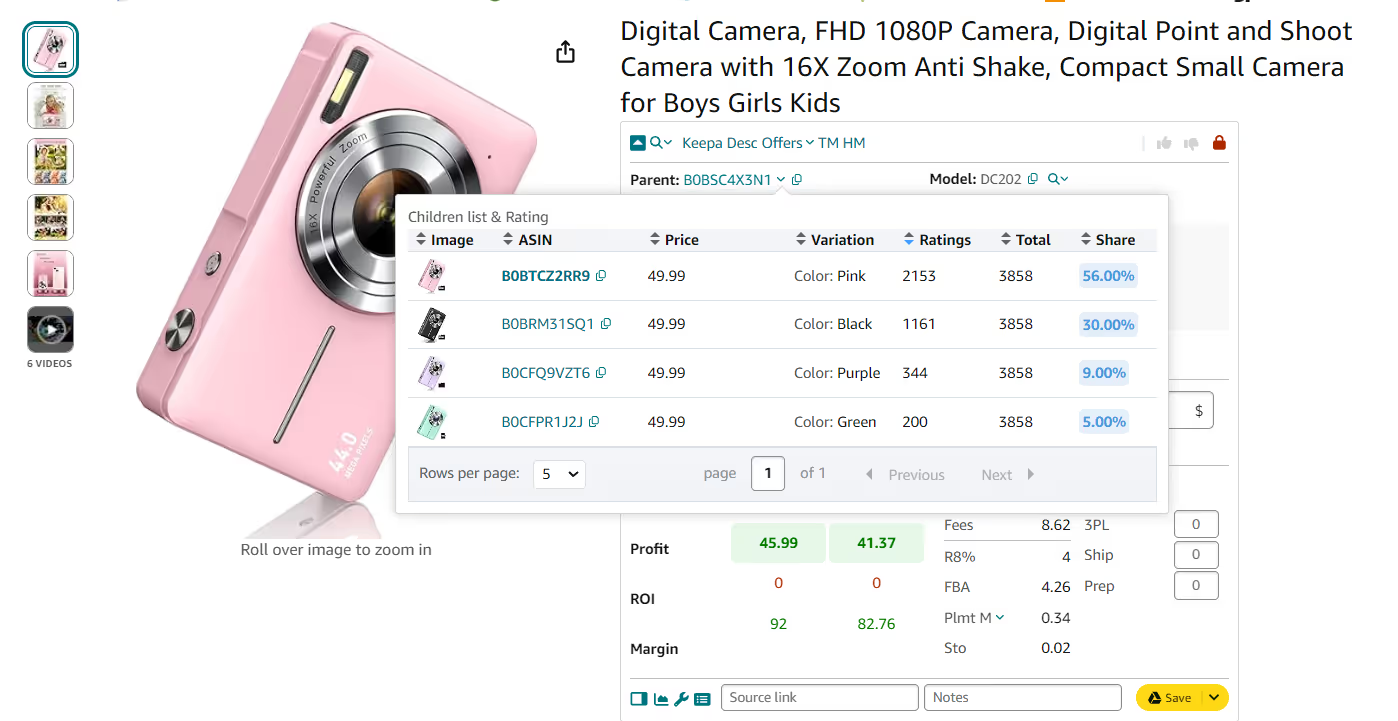
- Kısıtlamaları ve uyarıları gözden geçirin
- Ürün kısıtlamalarını kontrol edin
Yeşil kilit (çıkarılmamış) ve kırmızı kilit (kısıtlı) simgelerini arayın.

- Tanımlamak IP şikayetleri
IP risklerini ve Amazon politika ihlallerini tespit etmek için Uyarı simgelerini arayın.
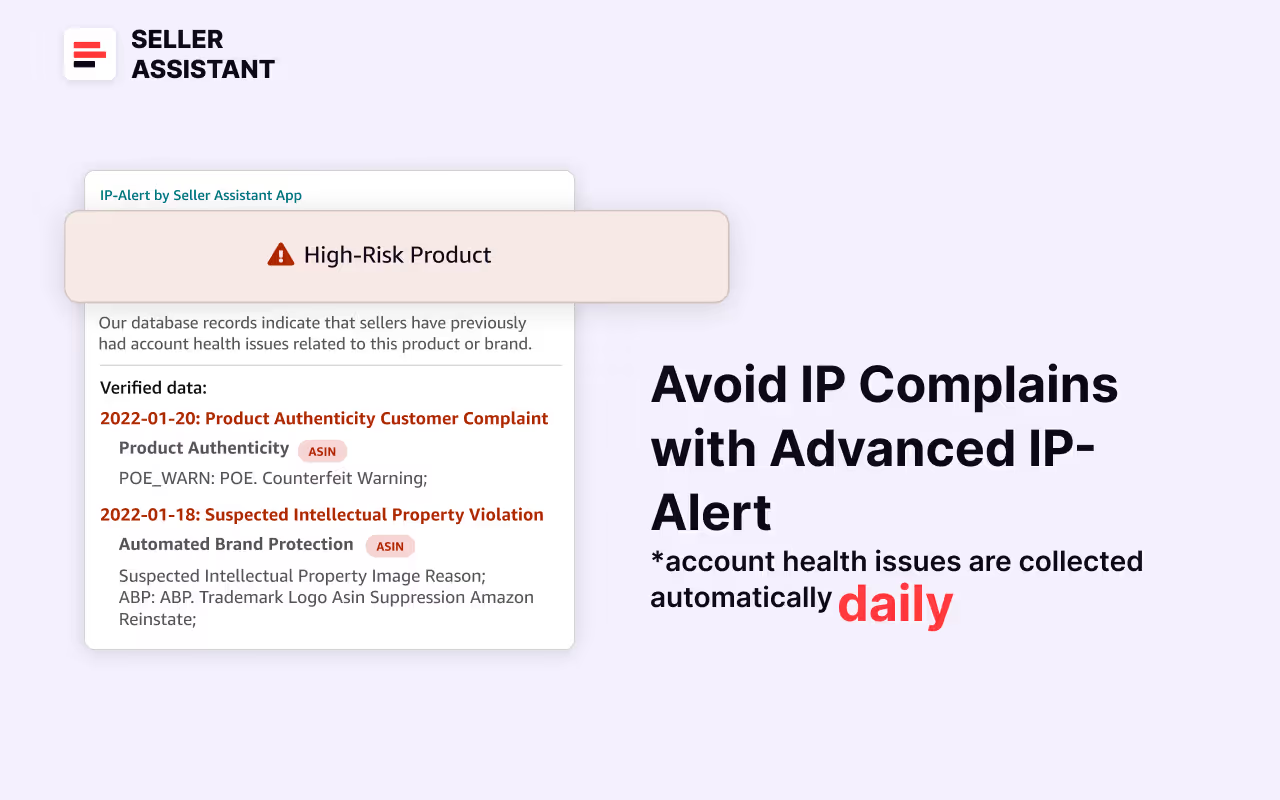
- Ürün bayraklarını inceleyin
Kırılganlık, HazMat durumu ve daha fazlası gibi sorunları tanımlayın.

- İncelemeleri analiz edin
4-5 yıldız derecelendirmesine ve minimum olumsuz geri bildirime sahip ürünlere odaklanın.
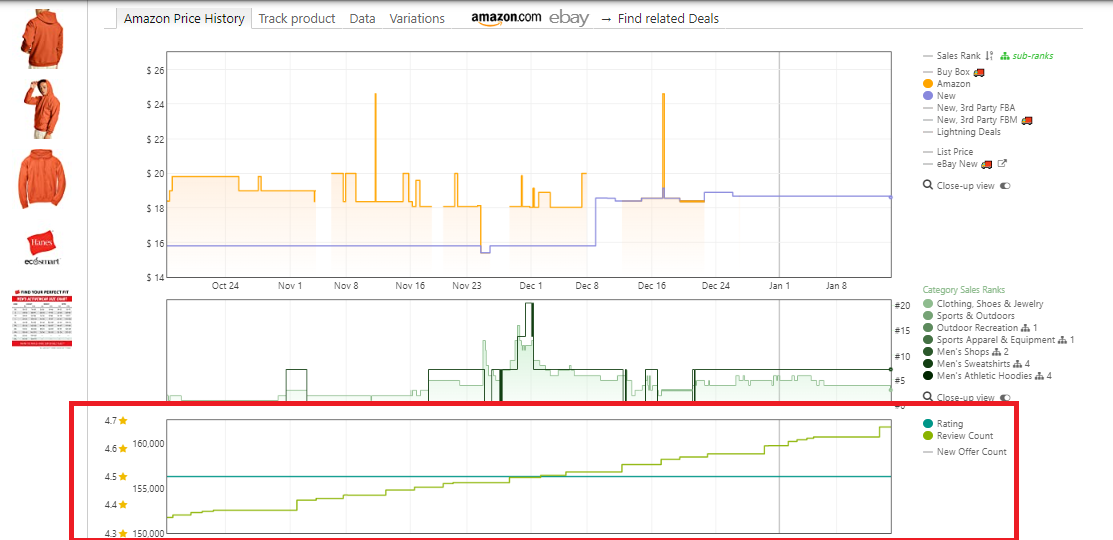
- Kâr hesaplamasını tamamlayın
- Kullan FBA ve FBM kar hesaplayıcısı
Hesaplamak için COG ve lojistik maliyetlerini girin FBA/FBM ücretleri, kar, yatırım getirisi ve marj.
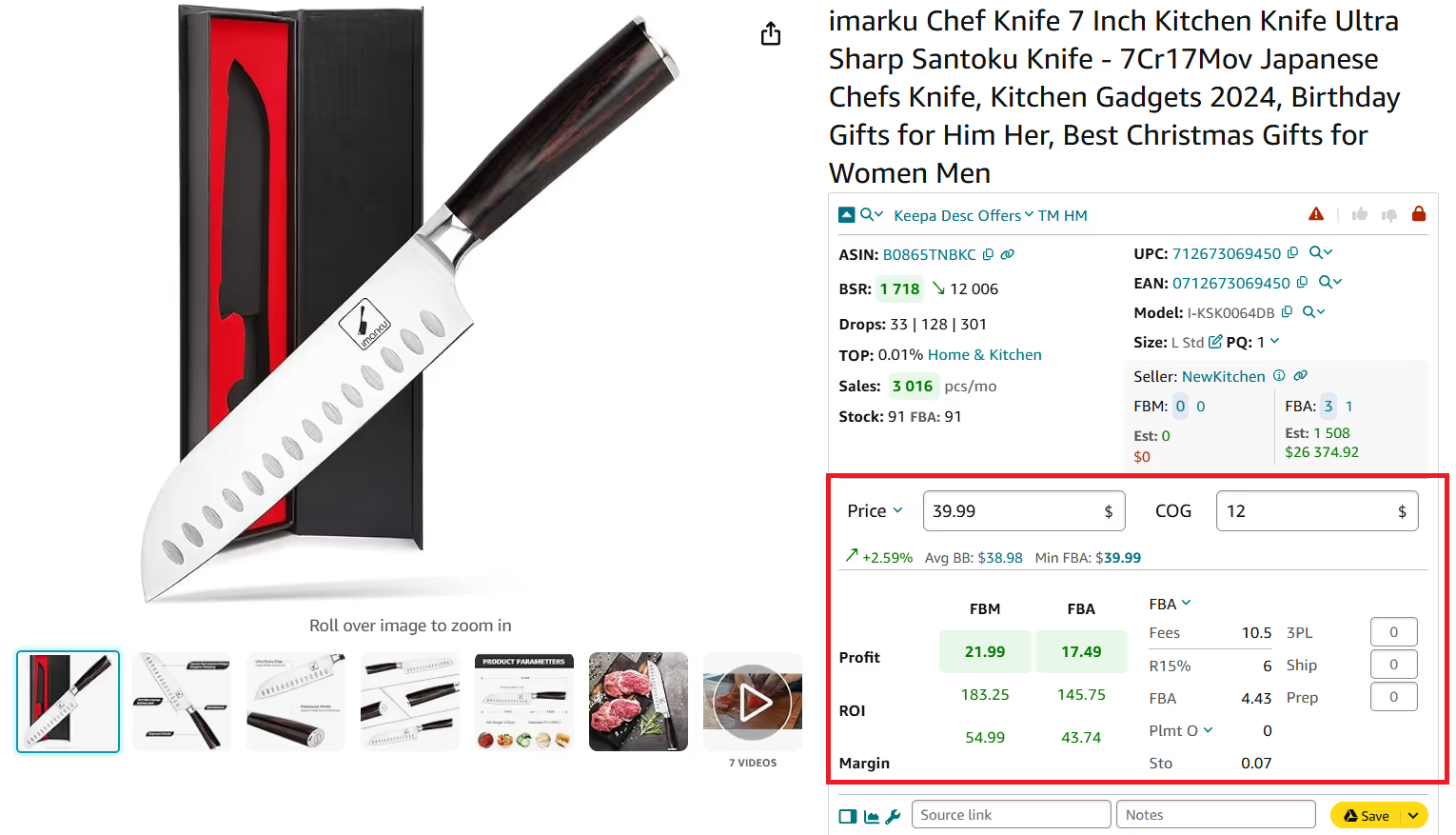
Strateji 4. Sattıklarını Satmak İçin Rekabeti Casusluk Yapın
Amazon'da satışların nasıl artırılacağını düşünürken, en akıllı kısayollardan biri zaten işe yarayan şeylerden yararlanmaktır. Rakipler genellikle henüz kataloğunuzda bulunmayan en çok satanlar sunar. Bu kanıtlanmış ürünleri belirleyip kendi envanterinize ekleyerek, mevcut pazar talebinden yararlanabilirsiniz ve satışları artırmak daha az tahmin ile.
Ancak, manuel olarak izleme rakip listeleri ve stratejiler zaman alıcı olabilir. Otomasyonun devreye girdiği yer burasıdır. Satıcı Asistanı Satıcı Spy Rakiplerinizin ne sattığına ve ürünlerini nasıl fiyatlandırdıklarına dair değerli bilgiler ortaya çıkararak rakip analizini kolaylaştırır.
Rakip takibi neden satışları artırır
Rakiplerinizi izleyerek, zaten iyi performans gösteren ürünlere doğrudan erişim elde edersiniz. Bu yüksek talep gören ürünleri envanterinize eklemek, deneme yanılma yapmadan piyasa trendleri dalgasını aşmanıza olanak tanır.
Ek olarak, rakip fiyatlandırmalarını ve incelemelerini izlemek rekabetçi kalmanıza yardımcı olur - bu da Satın Alma Kutusunu kazanma ve daha fazla satış elde etme şansınızı artırır.
Etkili rakip analizi, rakiplerinizin hangi ürünleri yakından gözlemlemeyi içerir satışı başlatın veya durdurun. Bu değişimler, ürün eğilimleri, karlılık ve müşteri tercihleri hakkında değerli bilgiler ortaya çıkarır.
Rakip takibinde kilit faktörler
- Yeni ürün izleme
Ortaya çıkan trendleri tespit etmek ve ürün tekliflerinizi genişletmek için rakiplerinizin listelediği yeni ürünleri takip edin.
- Ürün kaldırma
Rakiplerin hangi ürünleri satmayı bıraktığını belirleyin, bu da talebin azaldığını veya düşük karlılığa işaret edebilir.
- Satıcı geri bildirimi
Ürün güvenilirliğini ve popülerliğini değerlendirmek için rakiplerin derecelendirmelerini, toplam incelemeleri ve olumlu geri bildirimleri inceleyin.
- Fiyatlandırma
Fiyatlarınızın kar marjlarınızı aşındırmadan rekabetçi kalmasını sağlamak için rakip fiyatlandırma stratejilerini analiz edin.
Seller Spy ile rakip takibi nasıl otomatikleştirilir
Manuel izleme zamanınızı tüketebilir - ancak Satıcı Asistanınınınınki Satıcı Spy süreci otomatikleştirir ve zahmetsizce sizi bilgilendirir.
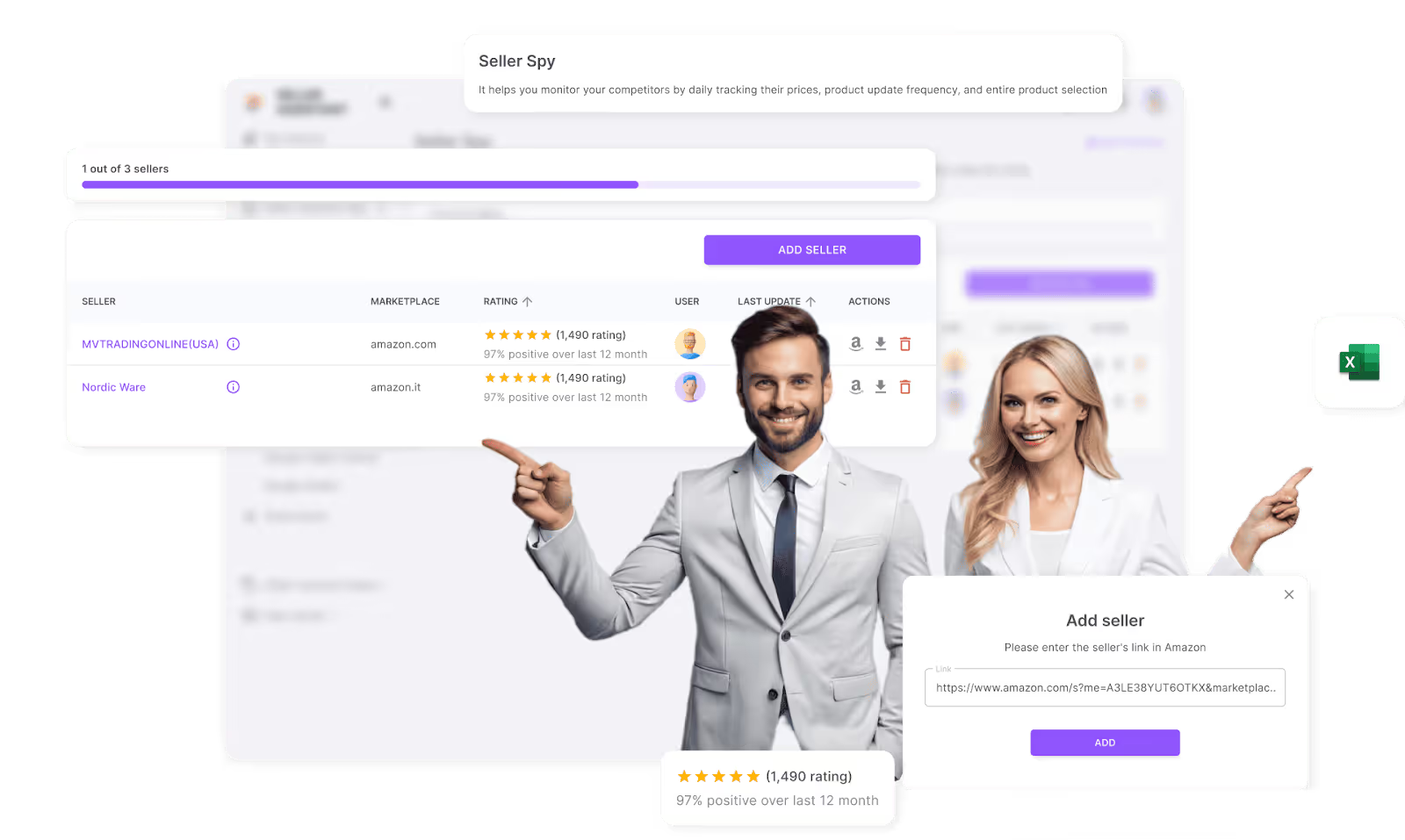
Bu güçlü araç, rakiplerinizi izlemenize, ürün değişikliklerini izlemenize ve rakiplerinizle ilgili içgörüler edinmenize yardımcı olur. fiyatlandırma stratejileri. Bir rakip özetine erişmek veya ürün izleme verilerini içeren ayrıntılı bir dosyayı indirmek için bir rakibin Amazon vitrin bağlantısını girmeniz yeterlidir.
Seller Spy, rakiplerinizin eklediği yeni markaları ve ürünleri ve kaldırdıkları öğeleri vurgular. Bu verilerle, rekabetçi kalmak ve daha fazla satış kazanmak için envanterinizi genişletebilir ve fiyatları buna göre ayarlayabilirsiniz.
Seller Spy'ın sunduğu şeyler

- Fırsat keşfi
Rakiplerinizin en çok satanları eklediklerini takip edin. Rakiplerinizin satmadığınız ürünleri tanımlayın ve kataloğunuzu genişletmenize yardımcı olun.
- Otomatik rakip takibi
Rakip faaliyetlerinin otomatik olarak izlenmesi ile zamandan tasarruf edin.
- Ürün güncellemeleri
Rakiplerinizin hangi ürünleri eklediğini veya kaldırdığını anında görün.
- Fiyatlandırma bilgileri
Fiyatlarınıza ince ayar yapabilmeniz ve sağlıklı kalabilmeniz için rakip fiyatlandırmalarını takip edin kar marjları.
Strateji 5. Rakip Odaklı Kaynak Kullanımı ile Satışların Kilidini Açın
Nasıl yapılacağını merak ediyorsanız Amazon'da satışları artırın, en akıllı hareketlerden biri rakiplerinizin başarısından yararlanmaktır. Rakipler zaten karlı, talep gören markalar satıyorlar ve vitrinlerini analiz etmek, kendi ürün kataloğunuzu genişletmek için değerli fırsatları belirlemenize yardımcı olabilir.
Vitrin özetlerini inceleyerek, popüler kategorileri, yüksek performanslı markaları ve pazar tarafından zaten doğrulanmış en iyi ürünleri belirleyebilirsiniz. Gibi araçlar Satıcı Asistanı Vitrin Widget'ı Rakip araştırmalarını eyleme geçirilebilir içgörülere dönüştürerek bu süreci hızlı ve kolay hale getirin.
Rakip vitrinleri analiz etmek neden satışları artırır
Rakiplerinizin marka stratejileri hakkında görünürlük kazanmak, belirlemenize yardımcı olur En çok ne satıyor. En iyi performans gösteren markalara ve kategorilere odaklanarak, tahmin yapmaktan kaçınabilir ve kanıtlanmış talebi olan ürünleri doğrudan hedefleyebilirsiniz. Bu strateji, envanterinizi güvenle genişletmenize ve aynı zamanda daha düşük rekabetle yetersiz hizmet alan nişleri tespit etmenize olanak tanır.
Vitrin analizinin temel faydaları
- Rakip özetine genel bakış
Ürün sayıları da dahil olmak üzere rakip mağaza özetlerine anında erişin, markalar, kategoriler, derecelendirmeler ve incelemeler.
- Yüksek talep gören ürün keşfi
Rakiplerinizin başarısına göre düşük rekabetçi, yüksek talep gören ürünleri belirleyin.
- Marka performansı içgörüleri
Bilinçli kaynak kararları vermek için fiyatlandırma verilerini, marka popülerliğini ve potansiyel anlaşma risklerini inceleyin.
- Portföy genişleme fırsatları
Rakiplerinizin sattığı en iyi performans gösteren markaları bulun ve bunları kendi Amazon mağazanıza ekleyin.
Vitrin Widget'ı ile vitrin analizinden nasıl yararlanılır?
Satıcı Asistanı Vitrin Widget'ı Bir rakibin Amazon mağazasını ziyaret ettiğiniz anda vitrin verilerini otomatik olarak çıkararak rakip araştırma sürecini basitleştirir. Manuel izleme yerine, hangi marka ve ürünlerin kendi kataloğunuza eklemeye değer olduğuna karar vermenize yardımcı olacak temel metriklere anında erişebilirsiniz.
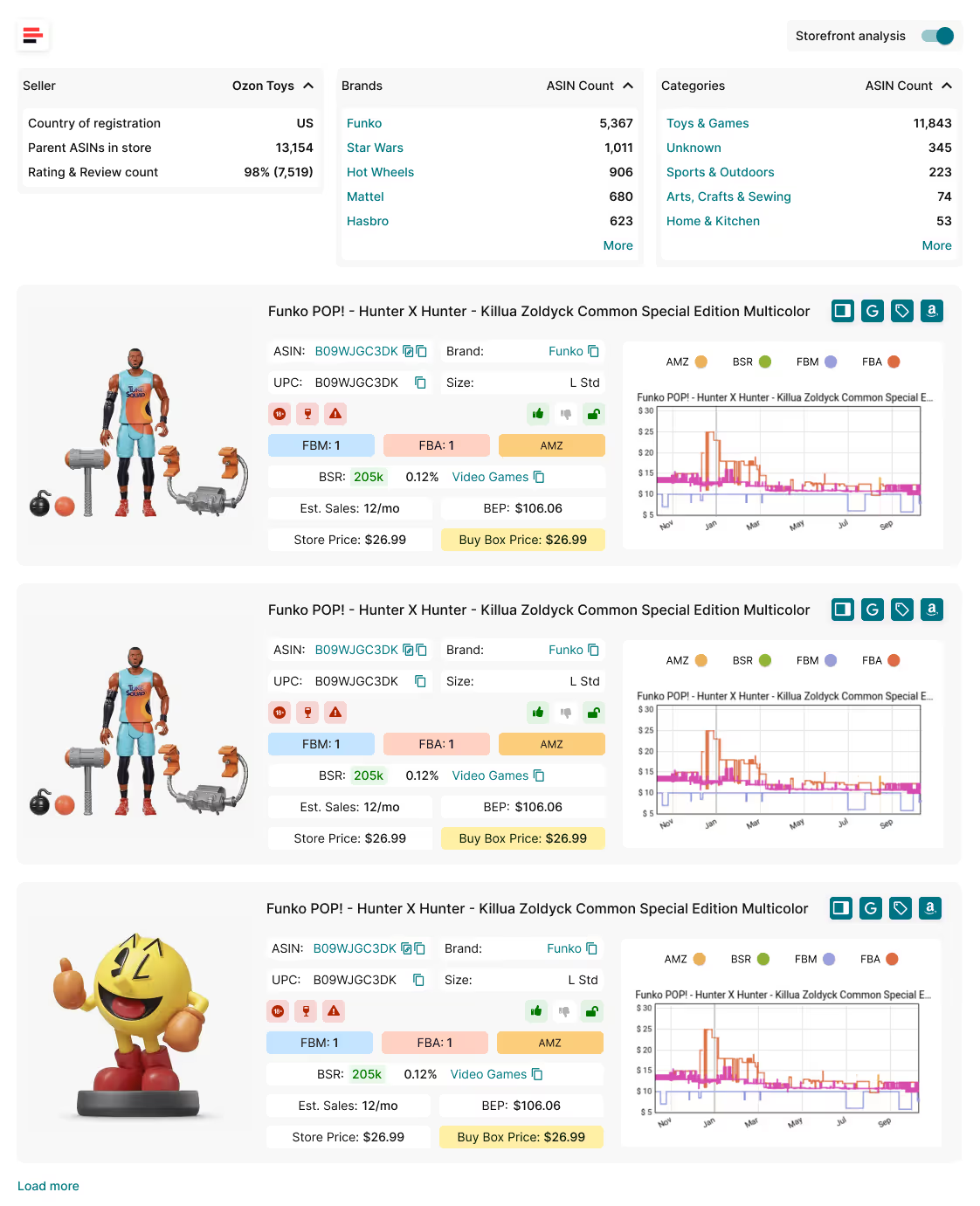
Storefront Widget'ı neler sunuyor
- Kapsamlı rakibin vitrin araştırması
Vitrin Widget'ı değerli vitrin verilerini otomatik olarak etkinleştirir ve görüntüler. Bu, potansiyel fırsatları aramak için rakip vitrin istatistiklerini ve tek ürünleri analiz etmenize olanak tanır.
- Mağaza özet istatistiklerini görüntüleyin
Toplam ürün sayısını, en çok satan markaları, kategori dağılımını ve müşteri puanlarını ve incelemelerini anında görün.
- Bireysel ürün performansını analiz edin
Gibi temel metrikleri değerlendirin En Çok Satanlar Sıralaması (BSR), fiyat geçmişi, tahmini satışlar ve rekabet seviyeleri.
- Sonuçları sırala ve filtrele
Filtreler ve sıralama araçları uygulayarak odaklanmak için en karlı markaları ve kategorileri hızla belirleyin.
SSS
Amazon'da satarak ne kadar kazanabilirsiniz?
Kazançlar, ürün seçiminize, fiyatlandırma stratejinize ve rekabete bağlı olarak büyük ölçüde değişir. Bazı satıcılar ayda birkaç yüz dolar kazanırken, diğerleri yılda altı veya yedi rakamla ölçeklenir.
Amazon satıcı hesabımı satabilir miyim?
Amazon satıcı hesabınızı satmak Amazon politikalarına aykırıdır. Bunun yerine, işletmenizi satabilirsiniz, ancak hesap transferinin Amazon tarafından onaylanması gerekir.
Amazon'da alıcıları nasıl çekebilirim?
Talep edilen ürünler satarak, rekabetçi fiyatlandırma ve indirimler önererek alıcıları çekin. Mükemmel müşteri hizmetleri ve hızlı gönderim sağlamak da görünürlüğü ve güveni artırır.
Amazon'da daha fazla sipariş nasıl alınır?
Rekabetçi fiyatlandırma sunarak, promosyonlar yayınlayarak, SEO için listeleri optimize ederek ve Satın Alma Kutusunu kazanarak siparişleri artırın. Yüksek talep gören ürünleri stoklamak için ürün araştırma araçlarından yararlanmak da önemli bir rol oynar.
Amazon'dan para kazanmak gerçekçi mi?
Evet, birçok satıcı sağlam karlar sağlar, ancak başarı çaba, akıllı ürün seçimleri ve sürekli optimizasyon gerektirir. Amazon'da satış yapmak oldukça rekabetçidir, bu nedenle sürekli öğrenme ve adaptasyon şarttır.
Amazon'da organik sıralama nasıl artırılır?
Listelerinizi alakalı anahtar kelimelerle optimize ederek, olumlu yorumlar kazanarak ve tutarlı satışlar sağlayarak organik sıralamayı artırın. Rekabetçi fiyatları ve güçlü satıcı metriklerini korumak da sıralamayı etkiler.
Amazon'da organik olarak nasıl satılır?
Organik satış yapmak, ücretli reklamlardan ziyade SEO'ya, incelemelere ve satış performansına güvenmek anlamına gelir. Organik görünürlüğü artırmak için listeleri optimize etmeye, harika ürünler sunmaya ve müşteri incelemelerini teşvik etmeye odaklanın.
Son Düşünceler
Amazon'da satışların nasıl artırılacağını öğrenmek kritik bir ilke ile başlar: doğru ürünleri satmak. İster yeni markalar ekliyor, ister toptan satış listelerinden daha akıllıca tedarik ediyor, kanıtlanmış en çok satanlara odaklanıyor, rakip stoklarını analiz ediyor veya en iyi markaları vitrinlerden takip ediyor olun - her strateji bilinçli, kâr odaklı kararlar vermenize yardımcı olur.
Kullanma Satıcı Asistanı Gibi araçlar Fiyat Listesi Analizörü, Satıcı Asistanı Uzantısı, Marka Analizörü, Satıcı Spy, ve Vitrin Widget'ı Ürün araştırması ve rakip analizindeki tahminleri ortadan kaldırarak kazanan ürünleri bulmayı ve işinizi ölçeklendirmeyi her zamankinden daha kolay hale getirir.
Satıcı Asistanı ürün tedarik için hayati önem taşıyan tüm özellikleri sunan hepsi bir arada bir ürün tedarik yazılımıdır. Üç uzantıyı birleştirir: Satıcı Asistanı Uzantısı, IP Uyarısı, ve Satıcı Asistanından VPN, araçlar: Fiyat Listesi Analizörü, Marka Analizörü, Satıcı Spy, Toplu Kısıtlama Denetleyicisi, ve API entegrasyonları, ve özellikleri: Vitrin Widget'ı, Yan Panel Görünümü, FBM&FBA Kar Hesaplayıcı, Hızlı Görünüm, ASIN Tutucu, UPC/EAN 'den ASIN'e dönüştürücü, Stok Denetleyicisi, ve hızlı bir şekilde yüksek kârlı fırsatları bulmanıza yardımcı olan diğer özellikler. Satıcı Asistanı ayrıca şunları sunar Zapier ile entegrasyon özel ürün tedarik iş akışları oluşturmaya izin verir.

.svg)