How to Do Quick Amazon Product Research?
Download Amazon Seller Guide
This guide will help you get started, understand the basics of Amazon selling, and explain in simple words how it all works.

Not every product idea deserves your time. Before diving into full-scale research, you need a fast way to filter out the losers. That’s where quick Amazon product research comes in – a streamlined method designed to help sellers eliminate unviable options before investing energy in deeper analysis. With the best product ideas, you can start your research on the right foot.
There are two types of product research on Amazon: quick and in-depth. Both rely on product-sourcing tools, but they serve different purposes. Quick research is your first checkpoint. It’s not about finding the perfect product – it’s about ruling out the wrong ones.
This post walks you through the quick product research process step by step – helping you dodge the clutter and focus only on what’s worth digging into.
What Is Quick Amazon Product Research?
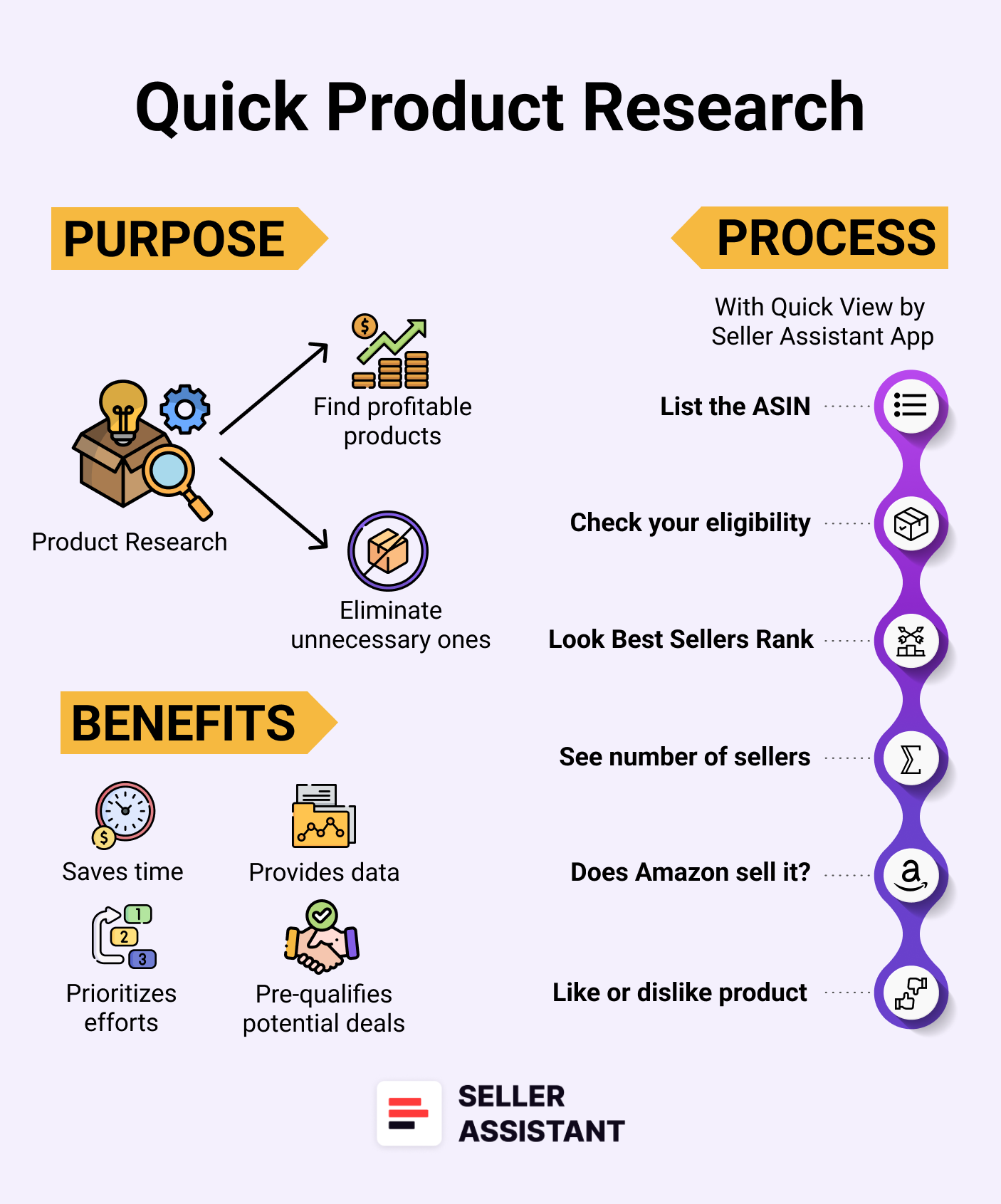
Quick Amazon product research is a fast, surface-level method that helps sellers spot potential deals directly on Amazon’s search pages. It works by revealing essential data – sales rank, IP alerts and restrictions, competition levels, and Amazon presence – without needing to open each product listing. The goal is to quickly assess whether a product is worth a deeper look.
This method filters out poor choices before you waste time researching them in detail. If a product has red flags – low demand, high competition, or poor IP complaints – you can spot them instantly and move on. It’s about cutting through clutter, not making final decisions.
By focusing only on key metrics, sellers can avoid problem products and hone in on listings with real profit potential. This saves time and keeps your research process lean and focused. Instead of digging deep into every idea, you invest your energy where it actually counts.
Why Do Quick Amazon Product Research?
Searching for a product to sell on Amazon is a high-stakes process – but researching every option in detail is overwhelming. You need a fast way to eliminate the obvious “no’s” and focus on the products that deserve deeper analysis. That’s where quick product research becomes an essential first step.

Saves time and effort
Quick product research helps you avoid wasting hours on listings that don’t meet basic requirements. You can instantly filter out restricted, over-competitive, or irrelevant products. This makes your workflow faster and keeps you focused on realistic opportunities.
Filters out unqualified products early
It serves as a front-line filter that quickly weeds out low-potential ideas. Instead of manually analyzing every listing, you only dive deeper into products that pass basic viability checks. That saves both cognitive load and research hours.
Helps prioritize where to dig deeper
By identifying which listings are worth a second look, quick research helps you direct your energy where it actually matters. You can focus your time and tools on products that are eligible for sale and show healthy demand. This improves both efficiency and focus.
Gives access to essential product data
Quick research tools display key surface-level metrics like BSR, FBA/FBM seller count, IP alerts, and restrictions. While they don’t show profitability, they do reveal whether a product is structurally viable. This data helps you decide what deserves full analysis and what to skip.
Reduces decision fatigue
When every product looks like a maybe, it’s easy to get stuck. Quick product research brings clarity by giving you immediate signals about what’s worth considering. That makes the decision-making process less stressful and more productive.
How to Do Quick Amazon Product Research
To start your quick Amazon product research, you first need to choose a product category and subcategory. This helps you target a specific market and avoid generic or irrelevant results. Once you’ve chosen your niche, enter a relevant search term into the Amazon search bar.
Amazon will return a search results page filled with dozens of product listings. Instead of clicking into each one manually, you can use quick product research tools that display all key data right on the search page. This way, you can quickly scan multiple products and decide which ones are worth researching further.
The most efficient way to do this is with Seller Assistant's Quick View feature – a real-time overlay that shows essential product details directly on Amazon search pages. Below is a step-by-step guide explaining how Quick View works and what insights it provides.
Note. Seller Assistant is a comprehensive product-sourcing software that helps Amazon sellers quickly find high-profit deals. It combines three extensions: Seller Assistant Browser Extension, and IP-Alert Chrome Extension by Seller Assistant, and VPN by Seller Assistant, Amazon seller tools: Price List Analyzer, Brand Analyzer, Seller Spy, Bulk Restrictions Checker, and API integrations, and features: Storefront Widget, Side Panel View, FBM&FBA Profit Calculator, Quick View, Stock Checker, IP Alert, Variation Viewer, Sales Estimator, Offers, and Restrictions Checker.
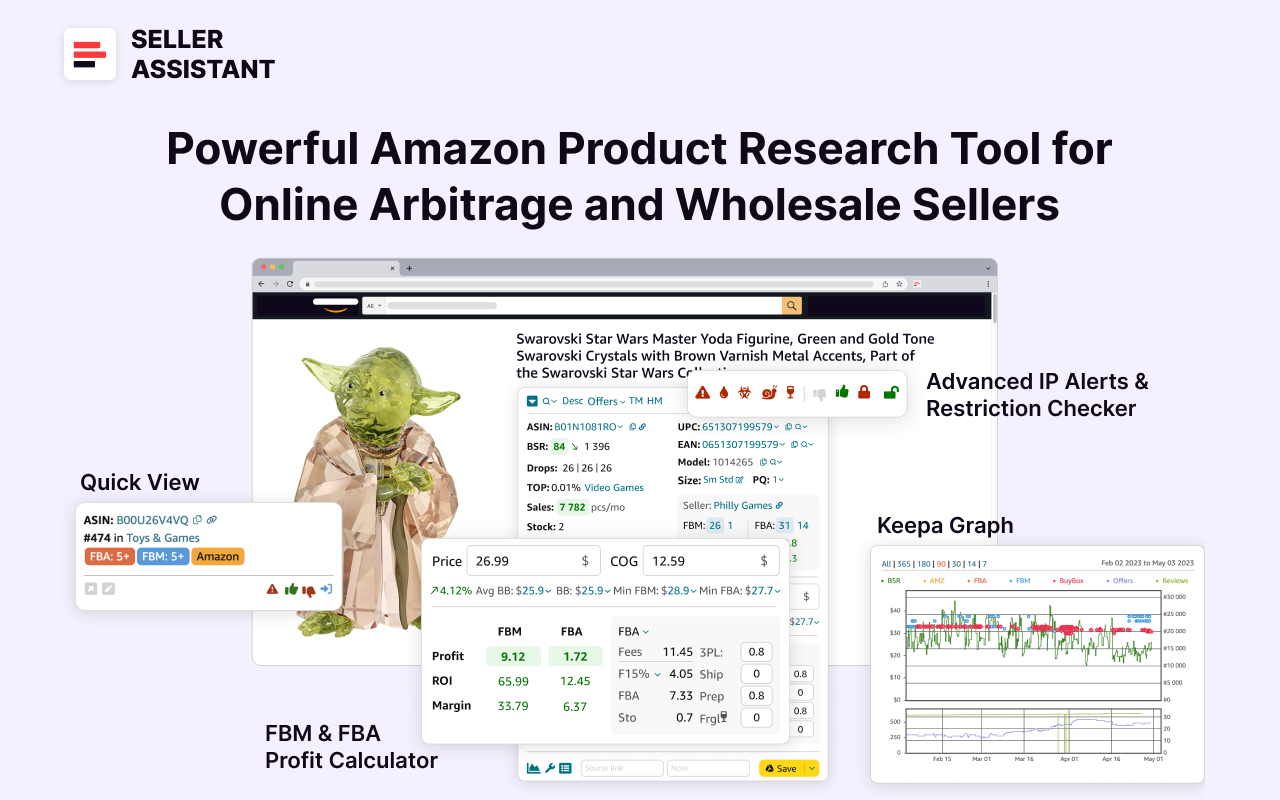
It offers a robust toolkit of over 20 features built to streamline every part of the sourcing process – from scanning wholesale supplier sheets for high-margin leads to deep product research and advanced brand and competitor analysis. By using this FBA and FBM product sourcing software, you can easily identify products that have the potential to be sold well on Amazon.
Tools to use
The top tool for quick Amazon product research is Seller Assistant's Quick View. It’s a widget that appears on Amazon search results pages and displays critical product metrics at a glance. You don’t need to click into listings – everything you need is right there.
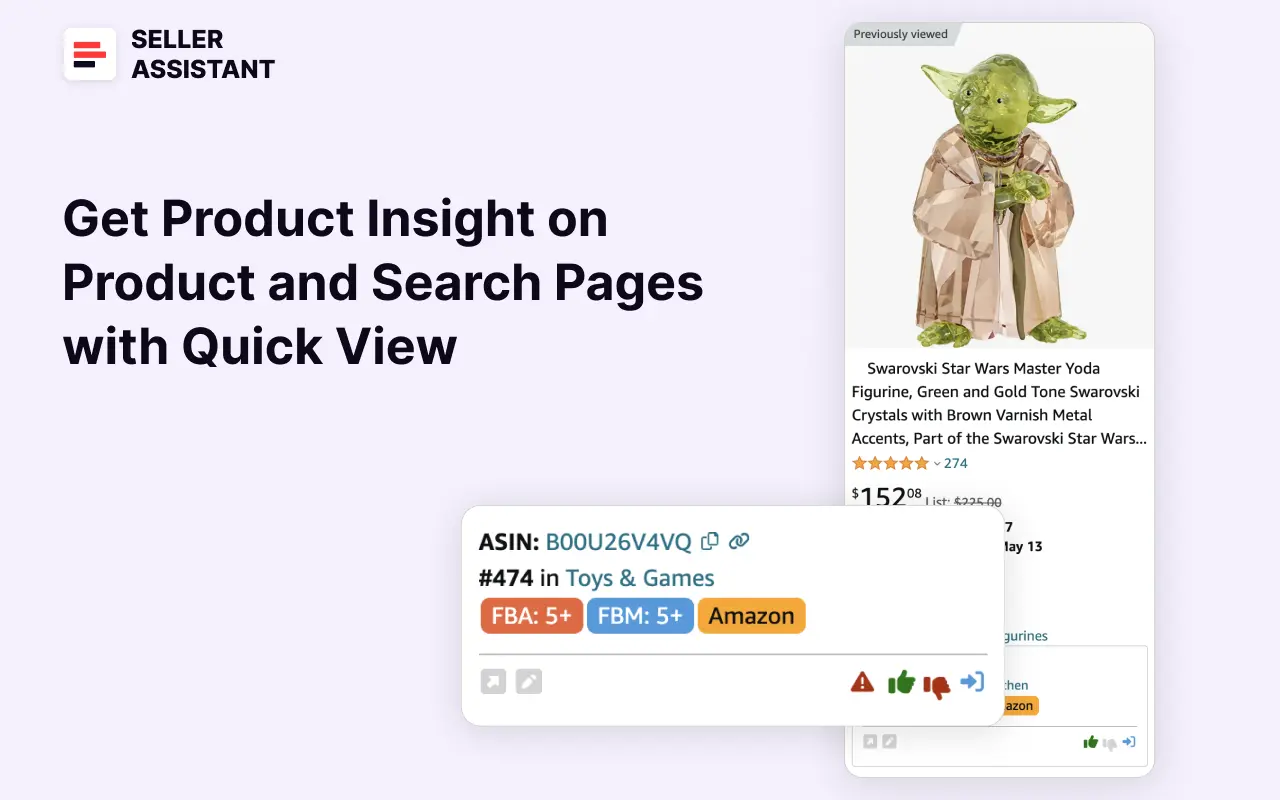
Quick View helps you quickly spot if a product has issues, such as policy violations, restrictions, or intense competition. It also highlights listings you shouldn’t waste time on – like those you can’t sell, products with known IP risks, or private label items with only one seller.
You can mark products with likes or dislikes to revisit later, and even add custom notes for your team. This is a huge time-saver when reviewing many products at once.
Quick View functionality
- Quick View pulls all the essential metrics directly into Amazon’s search results. This includes sales potential indicators (like BSR), seller count, Amazon’s involvement, IP alerts, and product restrictions. It allows you to work faster by avoiding product pages entirely.
- You can instantly tell whether a product is gated, oversaturated, or carries any red flags. The visual format is easy to scan and enables quick decision-making without digging deep.
- It also lets you mark products with likes/dislikes, take notes, and even find suppliers using its Sourcing AI tool. Everything is built to keep your research lean and efficient.
Quick View data
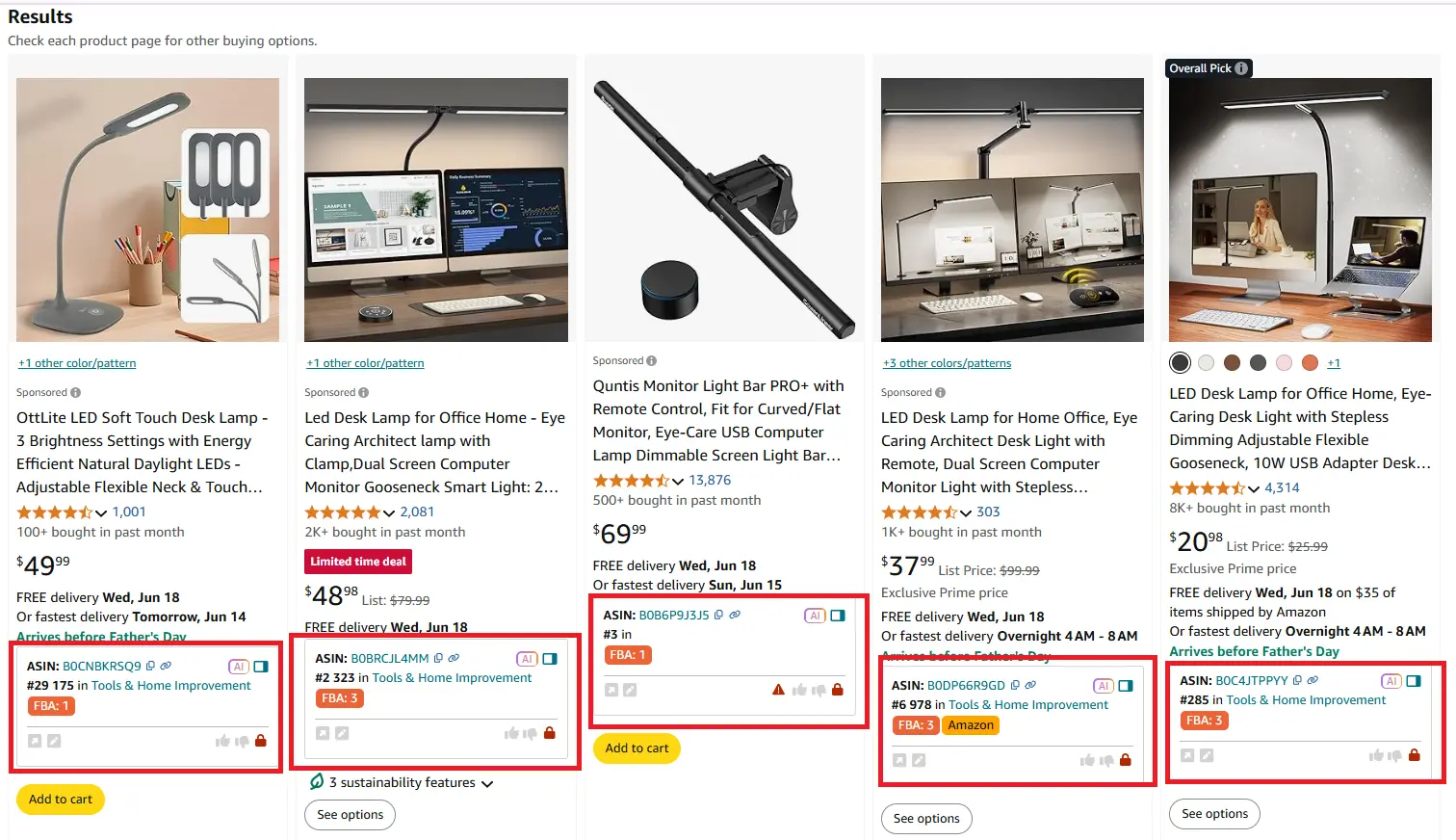
Here’s a breakdown of the key information Quick View shows:
- ASIN
Amazon’s unique identifier for each product.
- BSR (Best Sellers Rank)
Shows how well a product sells in its category.
- Category
The category the product is listed under in the Amazon catalog.
- FBA and FBM seller count
Tells you how many sellers are offering the product and what fulfillment method they use.
- Product restrictions
Indicates whether you can sell a product (green open lock) or if it's gated (red closed lock).
- IP Alert
Warns you of known IP complaints and Amazon policy violations.
- Likes and dislikes
Let you mark a product as promising or not.
- Sourcing AI
An AI-powered tool that finds U.S.-based suppliers for Amazon products using identifiers like ASINs, UPCs, and brand names. It analyzes live product data, filters irrelevant options, and delivers up to 10 accurate sourcing links – instantly helping you evaluate whether a product has reliable sourcing potential.
- Notes
Lets you add comments, supplier links, or team instructions. These can be useful when you hire a Virtual Assistant.
- Supplier link
You can add notes about external sources where you might buy the product.
Researching products with Quick View step-by-step
Step 1. ASIN
- Quick View displays the product’s ASIN and gives you a one-click copy option.
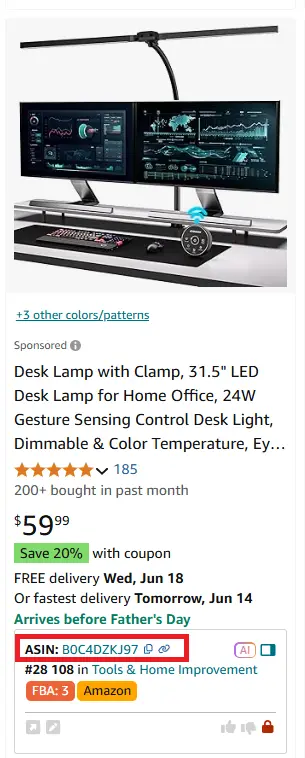
- Why it’s important
You need the ASIN to track, analyze, and find supplier matches. It’s the core ID used throughout Amazon's catalog.
Step 2. Product categories and subcategories
- Quick View shows the product’s main category and subcategory.
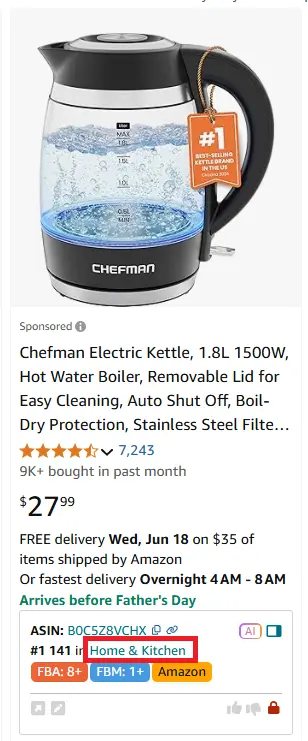
- Why it’s important
Products are grouped into categories for easier discovery. Some categories (like Home & Kitchen or Beauty & Personal Care) are much more popular than others, other categories are more profitable.
Step 3. Restrictions and IP complaints
- Quick View tells you if a product is restricted, using color-coded lock icons (red lock means gated products, green lock – ungated) . It also flags products with IP complaints.
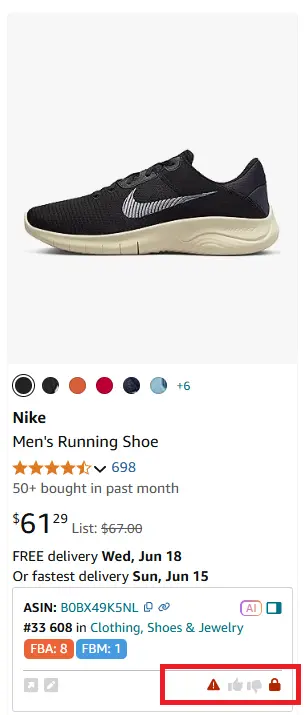
- Why it’s important
You can’t sell restricted items without Amazon’s approval, which often requires documentation. Some products new sellers can’t ungate. Some sellers skip gated products to avoid compliance risks, but experienced sellers might target them due to lower competition.
Step 4. Best Sellers Rank (BSR)
- Quick View shows the product’s BSR within its category.

- Why it’s important
Amazon doesn’t display monthly sales, so BSR is the next best indicator. The lower the BSR, the higher the sales volume – with 1–200,000 being a typical target range.
Step 5. FBA and FBM seller competition
- You can see how many FBA (Fulfillment by Amazon) and FBM (Fulfillment by Merchant) sellers offer the product.
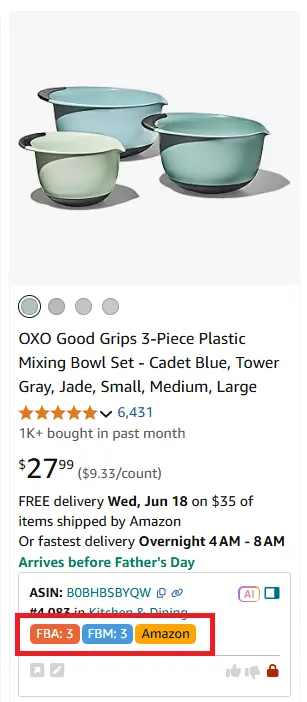
- Why it’s important
If only one FBA seller is present, it’s probably a private label – which you can't resell. Too many sellers (over 15) means competition is too high. Ideal products have 2 to 15 sellers.
Step 6. Checking if Amazon sells the product
- Quick View adds an orange "Amazon" label if Amazon itself sells the product.

- Why it’s important
Competing with Amazon is usually a losing game if it dominates the Buy Box. Their pricing and inventory advantage makes it difficult to win the Buy Box, therefore it’s a red flag.
Step 7. Find suppliers with Sourcing AI
- Sourcing AI is a built-in tool in Seller Assistant that helps locate U.S.-based suppliers using real Amazon product data.
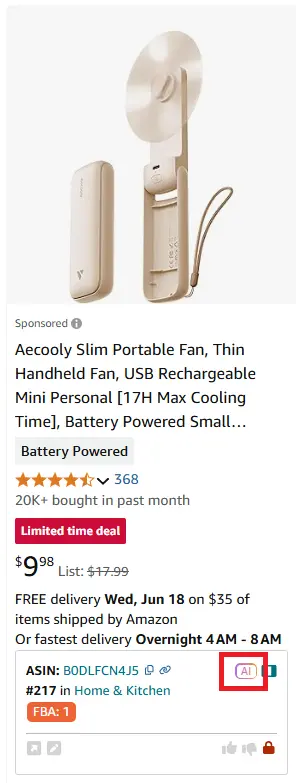
- Why it’s important
It shows whether you can source the product from a verified supplier – filtering out irrelevant or overpriced options and offering up to 10 matches in seconds.
Step 8. Like or dislike a product
- Use Quick View’s thumbs-up or thumbs-down icons to mark products. Add notes with supplier links, team feedback, or status updates.
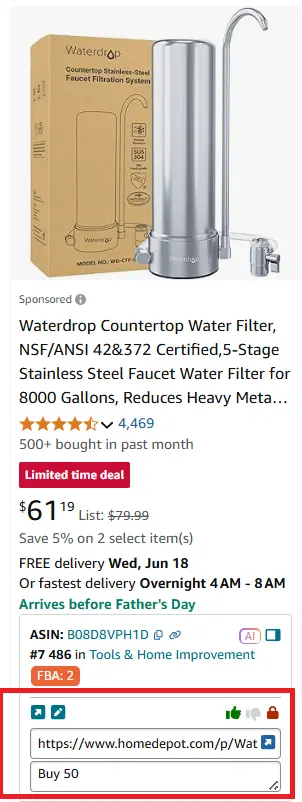
- Why it’s important
Liking or disliking products helps organize your research flow. Notes allow you to collaborate with virtual assistants or teammates and revisit marked products easily from multiple SEller Assistant tools.
What Products to Avoid in Quick Amazon Research
The goal of quick Amazon product research is not to find winning products – it’s to rule out the ones you should never research in-depth. These are listings that pose restrictions, risks, or offer very little chance of resale success. Removing them early helps you focus only on viable options.
Below are the most common types of products you should skip when scanning Amazon search pages with Quick View.
Products you’re not allowed to sell
These include restricted products, which are marked with a red closed lock in Quick View. You may not have permission to sell them due to your seller status, category restrictions, or product compliance requirements. Selling them without approval can lead to account suspensions or offer removals. You must check if you can list gated products before you proceed with in-depth research.
Products with IP alerts
Listings flagged for intellectual property complaints are extremely risky. Brands that enforce IP claims can file complaints that lead to listing deactivation or seller account warnings. It’s best to avoid these entirely unless you have brand’s approval to sell or buy from an authorized distributor.
Private label products with one FBA seller
If a listing has only one FBA seller, it’s usually a private label brand. These sellers own their listings and often have exclusive rights. Competing with them can trigger IP complaints or result in no Buy Box access – making them a clear “no.”
Listings dominated by Amazon
When Amazon itself sells a product, Quick View shows an orange “Amazon” label. Competing with Amazon is rarely profitable – they control pricing, inventory, and the Buy Box. It’s better to avoid these listings altogether.
Products with too much competition
If Quick View shows more than 15 FBA sellers, competition is likely too high to make a reliable profit. The Buy Box rotates less, margins shrink, and chances of winning sales decrease. Aim for listings with 2–15 sellers to strike a better balance.
Quick Research vs. In-Depth Research: What’s the Difference?
Not every product deserves a full deep-dive. That’s why smart Amazon sellers break their process into two parts: quick research and in-depth research. One helps you eliminate bad options fast, while the other ensures you're investing in products that are actually profitable, compliant, and competitive.
Here’s how the two methods compare side by side.
| Aspect | Quick Research | In-Depth Research |
|---|---|---|
| Purpose | Eliminate unfit products early | Validate that a product is truly profitable and scalable |
| When to use | First scan of Amazon search results | After a product passes initial filters |
| Tools used | Seller Assistant's Quick View, restriction/IP alerts | Keepa, FBA/FBM calculators, Offers, Variation Viewer, Lookup Links |
| Metrics reviewed | ASIN, BSR, category, FBA/FBM seller count, Amazon presence, IP alerts, restrictions | Profit, ROI, sales consistency, seller count, Buy Box rotation, price history, variation performance |
| Time required | Seconds per product | 10–20 minutes per product |
| Product evaluation | Surface-level viability: Can you sell it? Is it worth researching? | Deep validation: Will it sell? At what profit? Is it safe and scalable? |
| Main outcome | A shortlist of potential products to research further | A fully vetted product ready for sourcing |
| Risks filtered | IP claims, gated categories, Amazon competition, oversaturation | Price wars, unstable margins, fake demand spikes, hidden prep/shipping costs |
FAQ
How long should product research take?
Product research time varies based on the complexity of your criteria. You can shorten product research time by using Seller Assistant, a popular product sourcing tool that helps identify profitable leads.
How do you research a product strategy?
To research a product strategy, you must answer the following questions: if a product will sell; how intense is the competition; whether your price is competitive; if a product will meet your target profit margin and ROI. Seller Assistant can help you research all these things.
How do you research demand for a new product?
To research demand for a new product utilize market research tools and competitor analysis to assess market size, pricing feasibility, and overall demand potential.
Which marketplaces do you usually do product research on?
Before selling a product you must do product research on all marketplaces to make sure the product will sell, will be profitable, and will bring you money.
How can I market my product fast?
To market your product fast, use social media advertising platforms and email marketing tools, collaborate with influencers to tap into their audience and grow reach, and generate engaging videos to create organic virality around your product.
Final Thoughts
Quick Amazon product research is a crucial first step in building a profitable Amazon business. It helps you avoid wasting time on restricted, risky, or unviable products – and narrows your focus to deals actually worth investigating. By combining it with in-depth analysis, you build a smarter, faster product research workflow.
Seller Assistant's Quick View makes this process incredibly efficient. With real-time insights like BSR, restrictions, seller count, and IP alerts shown right on the Amazon search page, you can quickly scan dozens of listings and focus only on those with real potential.
Seller Assistant is an all-in-one product sourcing software offering all the features vital for product sourcing. It combines three extensions: Seller Assistant Extension, IP Alert, and VPN by Seller Assistant, tools: Price List Analyzer, Brand Analyzer, Seller Spy, Bulk Restrictions Checker, and API integrations, and features: Storefront Widget, Side Panel View, FBM&FBA Profit Calculator, Quick View, Stock Checker, IP Alert, Variation Viewer, Sales Estimator, Offers, Restrictions Checker, and other features that help quickly find high-profit deals. Seller Assistant also offers integration with Zapier allowing to create custom product sourcing workflows.

.svg)













