Wholesale Supplier for Amazon
Download Amazon Seller Guide
This guide will help you get started, understand the basics of Amazon selling, and explain in simple words how it all works.

Struggling to find a reliable wholesale supplier for Amazon? Whether you're launching a new product or scaling your existing FBA business, finding the right suppliers is one of the biggest challenges Amazon sellers face.
Some suppliers don’t work with online sellers – or offer pricing that makes resale unprofitable. As an Amazon reseller, you’ll often reach out to hundreds or even thousands of suppliers just to find a few worth working with.
In this post, we’ll explore how to simplify this process, spot real opportunities, and effectively manage your supplier relationships with the help of tools designed for wholesale sourcing.
What Is An Amazon Wholesale Supplier?
An Amazon wholesale supplier is a company or individual that sells products in bulk to Amazon sellers, usually at discounted wholesale prices. These suppliers don’t sell directly to end consumers – instead, they partner with resellers who list and sell the products on Amazon. The goal for sellers is to buy low, resell at a higher price, and profit from the margin.
The wholesale model is different from retail arbitrage or private label. You're working with existing brands, established SKUs, and ideally products that already have sales velocity on Amazon. However, not all wholesale suppliers are the same. Here are the key types.
Big brands
Big brands are manufacturers that produce goods at scale and enjoy high customer trust and recognition.
Good for
- Established sellers with solid infrastructure who can meet high minimum order quantities
- Sellers with large budgets and the ability to handle bigger upfront investments
Advantages
- Built-in demand and customer trust
- Minimal need for advertising – brand popularity drives sales
Challenges
- High minimum order requirements
- Strict policies and little room for negotiation
Distributors
Distributors buy products in volume from various manufacturers and sell them to retailers and resellers. They often offer a wide product catalog from multiple categories.
Good for
- Small to medium sellers looking for more flexible terms
- Sellers who want access to multiple brands from one source
Advantages
- Lower minimum order quantities than big brands
- Easier access to a wide range of products
Challenges
- Higher prices due to distributor markups
- May still have account approval processes or reseller requirements
Bulk liquidation marketplaces
Bulk liquidation marketplaces sell excess, returned, or overstock items from retailers and brands. These are typically sold by the pallet or truckload.
Good for
- Sellers willing to take risks on mixed inventory or uninspected goods
- Those looking for low-cost bulk opportunities
Advantages
- Deep discounts and low entry cost
- Potential for high ROI with the right finds
Challenges
- Product condition can vary – some items may be damaged or unsellable
- Limited control over product selection
Local brands
Local brands are smaller-scale producers with limited distribution, often focused on niche or regional markets.
Good for
- Newer sellers wanting to differentiate with unique or story-driven products
- Niche-focused Amazon stores
Advantages
- Exclusive or lesser-known products that reduce competition
- More openness to partnerships and negotiation
Challenges
- Limited supply and occasional stockouts
- Lower brand recognition may require more marketing effort.
Why Your Supplier Can Make Or Break Your Amazon Business
Choosing the right wholesale supplier isn’t just about getting good prices – it’s about securing consistency, profitability, and a competitive edge on Amazon. One bad supplier decision can lead to stranded inventory, account issues, or razor-thin margins.
Bad pricing kills margins
If your supplier’s pricing doesn’t leave room for Amazon fees, shipping, and promotions, your listing won’t be competitive. Even if the product sells, your profit may vanish.
Unreliable stock causes lost sales
Running out of inventory during peak demand ruins your ranking and sales history. A good supplier must keep products in stock – or notify you fast when they can’t.
Low product quality leads to bad reviews
If customers receive damaged or defective goods, expect negative reviews and high return rates. This impacts your listing health and can even trigger account suspensions.
Poor communication wastes time
Late replies or unclear terms slow down sourcing, lead to order mistakes, and create unnecessary back-and-forth. You need a supplier who is responsive, transparent, and easy to work with.
Inflexible policies reduce your agility
Some suppliers are rigid on order minimums, shipping methods, or payment terms. As a seller, you need flexibility to adapt to changing trends, cash flow, or fulfillment models.
How to Find and Work with a Wholesale Supplier for Amazon
Setting up wholesale relationships isn’t just about finding a supplier and placing an order. It’s a step-by-step process that involves strategy, research, paperwork, negotiation, and long-term management. Here’s how that process typically works for Amazon wholesale sellers.
Step 1. Start with a sourcing strategy
Decide on the product category you want to sell in, based on demand, competition, and your own interests. Then identify which brands are performing well on Amazon and align with your business goals.
Step 2. Check if you are eligible to sell
Before you invest time, confirm whether the category or brand you plan to sell is open to your account. Many require brand or category approval, and some may be entirely ineligible for your account.
Step 3. Search for real wholesale partners
Look for official U.S.-based distributors who carry the brands you’re targeting. Focus on suppliers that are known to work with Amazon sellers and have a solid reputation in the space.
Step 4. Research your supplier’s legitimacy
Never skip the background check. Use tools like LinkedIn, Whois, ScamAdviser, and business registries to confirm the supplier is real, trustworthy, and active in the wholesale industry.
Step 5. Make first contact
Reach out professionally via email or phone. Briefly introduce your business, explain what brands you’re interested in, and ask to open a wholesale account.
Step 6. Stay organized with outreach tracking
Most suppliers won’t reply – or will decline – so tracking every contact is critical. Use a structured supplier tracker to log approvals, responses, pricing, shipping details, and communication history.
Step 7. Apply for wholesale access
If a supplier is open to working with you, they’ll usually request a formal application. Expect to submit your reseller certificate, business license, and general contact info.
Step 8. Get access to their product catalog
Once approved, you’ll receive access to wholesale pricing and product availability. This is where real sourcing begins.
Step 9. Ask for supplier price sheets
Request a wholesale price list that includes SKUs, bulk pricing, and other product details. This is your core document for identifying resale opportunities.
Step 10. Scan price list for the best deals
Use tools to analyze the supplier’s list and look for products that offer strong profit margins and steady demand. While tools can help speed up the process, it's essential to double-check results manually to catch red flags like incorrect ASIN mapping, poor ROI, or restricted brands. Prioritize listings with solid Best Seller Rank, reliable profit potential, and active Buy Box sharing.
Step 11. Negotiate where possible
If you're ordering in volume or plan to reorder consistently, try asking for discounted pricing or better payment terms. Good supplier relationships can lead to better deals over time.
Step 12. Set shipping preferences per supplier
Define where each supplier should ship – whether to your prep center, FBA warehouse, or your own location. Clarify how they handle labeling, carton prep, and any extra costs.
Step 13. Send in your first purchase orders
Place your order by creating a clear PO and sending it to your supplier. Confirm payment method, estimated delivery time, and shipping details before finalizing.
Automate What Can (And Should) Be Automated
The wholesale process includes both strategic and repetitive tasks. While supplier negotiation and relationship-building require human touch, many other steps – like verifying restrictions, analyzing price lists, tracking supplier status, and creating purchase orders – can and should be automated.
This workflow is built around automation. Seller Assistant is designed to handle the repeatable, data-driven parts of Amazon wholesale that need to be analyzed, systematized, and tracked consistently.
From identifying profitable products to building structured purchase orders, every stage is connected within one toolset. Your product data, supplier profiles, and routing rules stay in sync – so you can focus on decisions, not spreadsheets.
Note. Seller Assistant is an end-to-end Amazon workflow management platform that integrates 10+ wholesale-focused solutions into one connected system. It combines sourcing workflow automation, bulk research and intelligence tools, and integrated Chrome extensions – giving you everything you need to streamline finding deals, managing suppliers, and creating purchase orders.

The platform aggregates: workflow management tools – Purchase Orders Module, Suppliers Database, Warehouses Database to organize, automate, and scale every step of your wholesale and arbitrage operations; bulk research & sourcing tools – Price List Analyzer, Bulk Restriction Checker, Sourcing AI, Brand Analyzer, Seller Spy to evaluate supplier price lists, verify selling eligibility and restrictions, open new brands, and discover winning product ideas from competitors to expand your product catalog; Chrome extensions – Seller Assistant Browser Extension, IP-Alert Extension, and built-in VPN by Seller Assistant to deep-research products, check IP claims and compliance, and access geoblocked supplier sites directly within your browser; and integrations & team access features – seamless API connectivity and integrations with Zapier, Airtable, and Make, plus Virtual Assistant Accounts for secure, scalable team collaboration.
With Seller Assistant, every step of your Amazon wholesale and arbitrage workflow is automated and connected.
How to Choose the Right Brands to Sell on Amazon
Every wholesale sourcing strategy starts with a clear decision – what product categories and brands to focus on. Unlike private label sellers, wholesale and arbitrage sellers rely on existing brands already listed on Amazon because sales history is essential to forecast performance.
The most effective way to select brands is to analyze what top-performing sellers are already selling, then evaluate those brands in depth.
Look for brands with a broad catalog (ideally 500+ ASINs), consistent demand, healthy margins, and manageable competition. The goal is to make data-based choices before reaching out to suppliers or investing in inventory.
Tools to use
What the tools do for you
Storefront Widget

- Integrates directly into Amazon storefronts and reveals instant summaries of competitors – registration country, total ASIN count, top categories, best-performing brands, ratings, and reviews.
- Shows detailed product cards with estimated sales, BSR, pricing comparisons, fulfillment method (FBA/FBM), and alerts for IP complaints, restrictions, or risk flags.
- Allows filtering by brand or category to focus on specific areas during competitor analysis.
Seller Spy
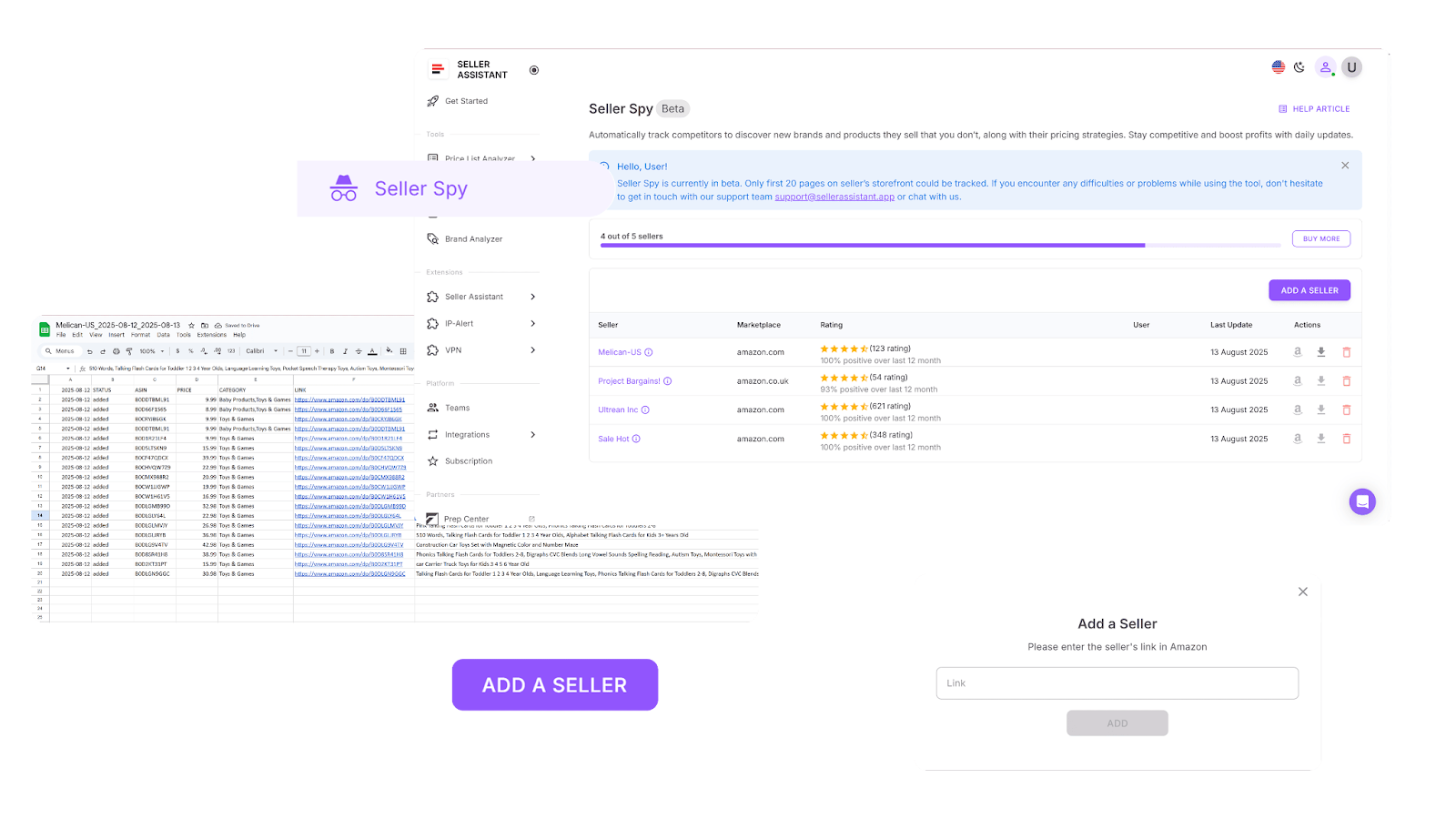
- Monitors changes in competitor storefronts over time – tracking added or removed products, pricing adjustments, and ASIN updates.
- Helps uncover potential opportunities by highlighting items your competitors sell that you don’t, or products they recently stopped carrying.
Brand Analyzer

- Evaluates whether a brand is worth pursuing for wholesale partnerships.
- Displays key metrics like total product count (ideally 500+ ASINs), estimated revenue potential, and seller competition.
- Identifies if Amazon itself sells the brand – if Amazon controls more than 30% of listings, competition may be too high.
- Includes brand ratings and customer sentiment analysis for better decision-making.
How the tools work
Storefront Widget
Open a competitor’s Amazon storefront. The widget automatically loads and displays brand mix, category breakdowns, and ASIN counts. Click on specific brands or categories to filter, then review product cards to identify items with strong demand and low risk.
Seller Spy
Add your competitors’ storefront URLs into Seller Spy and let it track changes daily. Export the data to see what new ASINs they’ve added (potential rising products) and which ones they’ve dropped (likely poor performers).
Brand Analyzer
Enter any brand you’re considering into Brand Analyzer. Review its catalog size, revenue potential, and competition data to see if it meets your wholesale criteria. Use this insight to shortlist brands worth contacting for supply opportunities.
How to Check Your Selling Eligibility
Before contacting suppliers or sourcing products, you need to confirm whether your Amazon account is actually eligible to sell the brand or category. Many product lines are restricted (or “gated”) by Amazon, and getting approval can be very difficult. In some other cases your account may be ineligible to sell specific brands, and selling is entirely impossible.
By checking eligibility and restrictions early, you avoid wasting time on products that you’ll never be able to list – no matter how good the margin looks on paper.
Tool to use
What the tool does for you

Bulk Restriction Checker allows you to scan a large list of ASINs in bulk and quickly identify what you can and can’t sell on your account.
- Check up to 20,000 products at once to see which ones are eligible:
- Eligible = you’re approved to sell right now, no extra steps
- Approval required = you need Amazon’s approval before you can list
- Not eligible = not sellable on your account
- Run eligibility checks before sourcing to avoid wasting time or investing in blocked products
How the tool works
Log into your Seller Assistant account and open the Bulk Restriction Checker. Upload a list of ASINs and the tool instantly flags the eligibility status for each product. Use the results to filter out anything that requires manual ungating or is permanently ineligible – so you focus only on products your account is approved to sell.
How to Find The Right Suppliers Fast
Once you've identified profitable brands and products, the next step is finding suppliers who actually stock them – and offer pricing that makes sense for resale. Manual searches are slow and often lead to outdated directories or shady contacts. You need a faster, more reliable way to discover vetted, U.S.-based suppliers who are Amazon-seller friendly.
Tool to use
What the tool does for you

Sourcing AI gives you instant access to verified wholesale suppliers without the guesswork.
- Run AI-powered searches for U.S. suppliers of any brand or product
- Get up to 10 supplier offers per item – complete with prices, SKUs, links, and minimum order quantities (MOQs)
- Filter offers using your maximum cost of goods (Max COG) to only see profitable options
- Instantly see which results are exact brand matches vs. likely alternatives
- Launch supplier searches directly from Amazon listings, search results, storefronts, or even supplier websites
- Avoid wasting time on Google or low-trust directories
How the tool works
Log in to your Seller Assistant and ChatGPT accounts. While browsing any Amazon product page, storefront, or search results, click the Sourcing AI button. In seconds, you’ll get a structured list of verified U.S. suppliers with pricing, links, and MOQs – ready for you to vet, compare, and contact directly.
How to Create Your Supplier Database
As you begin contacting suppliers, staying organized becomes critical. Most won’t respond, and many will decline your application – wholesale sourcing is a numbers game where you might get approved by only 10 out of every 1,000 contacts. Without a structured system, it's easy to lose track of who’s worth following up with.
Managing multiple suppliers usually turns into a mess of spreadsheets, scattered emails, and repeated manual entry – leading to errors in pricing, shipping addresses, and routing rules. A centralized supplier database solves this by keeping all supplier details in one place and connecting them directly to your sourcing, ordering, and logistics workflow.
Tool to use
What the tool does for you

Suppliers Database helps you track and manage supplier relationships efficiently without relying on messy spreadsheets.
- Create full supplier profiles with names, websites, contacts, warehouses, currencies, and team assignments
- Search and filter by name, location, status, or connected warehouse
- Use custom statuses like New, Contacted, Negotiation, Approved, or Rejected to manage outreach
- Link suppliers to default prep centers or warehouses for faster PO creation
- Edit and update supplier profiles without breaking connections to price lists or orders
- Access supplier info across tools like Price List Analyzer and Purchase Orders – no double entry required
How the tool works
In your Seller Assistant dashboard, go to Suppliers and click Add Supplier. Enter the name and website (required), plus optional details like warehouse location, contact info, and responsible team members. Once saved, the supplier is automatically available across your workflow – so when you upload a price list or create a purchase order, their info is auto-filled, keeping everything clean and consistent.
How to Write a Wholesale Account Application
When you choose a supplier to work with, your first interaction often happens through a wholesale account request – either by email or a form on their website. This message is your introduction, and it should reflect professionalism, clarity, and credibility. Here are tips to craft an application that gets taken seriously.
Tip 1. Get to the point quickly
Busy suppliers don’t have time for long introductions. Keep your message short, direct, and focused on the essentials. Avoid fluff, and make your intention clear from the start.
Tip 2. Share your business credentials
Include all the key details suppliers need to verify that you’re a legitimate business:
- Business name and contact info
- Reseller’s permit and business license
- Your website or Amazon storefront, if available
These give credibility and make it easier for the supplier to approve you.
Tip 3. Be specific about what you want
Tell the supplier exactly why you’re reaching out. Ask to open a wholesale account, access their catalog, or get pricing information. Clear requests help speed up their response.
Tip 4. Tailor the message to each supplier
Customize each application based on the supplier or brand. Mention the specific products or categories you’re interested in and explain why they align with your business. Personalized messages show effort and increase your chances of approval.
How to Analyze Supplier Price Lists for Profitable Deals
To scale your wholesale operation, you need to evaluate massive supplier price lists quickly and accurately. Automation can handle most of the analysis – but no tool replaces manual judgment. Every potential deal still needs human review to catch hidden issues like mispriced ASINs, false matches, gated products, or suppressed listings.
Tools to use
What the tools do for you
Price List Analyzer

Price List Analyzer helps identify best-selling, high-margin, low-risk deals in minutes.
- Automatically matches supplier SKUs to Amazon ASINs
- Flags gated, restricted, or ineligible products for your account
- Fills your spreadsheet with detailed sales and performance data:
- Sales metrics: BSR, sales velocity, rank trends
- Profitability data: profit, ROI, margin, breakeven
- Price history: average Buy Box prices over 30/90/180 days, FBA/FBM pricing
- Amazon fees: referral, FBA/FBM fees, storage, prep, shipping, hazmat, fragile handling, etc.
- Competition data: seller count, Buy Box rotation, Amazon in-stock share
- Identifies high-return, low-risk products at scaleAutomatically detects critical issues:
- Oversized, meltable, fragile, HazMat, or restricted items
- IP complaints, multipacks, bundles, variations, approval-required SKUs
- System warnings like "ASIN Not Found," "No Buy Box Price," "Too Low ROI," "No FBA Fees"
- Lets you filter, sort, and shortlist based on your preferred KPIs
- Supports custom table layouts and reusable filters
- Allows tagging products with Likes/Dislikes and exporting shortlists for ordering
- Lets add internal comments for your team and have them automatically carry over to future uploads of the same price list.
- Calculates profitability using real historical pricing data over 30, 90, or 180 days – perfect for evaluating seasonal products.
- Allows to modify cost of goods, shipping rates, prep fees, or quantities and instantly see updated profit projections in real time.
Seller Assistant Extension
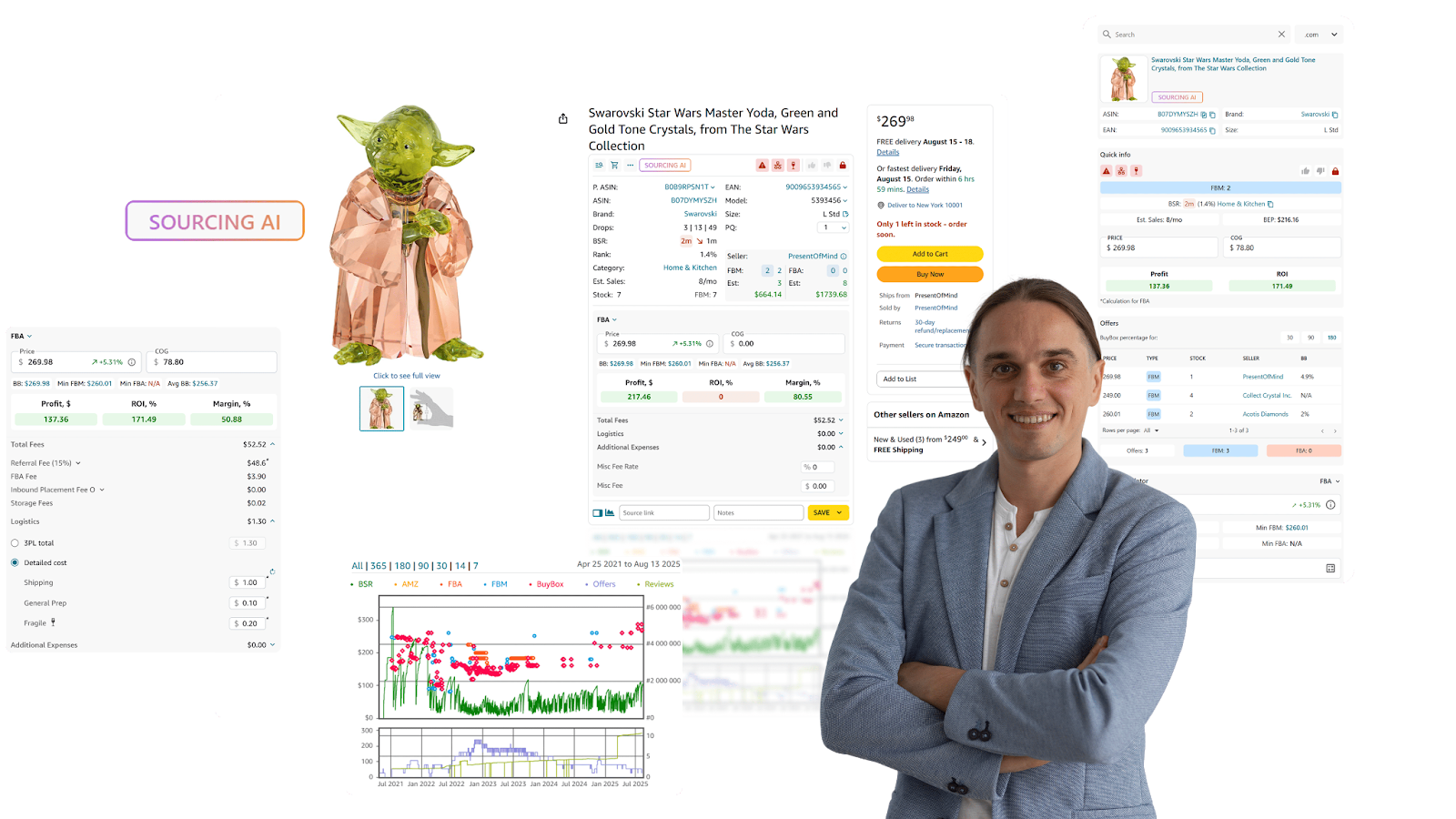
Seller Assistant Extension helps instantly verify deals with in-depth product research.
- Shows full product insights directly on the Amazon product pages
- Reveals BSR trends, velocity, ROI, Buy Box likelihood, seller count, and risk factors
- Offers Side Panel View to analyze supplier website products alongside Amazon data
- Quick View mode highlights key stats in search results for rapid scanning
- Includes Storefront Widget to break down competitor brand and category activity
- Flags IP complaints and Amazon policy violations withIP Alert
- Calculates ROI, margin, and breakeven using customizable FBM&FBA Profit Calculator
- Supports international VAT scenarios with a built-in VAT Calculator
- Restriction Checker instantly shows category and brand gating status
- Alerts and Flags warn about hazmat, meltables, Amazon as a seller, generic branding, etc.
- Predicts sales volume and revenue via Sales Estimator
- FBA and FBM Stock Checker reveals available inventory by seller type
- Variation Viewer helps identify top-selling product variations
- Offers analysis shows seller prices, Buy Box share, and inventory levels
- Google Sheets Export pushes research into spreadsheets with one click
- Sourcing AI integration allows one-click lookup for U.S.-based wholesale suppliers
- Lookup Links help you cross-search listings on Walmart, eBay, Target, and Google
- Notes feature allows adding product-specific comments, links, and deal tracking
- Interactive price and sales history charts powered by Keepa in the Charts Panel
How the tools work
Start by uploading your supplier’s spreadsheet into Price List Analyzer. Let it process the file and flag the most promising, profitable products based on your filters. Shortlist items with strong ROI, stable sales, and low risk.
Next, open those shortlisted ASINs in Seller Assistant Extension for deeper validation. Use the Side Panel or Quick View to double-check gating, IP issues, pricing trends, and Buy Box activity. Only keep the products that pass both your automated and manual review – these are your purchase-ready deals.
How to Create Purchase Orders with Zero Friction
After identifying which products are profitable and worth buying, you need a fast, error-free way to generate structured purchase orders (POs). In wholesale, a clean PO process is essential – manual spreadsheets often cause miscommunication, missing info, and order delays.
The goal is to automate PO creation so every key detail – product, cost, quantity, warehouse, and supplier – is captured correctly, without back-and-forth emails or formatting issues.
Tool to use
What the tool does for you

Purchase Orders module gives you a clean, fast way to create and manage supplier orders.
- Generate POs in one click from selected products in your Price List Analyzer shortlist – or add items manually
- Add products to your PO by searching ASIN, UPC, EAN, title, or brand – or pull directly from Keepa when needed.
- Auto-fill supplier details and warehouse locations directly from your Supplier Database
- Edit COGs, quantities, and additional costs like tax or shipping before finalizing
- Export POs in PDF or Excel format for easy supplier sharing
- Track PO status (Draft, Sent, Completed, Canceled) and collaborate in real time with your team
- Built-in error checks prevent missing or invalid entries before sending
How the tool works
From your Price List Analyzer, select the products you want to order and click Create PO. The module will auto-generate a draft PO with supplier and warehouse info already filled in. You can review, adjust line items, enter shipping/tax details, and add missing SKUs if needed. Once everything looks good, export the PO in your preferred format and send it to the supplier. The module keeps your POs organized and up to date so your entire sourcing workflow stays clean and centralized.
FAQ
How many suppliers do I need to contact before getting approved?
It's common to contact hundreds of suppliers to get just a handful of approvals – response rates are low, and many reject online sellers. Expect approval from about 1–2% of your outreach, so scale your efforts accordingly.
Can I sell big brand products on Amazon through wholesale?
Yes, but many big brands have strict policies or exclusive distributors. You'll need approval and often face high MOQs, so start with reachable brands while building credibility.
What if a supplier doesn’t respond to my application?
Follow up once or twice professionally, then move on. Most suppliers won’t reply, so keep your pipeline full and track everything in your supplier database.
Do I need a business license and reseller permit to apply for wholesale accounts?
Yes, both are required by most legitimate suppliers. They help verify you as a real business and allow you to buy without paying sales tax.
Is Amazon wholesale profitable in 2025?
Yes, if you source strategically, avoid restricted brands, and focus on data-driven product selection. Margins are tighter than before, but with the right tools and supplier relationships, it remains a strong business model.
Final Thoughts
Finding and managing a reliable wholesale supplier for Amazon is one of the toughest – but most rewarding – parts of building a scalable resale business. It takes research, persistence, and a system that turns complex workflows into repeatable steps.
With Seller Assistant, you can automate the critical parts of that workflow – from checking selling eligibility and analyzing price lists to organizing suppliers and creating purchase orders – so you spend less time guessing and more time growing.
Seller Assistant automates and connects every stage of your Amazon wholesale and arbitrage workflow. It brings together in one platform: workflow management tools – Purchase Orders Module, Supplier Database, Warehouse Database, bulk research & sourcing tools – Price List Analyzer, Bulk Restriction Checker, Sourcing AI, Brand Analyzer, Seller Spy, Chrome extensions – Seller Assistant Browser Extension, IP-Alert Extension, and built-in VPN by Seller Assistant, and integrations & team access features – seamless API connectivity, integrations with Zapier, Airtable, and Make, and Virtual Assistant Accounts.

.svg)













