7 Amazon Seller Mistakes You Should Avoid
Download Amazon Seller Guide
This guide will help you get started, understand the basics of Amazon selling, and explain in simple words how it all works.

7 Amazon Seller Mistakes You Should Avoid
Running a successful Amazon business isn’t just about sourcing products – it’s about avoiding costly errors that kill your profits. From missing eligibility checks to relying on outdated spreadsheets, these Amazon seller mistakes can slow your growth and risk your account.
Whether you’re doing wholesale, online arbitrage, or dropshipping, knowing what to avoid is just as important as knowing what to buy.
In this post, we’ll break down the seven most common mistakes Amazon sellers make – and show you how to fix each one using Seller Assistant's tools built specifically for smart, scalable sourcing.
Note. Seller Assistant is an end-to-end Amazon workflow management platform that integrates 10+ wholesale-focused solutions into one connected system. It combines sourcing workflow automation, bulk research and intelligence tools, and integrated Chrome extensions – giving you everything you need to streamline finding deals, managing suppliers, and creating purchase orders.

The platform aggregates: workflow management tools – Purchase Orders Module, Suppliers Database, Warehouses Database to organize, automate, and scale every step of your wholesale and arbitrage operations; bulk research & sourcing tools – Price List Analyzer, Bulk Restriction Checker, Sourcing AI, Brand Analyzer, Seller Spy to evaluate supplier price lists, verify selling eligibility and restrictions, open new brands, and discover winning product ideas from competitors to expand your product catalog; Chrome extensions – Seller Assistant Browser Extension, IP-Alert Extension, and built-in VPN by Seller Assistant to deep-research products, check IP claims and compliance, and access geoblocked supplier sites directly within your browser; and integrations & team access features – seamless API connectivity and integrations with Zapier, Airtable, and Make, plus Virtual Assistant Accounts for secure, scalable team collaboration.
With Seller Assistant, every step of your Amazon wholesale and arbitrage workflow is automated and connected.
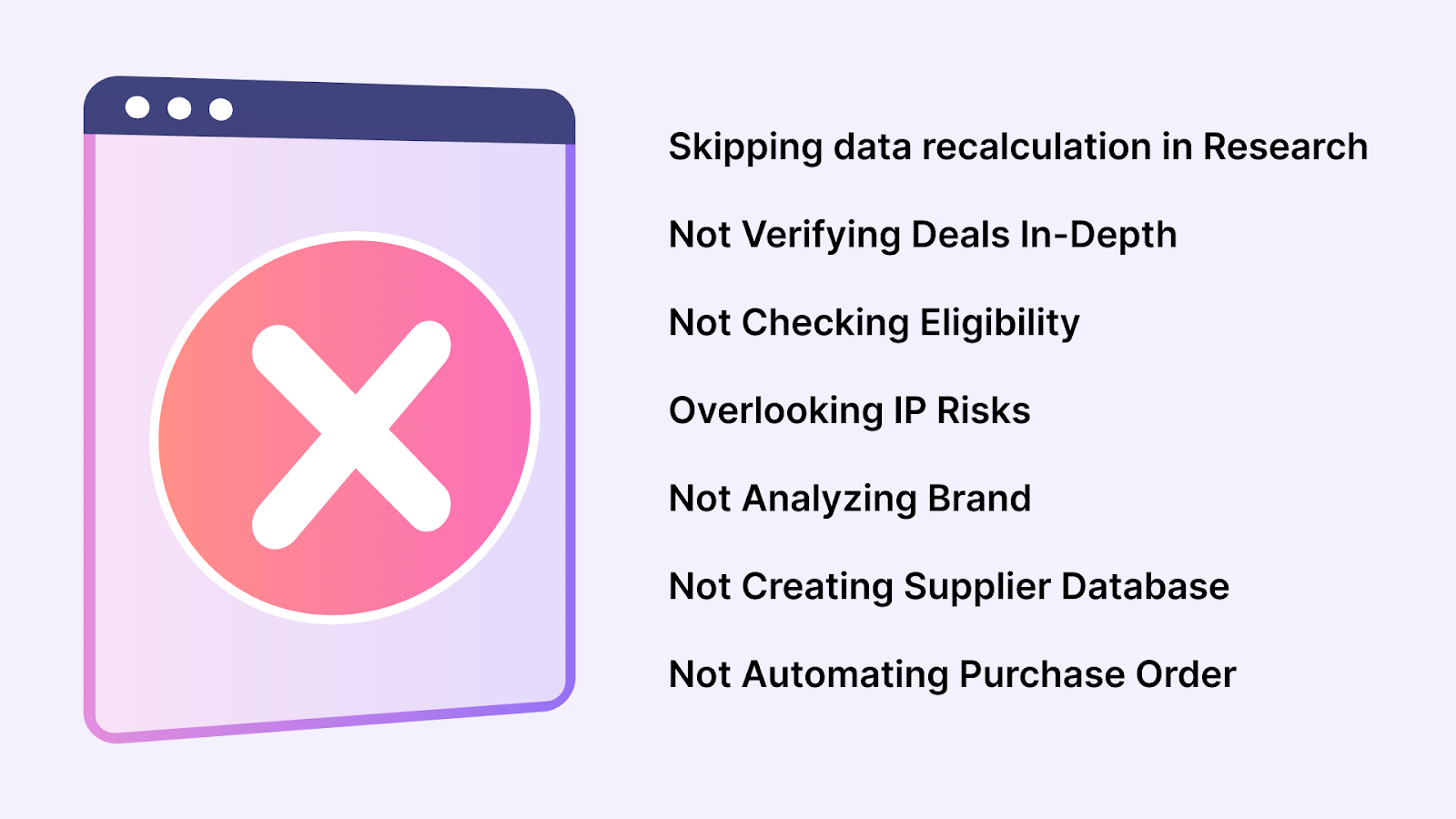
Mistake #1. Skipping Live Profit Checks in Deal Research
Mistake description
Analyzing bulk supplier price lists without real-time profit recalculation is one of the most expensive mistakes Amazon sellers make. It’s easy to assume your spreadsheet’s profit numbers are accurate – but what happens when shipping costs change, package quantities vary, or prep fees are missing? You risk approving deals with incorrect margins, broken breakeven points, or even negative ROI. Worse, spotting one bad ASIN manually doesn’t mean your whole list is clean. Profit leaks often hide in bulk.
What to do to avoid it
Always calculate profit based on accurate, current, and context-aware cost inputs. That means factoring in dynamic shipping rates, real package quantities (PQ), adjusted COGs, and fees like prep or hazmat – line by line or bulk at once. Manual spreadsheets can’t handle this complexity. You need a sourcing tool that recalculates instantly as you edit, across thousands of rows if needed.
Tools to Use: Price List Analyzer by Seller Assistant
Price List Analyzer is a bulk Amazon product analyzer that scans supplier price lists to help you quickly identify profitable, low-risk products. It enriches each row with 70+ key metrics and recalculates profitability in real time as you edit costs, fees, or quantities.

What it does
Price List Analyzer is designed to simplify bulk product sourcing by turning large supplier files into clear, profit-focused deal lists. Here's what it helps you do.
- Analyze entire spreadsheets at once to find high-margin, low-risk opportunities quickly
- Auto-match your supplier SKUs to the correct Amazon ASINs – no manual lookups required
- Instantly see which products are restricted, gated, or blocked from selling on your account
- Automatically enrich each item with 70+ critical data points, including:
- Sales metrics:
- BSR
- Sales rank history
- Estimated monthly sales volume
- Other product performance indicators
- Profitability metrics:
- Profit
- ROI
- Margins
- Breakeven prices
- Pricing history:
- Average Buy Box prices
- Price trends over 30, 90, and 180 days
- Historical pricing behavior for FBA and FBM
- Fee breakdowns:
- Referral fees
- FBA/FBM fulfillment costs
- Storage charges
- Shipping, hazmat, fragile prep, and any additional seller fees
- Competition insights:
- Number of sellers
- Buy Box rotation analysis
- How often Amazon is in the Buy Box
- Get automatic alerts for risky or problematic listings like oversized, HazMat, meltable, fragile, or bundle products
- Detect common sourcing issues such as:
- Missing FBA fees
- No Buy Box price
- Missing COGs
- Invalid or missing ASINs
- Product approval required
- Abnormally high or low ROI
- Use powerful filters to narrow results by profit, sales, risk level, or any other metric
- Save your filter presets and table layouts to reuse across future uploads
- Tag products with likes or dislikes, build shortlists directly inside the tool, and export only vetted deals
- Run profit estimates based on real Buy Box prices averaged over 30, 90, or 180 days – ideal for spotting seasonal patterns or pricing spikes
- Instantly edit key cost variables like COG, shipping, package quantity, and prep fees – see updated profits live as you change values
- Add team-shared notes that automatically appear the next time the same product shows up in another file
How the tool works
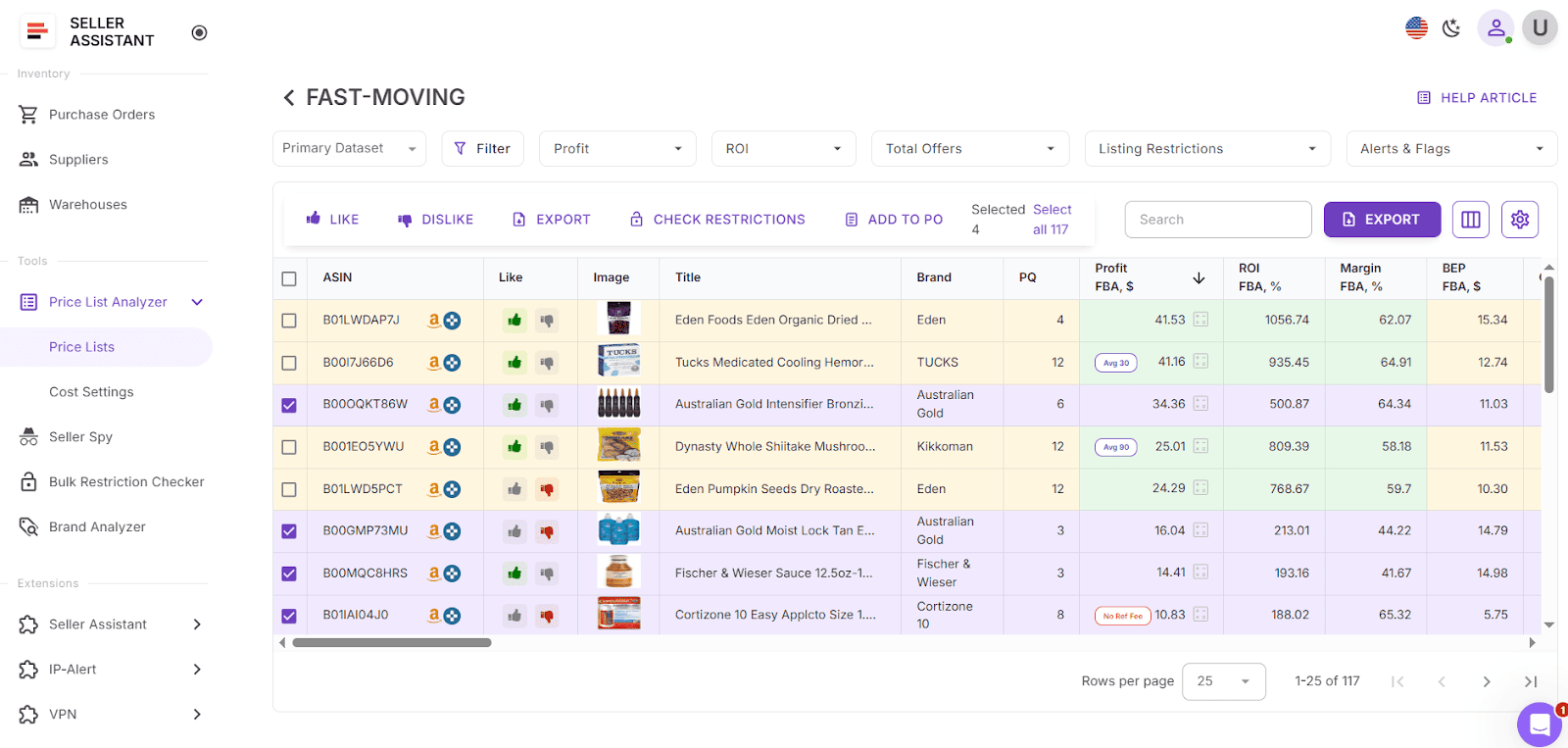
Upload a supplier file into your Seller Assistant account and the Price List Analyzer will auto-match SKUs to ASINs. Each product row gets populated with rich data – including profit, sales, risk, and fee metrics. But here’s the key.
Real-time profit recalculation built-in
- Edit inline: Change COGs, shipping, prep costs, or package quantity (PQ) – profit updates instantly
- Bulk edit: Need to update shipping from $0.25 to $0.40/lb across 2,000 SKUs? Do it in one step – profit recalculates for all rows
- PQ-sensitive logic: If the Amazon listing sells as a 2-pack but supplier price is per unit, PQ=2 automatically adjusts COG and tax to reflect true cost
- Warnings: Automatically flags hidden risks like fragile items, bundles, missing fees, and more
- Save views: Reuse filters and table layouts across different price lists
- Export-ready: Once done, export clean PO-ready spreadsheets with synced team notes
Whether you're analyzing 50 or 5,000 products, Price List Analyzer gives you an accurate view of profitability – as it actually is, not as your spreadsheet guessed.
Mistake #2. Not Verifying Deals with In-Depth Research
Mistake description
After analyzing a bulk supplier price list, the next logical step is to verify whether the potential deals are actually worth sourcing. But doing this manually – jumping between Amazon tabs, supplier sites, spreadsheets, and multiple tools – is slow, inefficient, and full of blind spots. You might miss hidden FBA fees, IP complaints, product restrictions, or listings dominated by Amazon. Without streamlined research, you risk investing in unprofitable or unsafe ASINs.
What to do to avoid it
You need to verify every deal in-context, without constantly switching tabs or apps. The best approach is using a browser-based research tool that overlays all the data you need directly onto the pages you're already using – Amazon, supplier sites, and competitor storefronts. This allows you to make instant, accurate sourcing decisions with full visibility into demand, risks, and profitability.
Tools to use: Seller Assistant Browser Extension
Seller Assistant Browser Extension is a browser-based sourcing and research tool built for Amazon sellers. It transforms Amazon product and search pages, supplier sites, and competitor storefronts into interactive research dashboards – displaying critical product, profit, and risk data right on the page. You don’t need to open other tools or spreadsheets – the extension gives you everything you need to validate a deal in one view.
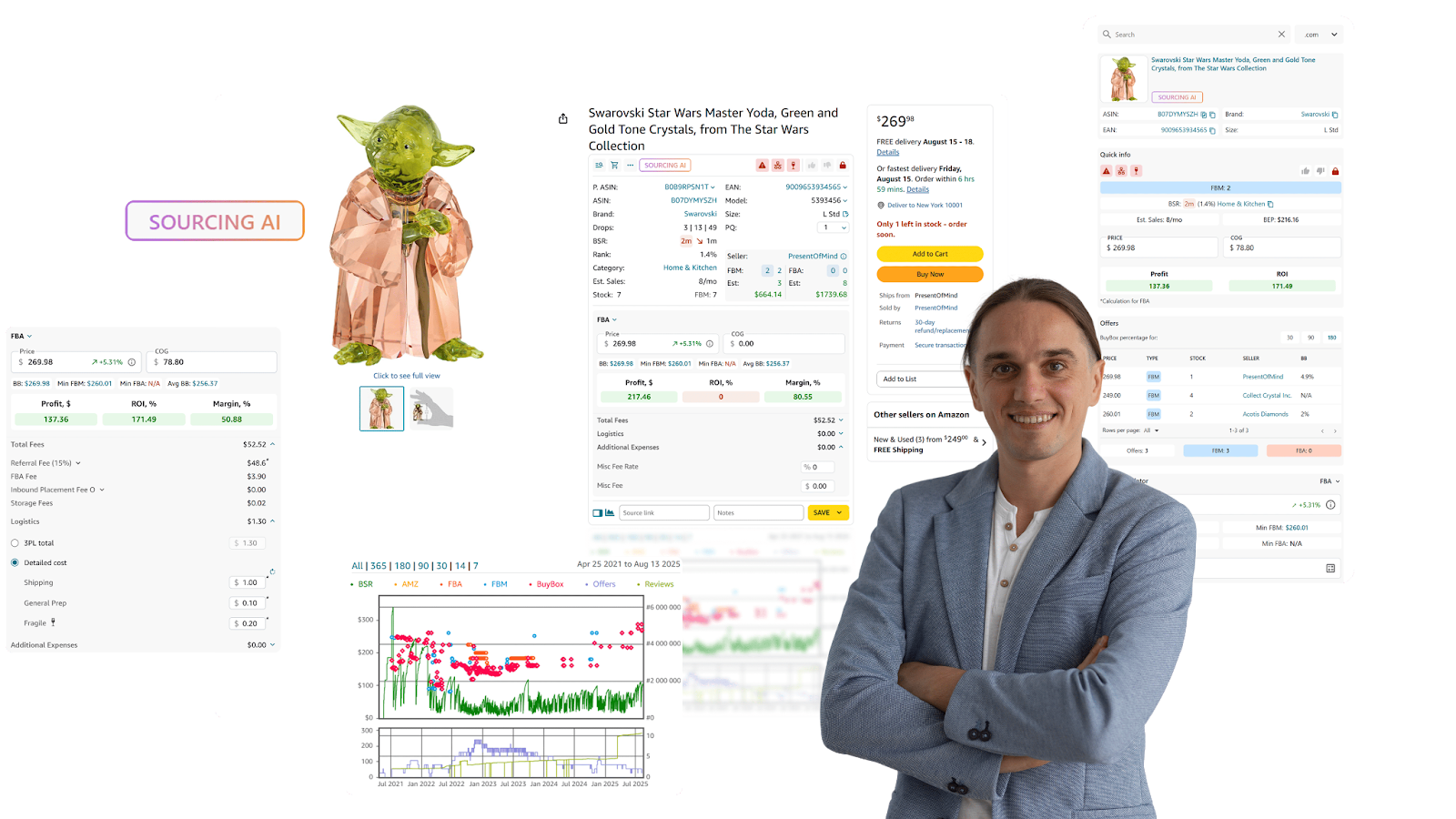 What it does
What it does
With Seller Assistant Extension, you can:
- View detailed product analytics directly on Amazon product pages: See sales velocity, competition, Buy Box data, profit, ROI, restrictions, IP warnings, and historical trends
- Use Quick View to preview critical metrics in Amazon search results without opening listings
- Enable Side Panel View on supplier sites to research potential deals and compare Amazon product metrics side-by-side
- Analyze competitor storefronts using the Storefront Widget, overlay the summary of the best-selling categories and brands, and research the most profitable items to sell the same
- Identify IP complaints and policy risks (including violation type and date) with the IP Alert feature
- Estimate profit, margin, and ROI with the built-in FBM&FBA Profit Calculator, including tax and fee simulations
- Calculate VAT and tax obligations for US, EU, and Canadian sellers
- Instantly check restriction status for brands, categories, and specific ASINs with Restriction Checker
- Receive automatic Alerts and Flags for hazmat, meltable, fragile, oversized, adult, generic, or Amazon-dominated listings
- Forecast monthly sales and revenue using the Sales Estimator
- See current FBA and FBM seller inventory with the Stock Checker
- Identify top-performing variations with the Variation Viewer and analyze seller offers with the Offers panel
- Push product data into Google Sheets in one click with Google Sheets Export
- Instantly source up to 10 verified U.S. suppliers with Sourcing AI, right from any listing
- Use Lookup Links to quickly search product availability on Walmart, eBay, Google, Target, and others
- Record detailed product notes, source links, likes/dislikes directly on listing pages using the Notes feature
- Review complete sales and pricing history using Keepa-powered interactive charts in the Charts Panel
How the tool works
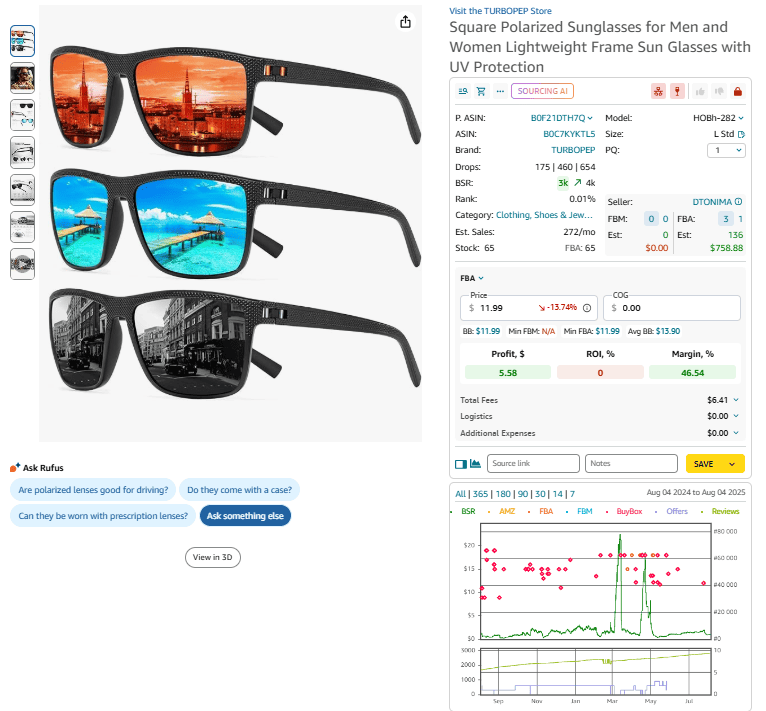
Once installed, Seller Assistant Extension activates automatically in your browser as you shop or research. On any Amazon product page, search result, supplier website, or competitor storefront, you’ll see an overlaid data panel with everything you need: sales stats, profitability, risks, variations, competition, stock, eligibility, and sourcing options. It works across the entire sourcing process – letting you research, validate, and source products with full confidence, without ever switching tabs or leaving your workflow.
Mistake #3. Not Checking Selling Eligibility
Mistake description
You’ve found a product with great margins and solid demand. You’ve even added it to a purchase order. But there’s one problem: Amazon won’t let you list it. Many ASINs are gated by brand or category, and others are simply restricted on your account due to metrics or selling history. Failing to check selling eligibility in advance leads to wasted time, blocked inventory, and unnecessary approval headaches.
What to do to avoid it
Before you start analyzing or ordering from a supplier list, verify which ASINs you’re actually allowed to sell. Running a full eligibility check upfront saves hours of cleanup later and helps you focus only on ASINs that are immediately viable – no guesswork, no blocked listings.
Tools to use: Bulk Restriction Checker
Bulk Restriction Checker is a powerful tool by Seller Assistant that helps Amazon sellers quickly verify selling restrictions and eligibility across thousands of ASINs at once. It’s built for wholesale, OA, and dropshipping workflows where you need to know – before sourcing – whether you can sell the product on your Amazon account.

What it does
With Bulk Restriction Checker, you can:
- Check selling eligibility status for up to 20,000 ASINs in one upload
- Automatically flag ASINs as:
- Eligible – You can sell them with no restrictions
- Approval required – You need to apply for approval (gated brand or category)
- Not eligible – You are not allowed to sell due to account restrictions or limitations
- Avoid sourcing restricted, gated, or blocked products
- Clean supplier price lists and remove unsellable products from your pipeline
- Prioritize outreach only for brands and products you’re already eligible to sell
How the tool works
Inside your Seller Assistant account, go to the Bulk Restriction Checker, choose your Amazon marketplace, and upload a list of ASINs from your supplier’s price list. Within seconds, the tool returns a downloadable report with all restrictions clearly marked. Use this report to filter out gated or blocked products before you spend time analyzing them. You’ll avoid dead ends and focus only on profitable, sellable opportunities from the start.
Mistake #4. Overlooking IP Risks Before Ordering
Mistake description
You’ve found a product with great margins, verified your eligibility, and you’re ready to place an order. But just before you do, you miss one major issue: the product has a history of IP complaints or Amazon policy violations. Listing it could trigger warnings, suppressions, or even account suspensions – before you make a single sale. Most sellers only realize this after they’ve already committed capital.
What to do to avoid it
Before you purchase or list any ASIN, check for intellectual property risks and past Amazon violations. Having an automated alert system that flags these issues in real time during your sourcing process will help you skip problematic listings before they become costly mistakes.
Tools to use: IP Alert® Extension
IP Alert® Extension is a risk detection tool by Seller Assistant that identifies Amazon policy violations and IP complaints while you browse. It integrates directly with Amazon listings, search results, storefronts, and supplier sites – providing real-time alerts about risky ASINs so you can protect your account before placing orders.
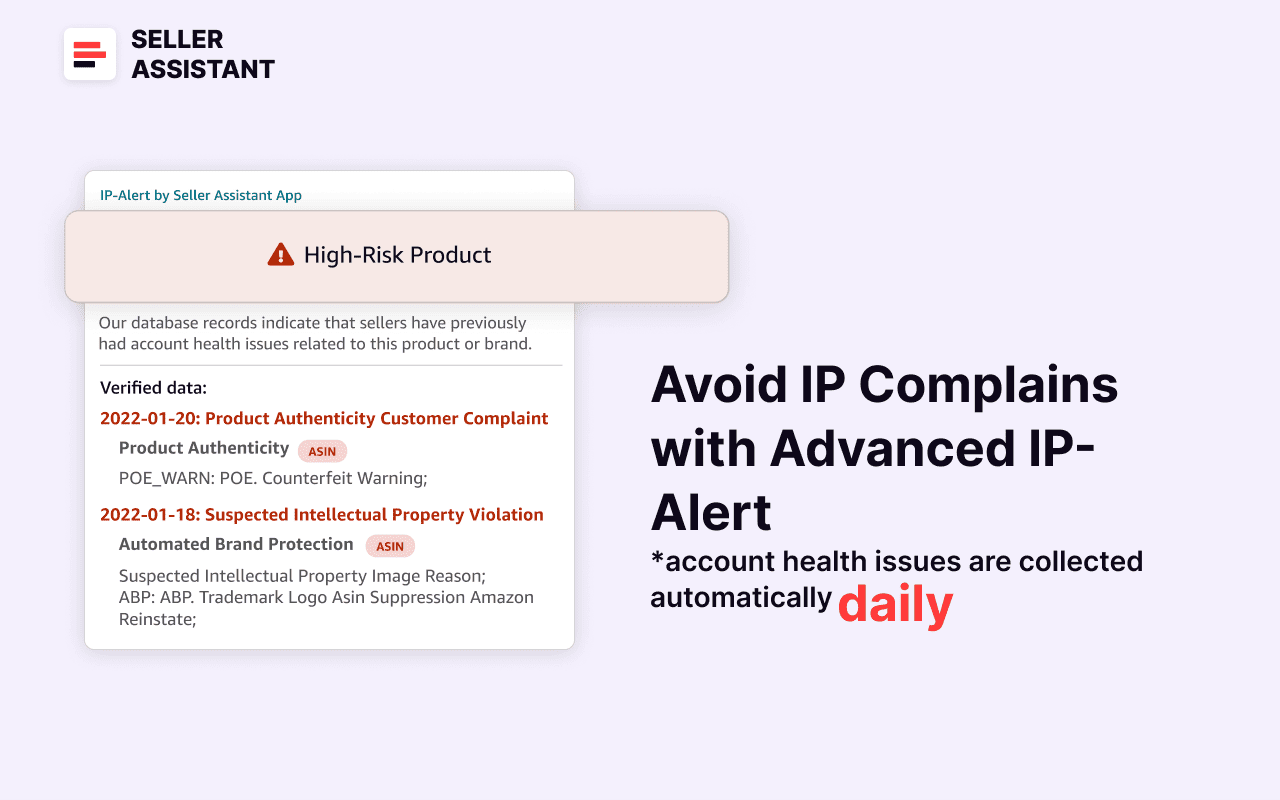
What it does
With IP Alert® Extension, you can:
- Spot risk flags instantly on Amazon listings, search results, seller storefronts, and supplier websites
- See a red warning icon on any ASIN with a history of violations
- Get detailed warning info by hovering over the icon: complaint type and date
- Detect risk types including:
- Intellectual property complaints (received or suspected)
- Authenticity or condition issues
- Safety or food compliance warnings
- Restricted or improper listing violations
- Customer review policy breaches
- Regulatory alerts
- Use IP Alert within Seller Assistant’s Quick View, Side Panel View, and Storefront Widget
- Sync with other features like Restriction Checker and Alerts & Flags for complete risk coverage
- Avoid risky ASINs before you source, list, or ship them
How the tool works
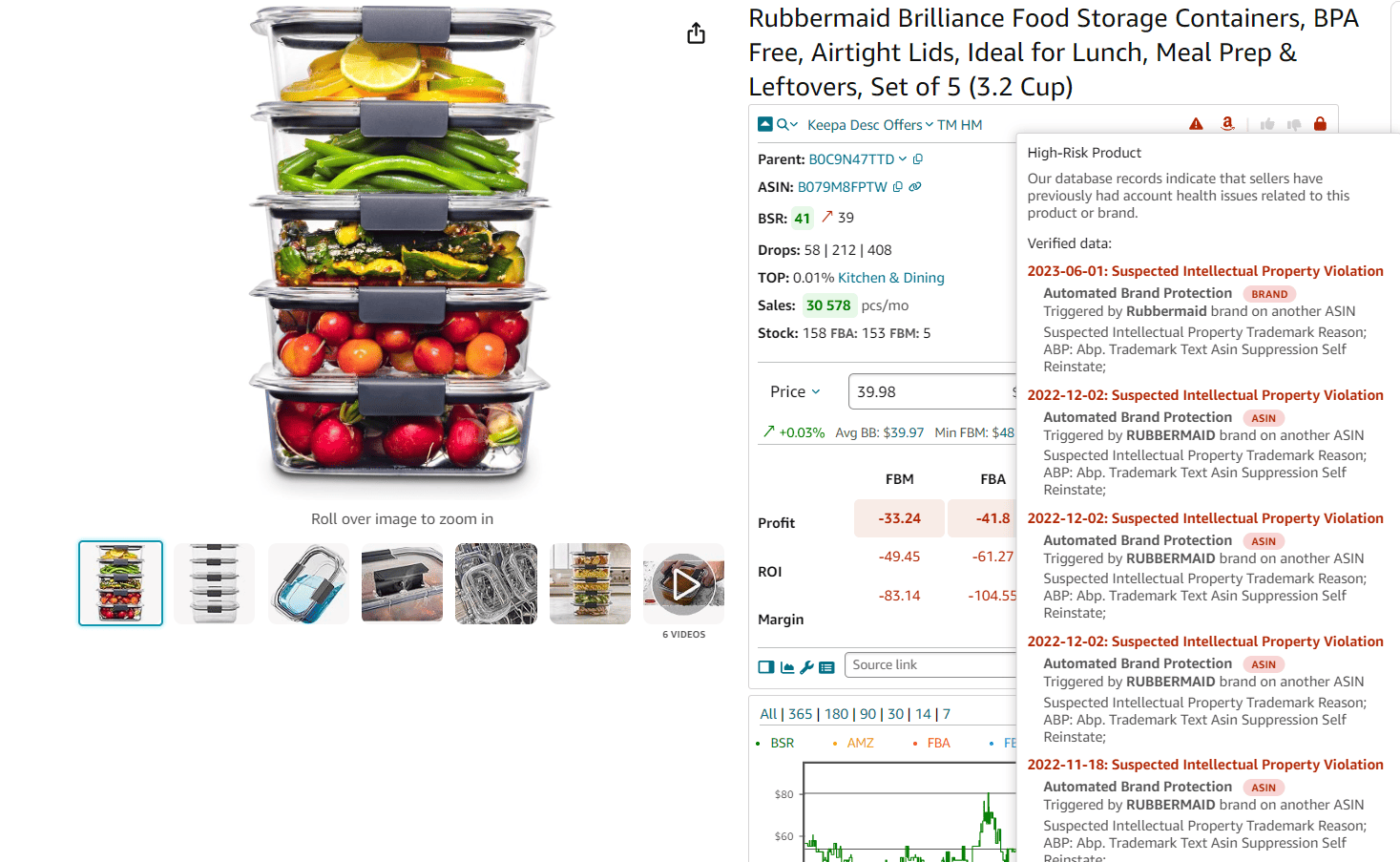
Once installed, IP Alert® Extension runs automatically as you browse Amazon product and search pages, supplier websites, or competitor storefronts. When a product has a known IP or policy issue, a red warning icon appears on the page. Hovering over it reveals the violation type, source, and report date – giving you fast, reliable visibility into listing risks. This protects you from sourcing products that could threaten your Amazon account, keeping your inventory clean and your seller metrics safe.
Mistake #5. Not Analyzing Brand Potential
Mistake description
One of the biggest time-wasters in wholesale sourcing is pursuing brands without knowing if they’re actually worth the effort. Some brands are oversaturated with sellers, making margins razor-thin. Others may not allow resellers at all, leaving you stuck with unsellable inventory. Manually reviewing a brand’s catalog or performance metrics is slow, incomplete, and often misleading. Without structured brand analysis, you risk outreach that goes nowhere and investments that don’t pay off.
What to do to avoid it
Before you spend time contacting suppliers, analyze the brand itself. Look at its Amazon catalog, competition levels, revenue potential, and Buy Box share. By using a dedicated tool to break down these metrics, you can immediately identify brands that are reseller-friendly and profitable – while skipping the ones that won’t work for your business.
Tools to use: Brand Analyzer
Brand Analyzer is a Seller Assistant tool that evaluates brand-level performance on Amazon. It helps sellers quickly determine whether a brand is reseller-friendly by showing revenue, competition, pricing trends, and catalog size – all in one report.

What it does
With Brand Analyzer, you can:
- Automate brand research and cut hours of manual catalog checking
- Estimate monthly revenue for a brand across all its products
- See the total number of products listed under the brand
- Review competition levels with average FBA seller counts per listing
- Measure Amazon’s Buy Box share to spot monopolized vs. open listings
- Track average Buy Box price for pricing insights
- Calculate average FBA fees across the brand’s catalog to refine cost estimates
- Assess customer sentiment through review counts and average ratings
- Check Amazon in-stock rates to understand brand availability trends
- Get a complete snapshot of key metrics – revenue, competition, fees, pricing, and reviews – to identify brands that are worth pursuing
How the tool works
Open Brand Analyzer in your Seller Assistant account and enter a brand name. Within seconds, you’ll see a full dashboard of brand-level metrics plus a detailed breakdown of every ASIN in its catalog. Use filters like revenue, ROI, Buy Box share, or FBA fees to shortlist strong opportunities. This lets you focus your outreach only on brands that align with your business and avoid wasting time on dead ends.
Mistake #6. Not Creating a Structured Supplier Database
Mistake description
In wholesale, you might reach out to hundreds of suppliers and only get a handful of approvals. Without a centralized system to track responses, follow-ups, and contacts, you risk losing supplier relationships in a mess of emails and spreadsheets. That disorganization leads to duplicate outreach, missed approvals, wrong shipping addresses, and procurement errors that slow your business down and damage your margins.
What to do to avoid it
Structure your supplier sourcing with a dedicated database that centralizes all information – contacts, warehouses, approval statuses, and team assignments – and connects directly to your sourcing and purchase order workflow. This ensures you stay organized, eliminate data entry mistakes, and scale your operations with confidence.
Tools to use: Suppliers Database
Suppliers Database is a built-in Seller Assistant tool that helps Amazon wholesale and arbitrage sellers manage supplier relationships in one connected workspace. It’s more than a contact list – it stores everything from approval status and warehouse links to contact info and team assignments, keeping your operations organized and scalable.

What it does
With Suppliers Database, you can:
- Build detailed supplier profiles with names, websites, warehouse addresses, currencies, and contact persons
- Assign team members and track each supplier’s status – New, Contacted, Negotiation, Approved, or Rejected
- Filter and search suppliers by name, domain, location, or status for fast navigation
- Link each supplier to default prep centers or warehouses to automate routing in POs
- Edit, update, or delete supplier details while syncing across your sourcing and ordering tools
- Access supplier data directly from the Price List Analyzer or Purchase Orders Module without re-entering anything
How the tool works
Go to the Suppliers tab in your Seller Assistant account and click Add Supplier. Fill in the name and site URL, and optionally add contacts, warehouses, currency, and team members. Once saved, the profile becomes fully integrated into your sourcing pipeline. The next time you build a purchase order or analyze a price list, all connected supplier data autofills – saving time, reducing errors, and keeping your team aligned.
Mistake #7. Not Automating Purchase Order Creation
Mistake description
Finding profitable products is only half the battle – turning them into purchase orders is where deals actually move forward. Yet many sellers still rely on messy spreadsheets, copy-pasted supplier data, and manual entry. That slows down procurement and creates costly errors such as missing ASINs, invalid routing, or incorrect costs. In wholesale, every PO must be clean, accurate, and fast. Without automation, sellers waste time and risk order mistakes that delay shipments and damage supplier relationships.
What to do to avoid it
Once you’ve shortlisted profitable products, use a connected system that turns them into structured purchase orders in minutes. Automating this process ensures supplier and warehouse data are filled in correctly, costs are captured, and validation checks prevent incomplete orders. The result: smooth procurement workflows, faster processing, and fewer errors.
Tools to use: Purchase Orders Module
Purchase Orders Module is Seller Assistant’s built-in solution for creating accurate, error-free purchase orders directly from your sourcing workflow. It integrates with your supplier and warehouse databases, saving hours of manual work and keeping procurement organized in one connected system.

What it does
With Purchase Orders Module, you can:
- Instantly generate POs from your Price List Analyzer shortlist or create them manually
- Auto-fill each order with supplier and warehouse details from your connected databases
- Edit line items – quantities, cost of goods, shipping, and taxes – before sending
- Add products by ASIN, UPC/EAN, title, or brand, with missing data pulled from Keepa
- Export POs in PDF or XLSX format for easy supplier communication
- Track every order’s status: Draft, Sent, Completed, or Canceled
- Collaborate with your team in a centralized PO interface
- Prevent errors with built-in validations for missing ASINs, costs, or routing info
How the tool works
Open the Purchase Orders Module in your Seller Assistant account and click Create PO. The system auto-fills supplier and warehouse information from your saved profiles. Add products directly from your Price List Analyzer shortlist, supplier search, or Keepa integration. Adjust details such as costs, shipping, or taxes, then export the PO as a PDF or XLSX to send to your supplier. Every order remains tracked inside the module, replacing spreadsheet chaos with an organized, reliable workflow.
FAQ
How to successfully resell on Amazon?
Successful resellers focus on profitable, low-risk products while staying compliant with Amazon’s rules. Leveraging automation and research tools allows them to scale sourcing, track suppliers, and protect margins,
What are the risks of reselling?
The main risks include buying restricted products, facing IP complaints, and holding unsellable or slow-moving inventory. Profit margins can also shrink due to competition, unexpected fees, or sudden Amazon policy changes.
Can I make $1000 a month selling on Amazon?
Yes, many sellers earn $1000 a month, but it depends on product selection, sourcing strategy, and pricing competitiveness. Consistent research and using tools like Seller Assistant can make reaching this milestone more realistic.
Why are sellers leaving Amazon?
Some sellers leave due to rising fees, intense competition, or frequent account suspensions. Others shift to alternative marketplaces where they feel they have more control over margins and branding.
How to not get banned on Amazon seller?
To avoid suspension, follow Amazon’s policies closely, avoid restricted products, and monitor for IP complaints. Maintaining strong account health metrics – cancellations, returns, and performance – also protects against bans.
Final Thoughts
Growing a profitable Amazon business isn’t just about finding winning products – it’s about avoiding the most costly Amazon seller mistakes. Errors like ignoring real-time profit updates, skipping eligibility checks, or failing to track supplier data can quietly destroy your margins and stall your growth.
With Seller Assistant's connected tools – Price List Analyzer, Seller Assistant Extension, Bulk Restriction Checker, IP Alert, Suppliers Database, Brand Analyzer, and the Purchase Orders Module – you can eliminate these mistakes before they happen.
Seller Assistant automates and connects every stage of your Amazon wholesale and arbitrage workflow. It brings together in one platform: workflow management tools – Purchase Orders Module, Supplier Database, Warehouse Database, bulk research & sourcing tools – Price List Analyzer, Bulk Restriction Checker, Sourcing AI, Brand Analyzer, Seller Spy, Chrome extensions – Seller Assistant Browser Extension, IP-Alert Extension, and built-in VPN by Seller Assistant, and integrations & team access features – seamless API connectivity, integrations with Zapier, Airtable, and Make, and Virtual Assistant Accounts.

.svg)













