Dominate the Amazon Peak Season: Q4 Holiday Selling Strategy
Download Amazon Seller Guide
This guide will help you get started, understand the basics of Amazon selling, and explain in simple words how it all works.

Amazon peak season is a battlefield of opportunity – Q4 brings massive sales volume, but also fierce competition. For Amazon sellers, this isn’t just about riding the holiday wave; it’s about seizing control of it.
With Black Friday, Cyber Monday, and Christmas all packed into one quarter, your window to scale profitably is short. You need a precise plan, not just hope.
This post is your blueprint to winning the holiday race – covering how to source new profitable products, offer deals and promotions, effectively manage inventory, and beyond. Let’s break down what separates top performers from the rest and how you can dominate the Amazon peak season with confidence.
What Is Amazon Peak Season 2025?
Amazon Peak Season 2025 is the busiest selling period of the year, running from early October through the end of December. It includes high-volume events like Prime Big Deal Days, Black Friday, Cyber Monday, and the final weeks before Christmas.
The Peak Season embraces significant events such as Halloween (October 31), Thanksgiving (November 27), Black Friday and Cyber Monday (November 28 – December 1), Christmas Eve (December 24), Christmas Day (December 25), and New Year's Day (January 1, 2026).
Amazon Peak Season 2025: key seller dates
For resellers – whether you’re sourcing via wholesale, online arbitrage, or dropshipping – this is the time to move fast, secure profitable deals, and scale up inventory turnover. Demand surges, prices fluctuate quickly, and shoppers are ready to buy. Knowing what to source, when to list, and how to stay stocked is the key to maximizing Q4 profits.
During the Holiday Season, Amazon sellers offer deep discounts on a wide range of products, including electronics, toys, home goods, clothing, and more.
Why Sell During the Amazon Peak Season
The Amazon Peak Season is a short timeframe that delivers long-term benefits. For resellers – whether you're sourcing through wholesale, online arbitrage, or dropshipping – the Holiday Season is your best shot to drive revenue, move inventory fast, and strengthen your store’s performance in Amazon’s ecosystem.

More buyers, more orders
The Amazon Peak Season brings the biggest shopping surge of the year. Sellers often see order volume double or even quadruple compared to slower seasons.
Shoppers ready to purchase
Holiday buyers aren’t just browsing – they’re here to check out. Listings with solid reviews and stock in place convert quickly, even without aggressive advertising.
Hot seasonal products move fast
Holiday-themed goods – like toys, gifts, decor, or winter accessories – see a big spike in demand. If you time your sourcing and pricing right, these items can outperform year-round bestsellers.
Quick inventory turnover
High sales velocity during peak season helps you move stock faster, cut storage fees, and improve FBA inventory metrics. This is a strong edge for those managing limited space or performance thresholds.
Bigger carts, higher spend
Holiday shoppers often spend more per order – especially on gift bundles, premium picks, or last-minute add-ons. That means higher average order value (AOV) and more revenue per customer.
Leverage Prime delivery confidence
Customers trust Amazon for fast, reliable shipping. Listings with Prime eligibility attract more last-minute buyers looking for guaranteed delivery.
Clear out slow stock
Peak season is the perfect time to discount older or overstocked inventory. You’ll turn stale items into cash, free up space, and head into the new year with a leaner catalog.
Why Early Planning Wins the Amazon Peak Season?
The Amazon Peak Season is the most profitable stretch of the year – but it’s also the most operationally intense. Without preparation, resellers risk running out of stock, missing deal windows, paying high storage fees, or scrambling at the worst possible time. Planning ahead isn’t just good practice – it’s the only way to stay competitive when the pressure spikes.

Huge spike in buyer traffic
During the Holiday Season, traffic and buying intent rise sharply – especially around Black Friday, Cyber Monday, and the Christmas rush. This surge can slow down fulfillment systems, delay shipments, and cause seller backlogs. A proactive plan helps you stay ahead of marketplace chaos.
Stay in stock
Running out of inventory during peak season can kill momentum and profits, your chances to secure the Buy Box, and damage buyer trust. The smartest sellers study past performance and forecast demand, building in safety stock to maintain Buy Box share and customer satisfaction. Check your Inventory Performance Index (IPI) – ideally in the 400–800 range – to assess how well you’re managing sell-through and avoiding excess stock before the Amazon Peak Season kicks in.
Avoid costly storage penalties
Amazon activates its Holiday Peak Fulfillment Fees starting in October. Leaving aged or slow-moving stock in FBA during this time can drain profits. Clean up inventory early to lower fees, improve IPI, and create room for fast-turning holiday goods.
Deals need early action
Amazon deal events are a major visibility boost – but spots fill fast. For Black Friday and Cyber Monday, Lightning Deal deadlines can fall weeks in advance. Preparing your promos early ensures you don’t miss high-conversion exposure during the most active shopping days.
Competition is intense
Every seller is trying to win during the Amazon Peak Season. That means tighter pricing, sharper optimizing listings, and limited space in FBA. If you’re not preparing ahead – others are. Start optimizing listings, bundles, and pricing now to lock in your advantage.
FBA space may be capped
To manage load, Amazon may limit how much stock you can send to fulfillment centers. Use the Capacity Monitor to track capacity usage, limits, and estimated capacity for the next three months, and Capacity Manager to request space early – especially if you expect large volumes. Waiting too long can leave you understocked when it matters most.
5 Strategies Every Seller Needs for the Amazon Peak Season
The Amazon Peak Season isn’t just another quarter – it’s the stretch that can shape your entire year. But the sellers who thrive during this high-volume, high-stakes period aren’t relying on luck. They’re prepared. From shifting buyer trends to stricter FBA limits and tighter shipping timelines, the Holiday Season introduces variables that can either drive big profits or create avoidable setbacks.
Winning this season starts with more than energy – it takes a plan. The five strategies below will help you prepare with focus: sourcing smart products, strengthening your supply chain, planning promotions early, safeguarding your fulfillment process, and keeping pricing agile. Doing the work now means fewer surprises – and more revenue – when it counts.
Strategy 1. Source top-selling products for the Amazon Peak Season
Product selection is the single most important factor in Amazon Peak Season success. With customer demand skyrocketing and competition intensifying, your profit margins and sell-through rates will be shaped by the quality of your product picks. Whether you’re sourcing through wholesale, online arbitrage, or dropshipping, finding fast-moving, low-competition, and high-profit products is what defines winners during the Holiday Season.
The five sourcing approaches outlined below are built to help you act faster, source smarter, and stay ahead during the Amazon Peak Season. Each approach leverages Seller Assistant – a comprehensive toolset that brings advanced product and supplier insights directly into your workflow.
Note. Seller Assistant is a comprehensive product-sourcing software that helps Amazon sellers quickly find high-profit deals. It combines three extensions: Seller Assistant Browser Extension, and IP-Alert Chrome Extension by Seller Assistant, and VPN by Seller Assistant, Amazon seller tools: Price List Analyzer, Brand Analyzer, Seller Spy, Bulk Restrictions Checker, and API integrations, and features: Storefront Widget, Side Panel View, FBM&FBA Profit Calculator, Quick View, Stock Checker, IP Alert, Variation Viewer, Sales Estimator, Offers, and Restrictions Checker.
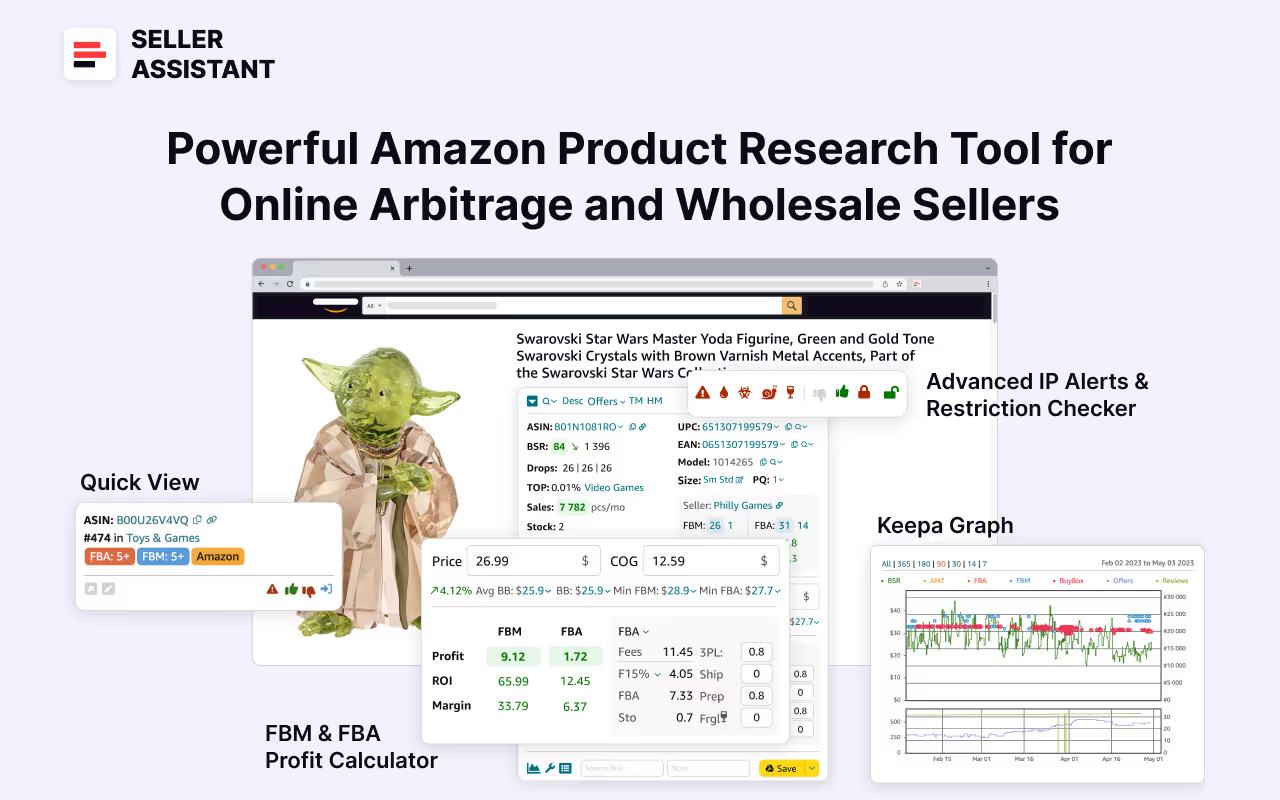
It offers a robust toolkit of over 20 features built to streamline every part of the sourcing process – from bulk scanning wholesale supplier sheets for high-margin leads to deep product research and advanced brand and competitor analysis. By using this FBA and FBM product sourcing software, you can easily identify products that have the potential to be sold well on Amazon.
Approach 1. Scan bulk supplier price lists for fast deal discovery
Manually digging through supplier spreadsheets to uncover winning products is slow, repetitive work – and it’s easy to miss high-value opportunities.
This strategy replaces that grind with automation, enabling you to process full wholesale catalogs in minutes. It's a must-have move for high-volume resellers handling large datasets who need speed, accuracy, and precision to stay competitive during the Amazon Peak Season.
What it does
With Seller Assistant's Price List Analyzer, you can upload CSV or Excel files directly from suppliers. The tool runs a comprehensive scan, mapping listings to real-time Amazon data, enriching your price list with comprehensive product information, and highlighting products based on profitability, risk, and sales potential – all without manual input or processing.
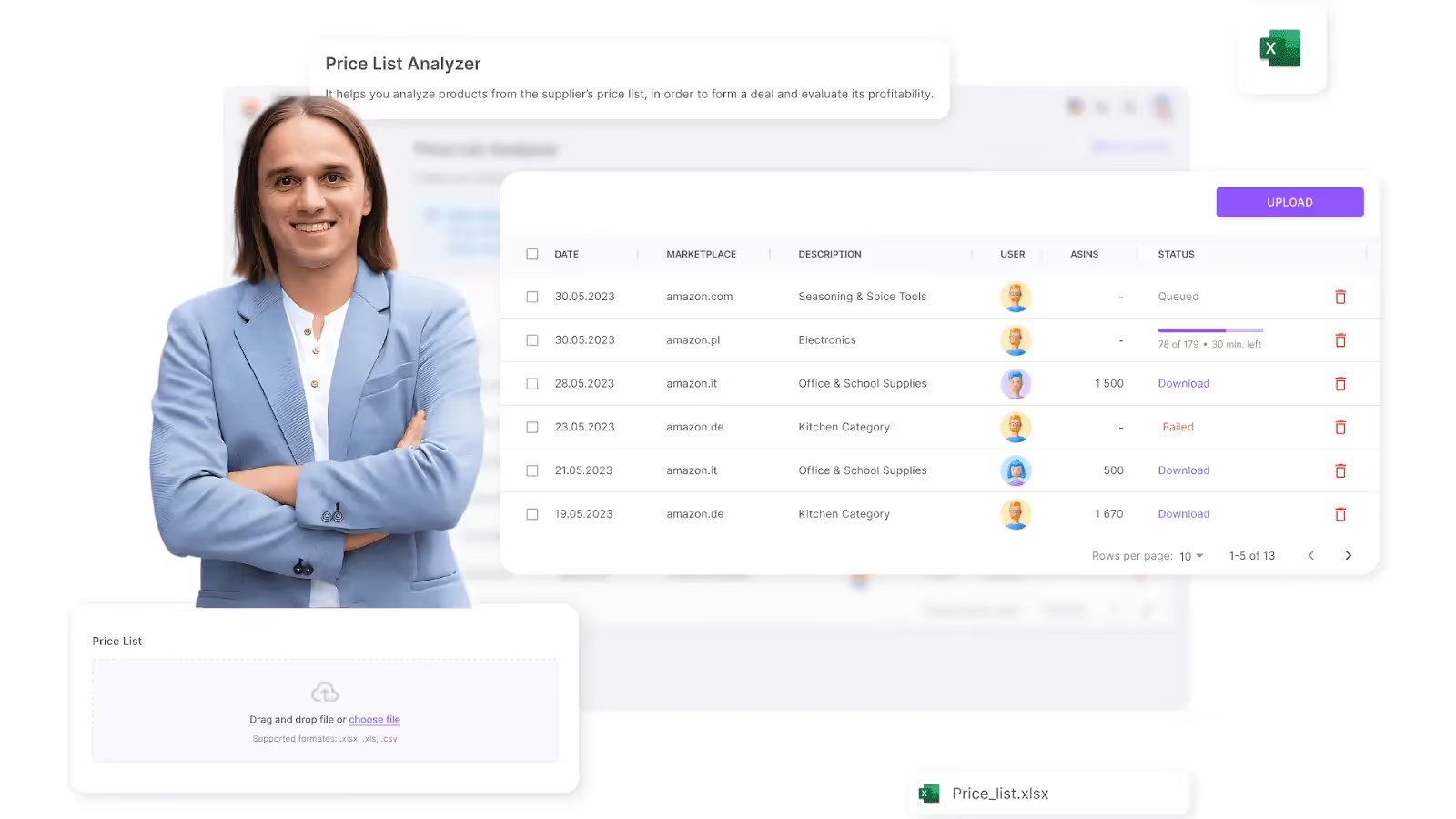
What to look for
Price List Analyzer gives you a detailed view of each product, helping you filter for top-performing, low-risk items.
Key data includes:
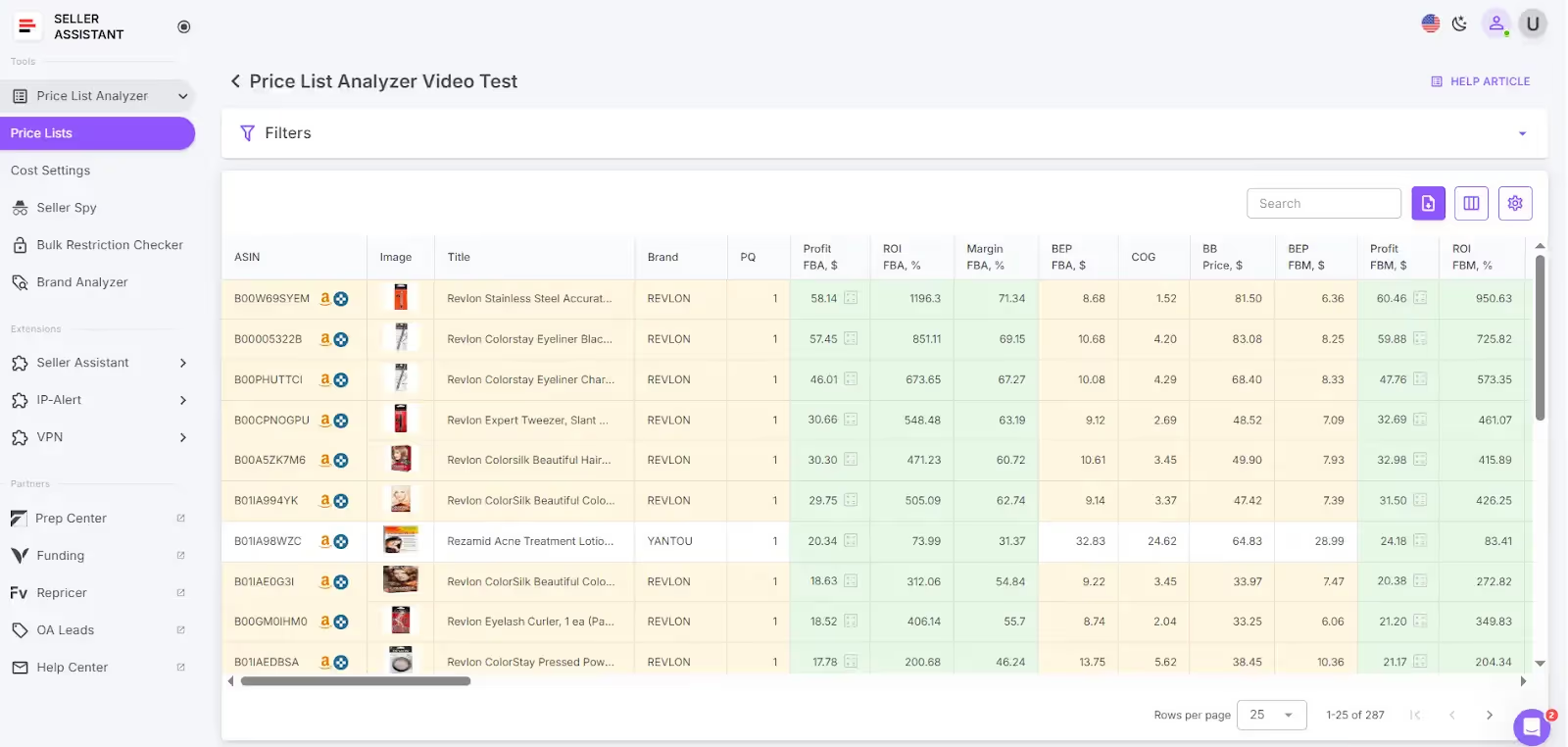
- Direct UPC/EAN matches linked to live Amazon listings
- Sales performance: BSR, RSR trends, sales velocity, estimated and actual monthly sales BSR drops), and other performance metrics
- Profitability metrics: profit, ROI, margins, breakeven points
- Price history: Average Buy Box price and historical data (30/90/180 days) to assess pricing stability, price dynamics, minimum FBA and FBM prices
- Amazon fee insights including referral fees, FBA and FBM fulfillment fees, storage, prep and shipping, hazmat and fragile prep, and other costs
- Competition tracking: number of sellers, Buy Box rotation, and Amazon presence
- Risk warnings: IP issues, product restrictions and selling eligibility, and product risks like hazmat, fragile, heavy and bulky, adult, and other flags
- Smart filters: quickly screen by sales rank, ROI, margin, risks, and any other metric of your choice
- And more
How to research effectively
- Sales rank: Prioritize ASINs with BSR between 1 and 200,000
- Competition: Skip products with 15+ active sellers or Amazon domination
- Buy Box behavior: Favor listings with multiple sellers sharing the Buy Box
- Profitability: Focus on ROI above 15% and net margins above 10%
- Risk flags: Avoid listings with IP claims, items you can’t resell on your account, and be aware of products that trigger additional costs
Tool to use
Who it’s for
- Wholesale sellers evaluating supplier catalogs at scale
- Online arbitrage sellers and dropshippers scraping websites and uploading product data for instant analysis
Approach 2. Discover new profitable suppliers
What it is
This approach helps you automatically analyze brands to determine if they’re worth reselling. The focus is on identifying brands that are reseller-friendly, with high sales volume, positive customer feedback, and low competition from Amazon. It’s especially valuable if you're pursuing bulk deals or aiming to build longer-term supplier relationships.
What to look for
With Seller Assistant's Brand Analyzer, input any brand name and instantly see a performance snapshot.
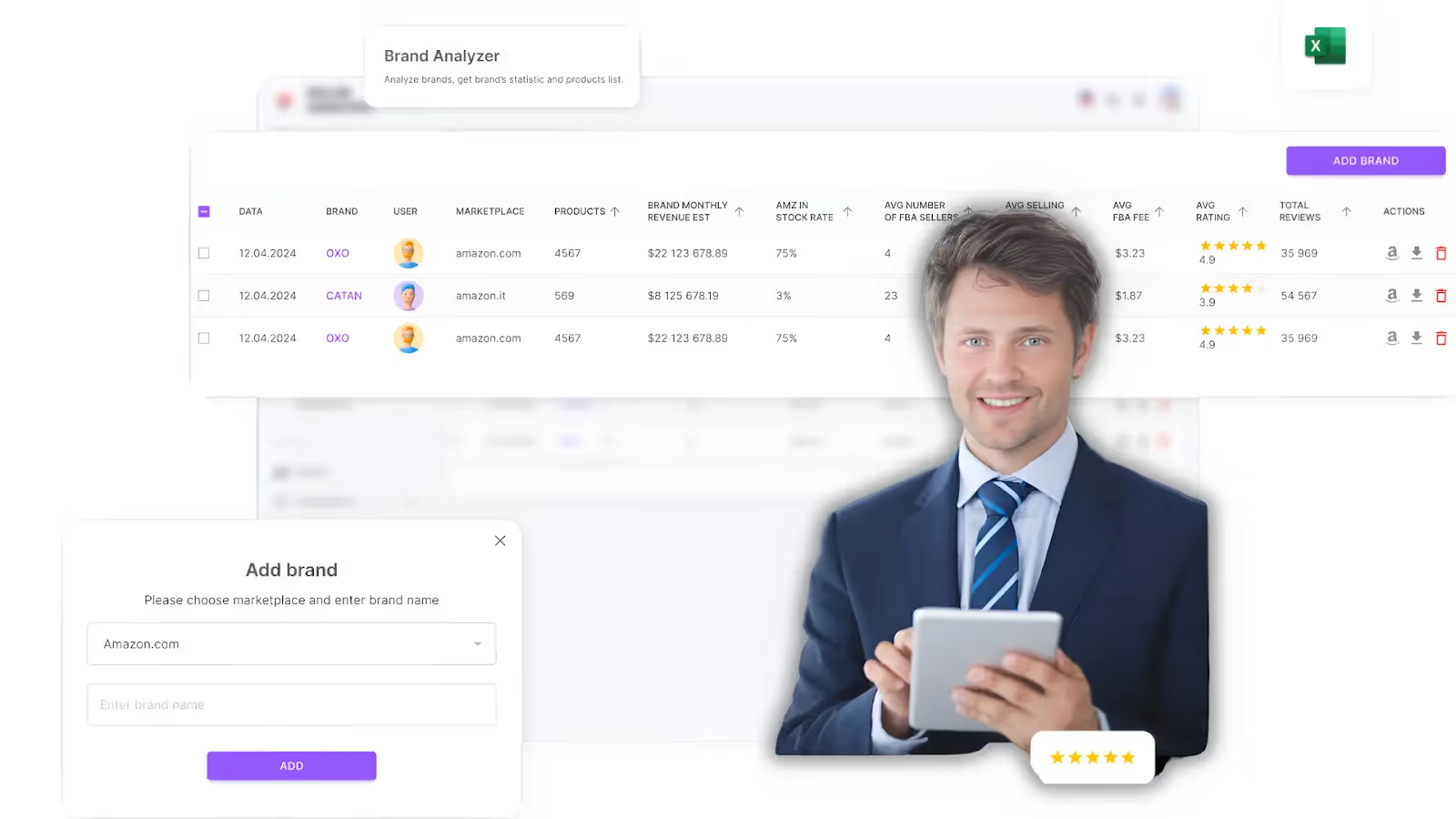
Watch for:
- Revenue data – Prioritize brands with strong, steady sales across multiple ASINs.
- Low Amazon presence – Skip brands where Amazon holds more than 30% of the Buy Box.
- Catalog depth – Brands with 500+ ASINs give you more flexibility for sourcing.
- Customer reviews – Favor brands with 4+ star averages to minimize return risks.
- Resell eligibility – Verify if you can sell a brand by running its product list through the Bulk Restriction Checker:
- Green = resale approved
- Red = restricted
- Red + warning = not allowed to sell on your account
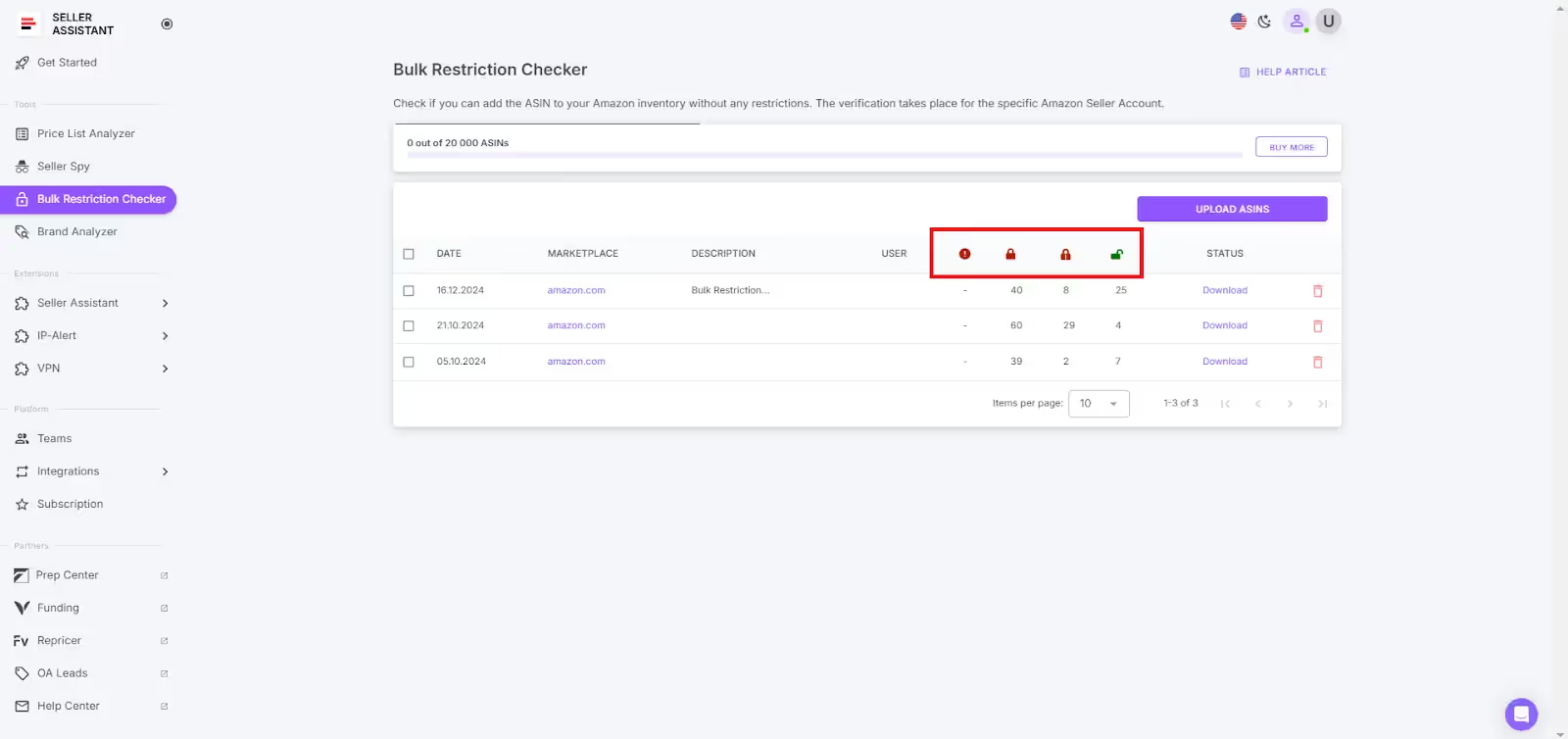
Tools to use
Brand Analyzer + Bulk Restriction Checker
Who it’s for
- Wholesale sellers looking to grow through brand partnerships
- Online arbitrage sellers and dropshippers exploring new supplier sites and scanning bulk price lists for profitable leads
Approach 3. Track competitor storefronts to spot proven deals
Instead of relying on guesswork, this strategy gives you visibility into what top-performing Amazon sellers are actually doing. By monitoring competitor storefronts, you can track which products they add, which ones they drop, and how their pricing evolves over time. It’s a real-time way to discover high-performing products and steer clear of inventory that’s losing traction – especially during the fast-paced Amazon Peak Season.
What it does
With Seller Assistant’s Seller Spy, you can follow any seller’s storefront and automatically capture key product insights. This helps you identify proven winners while trends are still gaining momentum – giving you a critical edge before the market becomes saturated.
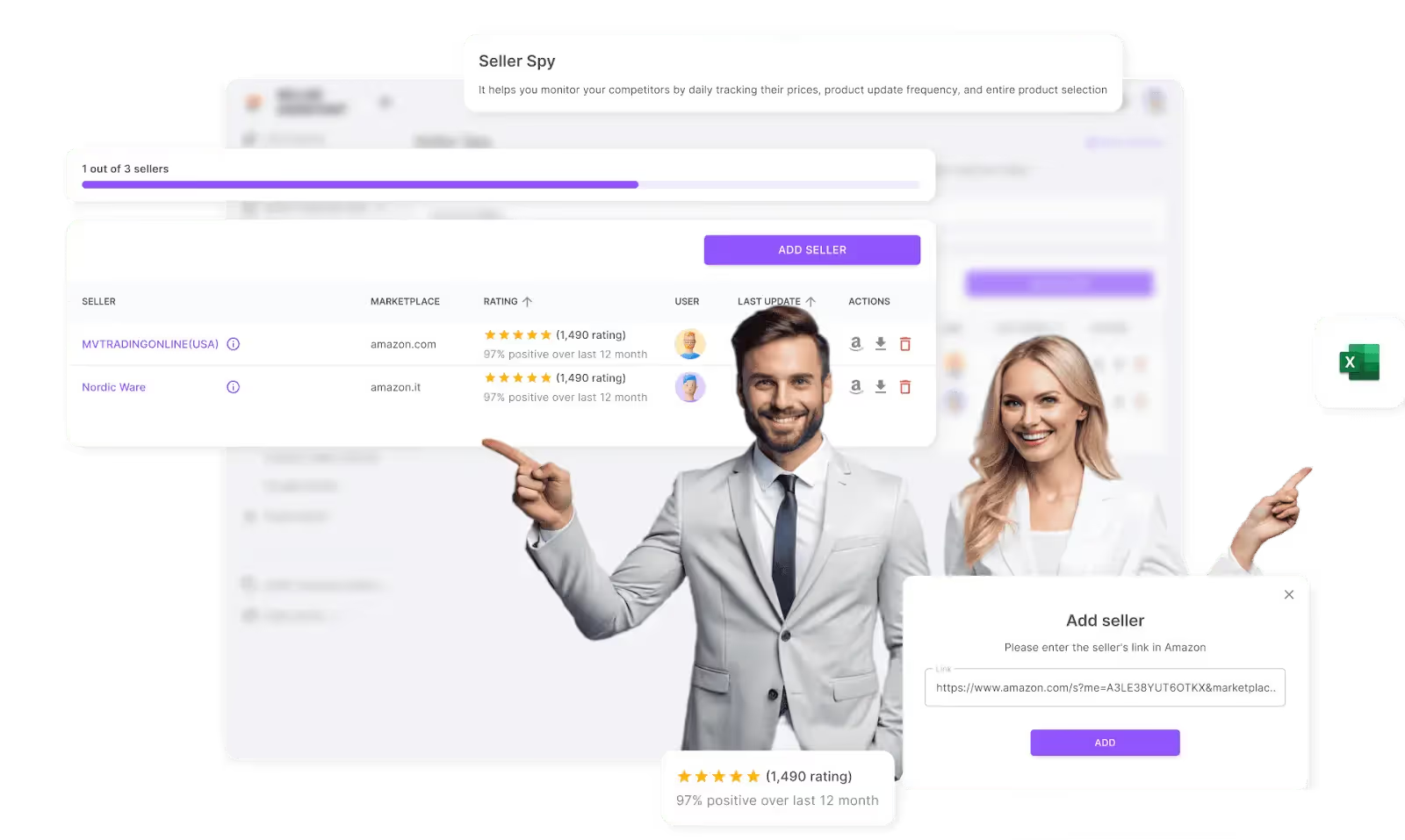
What to look for
Track these signals to stay aligned with what’s working in real time:
- New items: Spot new product launches early
- Catalog removals: Identify which products sellers are pulling back from
- Price fluctuations: Understand how competitors are reacting to demand shifts
- Customer feedback: Monitor reviews, ratings, and feedback trends to assess risk
How to research effectively
- Watch new arrivals: Emerging listings often reflect current trends and upcoming winners
- Monitor what gets removed: If top sellers abandon a product, check if BSR or reviews dropped
- Evaluate reviews: Use star ratings and common themes to gauge buyer sentiment
- Study pricing behavior: See how competitors adjust pricing across the Holiday Season to stay competitive
Tool to use
Who it’s for
- Online arbitrage sellers tracking top-performing sellers to reverse-engineer their sourcing
- Wholesale sellers identifying proven brands and matching competitor catalogs
- Dropshippers spotting fast-moving, low-risk trends based on competitor activity
Approach 4. Research individual products with deep analysis
With Seller Assistant Extension, you can run deep product checks directly within your browser – on Amazon listings, search pages, supplier catalogs, or storefronts – without switching tools. This level of precision is ideal when every dollar counts or when you're evaluating unfamiliar products.
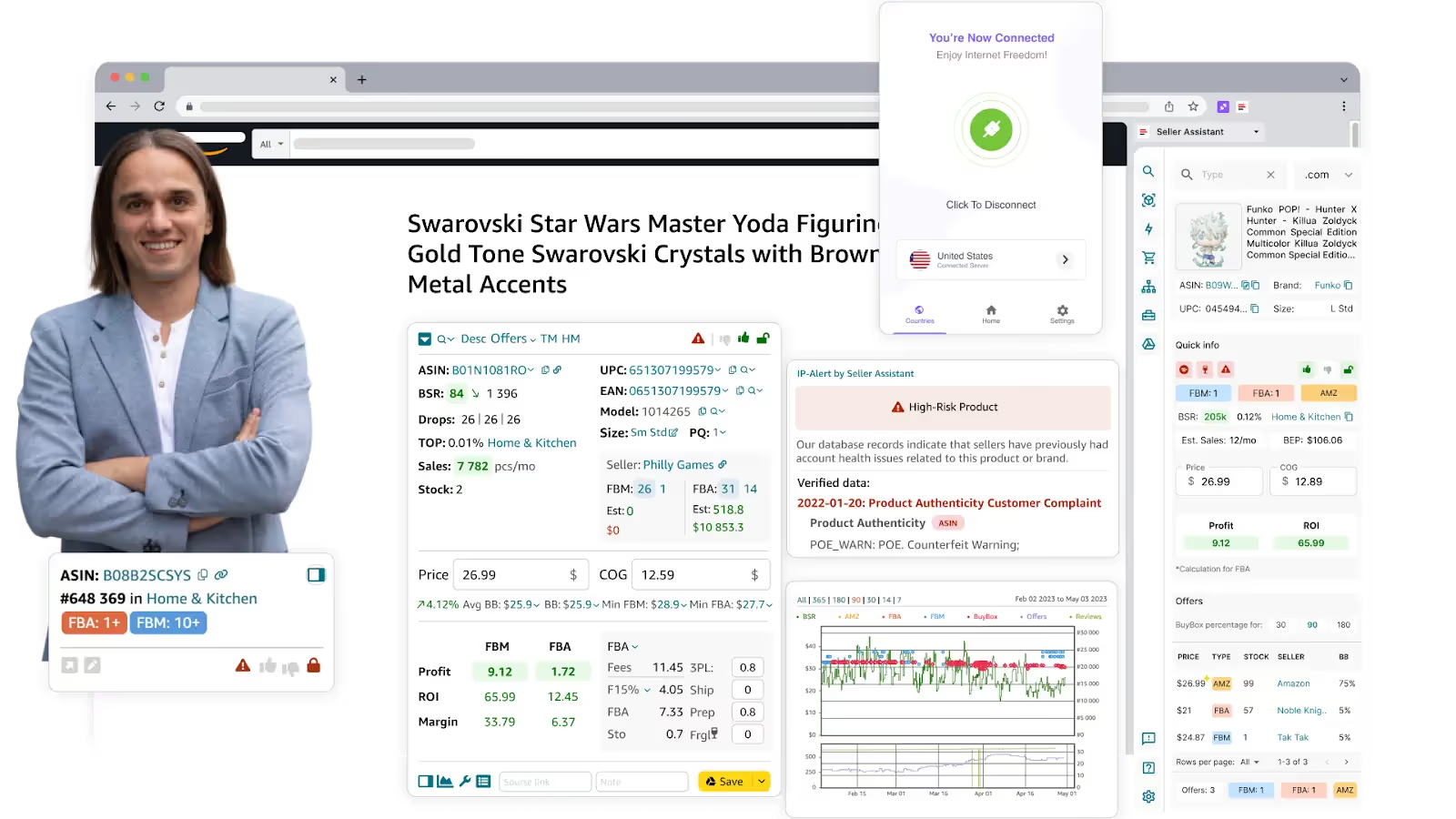
What to look for
Seller Assistant Extension provides a full-stack view of product performance, profitability, competition, and risk signals:
- Sales insights: Real-time and historical BSR, sales trends, velocity, and BSR drops
- Profit data: ROI, profit, margins, and breakeven calculations for both FBA and FBM
- Pricing intelligence: Average Buy Box, min FBA/FBM prices, and full price history
- Fee visibility: Breakdown of Amazon referral fees, fulfillment, storage, prep, and shipping costs
- Competition scan: Number of sellers, Buy Box share, stock levels, and Amazon’s presence
- Risk alerts: IP warnings, gated categories, hazmat/fragile/meltable flags, and more
- Variation tracker: Identify which variations actually sell
- Keepa integration: View price and demand trends over time with embedded charts
How to research effectively
- Sales rank: Target products ranked between 1–200,000 with stable trends
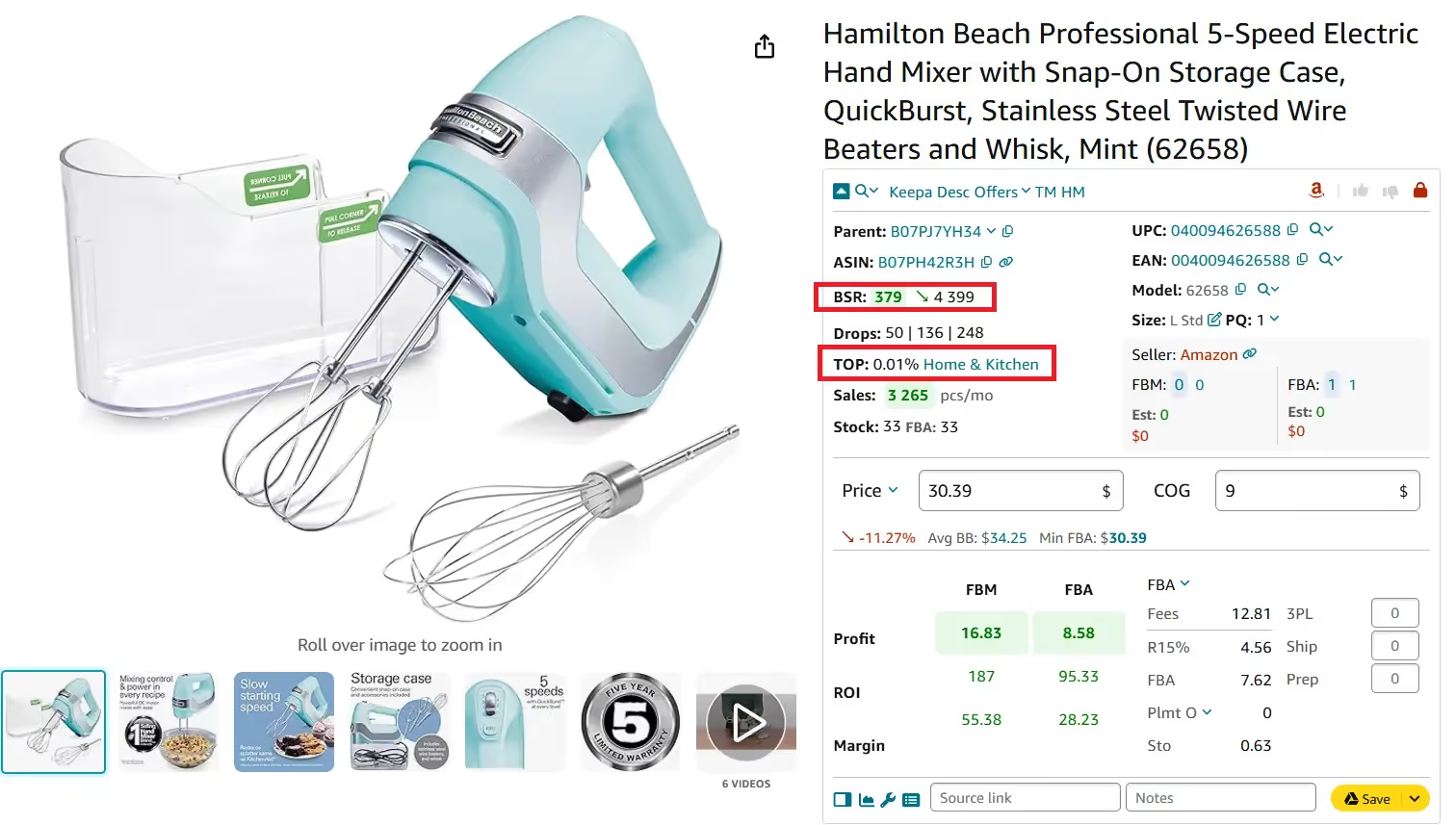
- Seller count: Aim for listings with 2–15 total sellers (FBA + FBM); use the Offers feature to confirm
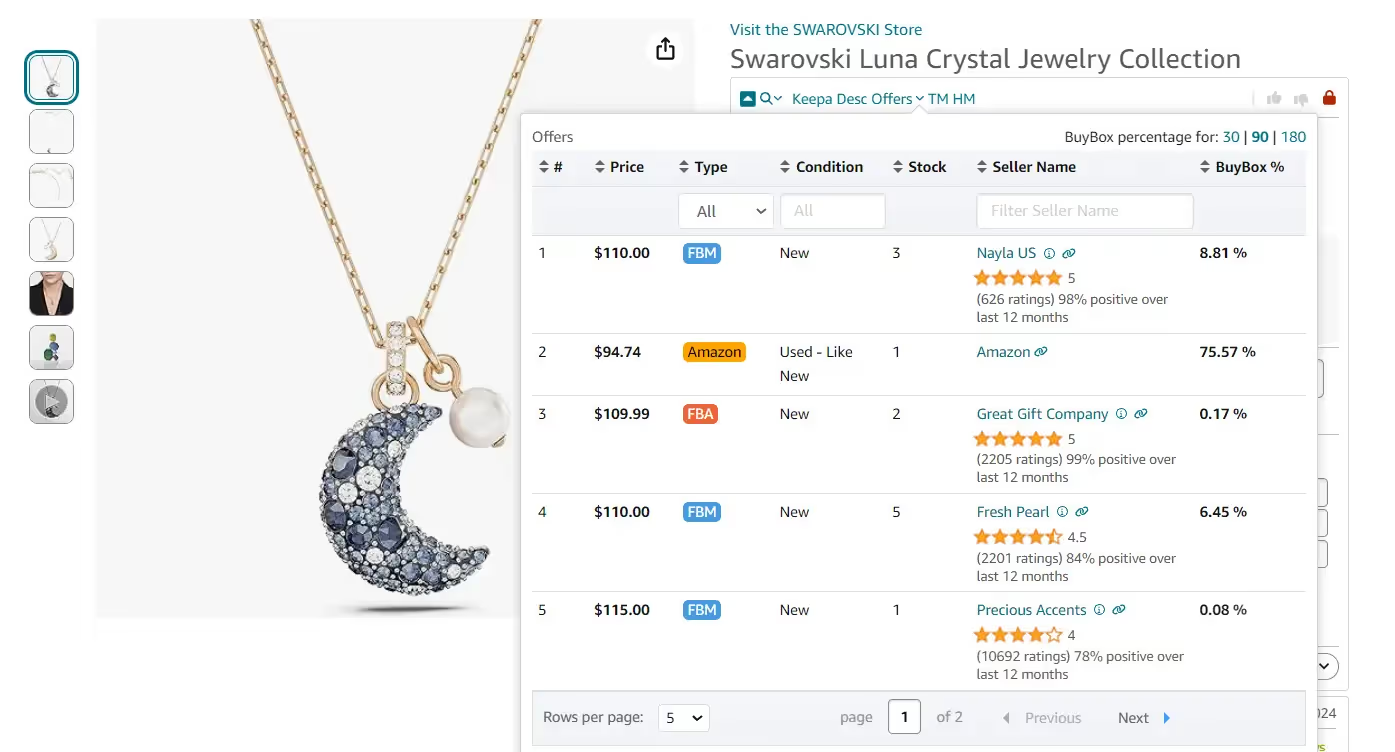
- Avoid Amazon if it dominates: A red Amazon icon signals Amazon is on the listing – avoid if they dominate the Buy Box
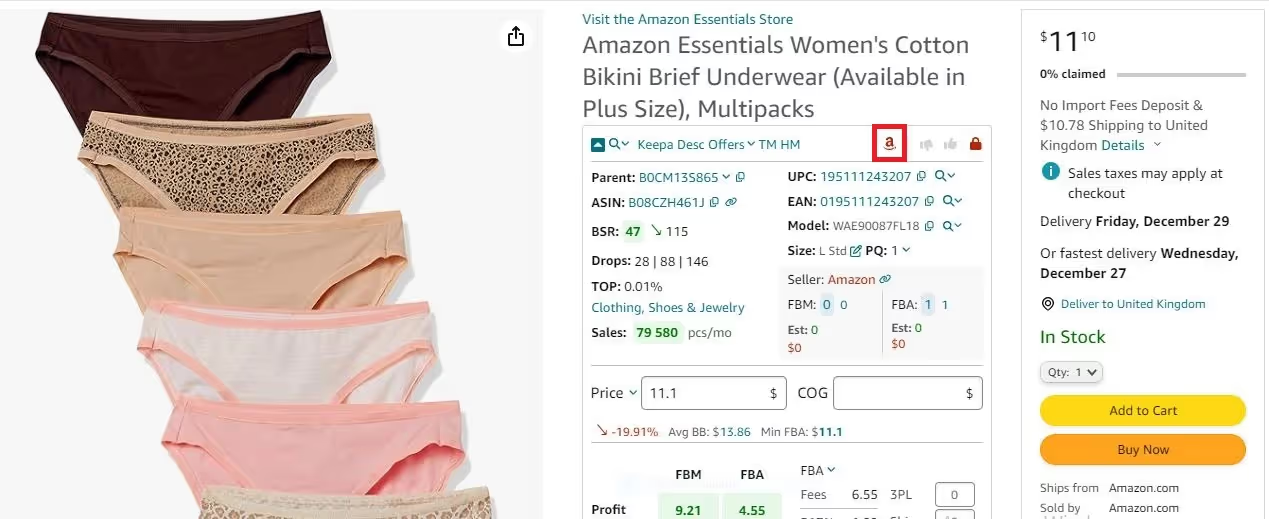
- Profit check: Use the built-in FBM and FBA Calculator to confirm profitability and healthy ROI
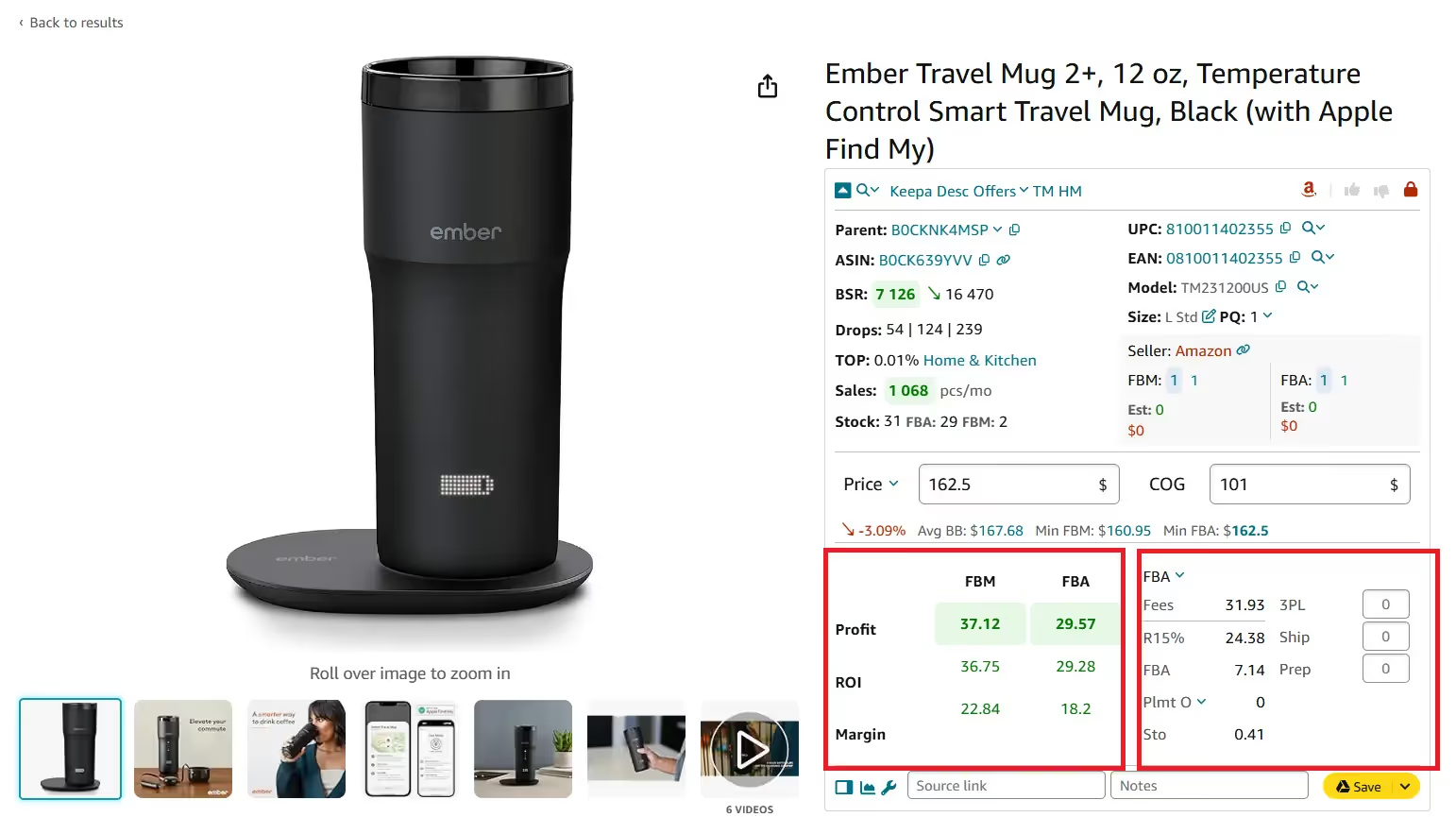
- Risk scan: Avoid listings with IP complaints, those you can’t sell on your account, and factor in product restrictions, hazmat or other flagged risks
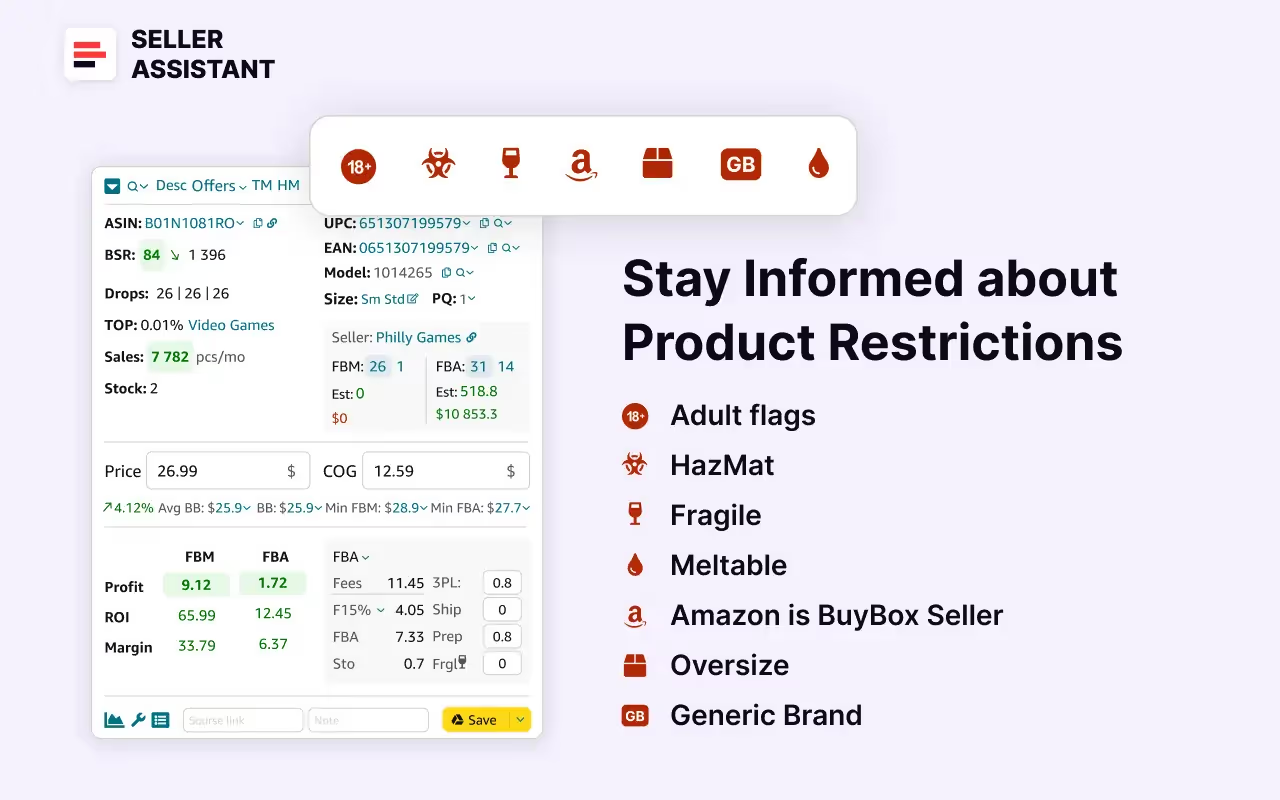
- Price stability: Use the Keepa chart to confirm price and demand consistency. Look for listing at least 6 months old to correctly estimate sales history
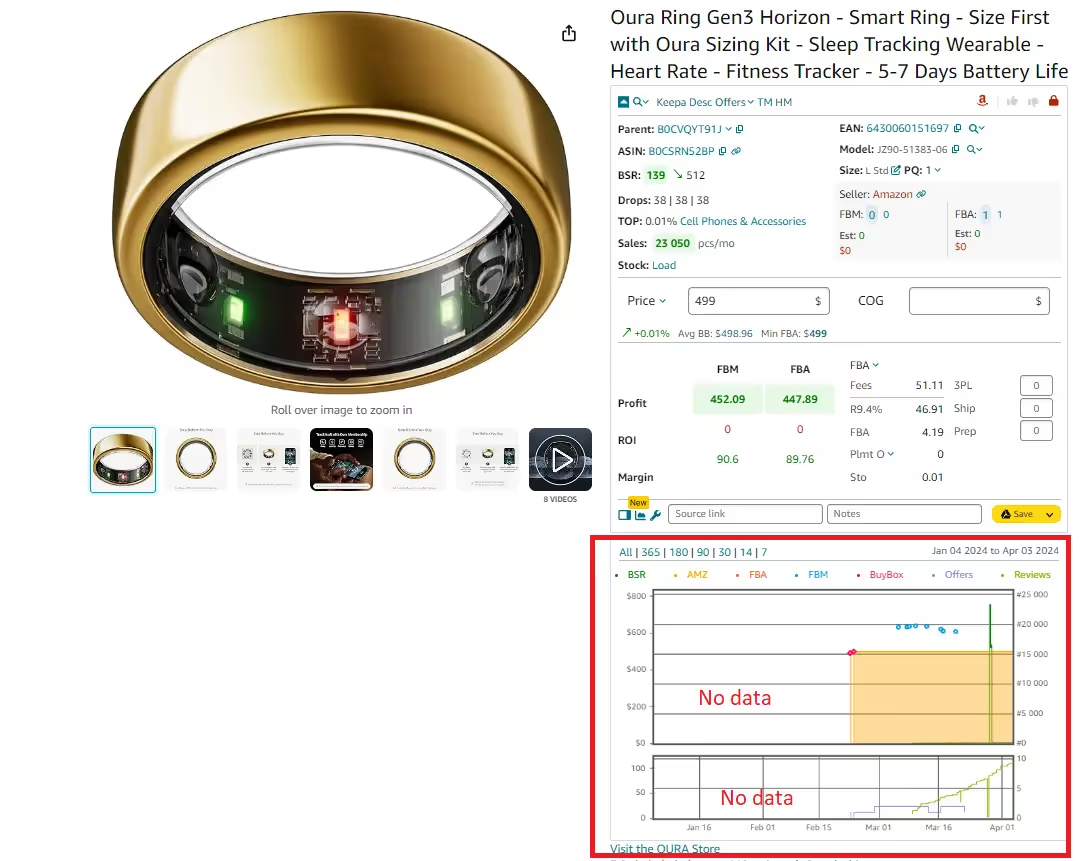
Tool to use
Who it’s for
- Online arbitrage sellers doing deep manual sourcing
- Dropshippers confirming product viability on a case-by-case basis
- Wholesale sellers verifying uncertain or high-value product opportunities
Approach 5. Use AI tools to accelerate supplier discovery
This approach leverages artificial intelligence to streamline how you find new suppliers. Sourcing AI by Seller Assistant is built specifically with Amazon sellers in mind – it goes beyond generic AI replies and applies logic tuned for actual resale needs. Instead of spending hours digging through search results or scanning supplier sites, you can get targeted leads in just a few prompts.
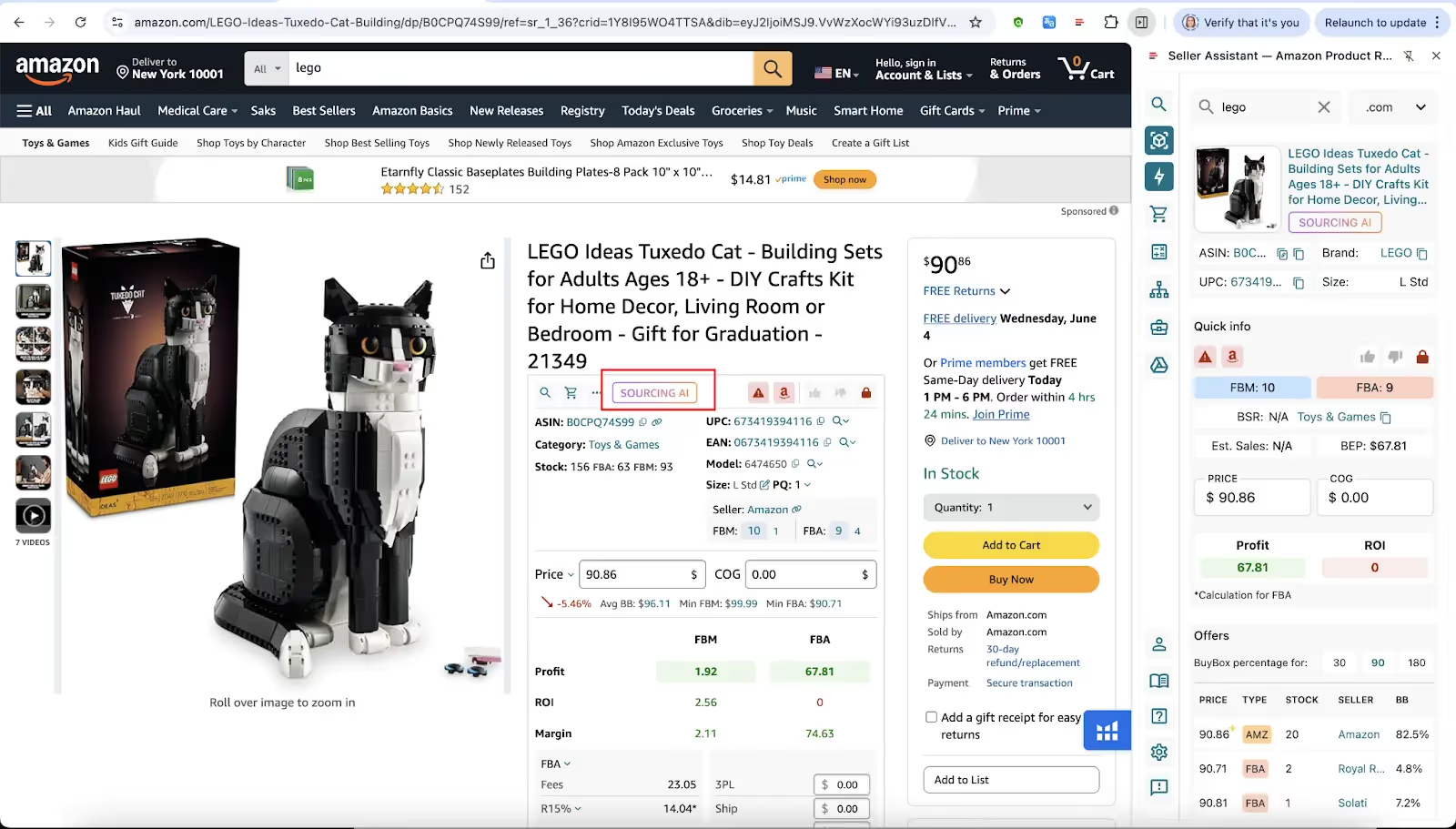
What it is
Sourcing AI dramatically reduces the time spent on early-stage supplier research. It’s designed to surface actionable supplier connections and product leads faster, so you can move straight into validation and sourcing with greater focus.
What to look for
Here’s what Sourcing AI helps you do:
- Find suppliers for specific ASINs or Amazon-listed products
- Generate product leads based on profitability signals
- Automate research at the top of the funnel, so your manual work is more focused
Note: Sourcing AI is currently available in beta through the ChatGPT GPT directory.
How to research effectively
- Ask it to find suppliers for specific products or ASINs you're considering
- Use its suggestions to expand or refine your sourcing list
- Cross-check suggestions using Seller Assistant’s core tools like the Seller Assistant Extension or Price List Analyzer to confirm profitability, eligibility, and risk
Tool to use
Sourcing AI by Seller Assistant (Beta)
Who it’s for
- Arbitrage sellers aiming to scale up their sourcing workflow
- Wholesale sellers looking for verified brand or product sourcing options
- New sellers seeking sourcing support without advanced experience or tools.
Strategy 2. Get Inventory Ready For Peak Demand
During the Amazon Peak Season, demand surges – and inventory delays can break your momentum. To stay in stock and competitive, you must prepare in advance, especially for fast-selling products. Planning early gives you control, avoids last-minute stress, and ensures your listings stay live during the most profitable weeks. Here's how to get your inventory ready the right way.
Approach 1. Forecast and prepare inventory early
Make inventory a top priority
Begin forecasting demand and securing stock 7 to 9 weeks before the Holiday Season begins. Use last year’s sales data to estimate how much you'll need, monitor your current inventory levels closely, and reorder as soon as quantities drop.
Use tools to streamline planning
Managing inventory during the Amazon Peak Season is a challenge. Accurate forecasting prevents stockouts and overstocking. Leverage Amazon’s built-in inventory tools or third-party platforms to stay ahead. Third-party inventory software can also help you track Amazon returns and excess stock more efficiently.
Tip. In Seller Central, the FBA Inventory report provides restock recommendations – including suggested quantities and ideal shipping windows. You can customize these insights by updating your lead time, pack sizes, and case quantities.
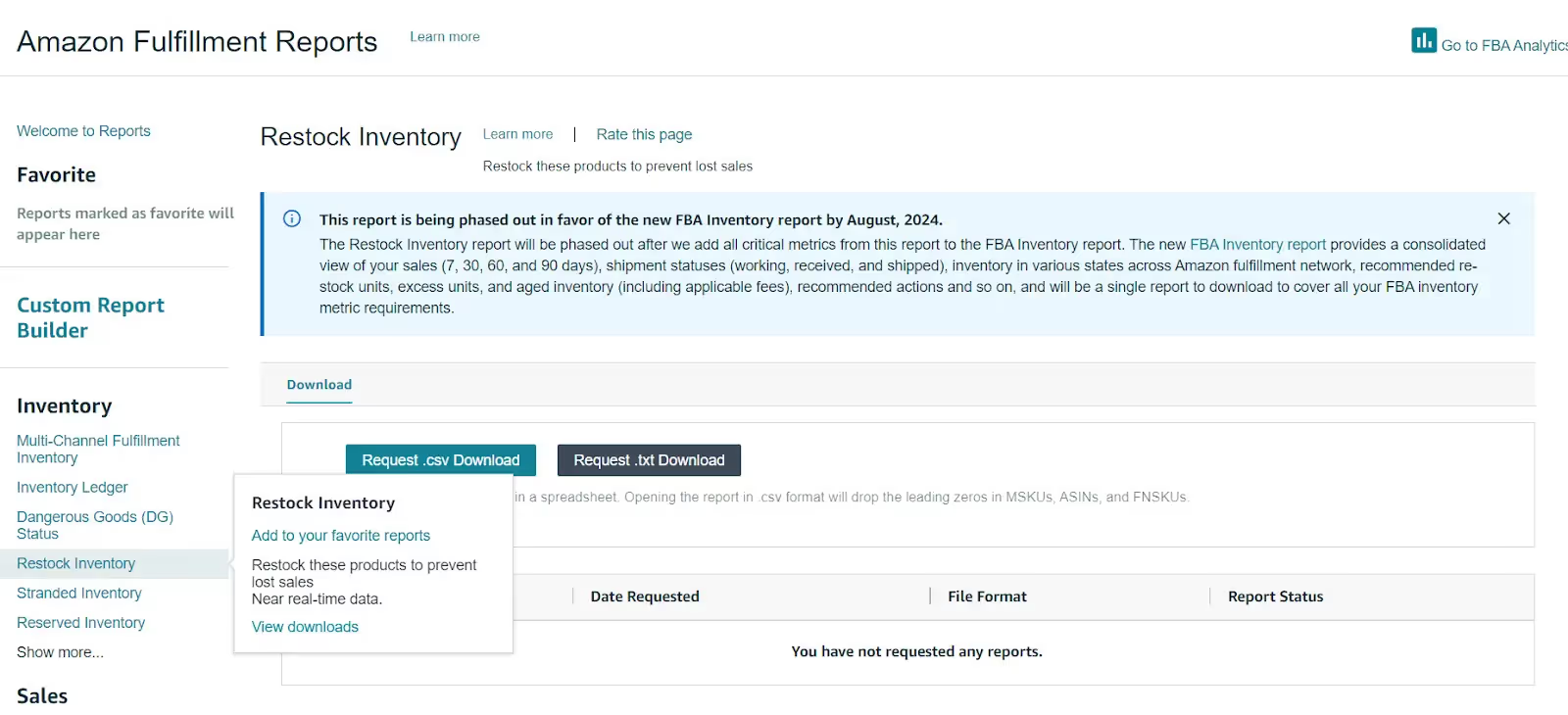
Approach 2. Ship inventory early to avoid delays
Order well in advance
Work with suppliers to place your inventory orders 7 to 9 weeks before the Holiday Season begins. This ensures enough buffer time for prep, shipping, and FBA intake.
Send shipments ahead of peak windows
Plan to ship your inventory into FBA at least a month before the season starts. Balance this with an awareness of higher Holiday Season storage fees – so send enough, but not too much. This gives Amazon enough time to receive and make your products available for sale without you paying extra shipping costs. Use Amazon’s FBA Inventory report to monitor your inventory status.
Black Friday & Cyber Monday inventory should typically arrive at FBA before November 13, and Christmas – no later than December 3, however, Amazon can change this.
Approach 3. Monitor and manage your storage capacity
Know your FBA limits
Before you prepare shipments, check both your current and future FBA storage limits. Monitor your usage in the Capacity Monitor, located at the bottom of the FBA Inventory dashboard. This section displays how much space you’re using, what’s available, and estimated limits for the coming 3 months.
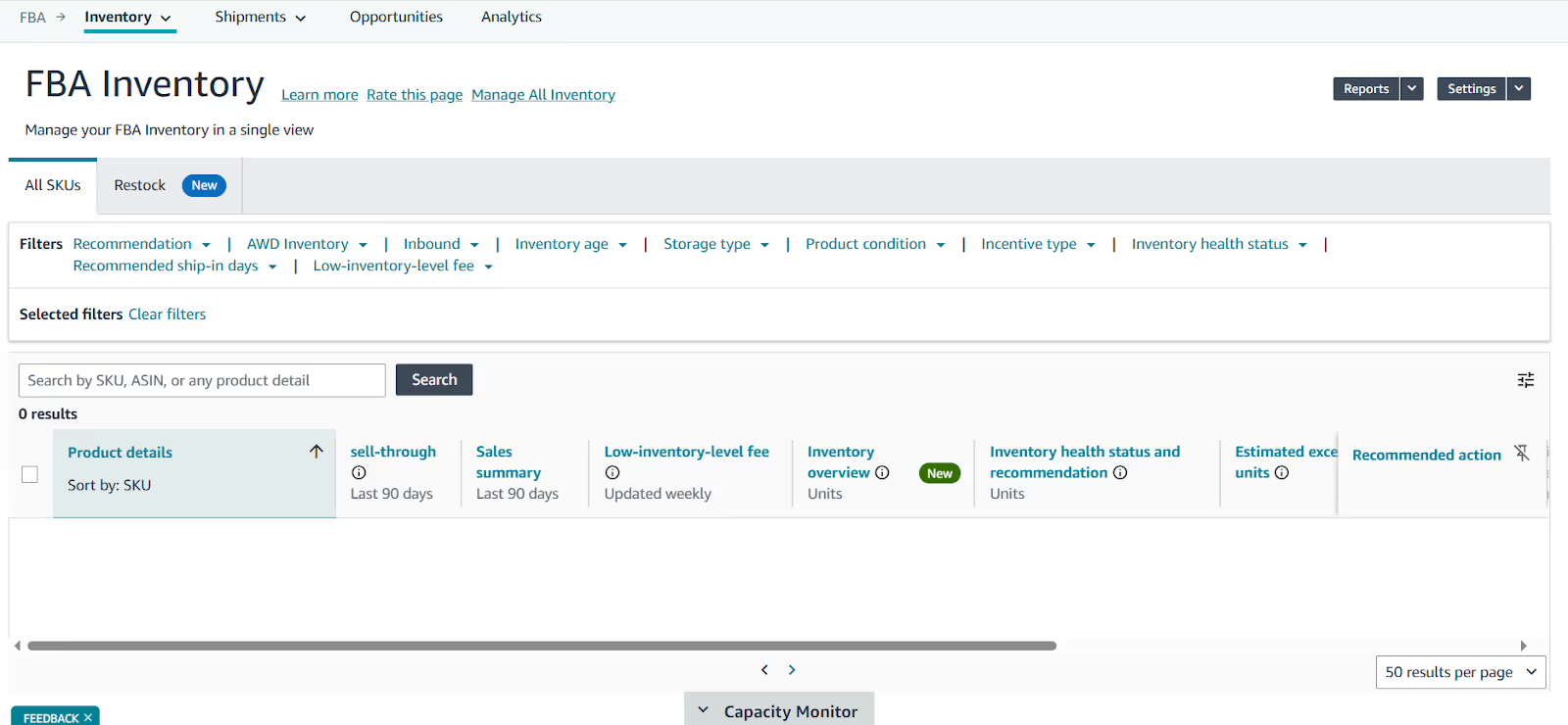
Request more space if needed
If you anticipate sending in more inventory than your limit allows, use Amazon’s Capacity Manager to request extra space. You may pay a reservation fee, but securing capacity early can prevent costly stockouts during the busiest sales period of the year.
Strategy 3. Submit Your Deals And Promotions Early
Running deals and promotions during the Amazon Peak Season is one of the most effective ways to attract buyers and increase sales volume. But timing is everything – submissions must be made early to secure approval and placement. To get the most out of your offers, make sure they’re competitive and well-aligned with your audience.
Deals you can run during the Holiday Season
Best Deals
Best Deals are long-running, high-visibility promotions available for your top-selling products during major Holiday Season events like Black Friday, Cyber Monday, and Holiday Week.
These promotions feature strike-through pricing, deal icons, and appear across product listings, search results, and checkout pages. Select deals may also be featured on Amazon’s official Deals page, boosting exposure even further.
Why it works
Best Deals draw massive visibility from shoppers hunting for seasonal offers, boosting clicks and conversions – especially when buyers are ready to act.
Cost
$1,000 per Best Deal during Holiday Season events.
How to submit
- Go to Seller Central > Advertising > Deals
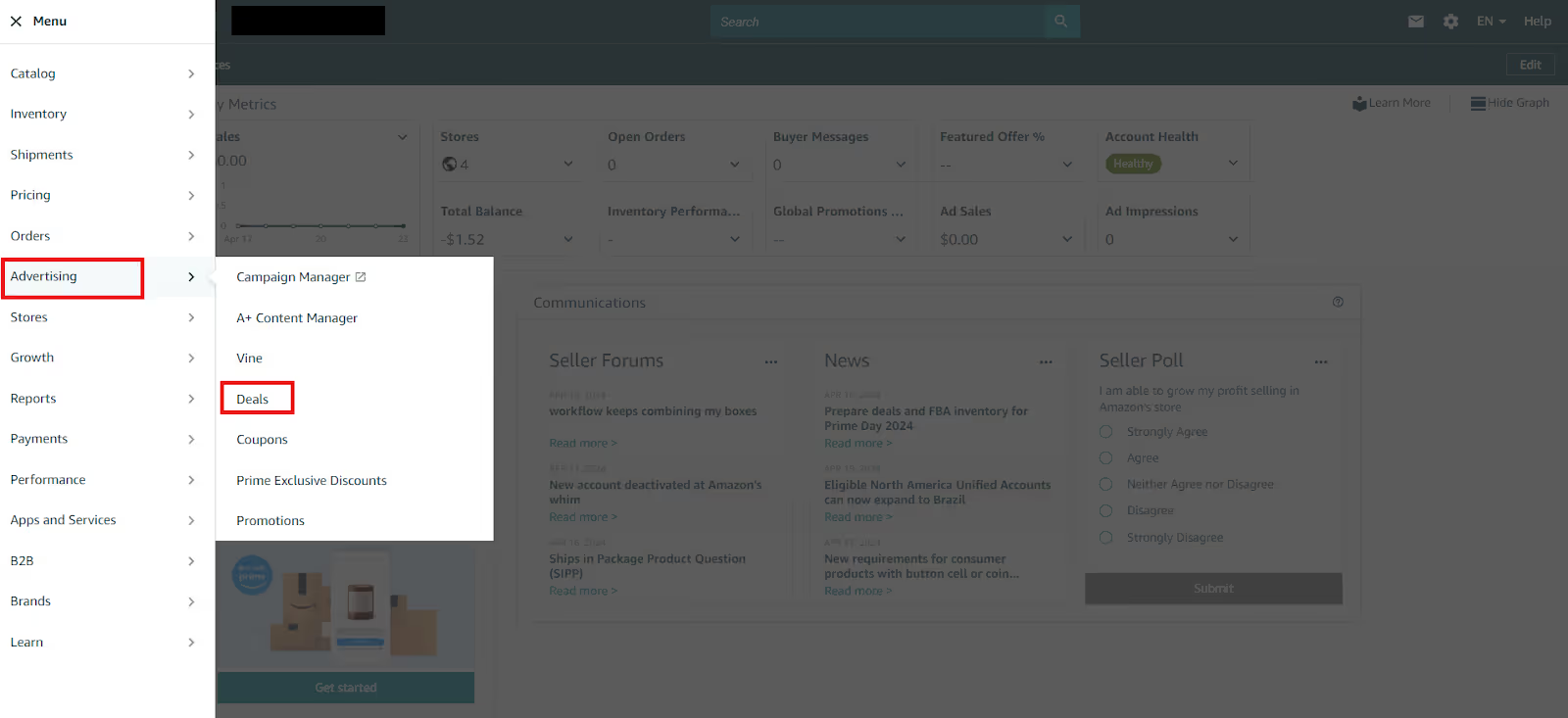
- In the Deals Dashboard, pick eligible ASINs and select “Best Deal.” Set up the timeframe, price, and quantity – make sure products qualify for seasonal visibility
Lightning Deals
Lightning Deals are short-term, high-impact discounts that run for up to 12 hours – or until stock runs out. These offers are placed prominently on Amazon’s Deals page during peak events.
Why it works
These time-limited offers drive urgency, help move inventory fast, and bring in new customers. Ideal for Black Friday and Cyber Monday when urgency is at its peak.
Cost
$500 per Lightning Deal during Holiday Season events.
How to submit
- Navigate to Seller Central > Advertising > Deals
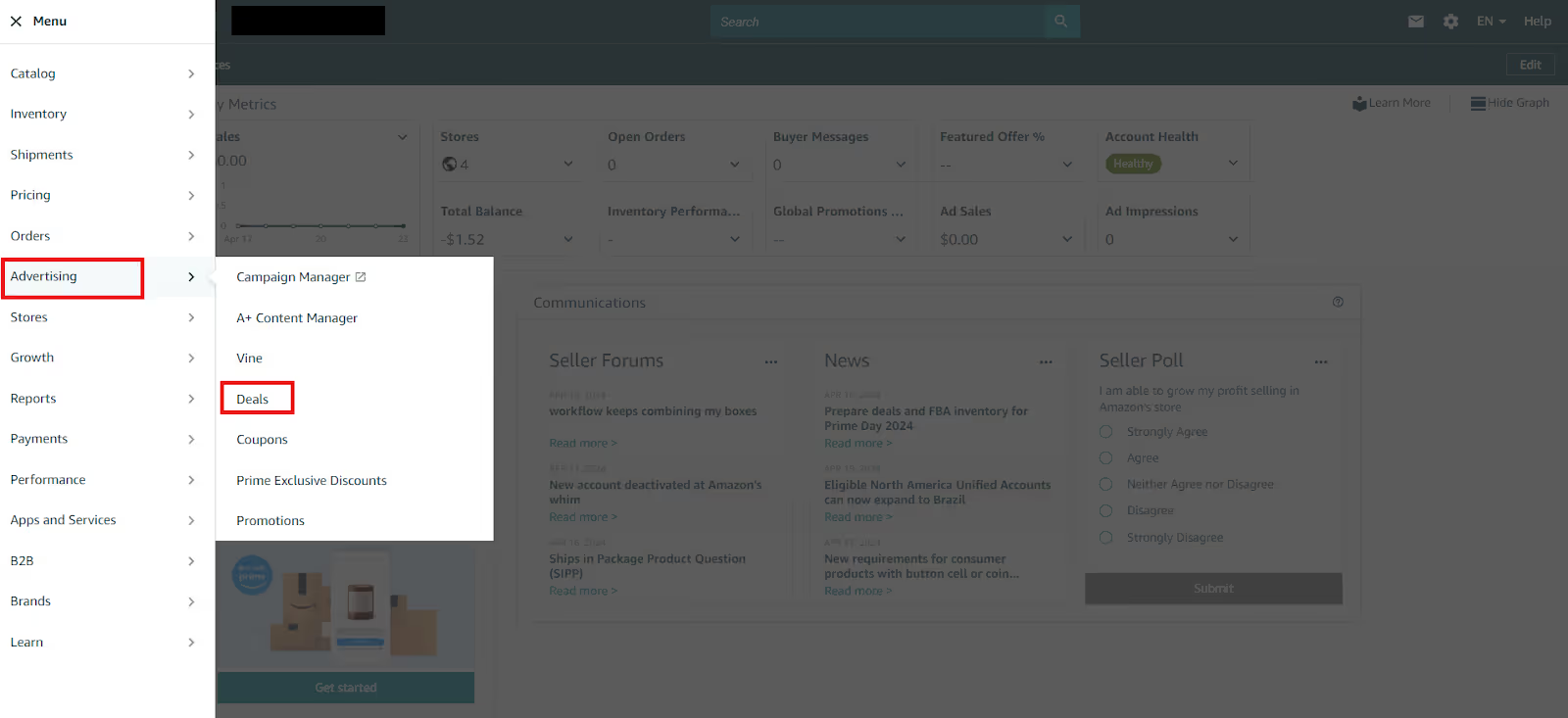
- Click “Create a new deal” and select “Lightning Deal.” Apply with your ASIN, then define the duration, pricing, and inventory limit
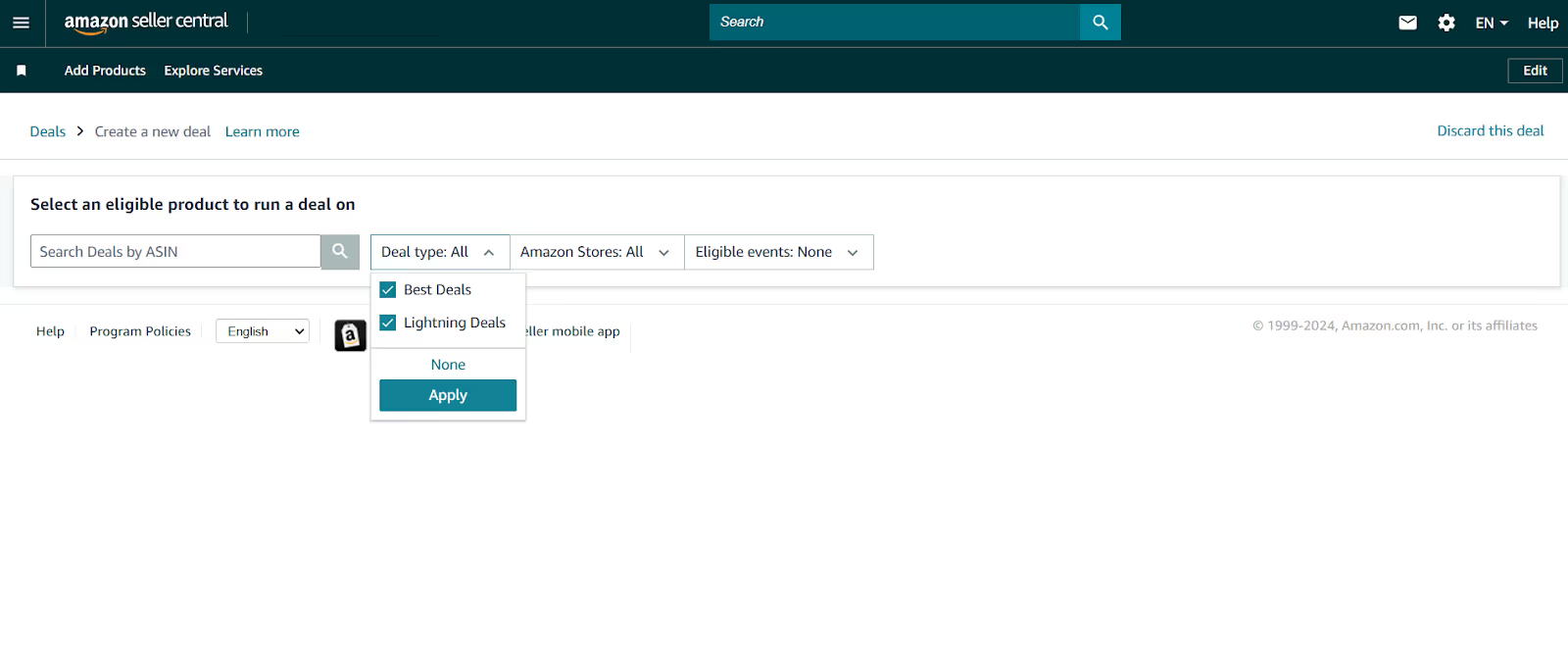
Price Discounts
Price Discounts allow you to offer automatic, exclusive pricing during the Holiday Season. These discounts apply at checkout and are flagged with tags throughout search results, listings, and the cart. For FBM products, free shipping may also apply if you meet Amazon’s quality requirements.
Why it works
Unlike flash sales, these discounts run quietly but effectively – offering consistent appeal and driving conversions throughout the season.
Cost
$100 per campaign (up to 500 SKUs supported).
How to submit
- Head to Seller Central > Advertising > Price Discounts
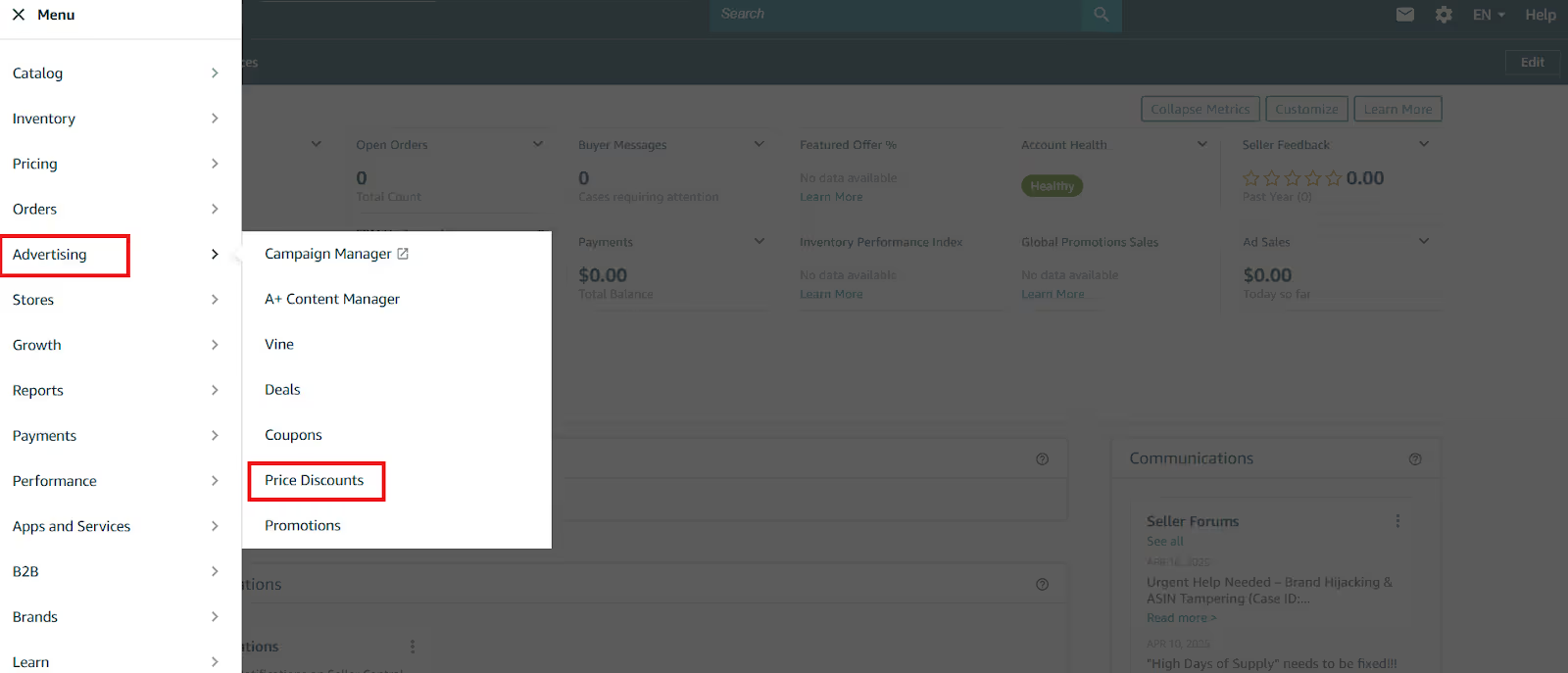
- Select your event (e.g., “Black Friday/Cyber Monday”). Click “Create discount,” choose your audience, and set campaign terms.
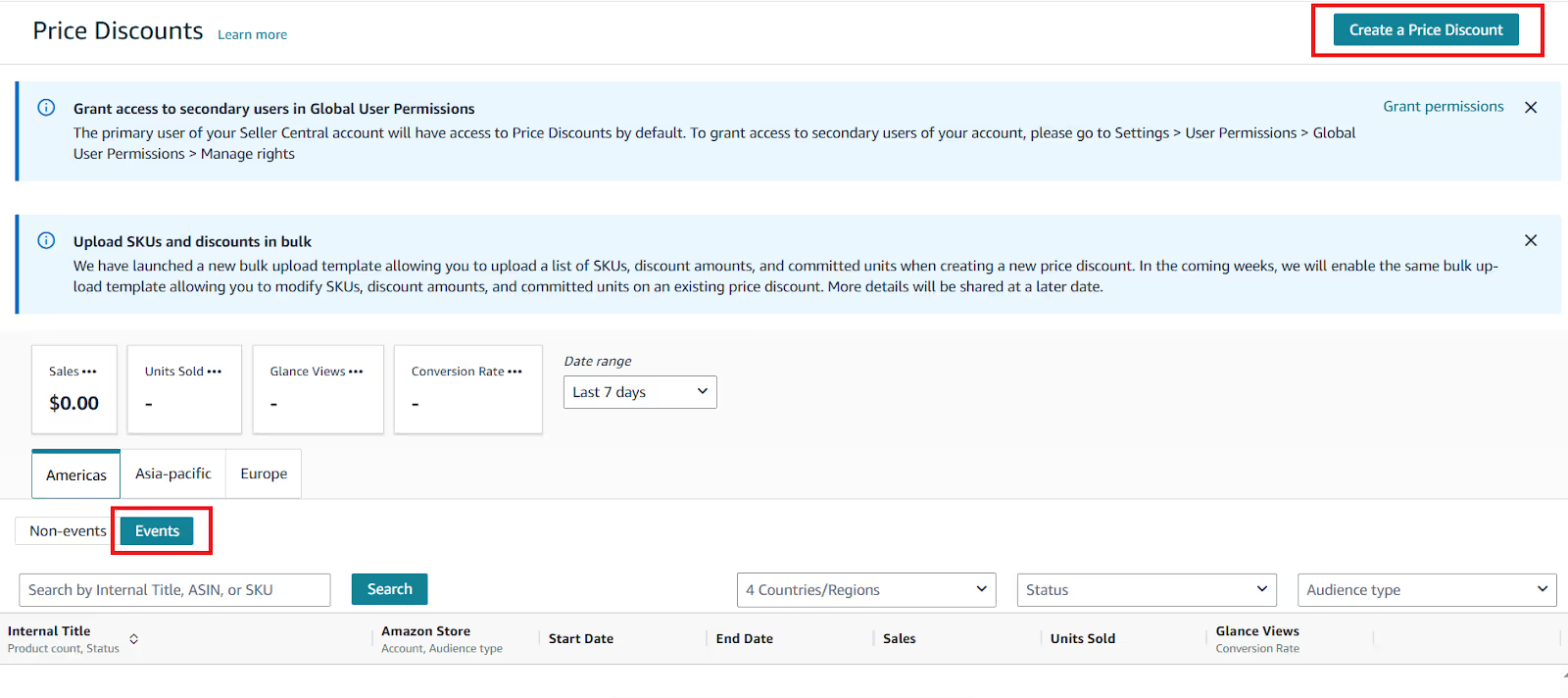
Coupons
Holiday Season Coupons offer flexible savings through percentage or dollar-based discounts. These appear on the Coupons page, search results, and product detail pages.
Why it works
Coupons are eye-catching and easy to redeem. They help your product stand out in crowded listings and are especially useful for encouraging first-time buyers during a competitive sales season.
Cost
$5 per coupon + 2.5% of coupon-attributed sales during the season.
How to submit
- Go to Seller Central > Advertising > Coupons
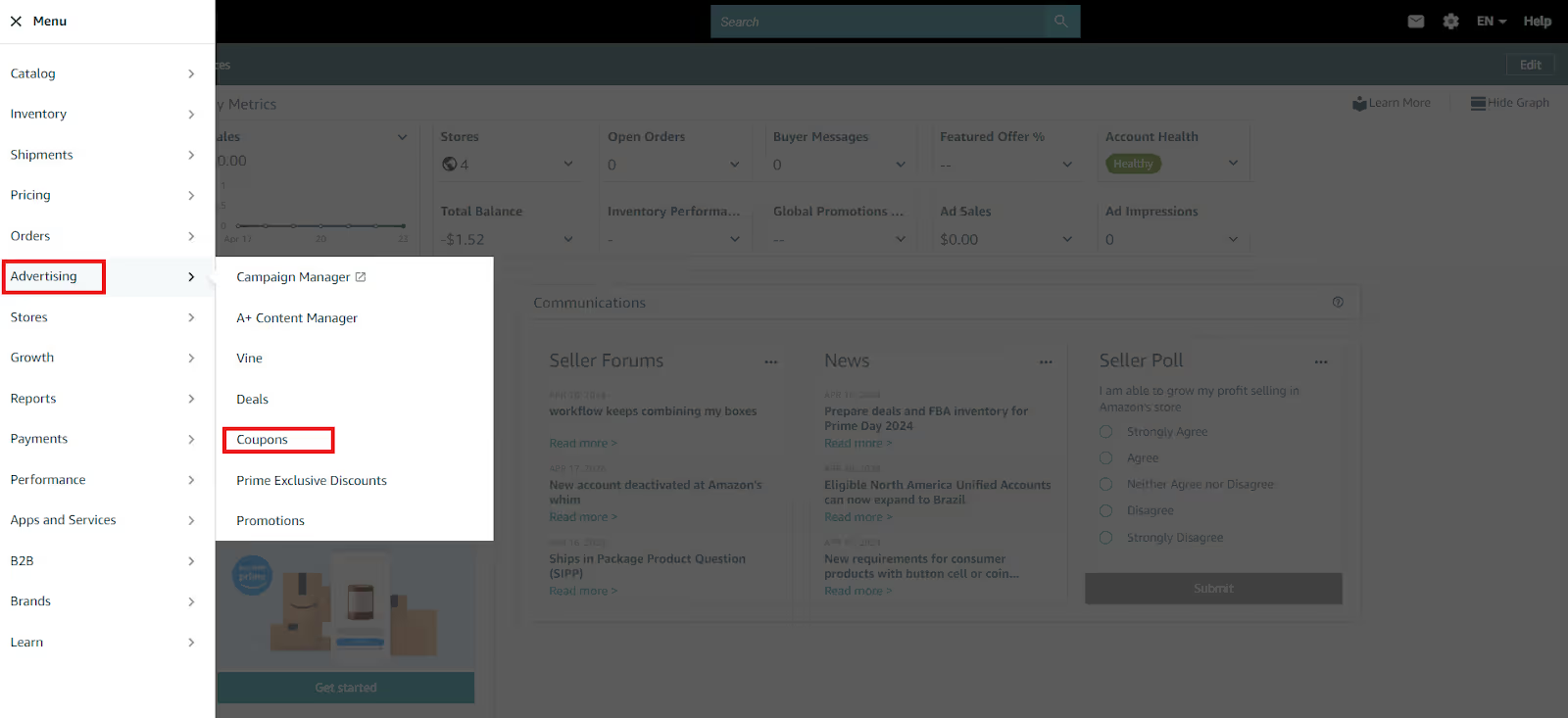
- Click “Create a new coupon” and fill in the terms. Coupon setup typically opens after Amazon finalizes Holiday Season timelines, so watch for updates and act fast.
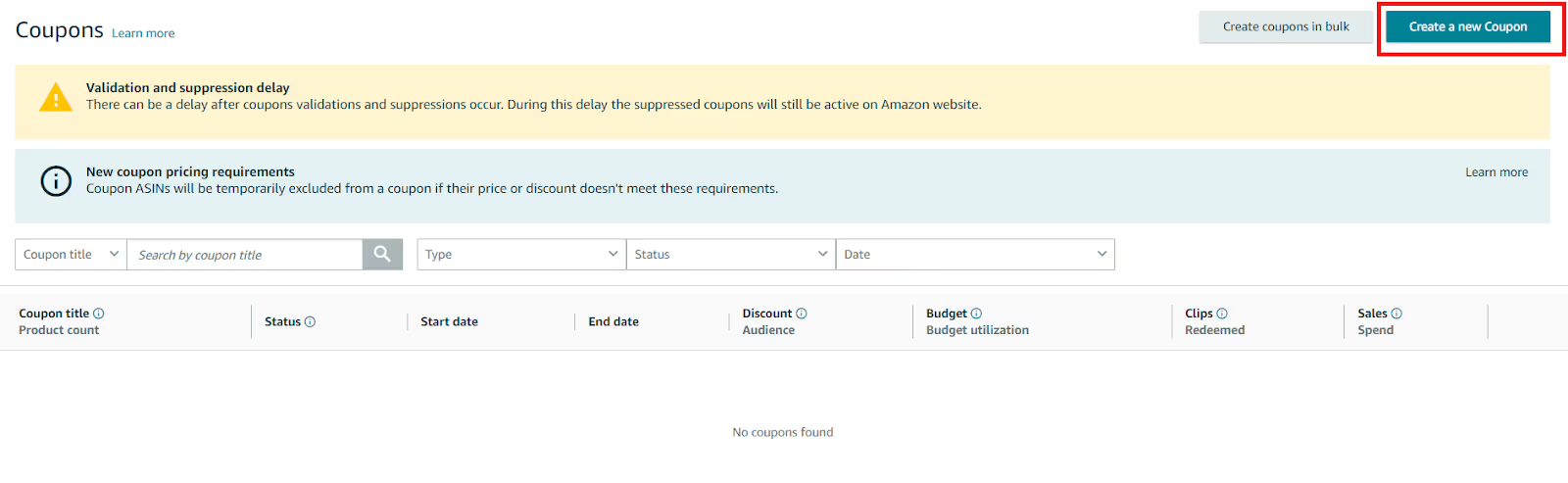
Promotions
Amazon’s built-in promotions (such as Social Media Promo Codes, Percent Off, and Buy One Get One) give you added flexibility for custom deals and inventory pushes.
Why it works
These promotions are great for driving urgency, liquidating stock, and capturing new customers during peak traffic windows.
How to submit
- Go to Seller Central > Advertising > Promotions
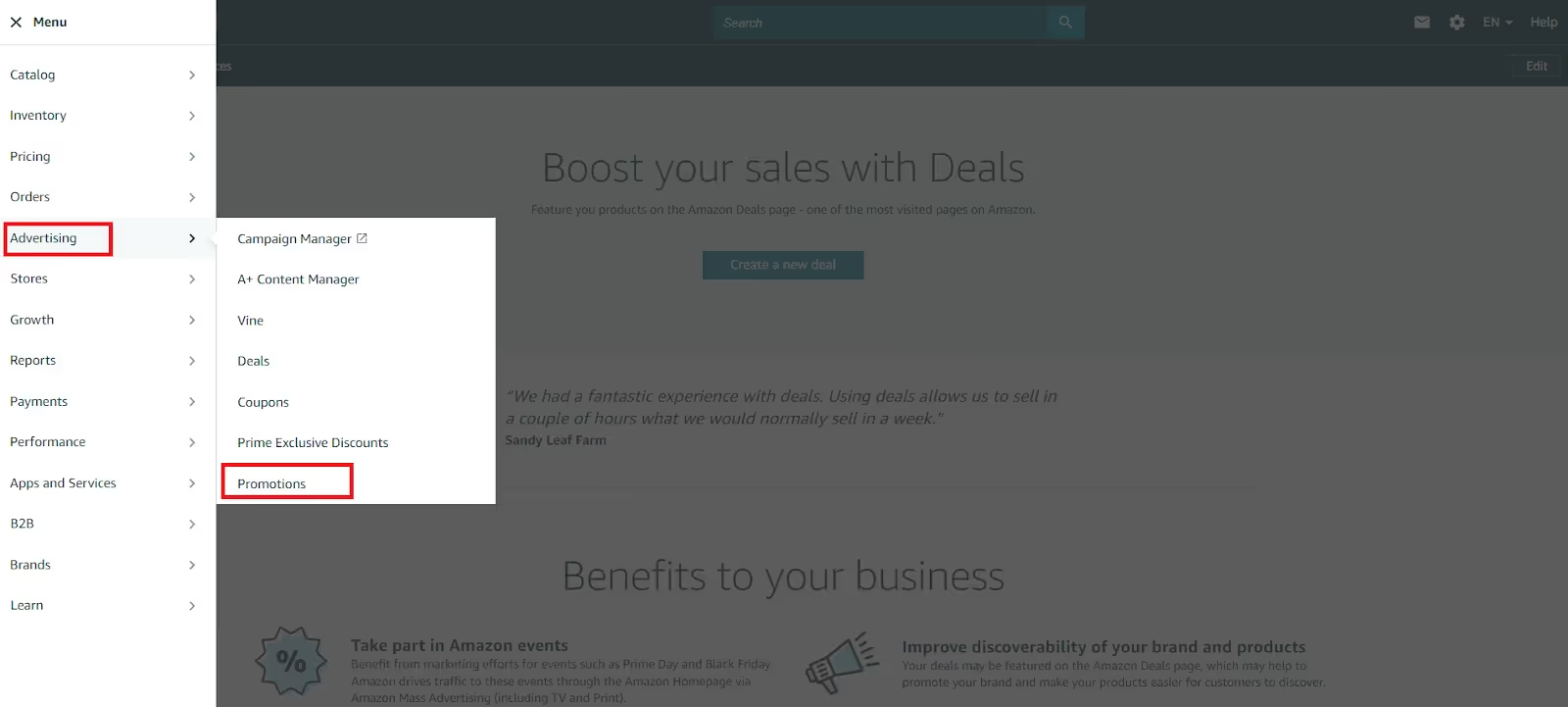
- Choose your promo type and configure your offer
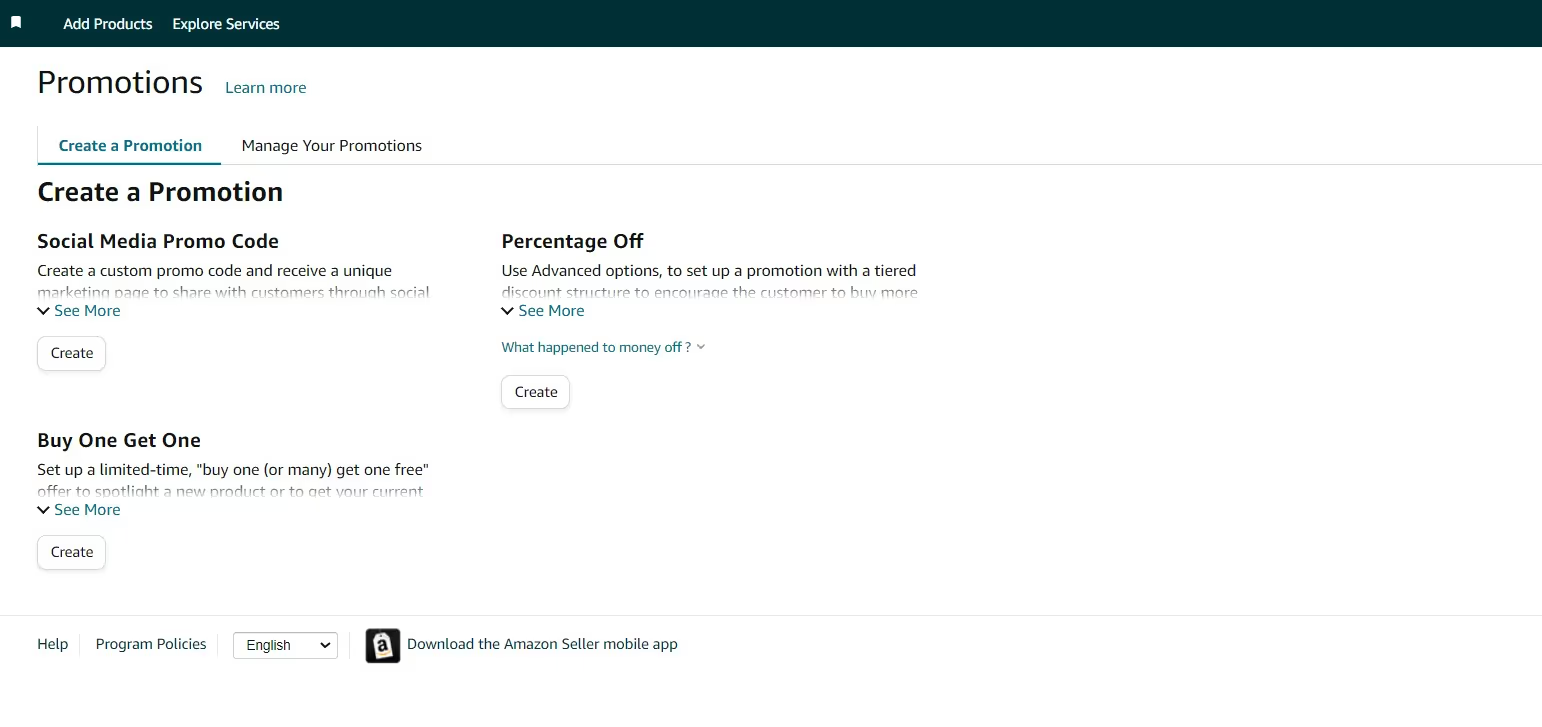
Strategy 4. Set Up a Backup Fulfillment Plan
Unexpected issues like bad weather, FBA warehouse overloads, or shipping carrier delays can disrupt your fulfillment operations during the Amazon Peak Season. That’s why it’s essential to build a fallback plan. Set up an FBM (Fulfillment by Merchant) option for your high-demand products or partner with a third-party logistics (3PL) provider to handle any overflow. Think of this as your safety net when things don’t go as planned.
Even with solid forecasting and prep, there’s always a risk of running out of stock – especially for best-sellers. Having a contingency plan in place is key. That could mean sourcing additional inventory from secondary suppliers or being ready to switch suppliers if your main one can’t meet demand.
Alternative fulfillment setup
To avoid stockouts during peak times, use buffer inventory – also known as safety stock. This extra inventory ensures product availability if sales surge unexpectedly. You can coordinate with your supplier or store backup units in a 3PL warehouse to create this cushion.
Here’s how to calculate the right buffer amount.
Safety Stock Formula
(Maximum daily sales × Maximum lead time) – (Average daily sales × Average lead time)
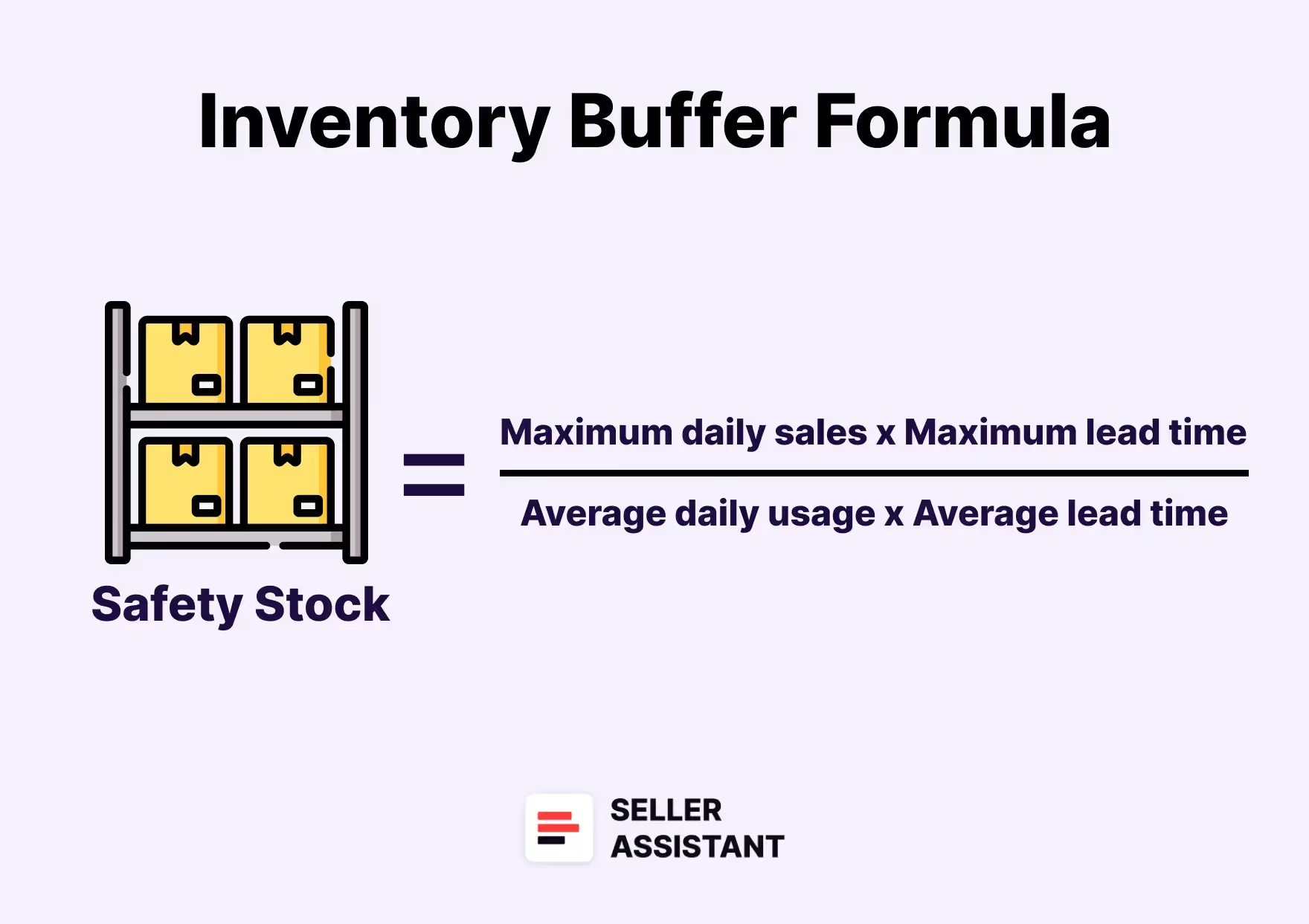
This formula gives you the quantity of extra inventory to hold based on your demand and supply timelines. Planning this in advance helps you stay in control when demand spikes or delays occur.
Strategy 5. Use Smart Pricing Models to Stay Competitive and Profitable
In the Amazon Peak Season, pricing isn't just a lever – it’s a live battlefield. With a massive influx of buyers and intense competition, the way you price your products can determine whether you get the Buy Box, boost conversions, or end up losing margin.
Price too high, and you risk losing the sale. Price too low, and you give up profit. That’s why sellers need responsive, data-driven pricing models that can keep pace with the fast-moving dynamics of the Holiday Season.
Whether you're facing aggressive FBA competition on Black Friday or navigating stockouts in mid-December, a strong pricing system can keep your business profitable and agile.
Key Amazon pricing models and when to use them
Below are six key pricing models Amazon sellers can apply – each one tailored to different goals, inventory situations, and competition levels.
Model 1. Competitive pricing model
This model means aligning your prices closely with the lowest market offer – often by matching or slightly undercutting the current Buy Box leader.
Best for
Quickly gaining Buy Box share and increasing order volume, especially for fast-moving inventory.
Benefits
- Boosts Buy Box win rate
- Works well on high-traffic sales days
- Easy to manage through automated repricers
Model 2. Dynamic pricing model
This approach adjusts prices in real-time based on variables like buyer demand, competitor pricing, stock availability, or time of day. Typically powered by pricing automation tools.
Best for
High-velocity products in rapidly shifting marketplaces.
Benefits
- Responds to market conditions instantly
- Balances profit and volume
- Helps pace demand to avoid stockouts
Model 3. Cost-plus pricing model
With this model, prices are set based on your full cost (product + shipping + fees), plus a target margin or flat dollar amount.
Best for
Sellers in need of predictable profit margins, especially as Holiday Season fees increase.
Benefits
- Guarantees a minimum profit on every order
- Simple to manage across large SKU lists
- Prevents unintentional losses
Model 4. Value-based pricing model
This strategy sets prices based on how much value the customer perceives – not just on cost or competitor pricing. It considers product quality, brand positioning, social proof, or bundled offers.
Best for
Unique listings, premium products, or well-reviewed items that command trust.
Benefits
- Increases average order value
- Less vulnerable to discount-driven competition
- Strong appeal for gifts and higher-end purchases
Model 5. Psychological pricing model
Uses buyer behavior principles – like pricing at $19.99 instead of $20.00 – to create a more appealing offer at a glance.
Best for
Giftable products, impulse buys, and lower-cost items.
Benefits
- Boosts click-through and conversions
- Makes listings more visually appealing in search results
- Ideal for driving small, high-volume sales
Model 6. Repricing software
Repricing tools automatically update your prices based on market conditions, competitor moves, Buy Box status, and pre-set rules. They work 24/7, helping you stay competitive without constant manual effort.
Best for
Sellers with large catalogs or operating in competitive categories during the Holiday Season.
Benefits
- Keeps pricing optimized around the clock
- Maximizes Buy Box presence without manual oversight
- Protects your margins using floor and ceiling rules
- Scales across dozens or hundreds of ASINs efficiently.
Do's and Don'ts for Amazon Peak Season
As you prepare for the Peak Season, it's crucial to avoid and minimize potential pitfalls. Here are some essential do's and don'ts to help you navigate the busiest shopping period of the year effectively.
Do
Save and prepare money for the Peak Season
Start saving and preparing your budget well in advance of the Holiday Season. Having sufficient funds will enable you to invest in inventory, ensuring you can meet the increased demand and capitalize on sales opportunities.
Remove aged inventory
Clear out aged inventory from Amazon warehouses to make room for newer items. This not only helps you avoid unnecessary storage costs but also allows you to stock up on new products that are likely to sell well during the shopping season.
Optimize inventory for peak storage fees
Be mindful of Amazon’s peak storage fees, which increase during the Holiday Season. Optimize your inventory by calculating your storage needs ahead of time to minimize costs associated with aged surcharge fees and avoid stockouts.
Start holiday deals early
Begin offering your holiday deals a month before the actual holiday. Early promotions capture early shoppers and help spread out demand, reducing the risk of inventory shortages and shipping delays closer to the holiday.
Focus on innovative products with proven reputation
Look into innovative products that have been popular for several years in a row. Consistent bestsellers can provide a reliable revenue stream during the shopping season, as customers often look for tried-and-true favorites.
Don’ts
Be cautious with trendy products
Exercise caution when reselling trendy products, as competition can be very high and trends can change rapidly. Investing heavily in such products can be risky if the trend fades before the holidays.
Don’t neglect regular products
Don’t overlook regular, everyday products during the Peak Season. Many customers continue to purchase non-holiday items, so maintaining a well-rounded inventory can boost overall sales.
Don’t test new product categories
Refrain from introducing entirely new product categories specifically for the shopping season. Instead, test new products during regular periods to gauge their sales potential and adjust your strategy accordingly.
Don’t slash prices right before the holiday
Avoid dropping prices right before the holiday, as many shoppers make last-minute purchases regardless of price. Maintain steady pricing to maximize profits from those willing to pay a premium for convenience.
Don’t forget post-holiday sale opportunities
Capitalize on post-holiday sale opportunities. Many shoppers look for deals and discounts after the holidays, so having a strategy in place for post-holiday promotions can help clear remaining inventory and boost sales.
Amazon Post-Holiday Sale
For Amazon sellers, the Holiday Season doesn’t end with Christmas. It proceeds with a post-holiday sale, typically from January to February. This period is an excellent opportunity for sellers to continue generating revenue and clearing out excess inventory after the Holiday Season.
Amazon post-holiday sale tips
Sell out inventory leftovers
If you have some leftover products at the beginning of the year, use post-holiday sales to clear out your inventory and make room for new products. Offer discounts and promotions on slow-moving holiday items. You can also consider selling items in bundles or offering free shipping.
Use clearance sales
Host clearance sales or limited-time offers to create a sense of urgency among shoppers. Use phrases like "limited stock" or "while supplies last" to encourage immediate purchases.
Review your sales performance
Analyze which products sold well and which didn't during the Holiday Season. This data will help you make informed decisions about your future sales.
FAQ
Final Thoughts
The Peak Season is fast approaching, and it's time to start planning your Amazon selling strategies. By following the tips in this post, you can position yourself for success and maximize your sales during this busy time of year.
Remember to focus on trendy items in high demand and offer competitive prices and promotions. Ensure your products are in stock and ready to ship quickly, and promote your products on social media and other channels to reach more potential customers.
Make sure to select the winning products with Seller Assistant. Seller Assistant is an all-in-one product sourcing software offering all the features vital for product sourcing. It combines three extensions: Seller Assistant Extension, IP Alert, and VPN by Seller Assistant, tools: Price List Analyzer, Brand Analyzer, Seller Spy, Bulk Restrictions Checker, and API integrations, and features: Storefront Widget, Side Panel View, FBM&FBA Profit Calculator, Quick View, Stock Checker, IP Alert, Variation Viewer, Sales Estimator, Offers, Restrictions Checker, and other features that help quickly find high-profit deals. Seller Assistant also offers integration with Zapier allowing to create custom product sourcing workflows.

.svg)













