Amazon FBA Selling Tips for 2025
Download Amazon Seller Guide
This guide will help you get started, understand the basics of Amazon selling, and explain in simple words how it all works.

Scaling your Amazon business isn’t just about finding products – it’s about optimizing every step of your sourcing and selling workflow. With intense competition and shrinking margins, sellers need smarter tools, not just more hustle.
That’s where these Amazon FBA selling tips come in. Whether you're doing wholesale, online arbitrage, or dropshipping, the right strategy can unlock higher profits and save you hours every week.
In this post, we’ll break down 10 game-changing tips – each one tied to a powerful Seller Assistant tool designed to help you make better sourcing decisions, avoid risks, and streamline operations at scale.
Note. Seller Assistant is an end-to-end Amazon workflow management platform that integrates 10+ wholesale-focused solutions into one connected system. It combines sourcing workflow automation, bulk research and intelligence tools, and integrated Chrome extensions – giving you everything you need to streamline finding deals, managing suppliers, and creating purchase orders.

The platform aggregates: workflow management tools – Purchase Orders Module, Suppliers Database, Warehouses Database to organize, automate, and scale every step of your wholesale and arbitrage operations; bulk research & sourcing tools – Price List Analyzer, Bulk Restriction Checker, Sourcing AI, Brand Analyzer, Seller Spy to evaluate supplier price lists, verify selling eligibility and restrictions, open new brands, and discover winning product ideas from competitors to expand your product catalog; Chrome extensions – Seller Assistant Browser Extension, IP-Alert Extension, and built-in VPN by Seller Assistant to deep-research products, check IP claims and compliance, and access geoblocked supplier sites directly within your browser; and integrations & team access features – seamless API connectivity and integrations with Zapier, Airtable, and Make, plus Virtual Assistant Accounts for secure, scalable team collaboration.
With Seller Assistant, every step of your Amazon wholesale and arbitrage workflow is automated and connected.
Tip 1. Turn Supplier Spreadsheets into Buy Lists – Automatically
The problem
If you're in wholesale, you’ve seen it: massive supplier price lists packed with thousands of SKUs… and no easy way to tell which ones are profitable, which ones are restricted, or which might tank your metrics. Manually reviewing rows of data slows you down and leaves money on the table. Worse – missing hazmat flags or IP risk could lead to costly mistakes.
The strategy
You need bulk automation that doesn’t just match SKUs to ASINs, but also gives you instant, accurate data to make fast, confident buying decisions – with built-in safety checks. That’s where the Price List Analyzer steps in.
What the tool does
Price List Analyzer lets you quickly detect best-selling, high-profit, low-risk deals in bulk. It scans your supplier price lists and provides 70+product metrics for each item. You can then filter out the products that meet your custom criteria, and shortlist to create purchase orders making bulk list analysis hands-free, scalable, and profit-focused.
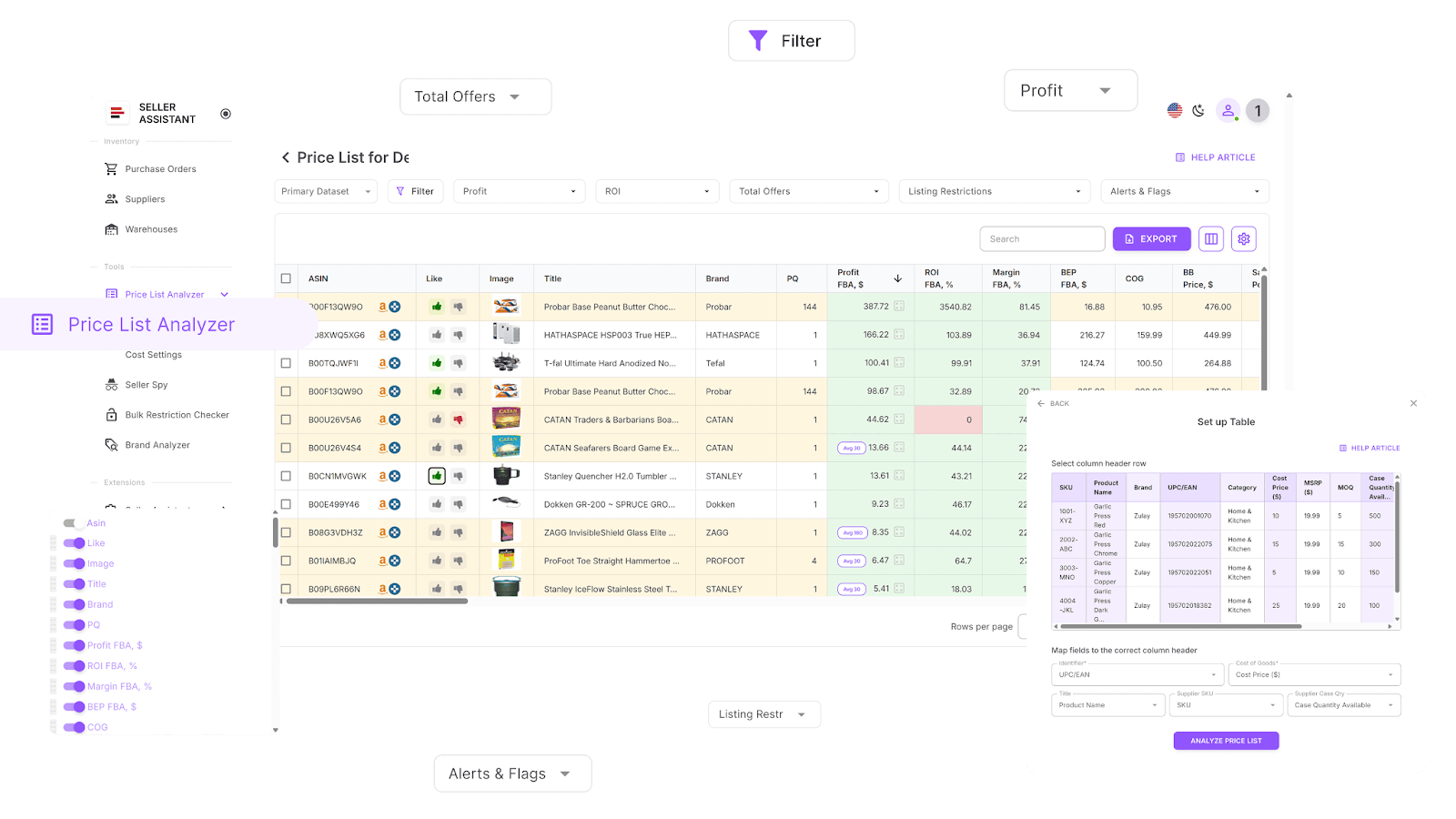
Here's what it delivers.
- Auto-matching at scale: Instantly connects supplier SKUs to Amazon ASINs.
- Eligibility checks: Flags restricted, gated, and ineligible products based on your Amazon account.
- Data-rich tables: Enriches each listing with over 70 key data points:
- Sales signals: BSR, rank history, estimated monthly sales.
- Profitability breakdown: ROI, margins, breakeven prices, net profit.
- Pricing trends: Average Buy Box price and market shifts across 30/90/180 days.
- Fees snapshot: All FBA/FBM costs – shipping, storage, referral, hazmat, prep.
- Competition stats: Buy Box rotation, # of sellers, Amazon’s presence.
- Risk alerts: Highlights risky products – hazmat, meltable, fragile, adult items, generic brands, missing FBA fees, and more.
- Custom filters: Sort and filter products by profit, ROI, risk flags, sales rank, or any data field you need.
- Saved views: Reuse filters and table formats to speed up your next list.
- Deal tagging & team notes: Like or dislike products, leave notes for the team, and sync across future uploads.
- Profit simulation: Run profit calcs based on real market pricing over 30, 90, or 180 days – ideal for seasonality.
- Real-time editing: Adjust COG, shipping, prep fees, or quantity – see instant recalculated profits.
How the tool works
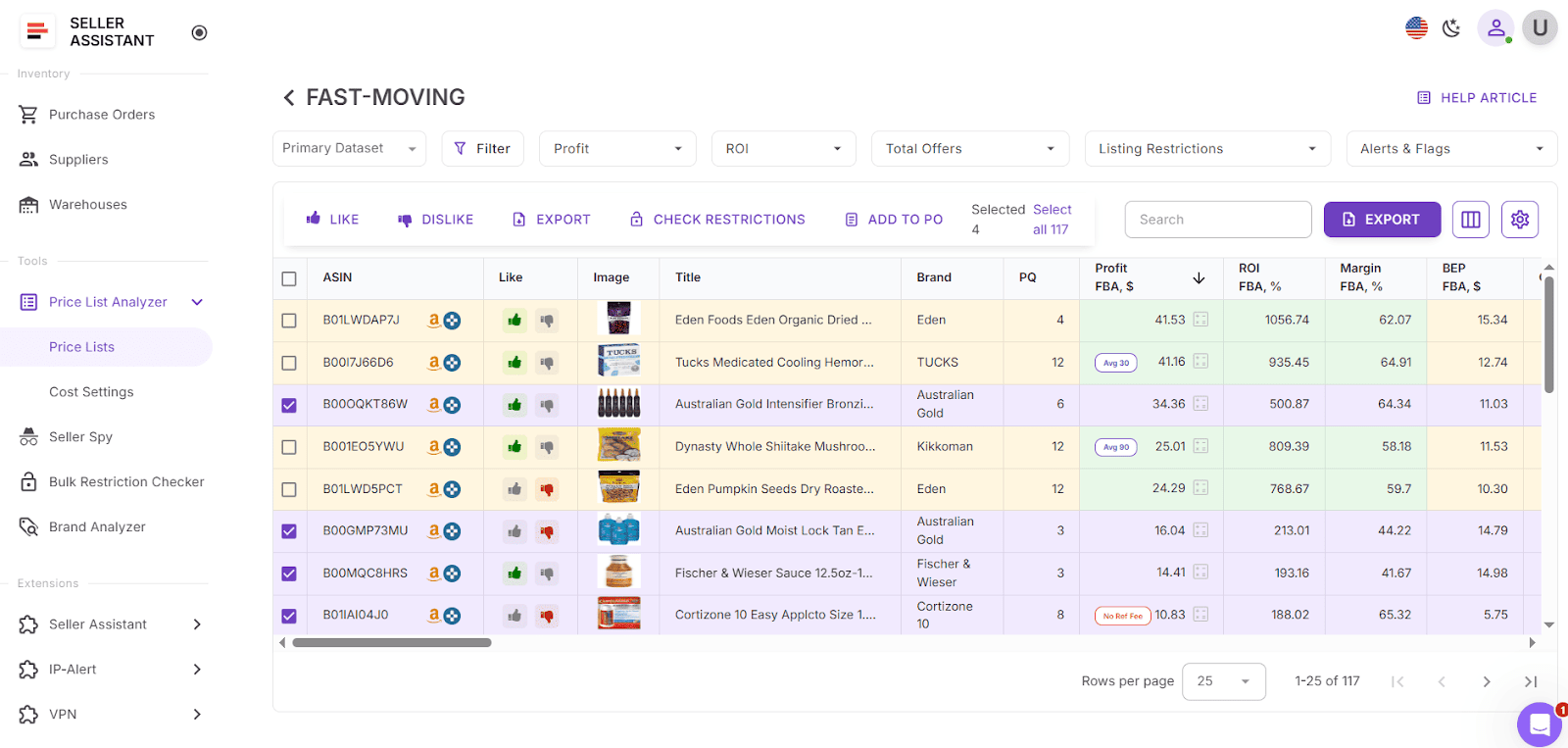
Inside your Seller Assistant personal account, open the Price List Analyzer and upload a supplier’s price list. The tool instantly maps each SKU to its Amazon ASIN and enriches it with 70+ product data – no manual matching needed. Apply filters to focus only on profitable, safe listings. Need to tweak COG, shipping, or prep fees? Edit right in the table – profit metrics update in real time.
Once you’ve vetted your deals, export a clean spreadsheet ready for purchasing or hand-off. Add product notes that stick – your team will see them automatically the next time the product pops up.
Tip 2. Verify Potential Deals without Leaving Your Browser
The problem
After narrowing down bulk supplier lists, your next move is to verify potential deals one by one. But switching between Amazon tabs, spreadsheets, supplier sites, and third-party tools quickly becomes frustrating and error-prone. It’s easy to miss red flags like IP complaints, hidden FBA fees, or Amazon competing for the Buy Box – and researching every ASIN in isolation slows you down.
The strategy
You need product research that happens right where you’re already working – without jumping between tabs or apps. Seller Assistant Extension solves this by turning your browser into a fully-loaded research workspace, giving you real-time visibility into profitability, demand, restrictions, and more on every Amazon or supplier page you visit.
What the tool does
Seller Assistant Extension overlays essential data directly on Amazon, supplier websites, and storefronts. It transforms every product page and search result into a research-ready dashboard, giving you full deal clarity without the usual tab overload.

Here’s what it offers.
- Amazon product pages: View sales velocity, demand, Buy Box stats, profitability, restrictions, IP complaints, variations, and sales history.
- Amazon search results: Use Quick View to spot potential winners instantly without opening each ASIN.
- Supplier websites: Compare product metrics and supplier pricing side by side with Side Panel View.
- Competitor storefronts: Analyze their best-performing brands and categories via Storefront Widget.
- IP Alerts: Get real-time warnings about intellectual property claims and policy flags, including type and date with IP Alert.
- FBM&FBA Profit Calculator: Calculate FBA and FBM ROI, margin, shipping, and VAT instantly.
- Restriction Checker and Alerts and Flags: Spot risk flags – hazmat, meltable, fragile, heavy, or Amazon-dominated listings with built-in alerts.
- Sales Estimator and Stock Checker: Forecast monthly sales and see current competitor inventory levels.
- Variation Viewer and Offers: Identify best-selling variations and analyze competitor offers
- Sourcing AI: Instantly find up to 10 U.S. suppliers for any product from the Amazon product and search pages, competitor storefront, or any other website.
- Lookup Links: Find suppliers for products in one click on the platforms like Google, eBay, Walmart, and Target with Lookup Links.
- Notes & collaboration: Add likes, dislikes, and shared team notes on any listing.
- Charts Panel: Visualize trends with Keepa-powered sales and pricing history.
- One-click export: Push product research directly into Google Sheets with Google Sheets Export.
How the tool works

Once installed, Seller Assistant Extension activates automatically as you browse. On any Amazon product page, search result, supplier website side-by-side, or your Amazon competitor storefront, it displays a smart data panel that gives you instant answers: is this profitable, safe, and worth buying? No more cross-referencing multiple tools – just fast, focused decision-making, right in your browser.
Tip 3. Check If You’re Eligible Before You Source
The problem
Imagine spending hours analyzing supplier price lists, calculating margins, and prepping a purchase order – only to find out Amazon won’t even let you list the product. Many ASINs are brand-gated, category-restricted, or simply blocked on your account. Without early eligibility checks, you’re wasting time and risking capital on products you legally can’t sell.
The strategy
Avoid dead-end deals by verifying restrictions before you invest effort into sourcing. Seller Assistant’s Bulk Restriction Checker lets you scan thousands of ASINs at once to confirm whether you're allowed to sell them – so you can focus only on viable opportunities.
What the tool does
Bulk Restriction Checker helps you avoid sourcing mistakes by confirming ASIN eligibility at scale.
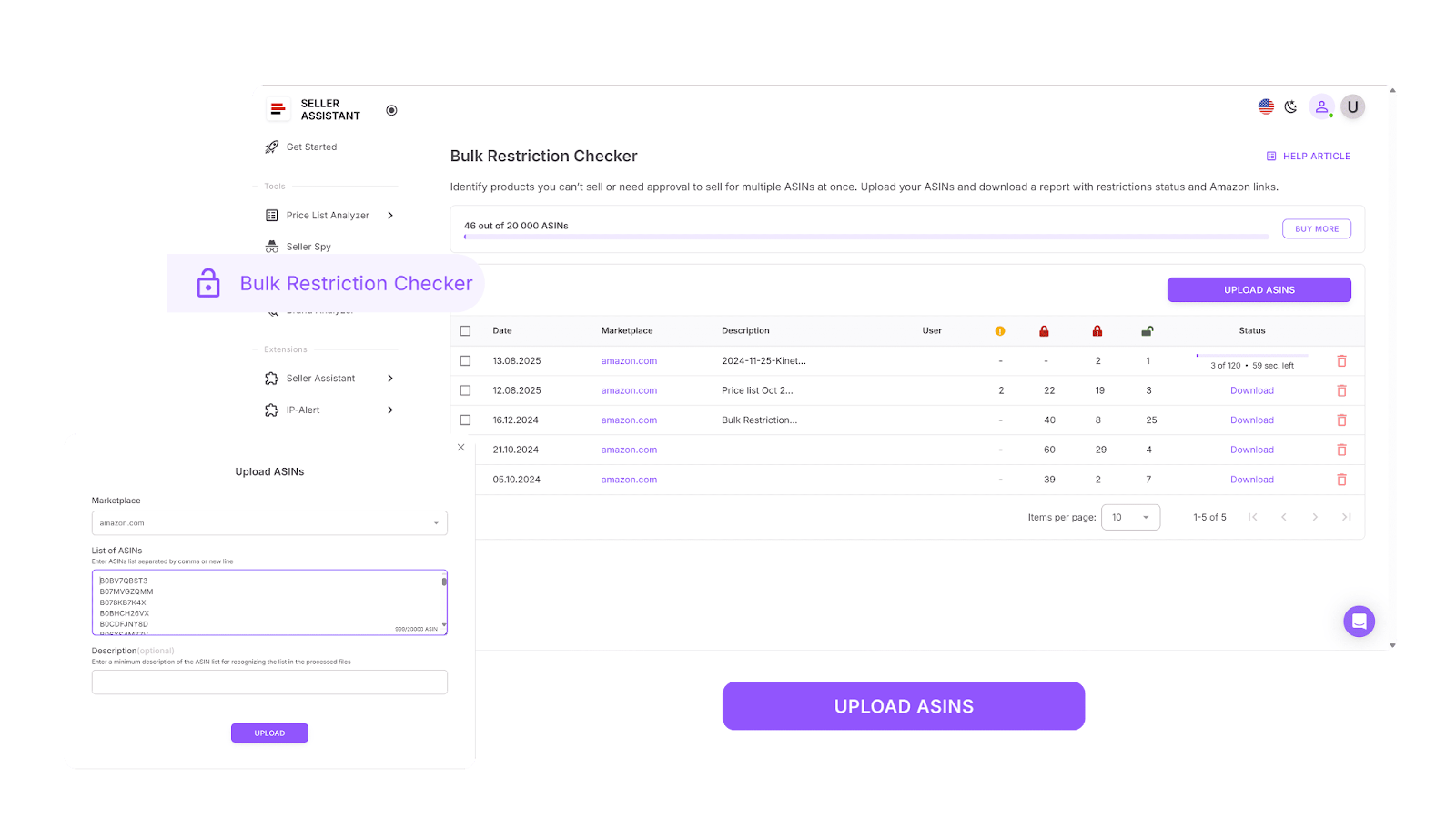
Here’s what it does.
- Scans up to 20,000 ASINs in seconds to check if you can sell each one on your Amazon account.
- Flags every ASIN with one of three statuses:
- Eligible – You can sell it without restriction.
- Approval required – The ASIN is gated and needs ungating before listing.
- Not eligible – You’re currently blocked from selling this item.
- Generates a downloadable report for easy filtering, prioritization, and team collaboration.
How the tool works
To use Bulk Restriction Checker, open your Seller Assistant account, select the right Amazon marketplace, and upload your ASIN list. Within moments, the tool returns a complete eligibility report – showing exactly which products you can move forward with and which to skip. Use this data to clean up supplier lists, avoid unnecessary ungating steps, and stay focused on profitable, sellable products.
Tip 4. Avoid Hidden IP Risks Before You Order
The problem
You found a profitable product, checked eligibility, and you're ready to buy. But there’s a hidden risk: the ASIN has a history of IP complaints or Amazon policy violations. If you list it, you could face account warnings, returns, or even suspensions – all before you’ve made a single sale. Most sellers find out too late, after they’ve already invested in inventory.
The strategy
You need instant, automatic visibility into policy risks before sourcing. With Seller Assistant’s IP Alert® Extension, you’ll spot red-flag ASINs while browsing – so you don’t waste time or money on risky listings.
What the tool does
IP Alert® Extension acts as a real-time warning system for policy violations and ASIN-level risks. It flags danger zones while you’re researching, using Seller Assistant’s proprietary database of Amazon policy violations.

Here’s what it adds to your workflow.
- Flag visibility everywhere: A red triangle icon appears on Amazon listings, search results, seller storefronts, and supplier sites.
- Detailed warnings: Hover over the icon to see the exact violation type and report date.
- Covers critical risk areas:
- Intellectual property complaints (received or suspected)
- Authenticity or condition issues
- Food, safety, and product compliance alerts
- Listing violations and restricted product rules
- Customer review policy breaches
- Regulatory violations
- Deep integration: Works with Seller Assistant’s Quick View, Side Panel View, and Storefront Widget, showing risks in every research environment.
- Syncs with other features: Can be combined with Alerts & Flags and Restriction Checker to give you a complete safety net during sourcing.
How the tool works

Once you install IP Alert Extension and log in to your Seller Assistant account, it activates automatically as you browse. If a product has any known Amazon policy issues, you’ll see a red triangle icon – whether you're on an Amazon product or search page, supplier website, or seller storefront. Hover to see what kind of complaint was filed, when, and why. It’s your early warning system – helping you skip risky ASINs before they ever reach your inventory.
Tip 5. Use AI to Find U.S. Suppliers Without Leaving the Listing
The problem
You’ve found the right brand or product, checked eligibility, and confirmed there are no IP risks. Now comes the hard part – tracking down reliable U.S.-based suppliers who actually carry it. Searching manually through outdated directories or random Google results wastes hours and often leads to dead ends. Worse, mismatched SKUs, missing pack sizes, or inflated costs can kill the deal entirely.
The strategy
You need fast, accurate supplier discovery – embedded directly into your sourcing flow. Sourcing AI inside Seller Assistant automates this process by using real product data to instantly return verified U.S. supplier options, with zero spreadsheet work.
What the tool does
Sourcing AI acts as your intelligent sourcing scout, finding U.S.-based supplier offers based on any Amazon listing. It eliminates tab overload and removes guesswork from your search.
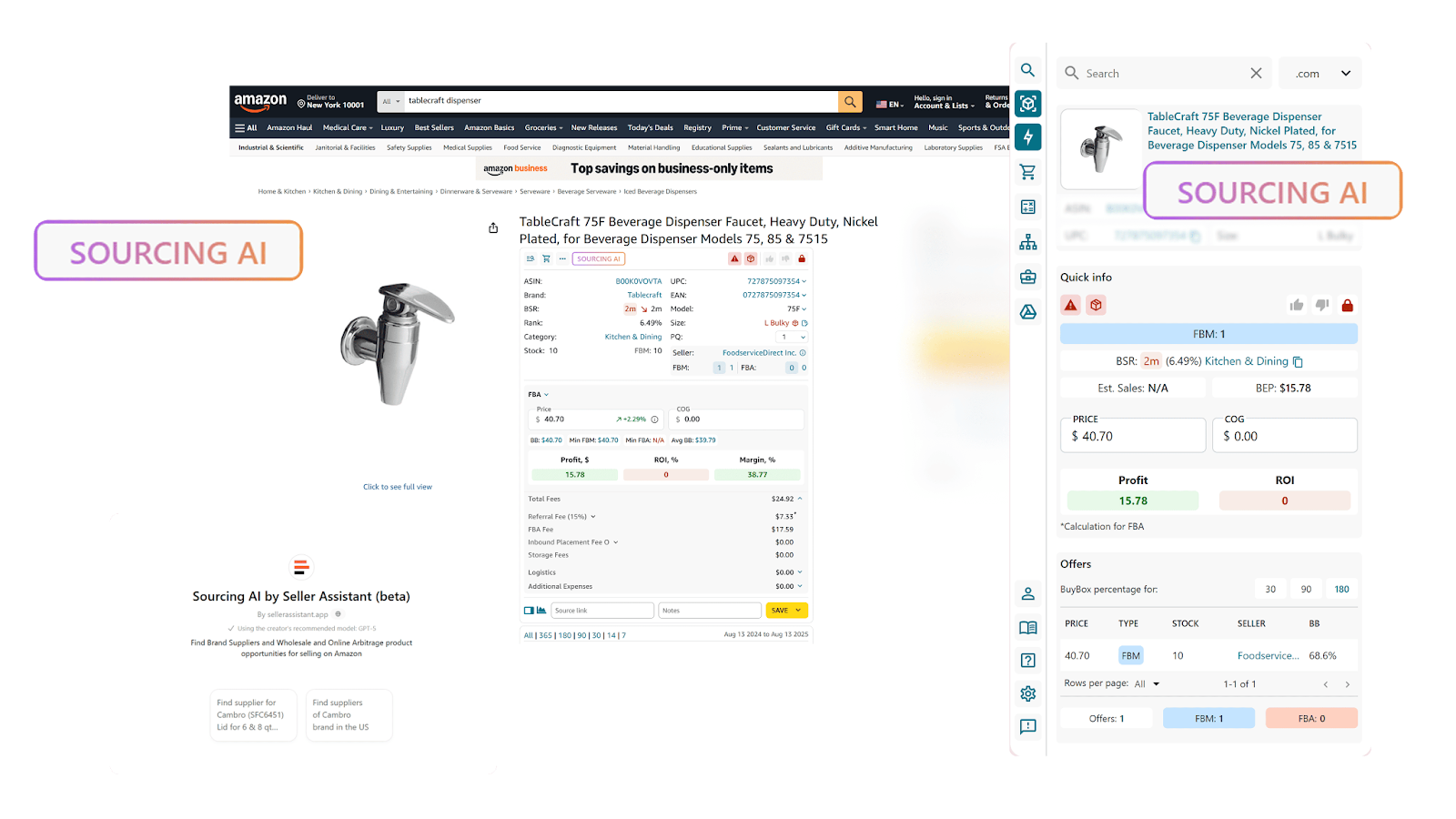
Here’s what it delivers.
- Instant supplier matches using ASIN, title, UPC, EAN, model number, or brand.
- Verified U.S. sources only – skips Alibaba, eBay, and Temu.
- Smart filtering using your Max COG to keep your margins protected.
- Up to 10 offers per product with full details: price, SKU, supplier link, MOQ, and confidence level.
- Match labels:
- Exact Match – UPC or model number aligns.
- Likely Match – Based on title or brand similarity.
- Amazon price comparison – See how supplier offers compare to Buy Box pricing.
- Risk warnings for bundles, multipacks, or missing quantity info.
- Alerts for bad leads – like prices above Max COG or missing product identifiers.
- Launch from anywhere – product pages, search results, storefronts, or Side Panel View.
- No extra tabs or copy-pasting – data flows straight from the listing into the sourcing prompt.
How the tool works
While browsing any Amazon product page, click the Sourcing AI button inside Seller Assistant Extension. It opens ChatGPT with a pre-filled prompt containing the product’s ASIN, title, brand, UPC, and your Max COG. Within seconds, you’ll receive a clean, auto-formatted table of up to 10 U.S. supplier offers – each one linked, priced, and labeled by match confidence. It’s fast, accurate, and saves hours of manual sourcing work.
Tip 6. Organize Your Outreach with a Smart Supplier Database
The problem
Sourcing is a numbers game – you might reach out to hundreds of suppliers just to get approved by a few. But without a centralized system, those supplier interactions get lost in email threads, scattered spreadsheets, or forgotten notes. That lack of structure leads to repeated outreach, order errors, and missed deals.
The strategy
To scale efficiently, you need a system that stores every supplier detail in one connected workspace – and feeds that data into your sourcing and ordering tools. Suppliers Database in Seller Assistant does exactly that, giving you full control over your wholesale relationships.
What the tool does
Suppliers Database transforms supplier management from chaos to clarity. It’s not just a contact list – it’s a dynamic sourcing hub that integrates directly with your entire workflow.

Here’s how it works for you.
- Build rich supplier profiles with name, website, contact people, assigned team members, preferred currency, and linked warehouses.
- Filter and search by supplier name, domain, contact status, warehouse location, or approval stage.
- Track outreach progress using clear status tags like:
- New
- Contacted
- In negotiation
- Approved
- Rejected
- Automate order workflows by linking each supplier to default prep centers or warehouses for automatic routing in purchase orders.
- Keep data in sync across your sourcing process – any updates in the supplier profile are reflected everywhere else in Seller Assistant.
- Access supplier data anywhere – from Price List Analyzer to the Purchase Orders Module – without re-entering details.
How the tool works
Inside your Seller Assistant account, head to the Suppliers tab and click Add Supplier. Enter the supplier’s name and website, then optionally add contacts, warehouse info, assigned team members, and notes. Once saved, this profile becomes fully connected to your sourcing pipeline. When you're analyzing a price list or building a PO, just select the supplier – all fields autofill instantly. Your team stays aligned, organized, and ready to scale.
Tip 7. Assign Warehouses Automatically to Avoid Routing Errors
The problem
As your supplier network expands, keeping track of where each shipment needs to go becomes a logistical headache. Routing inventory to the wrong prep center or FBA warehouse can lead to delays, lost stock, incorrect labeling fees, and profit calculation errors. Relying on spreadsheets or manual entry only increases the risk of mistakes as your operation scales.
The strategy
Build a centralized, connected warehouse system that links suppliers to the correct fulfillment destination. Seller Assistant’s Warehouses Database handles this for you – no more address copy-pasting or last-minute lookups.
What the tool does
Warehouses Database gives you full control over how and where supplier inventory is routed, all without manual handling. It streamlines fulfillment logistics and integrates warehouse data directly into your sourcing and PO workflows.

Here’s what it enables.
- Stores all warehouse and prep center details including name, shipping address, and contact information.
- Links each supplier to a default warehouse so that during price list analysis or PO creation, routing is handled automatically.
- Supports multi-warehouse logic – if several prep centers are linked to one supplier, you can choose the correct one per order.
- Eliminates copy-paste errors by removing the need for manual data entry during fulfillment setup.
- Maintains consistency across tools, syncing warehouse data across your entire Seller Assistant system – from sourcing to ordering.
How the tool works
Inside your Seller Assistant account, go to the Warehouses tab and add each of your prep centers or FBA warehouses with full address and contact details. Then open each supplier profile and assign their default warehouse. Once linked, the system will automatically populate the correct warehouse data during price list analysis or PO creation. If the supplier works with multiple prep centers, you can easily switch between them. Routing becomes accurate, fast, and error-free – every time.
Tip 8. Create Purchase Orders without Errors or Delays
The problem
Finding profitable products is only half the battle – turning them into purchase orders is where deals actually move forward. But many sellers still wrestle with clunky spreadsheets, copy-pasted supplier info, and manual entry errors. That slows down procurement and leads to costly mistakes, like missing ASINs, invalid routing, or incorrect costs. In wholesale, every PO needs to be clean, accurate, and fast.
The strategy
Streamline your procurement flow with Seller Assistant’s Purchase Orders Module. It centralizes PO creation, fills in supplier and warehouse data automatically, and ensures your orders are complete before sending them out.
What the tool does
Purchase Orders Module transforms messy, manual procurement into a structured, connected process. It integrates directly with your sourcing tools and databases so you can generate error-free POs in minutes.

Here’s how it helps
- Instant PO creation from shortlisted deals in Price List Analyzer or built manually from scratch.
- Smart product adding to PO – search items by ASIN, UPC/EAN, title, brand, or pulled from Keepa if needed.
- Auto-filled supplier and warehouse details pulled from your connected databases.
- Editable line items – adjust quantities, cost of goods, shipping, and tax estimates before sending.
- Export-ready formats – download POs as PDF or XLSX for easy supplier communication.
- Order tracking statuses – monitor progress with Draft, Sent, Completed, or Canceled labels.
- Team collaboration – keep procurement centralized and visible, without scattered spreadsheets.
- Error prevention checks – catch missing ASINs, invalid routing, or incorrect prices before the PO goes out.
How the tool works
In your Seller Assistant account, open the Purchase Orders Module and click Create PO. The system auto-fills your supplier and warehouse details from saved data. Add products from your Price List Analyzer shortlist, supplier database search, or Keepa integration. Adjust costs, shipping, and taxes as needed, then export your PO in PDF or XLSX format. Once sent, every order stays tracked within the module – no more guesswork, no more spreadsheet chaos.
Tip 9. Analyze Brand Potential Before You Invest Outreach
The problem
When you begin sourcing, the first step is deciding which brands are worth targeting – and making sure they’re the right fit for your business. Choosing poorly wastes time on outreach or, worse, leaves you stuck with dead stock. Some brands are saturated with competition, while others don’t support resellers at all. Manually checking brand catalogs and performance is slow and unreliable, making it tough to separate good opportunities from bad ones.
The strategy
Instead of guessing, use Seller Assistant’s Brand Analyzer to instantly see whether a brand is worth pursuing. With full visibility into revenue, competition, and pricing, you’ll know in seconds if a brand has real resale potential.
What the tool does
Brand Analyzer gives you a complete snapshot of a brand’s Amazon presence so you can make confident sourcing decisions.

Here’s what it delivers.
- Revenue insights – estimates monthly revenue across the brand’s entire catalog.
- Catalog size – shows the number of active listings under the brand.
- Competition check – reveals average FBA seller count per product.
- Buy Box visibility – displays average Buy Box share to highlight monopolized vs. open listings.
- Pricing intelligence – calculates average Buy Box pricing across the brand.
- Cost analysis – shows average FBA fees to help estimate profitability.
- Customer trust signals – provides review counts and average star ratings.
- Amazon in-stock rate – highlights how often Amazon is in stock vs. out of stock.
- Downloadable report – export data in .xls for filtering and deeper analysis.
How the tool works
In your Seller Assistant account, open Brand Analyzer and type in any brand name. Instantly, you’ll see a full breakdown of brand-level metrics, plus a detailed report of each ASIN in the catalog. From there, filter by revenue, ROI, Buy Box share, or FBA fees to zero in on the brands that align with your business – while skipping those that won’t.
Tip 10. Spy on Competitor Storefronts to Stay Ahead
The problem
Amazon sellers need to keep a close eye on their competition to expand their own catalogs wisely. By seeing what competitors start selling, you can add those same best-sellers to your inventory. And when they stop selling an ASIN, you can avoid wasting money on products that may no longer perform.
Manually checking competitor storefronts is a losing game. By the time you notice a new ASIN added, an old one dropped, or a price cut, your rivals may already have gained an edge. Without consistent monitoring, you’re always reacting instead of proactively shaping your sourcing and pricing strategy.
The strategy
Use Seller Assistant’s Seller Spy to automate competitor tracking. It keeps a pulse on rival storefronts, showing you which products and brands they’re testing, dropping, or repricing – so you can make informed decisions faster than they do.
What the tool does
Seller Spy delivers always-on competitor insights without the manual legwork.
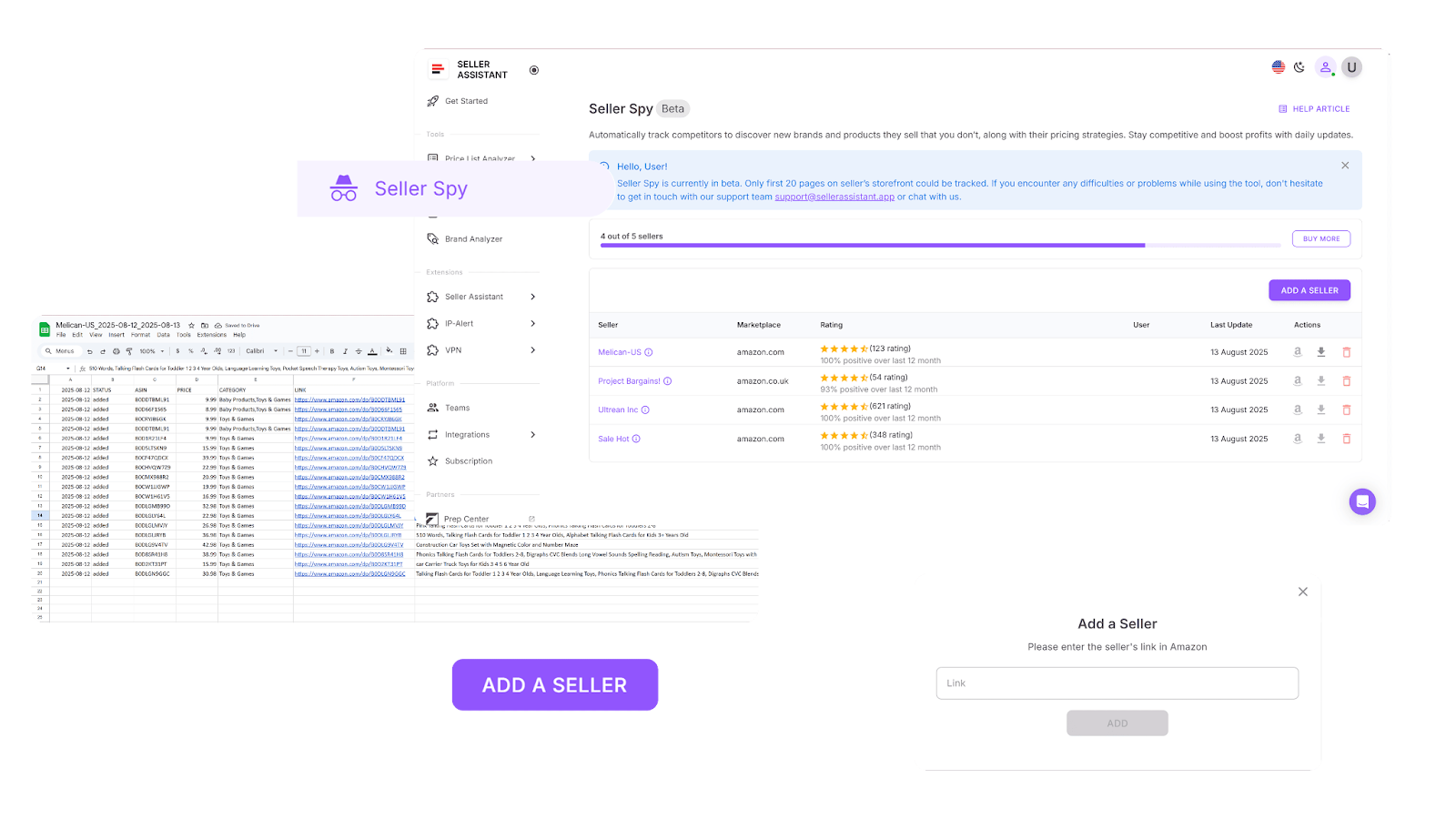
Here’s what it enables.
- Track up to 3 storefronts of your choice automatically.
- Spot catalog shifts – see when rivals add or remove ASINs.
- Uncover sourcing leads by flagging profitable brands and products your competitors carry that you don’t.
- Monitor pricing changes to keep your own offers competitive.
- Downloadable Excel reports give you a clear, filterable view of all updates.
How the tool works
Log in to your Seller Assistant account and open Seller Spy. Add the Amazon storefront URLs of up to three competitors. From that point on, the tool automatically records their catalog moves – new ASINs added, old ones removed, and price adjustments. Export the .xls report anytime to review changes in detail and adjust your sourcing or pricing strategy with data-backed confidence.
FAQ
What products are best to sell on Amazon FBA?
The best products to sell on Amazon FBA are in high demand and not extremely competitive. You can find these products using product sourcing tools like Seller Assistant.
Can you actually make money selling on Amazon FBA?
Yes, you can make money selling on Amazon FBA, but it takes work and dedication. You must choose the right products to sell, price them competitively, and provide excellent customer service.
Is Amazon FBA good for beginners?
Yes, Amazon FBA can be suitable for beginners, as it provides a relatively low-risk way to start an online business. However, it is important to research and understand the risks and challenges before getting started.
Is Amazon FBA still profitable in 2025?
Yes, Amazon FBA can still be profitable in 2025, but it is important to choose the right products to sell and to manage your business carefully.
Do you have to pay 40 dollars to sell on Amazon?
No, you do not have to pay $40 to sell on Amazon. There is a free seller plan, but it has some limitations, such as a maximum of 40 listings per month. You can upgrade to a paid seller plan if you need more listings.
Final Thoughts
Growing a profitable Amazon business isn’t about luck – it’s about structure, data, and smart decisions at every stage of your workflow. These Amazon FBA selling tips show how Seller Assistant's tools help you research products, check eligibility, avoid risks, find suppliers, and streamline operations. Instead of juggling spreadsheets and tabs, you get one connected system that saves time and protects your margins.
Seller Assistant automates and connects every stage of your Amazon wholesale and arbitrage workflow. It brings together in one platform: workflow management tools – Purchase Orders Module, Supplier Database, Warehouse Database, bulk research & sourcing tools – Price List Analyzer, Bulk Restriction Checker, Sourcing AI, Brand Analyzer, Seller Spy, Chrome extensions – Seller Assistant Browser Extension, IP-Alert Extension, and built-in VPN by Seller Assistant, and integrations & team access features – seamless API connectivity, integrations with Zapier, Airtable, and Make, and Virtual Assistant Accounts.

.svg)













