How to Find Wholesale Suppliers for Amazon FBA
Download Amazon Seller Guide
This guide will help you get started, understand the basics of Amazon selling, and explain in simple words how it all works.

Finding reliable wholesale suppliers for your Amazon FBA business can feel like searching for a needle in a haystack.
Whether you’re scaling your wholesale catalog, diversifying product lines, or replacing unreliable vendors, supplier sourcing determines your margins and long-term growth.
In this post, you’ll learn what wholesale suppliers actually are, steps to find them, four proven sourcing strategies, and how to track and evaluate supplier partnerships–so you can build a profitable, scalable, and data-driven Amazon wholesale business that keeps your inventory moving and your profits predictable.
What Are Amazon FBA Wholesale Suppliers?
Amazon wholesale suppliers are businesses that sell products in bulk to Amazon sellers at discounted wholesale rates. These suppliers don’t sell directly to consumers. Instead, they supply resellers who list and sell the products on Amazon for a profit. The wholesale model focuses on sourcing existing branded products and established SKUs that already have proven sales on the marketplace–unlike retail arbitrage or private label, where sellers find one-off deals or create their own brands.
Not all wholesale suppliers operate the same way. Below are the main types you’ll encounter.
Types of FBA wholesale suppliers
Big brands
Big brands are major manufacturers producing goods at large scale with strong customer trust and recognition.
Pros
- Strong existing demand and brand awareness
- Little or no need for additional advertising
Cons
- High minimum order quantities (MOQs)
- Strict account policies and limited negotiation flexibility
Distributors
Distributors purchase goods from multiple manufacturers and resell them to retailers and Amazon sellers. They typically offer extensive catalogs across multiple product categories.
Pros
- Lower MOQs compared to big brands
- Access to a wide range of established products
Cons
- Prices include distributor markups
- Possible reseller approval or account setup requirements
Bulk liquidation marketplaces
These marketplaces resell excess, returned, or overstock inventory from major brands and retailers. Products are often sold in large lots, by the pallet or truckload.
Pros
- Deep discounts and low entry cost
- Potential for high profit margins on select finds
Cons
- Product condition can vary–some may be unsellable
- Limited control over what’s included in lots
Local brands
Local brands are smaller or niche manufacturers with limited distribution, often focused on regional or specialty markets.
Pros
- Unique or exclusive products with lower competition
- Easier to build personal partnerships and negotiate terms
Cons
- Limited inventory and occasional stock shortages
- Weaker brand recognition may require more marketing effort.
Steps to Find Wholesale Suppliers for Amazon FBA
Building relationships with wholesale suppliers is more than sending a few emails – it’s a structured process of research, brand selection, verification, and organization. Below are the key steps to help you source legitimate, profitable wholesale suppliers for your Amazon FBA business.

Step 1. Define your sourcing strategy
Start by deciding what product categories you want to focus on. Look for niches with consistent demand, manageable competition, and proven sales performance. Use Amazon data, sales rank trends, and pricing history to identify which product lines and brands align with your business goals.
Step 2. Do brand research
Before contacting suppliers, research the brands you plan to sell. Focus on resale-friendly brands with:
- No Amazon or exclusive distributor ownership
- At least 500 listed products on Amazon
- Low Amazon in-stock share (below 30%)
- Strong customer ratings (above 4 stars)
- Manageable FBA/FBM competition (ideally fewer than 15 active sellers)
- Avoid private-label brands or those that limit third-party resellers.
Step 3. Confirm your selling eligibility
Before investing time or money, check that your Amazon account is allowed to sell products from your chosen category or brand. Some brands or gated categories require special approval. Use tools like Bulk Restriction Checker to verify eligibility in bulk and save time.
Step 4. Find verified wholesale partners
Look for legitimate, U.S.-based wholesale distributors or manufacturers that supply the brands you’ve selected. Use business directories, trade shows, or sourcing tools like Sourcing AI to locate trusted suppliers who already work with Amazon sellers and have established reputations.
Step 5. Verify supplier legitimacy
Always perform a background check before sharing any business details or placing orders. Verify the supplier’s business registration, online presence, and contact information using resources like LinkedIn, Whois or ScamAdviser. Real suppliers will have a valid business address, domain, and trade references.
Step 6. Track your outreach and responses
Since most suppliers won’t respond immediately, maintaining an organized supplier contact system is critical. Use a supplier tracker to log outreach attempts, approvals, quotes, pricing details, and communication history. Structured tracking helps you follow up efficiently and compare supplier performance over time.
4 Strategies to Find Wholesale Suppliers for Amazon FBA
Finding reliable wholesale suppliers for Amazon FBA can be approached in several ways – from building direct relationships with brands to leveraging automation tools and networking in industry events. Each strategy has its advantages depending on your business scale, sourcing goals, and budget. Below are four proven approaches to discovering high-quality, resale-friendly suppliers for your FBA business.

Strategy 1. Contact the brand directly
Reaching out to a brand directly is one of the most effective ways to secure legitimate wholesale partnerships. By contacting the brand’s sales or distribution department, you can inquire about their wholesale program, discuss pricing requirements, and understand the minimum order quantities needed to qualify for preferred rates. Direct partnerships often offer the most stable supply chains and, in some cases, semi-exclusive access to products.
Best for
Established sellers with sufficient capital and the ability to meet higher MOQs. This method is ideal for building long-term relationships that can evolve into exclusive or priority distributor agreements.
Tips
- Confirm brand eligibility
Some brands restrict online resellers or require category approval from Amazon before you can list their products. Always verify that your Amazon seller account is eligible to sell the brand’s items before investing.
- Present a professional business case
When contacting a brand, show credibility. Provide your business details, discuss your sales channels, and explain your order capacity. Brands are more open to working with resellers who demonstrate strong operational capabilities and clear sales potential.
- Focus on long-term relationships
Brands value consistency and professionalism. Treat the first order as the start of a partnership – timely communication and reliable performance can lead to better pricing and exclusive deals later.
Strategy 2. Find brand distributors with AI
Manually searching for wholesale suppliers often means hours of browsing outdated directories, guessing company legitimacy, and verifying contact details. This traditional approach wastes time and usually produces inconsistent results. AI-powered sourcing changes that by automating supplier discovery using structured, Amazon-specific sourcing logic.
Seller Assistant's Sourcing AI is designed for Amazon FBA and understands how to identify real distributors, brand-authorized suppliers, and product-level matches that make sense for resale – not random bulk listings or irrelevant middlemen. This makes it dramatically faster and more accurate than manual research.
Tools to use
Sourcing AI – a smart supplier discovery engine built into Seller Assistant, designed specifically for Amazon wholesale sellers.

What it is
Sourcing AI is an integrated AI-driven search tool that instantly connects you with verified wholesale suppliers across the U.S. It eliminates manual guesswork by analyzing brands, ASINs, and product data directly from Amazon to find legitimate, Amazon-seller–friendly suppliers.
What the tool does for you

- Runs AI-powered searches for verified U.S. suppliers of any brand or product.
- Delivers up to 10 supplier offers per item, complete with prices, SKUs, links, and minimum order quantities (MOQs).
- Lets you filter offers using your Max Cost of Goods (Max COG) to see only profitable opportunities.
- Instantly distinguishes between exact brand matches and likely alternative suppliers.
- Enables you to launch supplier searches directly from Amazon listings, storefronts, search results, or even supplier websites.
- Saves time by skipping Google searches and low-trust supplier directories.
Best for
Sellers who want to scale their sourcing fast and minimize manual research. Ideal for those managing multiple brands or analyzing bulk product lists where speed, accuracy, and verified supplier data are essential.
Tips
- Use AI after shortlisting profitable brands
Use Sourcing AI after shortlisting profitable brands and products – it instantly reveals who supplies them and at what price.
- Focus on verified U.S.-based distributors
Focus on the U.S.-based and brand-authorized distributors to avoid issues with authenticity or account suspensions.
- Set Max COG filters for profitable offers
Set realistic Max COG filters to highlight suppliers offering healthy resale margins.
- Always vet suppliers before placing orders
Double-check all supplier profiles before placing orders – even verified results should be vetted through communication or sample testing.
Note. Seller Assistant is an end-to-end Amazon workflow management platform that integrates 10+ wholesale-focused solutions into one connected system. It combines sourcing workflow automation, bulk research and intelligence tools, and integrated Chrome extensions – giving you everything you need to streamline finding deals, managing suppliers, and creating purchase orders.

The platform aggregates: workflow management tools – Purchase Orders Module, Suppliers Database, Warehouses Database to organize, automate, and scale every step of your wholesale and arbitrage operations; bulk research & sourcing tools – Price List Analyzer, Bulk Restriction Checker, Sourcing AI, Brand Analyzer, Seller Spy to evaluate supplier price lists, verify selling eligibility and restrictions, open new brands, and discover winning product ideas from competitors to expand your product catalog; Chrome extensions – Seller Assistant Browser Extension, IP-Alert Extension, and built-in VPN by Seller Assistant to deep-research products, check IP claims and compliance, and access geoblocked supplier sites directly within your browser; and integrations & team access features – seamless API connectivity and integrations with Zapier, Airtable, and Make, plus Virtual Assistant Accounts for secure, scalable team collaboration.
With Seller Assistant, every step of your Amazon wholesale and arbitrage workflow is automated and connected.
Strategy 3. Sell the same best brands as your competitors
One of the most reliable ways to discover profitable wholesale suppliers is to analyze what top-performing Amazon sellers are already selling – and then source the same brands or products from their suppliers. Successful resellers usually focus on brands with stable demand, consistent sales history, and favorable margins. Instead of starting from scratch, you can reverse-engineer their success by identifying which brands drive their revenue and where they source them.
Tools to use
Storefront Widget and Seller Spy – two complementary tools from Seller Assistant that reveal your competitors’ brand mix, product performance, and sourcing trends directly from Amazon storefronts.
What the tools do for you

- Integrates directly into Amazon storefronts and instantly displays competitor insights: seller’s registration country, total ASIN count, top brands, top categories, ratings, and reviews.
- Shows detailed product cards with estimated sales, Best Seller Rank (BSR), pricing trends, FBA/FBM competition, and alerts for restrictions, IP claims, and risk flags.
- Allows filtering by brand or category, helping you pinpoint specific niches or products to replicate in your own catalog.
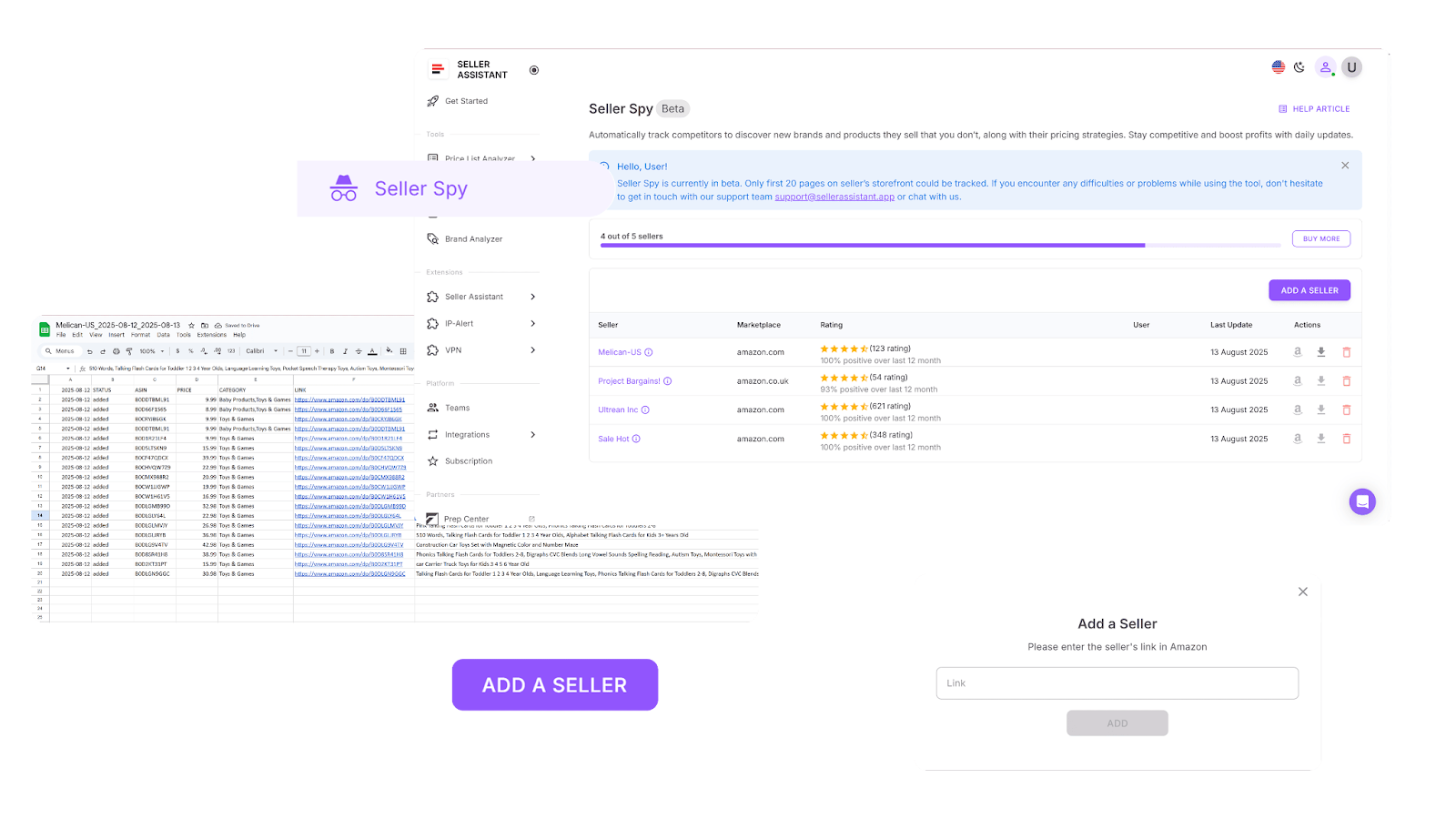
- Monitors competitor storefronts over time – tracking products added or removed, pricing changes, and new ASINs.
- Highlights inventory gaps by showing which products competitors sell that you don’t – or which ones they recently stopped carrying (often poor performers).
Best for
Amazon sellers who prefer data-driven sourcing and competitor benchmarking. Perfect for resellers who want to identify proven, in-demand brands and products already generating strong sales performance on the marketplace.
Tips
- Track top competitors
Track the top 5–10 sellers in your target categories – these often reveal reliable, fast-moving brands.
- Spot recurring profitable brands
Watch for recurring brands across multiple competitors; they indicate stable, resale-friendly product lines.
- Monitor new product trends early
Use Seller Spy regularly to detect new product trends early – it helps you expand your catalog before competition intensifies.
Strategy 4. Visit trade shows and wholesale events
Attending trade shows is one of the most effective ways to build direct, long-term relationships with wholesale suppliers for Amazon FBA. These events bring together thousands of manufacturers, distributors, and brand representatives – giving you the opportunity to meet decision-makers face-to-face, negotiate pricing, and get exclusive access to new product lines before they appear in online directories.
Trade shows allow you to evaluate product quality firsthand, discover niche suppliers, and establish trust quickly – something that’s hard to achieve through emails or automated outreach. Many successful Amazon wholesale sellers use trade shows to find resale-friendly brands that rarely advertise their wholesale programs online.
Best for
Sellers who value personal relationships and want to negotiate better pricing or exclusive deals directly with brand owners and distributors. Ideal for those expanding into new categories or seeking unique, high-margin products not easily found online.
Tips
- Choose Amazon-focused trade shows
Choose Amazon-relevant shows. Focus on events that match your categories – such as ASD Market Week, White Label World Expo, or regional trade fairs in your niche.
- Plan your sourcing goals in advance
Prepare a sourcing plan. Before attending, list the brands and product types you’re targeting, so your conversations stay goal-oriented.
- Bring your business credentials
Bring your business credentials. Have your business card, reseller permit, and Amazon storefront link ready – these build instant credibility with suppliers.
- Follow up with suppliers quickly
Follow up fast. Within a few days after the event, contact the suppliers you met, thank them for their time, and request their product catalogs or pricing sheets. Timely follow-up increases your approval chances.
How to Choose a Wholesale Brand to Sell
Choosing the right brand is the foundation of a successful wholesale strategy on Amazon. A strong, reseller-friendly brand helps you build consistent sales, while the wrong one can waste your time and capital. Before starting outreach, evaluate each brand using clear data-based criteria: eligibility and restrictions, total number of listed ASINs, Amazon’s in-stock share, customer ratings, competition level, and overall profitability.
To make this process efficient, Seller Assistant’s Brand Analyzer gives you a complete performance overview of any brand on Amazon – so you can quickly determine which ones are worth your time and which to skip.
Brand analysis with Brand Analyzer
Brand Analyzer is a part of the Seller Assistant suite, built specifically for Amazon FBA sellers to automate and validate brand research before supplier outreach.
What it is

Brand Analyzer is a data-driven tool that evaluates brand performance and resale potential across Amazon. It replaces hours of manual catalog research by instantly showing how well a brand’s products sell, how much competition exists, and whether it’s safe and profitable for wholesale reselling.
What the tool does for you

- Shows if a brand is resale-friendly before outreach.
- Automates brand research instead of manually scanning product catalogs.
- Estimates monthly revenue across the entire brand catalog.
- Displays Amazon’s Buy Box share to gauge competition intensity.
- Reveals the average number of FBA sellers per listing to assess competitiveness.
- Measures brand presence by total active ASIN count.
- Evaluates customer trust through average ratings and total review count.
- Shows the average Buy Box price to guide your pricing strategy.
- Includes average FBA fees to help calculate true profit margins.
- Provides a consolidated view of brand-level metrics – revenue, pricing, competition, in-stock rate, and reputation.
- Helps you quickly spot high-profit brands and skip low-opportunity ones.
Tips
- Research before outreach
Always analyze a brand’s metrics before contacting them or their distributors to save time on unprofitable or closed brands.
- Look for balance
The best brands have consistent sales, moderate competition, and limited Amazon ownership (below 30% Buy Box share).
- Avoid overcrowded niches
Too many active FBA sellers or low average Buy Box prices often mean weak margins.
How to Check Selling Eligibility
Before you start contacting suppliers or placing orders, you must confirm that your Amazon seller account is eligible to sell the brands and products you plan to source. Many categories and ASINs are restricted, meaning you’ll need prior approval – and some are entirely off-limits. Checking eligibility early prevents wasted time, invalid purchase orders, and capital losses from unsellable stock.
Seller Assistant’s Bulk Restriction Checker helps you instantly verify whether your account can sell specific brands or ASINs. It’s the fastest way to clean your sourcing lists and focus only on profitable, listable products.
Selling eligibility with Bulk Restriction Checker
Bulk Restriction Checker is Seller Assistant’s tool designed to verify your selling eligibility for thousands of ASINs in bulk before you start sourcing or outreach.
What it is

Bulk Restriction Checker is an automated eligibility scanning tool that identifies which products are sellable on your Amazon account, which require ungating, and which are completely restricted. It helps wholesale sellers avoid ineligible brands and focus only on viable inventory.
What the tool does for you
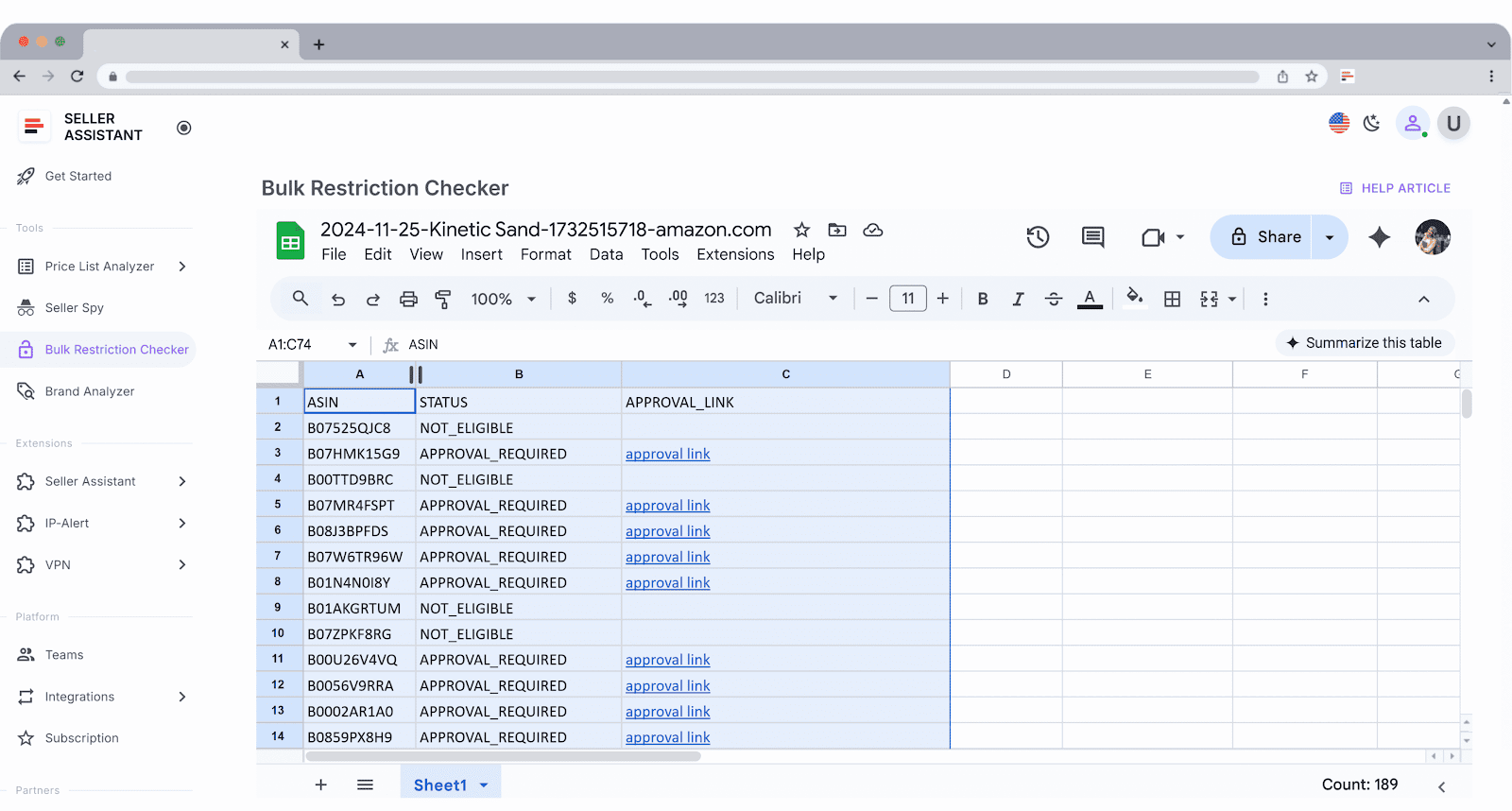
- Scans up to 20,000 ASINs at once for real-time eligibility results.
- Displays one of three clear statuses for each ASIN:
- Eligible – you can sell the product immediately.
- Approval required – gated ASINs needing brand or category approval.
- Not eligible – blocked or restricted items.
- Generates a downloadable eligibility report for filtering, sorting, and sharing with your team.
- Helps you prioritize sourcing lists to focus only on products that are profitable and sellable.
Tips
- Check eligibility first
Always run eligibility checks before analyzing profitability or building POs to avoid sourcing dead ends.
- Scan entire price lists
Upload complete supplier spreadsheets to catch restricted ASINs in bulk – don’t waste time on single listings.
- Keep your reports organized
Use exported results to flag eligible products directly in your sourcing tracker.
How to Organize And Manage Your Supplier Contacts
Once you start supplier outreach, staying organized becomes critical. In wholesale sourcing, most suppliers won’t respond, and only a small fraction will approve your account. Without a system, it’s easy to lose track of who you’ve contacted, which ones approved you, and what terms they offered.
A structured supplier management system ensures every interaction, quote, and document stays organized – helping you avoid duplicate outreach, missed follow-ups, or data-entry errors. Seller Assistant’s Suppliers Database gives you one centralized workspace to store, manage, and access supplier details across your entire sourcing workflow.
Supplier organization with Suppliers Database
Suppliers Database is Seller Assistant’s tool that centralizes all your supplier information and integrates it seamlessly with your sourcing and purchase workflows.
What it is

Suppliers Database is a management tool designed for Amazon wholesale sellers to maintain clean, organized, and easily searchable supplier records. It replaces manual spreadsheets by automatically linking supplier data to every step of your workflow – from analyzing price lists to generating purchase orders.
What the tool does for you
- Creates detailed supplier profiles with company name, website, contact info, warehouse data, currency, and assigned team members.
- Lets you filter and search suppliers by name, location, status, or warehouse.
- Allows assigning progress statuses like New, Contacted, In negotiation, Approved, or Rejected for complete visibility into outreach stages.
- Links suppliers to default prep centers or warehouses for automatic routing when placing purchase orders.
- Keeps your supplier data consistent across all Seller Assistant tools – any update in one module syncs automatically everywhere.
- Enables you to access supplier details directly in modules like Price List Analyzer and Purchase Orders without retyping or re-importing information.
Tips
- Create profiles early
Add every supplier you contact – even those who don’t reply – to build a complete outreach history for future reference.
- Use status labels consistently
Keep supplier statuses updated to know exactly where each relationship stands at a glance.
- Link warehouses and prep centers
Setting default logistics connections early saves time when creating purchase orders.
- Leverage integration
Use Suppliers Database together with Price List Analyzer and Purchase Orders Module to maintain an automated, end-to-end wholesale workflow.
FAQ
How many wholesale suppliers should I contact before getting approved?
It’s normal to contact hundreds of suppliers to secure a few approvals – response rates in wholesale are low. On average, expect approval from about 1–2% of your outreach, so scale your efforts accordingly.
Can I sell big brand products through Amazon FBA wholesale?
Yes, but many large brands have strict reseller policies or work with exclusive distributors. Start with smaller, reseller-friendly brands to build credibility before approaching major manufacturers.
Do I need a business license or reseller certificate to apply for wholesale accounts?
Yes, both are required by most legitimate suppliers. They confirm you’re a registered business and allow you to purchase inventory tax-free.
How do I know if a wholesale supplier is legitimate?
Always verify the supplier’s business registration, website, and contact information through LinkedIn, Whois, or official registries. Avoid suppliers with generic email domains, unclear addresses, or requests for unconventional payment methods.
Is wholesale still profitable on Amazon FBA in 2025?
Yes – when done strategically with proper brand selection, eligibility checks, and supplier vetting. Margins are tighter than before, but automation tools like Seller Assistant help sellers maintain efficiency and profitability at scale.
Final Thoughts
Finding and managing Wholesale Suppliers for Amazon FBA is one of the most important parts of building a scalable and profitable Amazon business. The process requires strategy – from choosing the right brands and verifying eligibility to discovering trusted suppliers, tracking outreach, and maintaining strong relationships.With tools like Seller Assistant, you can automate the most time-consuming steps – analyzing brands, checking restrictions, finding verified distributors, and organizing supplier data – all in one connected workflow.
Seller Assistant automates and connects every stage of your Amazon wholesale and arbitrage workflow. It brings together in one platform: workflow management tools – Purchase Orders Module, Suppliers Database, Warehouses Database, bulk research & sourcing tools – Price List Analyzer, Bulk Restriction Checker, Sourcing AI, Brand Analyzer, Seller Spy, Chrome extensions – Seller Assistant Browser Extension, IP-Alert Extension, and built-in VPN by Seller Assistant, and integrations & team access features – seamless API connectivity, integrations with Zapier, Airtable, and Make, and Virtual Assistant Accounts.

.svg)













